Floor Doctor HFC-1 User Manual
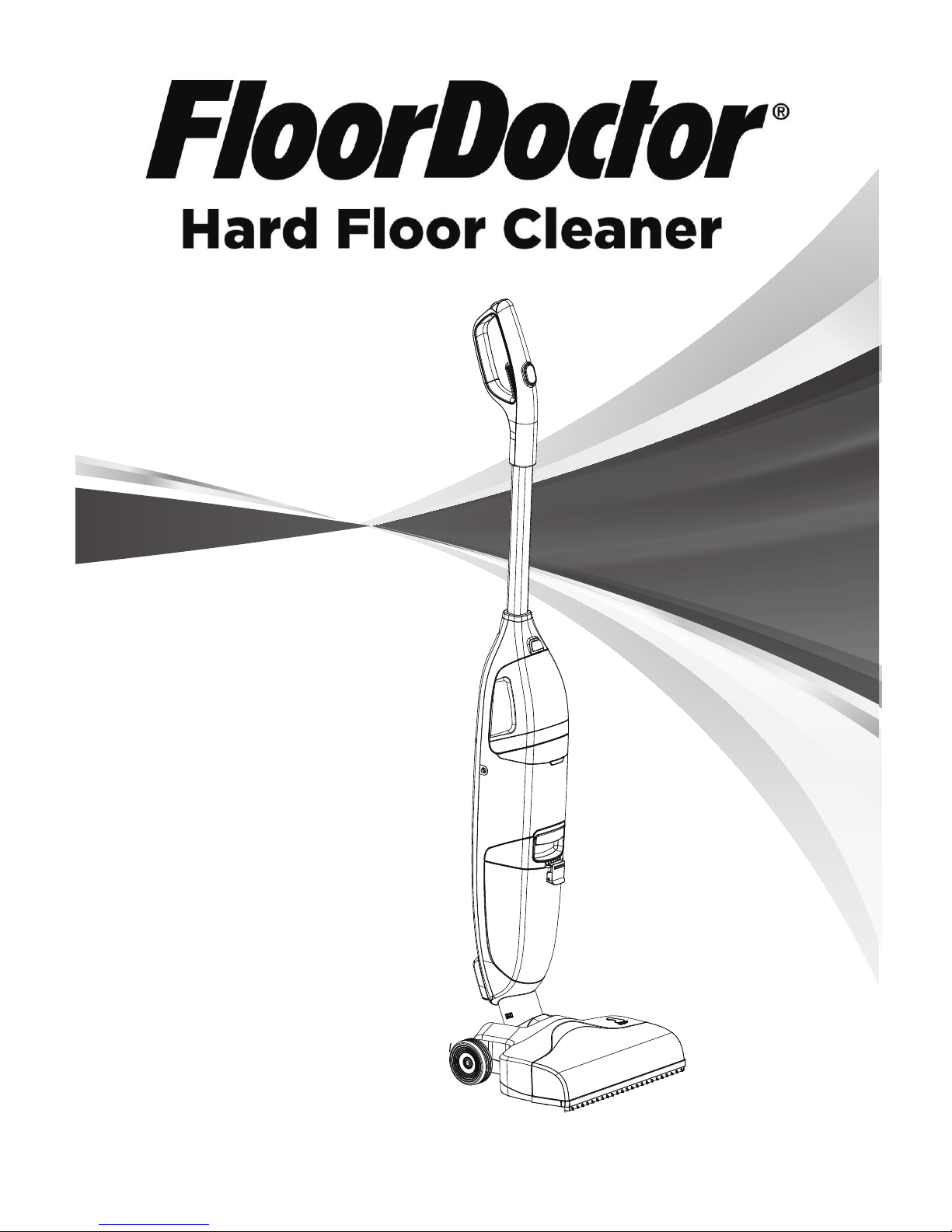
USER MANUAL
Model Number: HFC-1
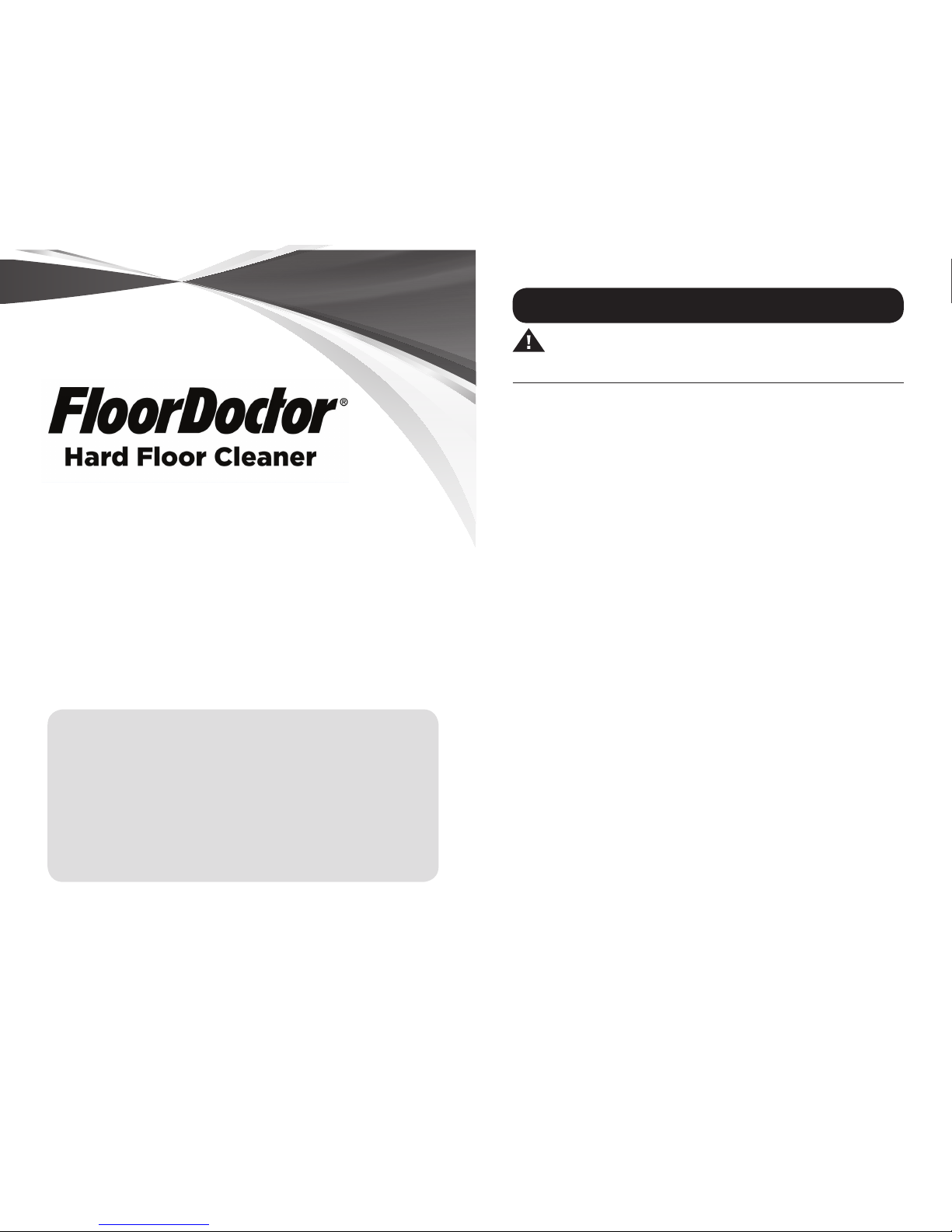
rugdoctor.com 1-800-784-3628 3 2 rugdoctor.com 1-800-784-3628
3 Safety Instructions
5 Machine Overview
6 Quick Start
7 Operation
11 How to Clean
12 Warranty Information
Retain for your records: To save time if calling Customer Service for
information about your Floor Doctor® machine, it is recommended
that you record your machine information below.
Serial #: __________________________________________________
Model #: __________________________________________________
Date of Purchase: __________________________________________
Rug Doctor, LLC
2201 W. Plano Parkway, Suite 100
Plano, Texas 75075
consumer.support@rugdoctor.com
www.rugdoctor.com
∆ To avoid scalding or burns, use caution when handling hot tap water to fill tanks. Do
not boil or microwave water to be used in machine.
∆ Do not leave machine unattended when plugged in or while it is on. Unplug from
outlet when not in use and before servicing.
∆ To reduce the risk of fire and electric shock due to internal component damage, use
only Floor Doctor® cleaning products intended for use with this machine.
See the Cleaning Solution section of this manual.
∆ Do not allow to be used as a toy. Not intended for use by children age 12 and under.
Close attention and adult supervision is necessary when used near children. Do not
allow children to place their body parts in or near openings and moving parts.
∆ Use machine only as described in this manual. Use only recommended Floor Doctor
cleaning solutions. See the Cleaning Solution section of this manual.
∆ Do not use with damaged cord or plug. If machine is not working as it should, has
been dropped, damaged, left outdoors, or dropped into water, stop using and return
it to a service center.
∆ Do not pull or carry by cord, use cord as a handle, close a door on cord, or pull cord
around sharp edges or corners. Do not run machine over cord. Keep cord away from
heated surfaces.
∆ Do not unplug by pulling on cord. To unplug, grasp the plug, not the cord.
∆ Do not handle plug or machine or charger with wet hands.
∆ Do not put any object into openings. Do not use if any opening is blocked; keep free
of dust, lint, hair, and anything that may reduce air flow.
∆ Keep hair, loose clothing, fingers, and all parts of body away from openings and
moving parts.
∆ Turn o all controls before unplugging.
∆ Product contains chemicals known to the State of California to cause cancer and
birth defects.
∆ Use extra care when cleaning on stairs.
∆ Do not use to pick up flammable or combustible liquids or materials such as
gasoline, certain paints or use in areas where they may be present.
∆ Do not use to pick up anything that is burning or smoking, such as cigarettes,
matches, or hot ashes.
∆ Do not place in or pick up caustic or toxic materials (Such as, bleach, ammonia, toilet
bowl cleaner and drain cleaners) with machine.
∆ Do not place or submerge machine in standing water or try to clear flooded areas.
∆ Do not clean over floor electrical outlets.
∆ When clean water tank runs out stop using and follow instructions to refill.
∆ Do not operate without tanks or in any manner inconsistent with above warnings or
the operating instructions set forth in this manual.
∆ Do not use without filters in place
∆ Do not expose to rain. Store Indoors.
∆ Do not use flammable or combustible liquids to clean floors.
∆ Prevent unintentional starting. Ensure that the Power Switch is in the o-position
before picking up or carrying the machine. Carrying the machine with your finger
on the Solution Trigger or Power Switch may cause the machine to start or release
water or solution.
∆ For household indoor use only.
∆ Use only charger model Yinli YLS0241A-T260092 to recharge this machine.
∆ Do not store or charge outdoors or on wet surfaces. Do not allow the machine or
charger to get wet.
∆ Water may drip from the underside of the product. To avoid damage to flooring and
to avoid potential slip hazard, use storage tray provided.
∆ Do not store machine with cleaning solution in tanks.
∆ This product includes rechargeable lithium-ion batteries. Do not expose batteries to
high temperatures.
∆ Do not disassemble battery.
∆ Unplug the charger from the wall outlet before cleaning or maintenance.
∆ Leaks from battery cells can occur under extreme conditions. If any liquid gets on
the skin wash quickly with soap and water. If any liquid gets into the eyes, do not
rub eyes, immediately flush them with clean water continuously for a minimum of 15
minutes. Seek medical attention immediately.
IMPORTANT SAFETY INSTRUCTIONS
WARNING
Read all safety warnings and instructions.
Failure to follow the warnings and
instructions may result in electric shock,
fire and/or serious injury.
SAVE THESE INSTRUCTIONS
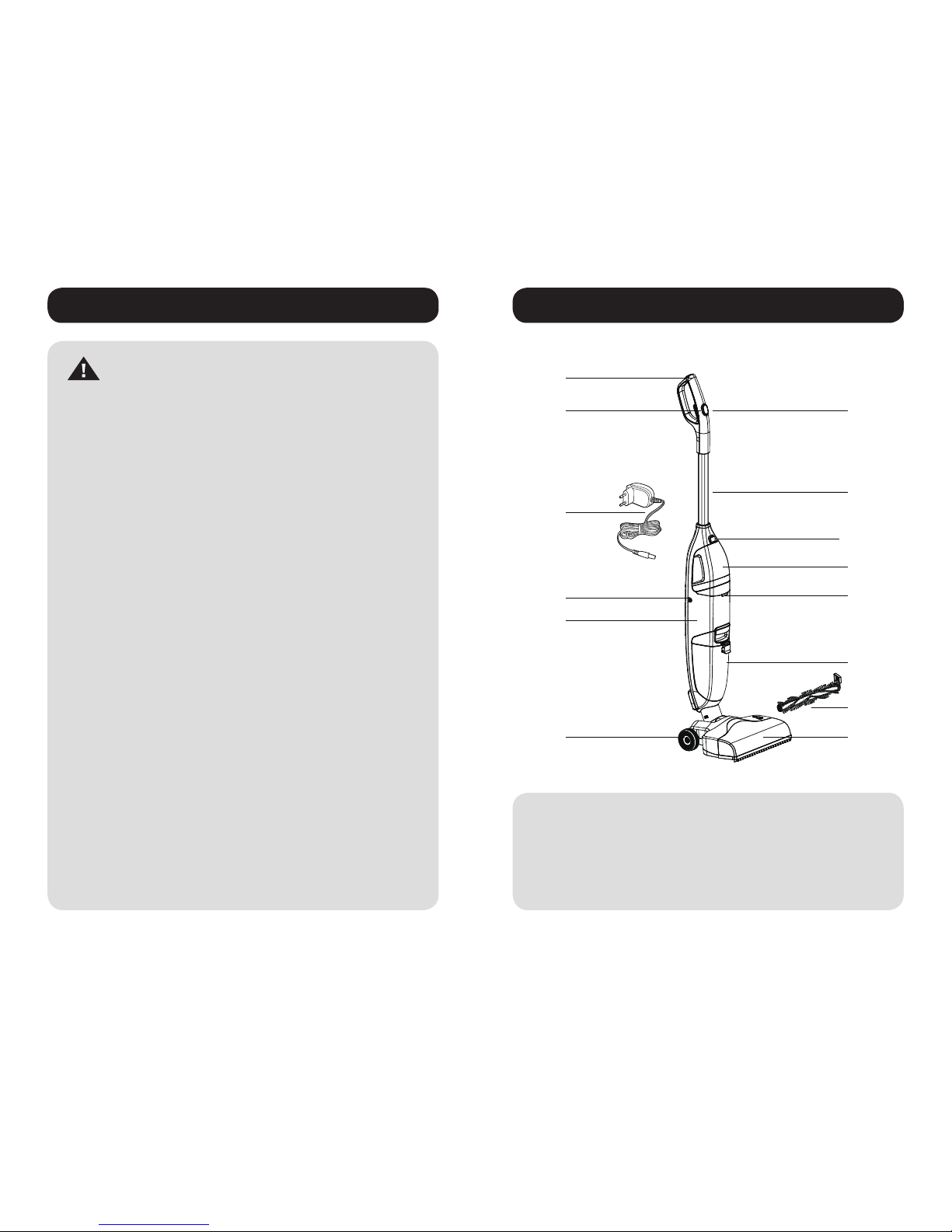
rugdoctor.com 1-800-784-3628 5 4 rugdoctor.com 1-800-784-3628
IMPORTANT SAFETY INSTRUCTIONS
WARNING
• Use only charger model Yinli
YLS0241A-T260092 to recharge
this machine.
• A charger that is suitable for one
type of battery pack may create
a risk of fire when used with
another battery pack.
• Use machine only with specifically
designated battery packs. Use of
any other battery packs may
create a risk of injury and fire.
• Liquid ejected from the battery
may cause irritation or burns.
• Do not use a machine that is
damaged or modified. Damaged
or modified batteries may exhibit
unpredictable behavior resulting in
fire, explosion or risk of injury.
• Do not expose the machine to fire
or excessive temperature. Exposure
to fire or temperature above 130°C
may cause explosion.
• Follow all charging instructions and
do not charge the machine outside of
the temperature range specified in
the instructions. Charging improperly
or at temperatures outside of the
specified range may damage the
battery and increase the risk of fire.
• Have servicing performed by a
qualified repair person using only
identical replacement parts. This
will ensure that the safety of the
product is maintained.
• Do not modify or attempt to
repair the machine except
as indicated in the instructions
for operating and cleaning.
1
2 7
8
10
9
11
12
13
14
3
4
5
6
1. Handle
2. Solution Trigger
3. Charger
5. Main Body
4. Charger Input
6. Rear Wheel
7. Power Switch
8. Handle
10. Clean Water Tank
9. Tank Release Button
11. Indicator Light
12. Dirty Water Tank
13. Brush Roll
14. Nozzle/brush Roll
MACHINE OVERVIEW
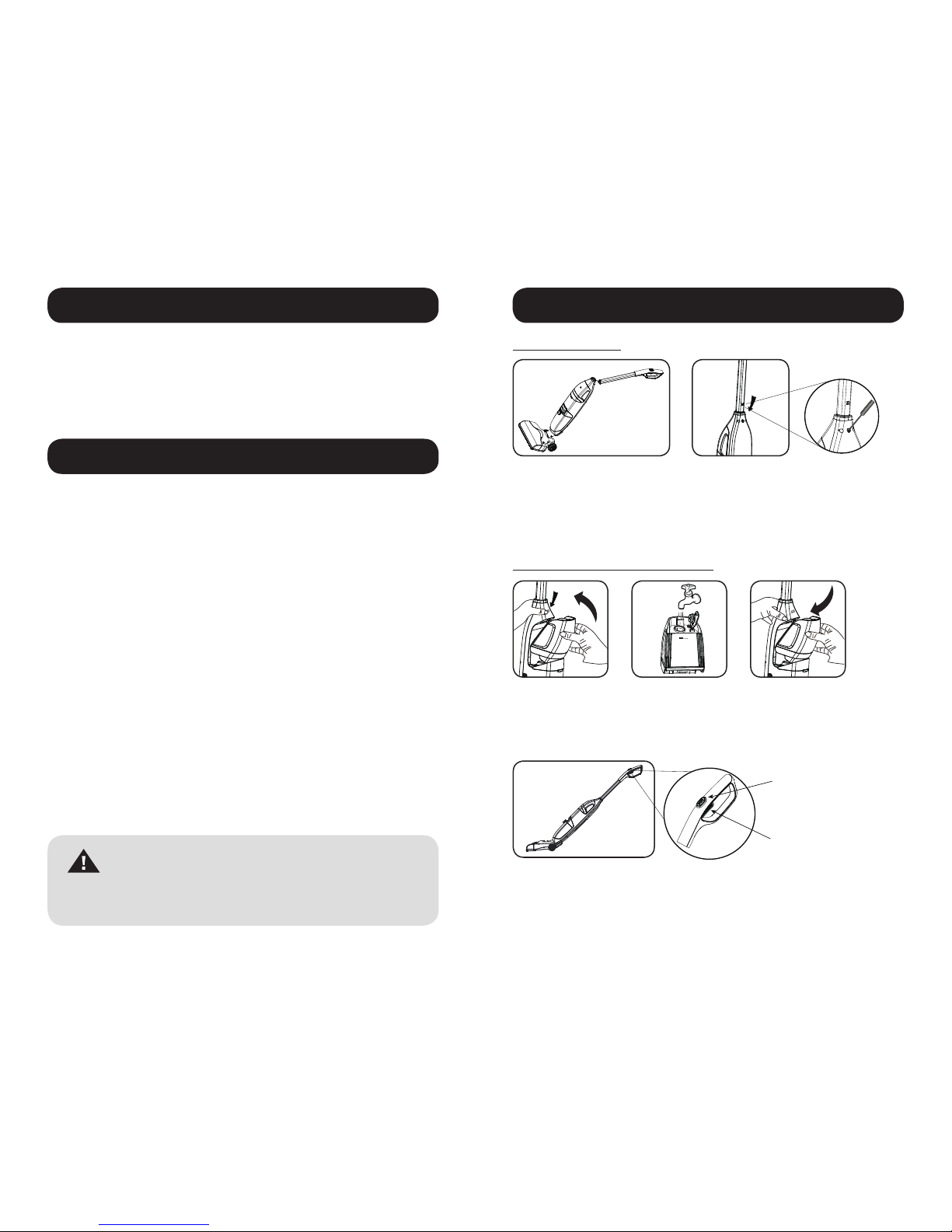
rugdoctor.com 1-800-784-3628 7 6 rugdoctor.com 1-800-784-3628
1. Before you begin, review the safety warnings found in the front of this manual.
2. Always test color fastness before using on surfaces.
a. Wet an inconspicuous area with a small amount of cleaning solution.
b. After 1-2 minutes, blot with a white absorbent cloth and check for color transfer.
3. Sweep or remove all loose debris from the area you want to clean to remove loose
dirt before using the Floor Doctor Hard Surface Cleaner machine.
1. If this is the first use, attach handle to main body by inserting the handle into the main
body until you hear the handle snap. The handle is now seated and secure.
2. Remove the cardboard nozzle protector from the nozzle.
3. Remove any additional packing materials from the machine and charger.
4. Place the machine on the storage tray near an outlet.
5. Plug the charger into the machine and then into the wall outlet.
6. Charge the unit for 6 hours (3.5 hours for recharge after use). Charge is complete
when the blue charge light quits blinking and remains a solid blue color.
7. Unplug the charger from the machine.
8. Remove the Clean Water Tank by pressing the tank release button and pulling the
water tank out the front.
9. Open the Clean Water Tank and fill with hot tap water, leaving enough room to add
solution. Do not use boiled or microwaved water in tank.
10. Add 1 tablespoon of Rug Doctor Hard Floor Cleaning solution to the clean water tank,
close the tank and replace it onto the main body.
11. With the unit on the hard surface to be cleaned, place your foot on the nozzle and
rotate the handle back to a use position.
12. Push the Power Switch on top once for low brush speed, twice for high brush speed
and a third time to turn the unit o again.
13. Use the solution trigger to activate the flow of solution. (It may take a few seconds for
solution to initially flow.)
14. Use slow forward and backward strokes to provide solution to the floor, brush the floor
thoroughly and lift the dirt o the floor with the suction nozzle.
NOTE: Suction is at the front of the nozzle, the backward stroke is the most
effective at lifting the dirt off the floor. The forward stroke loosens, provides solution
and prepares the surface for dirt removal in the backward stroke.
15. When finished, remove the Clean and Dirty Water Tanks, empty contents, clean and
dry the tanks before storage. Replace the dry tanks and place the unit back on its
storage tray ready for recharging.
16. Charge the unit so it will be ready for the next mess.
17. Charge unit periodically to maximize battery life.
CLEANING TIPS
QUICK START
OPERATION
Power Switch
Solution Trigger
1. Remove the cardboard nozzle protector.
2. Firmly insert the handle into the unit base until you hear the handle click into place.
a. If you do not hear the handle click into place, gently apply pressure until the handle
clicks into place.
3. To remove handle from the unit, first remove the screw. Once the screw has been
removed, utilize a tool to press the spring located to release the handle. Once
handle is successfully released remove the handle from unit base.
1. To fill the clean water tank, gently press Tank Release Button on the clean water tank
to release tank from the unit (see picture #1).
2. Remove tank from the unit and fill with hot tap water, leaving enough room to add 1 tablespoon
of FloorDoctor hard floor cleaning solution as instructed on the solution bottle.
3. Once the water and solution have been added and place the tank back on the unit
pressing gently until you hear the tank click into place (see picture #3).
Press Power Switch to start the machine
1. Press once for standard cleaning mode – Low Speed will have a blue light.
2. Press twice for boost mode for heavy dirt – High Speed with be a blue flashing light
3. Press third time to turn o the machine.
NOTE: Press the Solution Trigger when moving forward to release cleaning solution.
HANDLE ASSEMBLY
CLEAN WATER TANK INSTRUCTIONS
DO NOT USE BOILED OR MICROWAVED
WATER IN TANK. Doing so could result
in scalding or burns and/or damage the
machine and void the warranty. Do not
walk on wet surfaces.
WARNING
