
User Manual
High Voltage Detector
MODEL DV690
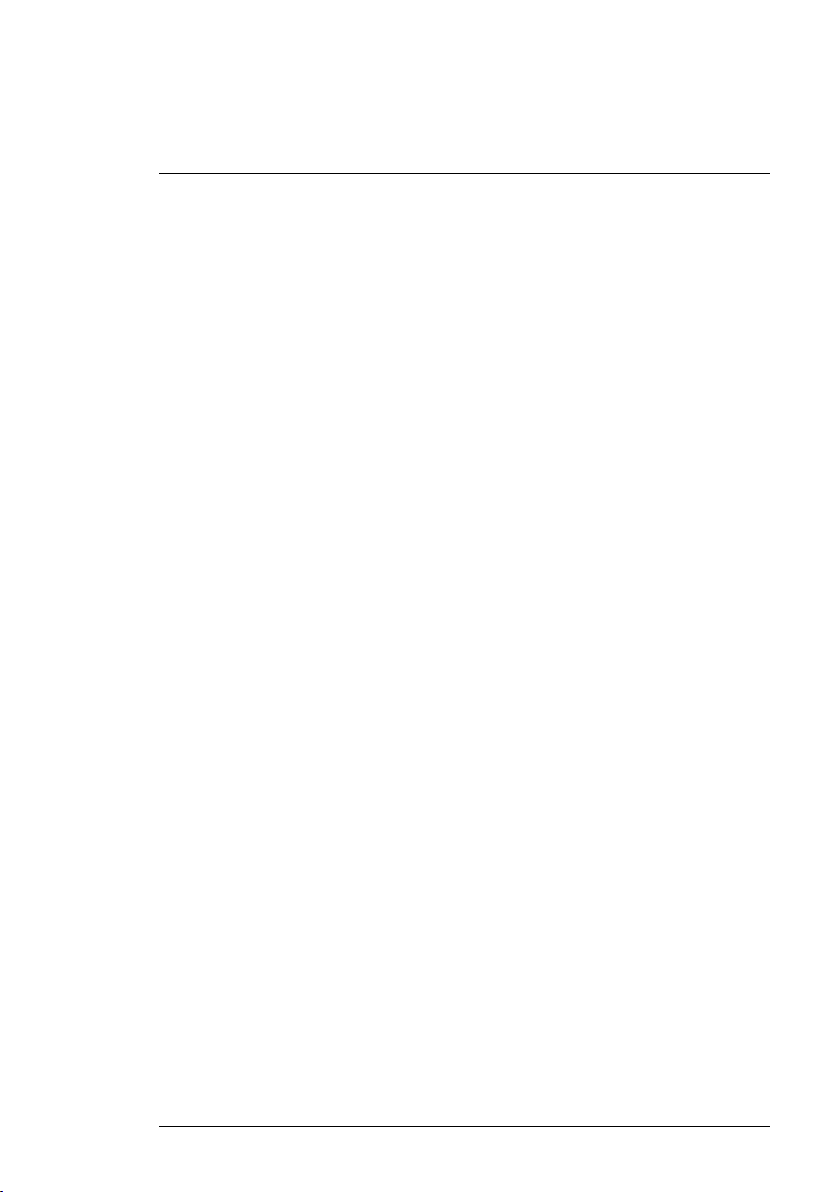
Table of contents
1 Introduction........ ........ ................ ........... ........ ........... ..........1
1.1 Product Overview ... ........ ........ ........... ........ ........ ........ . 1
1.2 Product Features..... ........ ........... ........ ........ ........ ........1
2 Product Description ....... ........ ........ ........ ........... ........ ..........2
2.1 Front and Back Descriptions .... ........ ........... ........ ........ ..2
2.2 ‘Hot Stick’ Attachment Adaptor ...... ........ ................ ........3
2.3 Control Switches .... ........ ........ ... ........ ........ ........... ..... . 3
3 Battery Operation....... ........ ................ ... ........ ........ ........... ... 4
3.1 Installing Batteries ........... ........ ........ ... ..... ........... ........ 4
4 Product Verification Tests. ........ ........... ........ ........ ........... ..... . 5
4.1 Automatic Self-Test ....... ........ ........ ........ ........... ........ ... 5
4.2 Manual Verification Test ...... ........ ........... ........ ........ ...... 5
4.3 Ambient Noise Buzzer Test ..... ........ ........ ........... ........ ... 5
5 Wearing the DV690 ... ... ..... ........... ........ ........ ... ................ .....6
5.1 Options for Wearing the Detector ...... ........... ........ ........ ..6
6 Using a ‘Hot Stick’ ...... ........... ........ ................ ........... ........ ... 7
6.1 How to Attach the Detector to a Hot Stick....... ........... ....... 7
7 Basic Operating Steps ...... ........ ........ ... ........ ........ ........ ........ 8
8 Distance To Voltage Considerations . ........ ... ........ ........ ..........9
9 Specifications.... ........... ........ ........ ... ................ ........ ........ . 11
10 Two-year Warranty............ ........ ........ ........... ..... ... ........ ...... 12
11 Service and Support ...... ........ ........... ........ ........ ........ ......... 13
#NAS100064; r. AA/73965/73965; en-US ii

1
Introduction
1.1 Product Overview
The Extech High Voltage Detector, Model DV690, senses the presence of AC
voltage and alerts you (audibly and visibly) when you are in close proximity to
live equipment and dangerous voltages. The non-contact sensor plate detects
radiated electrical fields as it nears a live conductor.
1.2 Product Features
• Detects electrical fields from 100 V AC to 69 kV AC
• Frequency bandwidth: 50 to 60 Hz
• Bright LED alert indicator
• Loud buzzer alarm (106 dB) with mute switch
• Built-in safety self-test function
• Can be held in hand or worn around the neck (supplied breakaway lanyard), clipped to a front pocket or belt, or strapped on an arm (supplied
elastic strap)
• Universal ‘hot stick’ option using the supplied adaptor
• Detector can be placed in the supplied soft protective pouch during use
• Durable product housing with rugged, textured hand grip
• Battery operated
• Supplied with a hard-shell carrying case, breakaway lanyard, arm strap,
soft pouch, hot stick adaptor, clip for belt or pocket mounting, 3 x ‘AA’ batteries and instructions
• Complies with EN 61326–1 safety standard
#NAS100064; r. AA/73965/73965; en-US
1
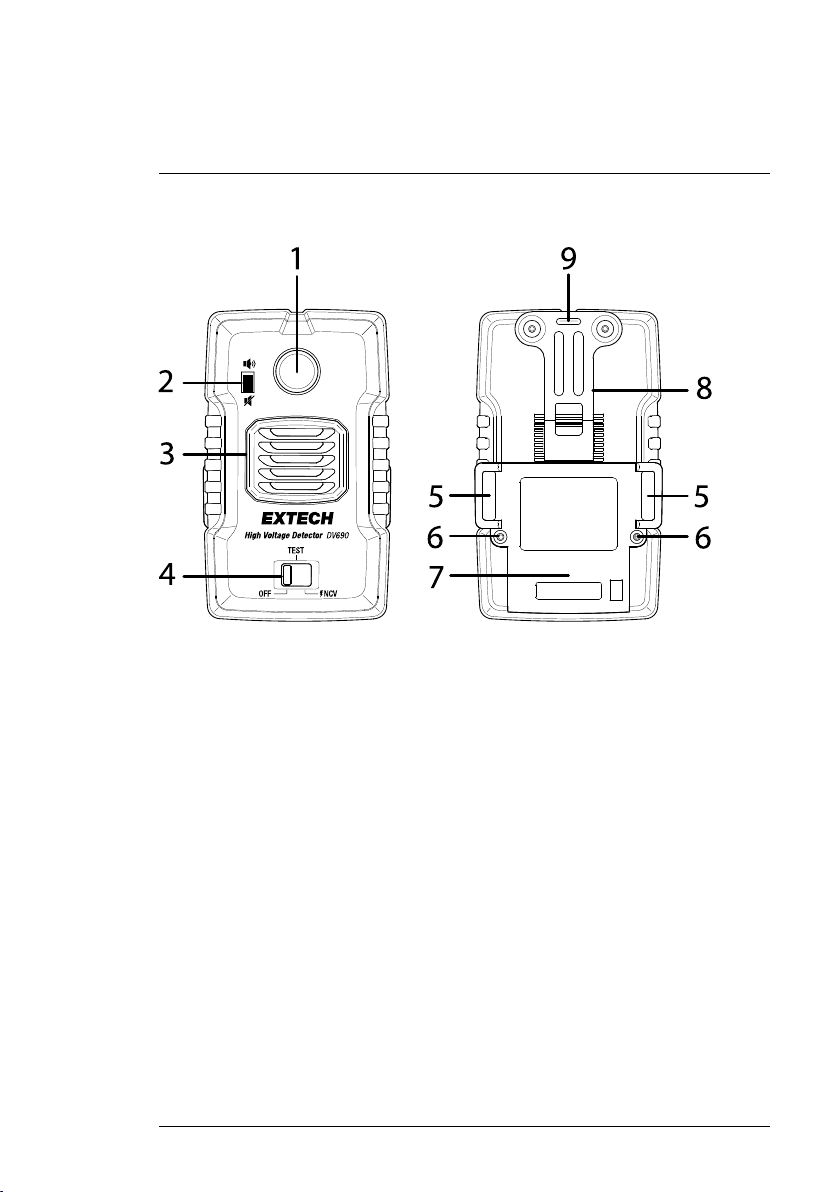
2
Product Description
2.1 Front and Back Descriptions
Figure 2.1 Product Description
1. LED alert indicator: Lights when voltage is detected
2. Buzzer mute switch
3. Audible buzzer: Sounds when voltage is detected
4. Function select switch
5. Slots for elastic arm strap or hot stick adaptor
6. Battery compartment screws
7. Battery compartment cover
8. Belt/pocket clip
9. Neck-strap lanyard attachment slot
#NAS100064; r. AA/73965/73965; en-US
2

2
Product Description
2.2 ‘Hot Stick’ Attachment Adaptor
Figure 2.2 Hot Stick Adaptor Accessories
1. Cylinder
2. Cylinder screw
3. Cylinder bracket
4. Universal spline connector
For instructions on assembling the adaptor, connecting it to the detector, and
attaching a hot stick, see Section 6, Using a Hot Stick.
2.3 Control Switches
1. Buzzer enabled
2. Buzzer muted
3. Power OFF position
4. Self-Test position
5. NCV (non-contact voltage) detection mode
#NAS100064; r. AA/73965/73965; en-US
3

3
Battery Operation
The DV690 is battery powered and accepts three (3) 1.5 V ‘AA’ alkaline batteries in the rear compartment. If the detector does not audibly and visibly
alert when you move the function switch to the TEST position, replace the batteries and try again. Do not use the detector if it does not power up normally.
CAUTION
Always install three new batteries of the same make and type.
Do not operate the detector if the batteries appear to be damaged, leaking, or otherwise
abnormal in their appearance or odor.
3.1 Installing Batteries
The battery compartment is located on the back of the detector, as shown.
Figure 3.1 Opening the Battery Compartment
1. Open the battery compartment by removing the two screws that secure
the compartment cover.
2. Install three (3) 1.5 V ‘AA’ alkaline batteries, observing correct polarity.
3. Secure the battery compartment cover with the two screws.
4. Do not operate the detector until the battery compartment is secured.
#NAS100064; r. AA/73965/73965; en-US
4

4
Product Verification Tests
WARNING
Before use, please perform all verification procedures, below, to ensure correct and safe
operation. Failure to observe this warning can cause severe injury or death.
4.1 Automatic Self-Test
1. Move the selector switch to the TEST position.
2. If the detector is operating normally, the buzzer will sound and the alert
LED will light.
3. If the buzzer does not sound, or if the alert LED does not light, the detector
is not operating normally. In this case, do not use the detector until you
have had it evaluated and then either repaired or replaced.
4.2 Manual Verification Test
1. Move the selector switch to the NCV position.
2. Place a small gauge live wire (100 to 240 V AC) across the detector’s face-
plate (between the LED and the buzzer speaker) and observe the behavior of the audible buzzer and visual LED alert. Placing the live wire at a
slight angle on the detector’s faceplate can help the detection ability of the
detector.
3. If the buzzer sounds and the LED lights, the detector is operating normally.
Note that the buzzer intensifies when the detected voltage increases.
4. If either the buzzer or LED do not activate, then the detector is not func-
tioning normally and should be evaluated and subsequently repaired or
replaced.
4.3 Ambient Noise Buzzer Test
Verify that the detector’s audible buzzer is sufficient to be heard above the
ambient noise in the test area. If you cannot hear the buzzer over the sound of
machinery, etc. in the test area, the detector can not fully protect you. The
LED will continue to visibly alert you when you are in close proximity to live
voltage, however.
#NAS100064; r. AA/73965/73965; en-US
5

5
Wearing the DV690
The DV690 can be used by simply holding it in hand, but it may be more convenient to wear the detector so your hands are free. The detector can be worn
around the neck, on an arm, or clipped to an exposed forward facing jacket
pocket or belt during operation.
Select the option below that is most appropriate for your application. For best
results, the detector should be facing in the direction that you are facing or
walking. In addition, use of the supplied protective soft pouch is recommended in dusty or wet conditions.
5.1 Options for Wearing the Detector
CAUTION
The detector should be worn on the outside of your clothing to minimize false alarm triggers from static electricity discharges.
• Belt/Pocket clip. Attach the detector to your belt or pocket (forward-facing)
using the clip on the back of the detector.
• Neck-strap: Attach the supplied lanyard to the detector’s lanyard slot (see
Section 2, Product Description) and wear it around the neck, keeping it outside of the clothing. The lanyard has a safety breakaway coupling mechanism that will detach the lanyard from the detector if it catches on a piece
of machinery or other object.
• Arm strap. Wear the detector around the arm using the supplied elastic
strap. The strap feeds through the slots on the rear of the detector (see
Section 2, Product Description).
#NAS100064; r. AA/73965/73965; en-US
6

6
Using a ‘Hot Stick’
Use of a hot stick (not supplied) allows you to safely reach into test areas with
the detector that you either cannot reach or that are potentially dangerous to
access.
The supplied hot stick adaptor uses an industry standard ‘universal spline’
that allows the detector to attach to small or large hot sticks from a variety of
manufacturers (for example, the Hastings Model HV3357).
6.1 How to Attach the Detector to a Hot Stick
Figure 6.1 Attaching the hot stick adaptor to the DV690.
Attach the cylinder (1) to the detector by connecting the cylinder bracket (2) to
the slots on the back of the detector.
Remove the screw (4) from the spline neck (3), if it’s attached, and slide the
universal spline neck (3) into the cylinder (1).
Attach the screw (4) to the cylinder (1) to secure the spline to the cylinder and
then attach the hot stick to the universal spline connector (5) using a wing-bolt
fastener that is typically supplied with the hot stick.
#NAS100064; r. AA/73965/73965; en-US
7
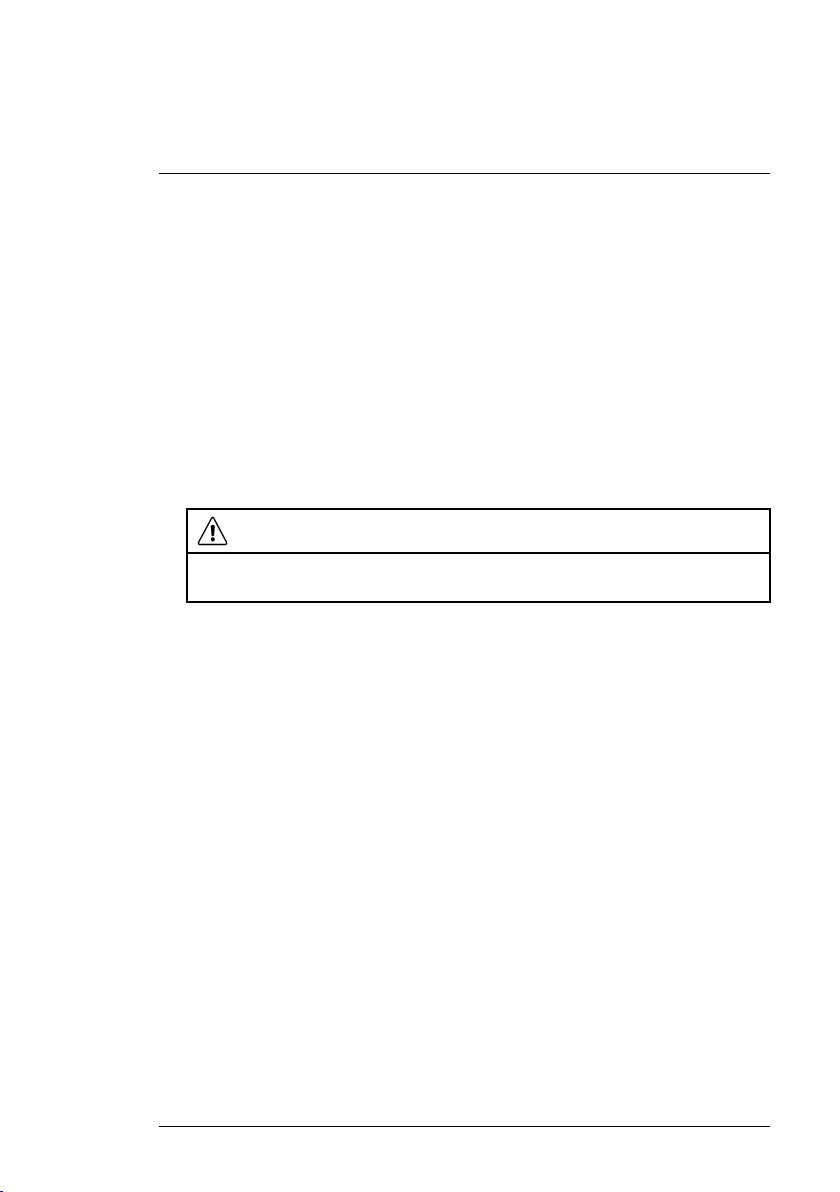
7
Basic Operating Steps
1. Install batteries in the rear compartment as explained in Section 3, Battery
Operation.
2. Perform the product verification steps as described in Section 4, Product
Verifications.
3. Wear the detector, hold it in hand, or attach it to a hot stick as explained in
Section 5, Wearing the DV690 and Section 6, Using a Hot Stick.
4. Move the function switch to the NCV position to begin monitoring.
5. Perform your normal tasks while the detector monitors your surroundings.
6. The alert LED lights and the buzzer sounds when you are in close proxim-
ity to live conductors.
Refer to Section 8, Distance to Voltage Considerations, for a guideline on
approximately how close to the voltage source you’ll be when the visible
and audible alarms trigger.
CAUTION
Static electricity can cause the DV690 to trigger; wearing the detector outside of clothing and avoiding contact with the detector will minimize false triggering.
7. When you are finished using the detector, turn the function switch to the
OFF position and store it in the supplied carry case. If the detector is to be
stored for longer than 90 days, remove the batteries and store them
separately.
#NAS100064; r. AA/73965/73965; en-US
8

8
Distance To Voltage Considerations
The information provided below can help you better understand the behavior
of the DV690’s alarms based on the distance you are from a variety of voltage
sources.
CAUTION
This information is intended for general reference only and is not meant to replace protocols that you may have in place to ensure safety. Always proceed with caution and verify
the operation of the DV690 before each use.
Refer to Figure 8.1, below, for the examples provided in this item list.
• Residential meters (240 VAC): Distance between the DV690 and the residential meter is approximately 3.1 to 4 inches (8 to 10 cm) when the alarms
trigger.
• Medium voltage pad-mounted transformers (600 VAC): Distance between the DV690 and the transformer is approximately 10 inches (25 cm)
when the alarms trigger.
• Distribution pole (7.2 to 14.4 kV AC): Distance between the DV690 and
the distribution pole is approximately 2.6 to 5 feet (0.8 to 1.5 m) when the
alarms trigger.
• Transmission pole (69 kV AC or higher): Distance between the DV690
and the transmission pole is approximately 10.8 feet (3.3 m) when the
alarms trigger.
#NAS100064; r. AA/73965/73965; en-US
9
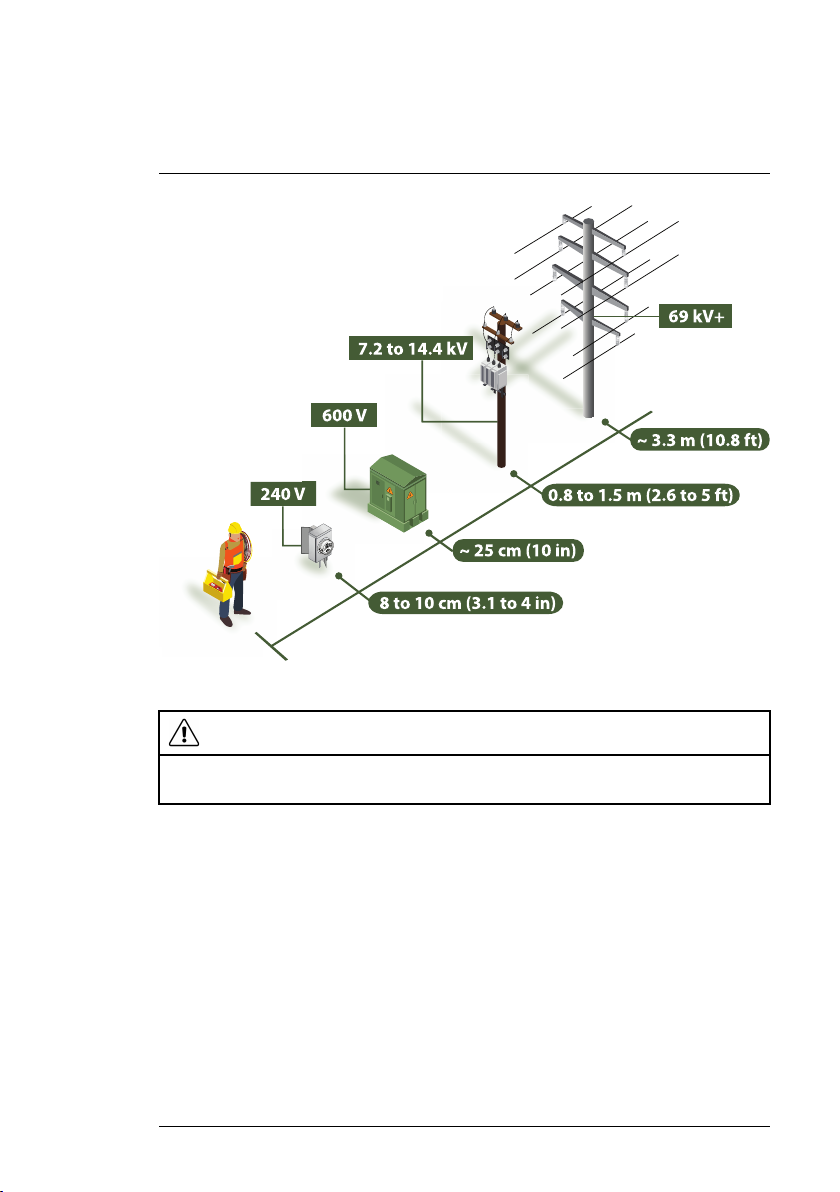
8
Distance To Voltage Considerations
Figure 8.1 Distance to Voltage Reference Illustration
CAUTION
The illustration in Figure 8.1 is presented as a general guideline for reference purposes only. The distances are approximations and the voltages may vary by locale.
#NAS100064; r. AA/73965/73965; en-US
10
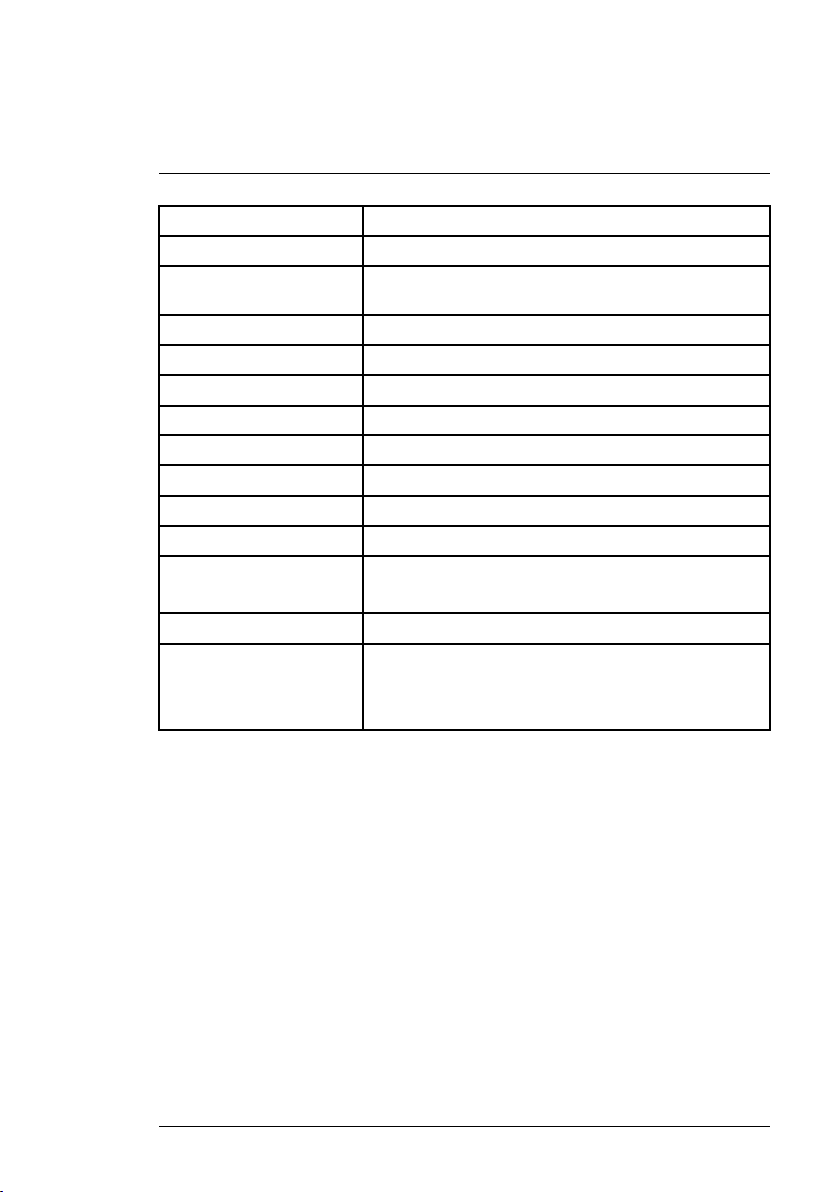
9
Specifications
AC voltage detection range 100 V AC to 69 kV AC
Frequency bandwidth 50 to 60 Hz
Audible buzzer intensity 106 dB max. (approx.); intensity varies as the detected
Visual alert Bright red LED with an intensity of 507 Lux
Operating temperature 14℉ to 104℉ (-10℃ to 40℃)
Operating humidity 10 to 80 RH (non-condensing)
Battery power 3 x 1.5 V ‘AA’ alkaline cells
Battery life 120 hours (continuous use), approx.
Safety standard compliance EN 61326–1
Ingress protection IP54
Drop test 4 ft. (1.2 m)
Product dimensions 133 mm (L) x 77 mm (W) x 52 mm (D)
Product weight 0.49 lbs. (220 g) approx.
Supplied accessories
voltage changes
5.24 in. (L) x 3.03 in. (W) x 2.05 in. (D)
Printed instructions, elastic arm strap, neck-strap lanyard,
belt/pocket clip, protective soft pouch, ‘hot stick’ attachment adaptor, three (3) AA batteries, and hard-shell carrying case.
#NAS100064; r. AA/73965/73965; en-US
11

10
Two-year Warranty
FLIR Systems, Inc. warrants this Extech brand instrument to be free of defects
in parts and workmanship for two years from date of shipment. To view the full
warranty text, see the link below.
http://www.extech.com/support/warranties
#NAS100064; r. AA/73965/73965; en-US
12

11
Service and Support
Customer Support Telephone List: https://support.flir.com/contact
Calibration, Repair, and Returns e-mail: repair@extech.com
Technical Support: https://support.flir.com
#NAS100064; r. AA/73965/73965; en-US
13

#NAS100064; r. AA/73965/73965; en-US
14
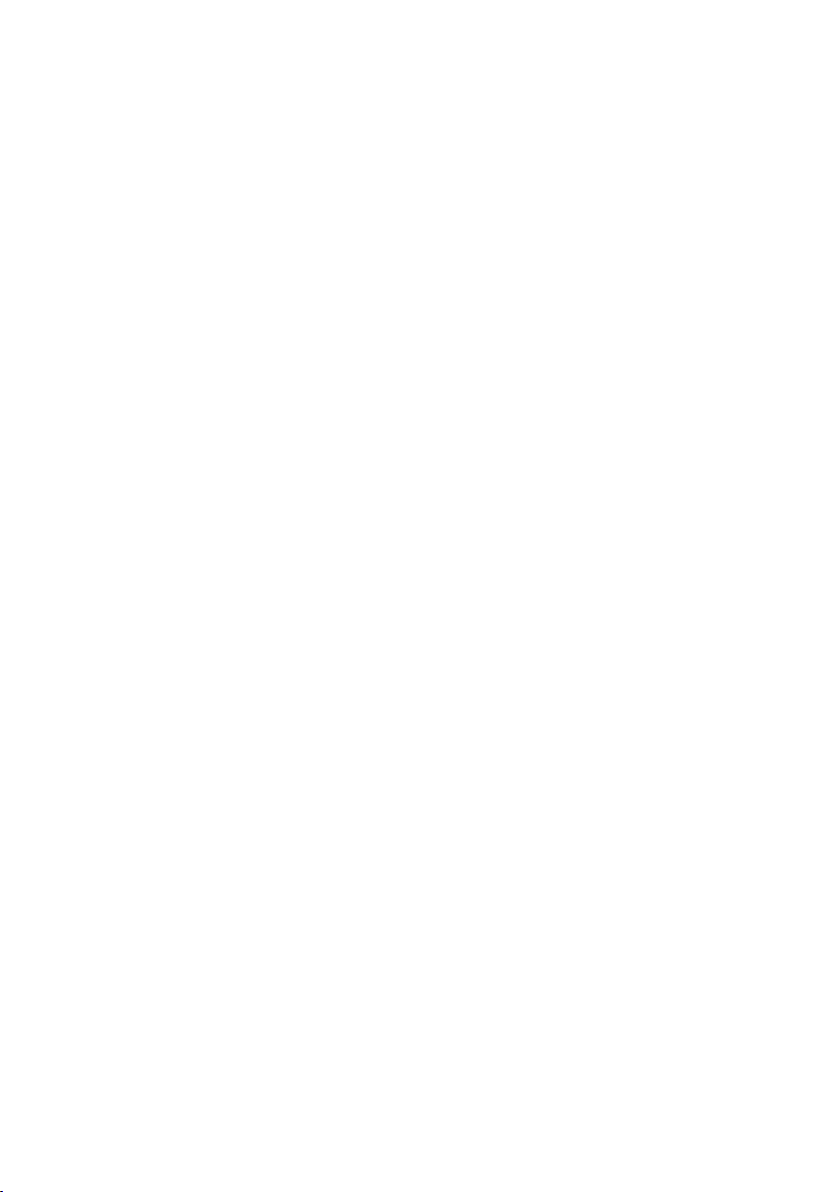

User Manual
Website
last page
http://www.flir.com
Customer support
http://support.flir.com
Copyright
© 2021, FLIR Systems, Inc. All rights reserved worldwide.
Disclaimer
Specifications subject to change without further notice. Models and accessories subject to regional market
considerations. License procedures may apply. Products described herein may be subject to US Export
Regulations. Please refer to exportquestions@flir.com with any questions.
Publ. No.: NAS100064
Release: AA
Commit:
Head: 73965
Language: en-US
Modified: 2021-02-22
Formatted: 2021-02-22
73965
