Page 1
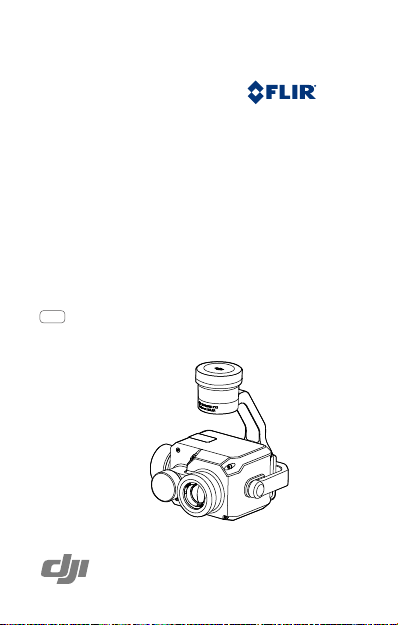
ZENMUSE XT 2
THERMAL BY
Quick Start Guide
快速入门指南
快速入門指南
クイックスタートガイド
퀵 스타트 가이드
Kurzanleitung
Guía de inicio rápido
Guide de démarrage rapide
Guida di avvio rapido
Snelstartgids
Guia de início rápido
Guia de Início Rápido
Краткое руководство пользователя
2018.05
V1.2
Page 2

Page 3
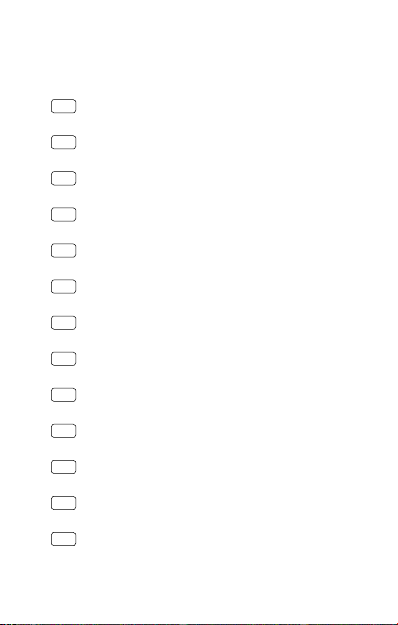
Contents
Quick Start Guide
EN
2
CHS
CHT
JP
KR
DE
ES
FR
IT
NL
PT-PT
PT-BR
RU
快速入门指南
快速入門指南
クイックスタートガイド
퀵 스타트 가이드
Kurzanleitung
Guía de inicio rápido
Guide de démarrage rapide
Guida di avvio rapido
Snelstartgids
Guia de início rápido
Guia de Início Rápido
Краткое руководство пользователя
9
16
23
30
37
44
51
58
65
72
79
86
1
Page 4

EN
Disclaimer and Warning
Congratulations on purchasing your new DJITM product. The information in
this document aects your safety and your legal rights and responsibilities.
Please read this entire document carefully to ensure proper conguration
before use. Failure to read and follow instructions and warnings in
this document may result in serious injury to yourself or others, or
damage to your DJI product or damage to other objects in the vicinity,
or violation of the EU export control law. This document and all other
collateral documents are subject to change at the sole discretion of SZ
DJI Technology Co., Ltd. (DJI). For up to date product information, visit
http://www.dji.com and click on the product page for this product.
Comply with Applicable Export Control Laws
You are advised that export, re-export and transfer of ZENMUSETM XT 2
equipped with the thermal imaging camera, and related product, spare
parts, technology, and software (hereafter refer to “Products”) are
subjected to EU export control law (Council Regulation (EC) No 428/2009)
and other applicable export control laws and sanctions (hereafter refer
to “Export Control Laws”). Prior to your use, sale, transfer, rental or other
conduct related to the Products, unless permitted by the Export Control
Laws or with the license issued by competent authorities, you shall in
particular check and guarantee by appropriate measures that:
1. There will be no infringement of an embargo imposed by the EU;
2. These Products are not intended for use in connection with armaments,
nuclear, chemical or biological weapons, or missile technology
applications;
3. These Products will not be provided to the entities, persons, and
organizations listed in all applicable sanctioned party lists.
Export Compliance; Disclaimer; Indemnity
You acknowledge it is your responsibility to comply with EU
control law and any other applicable export control laws. You shall
solely be responsible for the legal responsibility if any of your use, sale,
transfer, rental or other conduct related to the Products fail to comply
with the applicable export control laws. DJI shall, in no circumstances,
be responsible for your violation of any applicable export control laws.
Furthermore, you shall indemnify, defend, and hold harmless DJI, its
affiliates, directors, officers, employees, agents, and representatives,
2
export
Page 5

from and against any and all claims, demands, suits, causes of action,
expenses (including reasonable attorneys’ fees), damages, losses, or
liabilities of any nature whatsoever, arising from, or allegedly arising from,
or related to, your failure to comply with applicable export control laws.
Do Not Modify or Alter the Zenmuse XT 2
The Zenmuse XT 2 has been calibrated specically for the designated
camera and lens before leaving the factory. No physical or mechanical
modication or adjustment of the gimbal is required or recommended. Do
not add any other component or device (such as a lter, lens hood, etc.)
to the camera.
The Zenmuse XT 2 is a delicate instrument. Do not disassemble the
gimbal or camera as this will cause permanent damage.
Be sure to use a DJI approved battery, otherwise performance may be
hindered and internal malfunction or damage may occur.
Only Use Compatible Aircraft
The Zenmuse XT 2 is currently compatible with the following DJI Aircraft:
MATRICETM 200 series and Matrice 600 series. It will also be compatible
with designated further products. To optimize the gimbal’ s performance,
download the latest DJI Pilot app and update the latest aircraft
rmware, otherwise the Zenmuse XT 2 may not function properly.
Safe Use
Make sure to operate your aircraft in the safest manner possible. Observe
the procedures contained in the user manual and the online tutorials to
mount and connect the gimbal to your aircraft. Please respect the AMA’s
national Model Aircraft Safety Code.
By using this product, you hereby signify that you have read this
disclaimer and warning carefully and that you understand and agree to
abide by the terms and conditions herein. You agree that you are solely
responsible for your own conduct while using this product, and for any
consequences thereof. You agree to use this product only for purposes
that are proper and in accordance with all applicable laws, rules, and
regulations, including international and domestic airspace regulations, and
all terms, precautions, practices, policies, and guidelines DJI has made
and may make available.
EN
3
Page 6
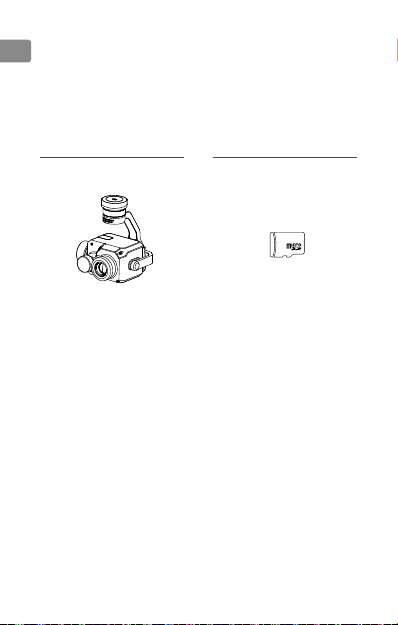
EN
DJI accepts no liability for damage, injury or any legal responsibility
incurred directly or indirectly from the use of this product. The user shall
observe safe and lawful practices including, but not limited to, those set
forth in the User Manual.
In the Box
Gimbal and Camera ×1 microSD Card ×2
Zenmuse XT 2
The Zenmuse XT 2 gimbal and camera features the FLIR Longwave
Infrared Thermal Camera and a Visual Camera, providing both infrared
and visual images simultaneously. The FLIR Longwave Infrared Thermal
Camera provides high-sensitivity (<50 mK@f/1.0) infrared scanning at
640/30 fps or 336/60 fps (depending on the camera model), and comes
with 9 mm, 13 mm, 19 mm and 25 mm lens options. The Visual Camera
captures 4K videos and 12 megapixel photos.
As with other DJI 3-axis gimbal systems, the Zenmuse XT 2 can be
mounted onto the Matrice 200 series or Matrice 600 series aircraft and
stream live HD video to the DJI Pilot app. This makes it excellent for aerial
thermal applications such as inspection and maintenance, search and
rescue, and precision agriculture.
4
Page 7
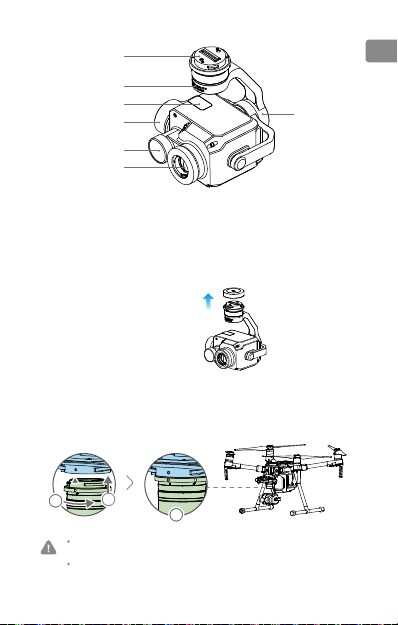
1
EN
2
3
4
7
5
6
1. Gimbal Connector
2. Pan Motor
3. microSD Slots
5. Visual Camera
6. Infrared Thermal Camera
7. Roll Motor
4. Tilt Motor
Installation
1. Remove the gimbal cap.
2. The following installation display takes the Matrice 200 aircraft as
an example. Rotate the gimbal connector to the unlocked position
and insert the gimbal, and then rotate the gimbal connector to the
locked position.
11
12
Hold the gimbal connector rmly and apply a steady, rm rotating force when
attaching or detaching the gimbal.
Ensure the microSD card slot cover is rmly in place to prevent dust or moisture
entering during usage or transportation.
13
5
Page 8
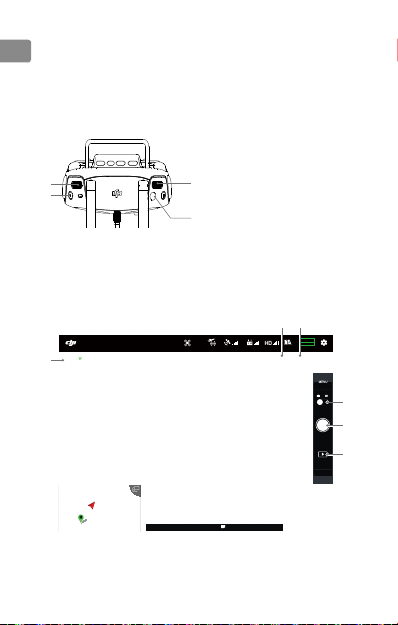
EN
2 3
4
5
6
Camera Controls
Remote Controller
Press the right dial to select a Palette. Press the Shutter Button or Record
Button to capture photos or record video. Adjust the camera’s tilt using
the left dial.
1. Left Dial
1
2
4
3
2. Record Button
3. Shutter Button
4. Right Dial
DJI Pilot App
The touch interface can be used for capturing photos, recording videos,
and playback. The Spotlight, Digital Zoom, Display Mode, Palette, Scene,
and Isotherm functions, etc. can all be congured in the app.
5.8G
85%
1
Ready to Go (GPS)
12
OPTI
R
X1 PIP
4.05 V
85%
4.05 V
1. Spotlight
2. Digital Zoom
3. Display Mode
m/sS2.6D m56 mH27 00:54:03
4. Shutter/Record Toggle
5. Shutter/Record Button
6. Playback
6
Page 9
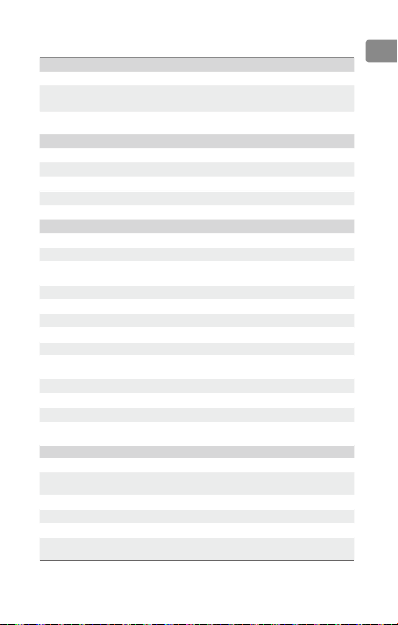
Specications
General
Name Zenmuse XT 2
Dimensions
Weight
Gimbal
Angular Vibration Range ±0.01°
Mount Detachable
Controllable Range Tilt: +30° to -90°, Pan: ±320°
Mechanical Range Tilt: +45° to -130°, Pan: ±330°, Roll: -90° to +60°
Max Controllable Speed Tilt: 90°/s,Pan: 90°/s
Camera (Thermal)
Thermal Imager Uncooled VOx Microbolometer
FPA/ Digital Video Display Formats 640×512; 336×256
Digital Zoom
Pixel Pitch 17
Spectral Band 7.5-13.5
Full Frame Rates 30 Hz
Exportable Frame Rates <9 Hz
Sensitivity (NEdT) <50 mk @ f/1.0
Scene Range (High Gain)
Scene Range (Low Gain) -40° to 550℃
File Storage microSD card*
Photo Format JPEG, TIFF, R-JPEG
Video Format
Camera (Visual)
Sensor CMOS, 1/1.7", Eective Pixels: 12 M
Lens
Digital Zoom 1x, 2x, 4x, 8x
Photo Formats JPEG
Video Formats MOV, MP4
Video Resolutions
25 mm lens: 123.7×112.6×127.1 mm
Other lens versions: 118.02×111.6×125.5 mm
25 mm lens: 629 g
Other lens versions: 588 g
640×512: 1x, 2x, 4x, 8x
336×256: 1x, 2x, 4x
μm
μm
640×512: -25° to 135℃
336×256: -25° to 100℃
8 bit: MOV, MP4
14 bit: TIFF Sequence, SEQ**
Prime lens
Focus at 8 mm,
FOV 57.12°× 42.44°
4K Ultra HD: 3840×2160 29.97p
FHD: 1920×1080 29.97p
EN
7
Page 10
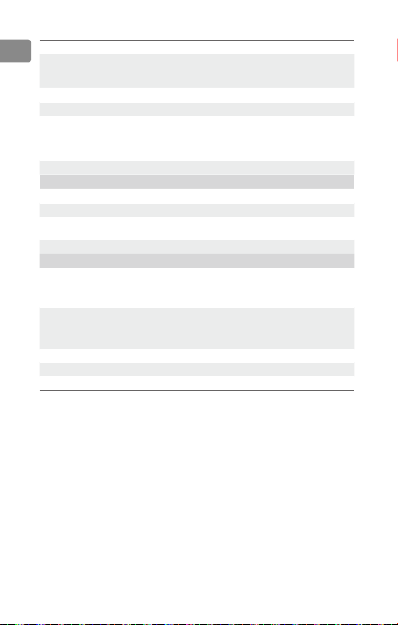
EN
Working Modes Capture, Record, Playback
Still Photography Modes
Video Caption Supported
Anti-icker Auto, 50 Hz,60 Hz
Storage
Supported File System FAT 32 (≤32GB),exFAT (>32GB)
Image Processing & Display Control
Image Optimization Yes
Digital Detail Enhancement Yes
Polarity Control
(Black Hot/ White Hot)
Color & Monochrome Palettes (LUT) Ye s
Lens Models 9 mm 13 mm 19 mm 25 mm
640×512
336×256
Min Focus Distance 3.2 cm 7.6 cm 15.3 cm 30 cm
Hyperfocal Distance 2.1 m 4.4 m 9.5 m 21 m
Hyperfocal Depth of Field 1.1 m 2.2 m 4.8 m
* The SD card, which is located near the lens, is used to store TIFF Sequence and SEQ
infrared RAW video only. The other format footage will be stored in the other SD card.
** It is recommended to use ImageJ to play the TIFF Sequence video and Flir Tools to
play SEQ video.
Single Shot
Burst Shooting (3/5 frames)
Interval (2/3/5/7/10/15/20/30 sec)
microSD card. Max capacity: 128 GB. UHS-3
required. Recommended model:
Sandisk Extreme 16/32 GB UHS-3 microSDHC
Sandisk Extreme 64/128 GB UHS-3 microSDXC
Yes
FoV
iFoV
FoV
iFoV
/
f/1.25
35°×27°
1.889 mr
f/1.25
45°×37°
1.308 mr
f/1.25
25°×19°
1.308 mr
f/1.25
32°×26°
0.895 mr
f/1.25
17°×13°
0.895 mr
This content is subject to change.
Download the latest version from
http://www.dji.com/zenmuse-xt2
ZENMUSE is a trademark of DJI OSMO.
DJI is a trademark of DJI.
Copyright © 2018 DJI All Rights Reserved.
8
f/1.1
25°×20°
0.680 mr
/
11 m
Page 11

免责声明与警告
感谢您购买 DJI
TM
产品。本文所提及的内容关系到您的安全以及合法权益
与责任。使用本产品之前,请仔细阅读本文以确保已对产品进行正确的
设置。不遵循和不按照本文的说明与警告来操作可能会给您和周围的人
带来伤害,损坏本产品或其它周围的物品。本文档及所有相关的文档最
终解释权归深圳市大疆创新科技有限公司 (“ DJI”或“大疆创新”)所有。
如有更新,恕不另行通知。请访问 www.dji.com 官方网站以获取最新的
产品信息。
遵守出口管制法律
ZENMUSETM XT 2 云台及其搭载的热成像相机,以及与其相关的产品、
配件、技术与软件(以下称“XT 2 相关产品”)的出口、再出口或转移
受欧盟出口管制法律(Council Regulation (EC) No 428/2009)及其他适
用的出口管制法律管控。除非适用的出口管制法律允许,或者获得相关
出口管制主管机构的许可,您对 XT 2 相关产品的使用、销售、转让、出
租或其他行为需要确保:
1. 不违反适用出口管制法律的禁运政策;
2. 仅用作民用用途,不会被用作与军事、核生化武器或导弹等用途;
不向受制裁的法人、自然人或组织提供 XT 2相关产品。
出口合规免责声明
您需要遵守适用的欧盟及其他适用的出口管制法律,任何由于您使用、
销售、转让、出租 XT 2 相关产品或其他行为违反前述适用的出口管制法
律的,您将独立承担相应法律责任。DJI 在任何情况下均不对您违反适用
的出口管制法律的行为负责,并且您还应保障 DJI 及其附属机构、管理
人员、员工、代理商、代表人免因您的前述行为而遭受任何法律责任和
损害,并承担相关费用,包括但不限于诉讼费、律师费、差旅费等。
请勿自行调整云台结构
Zenmuse XT 2 云台出厂前已根据其所搭载的相机和镜头完成调试。请不
要自行调整云台或者改变其机械结构,也不要为相机增加其它外设(如
滤镜、遮光罩)。
Zenmuse XT 2 结构精密,请勿自行对 Zenmuse XT 2 作任何拆装,否则
将会导致云台相机工作异常。
CHS
9
Page 12

请使用 DJI 官方提供的电池,以避免云台性能下降或内部线路损坏。
CHS
务必安装 Zenmuse XT 2 至指定飞行器
Zenmuse XT 2 适配MATRICETM 200 系列与Matrice 600 系列飞行器。
请升级飞行器至最新固件,并下载使用最新版本的 DJI Pilot App 以获得
最好的体验。
使用安全
请确保正确安全地使用您的飞行器。在 DJI 官方网站或 DJI Pilot App 仔
细阅读用户手册与观看教学视频,以正确地安装云台至飞行器。请遵循
航模爱好协会的安全指引使用飞行器。
一旦使用本产品,即视为您已经仔细阅读免责声明与警告,理解、认可
和接受本声明全部条款和内容。您承诺对使用本产品以及可能带来的后
果负全部责任。您承诺仅出于正当目的使用本产品,并且同意本条款以
及 DJI 制定的任何相关条例、政策和指引。
DJI 对于直接或间接使用本产品而造成的损坏、伤害以及任何法律责任不
予负责。用户应遵循包括但不限于本文提及的所有安全指引。
10
Page 13
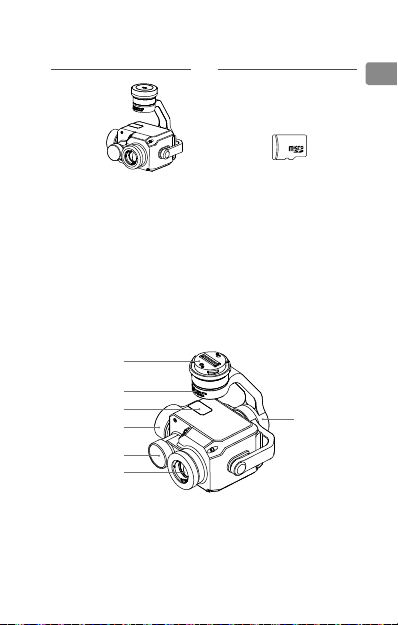
物品清单
云台相机 ×1 microSD 卡 ×2
认识 Zenmuse XT 2
Zenmuse XT 2 云台相机搭载 FLIR 长波红外非制冷热成像相机机芯与
可见光相机,可同时拍摄热成像与可见光影像,并支持两者融合显示,
提供细节更丰富的影像。其中热成像相机有 640×512 和 336×256 两
种分辨率型号,提供 9mm, 13mm, 19mm 与25mm 多种规格选配镜头,
均具备数字变焦功能;可见光相机可录制 4K 视频与拍摄 1200 万像素
照片。Zenmuse XT 2 配备高精度三轴云台,可安装至 Matrice 200 系
列与 Matrice 600 系列等飞行器使用,配合 DJI Pilot App 可在移动设
备上实时观测拍摄画面,支持拍照与录影。
1
2
3
4
5
6
7
CHS
1. 云台接口
2. 平移轴电机
3. microSD 卡槽
4. 俯仰轴电机
5. 可见光相机
6. 红外相机
7. 横滚轴电机
11
Page 14
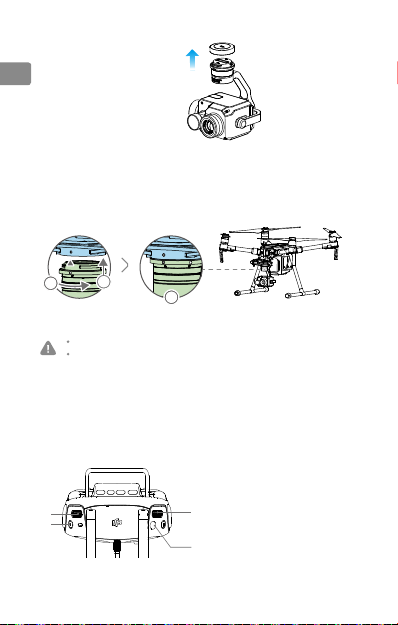
安装云台相机
CHS
1. 移除云台保护盖。
2. 以安装至 Matrice 200 飞行器为例:
将 XT 2 云台接口调整至解锁位置,嵌入 M200 云台安装位置。最
后旋转云台锁扣至锁定位置以固定云台。
11
12
云台接口结构设计紧凑,安装或取下时请用手固定安装平台的同时用力旋转。
使用或存储过程中,请盖好 SD 卡保护盖,以免水汽或灰尘进入。
13
相机功能
遥控器控制
遥控器右拨轮控制调色板;通过拍照、录影按键控制相机拍照和录影;
左拨轮可调整相机拍摄的俯仰角度。
1. 左拨轮
1
2
12
4
2. 录影按键
3. 拍照按键
4. 右拨轮
3
Page 15
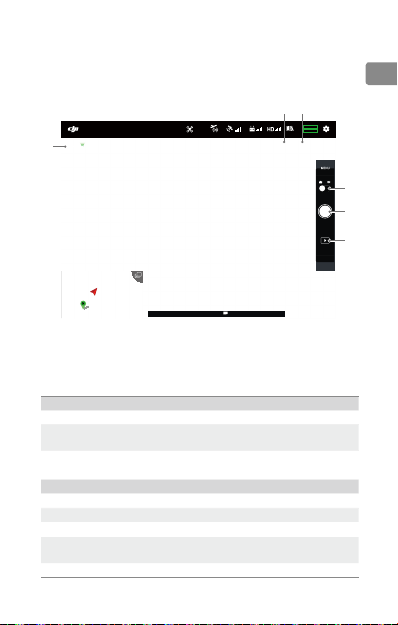
DJI Pilot App 控制
2 3
4
5
6
除控制拍照、录像与回放外,还提供聚焦、数字变焦、显示模式(红
外、可见光、画中画、融合)选择。进入不同显示模式可选择调色板、
场景,启用点测温与等温线等更多功能。
5.8G
85%
1
起飞准备完毕 (GPS)
12
OPTI
R
85%
X1 画中画
4.05 V
4.05 V
CHS
1. 聚焦
2. 数字变焦
3. 显示模式
m/sS2.6D m56 mH27 00:54:03
4. 拍照 / 录影切换按键
5. 拍照 / 录影按键
6. 回放
规格参数
总体参数
产品名称 Zenmuse XT 2 热成像云台相机
尺寸
重量
云台参数
角度抖动量 ±0.01°
安装方式 可拆式
可控转动范围 俯仰:+30°至 -90°,平移:±320°
结构设计范围
最大控制转速 俯仰:90°/s,平移:90°/s
25 mm 版本 : 123.7×112.6×127.1 mm
其余版本 : 118.02×111.6×125.5 mm
25 mm 版本 : 629 g
其余版本:588 g
俯仰:+45°至 -130°,平移:±330°
横滚:-90°至 +60°
13
Page 16

相机参数 (红外)
热成像器 非制冷氧化钒(VOx)微测热辐射计
CHS
FPA/ 数字视频显示格式 640×512; 336×256
数字变焦
像元间距 17
波长范围 7.5-13.5
全帧频 30 Hz
可出口帧频 <9 Hz
灵敏度(NEdT) <50 mk @ f/1.0
场景范围(高增益)
场景范围(低增益) -40℃ 至 550℃
存储 microSD 卡 *
照片格式 JPEG, TIFF, R-JPEG
视频格式
相机参数 (可见光)
传感器 CMOS,1/1.7",有效像素:1200万
镜头
数字变焦 1x, 2x, 4x, 8x
图像存储格式 JPEG
视频存储格式 MOV,MP4
录影分辨率
工作模式 拍照模式,录像模式,回放模式
拍照模式 单拍,连拍(3/5张),定时拍(2/3/5/7/10/15/20/30 秒)
视频字幕 支持
抗闪烁 Auto, 50 Hz,60 Hz
支持的存储卡类型
支持文件系统 FAT 32 (≤32GB),exFAT(>32GB)
图像处理和显示控制
图像优化 是
数字图像增强 是
640×512: 1x, 2x, 4x, 8x
336×256: 1x, 2x, 4x
μm
μm
640×512: -25℃ 至 135℃
336×256: -25℃ 至 100℃
8 bit: MOV, MP4
14 bit: TIFF Sequence, SEQ**
定焦镜头
焦距 8 mm,FOV 57.12°× 42.44°
4K Ultra HD: 3840×2160 29.97p
FHD: 1920×1080 29.97p
最大支持 128GB,传输速度为 UHS-3 及以上规格 microSD 卡
推荐型号:
Sandisk Extreme 16/32 GB UHS-3 microSDHC
Sandisk Extreme 64/128 GB UHS-3 microSDXC
14
Page 17
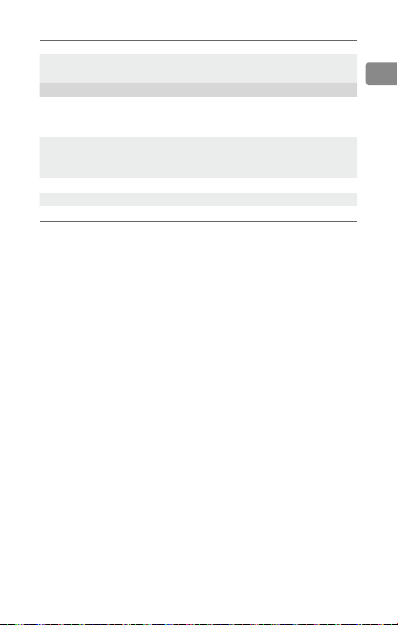
极性控制(黑热 / 白热) 是
彩色和单色调色板(LUT) 是
镜头参数
640×512
336×256
最小焦距 3.2 cm 7.6 cm 15.3 cm
超焦距 2.1 m 4.4 m 9.5 m
超焦距景深 1.1 m 2.2 m 4.8 m
* 位置靠近镜头的 SD 卡仅存储 TIFF Sequence 和SEQ 的红外 RAW 视频,其它文件均存
储至另一张 SD 卡中。
** 推荐使用 ImageJ 软件播放TIFF sequence 格式视频,使用 Flir Tools 播放SEQ 格式视频。
内容如有更新,恕不另行通知。
您可以在 DJI 官方网站查询最新版本
http://www.dji.com/zenmuse-xt2
ZENMUSE 是深圳市大疆灵眸有限公司的商标。
DJI 是大疆创新的商标
Copyright © 2018 大疆创新 版权所有
9 mm 13 mm 19 mm 25 mm
/
f/1.25
35°× 27°
1.889 mr
f/1.25
45°× 37°
1.308 mr
f/1.25
25°× 19°
1.308 mr
FoV
iFoV
FoV
iFoV
f/1.25
32°× 26°
0.895 mr
f/1.25
17°× 13°
0.895 mr
f/1.1
25°× 20°
0.680 mr
/
30 cm
21 m
11 m
CHS
15
Page 18

免責聲明與警告
感謝您購買 DJITM 產品。本文所提及的內容關係到您的安全及合法權益
與責任。使用本產品之前,請仔細閱讀本文以確保已對產品進行正確的
CHT
設定。若未遵循及未按照本文的說明與警告來操作,可能會對您和周圍
的人造成傷害,損壞本產品或其它鄰近的物品。本文件及所有相關文件
的最終解釋權,皆歸深圳市大疆創新科技有限公司 (「DJI」或「大疆創新」)
所有。如有更新,恕不另行通知。請前往 www.dji.com 官方網站以獲取
最新的產品資訊。
遵守出口管制法律
ZENMUSETM XT 2 雲台及其搭載的熱成像相機,以及與其相關的產品、
配件、技術與軟體 ( 以下稱「XT 2 相關產品」) 的出口、再出口或轉移,
均受歐盟出口管制法律 (Council Regulation (EC) No 428/2009) 及其他
適用的出口管制法律管控。除非適用的出口管制法律允許,或者獲得相
關出口管制主管機構的許可,您對 XT 2 相關產品的使用、銷售、轉讓、
出租或其他行為需要確保:
1. 不違反適用出口管制法律的禁運政策;
2. 僅用作民用用途,不會用作軍事、核生化武器或導彈等用途;
不向受制裁的法人、自然人或組織提供 XT 2 相關產品。
出口法規遵循免責聲明
您需要遵守適用的歐盟及其他適用的出口管制法律,任何由於您使用、
銷售、轉讓、出租 XT 2 相關產品或其他行為,而違反前述適用的出口管
制法律,您將獨立承擔相應的法律責任。DJI 在任何情況下,均不對您違
反適用的出口管制法律的行為負責,並且您還應保障 DJI 及其附屬機構、
管理人員、員工、代理商、代表人,免因您前述的行為而遭受任何法律
責任和損害,並承擔相關費用,包括但不限於訴訟費、律師費、差旅費等。
請勿自行調整雲台結構
Zenmuse XT 2 雲台出廠前已根據其所搭載的相機和鏡頭完成測試。請不
要自行調整雲台或者改變其機械結構,也不要為相機增加其它外部設備
( 如濾鏡、遮光罩 )。
Zenmuse XT 2 結構精密,請勿自行拆裝 Zenmuse XT 2,否則將會導致
雲台相機運作異常。
16
Page 19

請使用 DJI 官方提供的電池,以避免雲台性能下降或內部線路損壞。
務必將 Zenmuse XT 2 安裝至指定航拍機
Zenmuse XT 2 適用於 MATRICETM 200 系列與 Matrice 600 系列航拍機。
請將航拍機升級至最新韌體,並下載使用最新版本的 DJI Pilot 應用程式,
以獲得最好的體驗。
使用安全
請確保正確安全地使用您的航拍機。在 DJI 官方網站或 DJI Pilot 應用程
式仔細閱讀使用者手冊與觀看教學影片,以正確地將雲台安裝至航拍機。
請遵循航空愛好者協會的安全指引使用航拍機。
一旦使用本產品,即視為您已經仔細閱讀免責聲明與警告,理解、認可
和接受本聲明全部條款和內容。您承諾對使用本產品及可能帶來的後果
負全部責任。您承諾僅出於正當目的使用本產品,並且同意本條款以及
DJI 制定的任何相關條例、政策和指南。
DJI 對於直接或間接使用本產品而造成的損壞、傷害及任何法律責任概不
負責。使用者應遵循包括但不限於本文提及的所有安全指南。
CHT
17
Page 20
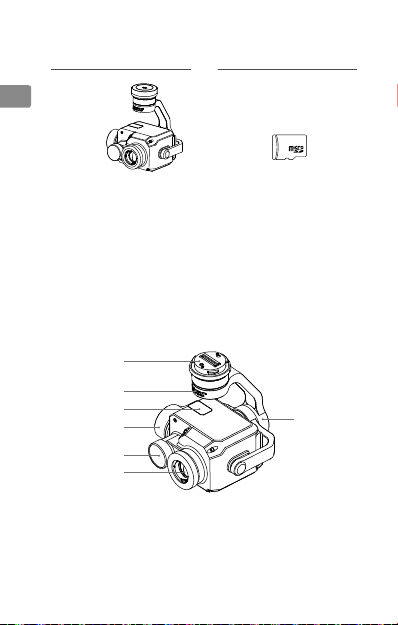
物品清單
雲台相機 ×1 microSD 卡 ×2
CHT
認識 Zenmuse XT 2
Zenmuse XT 2 雲台相機搭載 FLIR 長波紅外線非制冷熱成像相機機芯
與可見光相機,可同時拍攝熱成像與可見光影像,並支持兩者融合顯示,
提供細節更豐富的影像。其中熱成像相機有 640×512 和 336×256
兩種解析度型號,提供 9mm、13mm、19mm 與 25mm 多種規格的
選配鏡頭,均具備數位變焦功能;可見光相機可錄製 4K 影片與拍攝
1200 萬像素照片。Zenmuse XT 2 配備高精度三軸雲台,可安裝至
Matrice 200 系列與 Matrice 600 系列的航拍機上使用,配合 DJI Pilot
應用程式可在行動裝置上即時觀測拍攝畫面,同時支援拍照與錄影。
1
2
3
4
5
6
7
18
1. 雲台接頭
2 平移軸馬達
3. microSD 卡插槽
4. 俯仰軸馬達
5. 可見光相機
6. 紅外線相機
7. 橫滾軸馬達
Page 21
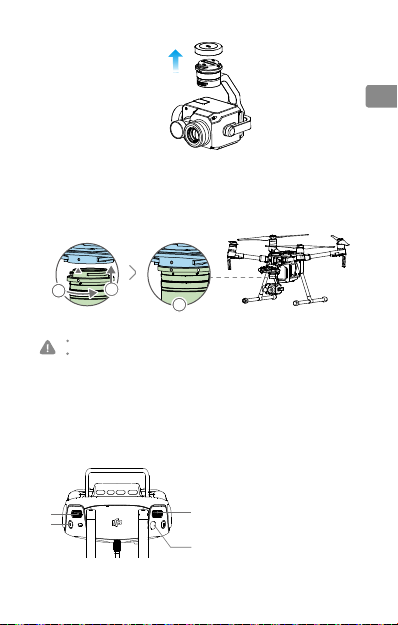
安裝雲台相機
1. 取下雲台保護蓋。
2. 以安裝至 Matrice 200 航拍機為例:
將 XT 2 雲台接頭調整至解鎖位置,嵌入 M200 雲台安裝位置。最後
旋轉雲台鎖扣至鎖定位置以固定雲台。
11
12
雲台連接埠結構設計緊密,安裝或取下時請用手固定安裝平臺,同時用力旋轉。
使用或存儲過程中,請將 SD 卡保護蓋蓋好,以免水汽或灰塵進入。
13
照相機功能
遙控器控制
遙控器右轉盤控制調色板;透過拍照和錄影按鈕可控制相機拍照和錄影;
左轉盤可調整相機拍攝的俯仰角度。
1. 左轉盤
1
2
4
2. 錄影按鈕
3. 拍照按鈕
4. 右轉盤
3
CHT
19
Page 22
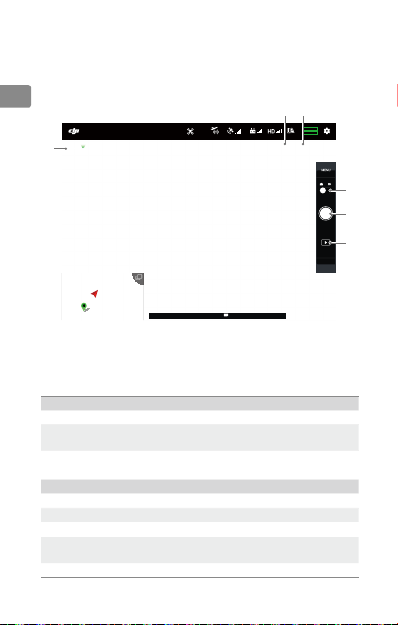
DJI Pilot 應用程式控制
1
2 3
4
5
6
除控制拍照、錄影與播放外,還提供聚焦、數位變焦、顯示模式 ( 紅外線、
可見光、畫中畫、融合 ) 選擇。進入不同顯示模式可選擇調色板、場景,
CHT
啟用點測溫與等溫線等更多功能。
5.8G
85%
起飞准备完毕 (GPS)
12
OPTI
R
85%
X1 画中画
4.05 V
4.05 V
規格
總體
產品名稱
尺寸
重量
雲台參數
角度抖動量
安裝方式 可拆式
可操控範圍 俯仰:
機械設計範圍
最大操控轉速 俯仰:
20
1. 聚焦
2. 數位變焦
3. 顯示模式
4. 拍照 / 錄影切換按鈕
5. 拍照 / 錄影按鈕
6. 播放
Zenmuse XT 2
25 mm
版本:
其餘版本:
25 mm
版本:
其餘版本:
±0.01°
+30°至 -90°
+45°至 -130°
俯仰:
-90°至 +60°
橫滾:
90°/s
m/sS2.6D m56 mH27 00:54:03
熱成像雲台相機
123.7×112.6×127.1 mm
118.02×111.6×125.5 mm
629 g
588 g
±320°
,平移:
±330°
,平移:
90°/s
,平移:
Page 23
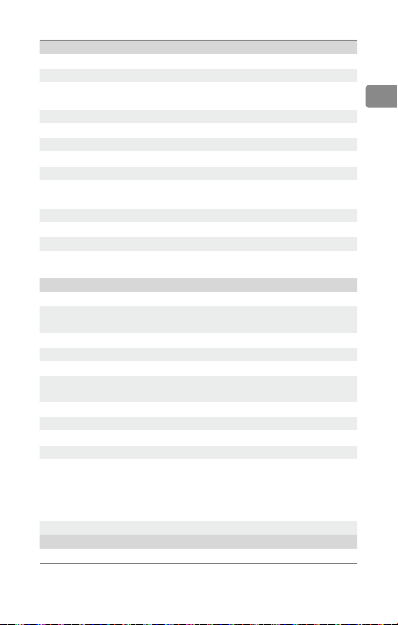
相機參數 (紅外線
熱成像器 非製冷氧化釩
FPA/
數位變焦
像素間距
波長範圍
全幀頻
可匯出幀頻
靈敏度
場景範圍 (高增益
場景範圍 (低增益
儲存
照片格式
影片格式
相機參數 (可見光
感測器
鏡頭
數位變焦
相片格式
影片格式
錄影解析度
操作模式 拍照模式、錄影模式、播放模式
拍照模式 單拍,連拍
影片字幕 支援
抗閃爍
支援的記憶卡類型
支援檔案系統
影像處理和顯示控制
影像優化 是
)
數位影片顯示格式
(NEdT) <50 mk @ f/1.0
640×512; 336×256
640×512:1x、2x、4x、8x
336×256:1x、2x、4x
17 μm
7.5-13.5 μm
30 Hz
< 9 Hz
640×512:-25℃ 至 135℃
)
336×256:-25℃ 至 100℃
) -40℃ 至 550℃
microSD 卡*
JPEG、TIFF、R-JPEG
8 bit:MOV、MP4
14 bit:TIFF Sequence、SEQ**
)
CMOS,1/1.7"
定焦鏡頭
8 mm,FOV 57.12° × 42.44°
焦距
1x、2x、4x、8x
JPEG
MOV,MP4
4K Ultra HD:3840×2160 29.97p
FHD:1920×1080 29.97p
Auto,50 Hz,60 Hz
最大支援
microSD
推薦型號:
Sandisk Extreme 16/32 GB UHS-3 microSDHC
Sandisk Extreme 64/128 GB UHS-3 microSDXC
FAT 32 (≤32GB),exFAT (>32GB)
(3/5 張)
128 GB
卡
(VOx)
微測熱輻射計
,有效像素:
,定時拍照
,傳輸速度為
1200
萬
(2/3/5/7/10/15/20/30 秒)
UHS-3
及以上規格的
CHT
21
Page 24
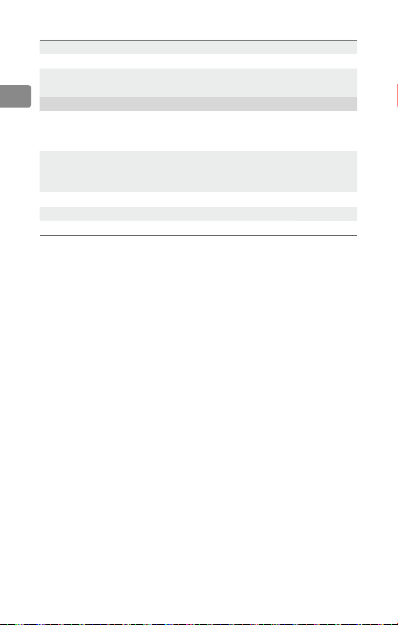
數位影像增強 是
極性控制 ( 黑熱 / 白熱 ) 是
彩色和單色調色板 (LUT) 是
CHT
鏡頭參數
640×512
336×256
最小焦距 3.2 cm 7.6 cm 15.3 cm
超焦距 2.1 m 4.4 m 9.5 m
超焦距景深 1.1 m 2.2 m 4.8 m
* 位置靠近鏡頭的 SD 卡僅會儲存 TIFF Sequence 和 SEQ 的紅外線 RAW 影片,其它文件
均儲存到另一張 SD 卡中。
** 推薦使用 ImageJ 軟體來播放 TIFF sequence 格式的影片,使用 Flir Tools 播放 SEQ 格
式的影片。
內容如有更新,恕不另行通知。
您可以在 DJI 官方網站查詢最新版本:
http://www.dji.com/zenmuse-xt2
ZENMUSE 是深圳市大疆靈眸有限公司的商標。
DJI 是大疆創新的商標。
Copyright © 2018 大疆創新 版權所有
22
9 mm 13 mm 19 mm 25 mm
/
f/1.25
35°×27°
1.889 mr
f/1.25
45°×37°
1.308 mr
f/1.25
25°×19°
1.308 mr
FoV
iFoV
FoV
iFoV
f/1.25
32°×26°
0.895 mr
f/1.25
17°×13°
0.895 mr
f/1.1
25°×20°
0.680 mr
30 cm
21 m
11 m
/
Page 25

免責事項および警告
DJITM の新製品をご購入いただきましてありがとうございます。本書で
は、ユーザーの安全と法的権利と責任に関する情報を取り扱っていま
す。ご使用の前に、この文書のすべての内容をよくお読み頂き、確実
に適切な設定ができるようにしてください。この文書の手順と警告を
正しく理解して実行しない場合、ユーザー自身や周囲の人の重傷事故、
DJI 製品の損傷、周囲にある他の物体の損傷、またはEU 輸出管理規
則の違反を招くおそれがあります。この文書およびその他に付随する
すべての資料は、SZ DJI Technology Co., Ltd.(DJI)独自の裁量で変
更されることがあります。最新の製品情報については、http://www.dji.
com にアクセスし、本製品の製品ページをクリックしてご覧ください。
適用される輸出管理規則の順守
熱画像カメラ、関連製品、スペアパーツ、技術、ソフトウェアを装備
した ZENMUSETM XT 2(以下、「製品」といいます)の輸出、再輸出、
および譲渡は、EU 輸出管理規則( 理事会規則(EC)No 428/2009)、
およびその他適用される輸出管理規則および制裁規則(以下、「輸出
管理規則」といいます)の対象であることにご注意ください。製品に
関連して、製品の使用、販売、譲渡、賃貸、その他の行為を行う前に、
輸出管理規則からの許可または管轄当局からライセンスが発行されて
いる場合を除き、特に次の事項を適切な措置により確認し、保証する
ものとします。
1. EU の輸出禁止措置を侵害することはありません。
2. これらの製品は、武器、核兵器、化学兵器、生物兵器、ミサイル技
術の適用に関連しての使用を目的としたものではありません。
3. これらの製品は、すべての適用される制裁当事者リストに掲載され
ている団体、人物、および組織には提供されません。
輸出コンプライアンス、免責事項、損害賠償
お客様は、お客様の責任において、EU 輸出管理規則およびその他の適
用される輸出管理規則を順守することに同意するものとします。製品
に関連する使用、販売、譲渡、賃貸その他の行為のいずれかが該当す
る輸出管理規則に違反した場合は、単独でお客様が法的責任を負うも
のとします。DJI は、いかなる場合も、該当する輸出管理規則違反に責
任を負うものではありません。さらに、お客様が該当する輸出管理規
則を遵守しなかったことに起因するか、起因とみなされる、またはそ
れに関連して発生した、DJI、その関連会社、取締役、役員、従業員、
JP
23
Page 26

代理人、代表者に対する、いずれかの、または、すべての損害賠償請求、
要求、訴訟、訴訟原因、費用(妥当な弁護士費用を含む)、損害、損失、
もしくはいかなる性質の債務について、補償し、侵害を防ぎ、無害に
保つものとします。
JP
Zenmuse XT 2 の改造または変更の禁止
Zenmuse XT 2 は、出荷前に指定のカメラおよびレンズに合わせて特別
にキャリブレーションされています。物理的もしくは機械的改造、も
しくはジンバルの調整は不要で、推奨されていません。カメラにその
他の部品(フィルター、レンズフードなど)を取り付けないでください。
Zenmuse XT 2 は精密機器です。ジンバルやカメラを分解しないでくだ
さい。分解すると回復不能な損傷を受けます。
必ず DJI が認定したバッテリーを使用してください。他のバッテリー
を使用すると、性能が低下したり、内部的な不具合や損傷が発生する
可能性があります。
対応する機体でのみ使用してください。
現在 Zenmuse XT 2 は、DJI の MATRICE
600 シリーズの機体に対応しています。また、今後も特定の製品に対
応する予定です。ジンバルの性能を最適化するには、最新の DJI Pilot
アプリをダウンロードして、機体のファームウェアを更新してくださ
い。最新のアプリを使用しない場合、Zenmuse XT 2 が正しく機能しな
いおそれがあります。
TM
200 シリーズおよび Matrice
安全な使用
可能な限り安全な方法で機体を操作してください。ユーザーマニュ
アルやオンラインチュートリアルに記載されている手順を順守し、
ジンバルを機体に接続してください。AMA の National Model Aircraft
Safety Code を順守してください。
本製品を使用することにより、本書の免責事項および警告をよく読み、
記載されている条件を理解し、順守することに同意したとみなされま
す。本製品の使用中の行動とこれに伴う結果には、ユーザーが全面的
に責任を負うことに同意するものとします。飛行に関する国際規制と
国内規制をはじめとする適用法、規則および規制を順守して本製品を
使用するとともに、DJI がこれまでに提供し、今後提供する資料の全条
件、安全上の注意、使用方法、方針およびガイドラインに従うことに
同意するものとします。
24
Page 27
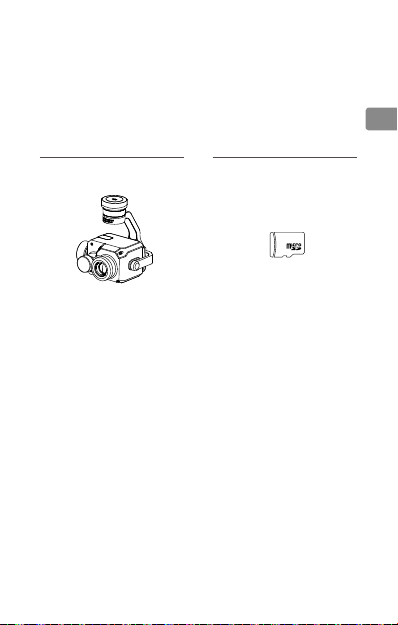
本製品の使用により直接または間接的に発生する損害、傷害に対して、
DJI は一切責任を負いません。ユーザーは、安全で合法的な使用を順守
するものとします。これには、ユーザーガイドに記述されている使用
方法を含みますがそれに限定されません。
同梱物
ジンバルカメラ × 1 microSD カード × 2
Zenmuse XT 2
Zenmuse XT 2 ジンバルカメラは、FLIR の長波赤外線熱画像カメラ
と視覚カメラを搭載し、赤外線画像と視覚画像を同時撮影できます。
FLIR 長波赤外線熱画像カメラは、640/30fps または 336/60fps(カメラ
モデルに依存)の高感度(<50mK@f/1.0)な赤外線スキャンが可能で、
9mm、13mm、19mm、25mm のレンズオプションがあります。視覚
カメラは 4K 動画および 1,200 万画素の静止画を撮影します。
他のDJI 3 軸ジンバルシステムの場合と同様、Zenmuse XT 2 は
Matrice 200 シリーズおよび Matrice 600 シリーズの機体に取り付けて、
ライブ HD ビデオを DJI Pilot アプリにストリーミングできます。これ
そのため、点検やメンテナンス、捜索救助、精密農業などの熱画像空
撮用途に優れています。
JP
25
Page 28
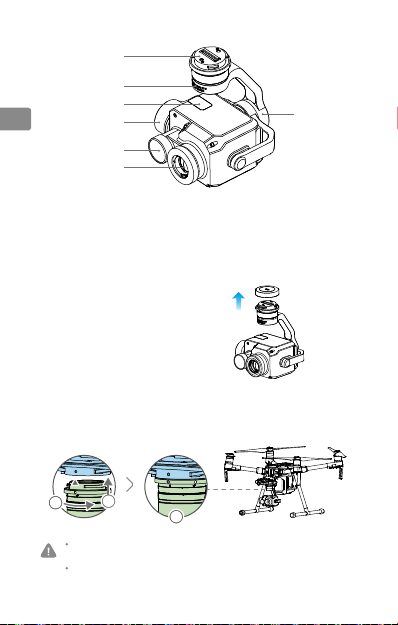
1
2
JP
3
4
7
5
6
1. ジンバルコネクター
2. パン軸モーター
3. microSD カードスロット
5. 視覚カメラ
6. 赤外線熱画像カメラ
7. ロール軸モーター
4. チルト軸モーター
取り付け
1. ジンバルのキャップを外します。
2. 下記の取り付け説明イラストは、Matrice 200を例に説明しています。
ジンバルコネクタをロック解除位置まで回して、ジンバルを挿入し、
ジンバルコネクタをロック位置まで回します。
11
12
ジンバルを取り付けるときおよび取り外すときは、ジンバルコネクターをしっ
かり抑え、ゆっくりと回します。
使用時および輸送時に埃や湿気が中に入らないように、microSD カードのスロ
ットカバーがしっかりと取り付けられていることを確認します。
26
13
Page 29
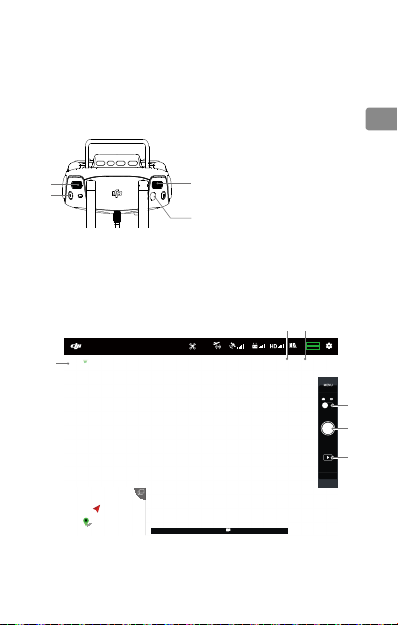
カメラコントロール
1
2 3
送信機
右ダイヤルを押してパレットを選択します。シャッターボタンまたは
録画ボタンを押して、写真やビデオを撮影します。左ダイヤルを使用
してカメラのチルトを調節します。
1. 左ダイヤル
1
2
DJI Pilot アプリ
静止画、動画の撮影および再生は、タッチ操作で操作できます。スポ
ットライト、デジタルズーム、ディスプレイモード、パレット、シーン、
等温線などの機能は、すべてアプリケーションで設定できます。
Ready to Go (GPS)
4
3
OPTI
2. 録画ボタン
3. シャッターボタン
4. 右ダイヤル
5.8G
12
85%
85%
R
X1 PIP
4.05 V
4.05 V
JP
4
5
1. スポットライト
2. デジタルズーム
3. ディスプレイモード
m/sS2.6D m56 mH27 00:54:03
4. シャッター/録画スイッチ
5. シャッター/録画ボタン
6. 再生
6
27
Page 30
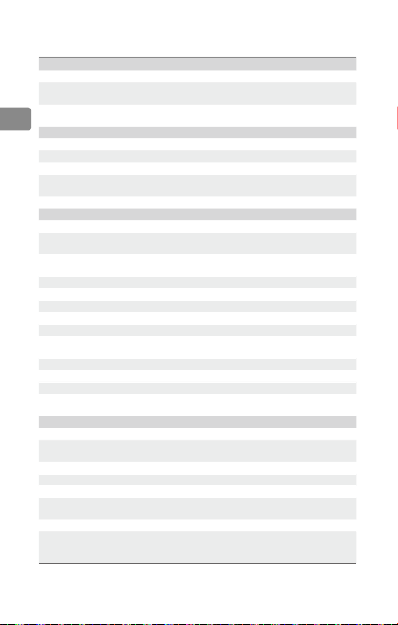
仕様
概要
名称
寸法
JP
重量
ジンバル
角度ぶれ範囲
取り付け方法 着脱可能
操作可能範囲 チルト:
機械的な可動範囲
最大制御速度 チルト:
カメラ(赤外線)
熱画像 非冷却式 VOx マイクロボロメーター
FPA
/デジタルビデオ表示フォ
ーマット
デジタルズーム
画素ピッチ
スペクトル帯
フルフレームレート
エクスポート可能フレームレート <9 Hz
NEdT
温度分解能(
シーン範囲(高利得)
シーン範囲(低利得)
ファイルストレージ
静止画フォーマット
動画フォーマット
カメラ(視覚)
センサー
レンズ
デジタルズーム
静止画フォーマット
動画フォーマット
動画解像度
動作モード 撮影、録画、再生
静止画モード
28
Zenmuse XT 2
25mm
123.7×112.6×127.1mm
レンズ:
他のレンズバージョン:
25mm
629g
レンズ:
他のレンズバージョン:
±0.01°
+30°〜-90°
+45°〜-130°
チルト:
-90°〜+60°
ロール:
90°/s
、パン:
640×512、336×256
640×512:1x、2x、4x、8x
336×256:1x、2x、4x
17 μm
7.5〜13.5 μm
30Hz
<50mk @ f/1.0
)
640×512:-25℃〜135℃
336×256:-25℃〜100℃
-40℃〜550℃
microSD
JPEG、TIFF、R-JPEG
カード
8
MOV、MP4
ビット:
14
TIFF
ビット:
CMOS、1/1.7"
、有効画素数:
単焦点レンズ
8mm時、FOV 57.12° × 42.44°
焦点
1x、2x、4x、8x
JPEG
MOV、MP4
4K Ultra HD:3840×2160 29.97p
FHD:1920×1080 29.97p
シングルショット
3/5
連続撮影(
フレーム)
インターバル撮影(
、パン:
*
シーケンス、
2/3/5/7/10/15/20/30
118.02×111.6×125.5mm
588g
±320°
±330°
、パン:
、
90°/s
SEQ**
1,200
万画素
秒)
Page 31

ビデオ字幕 対応
ちらつき防止 オート、
ストレージ
対応ファイルシステム
画像処理と表示制御
画像最適化 あり
デジタル・ディテール・エンハ
ンスメント
極性制御 (ブラックホット/
ホワイトホット)
カラー&モノクロパレット(
レンズモデル
640×512
336×256
最短撮影距離
過焦点距離
過焦点深度
* レンズの近くにある SD カードは、TIFF シーケンスとSEQ 赤外線 RAW ビデオのみを
** TIFF シーケンスビデオの再生にはImageJ、SEQ ビデオの再生には FLIR ツールの使
FoV
iFoV
FoV
iFoV
保存するために使用されます。他のフォーマットの映像は、もう一方の SD カードに
保存されます。
用をお勧めします。
50Hz、60Hz
microSD
カード 最大容量:
推奨されるモデル:
SanDisk Extreme 16/32GB UHS-3 microSDHC
SanDisk Extreme 64/128GB UHS-3 microSDXC
FAT 32 (≤32GB)、exFAT(>32GB
あり
あり
LUT
) あり
9mm 13mm 19mm 25mm
/
f/1.25
35°×27°
1.889mr
3.2cm 7.6cm 15.3cm 30cm
2.1m 4.4m 9.5m 21m
1.1m 2.2m 4.8m 11m
f/1.25
45°×37°
1.308mr
f/1.25
25°×19°
1.308mr
128GB UHS-3
f/1.25
32°×26°
0.895mr
f/1.25
17°×13°
0.895mr
が必要
)
f/1.1
25°×20°
0.680mr
/
本内容は変更されることがあります。
最新版は下記よりダウンロードしてください。
http://www.dji.com/zenmuse-xt2
ZENMUSE は DJI OSMO。
DJI は DJI の商標です。
Copyright © 2018 DJI All Rights Reserved.
JP
29
Page 32

고지 사항 및 경고
DJITM 신제품을 구매해주셔서 감사합니다. 본 문서의 정보는 사용자의 안전은 물론
법적 권리 및 책임에 영향을 미칩니다. 제품을 사용하기 전에 전체 문서를 주의 깊
게 읽고 구성이 올바른지 확인하십시오. 본 문서의 지침 및 경고 사항을 읽고 따르지
않으면 자신 또는 다른 사람이 심각한 부상을 입거나 DJI 제품 또는 근처에 있는 다
른 물체가 손상되고 EU 수출 규제 법률을 위반하는 행위가 될 수 있습니다. 이 문서
및 기타 모든 부수 문서는 SZ DJI Technology Co., Ltd.(DJI)의 단독 재량에 따라 변
KR
경될 수 있습니다. 최신 제품 정보를 확인하려면 http://www.dji.com 을 방문하여
본 제품에 대한 제품 페이지를 클릭하십시오.
적용 가능한 수출 규제 법률 준수
열화상 카메라, 관련 제품, 예비 부품, 기술 및 소프트웨어(이하 “제품”)가 장착
된 ZENMUSETM XT 2 의 수출, 재수출 및 이전은 EU 수출 규제 법률(Council
Regulation (EC) No 428/2009) 및 기타 적용 가능한 수출 규제 법률 및 제재(이하
“수출 규제 법률”)의 적용을 받습니다. 제품과 관련하여 사용, 판매, 이전, 임대 또는
기타 행위 전에 수출 규제 법률 또는 관련 당국에서 발급한 라이선스에 의해 허용되
지 않는 한 적절한 조치를 통해 다음을 확인하고 보장해야 합니다.
1. EU에서 규정한 금수 조치를 침해하지 않습니다.
2. 본 제품은 군사, 핵, 생화학 무기 또는 미사일 기술 응용 분야와 관련하여 사용되
지 않습니다.
3. 본 제품은 모든 제재 당사자 리스트에 포함된 단체, 개인 및 조직에 제공되지 않
습니다.
수출 규정 준수, 고지 사항, 보장
귀하는 EU 수출 규제 법률 및 기타 적용 가능한 수출 규제 법률을 준수할 책임이 있
음을 인정합니다. 본 제품과 관련된 사용, 판매, 이전, 대여 또는 기타 행위가 적용
가능한 수출 규제 법률을 준수하지 않을 경우 해당되는 모든 법적 책임은 전적으로
사용자에게 있습니다. DJI는 어떠한 경우에도 해당 수출 규제 법률 위반에 대한 책
임을 지지 않습니다. 또한 귀하가 적용 가능한 수출 규제 법률을 준수하지 않아 발
생하는 모든 청구, 요구, 소송, 조치 원인, 비용(합리적인 변호사 수임료 포함), 손해,
손실 또는 책임을 DJI, 그 자회사, 이사, 임원, 직원, 대리인 및 대표자가 요구하는 경
우 배상을 약속하고 이에 대한 책임을 면제합니다.
30
Page 33

Zenmuse XT 2를 개조 또는 변경하지 마십시오.
Zenmuse XT 2는 출하 전에 전용 카메라 및 렌즈에 맞게 특수 캘리브레이션되었습
니다. 짐벌의 물리적/기계적 개조 또는 조정이 필요하지 않으며 권장하지도 않습니
다. 카메라에 기타 구성 요소나 기기(필터, 렌즈 후드 등)를 추가하지 마십시오.
Zenmuse XT 2는 정교한 기기입니다. 짐벌 또는 카메라를 분해하지 마십시오. 영
구적 손상을 초래할 수 있습니다.
반드시 DJI 공인 배터리를 사용하십시오. 그렇지 않으면 성능이 저하되고 내부 오
작동을 일으키거나 손상될 수 있습니다.
호환 기체만 사용
Zenmuse XT 2는 현재 DJI 기체 중 MATRICETM 200 시리즈 및 Matrice 600 시리
즈와 호환됩니다. 지정된 추가 제품과도 호환 가능합니다. 짐벌 성능을 최적화하려
면 최신 DJI Pilot 앱을 다운로드하고 최신 기체 펌웨어로 업데이트하십시오. 그렇
지 않으면 Zenmuse XT 2가 정상적으로 작동하지 않을 수 있습니다.
안전한 사용
기체를 가능한 안전한 방식으로 작동하십시오. 짐벌을 기체에 장착 및 연결하는 경
우 사용자 매뉴얼과 온라인 튜토리얼에 나와 있는 절차를 준수하십시오. AMA의 국
가 Model Aircraft Safety Code를 준수하십시오.
제품을 사용하는 것은 본 문서의 고지 사항 및 경고를 주의 깊게 읽었으며 명시된
이용 약관을 이해하고 준수하는 것에 동의한 것으로 간주됩니다. 본 제품 사용 시
귀하의 행위와 그에 따른 결과에 대한 책임은 전적으로 본인에게 있다는 것에 동의
합니다. 또한 국제 및 국내 항공 규정을 포함하여 적용 가능한 모든 법규, 규칙 및
규정은 물론 DJI에서 제정하고 제공하는 모든 이용 약관, 예방책, 사례, 정책 및 지
침에 따라 적절한 목적으로 본 제품을 사용하는 것에 동의합니다.
DJI는 본 제품 사용으로 인해 직접 또는 간접적으로 발생한 피해, 부상 또는 모든 법
적 책임에 대해 어떠한 책임도 지지 않습니다. 사용자는 본 사용자 매뉴얼에 명시된
내용을 포함하여(단, 이에 국한되지 않음) 안전하고 적법한 사례를 준수해야 합니
다.
KR
31
Page 34

구성품
짐벌 및 카메라 ×1 microSD 카드 ×2
KR
Zenmuse XT 2
Zenmuse XT 2 짐벌 및 카메라는 FLIR 장파 적외선 열화상 카메라 및 시각 카메라
기능을 갖추고 있어 적외선 및 시각 이미지를 동시에 제공합니다. FLIR 장파 적외선
열화상 카메라 640/30fps 또는 336/60fps(카메라 모델에 따라 다름)에서 고감도
(<50mK@f/1.0) 적외선 스캔 기능을 지원하며 9mm, 13mm, 19mm 및 25mm 렌
즈 옵션과 함께 제공됩니다. 시각 카메라는 4K 동영상과 12메가픽셀 사진을 촬영할
수 있습니다.
다른 DJI 3축 짐벌 시스템과 마찬가지로 Zenmuse XT 2는 Matrice 200 시리즈 또
는 Matrice 600 시리즈 기체에 장착할 수 있으며 DJI Pilot 앱으로 라이브 HD 동영
상을 스트리밍할 수 있습니다. 점검/유지 관리, 수색/구조 및 정밀 농업과 같은 항공
열화상 촬영 응용에 적합합니다.
32
Page 35

1
2
3
4
7
KR
5
6
1. 짐벌 커넥터
2. 팬 모터
3. microSD 슬롯
5. 시각 카메라
6. 적외선 열화상 카메라
7. 롤 모터
4. 틸트 모터
설치
1. 짐벌 캡을 제거합니다.
2. 다음 설치 화면은 Matrice 200 기체를 예로 사용합니다. 짐벌 커넥터를 잠금
해제 위치로 돌린 다음 짐벌 커넥터를 잠금 위치로 돌립니다.
11
12
짐벌 커넥터를 단단히 잡고 , 짐벌을 부착하거나 분리할 때는 일정하고 단단한 회전력을 가하
십시오 .
사용 또는 운반 중에 먼지나 습기가 들어가지 않도록 microSD 카드 슬롯 덮개가 단단히 제자
리에 있는지 확인하십시오 .
13
33
Page 36

카메라 제어
2 3
4
5
6
조종기
오른쪽 다이얼을 눌러 팔레트를 선택합니다. 사진을 촬영하거나 동영상을 녹화하려
면 셔터 버튼/녹화 버튼을 누릅니다. 왼쪽 다이얼을 사용하여 카메라의 기울기를 조
정합니다.
KR
1. 왼쪽 다이얼
1
2
DJI Pilot 앱
터치 인터페이스는 사진 촬영, 동영상 녹화 및 재생에 사용할 수 있습니다. 스포트
라이트, 디지털 줌, 디스플레이 모드, 팔레트, 장면 및 등온선 기능 등은 모두 앱에서
구성할 수 있습니다.
Ready to Go (GPS)
1
1. 스포트라이트
2. 디지털 줌
3. 디스플레이 모드
34
4
3
OPTI
m/sS2.6D m56 mH27 00:54:03
4. 셔터/녹화 전환
5. 셔터/녹화 버튼
6. 재생
2. 녹화 버튼
3. 셔터 버튼
4. 오른쪽 다이얼
5.8G
12
R
X1 PIP
85%
4.05 V
85%
4.05 V
Page 37

사양
일반
이름 Zenmuse XT 2
크기
무게
짐벌
비틀림 진동 범위 ±0.01°
마운트 탈착형
제어 가능 범위 틸트: +30°~-90°, 팬: ±320°
기계적 범위 틸트: +45°~-130°, 팬: ±330°, 롤: -90°~+60°
최대 제어 가능 속도 틸트: 90°/s, 팬: 90°/s
카메라(열화상)
열화상 장비 Uncooled VOx Microbolometer
FPA/ 디지털 동영상 디스플레이 형식 640×512, 336×256
디지털 줌
픽셀 사이즈 17μm
스펙트럼 범위 7.5~13.5μm
전체 프레임 속도 30Hz
전송 프레임 속도 < 9Hz
온도분해능(NEdT) <50mk @ f/1.0
장면 동적 범위(높은 게인)
장면 동적 범위(낮은 게인) -40°~550℃
파일 저장 장치 microSD 카드*
사진 형식 JPEG, TIFF, R-JPEG
동영상 형식
카메라(시각)
센서 CMOS, 1/1.7", 유효 픽셀: 12M
렌즈
디지털 줌 1x, 2x, 4x, 8x
사진 형식 JPEG
동영상 형식 MOV, MP4
동영상 해상도
25mm 렌즈: 123.7×112.6×127.1mm
기타 렌즈 버전: 118.02×111.6×125.5mm
25mm 렌즈: 629g
기타 렌즈 버전: 588g
640×512: 1x, 2x, 4x, 8x
336×256: 1x, 2x, 4x
640×512: -25°~135℃
336×256: -25°~100℃
8비트: MOV, MP4
14비트: TIFF 시퀀스, SEQ**
프라임 렌즈
8mm 포커스 시, FOV 57.12°× 42.44°
4K Ultra HD: 3840×2160 29.97p
FHD: 1920×1080 29.97p
KR
35
Page 38

작동 모드 촬영, 녹화, 재생
스틸 사진 모드
동영상 캡션 지원
깜박임 방지 자동, 50Hz, 60Hz
저장 장치
KR
지원되는 파일 시스템 FAT 32(≤32GB), exFAT(>32GB)
이미지 처리 및 디스플레이 컨트롤
이미지 최적화 예
디지털 디테일 향상 예
극성 제어
(Black Hot/White Hot)
컬러 및 단색 팔레트(LUT) 예
렌즈 모델 9mm 13mm 19mm 25mm
640×512
336×256
최소 초점 거리 3.2cm 7.6cm 15.3cm
과초점 거리 2.1m 4.4m 9.5m 21m
과초점 피사계 1.1m 2.2m 4.8m
* 렌즈 근처에 있는 SD 카드는 TIFF 시퀀스 및 SEQ 적외선 RAW 동영상을 저장할 때만 사용됩니다.
다른 형식의 영상은 다른 SD 카드에 저장됩니다.
** TIFF 시퀀스 동영상을 재생하려면 ImageJ를 사용하고 SEQ 동영상 재생은 Flir Tools를 사용하는 것
이 좋습니다.
단일 촬영
연속 촬영(3/5 프레임)
인터벌(2/3/5/7/10/15/20/30초)
microSD 카드. 최대 용량: 128GB. UHS-3 필요. 권장 모델:
Sandisk Extreme 16/32 GB UHS-3 microSDHC
Sandisk Extreme 64/128 GB UHS-3 microSDXC
예
FoV
iFoV
FoV
iFoV
/
f/1.25
35°×27°
1.889mr
f/1.25
45°×37°
1.308mr
f/1.25
25°×19°
1.308mr
f/1.25
32°×26°
0.895mr
f/1.25
17°×13°
0.895mr
이 문서의 내용은 언제든지 변경될 수 있습니다.
최신 버전은 다음 웹사이트에서 다운로드하십시오.
http://www.dji.com/zenmuse-xt2
ZENMUSE는 DJI OSMO.
DJI는 DJI의 상표입니다.
Copyright © 2018 DJI All Rights Reserved.
36
f/1.1
25°×20°
0.680mr
/
30cm
11m
Page 39

Haftungsausschluss und Warnhinweis
Vielen Dank, dass Sie sich für ein Produkt von DJITM entschieden haben. Die
hier enthaltenen Informationen betreffen Ihre persönliche Sicherheit sowie
Ihre gesetzlichen Rechte und Verpichtungen. Bitte lesen Sie das gesamte
Dokument aufmerksam durch, um das Produkt für den Betrieb ordnungsgemäß
einrichten zu können. Die Nichtbeachtung der in diesem Dokument
enthaltenen Anweisungen und Warnungen kann zu schweren Verletzungen
der eigenen Person oder anderer oder zu Schäden an Ihrem DJI-Produkt oder
anderen Objekten in der näheren Umgebung oder zu einer Verletzung der EUAusführungsbeschränkungen führen. Dieses Dokument und alle zugehörigen
Dokumente können nach eigenem Ermessen von SZ DJI Technology Co., Ltd.
(DJI) jederzeit geändert werden. Die aktuellen Produktinformationen nden Sie
unter http://www.dji.com auf der zu diesem Produkt gehörigen Produktseite.
Geltende gesetzliche Ausführungsbeschränkungen
Sie haben verstanden, dass die ZENMUSETM XT 2 und die dazugehörige
Wärmebildkamera sowie damit zusammenhängende Produkte, Ersatzteile,
Technologien und Software (im weiteren Text als „Produkte“ bezeichnet)
den EU-Ausführungsbeschränkungen (Verordnung (EG) Nr. 428/2009) und
anderen geltenden Ausführungsbeschränkungen und -sanktionen (im weiteren
Text als „Ausführungsbeschränkungen“ bezeichnet) unterliegen. Bevor Sie
die Produkte benutzen, verkaufen, übereignen, vermieten oder anderweitig
mit ihnen umgehen, werden Sie, sofern dies nicht ausdrücklich unter den
Ausführungsbeschränkungen erlaubt oder von den zuständigen Behörden
genehmigt wurde, insbesondere prüfen und durch geeignete Maßnahmen
sicherstellen, dass:
1. Kein von der EU verhängtes Embargo verletzt wird;
2. Diese Projekte nicht zur Nutzung im Zusammenhang mit Rüstung,
chemischen, biologischen oder Atomwaffen, oder Anwendungen von
Raketentechnologie bestimmt sind.
3. Diese Produkte den Instanzen, Personen und Organisationen auf allen
geltenden Sanktionslisten nicht zugänglich gemacht werden.
Export-Compliance; Haftungsausschluss; Schadensersatz
Sie bestätigen, dass es in Ihrer Verantwortung liegt, EU-Ausführungsbeschränkungen
und alle anderen geltenden Ausführungsbeschränkungen einzuhalten. Sie tragen
die alleinige Verantwortung, wenn Ihr Gebrauch, Ihr Verkauf, Ihre Übereignung,
Ihre Vermietung oder Ihr anderweitiger Umgang mit den Produkten den
geltenden gesetzlichen Ausführungsbeschränkungen widerspricht. DJI ist
unter keinen Umständen verantwortlich für Ihre Verletzung jeglicher geltender
gesetzlicher Ausführungsbeschränkungen. Weiterhin werden Sie DJI,
seine Tochtergesellschaften, Direktoren, leitende Angestellte, Mitarbeiter,
Bevollmächtigte und Stellvertreter hinsichtlich jeglicher Haftungen,
Ansprüche, Forderungen, Klagen, Aufwendungen (einschließlich zumutbarer
DE
37
Page 40

Anwaltskosten), Schadensersatzforderungen, Verluste oder Verbindlichkeiten
jeglicher Art schad- und klaglos halten, die aus Ihrer Nichteinhaltung der
geltenden gesetzlichen Ausführungsbeschränkungen entstehen, angeblich
aus ihr entstehen oder mit ihr in Zusammenhang stehen.
Nehmen Sie keine technischen Änderungen oder Anpassungen an der XT 2 vor.
Die Zenmuse XT 2 wurde vor Auslieferung speziell für das vorgesehene
Objektiv bzw. die vorgesehene Kamera kalibriert. Eine physische oder
mechanische Änderung oder Anpassung des Gimbals ist weder erforderlich
noch wird sie empfohlen. Bringen Sie keine anderen Komponenten oder
DE
Geräte (z. B. Filter, Streulichtblende etc.) an der Kamera an.
Die Zenmuse XT 2 ist ein empndliches Gerät. Bauen Sie weder den Gimbal
noch die Kamera auseinander, da dies zu dauerhaften Schäden führt.
Verwenden Sie nur einen von DJI zugelassenen Akku, da sonst die
Leistungsfähigkeit des Geräts beeinträchtigt werden kann oder interne
Fehlfunktionen bzw. Schäden auftreten können.
Verwenden Sie nur kompatible Fluggeräte
Die Zenmuse XT 2 ist derzeit mit folgenden DJI Fluggeräten kompatibel:
MATRICETM 200 Serie und Matrice 600 Serie. In Zukunft wird sie mit weiteren
Fluggeräten kompatibel sein. Um den Funktionsumfang des Gimbals voll
ausnutzen zu können, laden Sie sich die aktuelle Version der „DJI Pilot“-App
herunter. Ansonsten funktioniert die Zenmuse XT 2 unter Umständen nicht
ordnungsgemäß.
Sichere Verwendung
Bedienen Sie das Fluggerät stets auf eine verantwortungsvolle und sichere
Art. Befolgen Sie die in der Bedienungsanleitung enthaltenen Verfahren
sowie die Online-Tutorials, wenn Sie den Gimbal am Fluggerät montieren und
anschließen. Halten Sie sich stets an den Sicherheitskodex für Modelluggeräte
der Akademie für Modellaeronautik (Academy of Model Aeronautics, AMA).
Mit dem Gebrauch des Produkts bestätigen Sie, dass Sie diesen
Haftungsausschluss inkl. Warnungen aufmerksam gelesen und den Inhalt
verstanden haben, und erklären Ihr Einverständnis mit den Bedingungen. Sie
stimmen zu, dass Sie beim Gebrauch des Produkts die alleinige Verantwortung
für Ihre Handlungen und alle daraus entstehenden Folgen tragen. Sie
erklären sich damit einverstanden, dass Sie das Produkt ausschließlich für
sachgerechte Zwecke nutzen, die allen geltenden Gesetzen, Regelungen und
Vorschriften (auch der nationalen und internationalen Luftraumordnung) sowie
allen aktuellen wie künftigen Bedingungen, Schutzmaßnahmen, Praktiken,
Richtlinien und Empfehlungen von DJI entsprechen.
DJI übernimmt keine Haftung für Sachschäden oder Personenschäden sowie
38
Page 41

keine juristische Verantwortung für Schäden, die direkt oder indirekt mit dem
Gebrauch des Produkts in Zusammenhang stehen. Der Anwender handelt
stets in einer sicheren, rechtskonformen Art und Weise, die zum Teil in der
vorliegenden Bedienungsanleitung festgelegt ist.
Lieferumfang
Gimbal und Kamera ×1 Micro-SD-Karte ×2
Zenmuse XT 2
Der Zenmuse XT 2 Gimbal mit Kamera verfügt über eine Langwellen-InfrarotWärmebildkamera von FLIR und eine visuelle Kamera, wodurch gleichzeitig
Bilder im Infrarot- und im sichtbaren Spektrum gemacht werden können. Die
Langwellen-Infrarot-Wärmebildkamera von FLIR bietet hochempfindliche
(<50 mK bei f/1,0) Infrarotabtastung mit 640/30 fps oder 336/60 fps (abhängig
vom Kameramodell). Es stehen 9-mm-, 13-mm-, 19-mm- und 25-mm-Objektive
zur Auswahl. Die visuelle Kamera zeichnet 4K-Videos und Fotos mit 12 MP auf.
Wie auch andere 3-Achsen-Gimbalsysteme kann auch die Zenmuse XT 2
an die Matrice 200 Serie oder die Matrice 600 Serie montiert werden und
ein Live-HD-Bild auf die „DJI Pilot“-App streamen. Dadurch eignet sie sich
ausgezeichnet Infrarot-Luftüberwachungsanwendungen wie Wartung, Such- und
Rettungseinsätze sowie Präzisionslandwirtschaft.
DE
39
Page 42

1
2
3
4
DE
5
6
7
1. Gimbal-Anschluss
2. Schwenkmotor
3. Micro-SD-Steckplätze
4. Neigemotor
5. Visuelle Kamera
6. Infrarot-Wärmebildkamera
7. Rollmotor
Montage
1. Nehmen Sie den Gimbal-Deckel ab.
2. In der folgenden Montagedarstellung dient das Fluggerät Matrice 200 als
Beispiel. Drehen Sie den Gimbal-Anschluss in die entriegelte Stellung,
und führen Sie den Gimbal ein. Drehen Sie dann den Gimbal-Anschluss
in die verriegelte Stellung.
11
12
Halten Sie den Gimbal-Anschluss gut fest, und drehen Sie ihn mit gleichmäßiger
Drehkraft hinein bzw. heraus, um den Gimbal anzubringen bzw. zu entfernen.
Vergewissern Sie sich, dass die Abdeckung für den Einschub für die Micro-SDKarte gut befestigt ist, damit während des Betriebs oder Transports kein Staub
und keine Feuchtigkeit in den Einschub gelangen können.
40
13
Page 43

Kamera-Bedienelemente
2 3
4
5
6
Fernbedienung
Drücken Sie das rechte Rädchen, um eine Palette auszuwählen. Die Fototaste
und die Aufnahmetaste dienen als Auslöser für Foto- bzw. Videoaufnahmen.
Stellen Sie die Kameraneigung mit dem linken Rädchen ein.
1. Linkes Rädchen
1
2
„DJI Pilot“-App
Das Touch-Interface kann zum Aufnehmen sowie zur Wiedergabe von Fotos
und Videos verwendet werden. Die Funktionen Spotlight, Digital-Zoom,
Anzeigemodus, Palette, Szene und Isotherm können in der App eingestellt
werden.
Ready to Go (GPS)
1
4
3
OPTI
2. Videotaste
3. Fototaste
4. Rechtes Rädchen
5.8G
12
85%
85%
R
X1 PIP
4.05 V
4.05 V
1. Spotlight
2. Digital-Zoom
3. Anzeigemodus
m/sS2.6D m56 mH27 00:54:03
4. Foto-/Aufnahmeschalter
5. Foto-/Videotaste
6. Wiedergabe
DE
41
Page 44

Technische Daten
Allgemein
Bezeichnung Zenmuse XT 2
Abmessungen
Gewicht
Gimbal
Kontrollierte Winkelgenauigkeit ±0,01°
DE
Halterung Abnehmbar
Kontrollierter Bereich Neigen: +30° bis -90°, Schwenkachse: ±320°
Mechanischer Bereich
Max. steuerbare Geschwindigkeit Neigen: 90°/s; Schwenkachse: 90°/s
Kamera (Wärmebild)
Thermovision Ungekühltes VOx-Mikrobolometer
FPA/Anzeigeformate für
digitales Video
Digital-Zoom
Pixelrasterweite 17 μm
Spektralband 7,5 – 13,5 μm
Volle Bildraten 30 Hz
Exportierbare Frame-Rates < 9 Hz
Empndlichkeit (NEdT) <50 mk bei f/1,0
Scene Ranger (Hohe
Verstärkung)
Scene Ranger (Niedrige
Verstärkung)
Dateispeicherung microSD-Karte*
Fotoformate JPEG, TIFF, R-JPEG
Videoformat
Kamera (Visuell)
CMOS CMOS, 1/1.7", Auösung: 12 MP
Objektiv
Digital-Zoom 1x, 2x, 4x, 8x
Fotoformate JPEG
Videoformate MOV, MP4
Videoauösungen
Arbeitsmodi Fotoaufnahme, Videoaufnahme, Wiedergabe
42
25-mm-Objektiv: 123,7 × 112,6 × 127,1 mm
Andere Objektivversionen: 118,02 × 111,6 × 125,5 mm
25-mm-Objektiv: 629 g
Andere Objektivversionen: 588 g
Neigen: +45° bis -130°, Schwenkachse: ±330°,
Rollbereich: -90° bis +60°
640:512; 336×256
640 × 512: 1x, 2x, 4x, 8x
336 × 256: 1x, 2x, 4x
640 × 512: -25° bis 135℃
336 × 256: -25° bis 100℃
-40° bis 550℃
8 Bit: MOV, MP4
14 Bit: TIFF-Sequenz, SEQ**
Festbrennweite
Fokus auf 8 mm, Sichtfeld 57,12° × 42,44°
4K Ultra HD: 3840 × 2160 29.97p
FHD: 1920 × 1080 29.97p
Page 45

Fotomodi
Video-Untertitel Unterstützung
Flimmeranpassung Auto, 50 Hz, 60 Hz
Speicher
Unterstütztes Dateisystem FAT 32 (≤32 GB), exFAT(>32 GB)
Bildverarbeitung & Bildschirmsteuerung
Bildoptimierung ja
Digitale Detailverbesserung ja
Polaritätsstäuerung
(Black Hot/White Hot)
Farb- & Monochrompaletten
(LUT)
Objektivmodelle 9 mm 13 mm 19 mm 25 mm
640 × 512
336 × 256
Min. Fokusentfernung 3,2 cm 7,6 cm 15,3 cm 30 cm
Hyperfokale Entfernung 2,1 m 4,4 m 9,5 m 21 m
Hyperfokale Tiefenschärfe 1,1 m 2,2 m 4,8 m 11 m
* Auf der SD-Karte, die sich in der Nähe des Objektivs bendet, werden nur die TIFF-
Sequenzen und SEQ-Infrarotaufnahmen im RAW-Format gespeichert. Die Aufnahmen
in den anderen Formaten werden auf der anderen SD-Karte gespeichert.
** ImageJ ist zum Abspielen der TIFF-Sequenzen empfohlen und Flir-Tools zum
Abspielen von SEQ-Videos.
Einzelaufnahme
Serienbildaufnahmen (3/5 Frames)
Intervall (2/3/5/7/10/15/20/30 s)
microSD-Karte. Max. Speicherkapazität: 128 GB.
UHS-3 nötig. Empfohlenes Modell:
Sandisk Extreme 16/32 GB UHS-3 microSDHC
Sandisk Extreme 64/128 GB UHS-3 microSDHC
ja
ja
/
f/1,25
35° × 27°
1.889 mr
f/1,25
45° × 37°
1.308 mr
f/1,25
25° × 19°
1.308 mr
FoV
iFoV
FoV
iFoV
f/1,25
32° × 26°
0.895 mr
f/1,25
17° × 13°
0.895 mr
f/1,1
25° × 20°
0.680 mr
/
Änderungen vorbehalten.
Die aktuelle Fassung nden Sie unter
http://www.dji.com/zenmuse-xt2
ZENMUSE ist eine Marke von DJI OSMO.
DJI ist eine Marke von DJI.
Copyright © 2018 DJI Alle Rechte vorbehalten.
DE
43
Page 46

Renuncia de responsabilidad y advertencia
Enhorabuena por la compra de su nuevo producto DJITM. La información incluida en
este documento afecta a su seguridad, y a sus derechos y responsabilidades
legales. Lea este documento en su totalidad para garantizar una conguración
adecuada antes de su uso. Si no lee y sigue correctamente las instrucciones
y advertencias de este documento, podría sufrir lesiones importantes o
provocarlas en otras personas; igualmente, podría causar daños en su producto
DJI u otros objetos en las proximidades, o incurrir en una infracción de las
leyes de control de exportaciones de la UE. Este documento y el resto de
documentos colaterales están sujetos a cambios a entera discreción de SZ
ES
DJI Technology Co., Ltd. (DJI). Para obtener información actualizada sobre el
producto, visite http://www.dji.com y haga clic en la página de este producto.
Cumplimiento de las leyes de control de exportación vigentes
Le informamos que la exportación, reexportación y transferencia de la
ZENMUSETM XT 2 equipado con la cámara termográca, y la documentación
de productos, las piezas de repuesto, la tecnología y el software asociados (en
adelante, "Productos"), se rigen por la legislación de control de exportaciones
de la UE (Reglamento del Consejo (CE) N.º 428/2009) y otras leyes y
sanciones de control de exportación (en adelante, "Leyes de control de
exportación"). Antes de su uso, venta, transferencia, alquiler u otras conductas
relacionadas con los productos, a menos que así lo permitan las leyes de
control de exportación o disponga de licencia emitida por las autoridades
competentes, deberá, en especial, comprobar y garantizar mediante las
medidas adecuadas que:
1. No se infrinja ningún embargo impuesto por la UE;
2. Estos Productos no estén destinados para su uso en aplicaciones
relacionadas con armamento, armas nucleares, químicas o biológicas, ni
tecnología de misiles;
3. Estos Productos no se proporcionarán a entidades, personas u organizaciones
que guren como sancionados en las listas correspondientes.
Conformidad para la exportación; Exención de responsabilidad; Indemnización
Usted reconoce que tiene la responsabilidad de cumplir con la legislación
de control de exportaciones de la UE y otras leyes de control de exportación
vigentes. Por tanto, la responsabilidad legal recaerá enteramente sobre usted
si el uso, venta, transferencia, alquiler u otras conductas suyas relacionadas
con los productos no cumplen con las leyes de control de exportación
vigentes. DJI no será responsable, bajo ninguna circunstancia, de cualquier
infracción de las leyes de control de exportación que usted pueda cometer.
44
Page 47

Además, usted eximirá de toda responsabilidad a DJI, sus aliados, directores,
ejecutivos, empleados, agentes y representantes frente a reclamaciones,
demandas, juicios, causas, gastos (incluidos honorarios razonables en concepto
de asistencia legal), daños, pérdidas o responsabilidades de cualquier naturaleza
derivados, supuestamente derivados o relacionados con el incumplimiento por
parte de usted de las leyes de control de exportación vigentes.
No modique ni altere la Zenmuse XT 2
La Zenmuse XT 2 se ha calibrado específicamente para la cámara y el
objetivo especícos antes de salir de fábrica. No se necesita ni se recomienda
modicación física ni mecánica alguna del estabilizador. No añada ningún otro
componente ni dispositivo (como un ltro, una tapa de objetivo, etc.) a la cámara.
La Zenmuse XT 2 es un instrumento delicado. No desmonte el estabilizador ni
la cámara, ya que esto causará un daño permanente.
Asegúrese de utilizar una batería aprobada por DJI, o el rendimiento podría
verse afectado y podrían producirse fallos o averías internas.
Use solamente aeronaves compatibles
La Zenmuse XT 2 es compatible actualmente con las siguientes aeronaves
DJI: Series MATRICETM 200 y Matrice 600. También será compatible con
otros productos que se indiquen en el futuro. Para optimizar el rendimiento
del estabilizador, descargue la aplicación DJI Pilot y actualice la aeronave
con el rmware más reciente; de lo contrario, puede que la Zenmuse XT 2 no
funcione correctamente.
Uso seguro
Asegúrese de manejar su aeronave del modo más seguro posible. Siga los
procedimientos del manual del usuario y los tutoriales online para montar
y conectar el estabilizador a la aeronave. Respete el código nacional de
seguridad para aeromodelos del AMA.
Al usar este producto, por la presente maniesta que ha leído detenidamente
esta renuncia de responsabilidad y advertencia, y que entiende y acepta
cumplir con los términos y condiciones establecidos en este documento.
Acepta que usted es el único responsable de su propia conducta durante
el uso de este producto, así como de cualquier consecuencia derivada del
mismo. Acepta usar este producto sólo con nes apropiados y de acuerdo
con todas las leyes, reglas y normativas aplicables, incluidas las normativas
de espacio aéreo internacionales y nacionales, así como todos los términos,
precauciones, prácticas, políticas y directrices que haya facilitado y pueda
facilitar DJI.
ES
45
Page 48

DJI no acepta responsabilidad alguna por daños o lesiones, ni ningún tipo
de responsabilidad legal derivada directa o indirectamente del uso de este
producto. El usuario deberá respetar las prácticas seguras y legales incluidas,
entre otras, las establecidas en el Manual del usuario.
Contenido del embalaje
Cámara con estabilizador ×1 Tarjeta microSD ×2
ES
Zenmuse XT 2
La cámara con estabilizador Zenmuse XT 2 cuenta con una cámara
térmica de infrarrojos de onda larga FLIR y una cámara visual, lo que le
permite ofrecer imágenes infrarrojas y visuales de forma simultánea. La
cámara térmica de infrarrojos de onda larga FLIR proporciona escaneo
por infrarrojos de alta sensibilidad (<50 mK a f/1.0) a 640/30 fps o
336/60 fps (en función del modelo de cámara), y se suministra con
objetivos opcionales de 9 mm, 13 mm, 19 mm y 25 mm. La cámara
visual captura vídeos 4K y fotos de 12 megapíxeles.
Al igual que el resto de sistemas de estabilización DJI en tres ejes,
la Zenmuse XT 2 se puede montar en una aeronave de la serie
Matrice 200 o Matrice 600 y transmitir vídeo HD en tiempo real a la
aplicación DJI Pilot. Esto hace que sea excelente para aplicaciones
térmicas aéreas, como inspección y mantenimiento, búsqueda y
rescate, y agricultura de precisión.
46
Page 49

1
2
3
4
7
5
6
1. Conector del estabilizador
2. Motor de giro
3. Ranuras microSD
5. Cámara visual
6. Cámara térmica de infrarrojos
7. Motor de rotación
4. Motor de inclinación
Instalación
1. Retire la tapa del estabilizador.
2. En la siguiente pantalla de instalación se utiliza como ejemplo
la aeronave Matrice 200. Gire el conector del estabilizador a la
posición de desbloqueo, inserte el estabilizador y, a continuación,
gire el conector del estabilizador a la posición de bloqueo.
11
12
Agarre el conector del estabilizador con rmeza y aplique una fuerza giratoria rme
y constante al acoplar o desacoplar el estabilizador.
Asegúrese de que la cubierta de la ranura para tarjeta microSD está bien montada
en su sitio para evitar que entre polvo o humedad durante el uso o transporte.
13
ES
47
Page 50

Controles de la cámara
2 3
4
5
6
Control remoto
Pulse el selector derecho para elegir una paleta. Pulse el botón del
obturador o el botón de grabación de vídeo para tomar fotografías o
grabar vídeos. Ajuste la inclinación de la cámara mediante el selector
izquierdo.
ES
1
2
Aplicación DJI Pilot
La interfaz táctil permite realizar fotografías, grabar vídeos y reproducirlos.
1. Selector izquierdo
4
2. Botón de grabación
3. Botón del obturador
4. Selector derecho
3
Las funciones Spotlight, Digital Zoom, Display Mode, Palette, Scene,
Isotherm, etc., se pueden congurar en la aplicación.
5.8G
85%
1
Ready to Go (GPS)
12
OPTI
R
X1 PIP
4.05 V
85%
4.05 V
1. Spotlight
2. Digital Zoom
3. Display Mode
m/sS2.6D m56 mH27 00:54:03
4. Conmutador de obturador/grabación
5. Botón de obturador/grabación
6. Reproducción
48
Page 51

Especicaciones
General
Nombre Zenmuse XT 2
Dimensiones
Peso
Estabilizador
Rango de vibración angular ±0,01°
Soporte Desmontable
Intervalo controlable Inclinación: +30° a -90°, Giro: ±320°
Rango mecánico
Velocidad máx. controlable Inclinación: 90°/s, Giro: 90°/s
Cámara (térmica)
Cámara termográca Microbolómetro VOx no refrigerado
Formatos de visualización de
vídeo digital/FPA
Digital Zoom
Rejilla de píxel 17 μm
Banda espectral 7,5-13,5 μm
Tasas de fotogramas completas 30 Hz
Tasas de fotogramas
exportables
Sensibilidad (NEdT) <50 Mk a f/1.0
Rango de escena (alta ganancia)
Rango de escena (baja ganancia) -40 a 550 ℃
Almacenamiento de archivos Tarjeta microSD*
Formatos fotográcos JPEG, TIFF, R-JPEG
Formato de vídeo
Cámara (visual)
Sensor CMOS, 1/1,7", Píxeles efectivos: 12 M
Objetivo
Digital Zoom 1x, 2x, 4x, 8x
Formatos fotográcos JPEG
Formatos de vídeo MOV, MP4
Resoluciones de vídeo
Modos de trabajo Captura, grabación, reproducción
Objetivo de 25 mm: 123,7×112,6×127,1 mm
Otras versiones de objetivo: 118,02×111,6×125,5 mm
Objetivo de 25 mm: 629 g
Otras versiones de objetivo: 588 g
Inclinación: +45° a -130°, Giro: ±330°,
Rotación: -90° a +60°
640×512; 336×256
640×512: 1x, 2x, 4x, 8x
336×256: 1x, 2x, 4x
< 9 Hz
640×512: -25 a 135 ℃
336×256: -25 a 100 ℃
8 bits: MOV, MP4
14 bits: Secuencia TIFF, SEQ**
Objetivo de distancia focal ja
Enfoque a 8 mm, campo de visión de 57,12°× 42,44°
4K Ultra HD: 3840×2160 29.97p
FHD: 1920×1080 29.97p
ES
49
Page 52

Modos de fotografía ja
Mensajes de texto Sí
Antiparpadeo Auto, 50 Hz, 60 Hz
Almacenamiento
Sistema de archivo admitido FAT 32 (≤32GB), exFAT (>32GB)
Control de visualización y procesamiento de imágenes
Optimización de imagen Sí
ES
Mejora de detalle digital Sí
Control de polaridad
(Negro caliente/Blanco caliente)
Paletas en color y monocroma
(LUT)
Modelos de
objetivo
640×512
336×256
Distancia de enfoque mínima 3,2 cm 7,6 cm 15,3 cm 30 cm
Distancia hiperfocal 2,1 m 4,4 m 9,5 m 21 m
Profundidad de campo
hiperfocal
* La tarjeta SD situada cerca del objetivo se utiliza para almacenar sólo vídeo RAW en
TIFF Sequence y SEQ de infrarrojos. El metraje en otro formato se almacena en la
otra tarjeta SD.
* La tarjeta SD situada cerca del objetivo se utiliza para almacenar sólo vídeo RAW en
TIFF Sequence y SEQ de infrarrojos.
Disparo único
Disparo en ráfaga (3/5 fotogramas)
Intervalo (2/3/5/7/10/15/20/30 segundos)
Tarjeta microSD. Capacidad máxima: 128 GB. Se
necesita UHS-3. Modelo recomendado:
Sandisk Extreme 16/32 GB UHS-3 microSDHC
Sandisk Extreme 64/128 GB UHS-3 microSDXC
Sí
Sí
9 mm 13 mm 19 mm 25 mm
Campo de
visión (FoV)
iFoV
Campo de
visión (FoV)
iFoV
/
f/1.25
35°×27°
1,889 mr
1,1 m 2,2 m 4,8 m 11 m
f/1.25
45°×37°
1,308 mr
f/1.25
25°×19°
1,308 mr
f/1.25
32°×26°
0,895 mr
f/1.25
17°×13°
0,895 mr
Contenidos sujetos a cambios.
Descargue la última versión en
http://www.dji.com/zenmuse-xt2
ZENMUSE es una marca comercial de DJI OSMO.
DJI es una marca comercial de DJI.
Copyright © 2018 DJI Todos los derechos reservados.
50
f/1.1
25°×20°
0,680 mr
/
Page 53

Clause d'exclusion de responsabilité et mise en garde
Vous venez d'acquérir un nouveau produit DJITM. Félicitations ! Les informations
contenues dans ce document concernent votre sécurité, vos droits et vos
obligations. Lisez-le attentivement pour bien congurer votre appareil avant de
l'utiliser. Si vous ne lisez pas les instructions et les avertissements ci-après, vous
vous exposez et exposez des personnes tierces à des blessures graves et risquez
d'endommager votre produit DJI ou d'autres objets placés à proximité, ou encore
de violer la législation en vigueur relative au contrôle des exportations dans l'Union
européenne. SZ DJI Technology Co. Ltd. (abrégée en « DJI ») est susceptible de
modier à tout moment le présent document et les autres documents connexes.
Pour connaître les dernières informations sur le produit, rendez-vous sur le site
http://www.dji.com et cliquez sur la page produit correspondante.
Respect de la législation applicable relative au contrôle des exportations
Vous êtes informé que l'exportation, la réexportation et le transfert de la
ZENMUSETM XT 2, équipée de la caméra à imagerie thermique, et de ses
produits connexes, pièces de rechange, technologies et logiciels (ci-après
désignés par le terme « Produits »), sont soumis à la législation de contrôle
des exportations de l'UE (Règlement du Conseil (EC) Numéro 428/2009) et
aux autres législations sur le contrôle des exportations et sanctions (ci-après
désignés par « Législation sur le contrôle des exportations »). Avant l'utilisation,
la vente, le transfert, la location ou toute autre activité relative aux Produits, à
moins que vous n'en ayez reçu l'autorisation par la Législation sur le contrôle
des exportations ou la licence délivrée par les autorités compétentes, vous
devrez notamment vérier et garantir, par des mesures appropriées, que :
1. Vous n'enfreignez aucun embargo imposé par l'UE ;
2. Ces Produits ne sont pas destinés à être utilisés en lien avec des
applications relatives aux armements, aux armes nucléaires, chimiques ou
biologiques, ou à des technologies de missiles ;
3. Ces Produits ne seront pas fournis aux entités, aux personnes et aux
organismes répertoriés dans les listes applicables des parties visées par
des sanctions.
Conformité à l'exportation ; clause d'exclusion de responsabilité ; indemnité
Vous reconnaissez qu'il est de votre responsabilité de vous conformer à la
législation sur le contrôle des exportations de l'UE et de toute autre législation
de contrôle des exportations applicable. Votre seule responsabilité juridique
s'appliquera si, dans le cadre de l'utilisation, de la vente, du transfert, de la
location ou de toute autre activité concernant les Produits, vous ne respectez
pas la législation sur le contrôle des exportations applicable. DJI ne sera en
aucun cas responsable de toute violation de votre part de la législation sur le
FR
51
Page 54

contrôle des exportations applicable. En outre, vous êtes tenu d'indemniser,
de défendre et de dégager de toute responsabilité DJI ainsi que ses sociétés
affiliées, ses dirigeants, ses administrateurs, ses employés, ses agents et
ses représentants, de et contre toutes réclamations, demandes, poursuites,
causes d'action, dépenses (honoraires d'avocat raisonnables compris) et
tous dommages, pertes ou passifs de quelque nature que ce soit, provenant
de, supposés provenir de, ou liés à votre incapacité à vous conformer à la
législation sur le contrôle des exportations.
Ne modiez pas la caméra Zenmuse XT 2
La caméra et la lentille désignées du modèle Zenmuse XT 2 ont été
spécialement étalonnées en usine. Il n'est ni nécessaire, ni recommandé
d'effectuer des modications ou des réglages physiques ou mécaniques sur la
FR
nacelle. N'ajoutez aucun autre composant ou appareil (tel qu'un ltre, un pare-
soleil, etc.) à la caméra.
La Zenmuse XT 2 est un instrument délicat. Ne démontez pas la nacelle ni la
caméra, sous peine de causer des dommages irréversibles.
Assurez-vous d'utiliser une batterie approuvée par DJI, faute de quoi des
baisses de performances et des dommages ou dysfonctionnements internes
sont susceptibles de survenir.
Utilisez uniquement des appareils compatibles
La Zenmuse XT 2 est actuellement compatible avec les appareils DJI
suivants : séries MATRICETM 200 et 600. Elle sera également compatible avec
d'autres produits ultérieurement désignés. An d'optimiser les performances
de la nacelle, téléchargez la dernière application DJI Pilot et mettez à
jour le firmware de l'appareil vers sa version la plus récente. À défaut, la
Zenmuse XT 2 pourrait ne pas fonctionner correctement.
Utilisation sans danger
Veillez à utiliser votre appareil de la manière la plus sûre qui soit. Suivez les
procédures indiquées dans le Guide de l'utilisateur et dans les didacticiels en
ligne pour installer et connecter la nacelle à votre appareil. Veillez à respecter
le code de sécurité national en matière d’aéromodélisme.
En utilisant ce produit, vous confirmez que vous avez lu attentivement la
présente clause d'exclusion de responsabilité et l'avertissement gurant dans
les présentes, y compris les conditions d'utilisation exposées ici, et que vous
acceptez de vous y conformer. Vous déclarez assumer l'entière responsabilité
de votre utilisation du produit ainsi que toutes les conséquences qui en
découlent. Vous vous engagez à utiliser le produit dans un cadre légal et
adapté, conformément aux lois et réglementations en vigueur, dans le respect
52
Page 55

de la réglementation aérienne nationale et internationale, ainsi que des
conditions, précautions, pratiques, politiques et consignes publiées par DJI,
aujourd'hui et à l'avenir.
DJI décline toute responsabilité quant aux dégâts, aux blessures ou aux
problèmes découlant directement ou indirectement de l'utilisation de ce
produit. L'utilisateur s'engage à respecter la réglementation et les pratiques
décrites dans le Guide de l'utilisateur (sans s'y limiter).
Contenu de l'emballage
Nacelle et caméra ×1 Carte Micro SD ×2
Zenmuse XT 2
La nacelle et la caméra Zenmuse XT 2 disposent de la caméra thermique
infrarouge à grandes ondes FLIR et d'une caméra visuelle, fournissant à la
fois des images infrarouges et visuelles. La caméra thermique infrarouge à
grandes ondes FLIR offre un balayage infrarouge de haute sensibilité (<50 mK
à f/1,0) à 640/30 ou 336/60 ips (selon le modèle de caméra), et est livrée avec
des options de lentille 9 mm, 13 mm, 19 mm et 25 mm. La caméra visuelle
enregistre des vidéos 4K et prend des photos de 12 mégapixels.
Comme avec les autres systèmes de nacelle à 3 axes de DJI, la Zenmuse XT 2
peut être installée sur un appareil des séries Matrice 200 ou 600 et transmettre
un ux de vidéo HD en direct à l'application DJI Pilot. Elle est ainsi idéale pour
les applications thermiques aériennes telles que l'inspection et l'entretien, la
recherche et le sauvetage et l'agriculture de précision.
FR
53
Page 56

1
2
3
4
5
6
7
1. Connecteur de la nacelle
FR
2. Moteur panoramique
3. Logements de la carte Micro SD
4. Moteur d'inclinaison
5. Caméra visuelle
6. Caméra thermique infrarouge
7. Moteur de roulis
Installation
1. Retirez le cache de la nacelle.
2. L'écran d'installation ci-dessous se base sur l'exemple de l'appareil
Matrice 200. Tournez le connecteur de la nacelle pour le placer en
position déverrouillée et insérez la nacelle, puis remettez le connecteur
en position verrouillée.
11
12
Tenez fermement le connecteur de la nacelle et appliquez une force rotative ferme
et constante pour attacher ou détacher la nacelle.
Assurez-vous que le cache du logement de la carte Micro SD est bien en place an
d'empêcher la pénétration de poussière ou d'humidité au cours de l'utilisation ou
du transport de l'appareil.
54
13
Page 57

Commandes de la caméra
2 3
4
5
6
Radiocommande
Appuyez sur la molette droite pour sélectionner une palette. Appuyez sur
l'obturateur ou le bouton d'enregistrement pour effectuer des prises de vue ou
enregistrer des vidéos. Réglez l'inclinaison de la caméra à l'aide de la molette
gauche.
1. Molette gauche
1
2
Application DJI Pilot
L'interface tactile peut être utilisée pour prendre des photos, enregistrer des
vidéos et les lire. Les fonctions Projecteur, Zoom numérique, Mode d'afchage,
Palette, Scène et Isotherme, entre autres, peuvent toutes être configurées
dans l'application.
Ready to Go (GPS)
1
1. Projecteur
2. Zoom numérique
3. Mode d'afchage
4
2. Bouton d'enregistrement
3. Obturateur
4. Molette droite
3
5.8G
12
OPTI
85%
85%
R
X1 PIP
m/sS2.6D m56 mH27 00:54:03
4. Commutateur à bascule obturateur /
bouton d'enregistrement
5. Obturateur / Bouton d'enregistrement
6. Lecture
4.05 V
4.05 V
FR
55
Page 58

Caractéristiques techniques
Généralités
Nom Zenmuse XT 2
Dimensions
Poids
Nacelle
Angle de moment angulaire ± 0,01°
Support Détachable
Plage réglable Inclinaison : +30 à -90°, Pan : ± 320°
FR
Plage mécanique
Vitesse contrôlable max. Inclinaison : 90°/s, Pan : 90°/s
Caméra (thermique)
Imageur thermique Microbolomètre VOx non refroidi
Formats d'afchage vidéo
numérique / FPA
Zoom numérique
Pas de pixel 17 μm
Bande spectrale 7,5 à 13,5 μm
Fréquence d'images maximale 30 Hz
Fréquences d'images
exportables
Sensibilité (résolution thermique
de mesure)
Gamme de scène (gain élevé)
Gamme de scène (gain faible) -40 à 550 ℃
Stockage de chiers Carte microSD*
Formats photo JPEG, TIFF, R-JPEG
Formats vidéo
Caméra (visuelle)
Capteur CMOS, 2,8 cm (1/1,7"), Pixels effectifs : 12 M
Objectif
Zoom numérique 1x, 2x, 4x, 8x
Format photo JPEG
Formats vidéo MOV, MP4
Lentille de 25 mm : 123,7 × 112,6 × 127,1 mm
Autres versions de la lentille :
118,02 × 111,6 × 125,5 mm
Lentille de 25 mm : 629 g
Autres versions de la lentille : 588 g
Inclinaison : de +45° à -130°; orientation : ± 330°,
Roulis : de -90° à +60°
640 × 512 ; 336 × 256
640 × 512 : 1x, 2x, 4x, 8x
336 × 256 : 1x, 2x, 4x
< 9 Hz
<50 mK à f/1,0
640 × 512 : -25 à 135 ℃
336 × 256 : -25 à 100 ℃
8 bits : MOV, MP4
14 bits : séquence TIFF, SEQ**
Objectif à focale xe
Mise au point à 8 mm, champ de vision à
57,12° × 42,44°
56
Page 59

Résolutions vidéo
Modes de fonctionnement Prise de vue, Enregistrement, Lecture
Mode de photographie xe
Sous-titres vidéo Pris en charge
Anti-scintillement Auto, 50 Hz, 60 Hz
Stockage
Système de chiers pris en
charge
Commande d'achage et traitement des images
Optimisation d'image Oui
Optimisation du niveau de détail Oui
Contrôle de la polarité
(Noir chaud / blanc chaud)
Palettes couleur et monochromes
(LUT)
Modèles de
lentille
640 × 512
336 × 256
Distance focale minimale 3,2 cm 7,6 cm 15,3 cm 30 cm
Distance hyperfocale 2,1 m 4,4 m 9,5 m 21 m
Profondeur de champ hyperfocale 1,1 m 2,2 m 4,8 m
* La carte SD, qui est située près de la lentille, est utilisée pour stocker les
séquences TIFF et vidéos RAW infrarouges SEQ uniquement. Les enregistrements
dans d'autres formats vidéo seront stockés sur l'autre carte SD.
** Il est recommandé d'utiliser ImageJ pour lire les séquences TIFF et FLIR Tools pour
lire les vidéos SEQ.
Ultra HD 4K : 3 840 × 2 160 29,97p
FHD : 1 920 × 1 080 29,97p
Prise unique
Prise de vue en rafale (3/5 images)
Intervalle (2/3/5/7/10/15/20/30 s)
Carte microSD. Capacité max. : 128 Go. Carte UHS3 requise. Modèle recommandé :
Micro SDHC Sandisk Extreme UHS-3 16/32 Go
Micro SDHC Sandisk Extreme UHS-3 64/128 Go
FAT 32 (≤ 32 Go), exFAT (> 32 Go)
Oui
Oui
9 mm 13 mm 19 mm 25 mm
Champ de
vision (FoV)
iFoV
Champ de
vision (FoV)
iFoV
/
f/1,25
35° × 27°
1,889 mr
f/1,25
45° × 37°
1,308 mr
f/1,25
25° × 19°
1,308 mr
f/1,25
32° × 26°
0,895 mr
f/1,25
17° × 13°
0,895 mr
f/1,1
25° × 20°
0,680 mr
/
11 m
Contenu sujet à modications.
Téléchargez la dernière version à l'adresse
http://www.dji.com/zenmuse-xt2
ZENMUSE est une marque commerciale de DJI OSMO.
DJI est une marque commerciale de DJI.
Copyright © 2018 DJI. Tous droits réservés.
FR
57
Page 60

Limitazioni di responsabilità e avvertimenti
Congratulazioni per aver acquistato il vostro nuovo prodotto
informazioni contenute nel presente documento riguardano la sicurezza, i
diritti e le responsabilità legali degli utenti. Leggere con attenzione l'intero
documento per garantire la corretta congurazione dell'apparecchio prima
dell'uso. La mancata lettura del presente documento e l'inosservanza delle
istruzioni e delle avvertenze in esso contenute possono causare lesioni gravi
a se stessi o ad altri, danneggiare il prodotto DJI o causare danni a oggetti
in prossimità, nonché la violazione delle leggi sul controllo delle esportazioni
UE. Il presente documento e tutti i documenti complementari sono soggetti a
modiche a esclusiva discrezione di SZ DJI Technology Co., Ltd. (DJI). Per
informazioni aggiornate su questo prodotto, visitare il sito http://www.dji.com e
fare clic sulla pagina relativa al prodotto.
IT
Rispettare le leggi sul controllo delle esportazioni in vigore
Si informa che l'esportazione, la riesportazione e il trasferimento di ZENMUSETM
XT 2 dotato di termocamera, e relativi prodotti, parti di ricambio, tecnologia
e software (qui di seguito indicati con "Prodotti") sono soggetti alle leggi sul
controllo delle esportazioni UE (Regolamento (CE) n. 428/2009 del Consiglio) e
ad altre le leggi e sanzioni sul controllo delle esportazioni applicabili (di seguito
indicate come "Leggi sul controllo delle esportazioni"). Prima di utilizzare,
vendere, trasferire, noleggiare o di qualsiasi altro comportamento relativo ai
Prodotti, salvo quanto consentito dalle Leggi sul Controllo delle Esportazioni
o dalla licenza rilasciata dalle autorità competenti, l'utente dovrà in particolar
modo controllare e garantire, tramite adeguate misure, che:
1. Non vi sia nessuna violazione di un embargo imposto dall'UE;
2. Questi prodotti non sono progettati per essere utilizzati insieme ad
armamenti, armi nucleari, chimiche o biologiche o applicazioni tecnologiche
missilistiche;
3. Questi prodotti non verranno forniti a entità, persone o organizzazioni
elencate in tutte le liste di parti sanzionate applicabili.
Conformità delle esportazioni, Limitazioni di responsabilità, Indennità
L'utente riconosce che è propria responsabilità essere conforme alle leggi
sul controllo delle esportazioni UE e a qualsiasi altra legge sul controllo delle
esportazioni applicabile. L'utente si assumerà soltanto la responsabilità
legale qualora i Prodotti vengano utilizzati, venduti, trasferiti, noleggiati senza
essere risultati conformi alle leggi sul controllo delle esportazioni applicabili.
In alcune circostanze, DJI potrà essere ritenuto responsabile per la violazione
da parte dell'utente di una qualsiasi delle leggi sul controllo delle esportazioni
58
DJITM.
Le
Page 61

applicabili. Inoltre, l'utente dovrà risarcire, difendere e tenere indenne DJI, le
sue afliate, i suoi direttori, i suoi funzionari, i suoi impiegati, i suoi agenti e i
suoi rappresentanti, da e contro qualsiasi reclamo, rivendicazione, denuncia,
azione legale, spesa (comprese le ragionevoli spese legali), danno, perdita, o
responsabilità di qualsivoglia natura, derivanti da, o presumibilmente derivanti
da, o relative al mancato rispetto da parte dell'utente delle leggi sul controllo
delle esportazioni applicabili.
Non modicare o alterare lo Zenmuse XT 2
Lo Zenmuse XT 2 è stato tarato appositamente per la telecamera e l'obiettivo
designati prima di uscire dalla fabbrica. Non è richiesta, né consigliata, alcuna
modica o regolazione sica o meccanica del gimbal. Non aggiungere altri
componenti o dispositivi (ad esempio ltro, paraluce, ecc.) alla telecamera.
Lo Zenmuse XT 2 è uno strumento delicato. Non smontare il gimbal o la
telecamera per evitare di causare danni permanenti.
Accertarsi di utilizzare una batteria approvata da DJI, altrimenti le prestazioni
potrebbero essere rallentate e potrebbero vericarsi danni o malfunzionamenti
interni.
Usare solo un velivolo compatibile
Lo Zenmuse XT 2 è attualmente compatibile con i seguenti velivoli DJI: serie
TM
MATRICE
200 e serie Matrice 600. Sarà compatibile anche con altri prodotti
designati. Per ottimizzare le prestazioni del gimbal, scaricare l'app DJI Pilot
più recente e aggiornare l'ultimo rmware del velivolo altrimenti lo Zenmuse XT
2 potrebbe non funzionare correttamente.
Utilizzo sicuro
Accertarsi di utilizzare il velivolo nella maniera più sicura possibile. Attenersi
alle procedure contenute nel Manuale utente e nei tutorial online per il
montaggio e il collegamento del gimbal sul velivolo. Rispettare il codice di
sicurezza AMA’s national Model Aircraft Safety Code.
Utilizzando il prodotto, l'utente dichiara di aver letto e compreso le limitazioni
di responsabilità e gli avvertimenti e di accettare i termini e le condizioni ivi
specificati. L'utente riconosce di essere l'unico responsabile della propria
condotta durante l'utilizzo del prodotto e delle relative conseguenze. L'utente
accetta di utilizzare il presente prodotto esclusivamente per scopi leciti e
conformi a tutte le leggi, le normative e i regolamenti applicabili, ivi comprese
le norme nazionali e internazionali in materia di spazio aereo, e nel rispetto di
tutti i termini, le precauzioni, le pratiche, le politiche e le direttive che DJI ha
reso o renderà disponibili.
IT
59
Page 62

DJI declina ogni responsabilità per danni, lesioni o altre responsabilità legali
direttamente o indirettamente imputabili all'utilizzo del presente prodotto.
L'utente è tenuto a osservare pratiche di condotta sicure e legittime, ivi
comprese, ma non limitatamente a, quelle esposte nel presente Manuale
utente.
Contenuto della confezione
Sistema gimbal e telecamera ×1 Scheda micro-SD ×2
IT
Zenmuse XT 2
La videocamera e il gimbal del Zenmuse XT 2 offrono la termocamera a infrarossi
a onde lunghe FLIR e una videocamera, assicurando contemporaneamente
immagini visive e immagini a infrarossi. La termocamera a infrarossi a onde
lunghe FLIR assicura la scansione infrarossa ad alta sensibilità (<50 mK@f/1,0)
a 640/30 fps o 336/60 fps (in base al modello della telecamera), e presenta
opzioni di obiettivo da 9 mm, 13 mm, 19 mm e 25 mm. La videocamera acquisisce
video in 4K e foto da 12 megapixel.
Come con altri sistemi gimbal DJI a 3 assi, Zenmuse XT 2 può essere montato
su un velivolo della serie Matrice 200 o della serie Matrice 600 ed è in grado di
eseguire lo streaming di video HD sull'app DJI GO. Questo lo rende ideale per
le applicazioni termiche aeree come ad esempio ispezione e manutenzione,
ricerca e soccorso e agricoltura di precisione.
60
Page 63

1
2
3
4
5
6
7
1. Connettore del gimbal
2. Motore di rotazione orizzontale (pan)
3. Slot per microSD
4. Motore di inclinazione
5. Videocamera
6. Termocamera a infrarossi
7. Motore di rollio
Installazione
1. Rimuovere il tappo del gimbal.
2. Le immagini seguenti relative all'installazione prendono come esempio il
velivolo Matrice 200. Ruotare il collegamento del gimbal per portarlo in
posizione sbloccata e inserirlo, quindi ruotare il collegamento del gimbal
per portarlo in posizione bloccata.
11
12
Tenere premuto con decisione l'elemento di collegamento del gimbal e applicare
una forza di rotazione stabile e salda quando di collega o si scollega il gimbal.
Assicurarsi che il coperchio dello slot per scheda microSD sia saldamente in
posizione per impedire l'ingresso di polvere o umidità durante l'uso o il trasporto.
13
IT
61
Page 64

Comandi della telecamera
1
2 3
Dispositivo di controllo remoto
Premere il selettore destro per selezionare una tavolozza. Premere il pulsante
dell’otturatore o il pulsante di registrazione per scattare foto o registrare video.
Regolare l'inclinazione della telecamera utilizzando il selettore rotante di
sinistra.
1. Selettore rotante di sinistra
1
2
IT
App DJI Pilot
L'interfaccia a sfioramento può essere utilizzata per scattare foto e per
registrare e riprodurre video. Le funzioni Spotlight, Digital Zoom, Display Mode,
Palette, Scene, Isotherm, ecc. possono essere tutte congurate nell'app.
Ready to Go (GPS)
4
2. Pulsante di registrazione
3. Pulsante dell'otturatore
4. Selettore rotante di destra
3
12
OPTI
R
5.8G
X1 PIP
85%
4.05 V
85%
4.05 V
m/sS2.6D m56 mH27 00:54:03
1. Spotlight
2. Digital Zoom
3. Display Mode
62
4. Pulsante di commutazione
Shutter/Record
5. Pulsante Shutter/Record
6. Playback
5
6
4
Page 65

Caratteristiche tecniche
Generali
Nome Zenmuse XT 2
Dimensioni
Peso
Gimbal
Intervallo di vibrazione angolare ± 0,01°
Supporto Rimovibile
Intervallo controllabile
Gamma meccanica
Velocità massima controllabile
Termocamera
Imager termico Microbolometro VOx non raffreddato
Formati schermo video digitale/
FPA
Zoom digitale
Passo del pixel 17 μm
Banda spettrale 7,5 x 13,5 μm
Massimo frame rate 30 Hz
Frequenza dei fotogrammi
esportabile
Sensibilità (NEdT) <50 mk @ f/1,0
Range scena (elevato
guadagno)
Range scena (basso guadagno) Da -40° a 550 ℃
Archiviazione dei le Scheda micro-SD*
Formato foto JPEG, TIFF, R-JPEG
Formato video
Videocamera
CMOS CMOS, 1/1,7", Risoluzione: 12 M
Obiettivo
Zoom digitale 1x, 2x, 4x, 8x
Formati foto JPEG
Formati video MOV, MP4
Obiettivo da 25 mm: 123,7×112,6×127,1 mm
Altre versioni di obiettivo: 118,02×111,6×125,5 mm
Obiettivo da 25 mm: 629 g
Altre versioni di obiettivo: 588 g
Inclinazione (tilt): da +30° a -90°, Rotazione
orizzontale: ±320°
Inclinazione (tilt): da +45° a -130°, rotazione
orizzontale: ±330°, Rollio: da -90° a +60°
Inclinazione (tilt): 90°/s, Rotazione orizzontale (pan):
90°/s
640x512; 336×256
640×512: 1x, 2x, 4x, 8x
336×256: 1x, 2x, 4x
< 9 Hz
640×512: da -25° a 135 ℃
336×256: da -25° a 100 ℃
8 bit: MOV, MP4
14 bit: TIFF Sequence, SEQ**
Obiettivo a lunghezza focale ssa
Messa a fuoco a 8 mm, FOV 57,12°×42,44°
IT
63
Page 66

Risoluzioni video
Modalità di funzionamento Capture, Record, Playback
Modalità fotograa
Sottotitoli Video Supportati
Anti-icker Auto, 50 Hz, 60 Hz
Intervallo di temperatura
File system supportato FAT 32 (≤32GB), exFAT(>32GB)
Elaborazione delle immagini e controllo dello schermo
Ottimizzazione delle immagini Sì
Miglioramento dei dettagli digitali Sì
IT
Controllo della polarità
(Nero caldo/bianco caldo)
Tavolozze a colori e monocrome
(LUT)
Modello
obiettivo
640×512
336×256
Distanza minima di messa a fuoco 3,2 cm 7,6 cm 15,3 cm
Distanza iperfocale 2,1 m 4,4 m 9,5 m 21 m
Profondità di campo iperfocale 1,1 m 2,2 m 4,8 m
* La scheda SD, che si trova vicino all'obiettivo, viene utilizzata per memorizzare solo i
le TIFF Sequence e i video RAW a infrarossi SEQ. Gli altri formati di lmato verranno
memorizzati nell'altra scheda SD.
** Si consiglia di utilizzare ImageJ per riprodurre i video TIFF Sequence e Flir Tools per
riprodurre i video SEQ.
Ultra HD in 4K: 3840×2160 29.97p
FHD: 1920×1080 29.97p
Single Shot
Burst Shooting (3/5 fotogrammi)
Interval (2/3/5/7/10/15/20/30 sec)
Scheda micro-SD. Capacità massima: 128 GB.
UHS-3 richiesto. Modello consigliato:
Micro-SDHC Sandisk Extreme da 16/32 GB UHS-3
Micro-SDXC Sandisk Extreme da 64/128 GB UHS-3
Sì
Sì
9 mm 13 mm 19 mm 25 mm
FoV
iFoV
FoV
iFoV
/
f/1,25
35°×27°
1,889 mr
f/1,25
45°×37°
1,308 mr
f/1,25
25°×19°
1,308 mr
f/1,25
32°×26°
0,895 mr
f/1,25
17°×13°
0,895 mr
Il presente contenuto è soggetto a modiche.
Scaricare l'ultima versione da
http://www.dji.com/zenmuse-xt2
ZENMUSE è un marchio registrato di DJI OSMO.
DJI è un marchio registrato di DJI.
Copyright © 2018 DJI Tutti i diritti riservati.
64
f/1,1
25°×20°
0,680 mr
/
30 cm
11 m
Page 67

Disclaimer en waarschuwing
Gefeliciteerd met de aankoop van je nieuwe DJITM-product. De informatie in
dit document betreft je veiligheid en je wettelijke rechten en plichten. Lees
dit hele document zorgvuldig door om ervoor te zorgen dat je de juiste
configuratie toepast vóór het gebruik. Het niet lezen en opvolgen van de
instructies en waarschuwingen in dit document kan leiden tot ernstig letsel
bij jezelf of anderen, tot schade aan je DJI-product of aan andere objecten
in de omgeving, of tot overtreding van de Europese exportwetgeving. Dit
document en alle overige documentatie zijn onderhevig aan veranderingen
naar goeddunken van SZ DJI Technology Co., Ltd. (DJI). Ga voor up-to-date
productinformatie naar http://www.dji.com en klik op de productpagina van dit
product.
Voldoe aan de geldende exportwetgeving
Wees je ervan bewust dat de uitvoer, de doorvoer en overbrenging van de
ZENMUSETM XT 2, uitgerust met warmtebeeldcamera en daaraan gerelateerde
producten, reserve-onderdelen, technologie en software (hierna "Producten")
genoemd, onderhevig is aan EU-exportwetgeving (EU-verordening (EG)
nr. 428/2009) en andere geldende exportwetgeving en sancties (hierna
"Exportwetgeving"). Vóór gebruik, verkoop, overbrenging, verhuur of ander
gebruik van de Producten, tenzij toegestaan door de exportwetgeving of door
bevoegde autoriteiten verstrekte licenties, dien je er rekening mee te houden
en ervoor te zorgen dat:
1. er geen door de EU opgelegde embargo's worden overtreden;
2. deze producten niet zijn bedoeld voor gebruik in toepassingen voor de
wapen-, nucleaire wapen-, chemische of biologische-wapen- of munitieindustrie;
3. deze producten niet worden verstrekt aan entiteiten, personen en
organisaties die op alle toepasselijke sanctielijsten voorkomen.
Naleving van exportwetgeving; disclaimer; schadevergoeding
Je bent je ervan bewust dat je zelf verantwoordelijk bent voor naleving van
de EU-exportwetgeving en andere van toepassing zijnde exportwetgeving.
Je aanvaardt je eigen wettelijke verantwoordelijkheid, indien van toepassing,
indien je met jouw gebruik, overbrenging, huur of ander bezit van de
Producten niet aan de van toepassing zijnde exportwetgeving voldoet. DJI
is in geen enkel geval verantwoordelijk wanneer je van toepassing zijnde
exportwetgeving overtreedt. Daarnaast zul je DJI, zijn filialen, directeurs,
managers, werknemers, agenten, en vertegenwoordigers vrijwaren,
verdedigen, schadeloos stellen en beschermen tegen alle claims, van
NL
65
Page 68

welke aard dan ook, eisen, rechtszaken, acties, kosten (waaronder redelijke
advocatenhonoraria), schadevergoedingen, verliezen, of aansprakelijkheid,
voortvloeiende uit, of ogenschijnlijk voortvloeiende uit, of in verband met, jouw
overtreding van de van toepassing zijnde exportwetgeving.
Het is niet toegestaan de Zenmuse XT 2 aan te passen of te veranderen
De Zenmuse XT 2 is in de fabriek speciaal gekalibreerd voor de te gebruiken
camera en lens. De gimbal hoeft niet fysiek of mechanisch te worden
aangepast of afgesteld, en dit wordt dan ook afgeraden. Voeg geen
componenten of apparaten (zoals een lter, lenskap, enz.) toe aan de camera.
De Zenmuse XT 2 is een gevoelig instrument. Haal de gimbal of camera niet
uit elkaar; dit leidt tot onherstelbare schade.
Gebruik alleen een door DJI goedgekeurde accu, anders kan dit leiden tot
lagere prestaties en interne defecten of schade.
Gebruik alleen compatibele drones
NL
De Zenmuse XT 2 is momenteel compatibel met de volgende drones van DJI:
MATRICETM 200-serie en Matrice 600-serie. Daarnaast is deze compatibel
met de toekomstige producten waarvoor dit is aangegeven. Voor optimale
prestaties van de gimbal is het van belang dat je de nieuwste versie van de
DJI Pilot-app downloadt en de firmware van de drone actualiseert, anders
werkt de Zenmuse XT 2 mogelijk niet naar behoren.
Veilig gebruik
Bedien je drone zo veilig mogelijk. Houd je aan de procedures in de
gebruikershandleiding en de online-zelfstudie voor het bevestigen en
aansluiten van de gimbal op je drone. Neem de ter plaatse geldende wettelijke
voorschriften met betrekking tot de veiligheid van modelvliegtuigen in acht.
Door dit product te gebruiken geef je aan dat je deze disclaimer en
waarschuwing zorgvuldig hebt gelezen en dat je begrijpt en ermee
akkoord gaat dat je je moet houden aan de hierin gestelde voorwaarden en
bepalingen. Je gaat ermee akkoord dat je verantwoordelijk bent voor je eigen
gedrag tijdens het gebruik van dit product, en voor de mogelijke gevolgen
daarvan. Je gaat akkoord met het gebruik van dit product uitsluitend voor
gepaste doeleinden en in overeenstemming met alle toepasselijke wetten,
regels en voorschriften, met inbegrip van internationale en binnenlandse
luchtruimregelgeving en alle voorwaarden, voorzorgsmaatregelen, gewoonten,
beleidsregels en richtlijnen die DJI heeft opgesteld en beschikbaar gesteld.
66
Page 69

DJI aanvaardt geen aansprakelijkheid voor schade, letsel of enige wettelijke
verantwoordelijkheid die direct of indirect voortkomt uit het gebruik van dit
product. De gebruiker neemt veilig en legaal gebruik in acht, inclusief, maar
niet beperkt tot wat in de gebruikershandleiding uiteen is gezet.
In de doos
Gimbal en camera ×1 microSD-kaart ×2
Zenmuse XT 2
De Zenmuse XT 2-gimbal en camera is uitgerust met de FLIR Longwave
infrarood-warmtebeeldcamera en een visuele-beeldcamera, die tegelijkertijd
infraroodbeelden en visuele beelden maakt. De FLIR longwave infraroodwarmtebeeldcamera maakt hooggevoelige (<50 mK bij f/1.0) infraroodscans
met 640/30 fps of 336/60 fps (afhankelijk van het cameramodel), en kan
worden uitgerust met een lens van 9 mm, 13 mm, 19 mm en 25 mm. De
visuele-beeldcamera maakt 4K-video-opnamen en 12 megapixel-foto's.
Net zoals andere DJI 3-assige gimbalsystemen kan de Zenmuse XT 2 op een
drone van de Matrice 200- of Matrice 600-serie worden gemonteerd en live
HD-video naar de DJI Pilot-app streamen. Dit maakt hem uitermate geschikt
voor warmtebeeldtoepassingen in de lucht, zoals inspectie en onderhoud,
zoek- en reddingsoperaties en precisielandbouw.
NL
67
Page 70

1
2
3
4
5
6
7
1. Gimbalconnector
2. Panmotor
3. Micro-SD-sleuven
4. Kantelmotor
NL
5. Visuele-beeldcamera
6. Infrarood-warmtebeeldcamera
7. Rolmotor
Installatie
1. Verwijder de dop van de gimbal.
2. In de volgende installatie-instructie wordt de Matrice 200-drone als
voorbeeld gebruikt. Draai de gimbalconnector naar de ontgrendelde stand,
plaats de gimbal en draai de gimbalconnector naar de vergrendelde stand.
11
12
Houd de gimbalconnector stevig vast en draai gelijkmatig en stevig eraan om hem
aan te sluiten op of los te koppelen van de gimbal.
Zorg dat de afdekking van de sleuf voor de micro-SD-kaart stevig is aangebracht,
om te voorkomen dat er stof of vocht kan binnendringen tijdens gebruik of transport.
68
13
Page 71

Bedieningselementen camera
1
2 3
Afstandsbediening
Druk op de rechter draaiknop om een palet te selecteren. Druk op de
sluiterknop of de opnameknop om foto's te maken of video-opnamen te maken.
Stel de kanteling van de camera in met de linker draaiknop.
1. Linker draaiknop
1
2
4
3
2. Opnameknop
3. Sluiterknop
4. Rechter draaiknop
DJI Pilot-app
Het touchscreen kan worden gebruikt voor het maken van foto's, het opnemen
van video's en weergeven/afspelen. De functies Spotlight, Digitale zoom,
Displaymodus, Palet, Scène, Isotherm, etc. kunnen allemaal in de app worden
gecongureerd.
12
OPTI
Ready to Go (GPS)
R
1. Spotlicht
2. Digitale zoom
3. Displaymodus
m/sS2.6D m56 mH27 00:54:03
4. Sluiter/opnameschakelaar
5. Sluiter/opnameknop
6. Weergave
5.8G
X1 PIP
NL
85%
4.05 V
85%
4.05 V
4
5
6
69
Page 72

Specicaties
Algemeen
Naam Zenmuse XT 2
Afmetingen
Gewicht
Gimbal
Bereik torsietrillingen ± 0,01°
Bevestiging Afneembaar
Regelbaar bereik Kanteling: +30° tot -90°, Pannen: ± 320°
Mechanisch bereik
Max. regelbare snelheid Kanteling: 90°/s, Pannen: 90°/s
Camera (warmtebeeld)
Warmtebeeldcamera Ongekoelde VOx-microbolometer
NL
FPA/ Digital Videodisplayformaten
Digitale zoom
Pixel pitch 17 μm
Spectrale band 7,5-13,5 μm
Volledige beeldsnelheid 30 Hz
Exporteerbare beeldsnelheden < 9 Hz
Gevoeligheid (NEdT) <50 mk bij f/1.0
Scene Ranger (High Gain)
Scene range (Low Gain) -40 °C tot 550 ℃
Opslag van bestanden microSD-kaart*
Fotoformaat JPEG, TIFF, R-JPEG
Videoformaat
Camera (visueel)
CMOS CMOS, 1/1.7", resolutie: 12 M
Lens
Digitale zoom 1x, 2x, 4x, 8x
Fotoformaten JPEG
Videoformaten MOV, MP4
Videoresoluties
Werkmodi Vastleggen, opnemen, afspelen
70
Lens 25 mm: 123,7×112,6×127,1 mm
Overige lensuitvoeringen: 118,02×111,6×125,5 mm
Lens 25 mm: 629 g
Overige lensuitvoeringen: 588 g
Kanteling: +45° tot -130°, Pannen: ±330°, Rollen:
-90° tot +60°
640×512; 336×256
640x512: 1x, 2x, 4x, 8x
336x256: 1x, 2x, 4x
640x512: -25 °C tot 135 ℃
336x256: -25 °C tot 100 ℃
8-bits: MOV, MP4
14-bits: TIFF Sequence, SEQ**
Prime-lens
Focus op 8 mm, FOV 57,12° × 42,44°
4K Ultra HD: 3840 × 2160 29.97p
FHD: 1920 × 1080 29.97p
Page 73

Fotografeermodi stilbeelden
Video-ondertiteling Ondersteuning
Antiikkerfunctie Auto, 50 Hz, 60 Hz
Opslag
Ondersteund bestandssysteem FAT 32 (≤32GB), exFAT (>32GB)
Beeldverwerking en displaybesturing
Beeldoptimalisatie Ja
Digitale detailverbetering Ja
Polariteitsregeling
(zwart actief / wit actief)
Kleur- en monochrome paletten
(LUT)
Lensmodellen 9 mm 13 mm 19 mm 25 mm
640 × 512
336 × 256
Min. focusafstand 3,2 cm 7,6 cm 15,3 cm
Hyperfocale afstand 2,1 m 4,4 m 9,5 m 21 m
Hyperfocale scherptediepte 1,1 m 2,2 m 4,8 m
* De S D-kaart, die zich in de buurt van de lens bevindt, wordt alleen gebruikt om de
TIFF Sequence- en infrarood-RAW-video op te slaan. Materiaal met een ander formaat
wordt op de andere SD-kaart opgeslagen.
** Het is raadzaam om ImageJ te gebruiken om TIFF Sequence-video-opnames af te
spelen en Flir Tools om SEQ-video-opnames af te spelen.
Enkele opname
Serie-opnamen (3/5 beelden)
Interval (2/3/5/7/10/15/20/30 s)
microSD-kaart. Max. capaciteit: 128 GB. UHS-3
vereist. Aanbevolen model:
Sandisk Extreme 16/32 GB UHS-3 microSDHC
Sandisk Extreme 64/128 GB UHS-3 microSDXC
Ja
Ja
Gezichtsveld
(FoV)
Onmiddellijk
gezichtsveld
(iFoV)
Gezichtsveld
(FoV)
Onmiddellijk
gezichtsveld
(iFoV)
/
f/1.25
35°×27°
1,889 mr
f/1.25
45°×37°
1,308 mr
f/1.25
25°×19°
1,308 mr
f/1.25
32°×26°
0,895 mr
f/1.25
17°×13°
0,895 mr
f/1.1
25°×20°
0,680 mr
/
30 cm
11 m
Deze inhoud is aan verandering onderhevig.
Download de nieuwste versie op
http://www.dji.com/zenmuse-xt2
ZENMUSE is een handelsmerk van DJI OSMO.
DJI is een handelsmerk van DJI.
Copyright © 2018 DJI Alle rechten voorbehouden.
NL
71
Page 74

Declaração de exoneração de responsabilidade e
aviso
Parabéns por ter adquirido o seu novo produto da DJITM. As informações
contidas neste documento afetam a sua segurança e os seus direitos legais
e responsabilidades. Leia atentamente este documento para assegurar uma
configuração correta antes da utilização. A não leitura e o incumprimento
das instruções e avisos contidos neste documento podem resultar em lesões
graves para si ou para terceiros, em danos no produto da DJI ou danos
noutros objetos que se encontrem nas proximidades, ou em violações da
legislação relativa ao controlo de exportações na UE. Este e todos os outros
documentos de garantia estão sujeitos a alteração ao critério exclusivo da SZ
DJI Technology Co., Ltd. (DJI). Para obter informações atualizadas sobre o
produto, visite http://www.dji.com e clique na respetiva página do produto.
Conformidade com a legislação aplicável relativa ao controlo de exportações
É aconselhável que a exportação, reexportação e transferência do produto
ZENMUSETM XT 2 equipado com câmara de imagens térmica, assim como
PT-PT
produtos relacionados, peças sobresselentes, tecnologia e software (doravante
denominados "Produtos") sejam submetidos à legislação relativa ao controlo
de exportações da UE (Regulamento (CE) N.º 428/2009) e outras leis e
sanções relativas ao controlo de exportações (doravante denominadas "Leis
de controlo de exportações"). Antes da utilização, venda, transferência,
aluguer ou outras ações relacionadas com os produtos, salvo quando
permitido pelas Leis de controlo de exportações ou por licença emitida pelas
autoridades competentes, deve vericar e garantir particularmente através de
medidas adequadas que:
1. Não ocorrerá violação de um embargo imposto pela UE;
2. Estes produtos não se destinam ao uso relacionado com armamento, armas
nucleares, químicas ou biológicas, ou aplicações de tecnologia de mísseis;
3. Esses Produtos não serão fornecidos a entidades, pessoas e organizações
constantes de todas as listas de organismos sujeitos a sanções.
Conformidade com as normas relativas à exportação; Declaração de
exoneração de responsabilidade; Indemnização
O utilizador reconhece que é da sua responsabilidade agir em conformidade
com a legislação de controlo de exportações da UE e com outras leis de
controlo de exportações aplicáveis. O utilizador assume total responsabilidade
legal caso a utilização, venda, transferência, aluguer ou outra conduta
relacionada com os Produtos não esteja em conformidade com as leis de
controlo de exportações aplicáveis. A DJI não poderá, em caso algum, ser
responsabilizada pela violação de quaisquer leis de controlo de exportações
72
Page 75

aplicáveis. Além disso, o utilizador deverá indemnizar, defender e isentar
a DJI, as respetivas filiais, diretores, responsáveis, funcionários, agentes
e representantes relativamente a quaisquer reclamações, reivindicações,
processos, ações, custos (incluindo honorários de advogados), danos, perdas
ou responsabilidades de qualquer natureza, derivadas de, ou alegadamente
derivadas ou relacionadas com a sua falha em agir em conformidade com as
leis de controlo de exportações aplicáveis.
Não modique nem proceda a alterações no Zenmuse XT 2
O Zenmuse XT 2 foi calibrado especificamente para a câmara e a lente
designadas antes de sair da fábrica. Não é necessária nem recomendada
qualquer modicação ou ajuste físico ou mecânico à suspensão cardã. Não
adicione qualquer outro componente ou dispositivo (como um ltro, para-sol
de lente, etc.) à câmara.
O Zenmuse XT 2 é um equipamento delicado. Não desmonte a suspensão
cardã nem a câmara, uma vez que isto provocará danos permanentes.
Certique-se de que utiliza uma bateria aprovada pela DJI, caso contrário, o
desempenho pode ser prejudicado e podem ocorrer danos ou avarias internos.
Utilize apenas com aeronaves compatíveis
Atualmente, o Zenmuse XT 2 é compatível com as seguintes aeronaves da DJI:
Séries MATRICETM 200 e Matrice 600. Também será compatível com produtos
futuros específicos. Para otimizar o desempenho da suspensão cardã,
transra a mais recente aplicação DJI Pilot e atualize o rmware de aeronave,
caso contrário, o Zenmuse XT 2 poderá não funcionar adequadamente.
Utilização segura
Certique-se de que utiliza a sua aeronave da forma mais segura possível.
Respeite os procedimentos descritos no manual do utilizador e nos tutoriais
online para montar e ligar a suspensão cardã à sua aeronave. Respeite o
Código de segurança de modelos de aeronaves nacional da AMA.
A utilização deste produto signica que o utilizador leu cuidadosamente esta
declaração de exoneração de responsabilidade e o aviso e que compreende
e aceita cumprir os termos e condições aqui expostos. O utilizador concorda
que é o único responsável pela sua conduta durante a utilização deste
produto e pelas possíveis consequências daí resultantes. O utilizador
compromete-se a utilizar este produto apenas para ns que sejam aceitáveis
e estejam em conformidade com todas as leis, regras e regulamentações
aplicáveis, incluindo as regulamentações aéreas nacionais e internacionais, e
ainda todos os termos, precauções, práticas, políticas e diretrizes que a DJI
disponibilize e possa vir a disponibilizar.
PT-PT
73
Page 76

A DJI não assume qualquer responsabilidade pelos danos, ferimentos ou
quaisquer responsabilidades legais decorrentes direta ou indiretamente da
utilização deste produto. O utilizador deve observar as práticas seguras e
legais, incluindo, entre outras, as apresentadas no manual do utilizador.
Incluído na embalagem
Suspensão cardã e câmara ×1 Cartão microSD ×2
PT-PT
Zenmuse XT 2
A câmara com suspensão cardã Zenmuse XT 2 inclui a câmara térmica por
infravermelhos de grande comprimento de onda FLIR e uma câmara visual,
fornecendo imagens de infravermelhos e visuais em simultâneo. A câmara
térmica por infravermelhos de grande comprimento de onda FLIR oferece
leitura por infravermelhos de elevada sensibilidade (<50 mK a f/1.0) a 640/30
fps ou 336/60 fps (consoante o modelo da câmara), e disponibiliza as opções
de lente de 9 mm, 13 mm, 19 mm e 25 mm. A câmara visual capta vídeos 4K
e fotograas a 12 megapíxeis.
Tal como acontece com outros sistemas de suspensão cardã de 3 eixos da
DJI, o Zenmuse XT 2 pode ser montado numa aeronave das séries Matrice
200 ou Matrice 600 para transmitir vídeo em HD em tempo real para a
aplicação DJI Pilot. Isto torna o sistema excelente para aplicações térmicas
aéreas, tais como inspeção e manutenção, busca e salvamento, e agricultura
de precisão.
74
Page 77

1
2
3
4
5
6
7
1. Conector da suspensão cardã
2. Motor de oscilação
3. Ranhuras para microSD
4. Motor de inclinação
5. Câmara visual
6. Câmara térmica por infravermelhos
7. Motor de rotação
Instalação
1. Retire a tampa da suspensão cardã.
2. A apresentação de instalação que se segue toma como exemplo a
aeronave Matrice 200. Rode o conector da suspensão cardã para a
posição desbloqueada e insira a suspensão cardã; de seguida, rode o
conector da suspensão cardã para a posição bloqueada.
11
12
Segure no conector da suspensão cardã com rmeza e rode-o de forma contínua
e rme para colocar ou remover a suspensão cardã.
Certique-se de que a proteção da ranhura para cartões microSD está
devidamente encaixada para evitar a entrada de pó ou humidade durante a
utilização ou o transporte.
13
PT-PT
75
Page 78

Controlos da câmara
1
2 3
Telecomando
Prima o botão direito para selecionar uma Paleta. Prima o botão do obturador
ou o botão de gravação para tirar fotografias ou gravar vídeos. Ajuste a
inclinação da câmara utilizando o botão esquerdo.
1. Botão esquerdo
1
2
Aplicação DJI Pilot
A interface táctil pode ser utilizada para fotografar, gravar vídeos e reproduzir.
PT-PT
As funções Destacar, Zoom digital, Modo de exibição, Paleta, Cena e
Isotérmica, etc. podem ser conguradas na aplicação.
Ready to Go (GPS)
1. Destacar
2. Zoom digital
3. Modo de exibição
4. Interruptor para alternar
entre obturador/gravação
76
4
2. Botão de gravação
3. Botão do obturador
4. Botão direito
3
12
OPTI
R
m/sS2.6D m56 mH27 00:54:03
5. Botão do obturador/gravação
6. Reprodução
5.8G
X1 PIP
85%
4.05 V
85%
4.05 V
4
5
6
Page 79

Características técnicas
Geral
Nome Zenmuse XT 2
Dimensões
Peso
Suspensão cardã
Amplitude de vibração angular ±0,01°
Suporte Amovível
Amplitude controlável Inclinação: +30° a -90°, Oscilação: ±320°
Amplitude mecânica
Velocidade controlável máx. Inclinação: 90°/s, Oscilação: 90°/s
Câmara (térmica)
Termovisor Microbolómetro VOx não refrigerado
FPA/Formatos de exibição de
vídeo digital
Zoom digital
Distância entre píxeis 17 μm
Banda espectral 7,5-13,5 μm
Taxas de imagens completas 30 Hz
Taxas de fotogramas exportáveis < 9 Hz
Sensibilidade (NEdT) <50 mk a f/1.0
Amplitude de cena (ganho alto)
Amplitude de cena (ganho
baixo)
Armazenamento de cheiros Cartão microSD*
Formato de fotograa JPEG, TIFF, R-JPEG
Formato de vídeo
Câmara (Visual)
CMOS CMOS, 1/1,7", Resolução: 12 MP
Lente
Zoom digital 1x, 2x, 4x, 8x
Formatos de fotograa JPEG
Formatos de vídeo MOV, MP4
Resoluções de vídeo
Lente de 25 mm: 123,7×112,6×127,1 mm
Outras versões de lente: 118,02×111,6×125,5 mm
Lente de 25 mm: 629 g
Outras versões de lente: 588 g
Inclinação: +45° a -130°, Oscilação: ±330°,
Rotação: -90° a +60°
640×512; 336×256
640×512: 1x, 2x, 4x, 8x
336×256: 1x, 2x, 4x
640×512: -25 °C a 135 ℃
336×256: -25 °C a 100 ℃
-40 °C a 550 ℃
8 bits: MOV, MP4
14 bits: Sequência TIFF, SEQ**
Lente prime
Foco a 8 mm, FOV 57,12°× 42,44°
4K Ultra HD: 3840 × 2160 29.97p
FHD: 1920 × 1080 29.97p
PT-PT
77
Page 80

Modos de funcionamento Fotograa, gravação, reprodução
Modos de fotograa
Legendas de vídeo Compatibilidade
Anticintilação Auto, 50 Hz, 60 Hz
Armazenamento
Sistemas de cheiros
compatíveis
Controlo de exibição e processamento de imagem
Otimização de imagem Sim
Melhoria digital de detalhes Sim
Controlo de polaridade
(Preto quente/Branco quente)
Paletas de cores e
monocromática (LUT)
Modelos de lente 9 mm 13 mm 19 mm 25 mm
PT-PT
640×512
336×256
Distância de focagem mín. 3,2 cm 7,6 cm 15,3 cm 30 cm
Distância hiperfocal 2,1 m 4,4 m 9,5 m 21 m
Profundidade de campo
hiperfocal
* O cartão SD, localizado perto da lente, é usado para armazenar apenas a sequência
de vídeo TIFF e RAW de infravermelhos SEQ. O outro formato de lmagens será
armazenado no outro cartão SD.
** É recomendável usar ImageJ para reproduzir a sequência de vídeo TIFF e Flir Tools
para reproduzir vídeo SEQ.
Disparo único
Disparo contínuo (3/5 fotogramas)
Intervalo (2/3/5/7/10/15/20/30 s)
Cartão microSD. Capacidade máxima: 128 GB.
UHS-3 necessário. Modelo recomendado:
Sandisk Extreme 16/32 GB UHS-3 microSDHC
Sandisk Extreme 64/128 GB UHS-3 microSDXC
FAT 32 (≤32 GB), exFAT (>32 GB)
Sim
Sim
FoV
iFoV
FoV
iFoV
f/1.25
/
45°×37°
1,308 mr
f/1.25
f/1.25
35°×27°
25°×19°
1,889 mr
1,308 mr
1,1 m 2,2 m 4,8 m 11 m
f/1.25
32°×26°
0,895 mr
f/1.25
17°×13°
0,895 mr
Este conteúdo está sujeito a alterações.
Transra a versão mais recente disponível em
http://www.dji.com/zenmuse-xt2
ZENMUSE é uma marca comercial da DJI OSMO.
DJI é uma marca comercial da DJI.
Copyright © 2018 DJI Todos os direitos reservados.
78
f/1.1
25°×20°
0,680 mr
/
Page 81

Isenção de responsabilidade e aviso
Parabéns por ter adquirido o seu novo produto da DJITM. As informações
contidas neste documento afetam a sua segurança e os seus direitos legais e
responsabilidades. Leia este documento cuidadosamente para assegurar uma
conguração correta antes da utilização. A não observância das instruções
e avisos deste documento pode resultar em lesões graves para si mesmo
ou terceiros, ou danos ao seu produto DJI ou danos a outros objetos nas
proximidades ou violação da legislação de controle de exportação da UE.
Este e todos os outros documentos de garantia estão sujeitos à alteração a
critério exclusivo da SZ DJI Technology Co., Ltd. (DJI). Para obter informações
atualizadas sobre o produto, visite http://www.dji.com e clique na página de
produto relativa a este produto.
Obedeça as leis de controle de exportação vigentes
É aconselhável que a exportação, reexportação e transferência do
ZENMUSETM XT 2 equipado com a câmera termográca e o produto, peças
sobressalentes, tecnologia e software relacionado (doravante referidos
como "Produtos") estejam sujeitos às leis de controle de exportação da UE
(Regulamento do Conselho (CE) nº 428/2009) e demais leis de controle de
exportação e sanções vigentes (doravante referidas como "leis de controle de
exportação"). Antes de sua utilização, venda, transferência, locação ou outros
comportamentos relacionados aos produtos, a menos que isso seja permitido
pelas leis de controle de exportação ou mediante licença emitida pelas
autoridades competentes, verique e garanta, particularmente, as medidas
adequadas para que:
1. Não haja violação de um embargo imposto pela UE;
2. Estes produtos não sejam destinados a uso em conexão com armamentos,
armas nucleares, químicas ou biológicas, ou aplicações de tecnologia de
mísseis;
3. Esses produtos não sejam fornecidos a entidades, pessoas e organizações
listadas em todas as listas de partes sob sanções.
Conformidade com as normas de exportação; Isenção; Indenização
Você reconhece que é da sua responsabilidade estar em conformidade
com as leis de controle de exportação da UE e com quaisquer outras
leis de controle de exportação vigentes. Você será unicamente sujeito à
responsabilidade jurídica se seu uso, venda, transferência, locação ou
outros comportamentos relacionados com os produtos não estiverem em
conformidade com as leis de controle de exportação vigentes. A DJI, em
nenhuma circunstância, será responsável pela sua violação de quaisquer
leis de controle de exportação vigentes. Além disso, você deverá indenizar,
PT-BR
79
Page 82

defender e isentar a DJI, seus afiliados, diretores, oficiais, funcionários,
agentes e representantes de, e contra todas e quaisquer reivindicações,
demandas, fatos, causas de ação, despesas (incluindo honorários
advocatícios razoáveis), danos, perdas ou responsabilidades de qualquer
natureza, resultante de, ou alegadamente resultantes de, ou relacionados a,
sua incapacidade de cumprir com as leis de controle de exportação vigentes.
Não modique nem altere o Zenmuse XT 2
O Zenmuse XT 2 foi calibrado especificamente para sua câmera e lentes
antes de sair da fábrica. Nenhuma modicação física ou ajuste mecânico ou
do estabilizador é necessária nem recomendada. Não adicione nenhum outro
componente ou dispositivo (como um ltro de lente, etc.) à câmera.
O Zenmuse XT 2 é um instrumento delicado. Não desmonte o estabilizador
nem a câmera, pois isso causará danos permanentes.
Certifique-se de usar uma bateria aprovada pela DJI, caso contrário, o
desempenho pode ser prejudicado e poderão ocorrer defeitos internos ou
avarias.
Use somente aeronaves compatíveis
O Zenmuse XT 2 atualmente é compatível com as seguintes aeronaves DJI:
PT-BR
MATRICETM Série 200 e Matrice Série 600. Ele também será compatível
com produtos futuramente designados. Para otimizar o desempenho do
estabilizador, faça o download da última versão do aplicativo DJI Pilot e
atualize o rmware mais recente da aeronave, caso contrário o Zenmuse XT 2
pode não funcionar corretamente.
Uso seguro
Certique-se de operar a aeronave da maneira mais segura possível. Observe
os procedimentos contidos no manual do usuário e nos tutoriais on-line para
montar e conectar o estabilizador à aeronave. Respeite o Código Nacional de
Segurança de Aeromodelos da AMA.
A utilização deste produto signica que o usuário leu cuidadosamente esta
declaração de isenção de responsabilidade e o aviso e que compreende e
aceita cumprir os termos e condições aqui expostos. O usuário concorda que
é o único responsável pela sua conduta durante a utilização deste produto e
pelas possíveis consequências daí resultantes. Você concorda em usar este
produto apenas para nalidades que sejam apropriadas e de acordo com
todas as leis, regras e regulamentações vigentes, incluindo regulamentações
do espaço aéreo internacionais e nacionais, e todos os termos, precauções,
práticas, políticas e diretrizes que a DJI disponibilizou e poderá disponibilizar.
80
Page 83

A DJI não assume qualquer responsabilidade pelos danos, ferimentos ou
quaisquer responsabilidades legais decorrentes direta ou indiretamente da
utilização deste produto. O usuário deve observar as práticas seguras e
legais, incluindo, entre outras, as apresentadas no Manual do Usuário.
Incluído na embalagem
1 Estabilizador e Câmera 2 cartões microSD
Zenmuse XT 2
O estabilizador e câmera Zenmuse XT 2 possui a câmera termográfica
FLIR Longwave infravermelha e uma câmera visual, fornecendo imagens
infravermelhas e visuais simultaneamente. A câmera termográfica FLIR
Longwave infravermelha fornece inspeções termográcas de alta sensibilidade
(<50 mK@f/1,0) em 640/30 fps ou 336/60 fps (dependendo do modelo da
câmera), e vem com opções de lentes de 9 mm, 13 mm, 19 mm e 25 mm. A
câmera visual capta vídeos 4K e fotos de 12 megapixels.
Como os sistemas de estabilizadores DJI de 3 eixos, o Zenmuse XT 2 pode
ser instalado nas aeronaves Matrice Série 200 ou Matrice Série 600 e transmitir
vídeos em HD ao vivo para o aplicativo DJI Pilot. Isto o torna excelente para
aplicações de termografia aérea, como inspeção e manutenção, busca e
salvamento, e agricultura de precisão.
PT-BR
81
Page 84

1
2
3
4
5
6
7
1. Conector do estabilizador
2. Motor de varrimento horizontal
3. Entradas microSD
4. Motor de inclinação
PT-BR
Instalação
1. Remova a tampa do estabilizador.
2. A tela de instalação a seguir tem como exemplo a aeronave Matrice
200. Gire o conector do estabilizador para a posição destravada, insira
o estabilizador e, em seguida, gire o conector do estabilizador para a
posição travada.
11
12
Segure rmemente o conector do estabilizador e aplique uma força de rotação
rme e constante ao colocar ou retirar o estabilizador.
Coloque a tampa do slot de cartão rmemente no lugar para evitar a entrada de
poeira ou umidade durante o uso ou transporte.
82
5. Câmera Visual
6. Câmera Termográca Infravermelha
7. Motor de rotação
13
Page 85

Controles da câmera
2 3
4
5
6
Controle remoto
Pressione a tecla direita para selecionar uma paleta. Pressione o botão Shutter
ou Record para capturar fotos ou gravar vídeos. Ajuste a inclinação da câmera
usando o seletor esquerdo.
1. Seletor esquerdo
1
2
Aplicativo DJI Pilot
A interface de toque pode ser usada para capturar fotos, gravar vídeos e
reproduzir. As funções Spotlight, Digital Zoom, Display Mode, Palette, Scene e
Isotherm, etc. podem ser conguradas no aplicativo.
Ready to Go (GPS)
1
1. Spotlight
2. Zoom digital
3. Modo de exibição
4
2. Botão Record
3. Botão do obturador
4. Seletor direito
3
5.8G
12
OPTI
R
X1 PIP
m/sS2.6D m56 mH27 00:54:03
4. Interruptor do obturador/gravador
5. Botão do obturador/gravação
6. Playback
85%
4.05 V
85%
4.05 V
PT-BR
83
Page 86

Especicações
Geral
Nome Zenmuse XT 2
Dimensões
Peso
Estabilizador
Amplitude de vibração angular ±0,01°
Suporte Destacável
Amplitude controlável Inclinação: +30° a -90°, Pan: ±320°
Amplitude mecânica
Velocidade controlável máx. Inclinação: 90°/s, Pan: 90°/s
Câmera (termográca)
Imagem termográca Microbolômetro VOx não refrigerado
Formatos de exibição de vídeo
FPA/digital
Zoom digital
Passo de pixels 17 μm
Banda espectral 7,5-13,5 μm
PT-BR
Taxas de quadro completo 30 Hz
Taxas de quadros exportáveis < 9 Hz
Sensibilidade (NEdT) <50 mk @ f/1,0
Intervalo de cenas (Alto Ganho)
Intervalo de cenas (Baixo
Ganho)
Armazenamento de arquivos Cartão microSD*
Formatos de fotograa JPEG, TIFF, R-JPEG
Formatos de vídeo
Câmera (Visual)
CMOS CMOS, 1/1,7”, Resolução: 12 M
Objetiva
Zoom digital 1x, 2x, 4x, 8x
Formatos de fotograa JPEG
Formatos de vídeo MOV, MP4
Resoluções de vídeo
Modos de funcionamento Capturar, Gravar, Reproduzir
84
Lentes de 25 mm: 123,7×112,6×127,1 mm
Outras versões de lentes: 118,02×111,6×125,5 mm
Lentes de 25 mm: 629 g
Outras versões de lentes: 588 g
Inclinação: +45° a -130°, Pan: ±330°;
Rotação: -90° a +60°
640×512; 336×256
640×512: 1x, 2x, 4x, 8x
336×256: 1x, 2x, 4x
640×512: -25° a 135 ℃
336×256: -25° a 100 ℃
-40° a 550 ℃
8 bits: MOV, MP4
14 bits: Sequência de TIFF, SEQ**
Lente Prime
Foco em 8 mm, FOV 57,12° × 42,44°
4K Ultra HD: 3840×2160 29.97p
FHD: 1920×1080 29.97p
Page 87

Modos de fotograa
Legendas de vídeo Suporta
Anticintilação Automática, 50 Hz, 60 Hz
Armazenamento
Sistemas de arquivos suportados FAT 32 (≤32GB), exFAT(>32GB)
Controle de processamento de imagem e exibição
Otimização de imagem Sim
Aperfeiçoamento dos detalhes
digitais
Controle de polaridade
(Preto Quente/ Branco Quente)
Paletas de cores e
monocromáticas (LUT)
Modelos das lentes 9 mm 13 mm 19 mm 25 mm
640×512
336×256
Distância de focagem mínima 3,2 cm 7,6 cm 15,3 cm 30 cm
Distância hiperfocal 2,1 m 4,4 m 9,5 m
Profundidade hiperfocal do
campo
* O cartão SD, localizado próximo à lente, é usado apenas para armazenar sequência
TIFF e vídeo RAW infravermelho SEQ. O outro formato de lmagem será armazenado
no outro cartão SD.
** É recomendável usar ImageJ para reproduzir a sequência de vídeo TIFF e as
Ferramentas Flir para reproduzir o vídeo SEQ.
Disparo único
Disparo sequencial (3/5 disparos)
Intervalo (2/3/5/7/10/15/20/30 s)
Cartão microSD. Capacidade máxima: 128 GB.
UHS-3 necessário. Modelo recomendado:
Sandisk Extreme 16/32 GB UHS-3 microSDHC
Sandisk Extreme 64/128 GB UHS-3 microSDXC
Sim
Sim
Sim
FoV
iFoV
FoV
iFoV
/
f/1,25
35°×27°
1,889 mr
1,1 m 2,2 m 4,8 m
f/1,25
45°×37°
1,308 mr
f/1,25
25°×19°
1,308 mr
f/1,25
32°×26°
0,895 mr
f/1,25
17°×13°
0,895 mr
f/1,1
25°×20°
0,680 mr
/
21 m
11 m
Este conteúdo está sujeito a alterações.
Baixe a versão mais recente disponível em
http://www.dji.com/zenmuse-xt2
ZENMUSE é uma marca comercial da DJI OSMO.
DJI é uma marca comercial da DJI.
Copyright © 2018 Todos os direitos reservados.
PT-BR
85
Page 88

Отказ от ответственности и предупреждение
Поздравляем с приобретением нового продукта DJITM. Информация,
содержащаяся в этом документе, затрагивает вашу безопасность, законные
права и обязанности. Внимательно ознакомьтесь с данным документом
перед использованием продукта. Отказ от ознакомления и выполнения
инструкций и предупреждений, содержащихся в этом документе, может
стать причиной получения вами и окружающими серьезных травм или
повреждения вашего продукта DJI или других близкорасположенных
объектов и нарушения законодательства об экспортном контроле ЕС.
Компания SZ DJI Technology Co., Ltd. (DJI) вправе вносить изменения
в содержание данного и сопутствующих документов. Для получения
обновленной информации по продукту посетите веб-сайт http://www.dji.com
и выберите страницу, соответствующую данному продукту.
Соответствие действующему законодательству об экспортном
контроле
Помните, что экспорт, реэкспорт и передача стабилизатора ZENMUSETMXT 2,
оснащенного тепловизионной камерой, а также сопутствующих
продуктов, запасных частей, технологий и программного обеспечения
(далее "Продукты"), регулируются законом об экспортном контроле
ЕС (постановление Совета (ЕС) № 428/2009) и другими действующими
законами и санкциями в области экспортного контроля (далее
"Законодательство об экспортном контроле"). Перед использованием,
продажей, передачей, арендной или иной деятельностью, связанной с
Продуктами, за исключением случаев запрета Законодательством об
экспортном контроле или лицензией, выданной полномочными органами,
RU
необходимо проверить и обеспечить соблюдение следующих условий:
1. Не нарушается эмбарго, введенное ЕС.
2. Продукты не предназначены для использования в сочетании с
вооружением, ядерным, химическим, биологическим оружием или
ракетными технологиями.
3. Продукты запрещены для использования субъектами, лицами и
организациями, включенными во все соответствующие списки лиц и
организаций, подпадающих под действие санкций.
Соблюдение требований к экспорту; отказ от ответственности;
освобождение от ответственности
Вы подтверждаете ответственность согласно законодательству об
экспортном контроле ЕС и любым другим применимым законам
об экспортном контроле. Вы несете единоличную юридическую
ответственность за использование, продажу, передачу, арендную
или иную деятельность, связанную с Продуктами, противоречащую
действующему законодательству об экспортном контроле. Компания DJI
ни при каких обстоятельствах не несет ответственности за нарушение
любого действующего законодательства об экспортном контроле.
Кроме того, вы обязуетесь компенсировать, защищать и ограждать
компанию DJI, ее партнеров, директоров, должностных лиц, сотрудников,
агентов и представителей от любых претензий, требований, судебных
86
Page 89

преследований и оснований для предъявления исков, расходов (включая
разумный гонорар адвоката), убытков, потерь, ответственности любого
характера, возникающих или предположительно возникающих в результате
несоблюдения действующего законодательства в области экспортного
контроля.
Не изменяйте и не модифицируйте Zenmuse XT 2
Перед отправкой с завода стабилизатор Zenmuse XT 2 был специально
откалиброван для использования с указанной камерой и объективом.
Выполнять физическую или механическую настройку или регулировку
стабилизатора не требуется и не рекомендуется. Не устанавливайте на
камеру дополнительные компоненты или устройства (например, фильтр,
бленду объектива, и т. д.).
Zenmuse XT 2 — хрупкое устройство. Запрещается разбирать стабилизатор
или камеру, так как это может вызвать необратимые повреждения
устройства.
Используйте только одобренный DJI аккумулятор. Невыполнение
этого условия может отрицательно сказаться на производительности,
стать причиной внутренних неисправностей и привести к повреждению
устройства.
Используйте только совместимые летательные аппараты
Zenmuse XT 2 в настоящее время совместим со следующими дронами
DJI: серии MATRICETM 200 и Matrice 600. Он также будет совместим с
продукцией, выпуск которой запланирован в будущем. Для максимальной
эффективности стабилизатора загрузите последнюю версию приложения
DJI Pilot и обновите прошивку дрона, в противном случае Zenmuse XT 2
может не работать должным образом.
Безопасная эксплуатация
Всегда соблюдайте максимальную осторожность при использовании дрона.
Изучите приведенные в данном руководстве и в онлайн-руководствах
инструкции по креплению и подключению стабилизатора к летательному
аппарату. Соблюдайте национальные правила безопасности для
летательных аппаратов AMA.
Используя данный продукт, вы подтверждаете, что внимательно
ознакомились с заявлением об отказе от ответственности и
предупреждением и соглашаетесь выполнять правила и условия настоящего
документа. Вы несете полную ответственность за эксплуатацию данного
продукта и за все возможные последствия от его использования. Вы
соглашаетесь использовать данный продукт только для тех целей, которые
не противоречат действующему законодательству, правилам и нормам,
включая международные и государственные правила полетов, и всем
условиям, предостережениям, практикам, политикам и руководствам,
которые были предоставлены и могут быть предоставлены в будущем
компанией DJI.
RU
87
Page 90

DJI не несет ответственность за повреждения, травмы или любую
юридическую ответственность, прямо или косвенно вызванную
использованием данного продукта. На пользователя возлагается
обязанность соблюдать правила техники безопасности и законодательство,
включая, но не ограничиваясь изложенными в настоящем руководстве
пользователя.
Комплект поставки
Стабилизатор и камера ×1 Карта памяти microSD ×2
Zenmuse XT 2
RU
Стабилизатор и камера Zenmuse XT 2 оснащены длинноволновой
тепловизионной камерой FLIR и камера видимого диапазона для одновременного
получения инфракрасного и стандартного изображений. Длинноволновая
тепловизионная камера FLIR выполняет высокочувствительное (<50 мК
при f/1.0) инфракрасное сканирование с кадровой частотой 640/30 кадров/с
или 336/60 кадров/с (в зависимости от модели камеры) и поставляется с
моделями объективов 9, 13, 19 и 25 мм. Камера видимого диапазона записывает
видео с разрешением 4K и делает фотографии с разрешением 12 Мп.
Как и другие камеры с трехосевым стабилизатором от компании DJI,
Zenmuse XT 2 совместима с дронами серий Matrice 200 и Matrice 600
и может передавать видео высокой четкости через приложение DJI
Pilot в режиме реального времени. Это позволяет выполнять воздушнотермические работы в таких сферах, как контроль и техническое
обслуживание оборудования, поисково-спасательная деятельность и точное
земледелие.
88
Page 91

1
2
3
4
5
6
7
1. Разъем стабилизатора
2. Электродвигатель оси поворота
3. Разъемы для карты памяти microSD
4. Электродвигатель оси наклона
5. Камера видимого диапазона
6. Тепловизионная камера
7. Электродвигатель оси крена
Установка
1. Снимите фиксатор стабилизатора.
2. Для примера рассмотрим процесс установки камеры на дрон Matrice 200.
Поверните крепление стабилизатора в разблокированное положение,
вставьте стабилизатор, затем поверните крепление в заблокированное
положение.
11
12
Крепко удерживайте разъем стабилизатора и применяйте равномерное
вращающее усилие для установки или снятия стабилизатора.
Убедитесь, что крышка слота для карты памяти microSD надежно
установлена, чтобы предотвратить попадание внутрь пыли или влаги во
время эксплуатации или транспортировки.
13
RU
89
Page 92

Органы управления камерой
2 3
4
5
6
Пульт дистанционного управления
Для выбора палитры (Palette) используйте правое колесико. Для
фотографирования и записи видео используйте кнопки спуска затвора
(Shutter) и записи (Record). Наклон камеры можно изменять с помощью
левого колесика.
1. Левое колесико
1
2
Приложение DJI Pilot
Сенсорный интерфейс может использоваться для съемки фото и видео, а
также воспроизведения видеороликов. В приложении могут быть настроены
такие функции, как спот-осветитель (Spotlight), цифровой зум (Digital
Zoom), режим просмотра (Dispaly Mode), палитра (Palette), режим съемки
(Scene), изотерма (Isotherm) и т. д.
RU
Ready to Go (GPS)
1
1. Спот-осветитель
2. Цифровой зум
3. Режим просмотра
90
4
2. Кнопка записи
3. Кнопка спуска затвора
4. Правое колесико
3
12
OPTI
R
m/sS2.6D m56 mH27 00:54:03
4. Переключатель фото / видео
5. Кнопка спуска затвора/записи
6. Воспроизведение
5.8G
X1 PIP
85%
4.05 V
85%
4.05 V
Page 93

Технические характеристики
Общие сведения
Наименование Zenmuse XT 2
Размеры
Масса
Стабилизатор
Диапазон угловой вибрации ±0,01°
Крепление Съемное
Рабочий диапазон углов
вращения
Механический диапазон углов
вращения
Максимальная контролируемая
скорость
Тепловизионная камера
Тепловизионный прибор Неохлаждаемый микроболометр VOx
FPA/форматы вывода
цифрового видео
Цифровой зум
Шаг пикселя 17 мкм
Спектральный диапазон 7,5-13,5 мкм
Частота обновления
изображения
Частота кадров в
экспортируемых файлах
Чувствительность (NEdT) <50 мК при f/1.0
Область наблюдения (с
большим усилением)
Область наблюдения (с малым
усилением)
Хранение файлов Карта памяти microSD*
Формат фото JPEG, TIFF, R-JPEG
Формат видео
Визуальная камера
Матрица CMOS, 1/1,7", Числов эффективных пикселов: 12 млн.
Объектив
Цифровой зум 1x, 2x, 4x, 8x
Форматы фото JPEG
Форматы видео MOV, MP4
Разрешение видео
Объектив 25 мм: 123,7×112,6×127,1 мм
Другие варианты объективов: 118,02×111,6×125,5 мм
Объектив 25 мм: 629 г
Другие варианты объективов: 588 г
Наклон: от +30° до -90°, поворот: ±320°
Наклон: от +45° до -130°, поворот: ±330°; крен: от
-90° до +60°
Наклон: 90°/с, поворот: 90°/с
640×512, 336×256
640×512; 1x, 2x, 4x, 8x
336×256; 1x, 2x, 4x
30 Гц
< 9 Гц
640×512; от -25° до +135 ℃
336×256; от -25° до +100 ℃
от -40° до +550 ℃
8 бит: MOV, MP4
14 бит: TIFF Sequence, SEQ**
Премиум класса
Фокус 8 мм, угол обзора 57,12° × 42,44°
4K Ultra HD: 3840:2160 29.97p
FHD: 1920:1080 29.97p
RU
91
Page 94

Рабочие режимы Съемка, Запись, Воспроизведение
Режимы фотосъемки
Подписи на видео Поддерживаются
Защита от мерцания Авто, 50 Гц, 60 Гц
Память
Поддерживаемая файловая
система
Обработка изображений и дисплей управления
Оптимизация изображения Да
Цифровое улучшение деталей Да
Управление полярностью
(горячее черным / горячее белым)
Цветная и черно-белая
палитры (LUT)
Модели
объективов
640×512
RU
RU
336×256
Мин. фокусное расстояние 3,2 см 7,6 см 15,3 см 30 см
Сверхфокусное расстояние 2,1 м 4,4 м 9,5 м
Сверхфокусная глубина
резкости
* Карта памяти, расположенная рядом с объективом, хранит RAW-видеофайлы
инфракрасной съемки только форматов TIFF Sequence и SEQ. Материал других
форматов будет сохранен на другой карте памяти.
** Рекомендуется использовать приложение ImageJ для воспроизведения
видеофайлов формата TIFF Sequence и Flir Tools — для видеофайлов формата
SEQ.
Единичный снимок
Серийная фотосъемка (от 3 до 5 кадров)
Интервал (2/3/5/7/10/15/20/30 с)
Карта памяти microSD. Максимальный объем: 128
Гбайт. Требуется UHS-3 Рекомендуемые модели:
Sandisk Extreme 16/32 GB UHS-3 microSDHC
Sandisk Extreme 64/128 GB UHS-3 microSDXC
FAT 32 (≤32 Гбайт), exFAT(>32 Гбайт)
Да
Да
9 мм 13 мм 19 мм 25 мм
Угол обзора
Мгновенная
зона обзора
Угол обзора
Мгновенная
зона обзора
/
f/1,25
35°×27°
1,889
мрадиан
1,1 м 2,2 м 4,8 м
f/1,25
45°×37°
1,308
мрадиан
f/1,25
25°×19°
1,308
мрадиан
f/1,25
32°×26°
0,895
мрадиан
f/1,25
17°×13°
0,895
мрадиан
Компания вправе вносить изменения в содержание данного документа.
Актуальную версию документа можно загрузить с веб-сайта:
http://www.dji.com/zenmuse-xt2
ZENMUSE является товарным знаком DJI OSMO.
DJI является товарным знаком компании DJI.
© 2018 DJI Все права защищены.
92
f/1,1
25°×20°
0,680
мрадиан
/
21
м
11
м
Page 95

FCC Compliance
This device complies with Part 15 of the FCC Rules. Operation is subject to the following
two conditions: (1) This device may not cause harmful interference, and (2) This device must
accept any interference received, including interference that may cause undesired operation.
Any changes or modifications not expressly approved by the party responsible for
compliance could void the user’s authority to operate the equipment.
EU Compliance Statement: SZ DJI Technology Co., Ltd. hereby declares that this device is
in compliance with the essential requirements and other relevant provisions of the Directive
2014/30/EU.
A copy of the EU Declaration of Conformity is available online at www.dji.com/euro-
compliance
EU contact address: DJI GmbH, Industriestrasse. 12, 97618, Niederlauer, Germany
Declaración de cumplimiento UE: SZ DJI Technology Co., Ltd. por la presente declara
que este dispositivo cumple los requisitos básicos y el resto de provisiones relevantes de la
Directive 2014/30/EU.
Hay disponible online una copia de la Declaración de conformidad UE en www.dji.com/euro-
compliance
Dirección de contacto de la UE: DJI GmbH, Industriestrasse. 12, 97618, Niederlauer,
Germany
EU-verklaring van overeenstemming: SZ DJI Technology Co., Ltd. verklaart hierbij dat dit
apparaat voldoet aan de essentiële vereisten en andere relevante bepalingen van Richtlijn
2014/30/EU.
De EU-verklaring van overeenstemming is online beschikbaar op www.dji.com/euro-
compliance
Contactadres EU: DJI GmbH, Industriestrasse. 12, 97618, Niederlauer, Germany
Declaração de conformidade da UE: A SZ DJI Technology Co., Ltd. declara, através
deste documento, que este dispositivo está em conformidade com os requisitos essenciais
e outras disposições relevantes da Diretiva 2014/30/EU.
Existe uma cópia da Declaração de conformidade da UE disponível online em www.dji.com/
euro-compliance
Endereço de contacto na UE: DJI GmbH, Industriestrasse. 12, 97618, Niederlauer, Germany
Dichiarazione di conformità UE: SZ DJI Technology Co., Ltd. dichiara che il presente
dispositivo è conforme ai requisiti essenziali e alle altre disposizioni rilevanti della direttiva
2014/30/EU.
Una copia della dichiarazione di conformità UE è disponibile online all'indirizzo Web www.dji.
com/euro-compliance
Indirizzo di contatto UE: DJI GmbH, Industriestrasse. 12, 97618, Niederlauer, Germany
Déclaration de conformité UE: Par la présente, SZ DJI Technology Co., Ltd. déclare que
cet appareil est conforme aux principales exigences et autres clauses pertinentes de la
directive européenne 2014/30/EU.
Une copie de la déclaration de conformité UE est disponible sur le site www.dji.com/euro-
compliance
Adresse de contact pour l'UE : DJI GmbH, Industriestrasse. 12, 97618, Niederlauer,
Germany
EU-Compliance: Hiermit erklärt SZ DJI Technology Co., Ltd., dass dieses Gerät den
wesentlichen Anforderungen und anderen einschlägigen Bestimmungen der EU-Richtlinie
2014/30/EU entspricht.
93
Page 96

Eine Kopie der EU-Konformitätserklärung finden Sie online auf www.dji.com/euro-
compliance.
Kontaktadresse innerhalb der EU: DJI GmbH, Industriestrasse. 12, 97618, Niederlauer,
Germany
Environmentally friendly disposal
Old electrical appliances must not be disposed of together with the residual
waste, but have to be disposed of separately. The disposal at the communal
collecting point via private persons is for free. The owner of old appliances
is responsible to bring the appliances to these collecting points or to similar
collection points. With this little personal eort, you contribute to recycle valuable
raw materials and the treatment of toxic substances.
IC Compliance
This device complies with ICES-003 standard. Operation is subject to the following two
conditions: (1) this device may not cause interference, and (2) this device must accept any
interference, including interference that may cause undesired operation of the device.
部件名称
线路板
金属部件(铜合金)
内部线材
其他配件
本表格依据 SJ/T 11364 的规定编制。
○:表示该有害物质在该部件所有均质材料中的含量均在 GB/T 26572 规定的限
量要求以下。
×:表示该有害物质至少在该部件的某一均质材料中的含量超出 GB/T 26572 规
定的限量要求。(产品符合欧盟 ROHS 指令环保要求)
铅
(Pb)汞(Hg)镉(Cd)
× ○ ○ ○ ○ ○
外壳
× ○ ○ ○ ○ ○
× ○ ○ ○ ○ ○
× ○ ○ ○ ○ ○
× ○ ○ ○ ○ ○
有害物质
六价铬
(Cr+6)
多溴联苯
(PBB)
多溴二苯醚
(PBDE)
94
Page 97

DJI Support
DJI 技术支持
DJI 技術支援
DJIサポート
DJI 고객지원
DJI Support
Servicio de asistencia de DJI
Service client DJI
Assistenza DJI
DJI-ondersteuning
Assistência da DJI
Suporte DJI
Техническая поддержка DJI
www.dji.com/support
微信扫一扫获取技术支持
For online support, please scan this
code with Facebook Messenger
If you have any questions about this
document, please contact DJI by sending a
message to
YC.BZ.SS000212.02
DocSupport@dji.com
.
Printed in China.
