Page 1
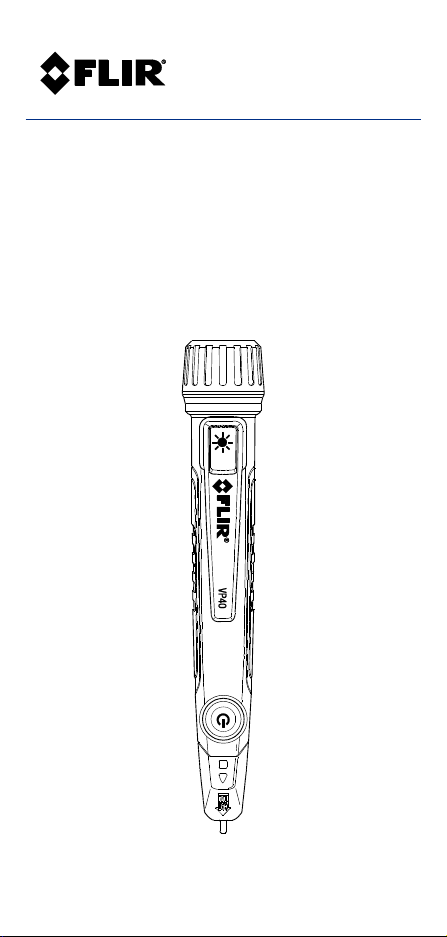
QUICK START
NON-CONTACT VOLTAGE
DETECTORS + FLASHLIGHT
MODELS VP40 and VP42
Page 2
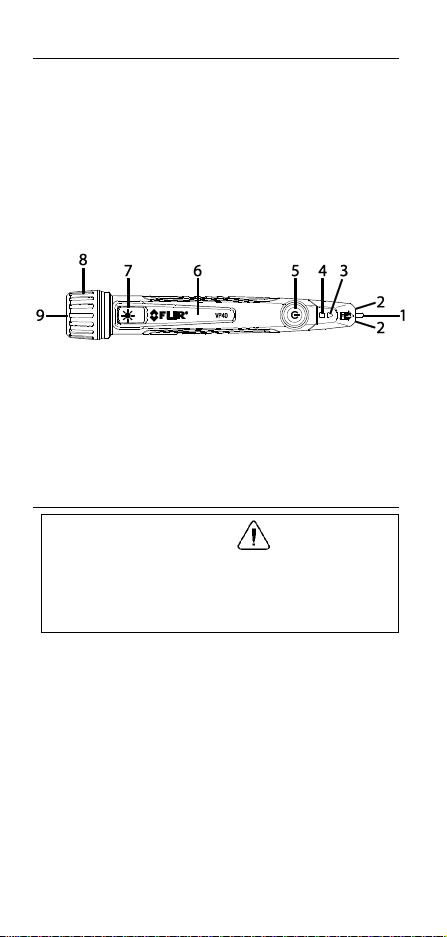
QUICK START VP40_VP42-QS-en-US_AA
Introduction
The VP40_VP42 detects the presence of AC voltage at
electrical outlets, junction strips, electrical circuits, and
other devices without having to physically contact the
device. The VP40 has a minimum excitation voltage of
90V AC; The VP42 has a minimum excitation voltage of
190V AC. Both models have a high sensitivity mode
allowing detection down to 24V AC. Vibrating and visual
cues alert the user when AC voltage is present. Bright
tip lights permit operation in dimly lit areas.
1. AC voltage sensor
2. Tip lights
3. Alarm indicator
4. Status indicator
5. Power button
6. Pocket clip
7. Flashlight button
8. Battery
compartment cap
9. Flashlight
Quick Steps
WARNINGS
Test a known live circuit before testing an uncertain
circuit. Varying electrical socket designs and
insulation thickness and types can affect the meter’s
voltage detection performance; please use caution
1. Short press power button (5) to switch ON
2. Tip lights (2) will be ON and the status
indicator (4) will glow solid green
If status indicator flashes amber, replace
batteries
If status indicator flashes red, return unit
for service
3. Short press power button to toggle
low/high sensitivity (solid green status
indicator for low sensitivity and solid amber
for high sensitivity)
Page 3

QUICK START VP40_VP42-QS-en-US_AA
4. Hold the sensor tip (1) close to a voltage
source. The meter’s detection distance is 1
cm (0.4”) max.
5. If voltage is present, the device vibrates and
the alarm indicator (3) flashes red (low
sensitivity mode) or amber (high sensitivity
mode)
6. Long press Flashlight button (7) to switch
the light ON/OFF (Flashlight and detector
will not function at the same time)
7. The device has an APO (auto power off) of 3
minutes. The Flashlight APO is 30 minutes
8. Long press the power button to switch OFF
9. Refer to detailed user manual, available at
http://support.flir.com for more
information
Cleaning
With the meter OFF, wipe the housing with a damp
cloth as needed, do not use harsh detergents,
abrasives, or solvents. Use compressed air to clear
dust particles from the Flashlight lens. Clean the lens
with a commercial lens cleaner when necessary.
Ensure that the device is dry before performing tests.
Battery Replacement
With the meter OFF,
unscrew the battery
compartment cap
(8) and remove the
batteries.
Insert two new ‘AAA’ batteries in the proper
orientation.
Secure the compartment cover ensuring that the
red plastic ring in the
battery cap aligns with
the battery, as shown.
Check that the device
powers up correctly
before use.
Page 4

QUICK START VP40_VP42-QS-en-US_AA
Recycle used batteries, do not dispose in household
trash. Follow all regulations with respect to the
disposing of this device at the end of its lifecycle.
Three-Year Limited Warranty
This product is protected by FLIR’s 3-Year Limited
Warranty. Visit www.flir.com/testwarranty to read
the 3-Year Limited Warranty document. Register your
product at the website to receive a free 1-year
warranty extension.
On-line User Manual
The detailed User Manual is located on the
http://support.flir.com web site (download tab).
Please read the entire user manual before use.
Specifications
VP40 Range 90 ~ 1000V AC (normal mode)
24 ~ 1000V AC (high sensitivity mode)
VP42 Range 190 ~ 1000V AC (normal mode)
24 ~ 1000V AC (high sensitivity mode)
Frequency 45 ~ 65Hz
Overvoltage CAT IV 1000V AC
Detection distance 0 ~ 0.4 in. (0 ~ 1 cm)
Operating temp. -32 ~ 140oF (0 ~ 60oC)
Storage temp. -40 ~ 194oF (-40 ~ 90oC)
Safety compliance CE, UL/cUL, RCM
Drop Test 9.8 ft. (3m)
Battery 2 x ‘AAA’
Battery life 7 hours continuous (Flashlight off)
APO Meter: After 3 minutes of inactivity
Flashlight: After 30 minutes
Dimensions 1.1 x 1.0 x 6.1 in. (29 x 26 x 156 mm)
Weight 0.44 lbs. (0.20 kg.); with batteries
Page 5

QUICK START VP40_VP42-QS-en-US_AA
Corporate Headquarters
FLIR Systems, Inc.
2770 SW Parkway Avenue
Wilsonville, OR 97070 USA
Telephone: +1 503-498-3547
Customer Support
Technical Support Website http://support.flir.com
Technical Support Email TMSupport@flir.com
Service and Repair Email Repair@flir.com
Support Telephone +1 855-499-3662 option 3 (toll free)
Publication Identification No.: VP40_VP42-QS
Release version: AA
Release Date: August 2018
Language: en-US
Copyright © 2018 FLIR Systems, Inc.
All rights reserved including the right of reproduction in whole or in part in any form.
www.flir.com
