Page 1

V O YA G E R
OPERATOR’S MANUAL
Page 2
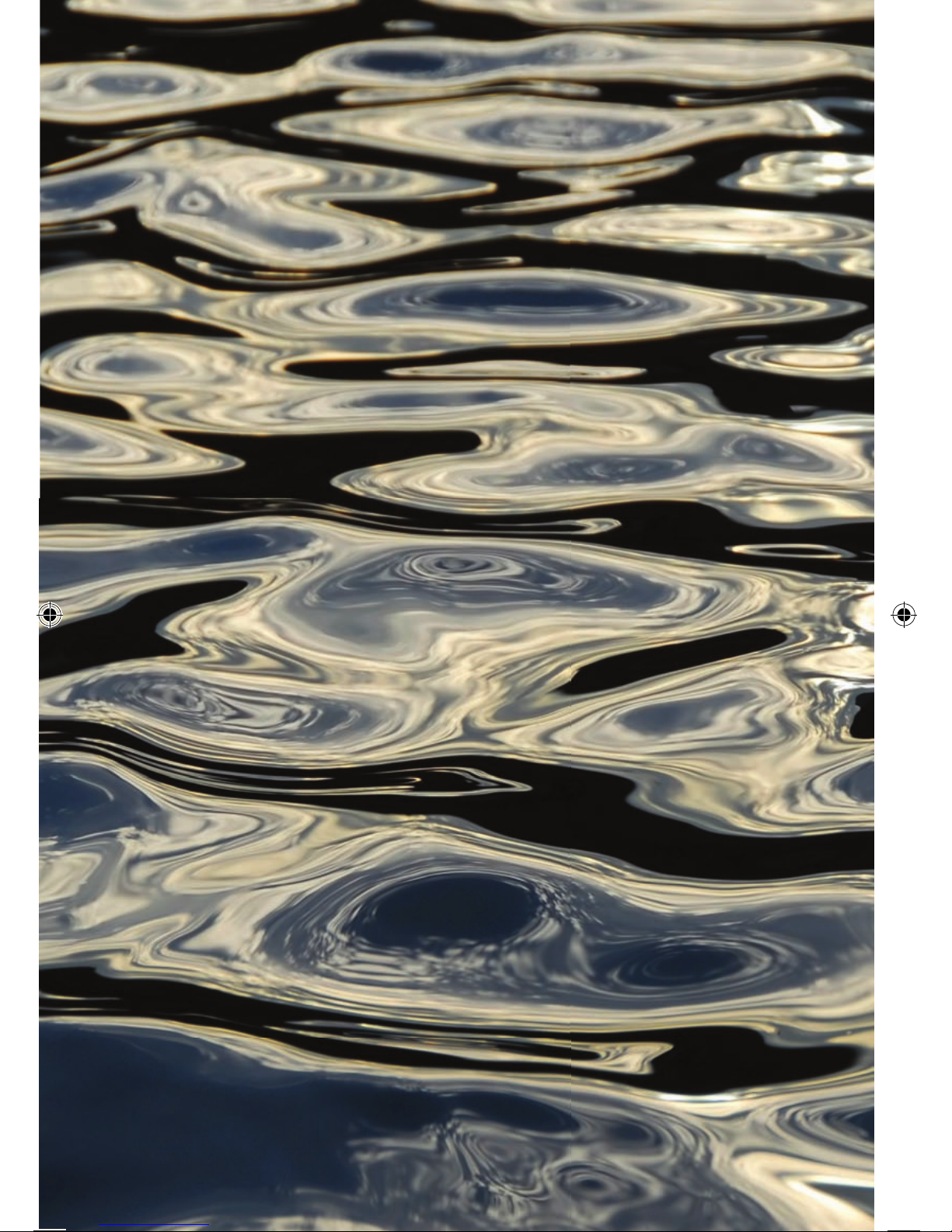
Page 3
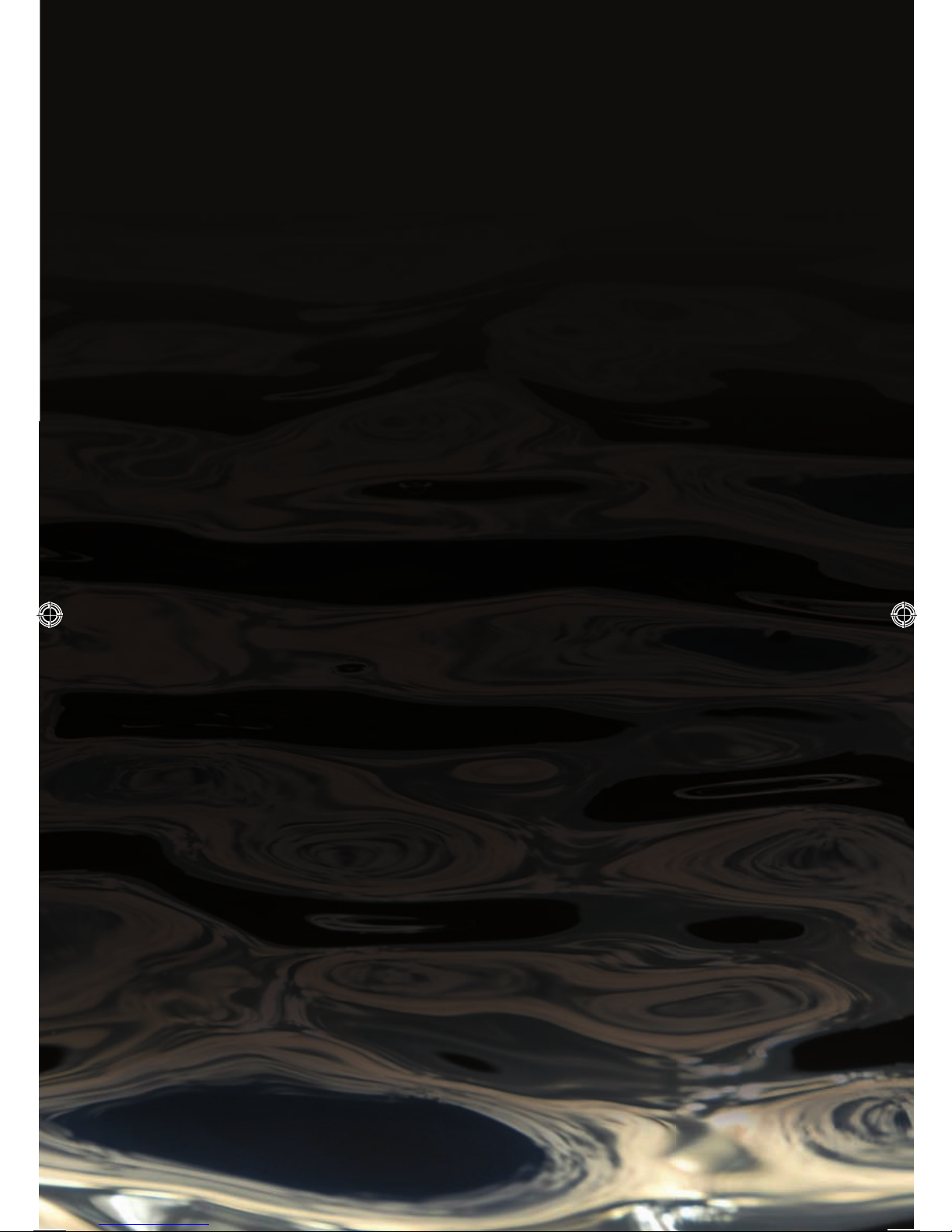
TABLE OF CONTENTS
1 - CAUTIONS 6
2 - OPERATION 7-14
2.1 System Description 8
2.2 Joystick Control Unit (JCU) 10
2.3 Voyager Controls 11
3 MENUS 1518
3 GETTING STARTED 1922
4 - CARE AND MAINTENANCE 23-24
4 - FUNDAMENTALS OF INFRARED 25-32
4.1 Intro to Infrared Technology 26
4.2 More About Infrared 28
5 - APPENDIX 33-35
5.1 Parts and Accessories 34
5.2 Specifi cations 35
Page 4
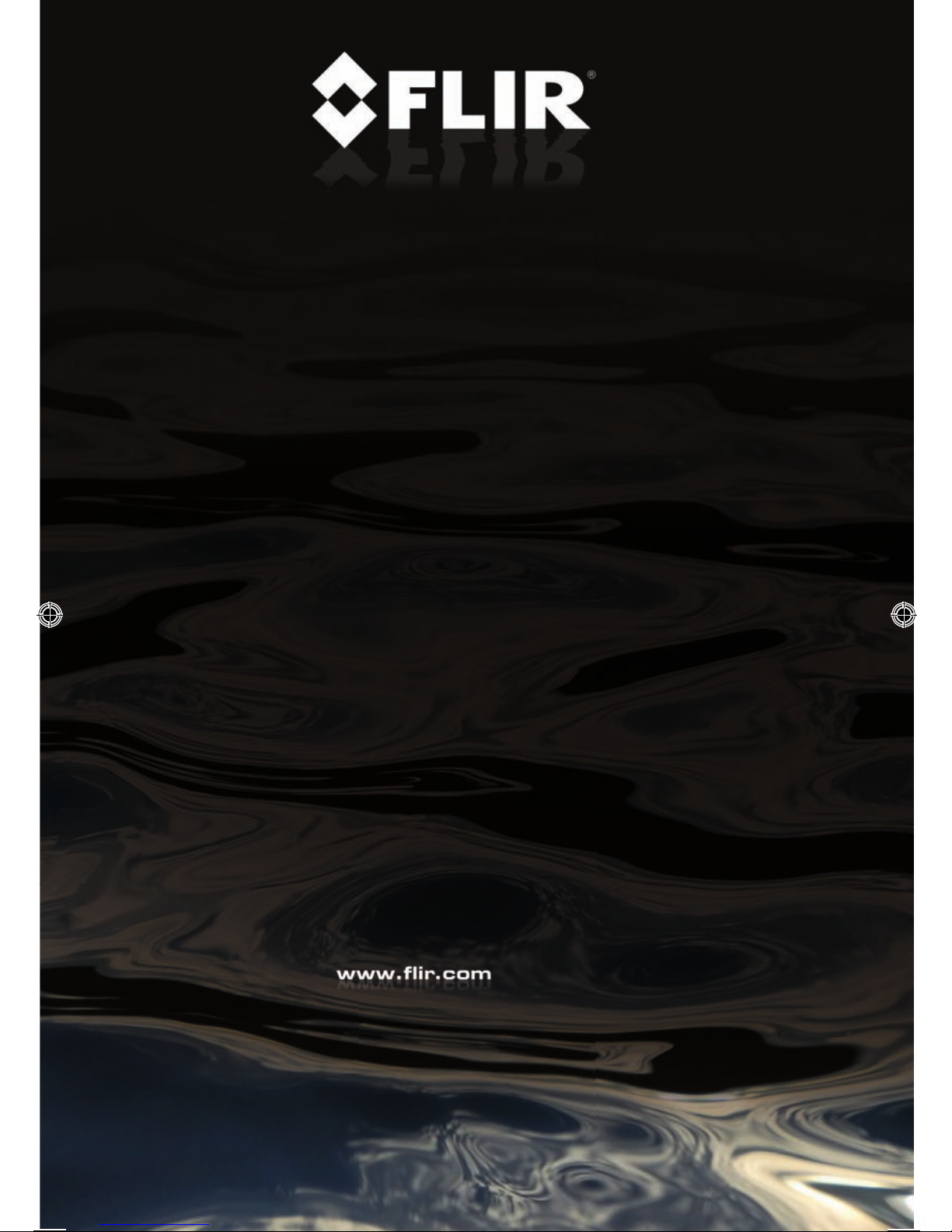
4
Equipment described herein may require US Government authorization for export purposes. Diversion contrar y to US
law is prohibited. ©2007 FLIR Systems, Inc. Specifi cations are subject to change without notice, check our website:
ww w.fl ir.com.
FLIR Systems, Inc.
CVS World Headquarters
FLIR Systems, Inc.
70 Castilian Dr.
Goleta, CA 93117
USA
PH: + 1 877 773 3547
PH: + 1 805 964 9797
FX: + 1 805 685 2711
sales@fl ir.com
EUROPE
CVS Eurasian Headquarters
FLIR Systems CVS BV
Charles Petitweg 21
4847 NW Teteringen Breda
Netherlands
PH: + 31 (0) 765 79 41 94
FX: + 31 (0) 765 79 41 99
fl ir@fl ir.com
FLIR Systems, Inc.
Corporate Headquarters
FLIR Systems, Inc.
27700A SW Parkway Ave.
Wilsonville, OR 97070
USA
PH: + 1 877 773 3547
FX: + 1 503 498 3904
sales@fl ir.com
Page 5
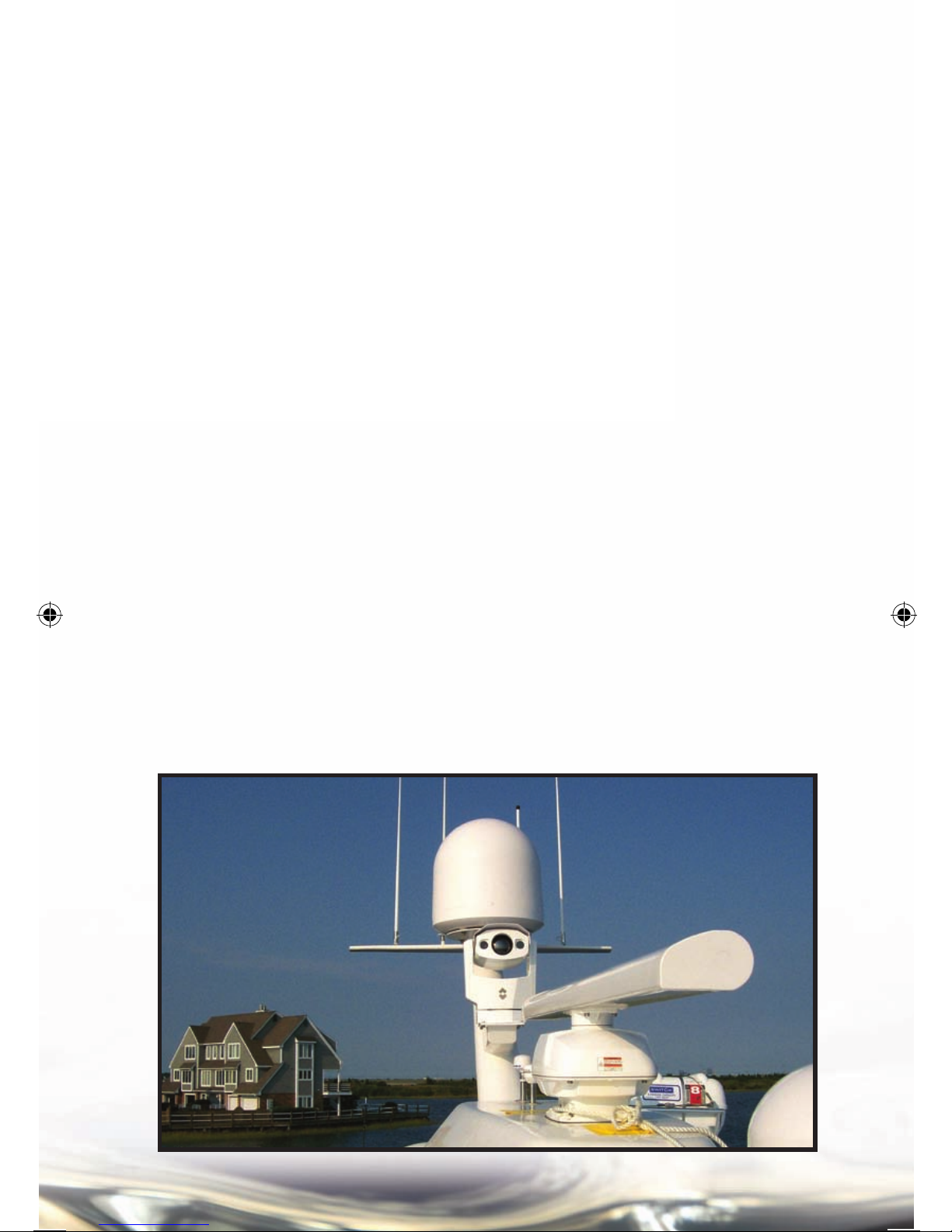
5
CONGRATULATIONS ON BUYING
YOUR VOYAGER…
Welcome to the pioneering world of maritime thermal imaging! e Voyager
is a state-of-the-art thermal imager that lets you see at night, through smoke
and haze, without any lighting at all. FLIR has been building thermal imagers
for decades, and we are confi dent that you will see why FLIR is the #1 name
in infrared around the world.
ermal imaging technology has been a staple of military operations for
decades, but FLIR has just recently made it available to the public, and only to
a select few at that! By purchasing a FLIR thermal imager, you have established
yourself as a mariner on the leading edge of technological advancement.
Remember to register your Voyager by fi lling out the Registration card.
You will fi nd that the Voyager is simple to use; it includes a Camera Body to
install on the deckhouse or mast location of your choice, a Bulkhead Box for
installation below deck, and a Joystick Control Unit (JCU) for installation at
the primary pilot station. Voyager will support up to 4 control stations onboard
and the video can be displayed on virtually any multi-function display or
video monitor.
Voyager uses two thermal imagers: one with a wide fi eld-of-view (FOV) for
navigating and overall situational awareness, and another longer-range imager
for hazard and vessel identifi cation. Both cameras provide clear imagery
regardless of lighting conditions.
Page 6
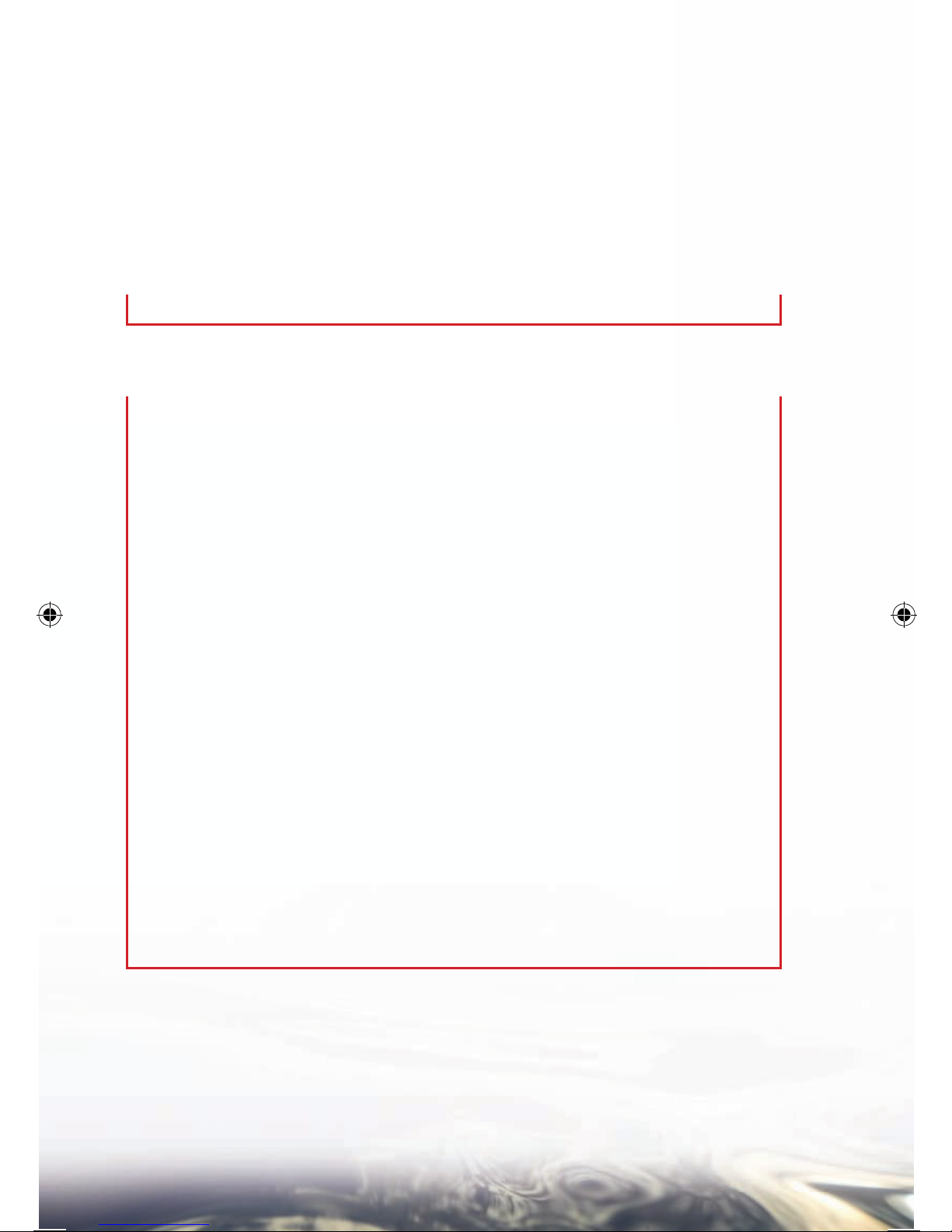
6
CAUTIONS
In the Voyager Operator’s Manual, CAUTION n o t i c e s i n d i c a t e a p o t e n t i a l
hazard, which, if not avoided, may damage you, someone else, or the Voyager.
For safety, and to achieve the highest levels of performance from your Voyager,
always follow these Cautions when handling and operating your Voyager
camera system.
CAUTION!
Failure to follow the caution may result in damage to the Voyager.
CAUTION!
• Do not use the Voyager imaging system as your primary navigation
system. Use it in conjunction with other navigation aids and a primary
manual navigation system.
• Do not open the Voyager camera body for any reason. Disassembly of the
camera (including removal of the cover) can cause permanent damage and
will void the warranty.
• Be careful not to leave fi ngerprints on the Voyager’s infrared camera optics.
ey are treated with a special coating that can be permanently damaged
by the oils in your skin. Also, they are delicate and can be damaged with
improper cleaning.
• e Voyager runs off of 24 VDC. Operating the camera outside of the
specifi ed input voltage range or the specifi ed operating temperature range
can cause permanent damage.
• Do not use the thermal imager to look at high-intensity radiation sources
like the sun, lasers, arc welders, etc., as prolonged exposure can damage
the imagers.
• e Voyager is designed to withstand the shocks and vibrations commonly
encountered in the normal maritime environment. Don’t expose the
camera to excessive impacts.
• Don’t paint your Voyager, as this may void your warranty
Page 7

OPERATION
Page 8

8
SYSTEM DESCRIPTION
Voyager is a stabilized maritime thermal and
visible-light camera system for use on nearly
any kind of vessel. It uses two thermal
imagers to provide wide-angle and telephoto
zoom images, instead of one imager with a
long telescope.
The Voyager consists of three main
components: the Camera Body,
Joystick Control Unit (JCU), and Bulkhead
Box. Each of these components is designed for
years of rugged, trouble-free use.
The Voyager Camera Body
The Camera Body’s pan/tilt mechanism allows the operator to look 360°
in azimuth, and +/- 90° in elevation. The Camera Body houses all three of
Voyager’s imaging sensors: wide-angle infrared, long-range infrared, and
zoom color daylight/low-light camera.
Each of the infrared cameras uses an uncooled vanadium oxide (VOx)
detector sensitive to long-wave infrared (LWIR) energy. The wide-angle
camera uses a 35mm lens, and the long-range camera uses a 140mm lens.
In its default setting, Voyager will zoom digitally from the wide FOV
camera to the narrow FOV camera. At that point, the system switches
seamlessly over to the narrow FOV camera and zooms digitally to its
maximum magnifi cation.
Page 9

9
Voyager’s Camera Body is sealed at the factory against atmospheric
humidity, suspended particulates and other contaminates. It is important
that you not open the Camera Body for any reason, as it will compromise
this seal and possibly damage the unit. Opening the Camera Body will
void your manufacturer’s warranty.
Bulkhead Box
The Bulkhead Box is the central hub for all other Voyager system
components. It accepts vessel power in (24VDC), and exports it to the
JCU and Camera Body. The Bulkhead Box also passes command signals
from the JCU to the Camera Body, and exports up to four video signals for
viewing around the ship.
Cables
The Camera Cable connects Voyager’s Camera Body to the
Bulkhead Box. This cable will be either 50’ or 100’ long, depending on which
length you ordered. It relays power and control commands between the
Camera Body and the JCU, and outputs standard RS-170 video. This cable
connects to the back of the Camera Body base with a circular connector. It is
important not to bend this cable too tightly.
Detailed instructions for connecting the cable to the Bulkhead Breakout
Box are included in the Installation Guide.
Page 10

10
JOYSTICK CONTROL UNIT (JCU)
The JCU is your primary method of control for the Voyager. It allows
you to point the Voyager, zoom the cameras in and out, switch between
infrared and visible-light cameras, focus, and adjust Voyager’s image
quality, among other functions. In conjunction with the Joystick, Voyager
provides Accu-Point, a complete set of on-screen symbology, so you can
see where the camera is pointed at all times.
Page 11

11
VOYAGER’S CONTROLS
Each of the JCU’s functions, and their corresponding on-screen
symbology, are described in this section.
DESCRIPTION
Power – Press this button to turn the system On and Off. When
turning the system On, two splash screens will display. When the
thermal image is displayed along with the pan and tilt symbols the Voyager
is ready to use. It will take approximately 40 seconds before the system is
completely active; a “LOADING, PLEASE WAIT...” message will display
until the Voyager is ready for use. When turning Voyager Off, drive the
Camera Body to the Park position with the Joystick (described below), and
press the Power button to deactivate the system.
Voyager is in the Park position when its optics are pointed straight down.
This position protects the cameras from damage when not in use. Park the
Voyager before turning the Voyager Off.
Setup – Press this button to access the Setup menus. (See Menu
section for full explanation.)
VIS/IR – Press this button to switch between IR and visible-light
cameras and back, as desired.
Dim – Voyager’s JCU controls are backlit to make them easier to see at
night. This button controls the brightness of the JCU backlighting, so you
can adjust it for your comfort. Press this button to cycle through the four
different settings or levels of brightness.
Page 12
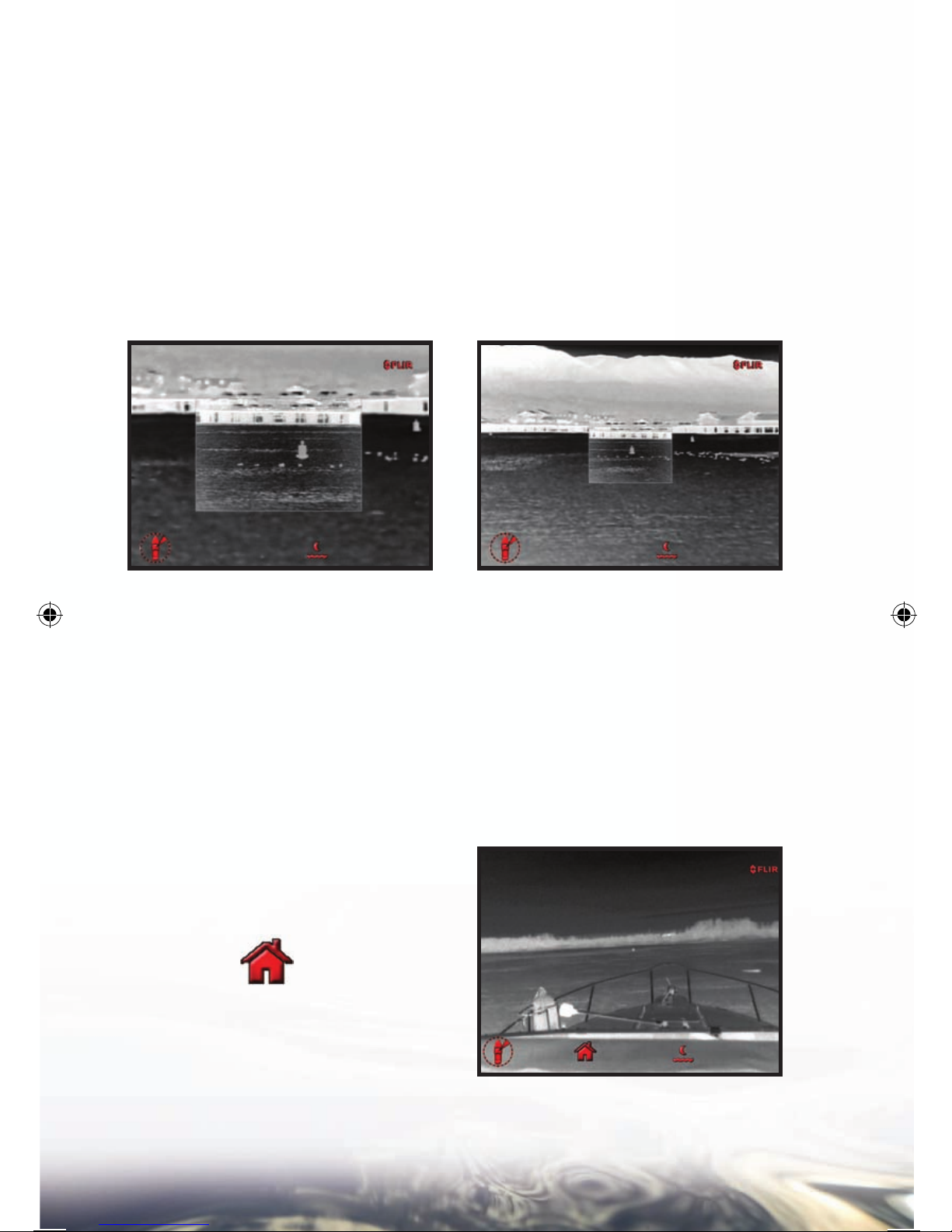
12
Joystick – Use the Joystick to pivot the Voyager’s Camera Body left
and right, and tilt it up and down. It is intuitive to use – push the Joystick
to the left, and the Voyager will pivot left, push the Joystick to the right
and the Voyager will pivot to the right. Push the Joystick forward and the
camera will tilt down, pull it back and the camera will tilt up.
Zoom – Twist the knob on the Joystick to zoom in and out with the
active sensor. Twist the knob to the right to zoom in, and to the left to zoom
out. Thermal and visible-light imagers zoom together, so that when the
operator changes from one imager to the other the same FOV is displayed.
Home – The Home position is a known set of pointing angles – usually
straight ahead and level with the horizon – which operators can use as a
reference. To set the Home position, use the Joystick to point the camera’s
line of sight to the position you want to set as “Home.” Press and hold the
HOME button for 3 seconds; the Home symbol will fl ash when the new
Home position is set. When you want to drive the camera to this Home
position, press and release the HOME button. When you push the HOME
button, this icon will appear on the screen briefl y.
Home Icon
Page 13

13
Stab – Pressing this button cycles the 2-axis gyro-stabilization
on and off.
Point – The Point command turns off the Voyager’s pan stabilization.
This can be helpful when you want Voyager to stay pointing in the same
position relative to the vessel in a turn.
Night – Voyager’s infrared imagery is normally black and red video.
The NIGHT control toggles the IR imagery from black and red to black and
white. Two rainbow color palettes are also available via the Setup menu.
Focus – The Wide FOV thermal imager has a fi xed focus; the
operator can’t adjust it. If the operator tries to adjust the Wide imager’s
focus, the Focus symbology will fl ash. The Autofocus (AF) and Manual
focus (the IN and OUT buttons) control only the Narrow FOV thermal
imager. Use the Manual Focus controls for coarse focus adjustment and
press the AF button for fi ne focus adjustments of the thermal image. The
visible-light camera uses a continuous autofocus and its focus cannot be
adjusted manually.
Page 14

14
Scene – Voyager has four available auto-gain correction (AGC)
settings: Day Running, Night Running, Night Docking and Man Overboard
(shown below). Pressing this button toggles between these four presets.
The infrared cameras in Voyager automatically adjust to the scenes they
are viewing to provide you with the optimal image quality. However, you
may want to view different areas of the temperature spectrum, or prefer an
image that has more or less contrast than that provided. Toggling between
these four presets will change the image gain and level settings used as
a baseline. Which setting to use comes down to personal preference – if
you like the way the Man Overboard setting looks, even though you are
running on open water during the daytime, use it.
The Voyager system operation is intuitive and straightforward, but the
more you use it the more you will get out of it. In turn, the more you know
about your Voyager, the more you will like it.
Night Running
Man Overboard
Day Running
Night Docking
Page 15

MENUS
Page 16

16
MENUS
Voyager’s menus allow the operator to customize certain system features.
Pressing the SETUP button will activate the Voyager’s menu structure.
Voyager is continually evolving as FLIR incorporates product
improvements, so the menus you see may be slightly different from the
ones shown here. If you have any questions, call an Applications Expert at
1.888.747.FLIR.
To navigate the menus, use the Joystick to move the cursor up and down
from one selection to the next. To activate a selection, move the Joystick
left or right. Once you are satisfi ed with your changes, press the SETUP
button to exit the menus. The Setup menu will time-out and disappear if
it is left on for 30 seconds with no activity. Each of the menu items are
explained on the next page.
Page 17

17
Disable Elevation Icon – Selecting this item toggles the
elevation icon on and off. Some operators prefer an image less cluttered
with symbology, so they turn this icon off.
Set Video Polarity – Selecting this item will toggle the infrared
imagery from white-hot (or red-hot, if the NIGHT setting is active) to
black-hot. The difference between white-hot and black-hot are below;
white-hot is on the left and black-hot on the right. The use of white-hot or
black-hot display mode is strictly a personal preference; experiment with
the different settings in different conditions and see which you prefer.
Align Thermal Images – If the operator has selected to leave the
Foveal View (picture-in-picture) active, the thermal images may require
a small amount of alignment to counteract parallax. Select this item and
use the Joystick to steer the inner image around until it is aligned with the
outer image.
Enable Foveal View – Operators can view Voyager’s two thermal
imagers separately – with steps of electronic zoom providing transition
from one to the other – or overlaid, with the Narrow FOV image nested
within the Wide FOV image. This nested image presentation is a “Foveal”
view, and lets the operator zoom from the Wide FOV to the Narrow
without losing image resolution. Activating this menu selection toggles
Foveal view on and off.
Page 18

18
Enable Color Thermal Video – Some operators prefer to look at
their thermal images in color instead of grayscale. Selecting this menu item
will activate two color palettes, called “rainbow” and “fusion,” and change
the function of the JCU’s NIGHT button to cycle through all four settings
instead of just two: grayscale, red, rainbow and fusion.
Hide Icons – Selecting this menu item will turn all of the on-screen
icons off except when their corresponding controls are actively in use.
Display Version Info – Should a factory representative need to know
your Voyager’s software revision levels, they can be found by selecting this
menu item.
Restore Factory Defaults – Select this item to restore your
Voyager to its factory default settings
Page 19

GETTING STARTED
Page 20

20
The qualifi ed technician who installed your Voyager isolated it from
vessel power with a customer-supplied switch or circuit breaker. The fi rst
step to take in using your Voyager is to make sure that this switch or circuit
breaker is turned on. After that, turn on your display and select the Voyager
as the video source for your display. (Remember that most multi-function
displays (MFDs) allow you to select from a number of available inputs.)
Finally, press the Power button on the JCU to turn the Voyager on. From
there, use the controls on the Joystick Control Unit (JCU) to operate and
confi gure your Voyager. If you choose to operate your Voyager with
engines off, be aware that this may drain power from your batteries, unless
connected to shore power and equipped with a suitable battery tender.
The Voyager will go through its start-up routine – two splash screens
will display for a few seconds, the IR wide FOV will display, and when
the pointing icons are displayed, the system is ready to go (see images
below). You will notice that the Voyager starts up in red-hot mode. This is
because many users will be turning Voyager on when there is little or no
light available, and is an effort to safeguard the operator’s night vision. If
you would prefer to use white-hot display mode, simply press the NIGHT
button on the JCU.
Page 21

21
Move the Joystick to the left and right to pan the camera body left and
right, and see how the image responds on your monitor. The Joystick is
pressure-sensitive; the farther you defl ect it from center, the faster the
camera will move. With a little practice, it won’t take long before you will
be able to follow moving objects in the air and on the water.
After you are familiar with how to make the camera point at what you want
to see, take a look at the infrared image itself. Voyager’s thermal imagers
don’t make pictures from light like the visible-light camera does; it senses
differences in temperature and makes images based on those differences.
When Voyager is in white-hot polarity, the warm things in the scene will
display as white, or lighter shades of grey, and cold objects will display
as black or darker shades of gray. (When you confi gure the Voyager for
black-hot polarity, this will be reversed.)
As you use the Voyager during daylight and nighttime, you will notice
differences in the picture quality – this is normal. Objects absorb heat
energy from the sun during the day, and radiate this energy off at night, so
thermal contrast – and therefore how things will appear to the Voyager –
will change based on the time of day, and the weather.
Page 22

22
Voyager automatically adjusts to these changing scene conditions to try
and give you the best possible picture. The camera contains four preset
conditions that might provide better imagery in certain conditions: Night
Running, Day Running, Man Overboard, and Night Docking. While these
names indicate their intended use, varying environmental conditions
might make another setting preferable; night running while in a harbor, for
instance. Experiment with the different settings, and fi nd out for yourself
which setting works best in different conditions. Four images showing the
changes apparent in each setting are shown below.
As you experiment with your Voyager, you will see your world in a
different light. Consider every object you view in terms of how it will look
“thermally” as opposed to how it looks to your eye. Right after sunset,
objects warmed by the sun will appear warmest. Early in the morning,
many of these objects will appear cooler than their surroundings, so be sure
to look for subtle differences in the scene, as opposed to just hot targets.
If you have any questions about the operation of your Voyager, or you
would like to provide feedback on the product, please feel free to call us at
1.888.747.FLIR in the United States.
Night Running
Man Overboard
Day Running
Night Docking
Page 23

CARE AND MAINTENANCE
Page 24

24
TROUBLESHOOTING
CAUTION!
Do not open the camera body for any reason. Disassembly of the camera
(including removal of the cover) can cause permanent damage and will void
the warranty.
e Voyager is a simple, yet sophisticated device, built to provide years
of trouble-free use. If you do run into problems with your Voyager,
try these simple steps:
• If the camera will not produce an image, check the fuses in the Breakout
Box fi rst. Make sure that power to the Voyager is off , and remove the
fuses one at a time, checking to see if they are still intact. If one of the
fuses has blown, determine the cause of the blown fuse, fi x the problem,
and replace with one of the spare fuses supplied.
• Check the wiring at both the electrical panel and at the termination to
the JCU. Ensure that the contacts are clean dry and free from corrosion.
If maintenance on the wiring connection is required, have an authorized
service representative make the appropriate repairs.
• If the camera still will not produce an image, check the video connection
at the camera and at your display. If the connectors appear to be properly
engaged but the camera still does not produce an image, have an authorized
service representative make the appropriate repairs.
CLEANING
CAUTION!
Clean the camera window only with low-pressure fresh water and a
soft cloth.
CAUTION!
Improper care of the camera window can cause damage to its anti-refl ective
coating, degrade the camera’s performance, and void the camera warranty.
e camera housing has a durable marine coating. Rinse the camera housing
with very low-pressure fresh water to keep it clean. If the front window of the
camera gets water spots, wipe it with a clean lens cloth folded in fourths and
dampened with fresh water.
Page 25

FUNDAMENTALS OF INFRARED
Page 26

26
INTRO TO INFRARED TECHNOLOGY
e Voyager detects diff erences in heat and displays them as black and white
TV video. It may look like a black and white version of what your eyes see,
but it’s not. e Voyager sees heat, not light. e sooner you can understand
and get comfortable with that diff erence, the more you will enjoy this
incredible technology.
Why things look the way they do
e Voyager’s thermal imager makes video images from diff erences in heat, not
from the light you see every day. It senses the minute diff erences in heat between
objects, and (in white-hot mode) displays the warmer objects as white
(or lighter shades of gray), and colder objects as black (or darker shades
of gray).
Everything you encounter in your day-to-day existence gives off heat –
even ice! Chances are that the hotter something is, the easier it will be to see.
While most things give off their own heat, some things actually refl ect the heat
given off by other things. Water and polished metal, for example, aren’t as hot
as they appear when they refl ect sunlight.
What’s more, some things that are the same temperature (or close to it) look
diff erent because of their diff erent surface textures.
IR energy doesn’t go through glass effi ciently, so Voyager won’t let you see
through glass.
ermal imagers are passive – they only receive incoming energy. ey don’t
“see through” anything. While you might think you are seeing through the
hull of the vessel on the right to see the bulkheads and heat from the engine,
you’re not. ese elements are actually changing the temperature of the hull
itself, allowing you to see the bulkheads and the hot engine room.
As you experiment with your Voyager, you will begin to see a world of heat.
Consider every object you view in terms of how it will look “thermally” as
opposed to how it looks in the visible spectrum.
Page 27

27
Weather
Environmental conditions, including time of day, humidity, and precipitation,
will aff ect image quality and contrast. Fog, smog and rain will decrease the
range at which you can detect a given target. After sunset, objects warmed by
the sun during the day will radiate their stored heat for several hours. Early in
the morning, many of these objects will appear cooler than their surroundings,
so be sure to look for subtle temperature diff erences in the scene, not just hot
(white) targets.
Page 28

28
MORE ABOUT INFRARED
At fi rst blush, new technologies can appear intimidating. Infrared cameras may
seem imposing, but they are not so diff erent from digital camcorders. In fact,
you can get years of enjoyable, productive use out of your Voyager without
knowing anything in this section. But, if you would like to learn more about
thermal imaging – how it was discovered and developed – read on.
Infrared – the early years
e road to modern thermal imaging began way back in 1666, when Sir Isaac
Newton used a prism to split white light into the colors of the rainbow. Today,
we call this rainbow the “Visible
Light Spectrum.”
Newton’s experiment proved that
sunlight was not an indivisible
whole, as was once thought, but was
made of a range of subtly diff erent
light energies.
In 1800, Sir William Herschel
took this discovery one step further,
when he found that the diff erent
colors of the Visible Light Spectrum
have diff erent temperatures, which
increase from the violet band of the
spectrum to the red.
He did this by splitting sunlight
with a prism and placing the
darkened bulb of a thermometer in
each color band. When he moved
a thermometer past the red color
band, Herschel found that the
energy beyond visible red light was
war mer than the red light itself. His
name for this energy was “Calorifi c
Rays.” Today we call it “infrared
radiation” or “thermal energy,” and
use the two terms interchangeably.
Page 29

29
High school physics revisited
Infrared radiation combines with Gamma rays, X-rays, Ultra Violet, Visible
Light, Microwaves and Radio Waves to form a range of energy called the
Electromagnetic Spectrum.
ese are not exotically independent types of energy – in fact, the primary
diff erence between each of these types of radiation is wavelength: Radio Waves
have the longest wavelength and Gamma Rays have the shortest. Wavelengths
are measured in micrometers, or “microns” (µ), which are equal to one millionth
of a meter.
Infrared radiation wavelengths are longer than those of visible light. Visible
light wavelengths range from 0.4µ to 0.75µ, while infrared is between 1µ
and 15µ. ermal imagers make pictures from either the 3-5µ range (called
mid-wave IR [MWIR]), or the 8-12µ range (called long-wave IR [LWIR]).
ermal images may look like black & white photographs, but the two types
of images are actually quite diff erent. Photographic cameras create images
from refl ected light energy, while infrared cameras create images from radiated
thermal energy.
e amount of radiated thermal energy that reaches the Voyager’s imager is a
function of the viewed object’s temperature and emissivity. is relationship
between temperature and emissivity can be a complex one, but we’ll sum it up
with two basic rules:
1) e hotter an object gets, the more infrared energy it radiates. Even a small
increase in temperature can result in a dramatic increase in the amount of
radiated thermal energy.
Page 30

30
2) At a given temperature, the amount of thermal energy radiated by an object
depends on its emissivity. Emissivity is the measure of an object’s effi ciency
at radiating thermal energy. For example, shiny metals are poor emitters.
Instead of radiating their own thermal energy, they tend to refl ect radiation
from their surroundings.
Infrared, from theory to practical application
Infrared imagers operate by detecting the relative intensities of thermal energy
radiated from the surfaces of objects, and displaying these intensities in black
and white video as shades of gray. ey do not show a “heat picture.” Even if
an object is very hot, it may not display well if there is little or no temperature
contrast between the object and its surroundings.
ermal imagers primarily detect thermal energy radiated from an object’s
surface; thermal imagers can’t “see through” much of anything, except some
plastics and nylon materials.
As you look at the thermal images created with your Voyager, you will see
multiple sources of thermal energy in addition to your main object of interest.
When looking at a scene with a large number of heat sources, it can get
confusing trying to sort it all out. Kirchhoff ’s Law is an easy way to account
for the diff erent sources of thermal radiation you see in your images. Kirchhoff
says that all of the thermal radiation in an image has been Emitted (given off
by an object), Transmitted (passed through an object), or Refl ected (bounced
off an object).
Most of the strong energy sources you will see in a given scene are from
“emitted” energy. at is, they are giving off heat energy. Examples of strong
emitters of thermal energy include people and boat engines.
Page 31

31
ermal energy doesn’t pass through much, but it does “transmit” through
some plastics. When a material is not transparent to infrared radiation,
it is said to be “opaque.” Most commonly viewed materials are opaque to
infrared radiation.
Materials that mirror the infrared signatures around them are “refl ective.”
Everything is refl ective to one degree or another, but the most highly refl ective
objects are those made of polished, unpainted metal. Painted metals, glass,
and even wood can display greater or lesser degrees of refl ectivity, but this
becomes dependent upon myriad factors like their surface coatings, textures,
and the angles from which they are viewed. Refl ections can appear hotter or
colder than they really are, based on what they are refl ecting. Sun refl ecting
off of polished chrome looks quite bright, and a common mistake is to think
that this section of chrome has suddenly become very hot. It hasn’t, it is just
refl ecting energy from the sun. Look also at the two images on the previous
page, and note the refl ections of thermal energy from the bridge and boat off
the water, which can readily refl ect thermal energy.
Another reason to care about the weather
e time of day and weather conditions in which you use your Voyager can
have a signifi cant infl uence on how objects look on the screen. Remember that
thermal imagers detect and display diff erences in infrared radiation. If an object
and its background do not display any appreciable temperature diff erence, that
object will be very diffi cult to detect. erefore, the time of day during which
your Voyager is used can have a direct impact on your ability to detect and
recognize objects.
When things are exposed to the sun, they absorb infrared radiation. As the
duration of this exposure increases throughout the day, thermal contrast
between targets decreases.
When the sun begins to set, objects begin to cool. In doing so they radiate
some of this stored thermal energy back into the atmosphere, and a certain
degree of thermal contrast is restored. is increase in contrast continues until
the sun comes up the following morning. is daily sequence of heating and
cooling is called the “Diurnal Cycle.”
Atmospheric conditions can limit the range and imaging performance of
your Voyager. Under ideal conditions, most of the infrared energy radiated
from an object gets through the atmosphere and to the imager. Under typical
conditions however, atmospheric moisture and dust scatter can absorb some of
Page 32

32
the radiated energy before it reaches the imager. e eff ect of this is to weaken
the overall thermal signal and shorten the range at which you can detect it.
e weather can impact more than just the range at which the Voyager can
detect a specifi c object – it can also aff ect an entire scene’s thermal contrast and
aff ect overall system performance.
Cloud cover aff ects the diurnal cycle in two ways:
First, cloud cover decreases the amount of solar radiation allowed to strike the
earth’s surface, keeping days cooler and nights warmer.
Second, clouds form a layer of insulation over the earth that prevents heat from
being radiated back into space at night.
Like clouds, humidity tends to reduce contrast and wash out the eff ects of the
diurnal cycle. While humidity doesn’t block out solar radiation during the day,
it does tend to keep nights warmer.
Rain acts diff erently because water tends to cool the surfaces it touches.
Remember that thermal imagers only detect diff erences in thermal energy
radiated from an object’s surface; therefore, rain can markedly reduce a
scene’s contrast. While rain reduces contrast between objects with no heat
source, it will allow objects with a heat source (like, people, animals, running
vehicles, some structures) to show up with even more contrast to their
now-cooler surroundings.
Conclusion
Tired? Confused? No problem. If you see something through your Voyager
that looks suspicious, don’t get too hung up on trying to fi gure out why it looks
the way it does. Just remember: if something is in your way, play it safe and
steer clear!
Page 33

APPENDIX A
PARTS AND ACCESSORIES
Page 34

34
APPENDIX
Parts List
e Voyager includes the following thermal imaging components:
If the components you have are diff erent from those enumerated in this Parts List, please call
us immediately at 888.747.3547.
Voyager
FLIR Part Number
Camera Body
7.3”x4.0”x8.0”
432-0002-01-00
432-0002-01-00S
432-0002-02-00
432-0002-02-00S
Bulkhead Box
6lb
500-0348-00
Joystick Control Unit (JCU)
500-0353-00
Camera Cable
50’
or
100’
308-0149-50
or
308-0149-100
JCU Cable
100’ 308-0139-00
Operator’s Manual
432-0002-00-11
Accessories
Dual Control Station Accessory Kit
JCU, 100’ cable (one end terminated)
500-0353-00
JCU Extension Cable
terminated both ends
6lb
308-0139-101
Page 35

35
SYSTEM OVERVIEW
Size
15” x 23”
Weight
45 lb
Azimuth Field-of-Regard
360° Continuous
Elevation Field-of-Regard
+/-90°
Slew Rate
Variable to 120°/sec
Thermal Imaging Performance
Sensor Type
2 Microbolometer Cameras
Wide FOV Imager
20° x 15° (35mm)
Narrow FOV Imager
5° x 3.75° (140mm)
Spectral Range
7.5 to 13.5 µm
Daylight Imaging Performance
Sensor Type
1/4” Super HAD
Wide FOV Limit
42° h @ F1.6
Narrow FOV Limit
1.6° h @ F3.8
System Specifi cations
Pan/Tilt Coverage
360° Az/ +/-90° El
Video output
NTSC or PAL
Power Requirements
24VDC
Environmental
Operating Temp. Range
-32°C to 55°C
Non-Operating Temp. Range
-50°C to 85°C
Vibration
per MIL-STD-810
Voyager
™
Page 36

36
Document Number: 432-0002-00-11
©FLIR Systems, Inc., 2007. All rights reserved worldwide. No parts of
this manual, in whole or in part, may be copied, photocopied, translated, or
transmitted to any electronic medium or machine readable form without the
prior written permission of FLIR Systems, Inc.
Names and marks appearing on the products herein are either registered
trademarks or trademarks of FLIR Systems, Inc. and/or its subsidiaries. All
other trademarks, trade names, or company names referenced herein are used
for identifi cation only and are the property of their respective owners.
is product is protected by patents, design patents, patents pending, or design
patents pending.
e Voyager imaging system is controlled by US export laws. ere are special
versions of this system that are approved for international distribution. Please
contact FLIR Systems if you have any questions.
FLIR Systems, Inc.
70 Castilian Drive
Goleta, CA 93117
Phone: +1.888.747.FLIR (+1.888.747.3547)
www.fl ir.com
Page 37

Page 38

