
Scout Bi-Ocular
www.GlobalTestSupply.com
Quality FLIR Products Online at: sales@GlobalTestSupply.com
Thermal Night Vision Camera
Operator’s Manual
Document Number: 431-BTS0-00-10
Revision: 110
March 2012

© 2012 FLIR Commercial Systems, Inc. All rights reserved worldwide. No parts of this
www.GlobalTestSupply.com
Quality FLIR Products Online at: sales@GlobalTestSupply.com
manual, in whole or in part, may be copied, photocopied, translated, or transmitted to
any electronic medium or machine readable form without the prior written permission
of FLIR Commercial Systems, Inc.
Names and marks appearing on the products herein are either registered trademarks
or trademarks of FLIR Commercial Systems, Inc. and/or its subsidiaries. All other
trademarks, trade names, or company names referenced herein are used for
identification only and are the property of their respective owners.
This product is protected by patents, design patents, patents pending, or design patents
pending.
If you have questions that are not covered in this manual, or need service, contact FLIR
Commercial Vision Systems, Inc. customer support at 805.964.9797 for additional
information prior to returning a camera.
The contents of this document are subject to change. For additional information visit
www.flir.com or write to FLIR Commercial Systems, Inc., 70 Castilian Drive, Goleta CA
93117.
Proper Disposal of Electrical and Electronic Equipment (EEE)
The European Union (EU) has enacted Waste Electrical and
Electronic Equipment Directive 2002/96/EC (WEEE), which aims to
prevent EEE waste from arising; to encourage reuse, recycling, and
recovery of EEE waste; and to promote environmental responsibility.
In accordance with these regulations, all EEE products labeled with
the “crossed out wheeled bin” either on the product itself or in the
product literature must not be disposed of in regular rubbish bins,
mixed with regular household or other commercial waste, or by other regular municipal
waste collection means. Instead, and in order to prevent possible harm to the
environment or human health, all EEE products (including any cables that came with the
product) should be responsibly discarded or recycled.
To identify a responsible disposal method where you live, please contact your local waste
collection or recycling service, your original place of purchase or product supplier, or the
responsible government authority in your area. Business users should contact their
supplier or refer to their purchase contract.
This document is controlled to FLIR Technology Level EAR 1. The information contained
in this document is proprietary and/or restricted and pertains to a dual use product
controlled for export by the Export Administration Regulations (EAR). This document and
data disclosed herein or herewith is not to be reproduced, used, or disclosed in whole or
in part to anyone without the written permission of FLIR Systems, Inc. Diversion contrary
to US law is prohibited. US Department of Commerce authorization is not required prior
to export or transfer to foreign persons, parties, or uses otherwise prohibited.

Scout Bi-Ocular Operator’s Manual
www.GlobalTestSupply.com
Quality FLIR Products Online at: sales@GlobalTestSupply.com
Important Instructions and Notices to the User:
Modification of this device without the express authorization of FLIR Commercial
Systems, Inc. may void the user’s authority under FCC rules to operate this device.
Note 1: This equipment has been tested and found to comply with the limits for a Class
B digital device, pursuant to Part 15 of the FCC rules. These limits are designed to
provide reasonable protection against harmful interference in a residential installation.
This equipment generates, uses, and can radiate radio frequency energy and, if not
installed and used in accordance with the instructions, may cause harmful interference
to radio communications. However, there is no guarantee that the interference will not
occur in a particular installation. If this equipment does cause harmful interference to
radio or television reception, which can be determined by turning the equipment off and
on, the user is encouraged to try to correct the interference by one or more of the
following measures:
•Reorient or relocate the receiving antenna;
•Increase the separation between the equipment and receiver;
•Connect the equipment into an outlet on a circuit different from that of the receiver;
and/or
•Consult the dealer or an experienced radio/television technician for help.
Note 2: This equipment was tested for compliance with the FCC limits for a Class B
digital device using a shielded cable for connecting the equipment to an analog video
output to a monitor and using a shielded USB cable for connecting the equipment to a
personal computer. When making such connections, shielded cables must be used with
this equipment.
Industry Canada Notice:
This Class B digital apparatus complies with Canadian ICES-003.
Avis d’Industrie Canada:
Cet appareil numérique de la classe B est conforme à la norme NMB-003 du Canada.
FLIR Commercial Systems, Inc.
70 Castilian Drive
Goleta, CA 93117
Phone: 888.747.FLIR (888.747.3547)
International: +1.805.964.9797
www.flir.com
431-BTS0-00-10, Revision 110 iii
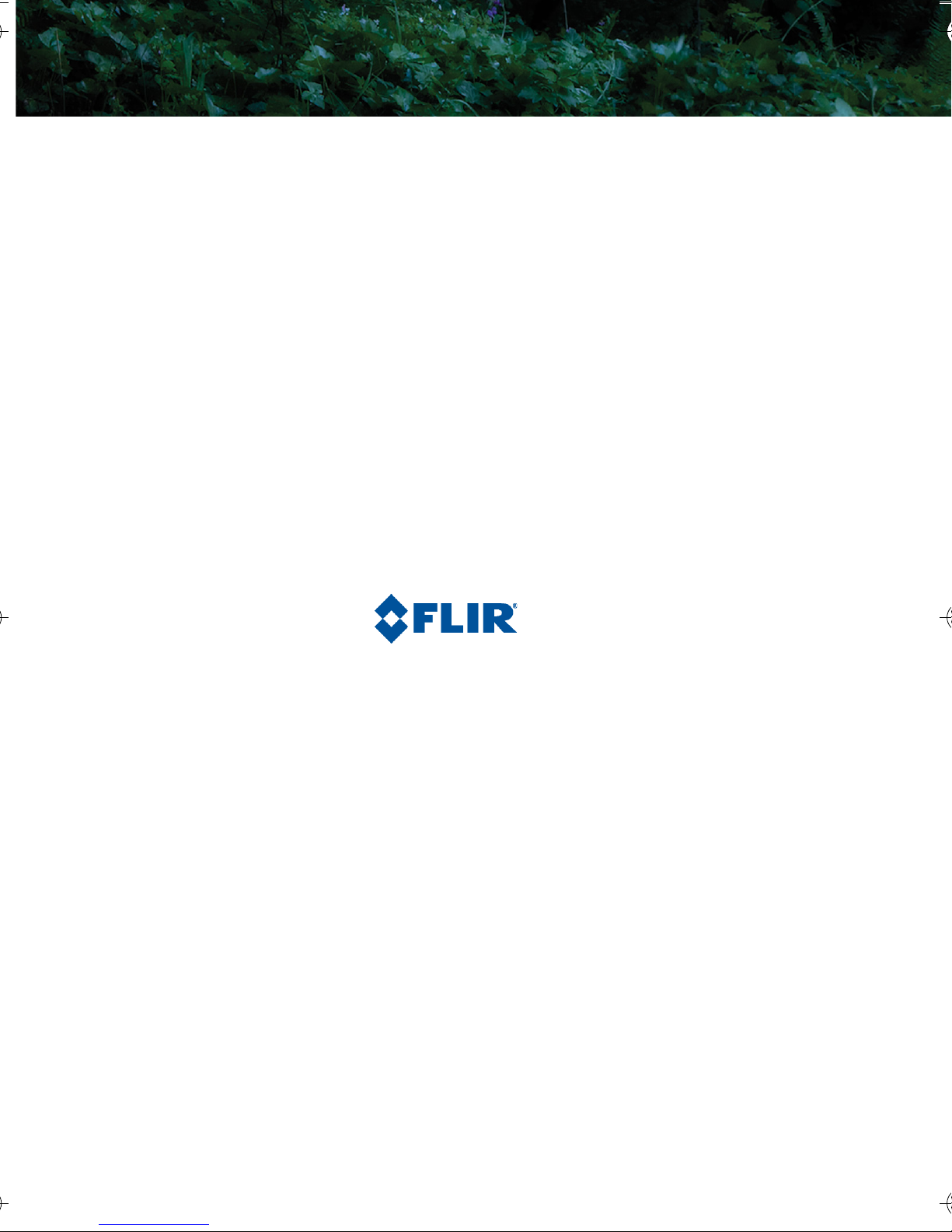
Scout Bi-Ocular Operator’s Manual
www.GlobalTestSupply.com
Quality FLIR Products Online at: sales@GlobalTestSupply.com
iv March 2012

Table of Contents
www.GlobalTestSupply.com
Quality FLIR Products Online at: sales@GlobalTestSupply.com
Introduction. . . . . . . . . . . . . . . . . . . . . . . . . . . . . . . . . . . . . . . . . . . . . . . . . . . 1
Scout Bi-Ocular Camera Features . . . . . . . . . . . . . . . . . . . . . . . . . . .2
Cautions . . . . . . . . . . . . . . . . . . . . . . . . . . . . . . . . . . . . . . . . . . . . . . . . . . 3
Getting Started . . . . . . . . . . . . . . . . . . . . . . . . . . . . . . . . . . . . . . . . . . . . . . . 5
Scout Bi-Ocular Camera Accessories . . . . . . . . . . . . . . . . . . . . . . . .6
Lens Options . . . . . . . . . . . . . . . . . . . . . . . . . . . . . . . . . . . . . . . . . . . . . . 7
Operating Your Camera. . . . . . . . . . . . . . . . . . . . . . . . . . . . . . . . . . . . . . . . 9
Camera Features and Controls . . . . . . . . . . . . . . . . . . . . . . . . . . . . .9
Installing the SD Card . . . . . . . . . . . . . . . . . . . . . . . . . . . . . . . . . . . . 10
Installing the Batteries . . . . . . . . . . . . . . . . . . . . . . . . . . . . . . . . . . . 11
Charging the Camera . . . . . . . . . . . . . . . . . . . . . . . . . . . . . . . . . . . . 12
Scout Bi-Ocular Power Management . . . . . . . . . . . . . . . . . . . . . . 13
Buttons and Controls . . . . . . . . . . . . . . . . . . . . . . . . . . . . . . . . . . . . 15
Batteries. . . . . . . . . . . . . . . . . . . . . . . . . . . . . . . . . . . . . . . . . . . . . . . . 20
SD Card Door . . . . . . . . . . . . . . . . . . . . . . . . . . . . . . . . . . . . . . . . . . . 21
Auto-Standby Operation . . . . . . . . . . . . . . . . . . . . . . . . . . . . . . . . . . 23
The Hot Shoe. . . . . . . . . . . . . . . . . . . . . . . . . . . . . . . . . . . . . . . . . . . . 24
Bayonet Lens Mounting System . . . . . . . . . . . . . . . . . . . . . . . . . . . 25
Installing Software Upgrades. . . . . . . . . . . . . . . . . . . . . . . . . . . . . . 26
Technical Data . . . . . . . . . . . . . . . . . . . . . . . . . . . . . . . . . . . . . . . . . . . . . . 29
Scout Bi-Ocular Camera Model Features. . . . . . . . . . . . . . . . . . . 29
Power . . . . . . . . . . . . . . . . . . . . . . . . . . . . . . . . . . . . . . . . . . . . . . . . . . 29
Environmental . . . . . . . . . . . . . . . . . . . . . . . . . . . . . . . . . . . . . . . . . . . 29
Physical. . . . . . . . . . . . . . . . . . . . . . . . . . . . . . . . . . . . . . . . . . . . . . . . . 30
Additional Features . . . . . . . . . . . . . . . . . . . . . . . . . . . . . . . . . . . . . . 30
Field of View . . . . . . . . . . . . . . . . . . . . . . . . . . . . . . . . . . . . . . . . . . . . . 30
Range Detection. . . . . . . . . . . . . . . . . . . . . . . . . . . . . . . . . . . . . . . . . 31
431-BTS0-00-10, Revision 110 v

Scout Bi-Ocular Operator’s Manual
www.GlobalTestSupply.com
Quality FLIR Products Online at: sales@GlobalTestSupply.com
vi March 2012
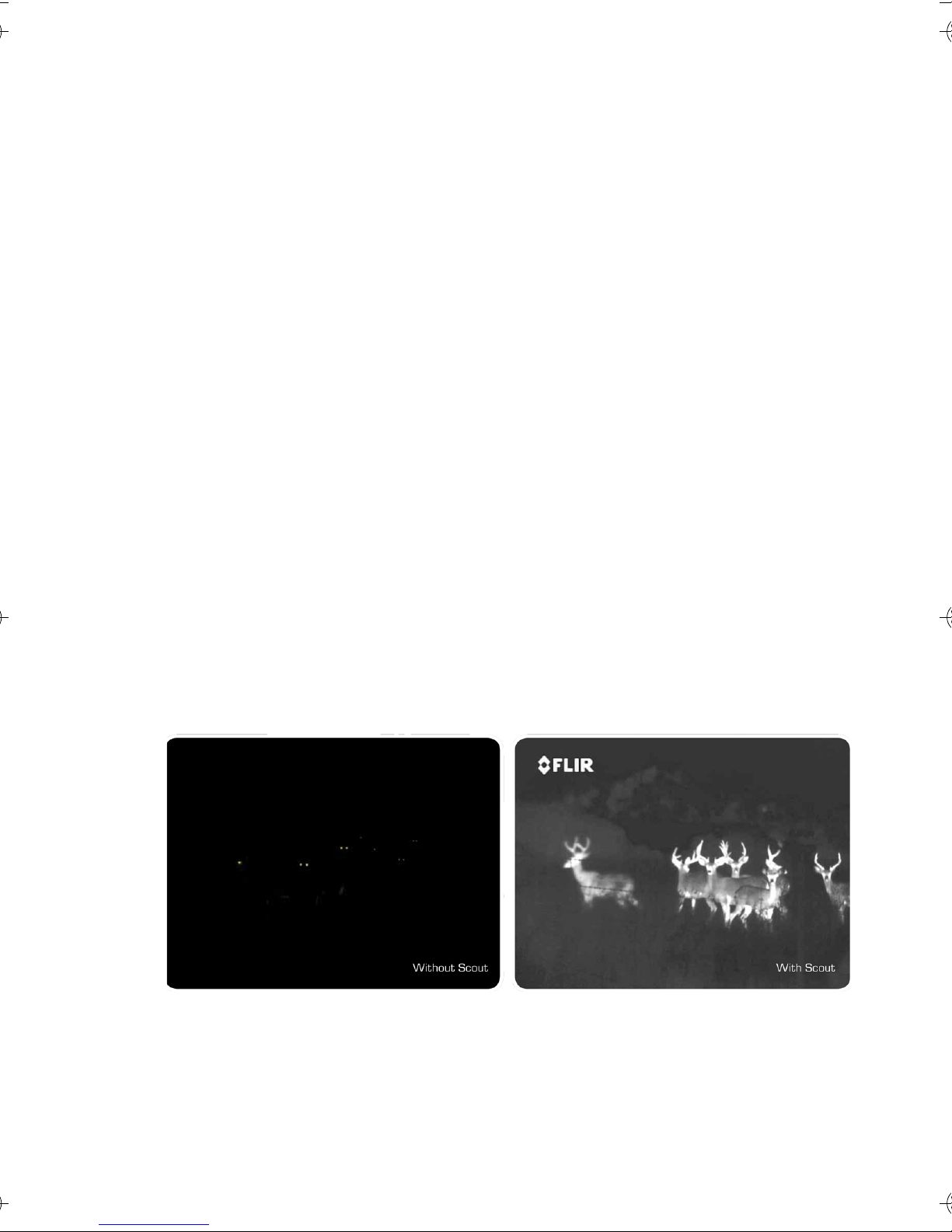
1Introduction
Image with Scout Bi-Ocular CameraVisible Image
www.GlobalTestSupply.com
Quality FLIR Products Online at: sales@GlobalTestSupply.com
FLIR’s Scout Bi-Ocular handheld thermal imaging cameras give hikers,
hunters, and outdoorsmen the ability to see clearly in total darkness,
providing a wealth of valuable information during any nighttime
excursion.
The Scout Bi-Ocular camera enables the outdoorsman to:
•See animals and difficult terrain in reduced visibility and total
darkness
•See through smoke, dust, and light fog
•See camouflage and foliage in any lighting conditions
•See more—and see farther—than with low-light night vision
goggles
The Scout Bi-Ocular camera makes images from heat, not light, a feat
impossible for the naked eye or even image intensified (I
devices, which means you can see clearly even without any visible light
2
) night vision
at all. People, animals, and objects all make their own heat and their
own contrast, and are clearly seen by the Scout in even the most
adverse conditions.
431-BTS0-00-10, Revision 110 1

1—Introduction Scout Bi-Ocular Operator’s Manual
www.GlobalTestSupply.com
Quality FLIR Products Online at: sales@GlobalTestSupply.com
1–1 Scout Bi-Ocular Camera Features
•Micro bolometer sensor for excellent image quality and clarity
•Quick Connect Hot Shoe—Provides convenient power input and
video output.
•Choose from interchangeable 35 mm, 65 mm, or 100 mm
quick-disconnect lenses (purchased separately).
•Two-sided Hand Strap—Accommodates both left-handed and
right-handed users.
•SD Card Slot—Allows for storing captured still images and video
on the removable SD card.
•Software upgrades using SD card in the field.
•USB 2.0 Connection—Rapid transfer of still images and video files
from the camera to a PC.
• Four rechargeable AA NiMH batteries—Provides up to 5 hours of
camera operation on a single charge.
•Battery charging AC adapter is included.
•Rugged design—Built to withstand the demands of outdoor use.
•Hard Carrying Case—Provides protected storage for your Scout
Bi-Ocular camera, lenses, and all accessories.
2March 2012
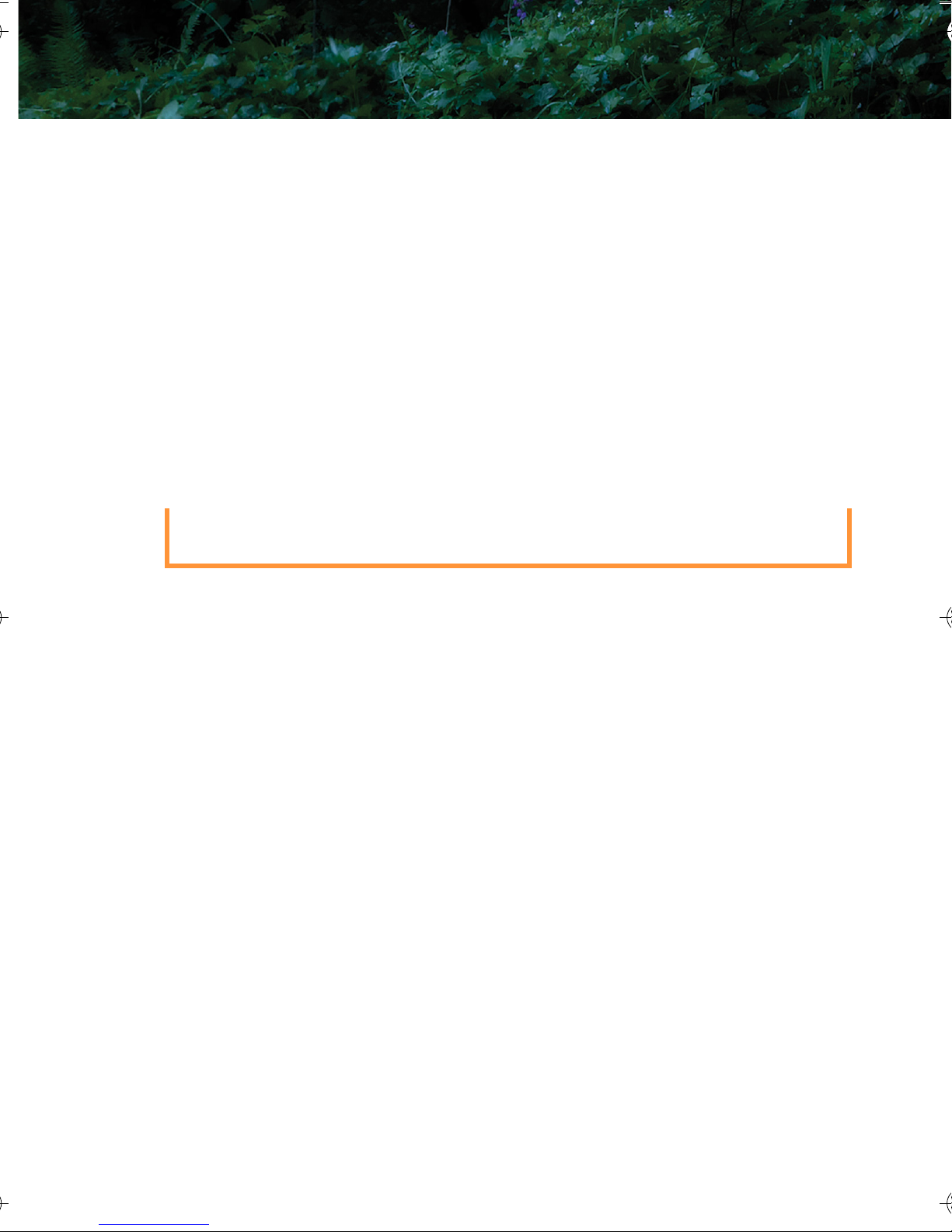
Scout Bi-Ocular Operator’s Manual 1—Introduction
www.GlobalTestSupply.com
Quality FLIR Products Online at: sales@GlobalTestSupply.com
1–2 Cautions
Do not disassemble the camera enclosure. Disassembly can
cause permanent damage and will void the warranty.
Keep the compartment covers closed to avoid exposing the
cameras electronics to water or debris.
Do not point the camera directly at extremely high-intensity
radiation sources, such as the sun, lasers, arc welders, etc.
Use only the supplied adapters to power or recharge the camera.
Be careful not to leave fingerprints on the camera’s optics.
Always keep the camera window covered. A lens or the lens cover
should always be installed on the camera to protect the window.
Caution!
Always keep the camera window covered. A lens or the lens cover
should always be installed on the camera to protect the window.
431-BTS0-00-10, Revision 110 3
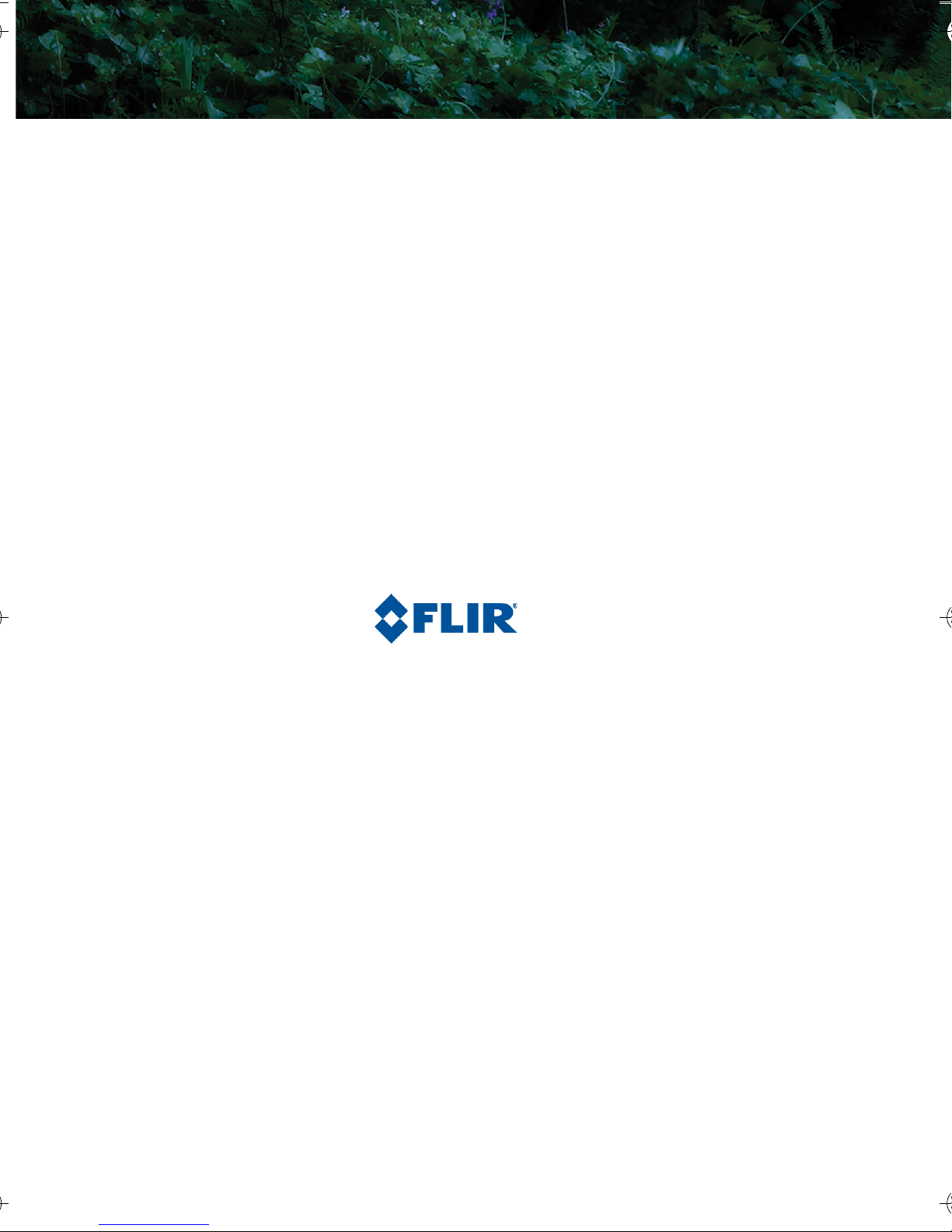
1—Introduction Scout Bi-Ocular Operator’s Manual
www.GlobalTestSupply.com
Quality FLIR Products Online at: sales@GlobalTestSupply.com
4March 2012

2Getting Started
QD100
QD65
QD35
www.GlobalTestSupply.com
Quality FLIR Products Online at: sales@GlobalTestSupply.com
The Scout Bi-Ocular camera with accessories is shown packed in its
Hard Carrying Case. The available lenses are shown in “Lens Options”
on page 7. Refer to the packing list enclosed with your camera
shipment to determine the actual contents of your camera package
and lens or lenses you have purchased.
431-BTS0-00-10, Revision 110 5

2—Getting Started Scout Bi-Ocular Operator’s Manual
Neck Lanyard
Hot Shoe
Video Output Cable
SD Card
AC Power Adaptor
USB Cable
Rechargeable
AA Batteries
Video Jack
www.GlobalTestSupply.com
Quality FLIR Products Online at: sales@GlobalTestSupply.com
2–1 Scout Bi-Ocular Camera Accessories
In addition to the camera and Hard Carrying Case, Quick Start card,
Operator’s manual, and Documentation/Training CD or DVD; the
following items are included in the camera package:
6March 2012

Scout Bi-Ocular Operator’s Manual 2—Getting Started
QD65QD35 QD100
100 mm Lens65 mm Lens35 mm Lens
Manual Focus Ring
www.GlobalTestSupply.com
Quality FLIR Products Online at: sales@GlobalTestSupply.com
2–2 Lens Options
The QD35, QD65, and QD100 manual focus lenses (as selected at
purchase) include a lens cap, rear lens cov er, an d l ens c lot h. Each l ens
has a dedicated storage location in the Hard Carrying Case, or the
case can be adjusted to store the lens while still attached to the
camera.
Refer to “Field of View” on page 30 for field of view details and
minimum focus distance; and “Range Detection” on page 31 for a
comparative description of camera performance using the different
lens options with the two different models, BTS-X Pro and BTS-XR Pro.
431-BTS0-00-10, Revision 110 7

2—Getting Started Scout Bi-Ocular Operator’s Manual
www.GlobalTestSupply.com
Quality FLIR Products Online at: sales@GlobalTestSupply.com
8March 2012

3Operating Your Camera
Power Zoom
White hot/
Display
Black hot/
Eyepiece
Capture
Brightness
SD Card
door
Battery
door
Tripod mount
Hot Shoe
contacts
Interocular
Adjustment
Instalert
Manual Focus Ring
(Option lenses)
www.GlobalTestSupply.com
Quality FLIR Products Online at: sales@GlobalTestSupply.com
3–1 Camera Features and Controls
431-BTS0-00-10, Revision 110 9

3—Operating Your Camera Scout Bi-Ocular Operator’s Manual
Grasp spring loaded buttons
on SD card door edges and pull
www.GlobalTestSupply.com
Quality FLIR Products Online at: sales@GlobalTestSupply.com
3–2 Installing the SD Card
Install the SD card included with your camera package as follows:
1. Remove the small SD card door.
No tools are required.
2. Install the SD card into card
slot with label facing the
front of the camera.
3. Snap the SD card door back
into place, ensuring that
the rubber lanyard retracts
into the camera.
10 March 2012

Scout Bi-Ocular Operator’s Manual 3—Operating Your Camera
Battery
cover
latch
www.GlobalTestSupply.com
Quality FLIR Products Online at: sales@GlobalTestSupply.com
3–3 Installing the Batteries
The batteries must be installed and charged before using your
camera.
1. Pull off the battery cover by
lifting the latch as shown at the
right.
2. Install the batteries
paying attention to
the positive and
negative markings,
as shown at the
right.
3. Re-install the battery
cover by engaging
the hinge and
snapping the latch
back in place.
If you have installed rechargeable batteries, they must be charged
before using the camera. Regular AA batteries may be used but will
only provide about one and a half hours of camera use.
431-BTS0-00-10, Revision 110 11

3—Operating Your Camera Scout Bi-Ocular Operator’s Manual
Plug from
Charging
indicator
Solid
green
power adapter
www.GlobalTestSupply.com
Quality FLIR Products Online at: sales@GlobalTestSupply.com
3–4 Charging the Camera
The batteries in the camera must be fully charged prior to use. If not
fully charged or if the recommended batteries are not installed, the
battery status indicator may not accurately reflect the remaining
battery life.
1. Connect the Hot Shoe to your camera.
2. Plug the power adapter provided with the camera into its power
source and also into the Hot Shoe.
3. Ensure that the plug is fully
seated in the Hot Shoe.
When charging correctly, the
charging indicator will be lit
yellow and will blink green for
one second within about 35
seconds.
The charging indicator will
continue to blink at decreasing
intervals until the batteries are
fully charged.
When fully charged, the
charging indicator will be lit
solid green. The initial charge
time is approximately 4 hours.
Note
The charging indicator will be lit solid green when the Hot Shoe is
not connected to the camera or the recommended batteries are
not installed. Ensure the batteries are charging by verifying the
green blinking indicator described above.
12 March 2012

Scout Bi-Ocular Operator’s Manual 3—Operating Your Camera
State LED
Display screens
www.GlobalTestSupply.com
Quality FLIR Products Online at: sales@GlobalTestSupply.com
3–5 Scout Bi-Ocular Power Management
Your Scout Bi-Ocular camera is equipped with a power management
system that provides up to five hours of continuous operation and up
to five days of standby time between battery charges. To make the
best use of the camera and to assure it is always ready when you need
it, it is important to understand the basic power states of the camera.
The Scout Bi-Ocular camera is designed to operate much like your cell
phone:
•It is rarely turned off unless you do not plan to use it for a few
days or more.
•When near a power source (AC power or a car cigarette lighter)
or when not in use, it is recommended that you keep a charger
plugged into the camera.
•When the camera is turned on from the Off state, it takes about
90 seconds to become operational.
•In Standby, it is always ready to go. Press the Power button and
the camera will come on in about two seconds.
•It will automatically put itself in Standby to conserve the battery.
A red state LED located under the right-eye display, as shown in the
photograph below, indicates the current power state.
431-BTS0-00-10, Revision 110 13

3—Operating Your Camera Scout Bi-Ocular Operator’s Manual
www.GlobalTestSupply.com
Quality FLIR Products Online at: sales@GlobalTestSupply.com
Power States
•There are three power states: Off, On, and Standby
•The initial power-on Bootup process between the Off state and
the On state takes about 90 seconds (fast flashing red state
LED). During the Bootup process, pressing the Power button
again will turn the camera off. After the camera finishes its
power-on Bootup process, it is in the On state (state LED is off).
After the camera is On, pressing the Power button will toggle the
camera between On and Standby (state LED is flashing slowly).
•When battery powered, if Auto-Standby is enabled (see “AutoStandby Operation” on page 23), the camera goes to Standby
after three minutes if no buttons are pushed. A warning is shown
in the display.
•From the Standby state, the camera comes back on within about
two seconds when the Power button is pushed.
•The Auto-Standby function is disabled if the camera is powered
with auxiliary power.
During most use scenarios you will cycle between Standby and On.
Only at the end of a shift or when not needed on multi-day field missions
might you consider putting the camera into the OFF state.
Camera
State
Off The display and the state LED are off
Power-on Bootup—Color bars on the display and the state LED
On
Standby The display is off and the state LED is flashing slowly
is flashing quickly
There is a thermal image on the display and the state LED is off
Indication
14 March 2012

Scout Bi-Ocular Operator’s Manual 3—Operating Your Camera
www.GlobalTestSupply.com
Quality FLIR Products Online at: sales@GlobalTestSupply.com
3–6 Buttons and Controls
Power Button
Changing between the Off, On, and Standby power states is
controlled by the Power button. The table below describes
how the camera moves between states.
From
State
Off On Press the Power button for 1 second. (This will put the
On Standby Momentarily press the Power button
Standby On Momentarily press the Power button
On Off Press and hold the Power button for 8 seconds
Standby Off Press and hold the Power button for 8 seconds
To
Method
State
camera in power-on bootup for about 90 seconds
before going to On.)
To shut off the camera completely press and hold the Power button
for eight seconds.
After holding the Power button for three
seconds this message will be shown in
the display and the camera will enter the
Off state if the countdown finishes.
Release the Power button at any time during this countdown to
terminate Shutdown and resume normal operation.
ESD Recovery Sequence
In the unlikely event of a large Electrostatic Discharge (ESD) to the camera it is
possible for the camera system to lose video or become frozen. If this occurs,
the following recovery sequence should restore the video:
•Hold down the power button for fifteen seconds and then release.
•Wait for five to ten seconds.
•Press the power button again. The camera should begin its bootup sequence.
431-BTS0-00-10, Revision 110 15

3—Operating Your Camera Scout Bi-Ocular Operator’s Manual
www.GlobalTestSupply.com
Quality FLIR Products Online at: sales@GlobalTestSupply.com
Capture Button
Use this button to capture snapshots (in JPEG format) or
video clips (in AVI format). The files are stored on the
integrated SD card. AVI files are viewable via the FLIR Viewer Utility
included on the Scout Bi-Ocular resource CD.
•Momentarily pressing the button captures a single snapshot.
•Pressing and holding the capture button for three seconds puts
the camera in video record state. The video record icon should be
displayed. The button may now be released and the camera will
continue to record until the capture button is pressed again. The
video file is then written to the SD card in AVI format.
Twenty-five seconds of video requires about one megabyte (MB) of
storage on the SD card. The image and video files must be transferred
to a computer for viewing.
Note
The images must be transferred to a computer via the USB cable,
or the SD card can be temporarily removed from the camera and
inserted in a card reader.
•If the camera is not licensed for this
feature, this message will be shown
in the display.
•If an SD card is not installed, this
message will be shown in the
display and no image will be stored.
•If the SD card is full, a warning will
be shown in the display and the
image will not be stored.
Note
The stored image will include the thermal image, time and date
information, and the FLIR logo. Other icons seen in the display are
not stored on the saved image.
16 March 2012

Scout Bi-Ocular Operator’s Manual 3—Operating Your Camera
www.GlobalTestSupply.com
Quality FLIR Products Online at: sales@GlobalTestSupply.com
Still Frame Capture and Store—To capture
and store a single still image of what is
currently being shown in the display,
momentarily press the Capture button. The
thermal image will momentarily freeze and
the following icons will appear in the display:
The SD Card Memory Gauge indicates how much memory is left on
the SD card. The camera icon with the green lens indicates that a
single frame was successfully stored to the SD card. Still images are
stored in the JPEG file format at 320 × 240 pixel resolution. Still
images are approximately 90Kb in size.
Video Capture and Store—To capture and store a video sequence of
what is currently being shown in the display, press and hold the
Capture button for 3 seconds. Video capture will begin immediately
and continue until the Capture button is pressed again.
During the video store process, real-time
video will be shown and these icons will
appear in the display:
The lens on the camera icon will flash
red/green during recording.
Zoom Button
Use this button to switch the camera between no zoom (full
resolution) and 2× zoom. The central part of the image is
magnified twice its normal size when 2× is selected.
Zoom Indicator—When zoom has been
selected the icon is continuously shown in the
display:
431-BTS0-00-10, Revision 110 17

3—Operating Your Camera Scout Bi-Ocular Operator’s Manual
Black hotWhite hot Instalert 1 – 4
www.GlobalTestSupply.com
Quality FLIR Products Online at: sales@GlobalTestSupply.com
White/Black Hot/Instalert™ Button
Use this button to toggle between the two video and the four
Instalert modes. In the default White Hot mode, hotter
objects appear as white or light grey. In the Black Hot mode,
hotter objects appear as black or dark grey. In the Instalert™
modes the hottest objects in the scene are highlighted in red
to simplify detection of animals, people, and objects. There are four
pre-set levels of Instalert that you can select based on the specific
scene being viewed. All of the Instalert modes are based on the white
hot video mode.
While white hot is the most commonly used and visually intuitive
method of viewing thermal imagery; black hot can often enhance
contrast of certain objects or provide better visual perspective in
some conditions.
When switching between modes, the appropriate icon is displayed for
approximately 3 seconds.
18 March 2012

Scout Bi-Ocular Operator’s Manual 3—Operating Your Camera
HighestLowest
www.GlobalTestSupply.com
Quality FLIR Products Online at: sales@GlobalTestSupply.com
Display Brightness Button
Use this button to cycle through the five levels of display
brightness. Each press of the button advances to the next
level of brightness.
When the highest brightness level is reached, subsequent button
presses advance to the next lower brightness levels. When the lowest
brightness level is reached, subsequent button presses advance to
the next higher brightness levels. One of the following icons is
displayed for approximately 3 seconds after the button is pressed
indicating the current brightness level:
Interocular Adjustment
The interocular adjustment lever allows you to adjust the distance
between the two eyepiece displays for the most comfortable viewing.
431-BTS0-00-10, Revision 110 19

3—Operating Your Camera Scout Bi-Ocular Operator’s Manual
full charge
half charge
no charge
charging
www.GlobalTestSupply.com
Quality FLIR Products Online at: sales@GlobalTestSupply.com
3–7 Batteries
Your Scout Bi-Ocular camera is equipped with a sophisticated power
system that accommodates a wide variety of AA battery types. This
includes rechargeable and non-rechargeable batteries.
The camera is optimized for operation with the 2700 mAh
rechargeable NiMh batteries that were supplied with your camera. It
is recommended that you use these batteries in all but emergency
situations.
Note
Replacement batteries are available online from FLIR Commercial
Systems, Inc.
Battery Status Indicator–While the camera
is On, a battery status indicator is always
shown in the corner of the display image. This
indicator provides an estimation of the
remaining battery charge.
Note
If non-rechargable batteries are installed the battery indication
may not be accurate.
Using Non-Rechargeable Batteries –The Scout Bi-Ocular camera
allows Alkaline non-rechargeable batteries to be used. When nonrechargeable batteries are installed, connecting the Hot Shoe to a
power source will power the camera from the power source and the
battery charging circuitry will be disabled.
Note
When using Alkaline batteries, operating battery life is reduced to
approximately 1.5 hours.
Low Battery Auto-Shutdown–When the batteries are almost fully
depleted the camera will automatically initiate a shutdown process.
20 March 2012

Scout Bi-Ocular Operator’s Manual 3—Operating Your Camera
mini-USBAuto-Standby Enable
switch
SD Card
Grasp SD card door edges and pull
www.GlobalTestSupply.com
Quality FLIR Products Online at: sales@GlobalTestSupply.com
3–8 SD Card Door
The SD Card door is located on the bottom of the camera in front of
the battery compartment. The SD card, the USB connector, and the
Auto-Standby Enable switch are located under the door.
Note
The Hot Shoe must be removed to access the SD Card door.
To open the SD Card door, grasp
the two edges with your thumb and
finger and pull straight up.
Caution!
Do not stretch or break the rubber
lanyard that keeps the door captive
to the camera when opened.
To close the SD Card door, slide the
lanyard strap back into the camera, position the door in place, and
then firmly press in the middle of the door until it is fully seated.
431-BTS0-00-10, Revision 110 21

3—Operating Your Camera Scout Bi-Ocular Operator’s Manual
www.GlobalTestSupply.com
Quality FLIR Products Online at: sales@GlobalTestSupply.com
SD Card Capacity and Type
The Scout Bi-Ocular camera supports storing images and video on
standard 1-Gb and 2-Gb SD cards or up to 32-Gb on SDHC cards.
Installing an SD Card
To install an SD card, insert the card into the slot and press on the SD
card until its edge is nearly flush with the surface and release.
To remove an SD card, use this same motion.
Downloading Stored Files via USB
The Scout Bi-Ocular camera also supports downloading stored
images and video via the USB port.
With the camera on, plug the USB cable into the USB connector on
the camera and a USB port on your computer.
Allow up to two minutes for the USB connection to be recognized by
the computer’s operating system.
22 March 2012

Scout Bi-Ocular Operator’s Manual 3—Operating Your Camera
www.GlobalTestSupply.com
Quality FLIR Products Online at: sales@GlobalTestSupply.com
3–9 Auto-Standby Operation
Auto-Standby is a feature of the Scout Bi-Ocular camera that helps to
guard against draining the batteries prematurely by inadvertently
leaving the camera on. Auto-Standby puts the camera into the
Standby state if the following three conditions are met:
•The camera is in the On state.
•The Auto-Standby switch (STBY) is set to ON.
•No buttons have been pressed for three minutes.
Once these conditions are met you will
see the following message in the display
and the camera will enter the Standby
state after the countdown is finished:
Press any button during this countdown to terminate Auto-Standby
and resume normal operation.
Note
Pressing any button during an Auto-Standby countdown will only
terminate the countdown and abort the Auto-Standby.
The normal function of the button will not occur.
Auto-Standby Switch
Unattended operation of the camera
requires disabling Auto-Standby.
Select OFF to turn off Auto-Standby.
Select ON to turn on Auto-Standby.
If Auto-Standby
is off, a reminder message will appear in the
display each time the camera enters the On state.
431-BTS0-00-10, Revision 110 23

3—Operating Your Camera Scout Bi-Ocular Operator’s Manual
Video
Power
Hold in latches
when attaching or
detaching Hot Shoe
www.GlobalTestSupply.com
Quality FLIR Products Online at: sales@GlobalTestSupply.com
3–10 The Hot Shoe
Note
The Hot Shoe is not waterproof and should not be used in wet
environments.
The Hot Shoe provides the connections to power the camera for
continuous operation or charging the batteries; and for acc essing the
analog video output. The Hot Shoe attaches to the bottom of the
camera and is secured by two latches.
The following steps are recommended for quick and easy attachment
of the Hot Shoe.
1. With the camera positioned bottom-side up, squeeze the two
latches on each side of the Hot Shoe with your thumb and finger
and push the Hot Shoe into position.
2. Release the latches and check that the Hot Shoe is secure.
3. To remove the Hot Shoe, simply squeeze the two latches and pull.
24 March 2012

Scout Bi-Ocular Operator’s Manual 3—Operating Your Camera
Clockwise
to Remove
Counter-Clockwise
to Install
Release latch
to Remove
Line up
key
www.GlobalTestSupply.com
Quality FLIR Products Online at: sales@GlobalTestSupply.com
3–11 Bayonet Lens Mounting System
The Scout Bi-Ocular camera is equipped with a robust bayonet
mounting system to allow for field-interchangeable optics options and
future accessories. As shipped, the Scout Bi-Ocular camera comes
with a lens-cover assembly mounted on the bayonet mount.
Caution!
Always keep the camera window covered. A lens or the lens cover
should always be installed on the camera to protect the window.
Removing and Installing Lenses
1. Remove the lens-cover assembly by
rotating it clockwise (approximately
45°) and pulling straight off
2. Line up the key on the lens (red dot)
at approximately 45°.
3. Install lens by inserting and rotating
it counter-clockwise.
4. Remove lens by releasing latch and rotating lens clockwise
(approximately 45°) and pulling straight off.
431-BTS0-00-10, Revision 110 25

3—Operating Your Camera Scout Bi-Ocular Operator’s Manual
www.GlobalTestSupply.com
Quality FLIR Products Online at: sales@GlobalTestSupply.com
3–12 Installing Software Upgrades
Your Scout Bi-Ocular camera may require software upgrades during
it’s lifetime. The upgrade process requires an SD card loaded with the
upgrade file. After receiving the upgrade file from FLIR Commercial
Systems, Inc., load it onto your SD card.
Caution!
During a software installation, the camera must remain powered
on. Turning off the camera, or losing power for any reason, may
damage the system files and require that the camera be returned
to the factory for repair.
Use the following procedure to install the upgrade:
1. Ensure that the camera battery is fully charged. (The software
installation will not start if the battery charge is less than 50%.)
2. With the camera off, install the SD card loaded with the upgrade
file. Refer to “SD Card Door” on page 21.
3. Install the Hot Shoe and connect to a power source. Refer to “The
Hot Shoe” on page 24.
4. Turn on the camera. During its Bootup process, the camera will
check the SD card for a valid upgrade file.
5. Watch the display. When a valid file is found, a message will be
shown for about ten seconds directing you to
“Press and hold Capture button for 2 seconds to initiate update.”
If you ignore the message, the camera will resume normal
operation and enter the On state.
6. While the message is displayed, press and hold the Capture
button for two seconds.The software upgrade takes about
four minutes. When finished you will see this prompt to restart
the camera. SW Upgraded: Please Shutdown & Restart now
26 March 2012

Scout Bi-Ocular Operator’s Manual 3—Operating Your Camera
www.GlobalTestSupply.com
Quality FLIR Products Online at: sales@GlobalTestSupply.com
7. To check the current installed version of software, place the
camera in standby, then turn on while looking in the upper right
corner of the display for the software version number, as shown
below.
431-BTS0-00-10, Revision 110 27

3—Operating Your Camera Scout Bi-Ocular Operator’s Manual
www.GlobalTestSupply.com
Quality FLIR Products Online at: sales@GlobalTestSupply.com
28 March 2012

4Technical Data
www.GlobalTestSupply.com
Quality FLIR Products Online at: sales@GlobalTestSupply.com
4–1 Scout Bi-Ocular Camera Model Features
BTS-X Pro Scout Bi-Ocular Handheld Thermal Camera (with choice of lens)
BTS-XR Pro
Accessory Kit Hot Shoe Charging & Video Output Attachment, four Recharge-
Start up from stand-by <1.5 seconds
Thermal Sensitivity, Waveband <50 mK @ f/1.0, 7.5 - 13.5 m
Detector Type VOx Microbolometer
Image Processing FLIR Proprietary Digital Detail Enhancement
Focus, Zoom Manual focus with option lenses QD35,
and accessory kit.
Includes the image save function, video save function with realtime stamp, USB2 port, and hard carrying case.
able AA Batteries, AC Power Adapter/Charger, Neck Lanyard,
SD card, USB Cable, and Video Output Cable.
QD65, and QD100; 2
(2
×, 4× electronic zoom with the BTS-XR
Pro camera)
× electronic zoom
Video Output NTSC or PAL composite video; RCA jack
4–2 Power
Battery Types 4 AA Batteries; NiMH or Alkaline
Battery Life Operating
(Stand-By)
>Approximately 5 Hours on NiMH batteries at 25°C,
(120 hours on NiMH batteries)
4–3 Environmental
Ratings (with lens attached only) IP-66, 1 meter drop
Operational Temp. -4°F – 140°F (-20°C – 60°C)
Storage Temp. -40°F – 167°F (-40°C – 75°C)
431-BTS0-00-10, Revision 110 29

4—Technical Data Scout Bi-Ocular Operator’s Manual
www.GlobalTestSupply.com
Quality FLIR Products Online at: sales@GlobalTestSupply.com
4–4 Physical
Weight (without lens) 2.20 lb. (1 kg) with batteries
Size (L
× W × H) 11.0” × 6.5” × 2.63” (28 × 16.5 × 6.7 cm)
4–5 Additional Features
Still Image Storage,
Format
Video Storage,
Format
SD, SDHC card,
JPEG
SD, SDHC card,
AVI
4–6 Field of View
QD35
Field of View (FoV) BTS-X Pro
FoV BTS-XR Pro
Minimum Focus Distance 3 meters
13°
18°
× 10°
× 13°
QD65
FoV BTS-X Pro
FoV BTS-XR Pro
Minimum Focus Distance 3 meters
7°
× 5°
10°
× 8°
QD100
FoV BTS-X Pro
FoV BTS-XR Pro
Minimum Focus Distance 4 meters
5° × 3°
6° × 4°
30 March 2012

Scout Bi-Ocular Operator’s Manual 4—Technical Data
www.GlobalTestSupply.com
Quality FLIR Products Online at: sales@GlobalTestSupply.com
4–7 Range Detection
Actual range may vary depending on camera set-up, environmental
conditions, and user experience.
Detect Man
(1.8 m × 0.5 m)
Recognize
Man
Detect Vehicle
(2.3 m × 2.3 m)
Recognize
Vehicle
Detect Man
(1.8 m × 0.5 m)
Recognize
Man
Detect Vehicle
(2.3 m × 2.3 m)
QD35
2,559’ (780 m) BTS-X Pro
3,740’ (1140 m) BTS-XR Pro
623’ (190 m) BTS-X Pro
919’ (280 m) BTS-XR Pro
7,054’ (2150 m) BTS-X Pro
8,366’ (2550 m) BTS-XR Pro
1,837’ (560 m) BTS-X Pro
2,231’ (680 m) BTS-XR Pro
QD65
4,757’ (1450 m) BTS-X Pro
6,234’ (1900 m) BTS-XR Pro
1,214’ (370 m) BTS-X Pro
1,608’ (490 m) BTS-XR Pro
2.42 miles (3900 m) BTS-X Pro
2.98 miles (4800 m) BTS-XR Pro
FoV
13° × 10°
18°
× 13°
FoV
7° × 5°
10°
× 8°
Recognize
Vehicle
Detect Man
(1.8 m × 0.5 m)
Recognize
Man
Detect Vehicle
(2.3 m × 2.3 m)
Recognize
Vehicle
3,412’ (1040 m) BTS-X Pro
4,429’ (1350 m) BTS-XR Pro
QD100
6,808’ (2075 m) BTS-X Pro
8038’ (2450 m) BTS-XR Pro
1,772’ (540 m) BTS-X Pro
2,133’ (650 m) BTS-XR Pro
3.29 miles (5300 m) BTS-X Pro
3.73 miles (6000 m) BTS-XR Pro
4,921’ (1500 m) BTS-X Pro
5,742’ (1750 m) BTS-XR Pro
FoV
5° × 3°
6°
× 4°
431-BTS0-00-10, Revision 110 31

4—Technical Data Scout Bi-Ocular Operator’s Manual
www.GlobalTestSupply.com
Quality FLIR Products Online at: sales@GlobalTestSupply.com
32 March 2012

www.GlobalTestSupply.com
Quality FLIR Products Online at: sales@GlobalTestSupply.com

Santa Barbara Portland
www.GlobalTestSupply.com
Quality FLIR Products Online at: sales@GlobalTestSupply.com
FLIR Commercial Systems, Inc.
World Headquarters
FLIR Systems, Inc.
70 Castilian Dr.
Goleta, CA 93117
USA
PH: +1.888.747.FLIR
(+1.888.747.3547)
Europe
CVS Eurasian Headquarters
FLIR Commercial Systems B.V.
Charles Petitweg 21
4847 NW Teteringen - Breda
The Netherlands
FLIR Corporate Headquarters
FLIR Systems, Inc.
27700A SW Parkway Ave.
Wilsonville, OR 97070
USA
PH: + 31 (0) 765 79 41 94
FX: + 31 (0) 765 79 41 99
flir@flir.com
