Page 1

2
1
4
3
lch003484156
Rating: 5V DC 2A
Model No: FXV101-H
IC:8575AFXV101
FCC ID: UCZFXV101
FLIR SYSTEMS, INC.
LINTHICUM, MD 21090, USA
MADE IN CHINA
Serial:123456789012
MAC ID:123456789012
15
16
17
micro SD
7
8
5
6
9
10
11
12
13
14
Cancel
Camera setup
PLACE THE QR CODE INSIDE
THE TARGET
PLEASE MAKE SURE THE
CAMERA IS TURNED ON
lch003484156
F
LI
R
SYSTE
M
S,
I
N
C
.
LI
N
T
H
I
CU
M
,
M
D
2109
0
,
U
S
A
M
A
C ID:
lch003484156
Rating: 5V DC 2A
Model No: FXV101-H
IC:8575AFXV101
FCC ID: UCZFXV101
FLIR SYSTEMS, INC.
LINTHICUM, MD 21090, USA
MADE IN CHINA
Serial:123456789012
MAC ID:123456789012
LOGIN
Login
Email Address
STEP ONE
STEP TWO
STEP THREE
PLUG-IN TO BEGIN CHARGING
REMOVE THE LENS FILM, POWER ON THE FLIR FX
DOWNLOAD THE FLIR FX APP TO YOUR SMARTPHONE
USING THE APP, SCAN THE QR CODE ON THE BOTTOM
OF THE STAND
© 2015, FLIR Systems, Inc.
FXV101-H_QSG_EN_FR_R4
FLIR.COM/FX
1. Night Vision LED: See clear images
up to 33ft in total darkness.
2. Lens: Monitor more with
160° field of view.
3. Microphone: Record sound
and communicate.
4. Speaker: Communicate via
2-way intercom.
5. MicroSD: Store more with an
8 to 64GB microSD card. Class
10 card required.
6. MicroUSB: Easily recharge
your device. Caution - Only
connect one USB cable to the
camera at a time.
7. Accessory Connector: Go
anywhere with flex mounts for
sport, dashboard, and outdoor.
8. Indoor Stand: Extends battery
life to up to 4 hours.
9. Temp era tu re/ Hu mid it y Sen so r:
Set alerts for changes in
temperature and humidity when
connected to i ndoor stand.
10. Cloud Mode LED: View live video via
the Internet, recorded video from the
microSD card, or cloud-stored videos
and FLIR Recaps from FLIR Cloud.
11. Direct/Hotspot Mode LED: View live
or recorded video on the microSD
card directly from FLIR FX without
an Internet connection.
12. MicroUSB: Easily recharge your
device. Caution - Only connect one
USB cable to the camera at a time.
LAUNCH APP AND CREATE AN ACCOUNT
PLEASE WATCH THE GETTING STARTED VIDEO AVAILABLE VIA THE APP
CAMERA TURNS ON AUTOMATICALLY WHEN POWER IS CONNECTED AND REC LIGHT WILL TURN ON.
IF CAMERA DOES NOT TURN ON, PRESS THE POWER BUTTON TO TURN ON THE CAMERA.
CHARGE CAMERA FOR 30 MINUTES BEFORE BEGINNING SET UP.
SEC U RI T Y H O ME M ON IT O RI NG
Keep an eye on the things that matter most with FLIR FX™. Using the mobile app, you can connect to your camera in
Cloud mode via a WiFi network or throug h Direct mode with no Internet required. Tap the camera fr om the Camera
List to view live v ideo and set up Smart Zone motion detection. Ma nage push notifications a nd automatic recording
through the camera settings. See your day in a minute by creating and viewing Rapid Recaps™.
SP OR T MO DE
Catch all of the a ction by remo ving your cam era from the s tand to use your F LIR FX™ a s a sports c amera. Pres s
the reco rd butt on once to sna p a 4 megapixe l photo, or ho ld to record 1080p v ideo and tap to stop recordin g.
Retrieve your phot os and videos over Wi- Fi, USB, or by removing th e SD card. For extended ba ttery life, pre ss and
hold Wi-Fi bu tton for five se conds to turn WiF i on/off.
FOLLOW THE ON-SCREEN INSTRUCTIONS TO COMPLETE SETUP
FIND HELP AT FLIR.COM/FX
13. Wi-Fi Button: Use to toggle between
Cloud and Direct/Hotspot mode.
14. Power Button: Press to power on,
hold to power off.
15. Record Button: Press to take a
photo. Hold to start and stop
video recording.
Status LED:
Orange: Camera using indoor stand
battery or battery charging
Green: Battery fully charged
Flashing Red: Recording video
16. QR Code: Scan during setup using
the FLIR FX app.
17. Mounting Plate: Visit FLIR.COM/FX
for wall mo unting instr uctions.
i
QUICK START GUIDE
GET TO KNOW YOUR
FXV101-H-QSG_EN_FR_R4.indd 1-2 3/25/2015 4:33:46 PM
Page 2
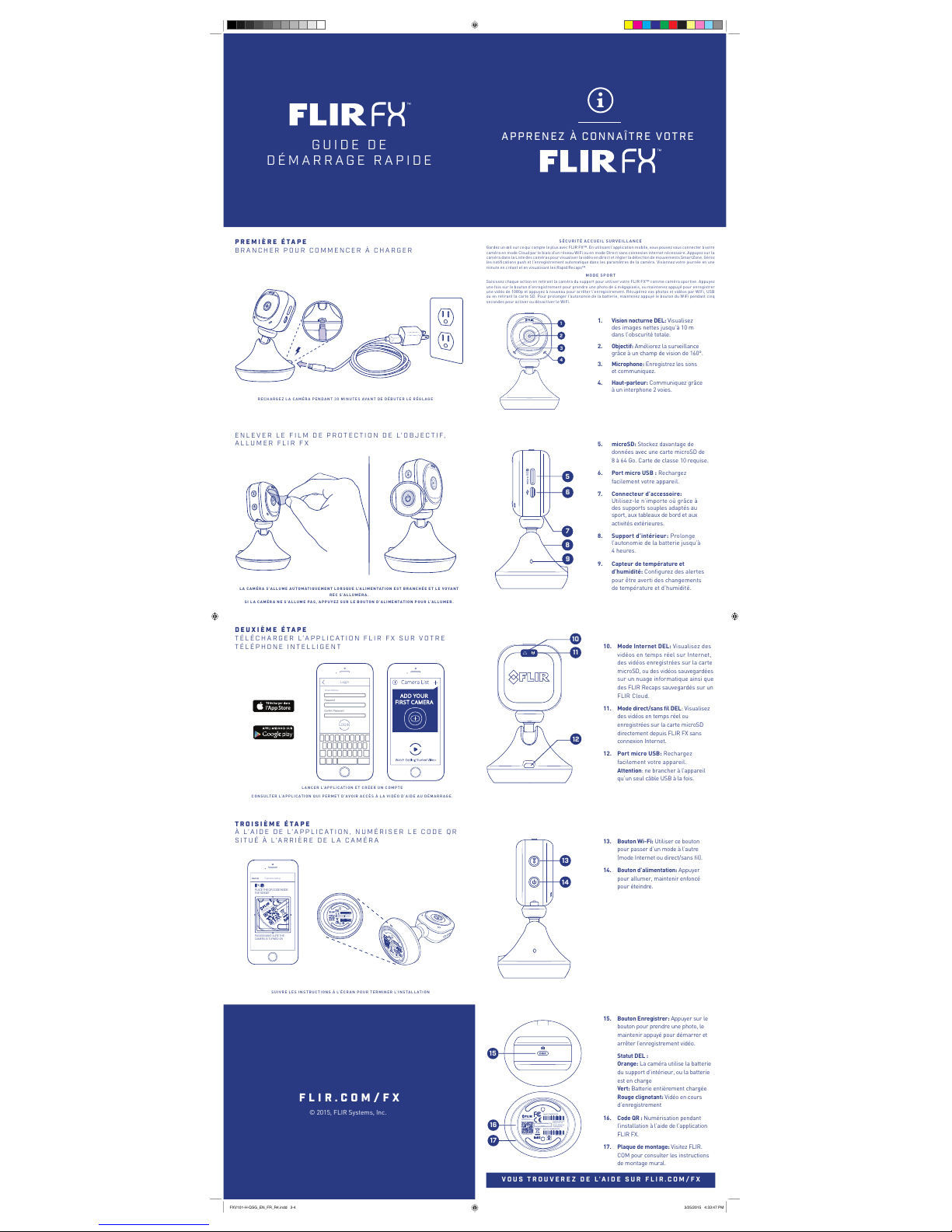
10
11
12
13
14
lch003484156
Rating: 5V DC 2A
Model No: FXV101-H
IC:8575AFXV101
FCC ID: UCZFXV101
FLIR SYSTEMS, INC.
LINTHICUM, MD 21090, USA
MADE IN CHINA
Serial:123456789012
MAC ID:123456789012
15
16
17
LA C AM ÉR A S ’A LL UM E A UT OM AT I QU EM E NT L OR S QU E L’A LI ME N TAT I ON E S T B R AN C HÉ E ET L E VO YA N T
REC S’ALLUMERA.
SI LA CAMÉRA NE S’ALLUME PAS, APPUYEZ SUR LE BOUTON D’ALIMENTATION POUR L’ALLUMER.
LANCER L’APPLICATION ET CRÉER UN COMPTE
CONSULTER L’APPLICATION QUI PERMET D’AVOIR ACCÈS À LA VIDÉO D’AIDE AU DÉMARRAGE.
Cancel
Camera setup
PLACE THE QR CODE INSIDE
THE TARGET
PLEASE MAKE SURE THE
CAMERA IS TURNED ON
lch003484156
F
LI
R
SYSTE
M
S,
I
N
C
.
LI
N
T
H
I
CU
M
,
M
D
2109
0
,
U
S
A
M
A
C ID:
lch003484156
Rating: 5V DC 2A
Model No: FXV101-H
IC:8575AFXV101
FCC ID: UCZFXV101
FLIR SYSTEMS, INC.
LINTHICUM, MD 21090, USA
MADE IN CHINA
Serial:123456789012
MAC ID:123456789012
micro SD
7
8
5
6
9
2
1
4
3
SÉCURITÉ ACCUEIL SURVEILLANCE
Gardez un œil sur ce qui compte le plus avec FLIR FX™. En utilisant l’application mobil e, vous pouvez vous connecter à votre
caméra en mode Cloud par le biais d’un rés eau WiFi ou en mode Direct sans con nexion internet nécess aire. Appuyez sur la
caméra dans la Liste des caméras pour visualiser la vidéo en direct et régler la détection de mouvement s SmartZone. Gérez
les notifications push et l’enregistr ement automatique d ans les paramètr es de la camér a. Visionnez v otre journée en u ne
minute en créant et en visualisant les Rapid Recaps™.
MODE SPORT
Saisissez ch aque action en r etirant la cam éra du suppor t pour utilise r votre FLIR FX ™ comme camér a sportive . Appuyez
une fois sur le bo uton d’enregis trement pou r prendre une p hoto de 4 mégap ixels, ou mai ntenez appuy é pour enregi strer
une vidéo de 1080p et appuye z à nouve au pour a rrêter l’en registreme nt. Récupé rez vos p hotos et v idéos par WiFi, US B
ou en retir ant la ca rte SD. Po ur prolong er l’autonom ie de la b atterie, m aintenez ap puyé le bo uton du Wi Fi pendant cinq
secondes pou r activer ou dé sactive r le WiFi.
LOGIN
Login
Email Address
GUIDE DE
DÉMARRAGE RAPIDE
PREMIÈRE ÉTAPE
DEUXIÈME ÉTAPE
TROISIÈME ÉTAPE
BRANCHER POUR COMMENCER À CHARGER
E NL E V ER L E F I LM D E P R OT E C TI O N D E L’ OB J E CT I F,
ALLUMER FLIR FX
TÉLÉCHARGER L’APPLICATION FLIR FX SUR VOTRE
TÉLÉPHONE INTELLIGENT
À L’AIDE DE L’APPLICATION, NUMÉRIS ER LE CO DE QR
SITUÉ À L’ARRIÈRE DE LA CAMÉRA
© 2015, FLIR Systems, Inc.
FLIR.COM/FX
1. Vision nocturne DEL: Visualisez
des images nettes jusqu’à 10 m
dans l’obscurité totale.
2. Objectif: Améliorez la surveillance
grâce à un champ de vision de 160°.
3. Microphone: Enregistrez les sons
et communiquez.
4. Haut-parleur: Communiquez grâce
à un interphone 2 voies.
5. microSD: Stockez davantage de
données avec une carte microSD de
8 à 64 Go. Carte de classe 10 requise.
6. Port micro USB : Rechargez
facilement votre appareil.
7. Connecteur d’accessoire:
Utilisez-le n’importe où grâce à
des supports souples adaptés au
sport, aux tableaux de bord et aux
activités extérieures.
8. Support d’intérieur: Prolonge
l’autonomie de la batterie jusqu’à
4 heures.
9. Capteur de température et
d’humidité: Configurez des alertes
pour être averti des changements
de température et d’humidité.
10. Mode Internet DEL: Visualisez d es
vidéos en temps réel sur Internet,
des vidéos enregistrées sur la carte
microSD, ou des vidéos sauvegardées
sur un nuage informatique ainsi que
des FLIR Recaps sauvegardés sur un
FLIR Cloud .
11. Mode direct/sans fil DEL: Visualisez
des vidéos en temps réel ou
enregistrées sur la carte microSD
directement depuis FLIR FX sans
connexion Inter net.
12. Port micro USB: Rechargez
facilement votre appareil.
Attention: ne brancher à l’appareil
qu’un seul câble USB à la fois.
SUIVRE LES INSTRUCTIONS À L’ÉCRAN POUR TERMINER L’INSTALLATION
VOUS TROUVEREZ DE L’AIDE SUR FLIR.CO M/FX
13. Bouton Wi-Fi: Utiliser ce bouton
pour passer d’un mode à l’autre
(mode Internet ou direct/sans fil).
14. Bouton d’alimentation: Appuyer
pour allumer, maintenir enfoncé
pour éteindre.
15. Bouton Enregistrer: Appuyer sur le
bouton pour prendre une photo, le
maintenir appuyé pour démarrer et
arrêter l’enregistrement vidéo.
Statut DEL :
Orange: La caméra utilise la batterie
du support d’intérieur, ou la batterie
est en charge
Vert: Batterie entièrement chargée
Rouge clignotant: Vidéo en cours
d’enregistrement
16. Code QR : Numérisation pendant
l’installation à l’aide de l’application
FLIR FX.
17. Plaque de montage: Visitez FLIR.
COM pour consulter les instructions
de montage mural.
i
APPRENEZ À CONNAÎTRE VOTRE
RECHARGEZ LA CAMÉRA PENDANT 30 MINUTES AVANT DE DÉBUTER LE RÉGLAGE
FXV101-H-QSG_EN_FR_R4.indd 3-4 3/25/2015 4:33:47 PM
