Flir 427-9030-07-00, 427-9030-07-00S, 427-9031-07-00, 427-9031-07-00S, 427-9030-05-00 User Manual
...Page 1
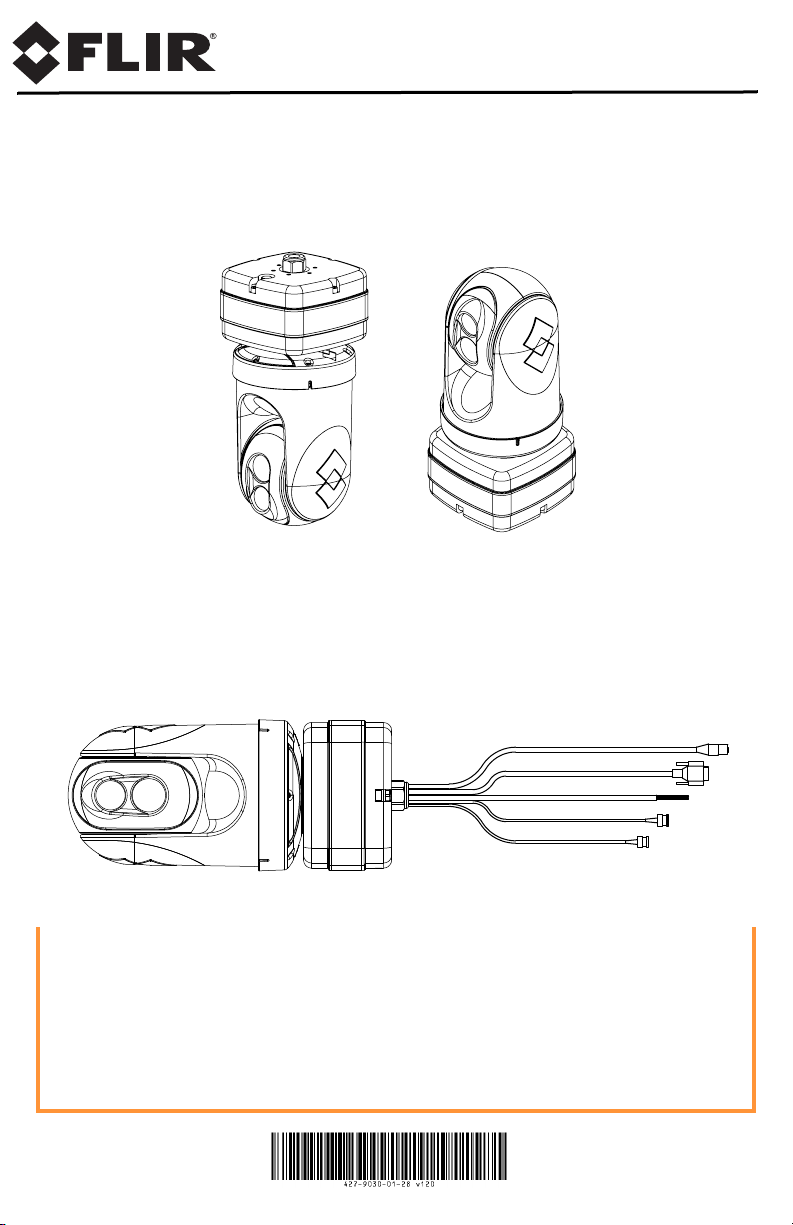
Quick Connect Guide
D-Series
Installation Overview
The D-Series is shipped from the factory in one of two configurations, either dome
up or dome down, depending on the model ordered.
Confirm that the camera matches the intended installation.
All connections are made via the attached pigtail cable assembly.
• Ensure that all pigtail connections are made inside a water-tight enclosure.
Caution!
Before installing the D-Series camera be sure to read and understand the following
documents which provide details regarding mechanical dimensions and installation
safety. These documents are available on the CD or from the FLIR web site.
• D-Series Installation Manual (FLIR Doc # 427-9030-01-12)
• D-Series Interface Control Document (FLIR Doc # 427-9XXX-XX-19)
Do not disassemble the D-Series camera. Damage to the camera can occur as the
result of careless handling or electrostatic discharge (ESD).
Prior to making any connections, ensure the power is switched off.
427-9030-01-28 Rev 120 March 2018
Page 2
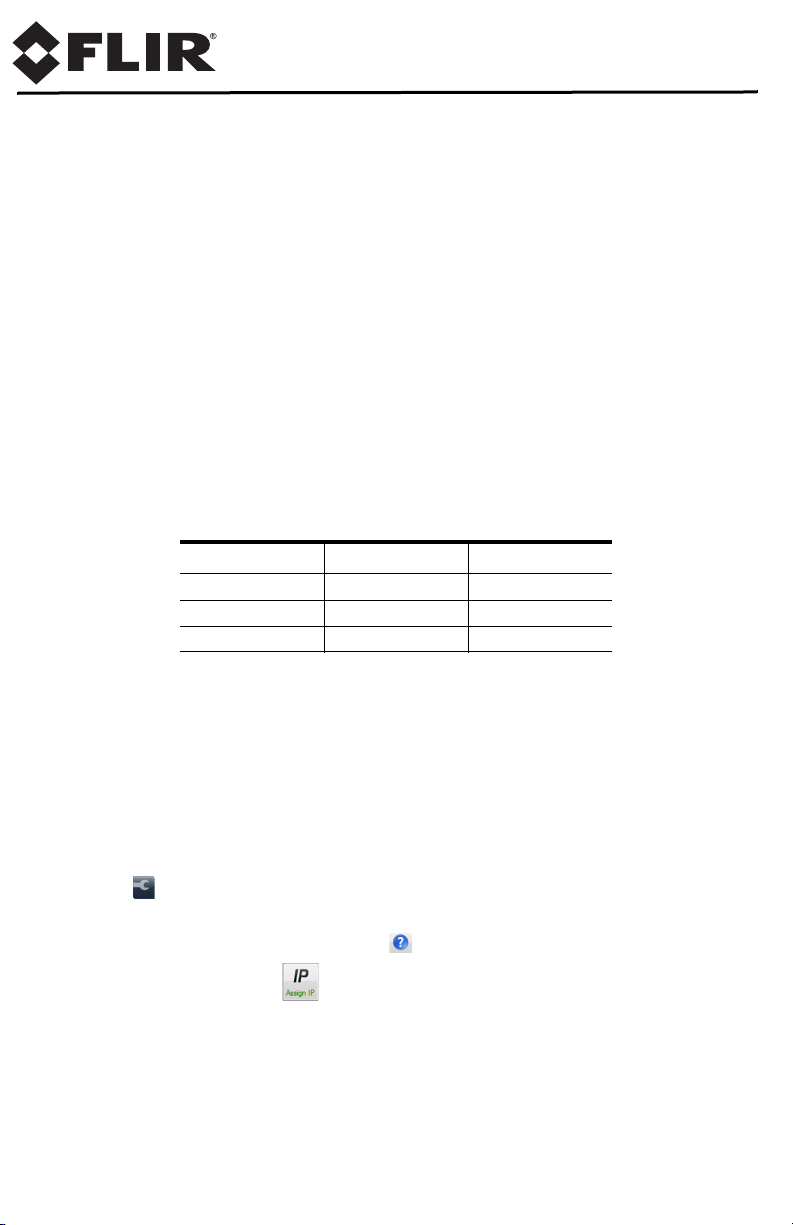
Camera Mounting
The camera can be attached to the mount with a single 1.5” NPT stainless steel
threaded coupler which is supplied with the camera. Optionally the camera can
also be mounted to a surface with M5 fasteners (quantity 6).
Important: Use PTFE pipe seal tape or equivalent on the coupler.
• The camera mount must support at least 11.4 kg (25 lbs).
Camera Connections
The electrical connections are made with a short pigtail cable assembly which
exits the base of the camera.
The D-Series camera is both an analog and an IP camera.
• Analog video will require a coax cable connection to a video monitor or an analog
matrix/switch.
• The IP video will require a connection to an Ethernet network switch and a
computer with the appropriate software for viewing the video stream.
Power connections
• Power the camera with a conventional power supply rated at 24 Vac/Vdc.
Wire Color VAC VDC
Red Line DC +
Black Neutral DC Clear Chassis Chassis
Ensure the camera is properly grounded. Failure to properly ground the camera
can lead to permanent damage to the camera. Typical to good grounding
practices, the camera chassis ground should be connected to the lowest
resistance path possible.
Bench Test
Step 1 Download the DNA utility from the individual product web page at:
https://www.flir.com/browse/security/thermal-security-cameras/.
Step 2 Unzip the utility, then double-click to run the executable file
( DNA.exe). All the units on the VLAN are discovered.
Step 3 For additional instructions on using DNA, refer to the DNA User’s
Manual available in the Help ( ) link while the software is running.
Step 4 Select Assign IP to change the IP address from the default DHCP
to a static IP.
Step 5 Double-click the camera in DNA’s Discovery List to open the camera’s
web server Login page in Internet Explorer or point your web browser
to the camera’s IP address. Login to configure the camera settings so
the camera is compatible with the existing network.
User Name - admin; password - admin
427-9030-01-28 Rev 120 March 2018
