Flipkart Marq Innoview 32DSHD Instruction Manual
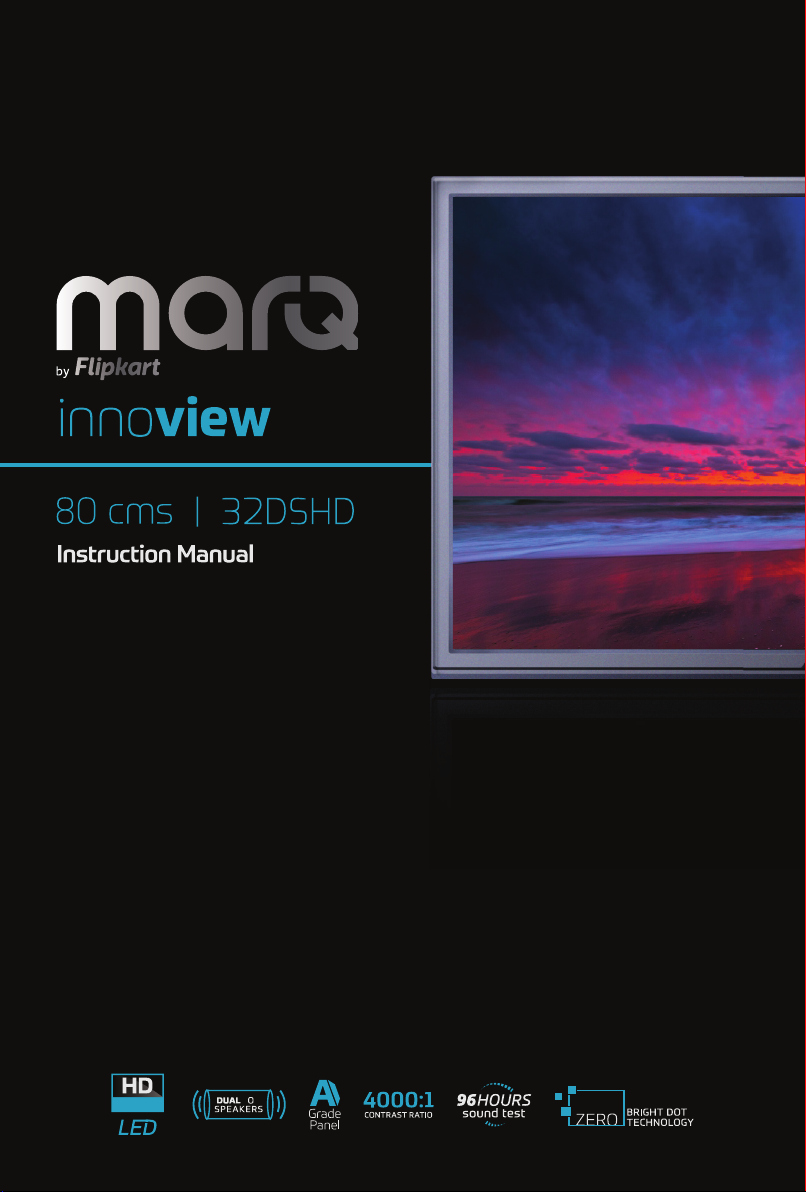
READY
X
B

#
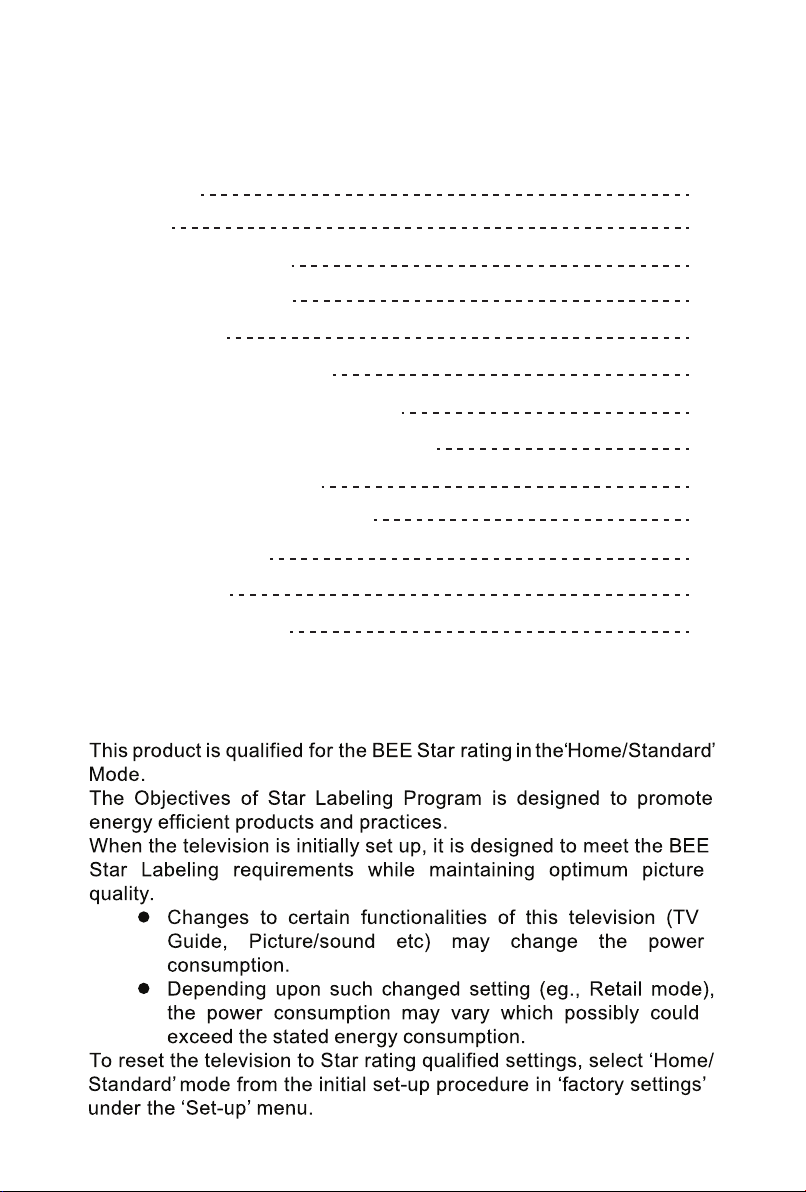
Contents
Attention 01
Caution 02
Safety Instruction 03
E-Waste Disposal 05
Accessories 06
Wall mount Installation 07
Stand assembly Instructions 08
Multimedia Terminal Connection 11
The Remote Control 16
Remote Control Function 17
Menu Operation 19
Hotel Mode 25
Media Operations 26
ATTENTION:
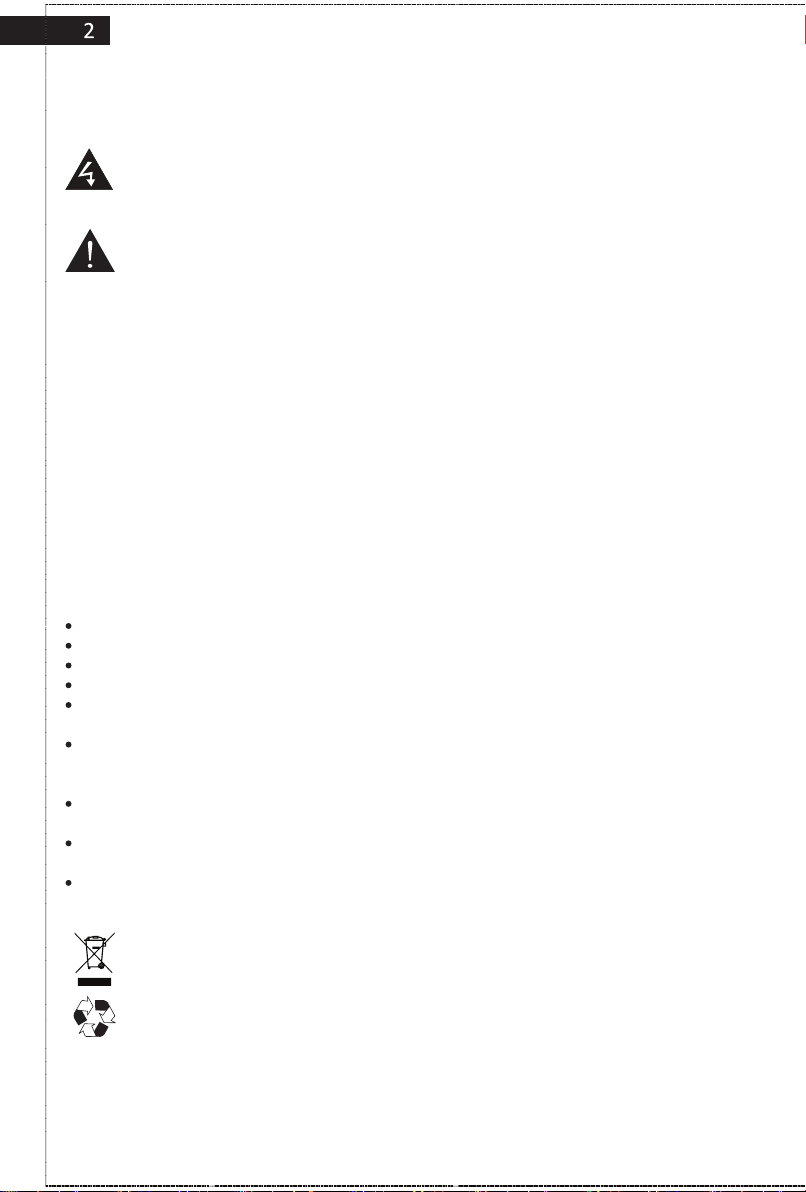
32D HS D User Manual
CAUTION:
The lighting flash with the arrowhead symbol, inside an equilateral triangle is intended
to apprise the user of the presence of uninsulated dangerous voltage within the
products enclosed which may be a sufficient magnitude that may cause a risk of
electric shock to the user.
The exclamation mark Inside an equilateral triangle is intended to alert the user of
the presence of important operating and maintenance (servicing) instructions.
Safety Information
To ensure reliable and safe operation of this equipment, please read all the instructions in
this user guide, especially the safety information below.
Electrical safety
The TV set should only be connected to a main power supply as stated on the label on the
back of the product. To prevent overload, don’t share the same main supply socket for too
many items.
Do not place any connecting wires where they may be stepped on or tripped over.
When removing the plug from the wall socket, make sure to pull the plug and not the wires.
During a thunderstorm or while leaving the TV for long periods, disconnect the aerial ( if
outdoor ) and mains from the power supply.
Do not allow water or moisture to enter the TV or main adaptor. Do not use the tv in wet or
moist areas such as bathrooms, steamy kitchens or near swimming pools.
Pull the plug out immediately, and seek professional help if :
The main plug or cable is damaged.
Liquid is spilt onto the set, or if it is accidentally exposed to water or moisture.
Anything accidentally penetrates the ventilation slots.
The set does not function properly.
Do not remove the safety covers. There are no user serviceable pacts inside.
You may invalidate the warranty. Only qualified personnel can service this apparatus.
Remove exhausted batteries from the remote control handset to avoid battery leakage or
if case you are not using it for a long period.
Physical safety
Do not block ventilation slots in the back cover. You may place the TV near cabinet, but
please ensure that there is at least 5cm (2") clearance all around.
Do not lap or shake the TV screen. You may damage the internal circuits. Take good care
of the remote control, do not drop it.
To clean the TV use a soft dry cloth. DO NOT use solvents or petrol based fluids. For
stubborn stains, you may use a damp soft cloth with diluted detergent.
This product contains electrical or electronic materials The presence of these
materials may if not disposed of properly have potential adverse effects on the
environment and human health.
Presence of this label on the product means that it should not be disposed of
an unsorted waste and must be collected separately. As a consumer, you are
responsible for ensuring that this product is disposed of properly. You may contact
Please
Recycle
us at the contact details shared in this manual.
.

32D HS D User Manual
WARNING
To reduce the risk of fire or electric shack, do not expose this apparatus to rain or moisture.
The apparatus should not be exposed to dripping or splashing liquids and no objects filled
with liquids, such as vases, should be placed on the apparatus.
IMPORTANT SAFETY INSTRUCTIONS
1. Read this instructions.
2. Keep these instructions.
3. Note all warnings.
4. Follow all instructions.
5. Do not use the this apparatus near water
6. Clean the television only with a dry cloth.
8. Do not install TV set near any heat source
such as radiators, heat registers, stoves or
other apparatus (including amplifiers) that
produce heat.
9. Do not defeat the safety purpose of the
polarized or grounding type plug. A polarized
plug has two blades with one wider than the
other. A grounding type plug has two blades
and a third grounding prong. The wide blade
or the third prong is provided for your safety.
When the provided plug does not fit into your
outlet, consult an electrician for replacement
of the obsolete outlet.
10. Protect the power cord from being walked
on or pinched particularly at plugs.
7. Do not block any of the ventilation openings.
Install the television in accordance to the
manufacturer’s instructions.
11. Use only the accessories specified by the
manufacturer.
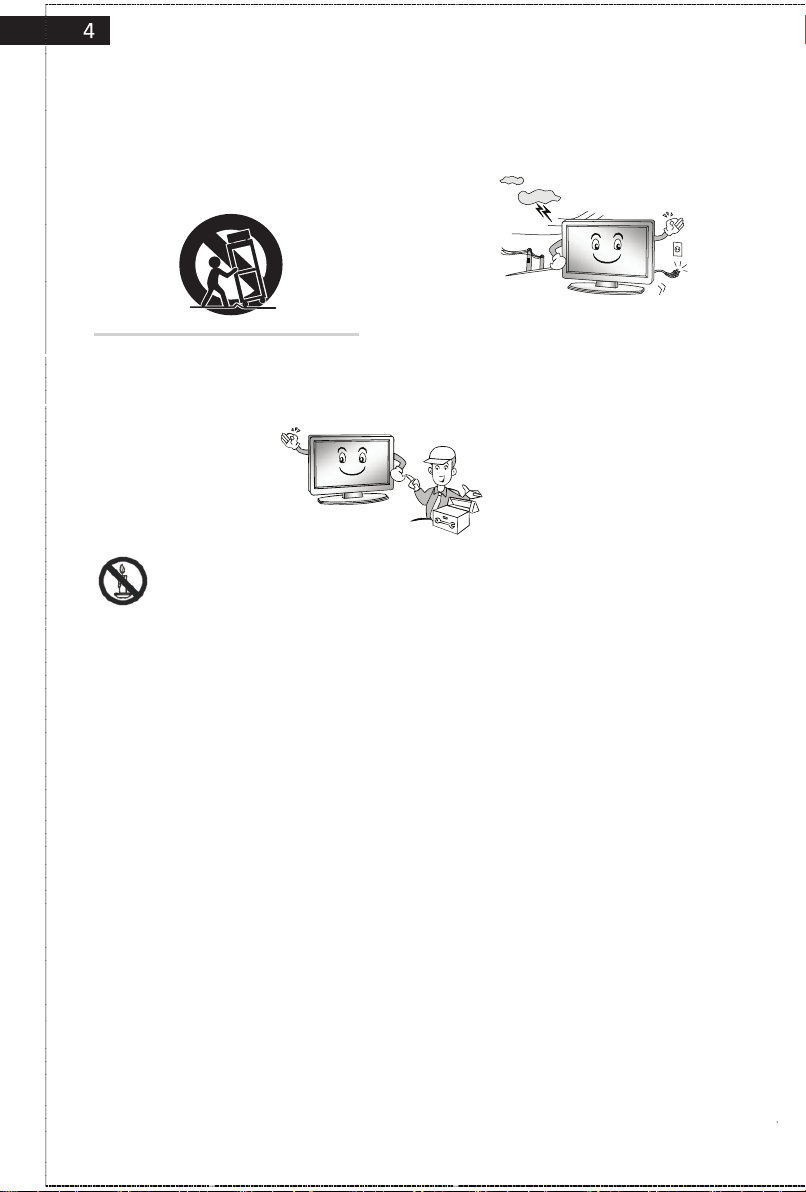
32D HS D User Manual
12. Use only a cart, stand, tripod, bracket,
or a table apeded by the manufacturer
13. Unplug this apparatus during lightning
storms or it is to be unused for a long time.
or which is solid with the apparatus.
14. Share all the servicing requirements with
a qualified service personnel. Servicing is
required when the apparatus has been
damaged in any way.
15. Never place the TV, remote control or batteries near naked flames any other heat
source, including direct sunlight. To prevent the spread of fire, keep candles or other
flames away from the TV, remote control and batteries at all times.
16. The USB terminal should be loaded with 0.5A under normal operation.
17. The company will provide the customer with the first wall mount free of cost, any
changes or new wall mounts hence forth will be chargeable.
18. The company suggests that the TV should be mounted at eye level to get the best
viewing experience. If the customer wishes to place it at any other angle then the
viewing experience may differ accordingly.
19. Once the LED/LCD TV has been mounted, the responsibility of its maintenance lies
with the customer. The company is in no way liable for any damages that may
occur due to falling/dust gathering/ moisture accumulation etc.
20. If the set is cold,there may be a small flicker when the set is switched on. This is
normal and there is nothing wrong with the set.
21. Some dot defects of bright or dark colors may appear on the screen. However, this
will not have any impact or effect on TV performance.
Note :
- If the TV is cold, there maybe a small flicker when you turn it on.
- Avoid touching the LCD screen or holding your finger (s) against it.
CAUTION connecting the Power Cord
Do not overload wall outlets. Overloaded wall outlets could damage the TV and could result
in electric shock or fire. Frequently examine the cord of your appliance. If its appearance
indicates damage or deterioration, unplug it and stop using it until you have it replaced with a
cord authorized by your dealer. Protect the power cord from physical or mechanical abuse
such as being twisted, kinked or pinched.
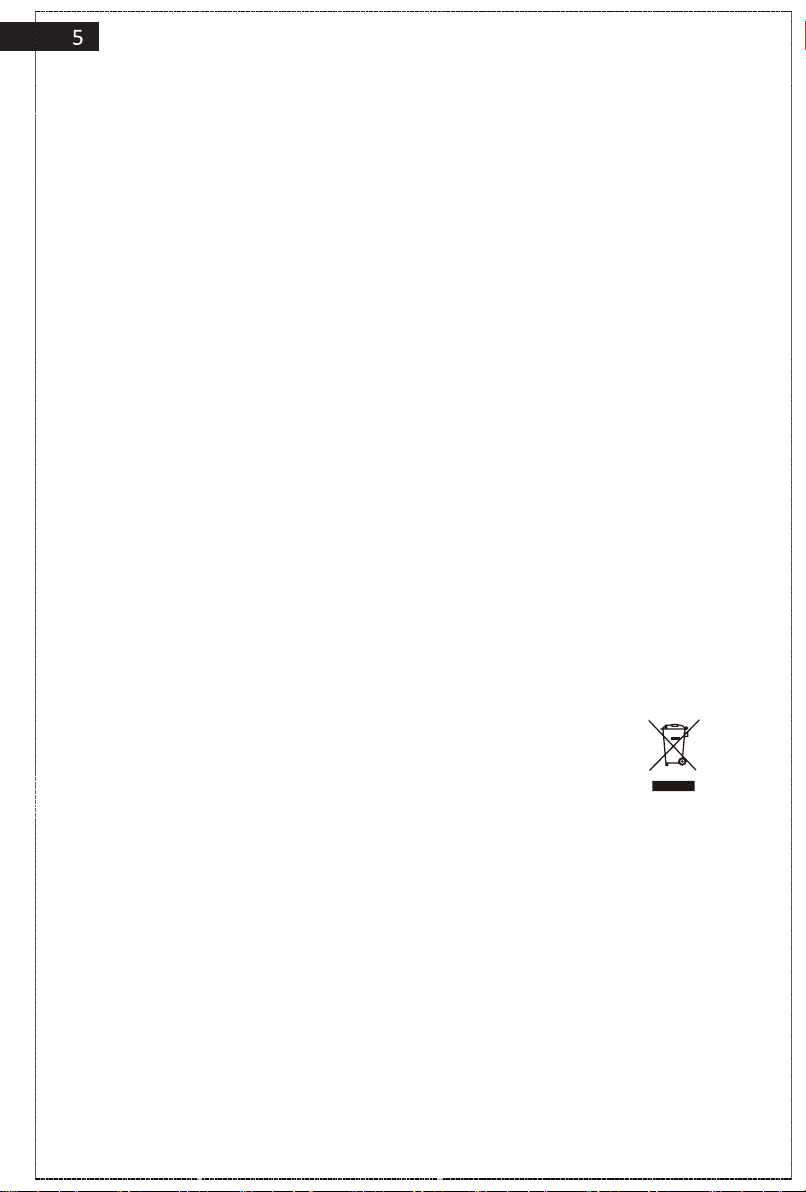
32D HS D User Manual
E-WASTE DISPOSAL
Environmental compliances:
As per the rules laid down by the Government for environmental concern & safety, your
product has been made to comply and conform to the respective regulation as listed below.
This product falls under the E-WASTE (MANAGEMENT) RULES, 2016 of Ministry of Environment,
Forests & Climate Change.
RoHS declaration:
This Product is in conformity with the requirements of Rule 16 of the E-WASTE (MANAGEMENT)
RULES, 2016. The content of hazardous substances with the exemption of the applications listed
in SCHEDULE ll of the E-waste (Management) Rules, 2016 is as follows:
1. Lead (Pb): not over 0.1% by weight;
2. Mercury (Hg): not over 0.1% by weight;
3. Cadmium (Cd): not over 0.01% by weight;
4. Hexavalent Chromium: (Cr6+): not over 0.1% by weight;
5. Polybrominated Biphenyls (PBBs): not over 0.1% by weight;
6. Polybrominated Diphenyl Ethers (PBDEs): not over 0.1% by weight.
Information under E-Waste (Management) Rules, 2016.
Do’s and Don’ts for disposal of product:
1) Do’s :
a. Always drop your used electrical/electronic products, batteries, cables, adapters and
packaging materials after the end of their life at the nearest authorized collection
point/center.
b. Separate the packaging material according to their respective waste disposal options and
sorting for recycling.
c. The batteries can be easily removed from the product for recycling.
2) Don’ts :
a. Never dump E-waste in Garbage bins or Municipal solid waste stream.
b. Do not dispose your product as unsorted municipal waste.
c. Do not throw or dispose used, damaged and leaking batteries & products into house hold
waste.
EPR DETAILS
Website: https://www.flipkart.com/pages/ewaste-compliance-tnc
Toll free number: 1800-2121-434
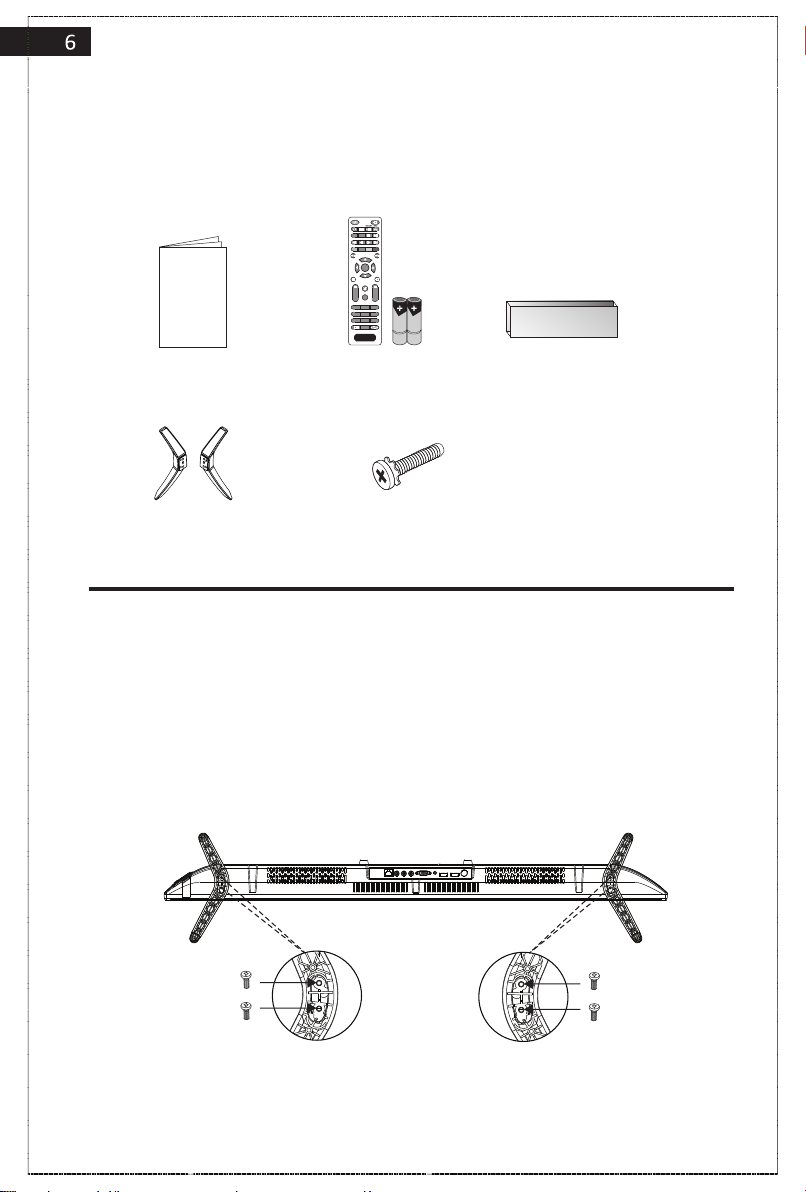
32D HS D User Manual
ACCESSORIES
Please make sure the following items are included with your LED TV.
If any items are missing, please contact your dealer.
St.By
SOURCE
FREEZE
CH.LIST
REPEAT
STOP
A-B
PLAY/PAUSE
FF NEXT
PREV.
FB
BLUEGREEN
YELLOW RED
S.MODE P.MODE
S P
ENTER
EXITMENU
MUTE
+
+
VOL
CH
ZOOM
--
+
+
1 32
64 5
7 98
RECALLDISPLAY
0
Wall Mount
User Manual
Remote Control
Wall Mount
2 Batteries (AAA)
Stand
4 Stand
Support screws
Stand Assembly Instruction
Follow these instructions to install the Base Stand of the TV.
1. Please disconnect all the cable connections before installation.
2. Please lay the TV on the table, face down.
3. Please keep the TV in a horizontal position and fix the standing base with screws.
NOTE :-
1.
Use only the matching screws provided by the manufacturer in the accessories
bag in order to install the TV Unit stand and also in order avoid damaging the TV unit.
2. You may reverse the steps to remove the base stand from the TV.
Screw the base stand with TV stand bush
through the ST 4*20 screw.
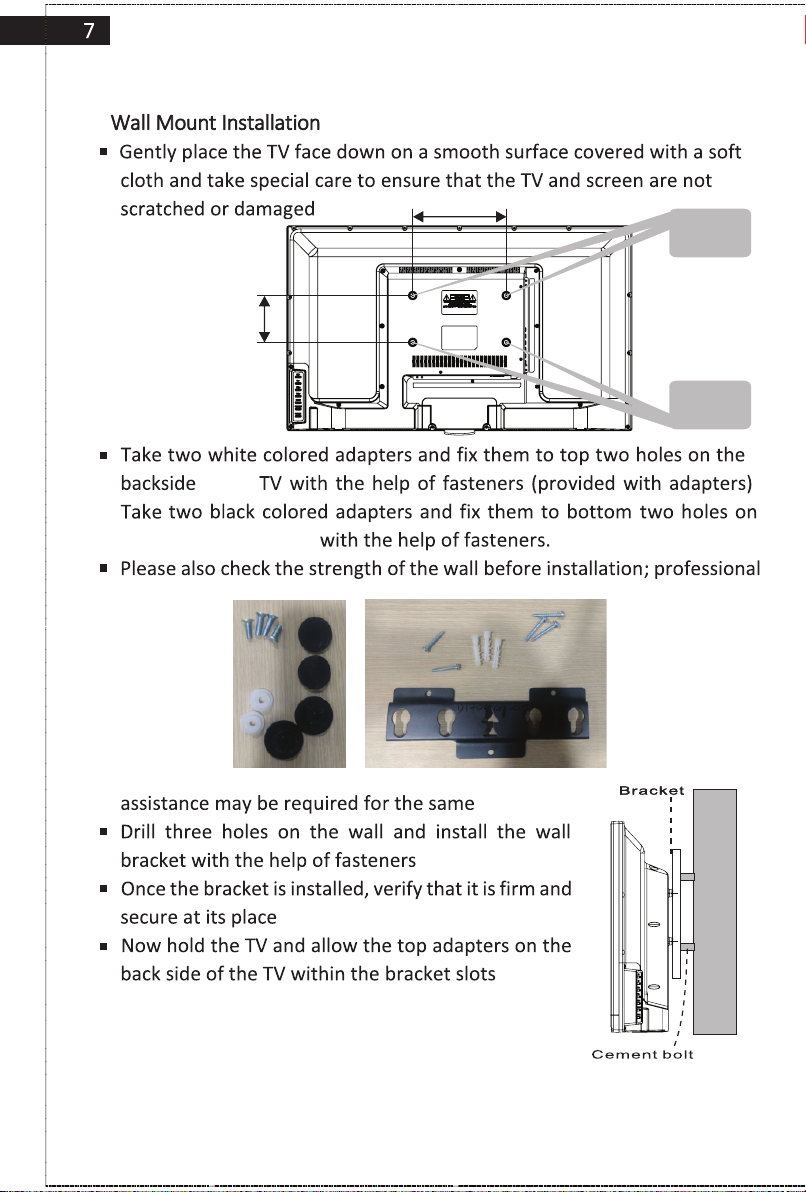
32D HS D User Manual
100mm
of the
the backside of the TV
200mm
Screw Size
M6*22mm
Screw Size
M6*18mm
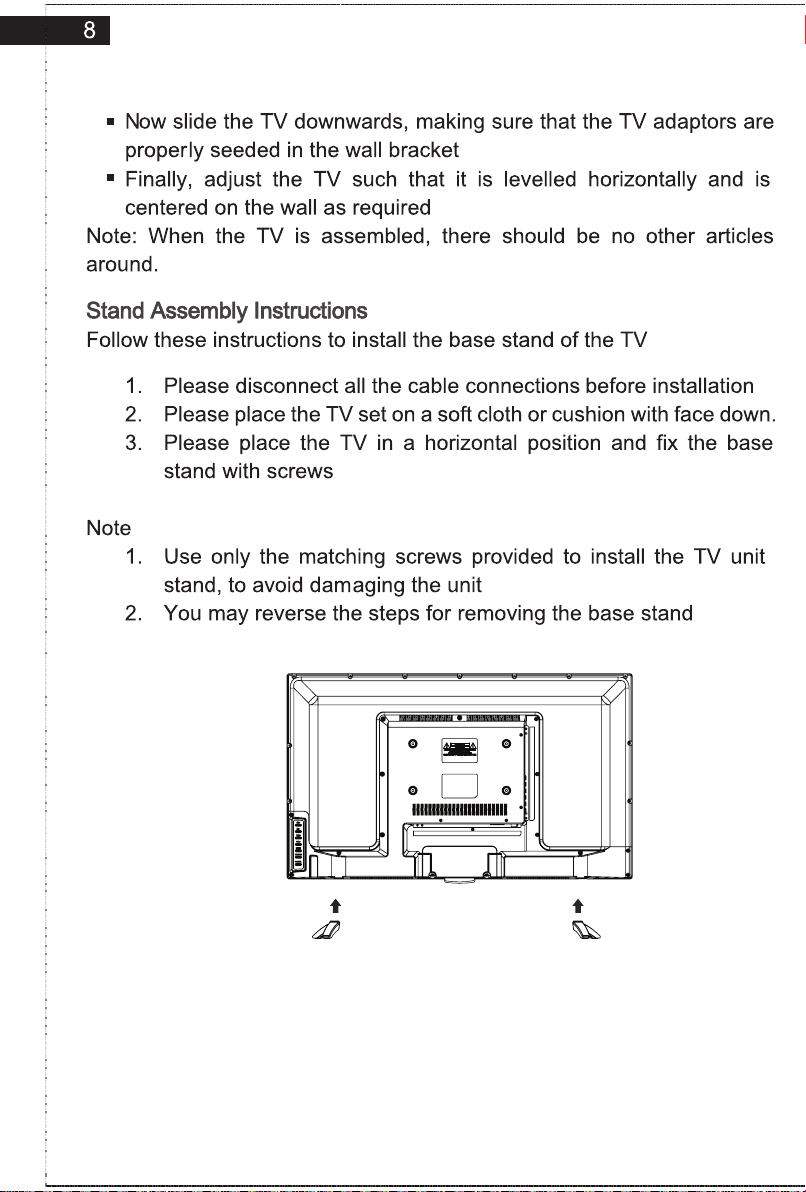
32D HS D User Manual
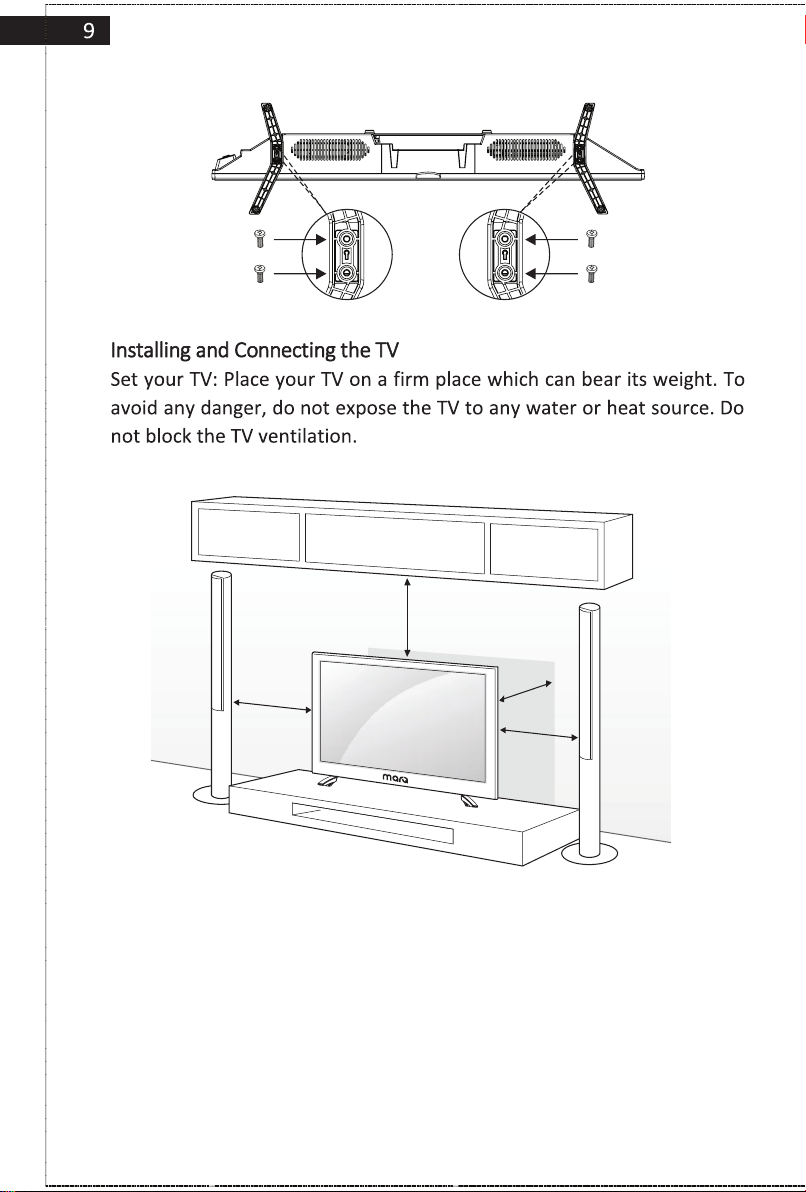
32D HS D User Manual
10cm
10cm
10cm (4 inches)
10cm
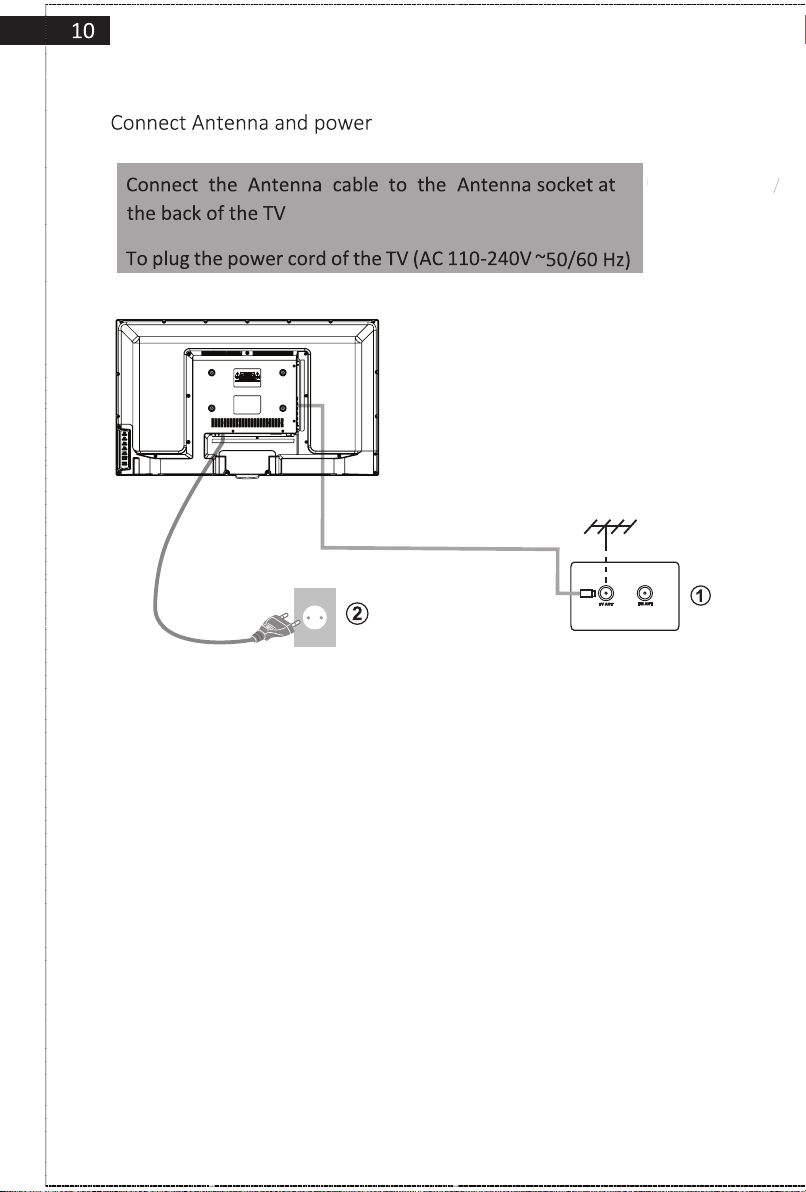
32D HS D User Manual
Connect Antenna and power
1. Connect the antenna cable to the
antenna socket on the back of the TV.
2. To plug the power cord of TV
(AC 110-240V ~ 50/60Hz)
TV signal output
