Flip FLIPALBUM 6 User Manual
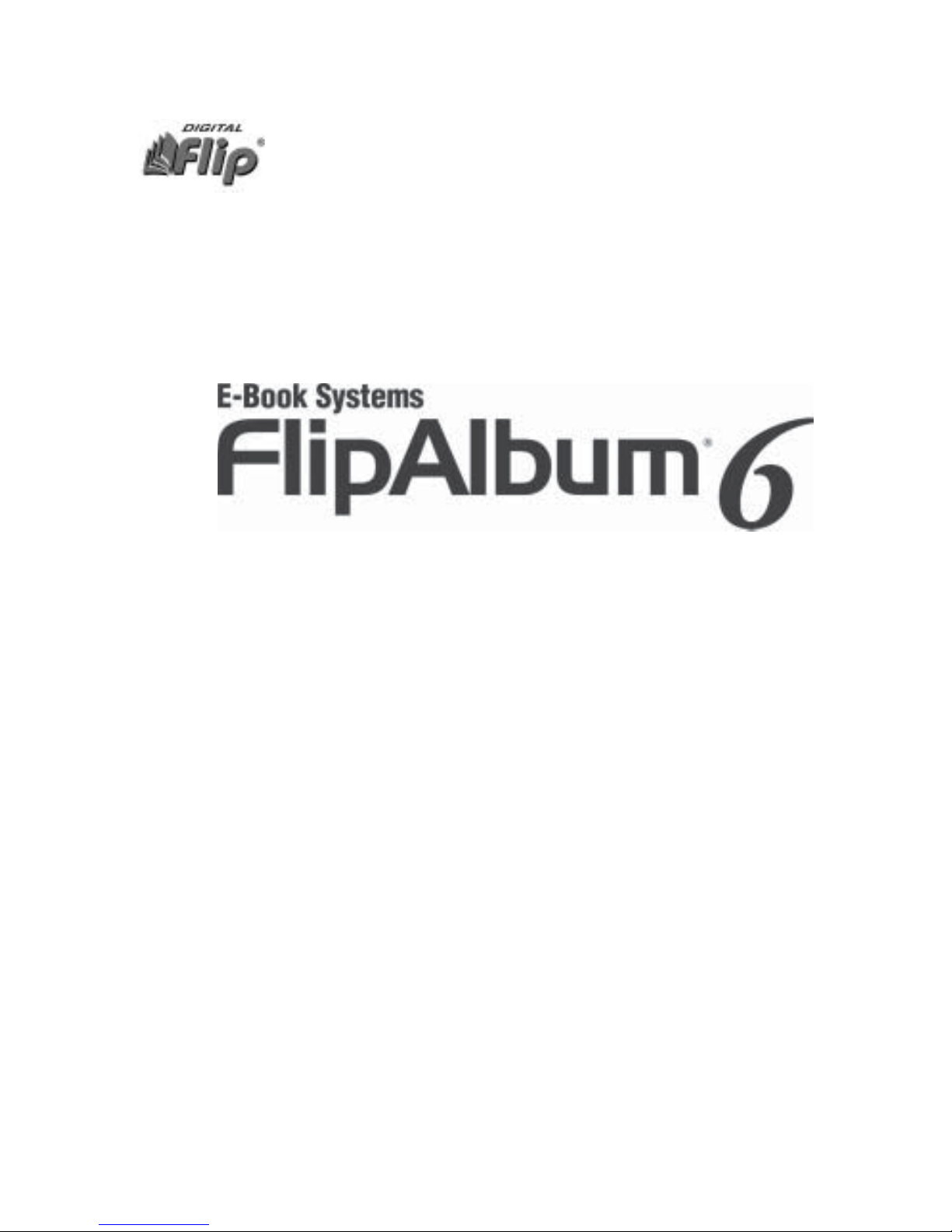
Ver 6.0
USER GUIDE

FlipAlbum 6 End User License Agreements
FlipAlbum® 6 Standard End User License Agreement
FlipAlbum® 6 Standard for Win 98/2000/ME/XP
Copyright © 1998-2005 E-Book Systems, Inc.
Protected by U.S. Patent No. 5,909,207; 6,064,384; 6,340,980; 6,407,757;
6,496,803; 6,762,775
Includes Digital Images Copyright © 2000-2005 Song Hwa Systems Technology Ltd
Includes Digital Images Copyright © 2000-2005 CLIK S.N.C
Includes Audio Files Copyright © 1999-2005 Mad Hat Music Ltd
PRINT Image Matching II. Copyright Seiko Epson Corporation 2003-2005
Other Patents Pending. All Rights Reserved.
FLIPALBUM® 6 STANDARD
LICENSE AGREEMENT AND WARRANTY DISCLAIMER
E-BOOK SYSTEMS, INC.
FLIPALBUM® 6 STANDARD IS NEITHER SHAREWARE NOR FREEWARE.
REDISTRIBUTION IS EXPRESSLY PROHIBITED.
IMPORTANT — READ CAREFULLY: This End-User License Agreement (“EULA”) is a legal agreement
between you (either an individual person or a single legal entity, who will be referred to in this
EULA as “You” and “Your”) and E-Book Systems, Inc. (“E-Book”) for the E-Book software product
that accompanies this EULA, including any associated media, printed materials and electronic
documentation (the “Software”). The Software also includes any software updates, add-on
components, web services and/or supplements that E-Book may provide to You or make available
to You after the date You obtain Your initial copy of the Software to the extent that such items
are not accompanied by a separate license agreement or terms of use. By clicking the “I Accept”
button or installing, copying, downloading, accessing or otherwise using the Software, You agree
to be bound by the terms of this EULA. If You do not agree to the terms of this EULA, click the “I
Do Not Accept” button, and do not install, access or use the Software; instead, You should return
it to Your place of purchase for a full refund.

1. GRANT OF LICENSE
E-Book grants You a non-exclusive, non-transferable license to use one copy of the Software on
a single standalone computer under Your control for the sole purpose of creating digital
multimedia content (“FlipBooks”) for distribution over a computer network, including the internet
(“Online Versions”). You may reproduce and distribute, for non-commercial purposes only,
any number of Online Versions of FlipBooks. “Non-commercial” means that the Media Versions or
Online Versions are distributed free of direct or indirect charges and are not otherwise
commercially exploited. For the avoidance of doubt, you may not reproduce files containing
FlipBooks onto CD-ROM, CD-R, Zip Disk or any other storage medium for the purpose of
distributing FlipBooks to third parties. You may make only one copy of the Software for backup
purposes. The same copyright and proprietary notices of the original Software must appear on
the backup copy. You may not remove these notices from either the original Software or backup
copy.
If the Software contains documentation that is provided only in electronic form, You may print
one copy of such electronic documentation. You may not copy the printed materials
accompanying the Software.
2. LIMITATIONS
You are expressly prohibited from sublicensing, selling, transferring, renting, leasing or
otherwise distributing copies of the Software or rights to use the Software. You may not use the
Software for any use prohibited by law.
You may not disassemble, modify, reverse-engineer, adapt, decompile, translate or create
derivative works based upon the Software or any part thereof.
Except as expressly permitted in this Agreement, You may not separate any parts of the
Software for use on more than one computer.
You may not create obscene, scandalous or infringing works, as defined by any applicable
federal, state or local law at the time the work is created, using the Software.
This Agreement does not automatically grant You any right to any enhancements or updates to
the Software.

3. COPYRIGHT
All title and intellectual property rights in and to the Software are owned by E-Book or its
licensors. The Software is protected by the copyright laws of the United States and international
copyright treaties. All title and intellectual property rights in and to the content accessed
through the Software, including any sample content contained in the Software, is the property of
the applicable content owner and may be protected by applicable copyright or other laws. THIS
LICENSE DOES NOT GIVE YOU ANY RIGHTS TO SUCH CONTENT AND E-BOOK SHALL HAVE NO
LIABILITY WITH RESPECT TO YOUR USE OF ANY SUCH CONTENT.
4. LIMITED WARRANTY; DISCLAIMERS
E-Book warrants that the Software will perform substantially in accordance with E-Book’s
published specifications for the Software for a period of ninety (90) days from the date You
acquire the Software. Your exclusive remedy, and E-Book’s entire liability, for any breach of this
limited warranty shall be, in E-Book’ sole discretion, to replace the Software with functionally
equivalent software or refund the license fees paid by You for the Software, upon return of the
nonconforming Software. Any replacement Software will be warranted for the remainder of the
original warranty period or thirty (30) days, whichever is longer.
E-BOOK MAKES NO OTHER WARRANTY, EXPRESS, IMPLIED OR STATUTORY, INCLUDING WITHOUT
LIMITATION, ANY IMPLIED WARRANTY OF MERCHANTABILITY, FITNESS FOR A PARTICULAR
PURPOSE, OR NON-INFRINGEMENT OF THIRD-PARTY RIGHTS. SOME JURISDICTIONS DO NOT
ALLOW EXCLUSIONS OF AN IMPLIED WARRANTY, SO THIS DISCLAIMER MAY NOT APPLY TO YOU
AND YOU MAY HAVE OTHER LEGAL RIGHTS THAT VARY BY JURISDICTION. NO E-BOOK AGENT OR
EMPLOYEE IS AUTHORIZED TO MAKE ANY MODIFICATIONS, EXTENSIONS, OR ADDITIONS TO
THIS WARRANTY. The foregoing warranty shall not apply to any non-conformities caused by any
modifications made to the Software by You; by accident, abuse or improper use; or by Your
violation of the terms of this EULA.
E-BOOK DOES NOT WARRANT THAT YOUR REQUIREMENTS WILL BE MET WITH THE SOFTWARE
FUNCTIONS OR THAT THE SOFTWARE’S OPERATION WILL BE ERROR-FREE OR UNINTERRUPTED
OR THAT DEFECTS WILL BE CORRECTED. E-BOOK SHALL ALWAYS RESERVE ITS RIGHTS AND
DISCRETION TO CORRECT ANY DEFECTS AS IT SEES FIT AND TO MAKE AVAILABLE FURTHER
RELEASES AND UPGRADES AS AND WHEN IT DEEMS NECESSARY.

5. LIMITATION OF LIABILITY
UNDER NO CIRCUMSTANCES AND UNDER NO LEGAL THEORY, TORT, CONTRACT, OR OTHERWISE,
SHALL E-BOOK OR ITS SUPPLIERS OR RESELLERS BE LIABLE TO YOU OR ANY OTHER PERSON
FOR ANY INDIRECT, SPECIAL, INCIDENTAL, EXEMPLARY OR CONSEQUENTIAL DAMAGES OF ANY
CHARACTER, EVEN IF E-BOOK SHALL HAVE BEEN INFORMED OF THE POSSIBILITY OF SUCH
DAMAGES. IN NO EVENT SHALL E-BOOK’S TOTAL LIABILITY, WHETHER IN TORT, CONTRACT OR
OTHERWISE, ARISING OUT OF OR RELATING TO THIS EULA OR THE SOFTWARE EXCEED THE
AMOUNT PAID BY YOU FOR THE SOFTWARE. SOME JURISDICTIONS DO NOT ALLOW THE
EXCLUSION OR LIMITATION OF INCIDENTAL OR CONSEQUENTIAL DAMAGES, SO THIS
LIMITATION AND EXCLUSION MAY NOT APPLY TO YOU.
6. U.S. GOVERNMENT LICENSE RIGHTS
All Software provided to the U.S. Government pursuant to solicitations issued on or after
December 1, 1995 is provided with the commercial license rights and restrictions described
elsewhere herein. All Software provided to the U.S. Government pursuant to solicitations issued
prior to December 1, 1995 is provided with RESTRICTED RIGHTS as provided for in FAR, 48 CFR
52.227-14 (JUNE 1987), or DFAR, 48 CFR 252.227-7013 (OCT 1988), as applicable.
7. EXPORT RESTRICTIONS
You acknowledge that the Software is subject to U.S. export restrictions. You agree to comply
with all applicable international and national laws that apply to the Software, including the U.S.
Export Administration Regulations, as well as end-user, end-use and destination restrictions
issued by U.S. and other governments.
8. TERMINATION
Your license to use the Software is terminated if You violate this EULA. Upon termination, You
must destroy all copies of the Software and related documentation.
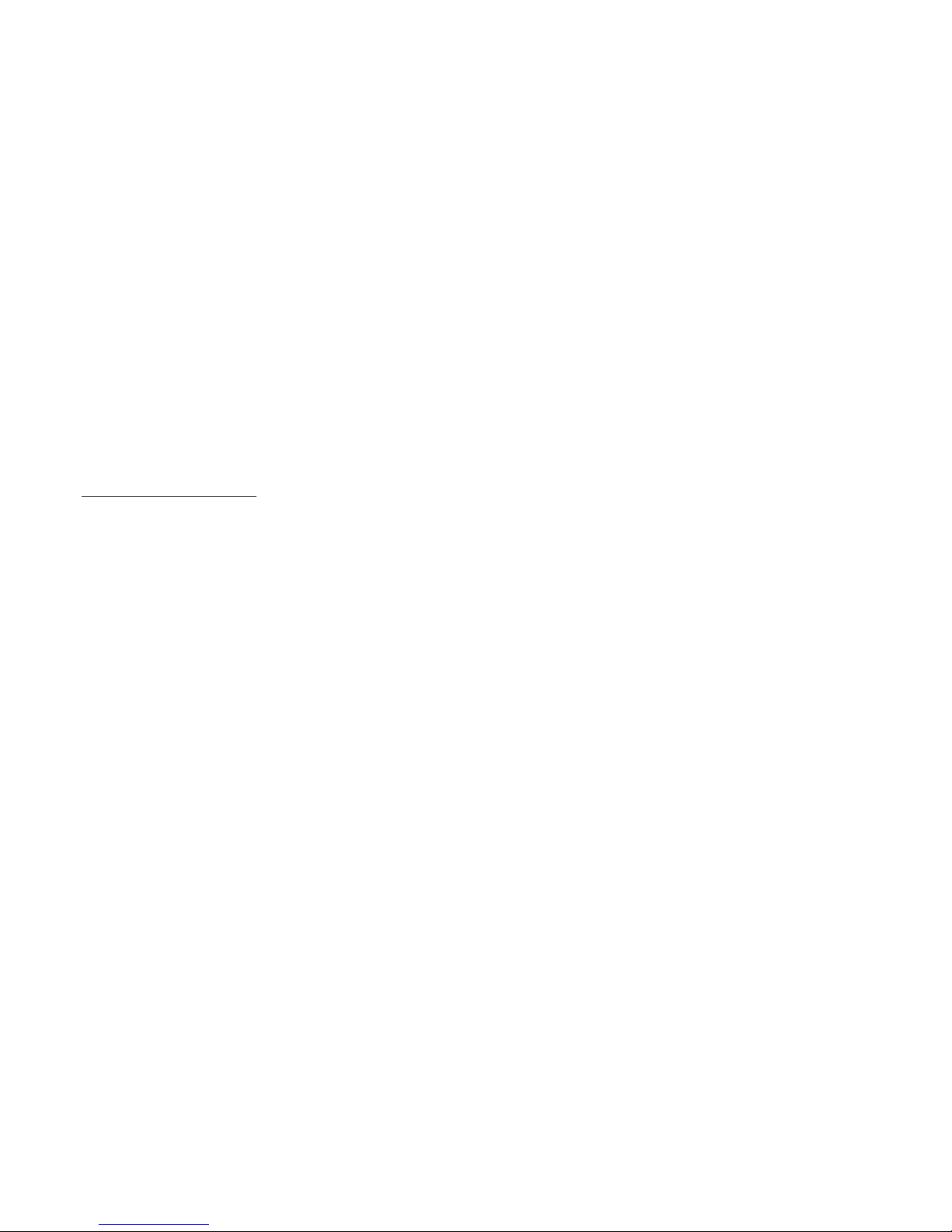
9. GENERAL PROVISIONS
This EULA is the exclusive agreement between You and E-Book concerning the Software and
supersedes any and all prior or contemporaneous oral or written agreements, representations,
negotiations or other dealings between You and E-Book with respect to the Software. This EULA
will be governed by the laws of the State of California applicable to contracts executed and
performed entirely in California by residents of that state. If any part of this EULA is found to be
void, unenforceable or invalid, it shall not affect the other provisions of this EULA. This EULA can
only be modified by a paper writing signed by both parties. Failure by either party to enforce any
provision of this EULA will not be deemed a waiver of future enforcement of that or any other
provision.
For further information regarding the Software or this EULA, contact E-Book at
support@ebooksys.com.

FlipAlbum® 6 Suite End User License Agreement
FlipAlbum® 6 Suite for Win 98/2000/ME/XP
Copyright © 1998-2005 E-Book Systems, Inc.
Protected by U.S. Patent No. 5,909,207; 6,064,384; 6,340,980; 6,407,757;
6,496,803; 6,762,775
Includes Digital Images Copyright © 2000-2005 Song Hwa Systems Technology Ltd
Includes Digital Images Copyright © 2000-2005 CLIK S.N.C
Includes Audio Files Copyright © 1999-2005 Mad Hat Music Ltd
PRINT Image Matching II. Copyright Seiko Epson Corporation 2003-2005
Other Patents Pending. All Rights Reserved.
FLIPALBUM® 6 SUITE
LICENSE AGREEMENT AND WARRANTY DISCLAIMER
E-BOOK SYSTEMS, INC.
FLIPALBUM® 6 SUITE IS NEITHER SHAREWARE NOR FREEWARE.
REDISTRIBUTION IS EXPRESSLY PROHIBITED.
IMPORTANT — READ CAREFULLY: This End-User License Agreement (“EULA”) is a legal agreement
between you (either an individual person or a single legal entity, who will be referred to in this
EULA as “You” and “Your”) and E-Book Systems, Inc. (“E-Book”) for the E-Book software product
that accompanies this EULA, including any associated media, printed materials and electronic
documentation (the “Software”). The Software also includes any software updates, add-on
components, web services and/or supplements that E-Book may provide to You or make available
to You after the date You obtain Your initial copy of the Software to the extent that such items
are not accompanied by a separate license agreement or terms of use. By clicking the “I Accept”
button or installing, copying, downloading, accessing or otherwise using the Software, You agree
to be bound by the terms of this EULA. If You do not agree to the terms of this EULA, click the “I
Do Not Accept” button, and do not install, access or use the Software; instead, You should return
it to Your place of purchase for a full refund.
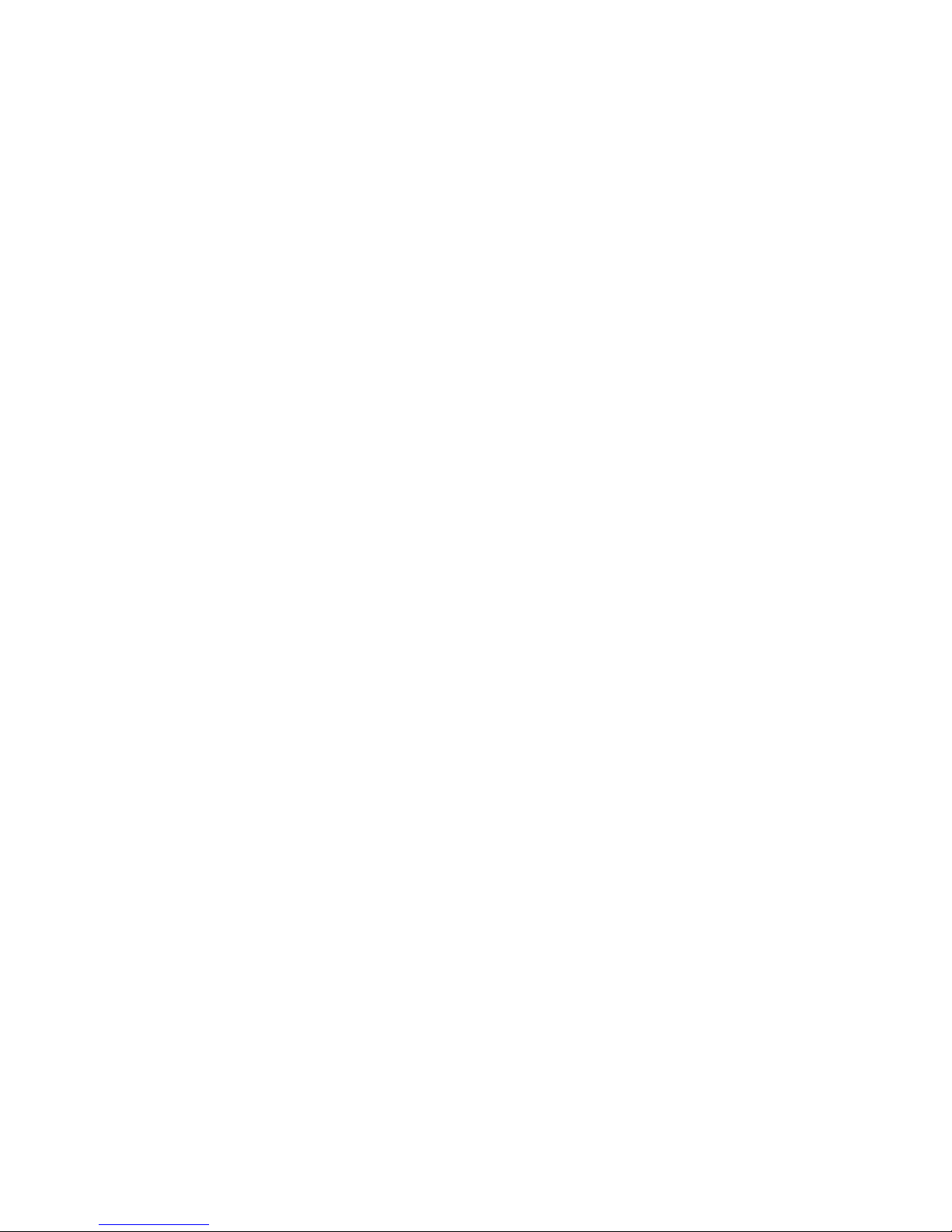
1. GRANT OF LICENSE
E-Book grants You a non-exclusive, non-transferable license to use one copy of the Software on
a single standalone computer under Your control for the sole purpose of creating digital
multimedia content (“FlipBooks”) either (i) on storage media such as CD-ROM, CD-R, Zip Disk or
similar media containing such content as well as the CD Viewer and its associated data
created by and within the Software (“Media Versions”), or (ii) for distribution over a computer
network, including the internet (“Online Versions”). You may reproduce and distribute, for
non-commercial purposes only, any number of Media Versions and Online Versions of FlipBooks.
“Non-commercial” means that the Media Versions or Online Versions are distributed free of direct
or indirect charges and are not otherwise commercially exploited. You may make only one copy
of the Software for backup purposes. The same copyright and proprietary notices of the original
Software must appear on the backup copy. You may not remove these notices from either the
original Software or backup copy.
If the Software contains documentation that is provided only in electronic form, You may print
one copy of such electronic documentation. You may not copy the printed materials
accompanying the Software.
2. LIMITATIONS
You are expressly prohibited from sublicensing, selling, transferring, renting, leasing or
otherwise distributing copies of the Software or rights to use the Software. You may not use the
Software for any use prohibited by law.
You may not disassemble, modify, reverse-engineer, adapt, decompile, translate or create
derivative works based upon the Software or any part thereof.
Except as expressly permitted in this Agreement, You may not separate any parts of the
Software for use on more than one computer.
You may not create obscene, scandalous or infringing works, as defined by any applicable
federal, state or local law at the time the work is created, using the Software.
This Agreement does not automatically grant You any right to any enhancements or updates to
the Software.

The MPEG 2 encoding capability in this product is subject to a patent license between E-Book
and MPEG LA, which requires that E-Book provides the following notice to its licensees. Nothing
in the following notice should be construed as permitting use of the Software, or distribution of
Media Versions or Online Versions of FlipBooks, for other than non-commercial purposes, as
defined above.
MPEG-2 Packaged Media Notice: ANY USE OF THIS PRODUCT OTHER THAN CONSUMER PERSONAL
USE IN ANY MANNER THAT COMPLIES WITH THE MPEG-2 STANDARD FOR ENCODING VIDEO
INFORMATION FOR PACKAGED MEDIA IS EXPRESSLY PROHIBITED WITHOUT A LICENSE UNDER
APPLICABLE PATENTS IN THE MPEG-2 PATENT PORTFOLIO, WHICH LICENSE IS AVAILABLE FROM
MPEG LA, L.L.C., 250 STEELE STREET, SUITE 300, DENVER, COLORADO 80206
3. COPYRIGHT
All title and intellectual property rights in and to the Software are owned by E-Book or its
licensors. The Software is protected by the copyright laws of the United States and international
copyright treaties. All title and intellectual property rights in and to the content accessed
through the Software, including any sample content contained in the Software, is the property of
the applicable content owner and may be protected by applicable copyright or other laws. THIS
LICENSE DOES NOT GIVE YOU ANY RIGHTS TO SUCH CONTENT AND E-BOOK SHALL HAVE NO
LIABILITY WITH RESPECT TO YOUR USE OF ANY SUCH CONTENT.
4. LIMITED WARRANTY; DISCLAIMERS
E-Book warrants that the Software will perform substantially in accordance with E-Book’s
published specifications for the Software for a period of ninety (90) days from the date You
acquire the Software. Your exclusive remedy, and E-Book’s entire liability, for any breach of this
limited warranty shall be, in E-Book’ sole discretion, to replace the Software with functionally
equivalent software or refund the license fees paid by You for the Software, upon return of the
nonconforming Software. Any replacement Software will be warranted for the remainder of the
original warranty period or thirty (30) days, whichever is longer.
E-BOOK MAKES NO OTHER WARRANTY, EXPRESS, IMPLIED OR STATUTORY, INCLUDING WITHOUT

LIMITATION, ANY IMPLIED WARRANTY OF MERCHANTABILITY, FITNESS FOR A PARTICULAR
PURPOSE, OR NON-INFRINGEMENT OF THIRD-PARTY RIGHTS. SOME JURISDICTIONS DO NOT
ALLOW EXCLUSIONS OF AN IMPLIED WARRANTY, SO THIS DISCLAIMER MAY NOT APPLY TO YOU
AND YOU MAY HAVE OTHER LEGAL RIGHTS THAT VARY BY JURISDICTION. NO E-BOOK AGENT OR
EMPLOYEE IS AUTHORIZED TO MAKE ANY MODIFICATIONS, EXTENSIONS, OR ADDITIONS TO
THIS WARRANTY. The foregoing warranty shall not apply to any non-conformities caused by any
modifications made to the Software by You; by accident, abuse or improper use; or by Your
violation of the terms of this EULA.
E-BOOK DOES NOT WARRANT THAT YOUR REQUIREMENTS WILL BE MET WITH THE SOFTWARE
FUNCTIONS OR THAT THE SOFTWARE’S OPERATION WILL BE ERROR-FREE OR UNINTERRUPTED
OR THAT DEFECTS WILL BE CORRECTED. E-BOOK SHALL ALWAYS RESERVE ITS RIGHTS AND
DISCRETION TO CORRECT ANY DEFECTS AS IT SEES FIT AND TO MAKE AVAILABLE FURTHER
RELEASES AND UPGRADES AS AND WHEN IT DEEMS NECESSARY.
5. LIMITATION OF LIABILITY
UNDER NO CIRCUMSTANCES AND UNDER NO LEGAL THEORY, TORT, CONTRACT, OR OTHERWISE,
SHALL E-BOOK OR ITS SUPPLIERS OR RESELLERS BE LIABLE TO YOU OR ANY OTHER PERSON
FOR ANY INDIRECT, SPECIAL, INCIDENTAL, EXEMPLARY OR CONSEQUENTIAL DAMAGES OF ANY
CHARACTER, EVEN IF E-BOOK SHALL HAVE BEEN INFORMED OF THE POSSIBILITY OF SUCH
DAMAGES. IN NO EVENT SHALL E-BOOK’S TOTAL LIABILITY, WHETHER IN TORT, CONTRACT OR
OTHERWISE, ARISING OUT OF OR RELATING TO THIS EULA OR THE SOFTWARE EXCEED THE
AMOUNT PAID BY YOU FOR THE SOFTWARE. SOME JURISDICTIONS DO NOT ALLOW THE
EXCLUSION OR LIMITATION OF INCIDENTAL OR CONSEQUENTIAL DAMAGES, SO THIS
LIMITATION AND EXCLUSION MAY NOT APPLY TO YOU.
6. U.S. GOVERNMENT LICENSE RIGHTS
All Software provided to the U.S. Government pursuant to solicitations issued on or after
December 1, 1995 is provided with the commercial license rights and restrictions described
elsewhere herein. All Software provided to the U.S. Government pursuant to solicitations issued
prior to December 1, 1995 is provided with RESTRICTED RIGHTS as provided for in FAR, 48 CFR
52.227-14 (JUNE 1987), or DFAR, 48 CFR 252.227-7013 (OCT 1988), as applicable.

7. EXPORT RESTRICTIONS
You acknowledge that the Software is subject to U.S. export restrictions. You agree to comply
with all applicable international and national laws that apply to the Software, including the U.S.
Export Administration Regulations, as well as end-user, end-use and destination restrictions
issued by U.S. and other governments.
8. TERMINATION
Your license to use the Software is terminated if You violate this EULA. Upon termination, You
must destroy all copies of the Software and related documentation.
9. GENERAL PROVISIONS
This EULA is the exclusive agreement between You and E-Book concerning the Software and
supersedes any and all prior or contemporaneous oral or written agreements, representations,
negotiations or other dealings between You and E-Book with respect to the Software. This EULA
will be governed by the laws of the State of California applicable to contracts executed and
performed entirely in California by residents of that state. If any part of this EULA is found to be
void, unenforceable or invalid, it shall not affect the other provisions of this EULA. This EULA can
only be modified by a paper writing signed by both parties. Failure by either party to enforce any
provision of this EULA will not be deemed a waiver of future enforcement of that or any other
provision.
For further information regarding the Software or this EULA, contact E-Book at
support@ebooksys.com.

FlipAlbum® 6 Pro End User License Agreement
FlipAlbum® 6 Pro for Win 98/2000/ME/XP
Copyright © 1998-2005 E-Book Systems, Inc.
Protected by U.S. Patent No. 5,909,207; 6,064,384; 6,340,980; 6,407,757;
6,496,803; 6,762,775
Includes Digital Images Copyright © 2000-2005 Song Hwa Systems Technology Ltd
Includes Digital Images Copyright © 2000-2005 CLIK S.N.C
Includes Audio Files Copyright © 1999-2005 Mad Hat Music Ltd
PRINT Image Matching II. Copyright Seiko Epson Corporation 2003-2005
Other Patents Pending. All Rights Reserved.
FLIPALBUM® 6 PRO
LICENSE AGREEMENT AND WARRANTY DISCLAIMER
E-BOOK SYSTEMS, INC.
FLIPALBUM® 6 PRO IS NEITHER SHAREWARE NOR FREEWARE.
REDISTRIBUTION IS EXPRESSLY PROHIBITED.
IMPORTANT — READ CAREFULLY: This End-User License Agreement (“EULA”) is a legal agreement
between you (either an individual person or a single legal entity, who will be referred to in this
EULA as “You” and “Your”) and E-Book Systems, Inc. (“E-Book”) for the E-Book software product
that accompanies this EULA, including any associated media, printed materials and electronic
documentation (the “Software”). The Software also includes any software updates, add-on
components, web services and/or supplements that E-Book may provide to You or make available
to You after the date You obtain Your initial copy of the Software to the extent that such items
are not accompanied by a separate license agreement or terms of use. By clicking the “I Accept”
button or installing, copying, downloading, accessing or otherwise using the Software, You agree
to be bound by the terms of this EULA. If You do not agree to the terms of this EULA, click the “I
Do Not Accept” button, and do not install, access or use the Software; instead, You should return
it to Your place of purchase for a full refund.

1. GRANT OF LICENSE
E-Book grants You a non-exclusive, non-transferable license to use one copy of the Software on
a single standalone computer under Your control for the sole purpose of creating digital
multimedia content (“FlipBooks”) either (i) on storage media such as CD-ROM, CD-R, Zip Disk or
similar media containing such content as well as the CD Viewer and its associated data
created by and within the Software (“Media Versions”), or (ii) for distribution over a
computer network, including the internet (“Online Versions”). You may reproduce and distribute,
including for commercial purposes, any number of Media Versions of FlipBooks. This includes the
right to install such Media Versions on a drive which is connected to a network for access and
viewing by users on the network. You may reproduce and distribute electronically, for
non-commercial purposes only, any number of Online Versions of FlipBooks. “Non-commercial”
means that the Online Versions are distributed free of direct or indirect charges and are not
otherwise commercially exploited. In order to obtain the right to distribute Online Versions of
FlipBooks for purposes other than non-commercial purposes, you must enter into a separate
distribution license with E-Book. You may make only one copy of the Software for backup
purposes. The same copyright and proprietary notices of the original Software must appear on
the backup copy. You may not remove these notices from either the original Software or backup
copy.
If the Software contains documentation that is provided only in electronic form, You may print
one copy of such electronic documentation. You may not copy the printed materials
accompanying the Software.
2. LIMITATIONS
You are expressly prohibited from sublicensing, selling, transferring, renting, leasing or
otherwise distributing copies of the Software or rights to use the Software. You may not use the
Software for any use prohibited by law.
You may not disassemble, modify, reverse-engineer, adapt, decompile, translate or create
derivative works based upon the Software or any part thereof.
Except as expressly permitted in this Agreement, You may not separate any parts of the
Software for use on more than one computer.

You may not create obscene, scandalous or infringing works, as defined by any applicable
federal, state or local law at the time the work is created, using the Software.
This Agreement does not automatically grant You any right to any enhancements or updates to
the Software.
The MPEG 2 encoding capability in this product is subject to a patent license between E-Book
and MPEG LA, which requires that E-Book provides the following notice to its licensees.
MPEG-2 Packaged Media Notice: ANY USE OF THIS PRODUCT OTHER THAN CONSUMER PERSONAL
USE IN ANY MANNER THAT COMPLIES WITH THE MPEG-2 STANDARD FOR ENCODING VIDEO
INFORMATION FOR PACKAGED MEDIA IS EXPRESSLY PROHIBITED WITHOUT A LICENSE UNDER
APPLICABLE PATENTS IN THE MPEG-2 PATENT PORTFOLIO, WHICH LICENSE IS AVAILABLE FROM
MPEG LA, L.L.C., 250 STEELE STREET, SUITE 300, DENVER, COLORADO 80206.
3. COPYRIGHT
All title and intellectual property rights in and to the Software are owned by E-Book or its
licensors. The Software is protected by the copyright laws of the United States and international
copyright treaties. All title and intellectual property rights in and to the content accessed
through the Software, including any sample content contained in the Software, is the property of
the applicable content owner and may be protected by applicable copyright or other laws. THIS
LICENSE DOES NOT GIVE YOU ANY RIGHTS TO SUCH CONTENT AND E-BOOK SHALL HAVE NO
LIABILITY WITH RESPECT TO YOUR USE OF ANY SUCH CONTENT.
4. LIMITED WARRANTY; DISCLAIMERS
E-Book warrants that the Software will perform substantially in accordance with E-Book’s
published specifications for the Software for a period of ninety (90) days from the date You
acquire the Software. Your exclusive remedy, and E-Book’s entire liability, for any breach of this
limited warranty shall be, in E-Book’ sole discretion, to replace the Software with functionally
equivalent software or refund the license fees paid by You for the Software, upon return of the
nonconforming Software. Any replacement Software will be warranted for the remainder of the
original warranty period or thirty (30) days, whichever is longer.

E-BOOK MAKES NO OTHER WARRANTY, EXPRESS, IMPLIED OR STATUTORY, INCLUDING WITHOUT
LIMITATION, ANY IMPLIED WARRANTY OF MERCHANTABILITY, FITNESS FOR A PARTICULAR
PURPOSE, OR NON-INFRINGEMENT OF THIRD-PARTY RIGHTS. SOME JURISDICTIONS DO NOT
ALLOW EXCLUSIONS OF AN IMPLIED WARRANTY, SO THIS DISCLAIMER MAY NOT APPLY TO YOU
AND YOU MAY HAVE OTHER LEGAL RIGHTS THAT VARY BY JURISDICTION. NO E-BOOK AGENT OR
EMPLOYEE IS AUTHORIZED TO MAKE ANY MODIFICATIONS, EXTENSIONS, OR ADDITIONS TO
THIS WARRANTY. The foregoing warranty shall not apply to any non-conformities caused by any
modifications made to the Software by You; by accident, abuse or improper use; or by Your
violation of the terms of this EULA.
E-BOOK DOES NOT WARRANT THAT YOUR REQUIREMENTS WILL BE MET WITH THE SOFTWARE
FUNCTIONS OR THAT THE SOFTWARE’S OPERATION WILL BE ERROR-FREE OR UNINTERRUPTED
OR THAT DEFECTS WILL BE CORRECTED. E-BOOK SHALL ALWAYS RESERVE ITS RIGHTS AND
DISCRETION TO CORRECT ANY DEFECTS AS IT SEES FIT AND TO MAKE AVAILABLE FURTHER
RELEASES AND UPGRADES AS AND WHEN IT DEEMS NECESSARY.
5. LIMITATION OF LIABILITY
UNDER NO CIRCUMSTANCES AND UNDER NO LEGAL THEORY, TORT, CONTRACT, OR OTHERWISE,
SHALL E-BOOK OR ITS SUPPLIERS OR RESELLERS BE LIABLE TO YOU OR ANY OTHER PERSON
FOR ANY INDIRECT, SPECIAL, INCIDENTAL, EXEMPLARY OR CONSEQUENTIAL DAMAGES OF ANY
CHARACTER, EVEN IF E-BOOK SHALL HAVE BEEN INFORMED OF THE POSSIBILITY OF SUCH
DAMAGES. IN NO EVENT SHALL E-BOOK’S TOTAL LIABILITY, WHETHER IN TORT, CONTRACT OR
OTHERWISE, ARISING OUT OF OR RELATING TO THIS EULA OR THE SOFTWARE EXCEED THE
AMOUNT PAID BY YOU FOR THE SOFTWARE. SOME JURISDICTIONS DO NOT ALLOW THE
EXCLUSION OR LIMITATION OF INCIDENTAL OR CONSEQUENTIAL DAMAGES, SO THIS
LIMITATION AND EXCLUSION MAY NOT APPLY TO YOU.
6. U.S. GOVERNMENT LICENSE RIGHTS
All Software provided to the U.S. Government pursuant to solicitations issued on or after
December 1, 1995 is provided with the commercial license rights and restrictions described
elsewhere herein. All Software provided to the U.S. Government pursuant to solicitations issued
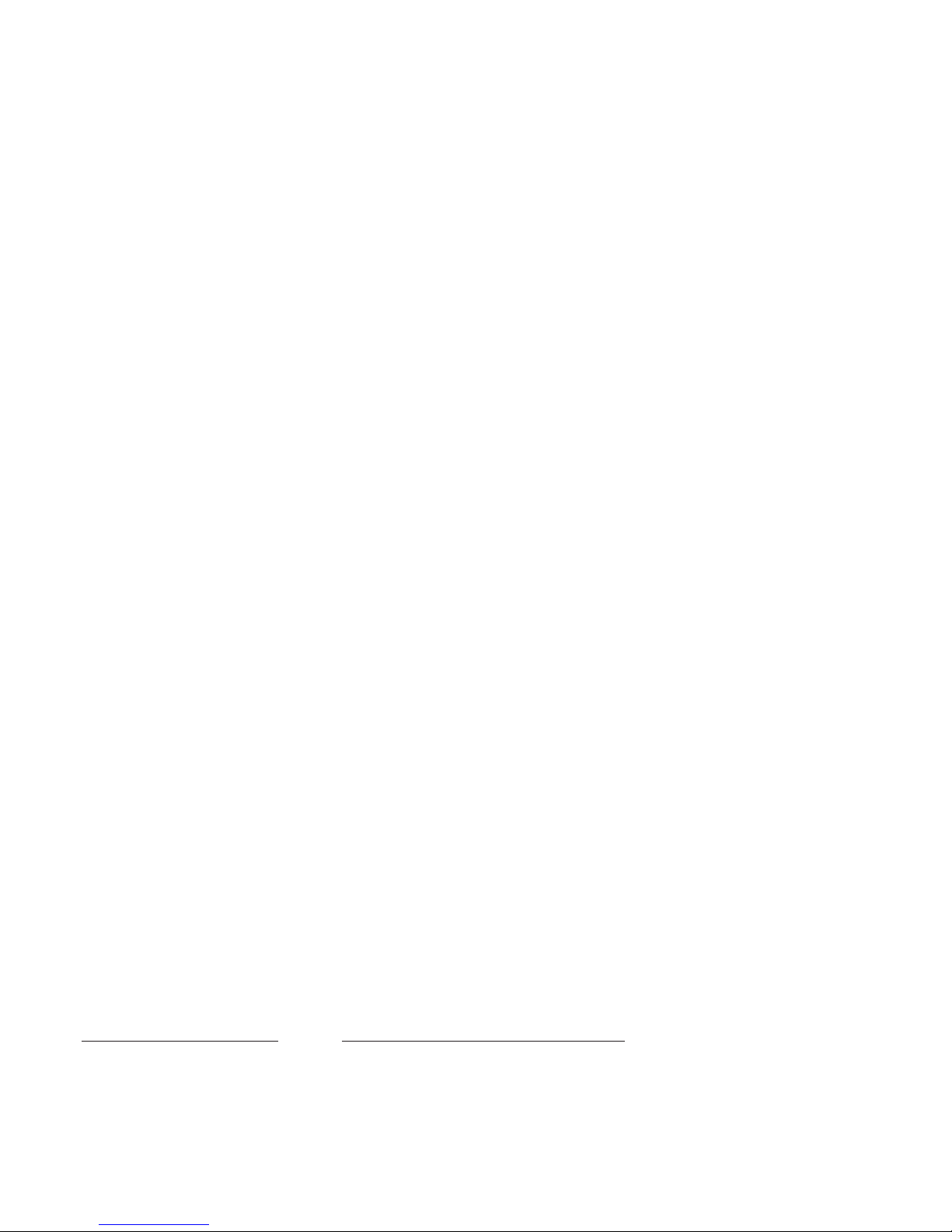
prior to December 1, 1995 is provided with RESTRICTED RIGHTS as provided for in FAR, 48 CFR
52.227-14 (JUNE 1987), or DFAR, 48 CFR 252.227-7013 (OCT 1988), as applicable.
7. EXPORT RESTRICTIONS
You acknowledge that the Software is subject to U.S. export restrictions. You agree to comply
with all applicable international and national laws that apply to the Software, including the U.S.
Export Administration Regulations, as well as end-user, end-use and destination restrictions
issued by U.S. and other governments.
8. TERMINATION
Your license to use the Software is terminated if You violate this EULA. Upon termination, You
must destroy all copies of the Software and related documentation.
9. GENERAL PROVISIONS
This EULA is the exclusive agreement between You and E-Book concerning the Software and
supersedes any and all prior or contemporaneous oral or written agreements, representations,
negotiations or other dealings between You and E-Book with respect to the Software. This EULA
will be governed by the laws of the State of California applicable to contracts executed and
performed entirely in California by residents of that state. If any part of this EULA is found to be
void, unenforceable or invalid, it shall not affect the other provisions of this EULA. This EULA can
only be modified by a paper writing signed by both parties. Failure by either party to enforce any
provision of this EULA will not be deemed a waiver of future enforcement of that or any other
provision.
For further information regarding the Software or this EULA, or for information about a license to
distribute Online Versions of FlipBooks for commercial purposes, contact E-Book at
supportbiz@flipalbum.com or visit http://asp.flipserver.net/premiumopf/.

Table of Contents
1. INTRODUCTION
1.1 Welcome to FlipAlbum
®
6 ..................................................................................... 1
1.2 Introduction ........................................................................................................ 2
1.3 Using Help ........................................................................................................... 3
1.4 Features ............................................................................................................... 4
1.5 What’s New ....................................................................................................... 12
2. QUICK START
2.1 System Requirements ........................................................................................ 13
2.2 Installation ........................................................................................................ 14
2.3 Overview ........................................................................................................... 14
2.4 Starting FlipAlbum
®
6 ........................................................................................ 16
2.5 Creating an Album ............................................................................................. 17
2.5.1 Using the Start Wizard .............................................................................. 18
2.5.1.1 Opening a Folder that has been opened before ............................................ 19
2.5.2 Starting with a blank album ....................................................................... 21
2.6 Rearrange Your Pages ....................................................................................... 22
2.7 Bookmark Important Pages ............................................................................... 22
2.8 Saving a New FlipBook ...................................................................................... 22
2.9 Upload Your Book to Web .................................................................................. 23
2.10 Exporting Album to CD ....................................................................................... 24
3. CREATING AND OPENING ALBUMS
3.1 Opening, Creating, and Saving Albums .............................................................. 25
3.2 Starting from an Empty Folder-book ................................................................. 27
3.3 Opening a Folder .............................................................................................. 28
3.4 Annotation of Album Pages ............................................................................... 30
3.5 Inserting Multi-Media Objects ........................................................................... 33
3.6 Inserting and Deleting Pages ............................................................................ 35

4. VIEWING PHOTO IMAGES WITH FLIPALBUM® 6
4.1 Overview Thumbnails, Contents, and Index ...................................................... 37
4.2 Working with Overview Page ............................................................................. 42
4.2.1 Previewing Thumbnails .............................................................................. 42
4.2.2 Selecting Multiple Thumbnails .................................................................... 42
4.2.3 Reorganizing the Album using Thumbnails .................................................. 43
4.2.4 Adding Bookmarks to the Page .................................................................. 45
4.2.5 Adding Markers to the Page ....................................................................... 45
4.2.6 Flip To ..................................................................................................... 45
4.2.7 Cut Pages .............................................................................................. 46
4.2.8 Delete Pages ............................................................................................ 46
4.2.9 Move Pages.............................................................................................. 46
4.2.10 Renaming Pages ....................................................................................... 46
4.2.11 Rotating Image Pages ............................................................................... 47
4.2.12 Resizing Image Pages ............................................................................... 47
4.2.13 Effects ..................................................................................................... 47
4.2.14 Page Properties ........................................................................................ 47
4.2.15 Hiding a Thumbnail Entry .......................................................................... 48
4.3 Flipping through Your Book ............................................................................... 48
4.4 Auto Flipping of Pages ....................................................................................... 53
4.5 Flipping Control ................................................................................................. 54
4.6 Slide Show ......................................................................................................... 55
4.7 Bookmarks ......................................................................................................... 57
4.8 Markers .............................................................................................................. 59
4.9 Previewing Images ............................................................................................ 60
4.10 Playing Music ..................................................................................................... 60
4.11 Previewing Video ............................................................................................... 61
4.12 Sorting Pages .................................................................................................... 62
4.13 Viewing FlipBooks ............................................................................................. 62
4.14 Printing .............................................................................................................. 63
4.15 Resizing the Book .............................................................................................. 66
4.16 Opening More Than One Book ............................................................................ 66
4.17 Deleting a Folder .............................................................................................. 66
5. FOLDER OPERATIONS
5.1 Copying a File .................................................................................................... 67
5.2 Saving a File in a Different Format .................................................................... 68
5.3 Moving a File ...................................................................................................... 68
5.4 Renaming a File ................................................................................................. 69
5.5 Deleting a File .................................................................................................... 69

6. EDITING A PHOTO ALBUM
6.1 Using the Right Mouse Button ........................................................................... 70
6.2 Batch Operations .............................................................................................. 76
6.2.1 Batch Operations at Overview/Contents/Index Pages ................................... 76
6.2.2 Batch Operations on Album Pages .............................................................. 77
6.3 Cut, Copy & Paste ............................................................................................. 78
6.4 Image Editor ...................................................................................................... 79
6.5 Rotating Images ................................................................................................ 82
6.6 Resizing Images ................................................................................................ 83
6.7 Positioning Objects ............................................................................................ 86
6.8 Book Name Change ............................................................................................ 88
6.9 Album Cover Change .......................................................................................... 89
6.10 Page Properties ................................................................................................. 90
6.11 Set Link .............................................................................................................. 91
6.12 Effects .............................................................................................................. 93
6.13 Find Text ............................................................................................................ 98
6.14 Set As Wallpaper ............................................................................................... 98
6.15 Drag and Drop Objects Onto Page ..................................................................... 99
7. SHARING BOOKS AND IMAGES
7.1 Setting Email Options ...................................................................................... 100
7.2 Off-line Browsing ............................................................................................ 101
7.3 Favorites .......................................................................................................... 102
7.4 FlipLibrary ....................................................................................................... 103
7.5 Sharing With the Public ................................................................................... 103
7.6 Uploading to Web Sites .................................................................................... 104
7.7 Export Album to CD ......................................................................................... 108
7.8 Export Multi-Albums to CD ............................................................................... 116
7.9 Open Existing Album CD .................................................................................. 121
7.10 Security Control Features ................................................................................ 122
7.11 Import CD Maker 1.x Album ............................................................................ 127
7.12 Export Album for TV Viewing ........................................................................... 129

8. SETTING CONTROL OPTIONS AND SETTINGS
8.1 Book Binder ............................................................................................ 144
8.2 Set Book Options ............................................................................................ 144
8.2.1 Book Covers .......................................................................................... 144
8.2.2 Options: Book Background ...................................................................... 146
8.2.3 Options: Page Background ....................................................................... 148
8.2.4 Options: Page Margins ............................................................................ 150
8.2.5 Options: Display ..................................................................................... 151
8.2.6 Options: Audio ....................................................................................... 151
8.2.7 Options: Miscellaneous ............................................................................ 153
8.3 Set Preferences ............................................................................................... 154
8.3.1 General ................................................................................................. 154
8.3.2 Grid and Ruler ........................................................................................ 155
8.3.3 Memory Management .............................................................................. 156
8.3.4 System Settings ..................................................................................... 157
8.4 Set Theme ........................................................................................................ 160
8.5 Create Theme .................................................................................................. 161
8.6 Refresh Thumbnails & Clear History ................................................................ 162
8.7 Page View Mode ............................................................................................... 162
8.8 Thumbnail Size ................................................................................................ 163
8.9 File Type Filter ................................................................................................. 163
8.10 View Toolbar .................................................................................................... 163
8.11 Removing Window Frame ................................................................................ 164
9. ADVANCED FEATURES
9.1 Image Acquisition Using Twain ....................................................................... 165
10. TECHNICAL INFORMATION
10.1 File Formats: .................................................................................................... 166
10.2 Image File Information .................................................................................... 166
10.3 OPF Information ............................................................................................ 167
10.4 FlipAlbum
®
3.0/3.1 Compatibility .................................................................... 167
10.5 Acknowledgement ........................................................................................... 167
11. CUSTOMER SUPPORT
11.1 Frequently Asked Questions ............................................................................ 168
11.2 Support ............................................................................................................ 170

FlipAlbum® 6 1
1
Introduction
1.1 Welcome to FlipAlbum®6
Thank you and congratulations on choosing FlipAlbum®6. FlipAlbum®6 opens the door to a
whole new way of organizing, viewing and sharing digital images and multimedia files. Now
you can spend more time enjoying your FlipBooks* rather than struggling with the software.
FlipAlbum®6 combines profound sophistication with simplicity. You’ll be amazed at how easy
it is to use FlipAlbum®6, allowing you to be more productive than ever.
FlipAlbum®6 allows users to instantly create a digital photo album or catalog with our 3D
Page-Flipping interface. With this latest version, in addition to being able to lay out more
than one object (such as images, annotations, multimedia files, etc.) on each flipping page,
users are provided with the new multi-flip technology to rapidly flip pages of the albums
easily. The improved new look also makes using FlipAlbum®6 a more pleasant experience.
Users of FlipAlbum®3.1 and 4.x will be happy to note that their old albums can be opened
and edited in FlipAlbum®6.
Users can now also publish and share their FlipBooks with friends via the Internet. These
online FlipBooks can be viewed using our FlipAlbum® 6 or free FlipViewer®.
• FlipBooks are books that have the extension .OPF. FlipBooks are created when you save
your photo albums that you have created. In this user guide, the terms FlipBooks, albums
and books may be used interchangeably.

2
1.2 Introduction
Have you ever wished there was an easier way to obtain a good overview of your image and
multimedia files in a folder, but have not been satisfied with what is currently available?
Have you also wished you can export your images and multimedia files onto a CD and
distribute them? If so, welcome to FlipAlbum®6!
FlipAlbum®6 is a novel album creator and image editor that allow the user to view and edit
images resident in a folder by automatically creating a virtual photo album. The photo album
created works like a real one, with pages that can be flipped and with page thickness on
each side corresponding to the number of pages in the album. The album, or FlipBook
created allows the user to browse through his images, bookmark them, and perform various
commands such as copy, move and edit between different albums in a convenient manner.
FlipAlbum®6 therefore provides a most intuitive way to organize and view through your
image collections in a book form, a feature not commonly found in other image viewing
software.
FlipAlbum®6 automatically creates a FlipBook out of each directory, and two FlipBooks can
be created under two separate windows for easy viewing and manipulation. In other words,
the user can open more than one FlipBook for viewing at any given time. The ability to view
image files in both folders simultaneously greatly facilitates the moving or copying of files
between different directories.
With FlipAlbum®6 Suite, you can export your completed albums onto CDs and share them
with your family and friends.
With FlipAlbum®6 Pro, you can also export your completed albums onto CDs, add security
features to the CDs and distribute them for commercial purposes.

FlipAlbum® 6 3
1.3 Using Help
To read the Help contents:
1. Click Help on the menu bar.
2. Click Contents.
To order FlipAlbum®:
1. Click Help on the menu bar.
2. Click Order Online.
To register your FlipAlbum®:
1. Click Help on the menu bar.
2. Click Registration.
To get more information about products from E-Book Systems:
1. Click Help on the menu bar.
2. Click More Information.
To get more information about your copy of FlipAlbum®:
1. Click Help on the menu bar.
2. Click About.
Printing Help Topics:
1. Click on the Print icon on the Help Screen toolbar.
2. Click the radio button for Print the selected topic.
3. Click OK.
4. Alternatively, you can go to http://www.flipalbum.com/support/dl.php to download a copy
of the user guide.

4
1.4 Features
Book Paradigm
The thickness of the book is representative of the number of pages in the book, just like in a
real book. Users can flip through the book or use the page number cues as a guide.
Multi-Page Rapid Flipping
Realistic 3D page flipping effect with adjustable flipping speed.
Hold Pages
Users can hold pages and compare contents of different pages.
Jump Cursor
User can jump to any page of the book by clicking at the thickness of the book.
File Formats Supported
The following file formats are supported: Images (GIF, JPG, PNG, BMP, WMF, ICO, PCX, TIF,
PCD, PSD); OEB Package Format (OPF); Sound Files (MID, WAV, MP3); Video Files
(AVI, MPG)
Create Album CDs (Suite/Pro only)
Users can distribute and share their beautifully created album(s) on CDs with family and
friends. They simply pop the album CDs into their CD-ROM drive and the album will
automatically be launched - no installation of software required.
Password Protection (Pro only)
You can set a password to protect your Album CD. Once the Album CD is password-
protected, all the albums are encrypted.
CD Expiration (Pro only)
You can set the absolute date or the exact number of days before the Album CD expires.
Album Encryption (Pro Only)
You can encrypt the albums in the Album CD to prevent unauthorized use of your images.

FlipAlbum® 6 5
Print and Save Control (Pro only)
You can prevent the recipient of your Album CD from printing and saving your pictures.
Watermarking (Pro only)
You can add watermarks of your name or copyright message onto your images.
Multi-Album CD Maker (Suite/Pro only)
You can burn more than one album onto the Album CD.
Create Video CDs for Playback on DVD Players (Suite/Pro only)
Users can create CDs that can be played on most DVD players and viewed on the TV. You
are provided the tool to export the album to a MPEG movie, AVI or Slide Show and you
simply use your CD writing program to create the CD in the Video CD, Super Video CD or
DVD format.
Bookmarks
Users can bookmark their favorite pages for quick access. Bookmarks are rotated 90° and
can accept full text. Length of bookmark can be set to automatic or fixed.
Effects
Users can add effects to their images, like 3D/Shadow, crop shapes and frames.
UNDO/REDO Function
Users can now UNDO/REDO up to 30 of their last actions.
QuickStart Wizard
A 3-step wizard to guide new users in creating an album fast by opening a folder, selecting
the page layout and a theme.
Album CDs playable on Mac (Suite/Pro only)
Album CDs created can also run on a Mac. Recipients of the album CD simply need to pop it
into the CD ROM drive, double click the CD icon, and launch the MacCDViewer to view the
album(s).

6
Paste Special
Users now have the option to paste the copied objects into different supported formats using
the paste special function.
Grid and Ruler
Users can now turn on grid and ruler for easier layout of objects on the page.
Theme Creator
Users can now create their own themes by using this create theme function. It will capture
the front and back covers, book and page backgrounds and/or additional page backgrounds
as separators.
More Slideshow Settings
• Users have more transition effects to choose from
• Background music will be played if enabled
• Screen saver and power save will be disabled
• Users can run a slideshow of batch selected pages
Insert multiple blank pages
Users now have the option to insert 1 or more blank page(s) into an album.
Optimization of file size for Upload
Users now have the option to resize their images for faster transfer and viewing when
uploading to the web.
Set book direction (bi-directional)
Users now have the option to set the book direction to start from left to right or right to left.
Hide/Unhide Overview/Contents/Index entries
Users now have the option to hide/unhide entries on the Overview/Contents/Index pages.
Multi-Selection of Objects on Page
Users can now use the Shift key + mouse click to select multiple objects on page and
perform the following functions:

FlipAlbum® 6 7
• Cut/Copy/Paste/Delete Selection
•Rotate objects
•Resize objects
• Add effects
• Set link
•Alignment of objects relative to page
•Autoformat function to align and resize objects
•Move/Delete Picture File
Batch Operation on Overview/Contents/Index Pages
Users can now perform more batch operations on the Overview/Contents/Index Pages:
•Effects
•3D
• Shadow
• Crop Shape
• Add Frame
•Page Properties
•Page Background
•Page Position
•Page Audio
Annotations
Users can add annotations (note or explanation) to the album page. Annotations can be
made transparent, translucent or with background color. They can also be easily edited by
double-clicking them, while in select mode.
Search Function
Users can search for text in annotations and flip to the page containing that text.
Easy Page Layout Options
Users can layout your text and image objects using drag and drop.

8
Insert Multiple Images, Annotations, Multimedia Files Per Page
Instead of only one image per page, you can now add as many images you like, together
with annotations and other multimedia files like MP3 and video files in each page.
Multi-Select Drag & Drop Objects from Windows Explorer
Users can select a list of objects from Windows Explorer and drag and drop the objects into
the Overview/Contents/Index pages.
Web-enabled
Upload and share your pictures on the Internet with ease.
View Online Photo Albums/FlipBooks
Users can view online photo albums or FlipBooks in streaming format - view initial pages
while rest of album downloads.
Emailing
The web address of the book can be captured and sent with the aid of the default email
program.
Slide Show Effects
Users can set more options for slide shows, including new transition effects and options to
start slide show with current page.
Manual Arrangement of Book Pages
Users can rearrange the pages at the thumbnail overview page or filenames at the contents
page to change the positions of the pictures inside the album.
Manual Addition of Pictures
Users can manually add a picture into an album by using a drag and drop feature.
Play Video On Page
Users can play video on page without having to go into preview mode.
Themes
There are now built-in themes (covers, page and book backgrounds, and separators) to
spice up your album.

FlipAlbum® 6 9
Centerfold View
FlipAlbums can now be viewed in both centerfold and 2-page mode, making it convenient to
view both portrait and landscape pictures.
Transparency Support
Users can use the pick color function to enable specified portions of your image to be
transparent.
Picture Frame
Users can make your images look even better by customizing and adding a picture frame to
your images.
Multi-Select Drag & Drop Objects
Users can also multi-select drag & drop objects from the Insert Multimedia Objects dialog
box into your album.
Rename Page at Overview/Contents/Index Pages
Users can rename the filename of each page at the Overview/Contents/Index pages.
Filename/Page Number Display
Users have the option to display the filename and page numbers on each page.
Keep Aspect Ratio when Resizing Objects
Users have the option to resize objects with or without maintaining the aspect ratio.
Page Indicator
A page indicator will be displayed at the lower left or right of the status bar when page audio
has been set or when the page is selected.
Configure Left/Right/Centerfold Page Background
Users have the option to configure page backgrounds for left/right/centerfold pages
respectively.
Hypertext and Image Links
Support hypertext and image links to external file or web address (URL).

10
Resizing the Pictures in your Album
Users can resize the images and annotations on each page.
Print WYSIWYG Style
Preview the image before printing. Print with annotation and page background.
Preview Images
Preview images at full screen mode.
File Information
Display information about the file, such as, filename, format, width, height, bits per pixel
and URL.
Audio Format
MP3 music format supported in addition to .WAV and .MID and you can set an audio playlist
for your background music.
JPG as Themes
Supports JPG images for theme images, like book covers, page and book background.
Favorites
Favorite web pages can be saved in a folder for easy access.
Printing to Avery Templates
Users can print your images to Avery labels by selecting the templates provided.
Asynchronous Download of MP3 music
MP3 music included as book or page background music would be asynchronously
downloaded (ie streamed from source), while the rest of the FlipBook loads.
