Flightcom iNova User Manual

User Guide
iNova Portable Intercom
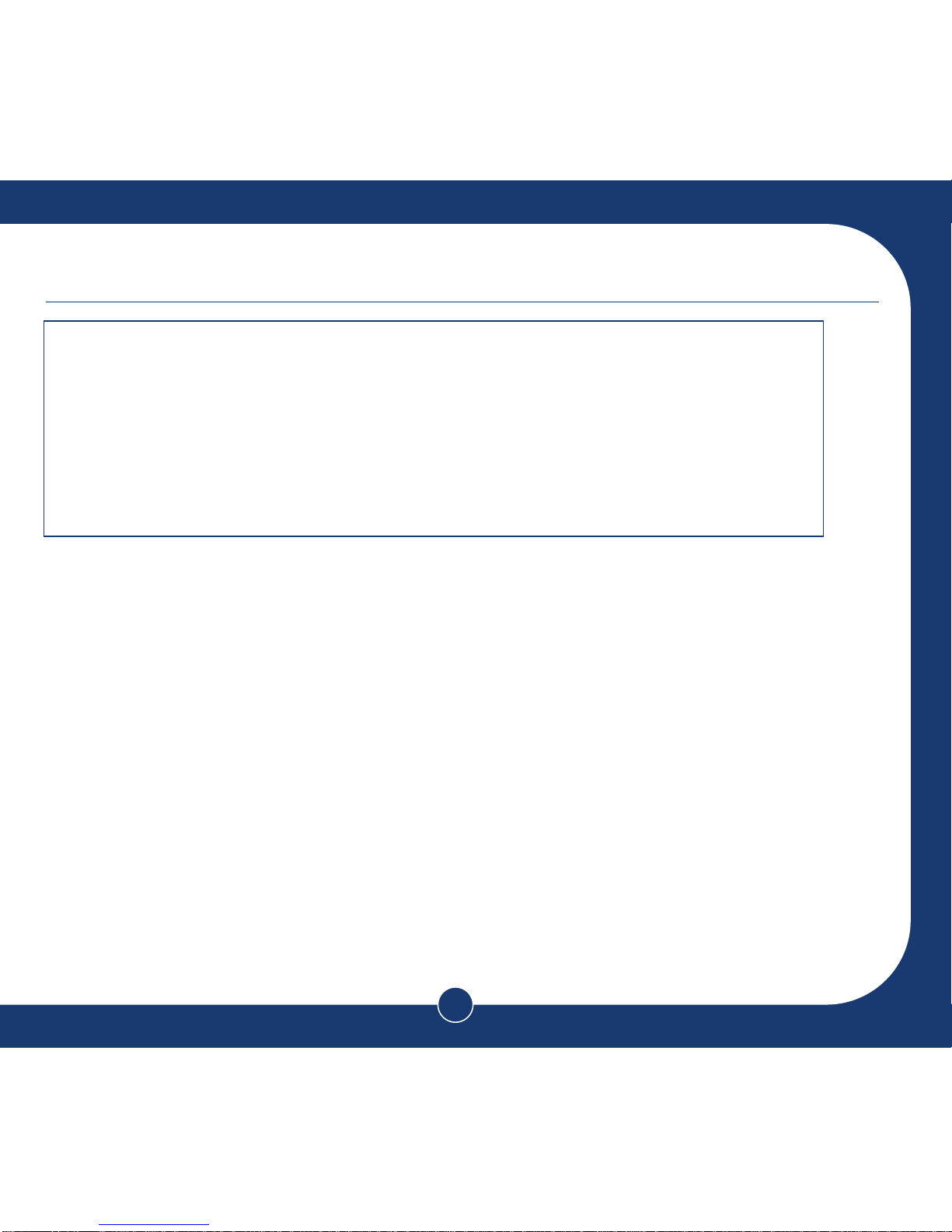
___________________________________________________________________________
___________________________________________________________________________
___________________________________________________________________________
___________________________________________________________________________
___________________________________________________________________________
___________________________________________________________________________
1
ITEMS INCLUDED
Item Part Number
iNova Intercom Yellow or Blue
Cigarette Lighter Adapter 103-0614-00
Copilot Xmit Cable * 103-0027-00 For iNova use only
Aux. Input Cable 103-0613-00 Stereo Patch Cord
PTT 103-06 0 4-00 PTT Gold
9 volt Battery
*Warning: This cable is NOT compatible with other Flightcom products!
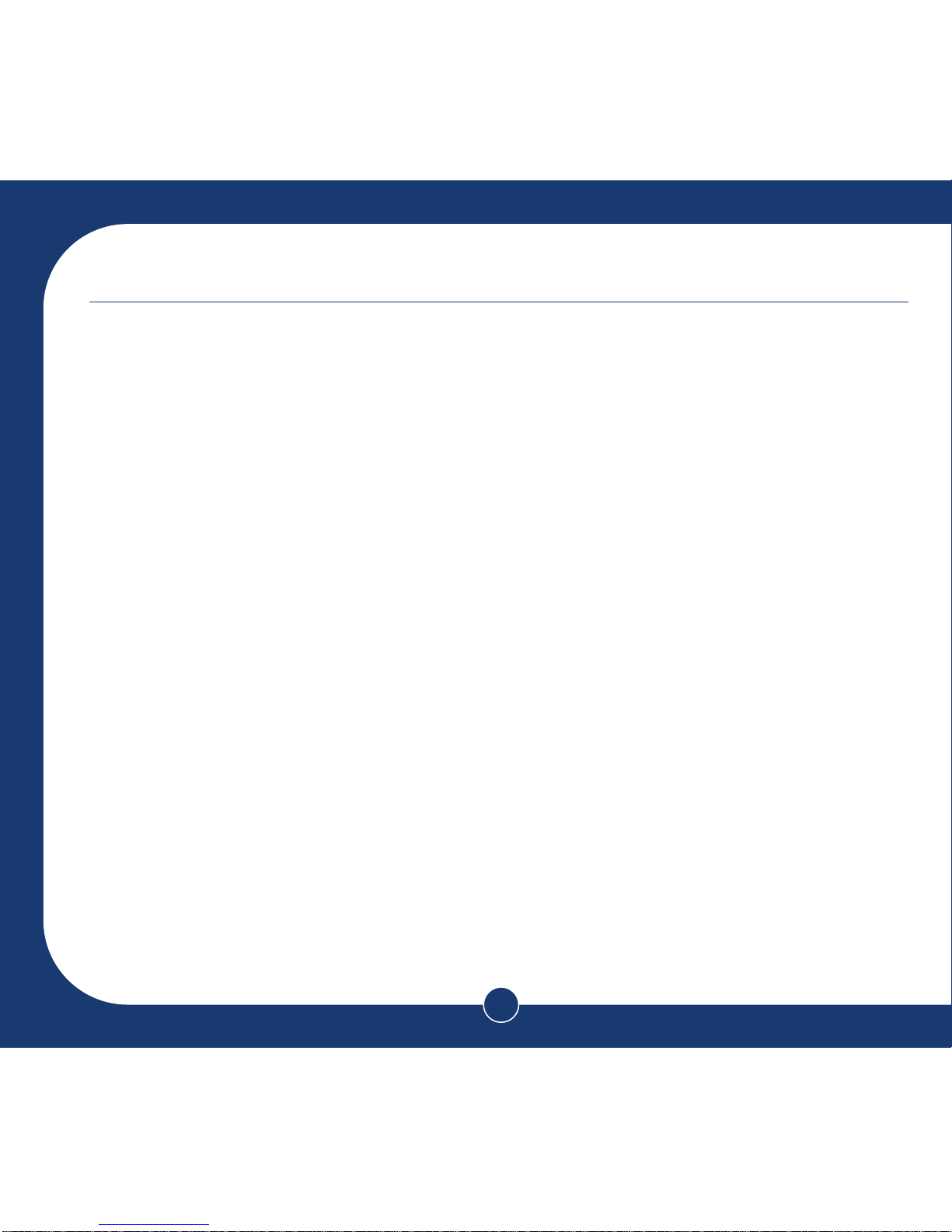
2
GETTING STARTED
Most people choose to operate the iNova using battery power.
* To install the 9 volt battery open the door on the bottom of the iNova and
drop the battery in following the positioning diagram inside the door.
* The iNova has an auto on/off feature. Plug in the pilot or copilot headset and
the intercom is on. Remove it and the intercom is off. There is no separate
on/off control.
* If you don't remove your headsets when they are not in use, the battery
power will continue to drain.
* Depending on the number of headsets used and auxiliary inputs, you can expect
from 25-35 hours of battery life.
Instructions follow for those who prefer to operate the iNova using aircraft power.
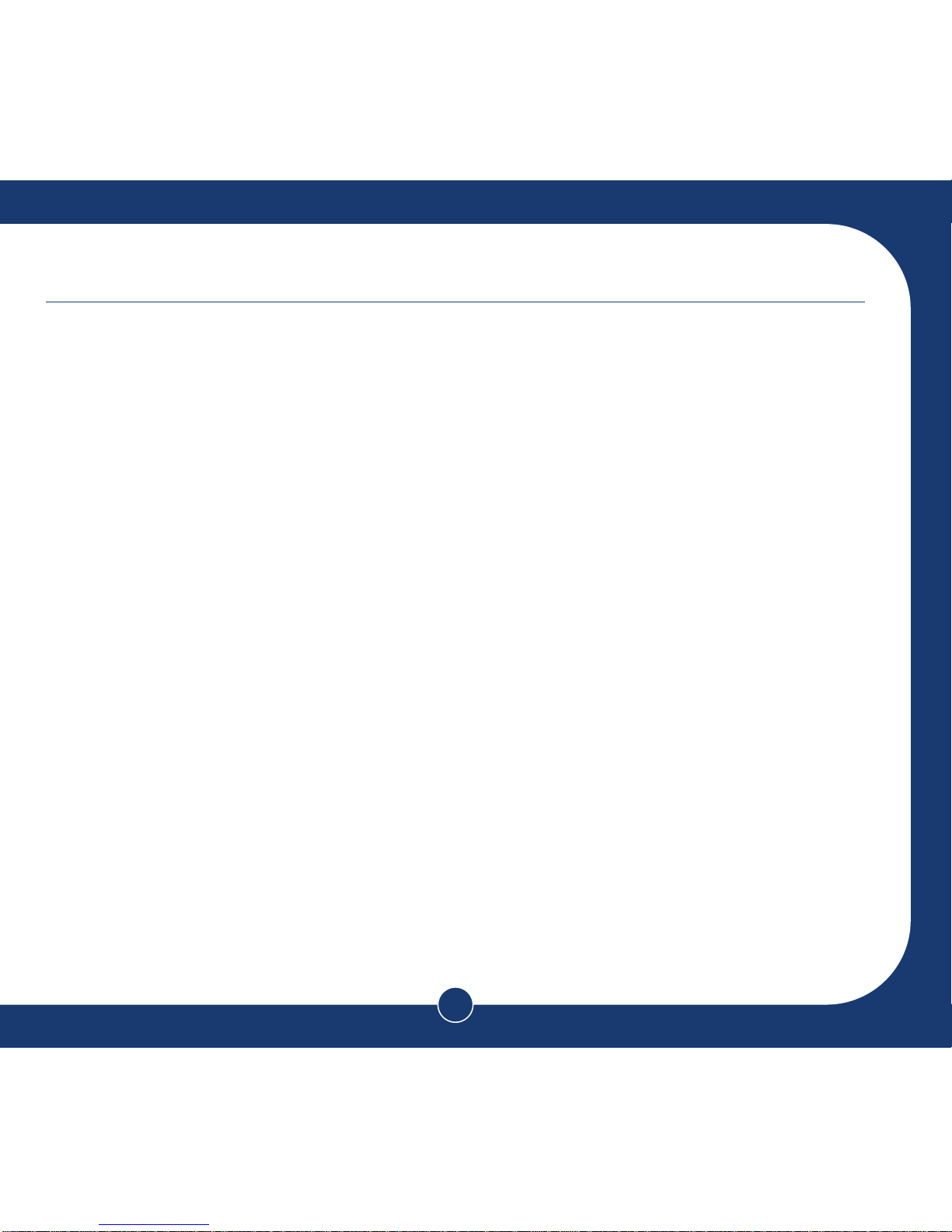
3
USING AIRCRAFT POWER
Connect the cigarette lighter adapter to the intercom’s External DC connector first.
Connect all other cables to the unit and then connect the adapter to the aircraft’s
cigarette lighter last. (When not being used to supply power to the intercom, the
cigarette lighter adapter should be unplugged from the intercom*)
Insert the 6.3 mm plug from the intercom into the aircraft headphone jack.
Insert the 5.2 mm plug from the intercom into the aircraft microphone jack.
Note: There is no “off/on” control on your iNova intercom. The intercom is on as soon as
aircraft power is on. The intercom is off when aircraft power is off.
* The LED on this unit will only illuminate to indicate Low Internal Battery Voltage.
It does not function as a “Power On” Indicator.
If your aircraft does not have a built-in Push-To-Talk-Switch (PTT), you will need to
use a portable PTT switch installed between the intercom and the aircraft microphone
jack. Both plugs on your headsets must be plugged directly into the intercom. Please
note that not all portable PTT’s may be wired for use with your iNova intercom.
(Some loss or distorting of side tone audio may occur.) One iNova compatible PTT
(p/n 103-06 0 4-00) is supplied with the unit. If you need a second PTT for copilot use,
contact your local Flightcom dealer, or contact us directly at 800-432-434 2, 5 03-684-8 229,
or by email at sales@flightcom.net
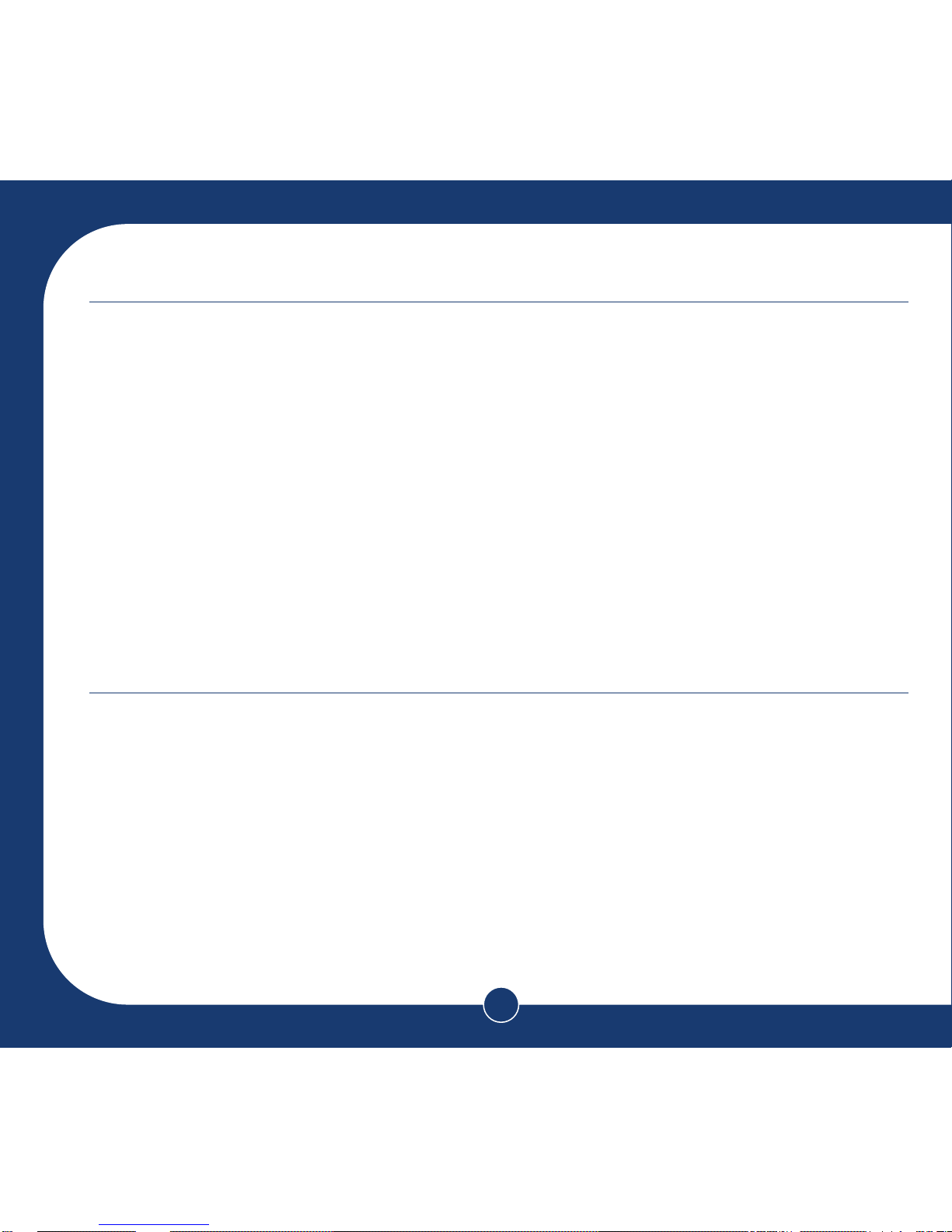
4
ADDING COPILOT TRANSMIT CAPABILITY
Your iNova intercom is equipped with copilot transmit capability. To use this feature, attach
the copilot xmit cable (included) as shown in the connection diagram on page 13 of this
manual. Insert the two microphone plugs into separate microphone jacks in the aircraft. If
your aircraft does not have a built-in PTT on the copilot side, you will need to use a Portable
PTT switch (see paragraph above for note on PTT’s). If you only have one microphone jack
in the aircraft, you will need to use a “Y” adapter (sold separately part number 103-0603-00).
If you do not have a PTT switch, you can use a handheld microphone plugged
into the aircraft mic jack while still listening through the intercom (In this case some
features of the intercom will not work).
ADDING THE REAR SEATS
The iNova can be expanded to four places with the addition of an optional SR-4
Expansion Module. Plug the SR-4 cable into the expansion port on the end of the
intercom and route the cable to the rear seat area. Note that the iNova requires a
specific SR-4 cable. The 6-pin connector from a Model III S R-4 cable will not plug into the
iNova correctly, and will not activate the headphone drivers for the two rear positions. This
will allow the rear positions to talk on the intercom but not hear anything through
their headsets. If you have an older SR-4 module you wish to use, contact your local
Flightcom dealer or contact us directly to order the correct cable. The Flightcom Part
Number for this cable is 103-0611-40.
