FlexWaves FW-DOD, FLEX DISTO User Manual

FlexWaves di Alessandro Belletti - sede legale Vicolo dei Rampini 13, 40026 Imola(BO)
Website: www.flexwaves.com E-mail: info@flexwaves.com
FW-DOD
FLEX DISTO
User Manual
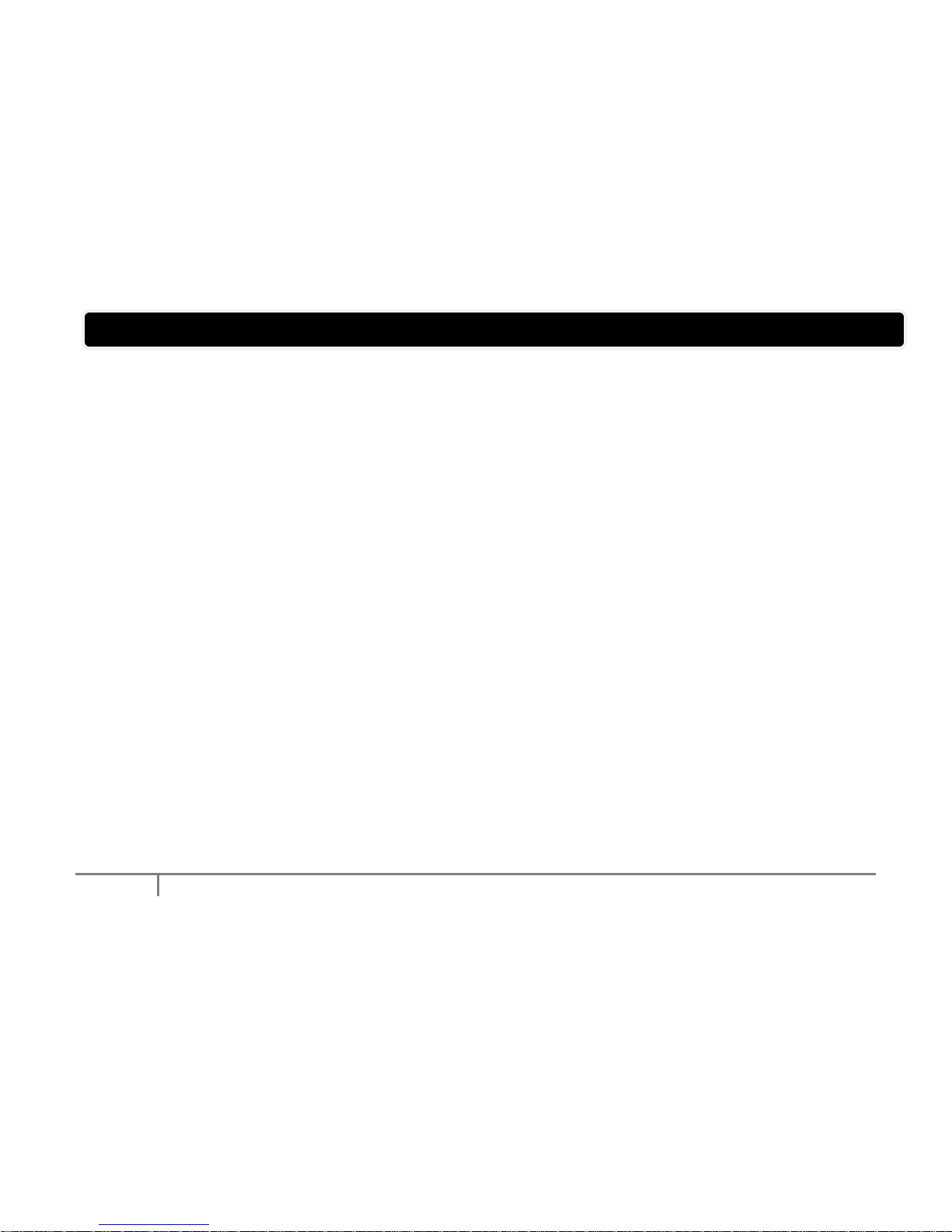
INTRODUCTION
2
Thank you, and congratulations on your choice of the FWDOD FLEX-DISTO Programmable ANALOG
Overdrive/Distortion pedal.
Before using this effect, carefully read the section
entitled: “IMPORTANT NOTES”.
These sections provide important information concerning the
proper operation of the pedal. Additionally, in order to feel
assured that you have gained a good grasp of every feature
provided by your new unit, this manual should be read in its
entirety. The manual should be saved and kept on hand as a
convenient reference.
Flex Waves DISTO brings the tones from clean boost and
bluesy overdrive to high gain and heavy distortion, all with just
3 knobs.
The great classic analog sound will blow you and now will not
more loose "that" sound you spent time creating, but you can
store it forever, resulting in more confidence while you're
playing, giving you total control on tone shaping.
It's like having two or more effects in one.
The FLEX-DISTO is 100% Analog Tone digitally controllable,
you create your sounds, you store them and you recall them
whenever you want in a glance.
FLEX WAVES Guitar Pedals are DESIGNED and MADE in
Italy.
A battery is supplied with the unit.The life of this battery
may be limited, since its primary purpose was enable to
testing.
MAIN FEATURES
Analog Programmable Overdrive/Distortion
3 Knobs control for bluesy tones to high-gain distortion
8 Custom Presets
6 User Banks
Flex Waves Link Mode
True Bypass
Compact Die Cast Aluminium Box
FW Balanced Cable Link ™ Mode to “smart” connect
multiple Flex Waves pedals
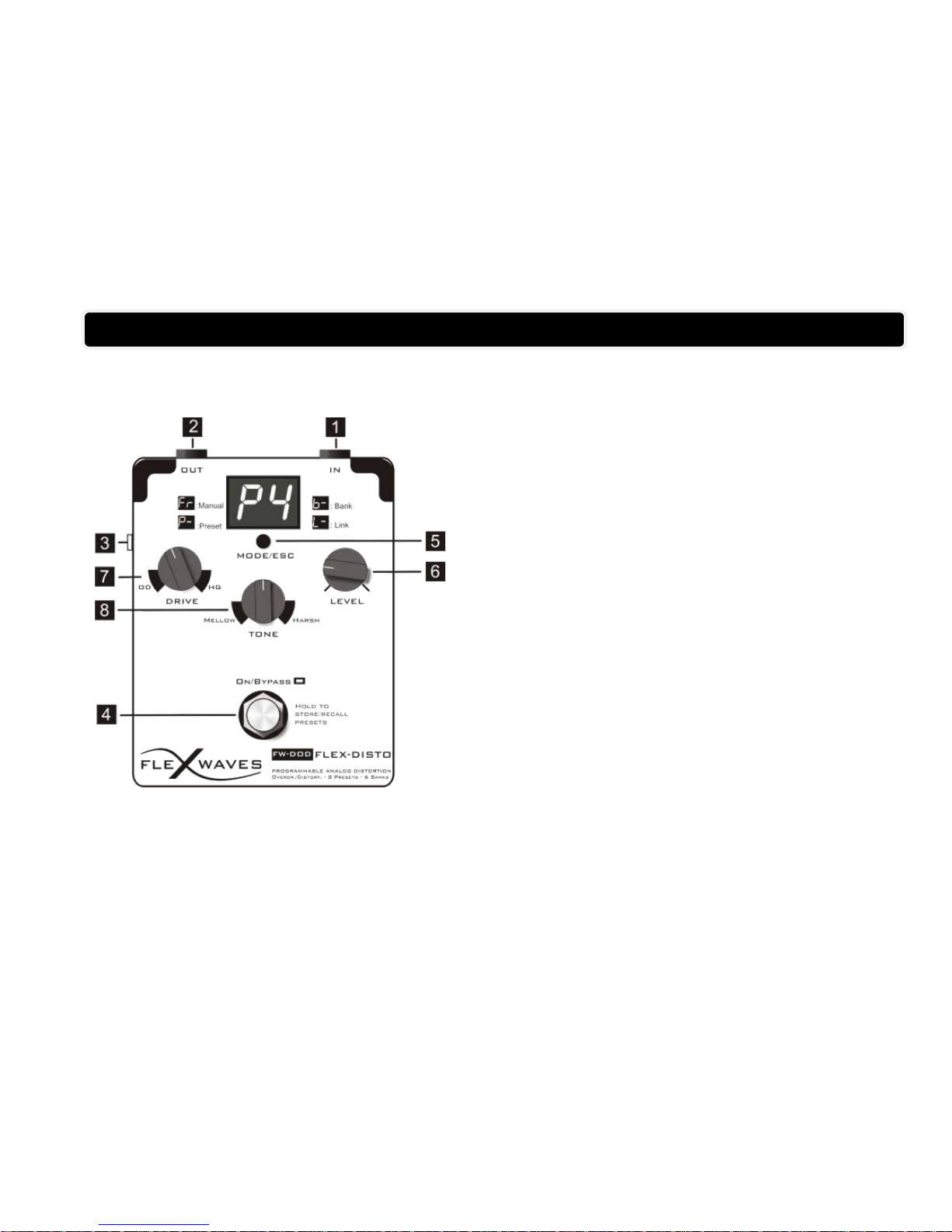
PANEL DESCRIPTION
Connections
1- IN
1/4” mono jack connections for signal input.
FLEX-DISTO require 1/4” stereo jack connections for Link
Mode operations.
2- OUT
1/4” mono jack connections for signal output.
FLEX-DISTO require 1/4” stereo jack connections for Link
Mode operations.
3- Power
The FLEX-DISTO require 9V DC xxx mA. By using the
power supply, you can play without being concerned about
how much battery power you have left.
Use only the specified AC adaptor (9V linear regulated)
If there is a battery in the unit while an AC adaptor is
being used, the FW-DOD will switch over to batterypowered operation should the line voltage be
interrupted.
To change the battery you need to unscrew the
four screws placed on the bottom panel

PANEL DESCRIPTION
Switches
4 - On/Bypass
This footswitch has three functions.
- Press and release immediately for standard on/off function in
Free Set Mode (Manual).
- Hold and release to switch between the presets in Preset
Mode.
- Hold to store a sound into a Preset number (Preset Mode) or
to confirm the bank selection/bank position (Bank Mode).
5- Mode/Esc
The FLEX-DISTO has four mode of operation, selectable by
pressing the Mode/Esc switch , the modes are: FREE SET
Mode ( Manual ), PRESET Mode, BANK Mode and LINK
Mode. Please see …. Paragraph for further explanation.
The switch has also the function of aborting the current
operation like storing a Preset or a Bank.
Knobs
6- Level
Control the level output of the effect. It can affect also the
level of total distortion.
7- Drive
This knob controls the amount of overdrive/distortion.
The OD label means you are working in the Overdrive zone,
the HG label means you are in the extreme distortion (High
Gain) zone.
8- Tone
Turn the Tone knob to the left for a mellow/darker sound
(bluesy and jazzy tones), turn it to the right for a harsh/brighter
sound (hard rock, heavy metal tones).
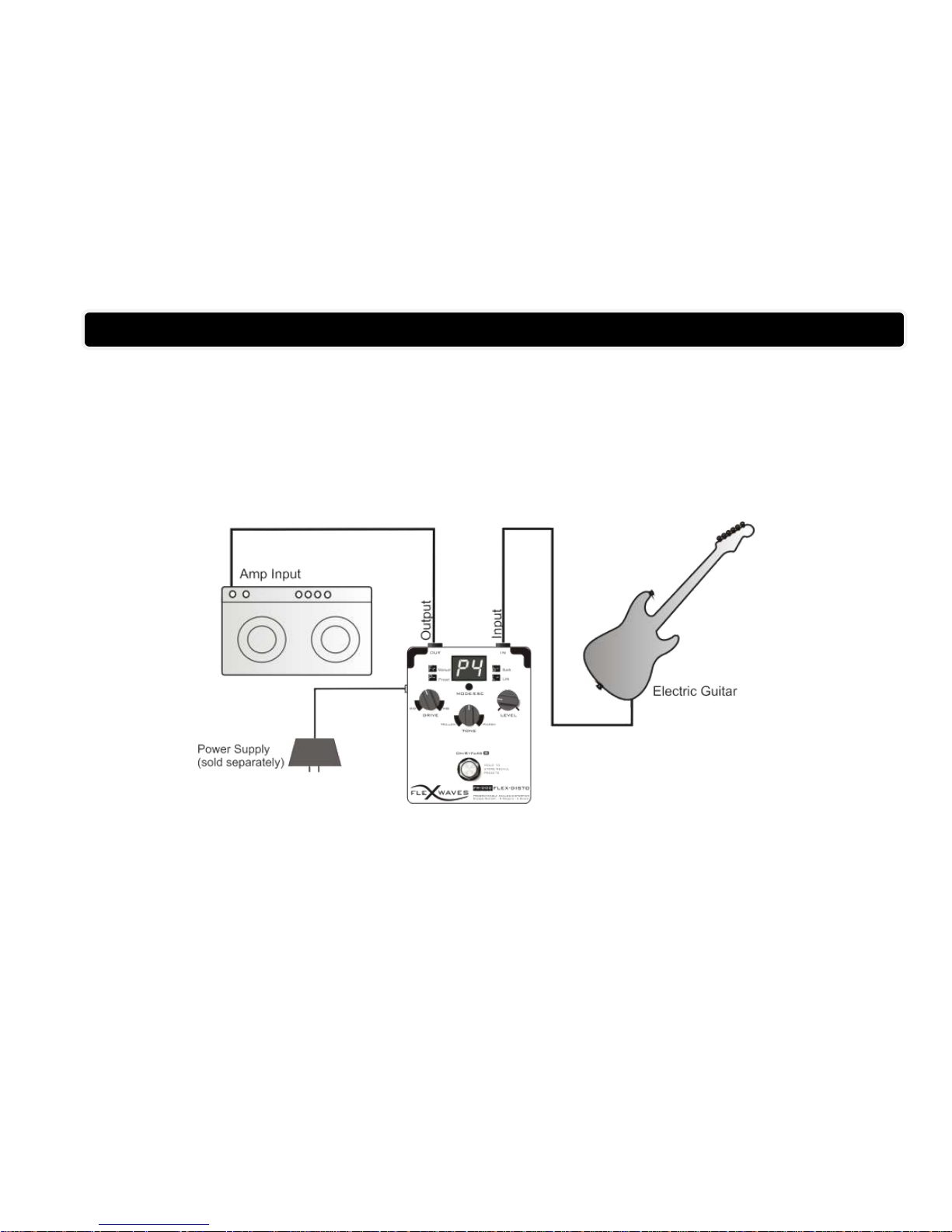
OPERATION
SETUP MONO
This setup illustrates how to use the FLEX-DISTO pedal in a mono setup (one amp only) .

OPERATION
6
SETUP SEND/RETURN
This example illustrates how to connect your FLEX-DISTO pedal as a send/return effect in an effects loop.
The pedals are designed to see an unbalanced, high impedance signal such as that from guitar pickups so you
would need a re amp device (or use a passive DI box in reverse) to properly match the pedal inputs for the best
sound.
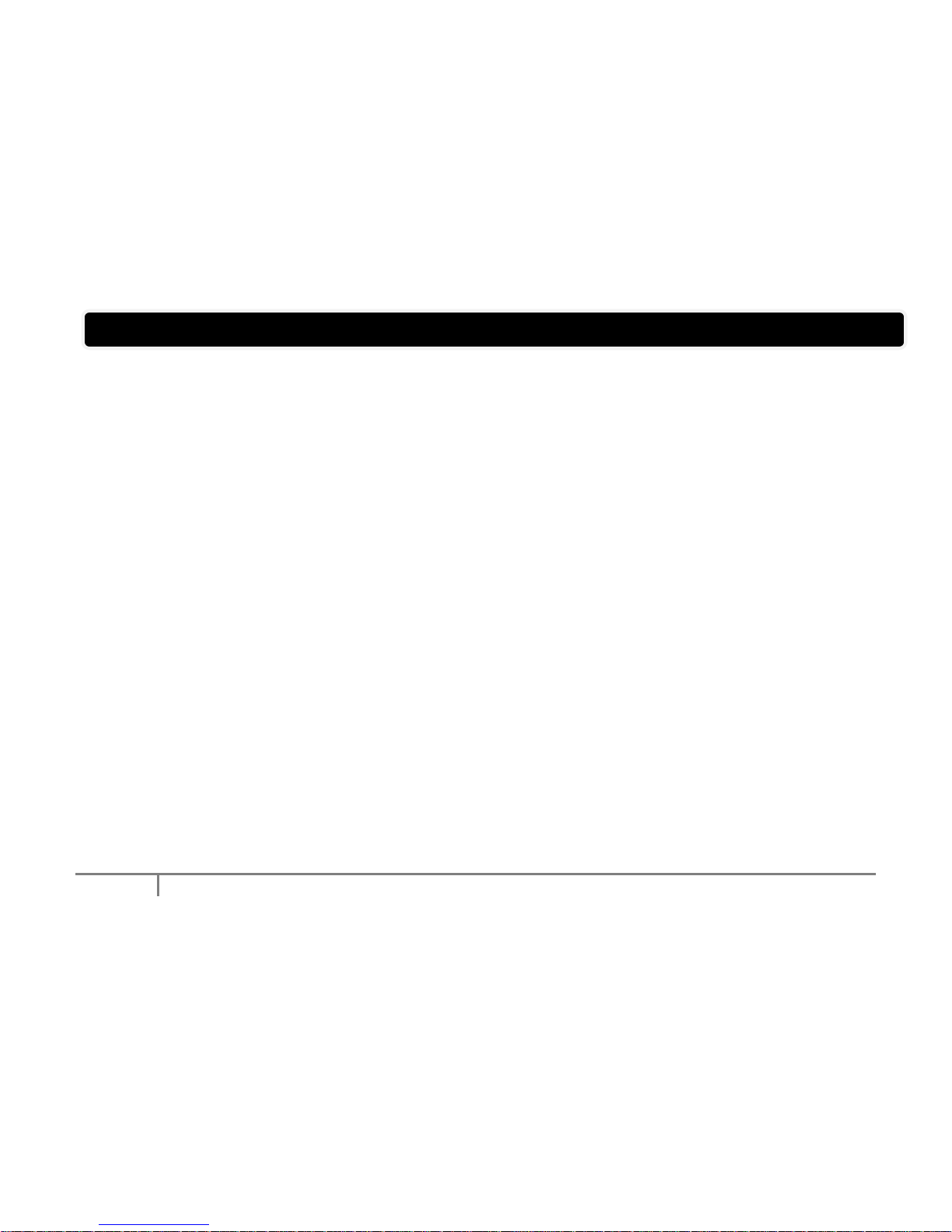
OPERATION
7
The FLEX-DISTO has four mode of operation, selectable by pressing the Mode/ESC switch, the modes are:
FREE SET Mode (Manual), PRESET Mode, BANK Mode and LINK Mode.
FREE SET Mode (Manual)
When the power is turned on, the default pedal settings are Bypass („ – „ symbol on 7 Segments Display) and
FREE SET Mode.
Each “single” press of the On/Bypass footswitch turns the pedal on or off. When the effect is off ( „ –„ symbol on
display), the sound coming in through the IN Jack is True Bypassed to the OUT jack.
When the effect is on and FREE SET Mode („ Fr „on display ) the pedal plays according to the positions of the
controls.
1. Turn the Level knob to adjust the output level to feed your amp.
2. Turn the Drive knob to adjust the amount of overdrive/distortion of your sound.
3. Turn the Tone knob to shape your sound with darker or brighter tones.
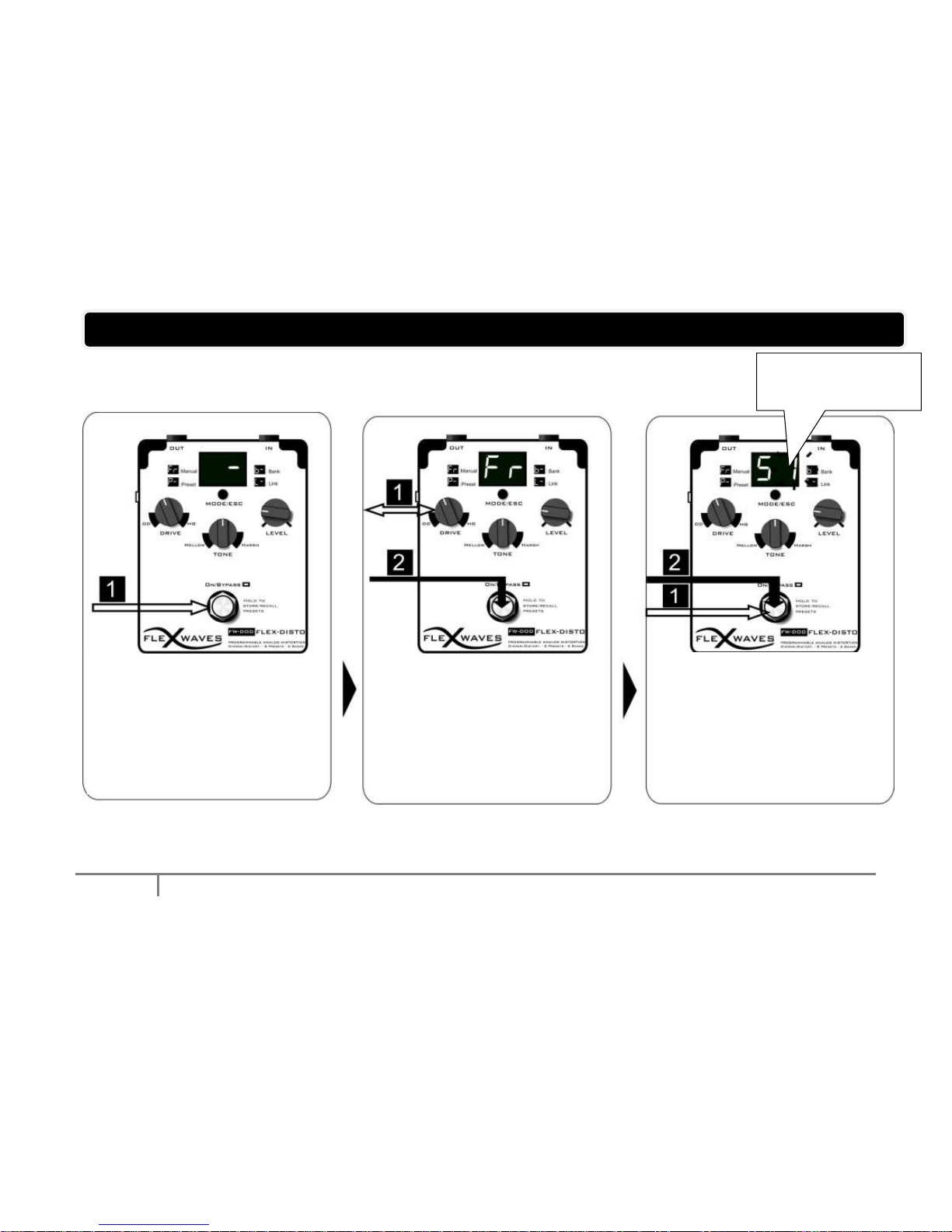
OPERATION
8
HOW TO STORE A SOUND
Pedal in Free Set Mode and Bypass
1. Single Press on Footswitch to
turn on the effect.
appears on the display
1. Move the knobs to find your
sound
2. Hold On to Store the sound
flashes rapidly
1. Single press on the footswitch to
change Preset Number
2. Hold On the footswitch to confirm
To abort press MODE/ESC
blinking.
When sound stored,
it stops blinking.
