Flextone EX1 User Manual

Model # EX1
HD E-GAME CALL
User’s Manual
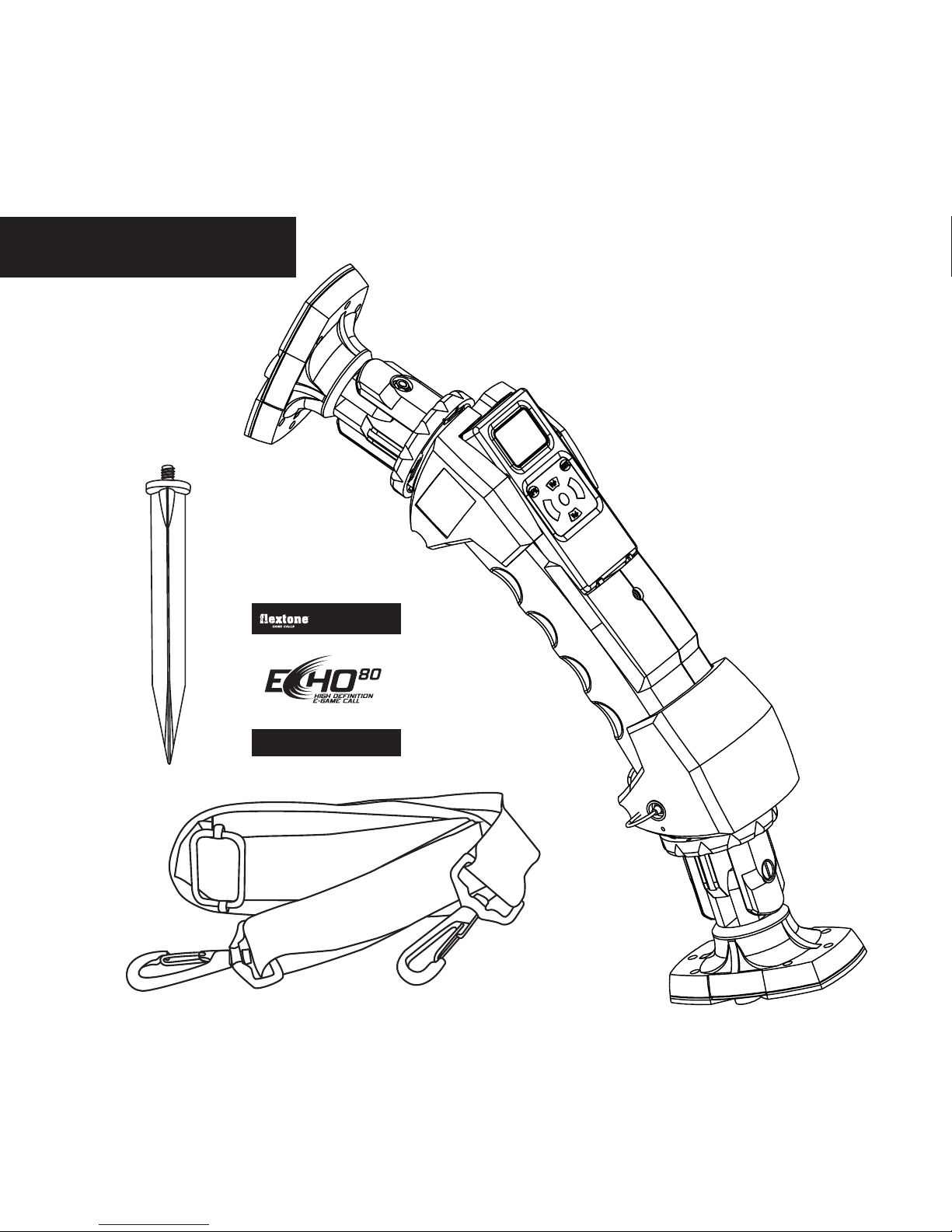
INCLUDED PARTS
1) ECHO™ 80 electronic game call – (1)
2) Padded Carrying Strap – (1)
3) Product Information Guide – (1)
4) Ground Peg – (1)
PAGE 2
Model # EX1
HD E-GAME CALL
User’s Manual
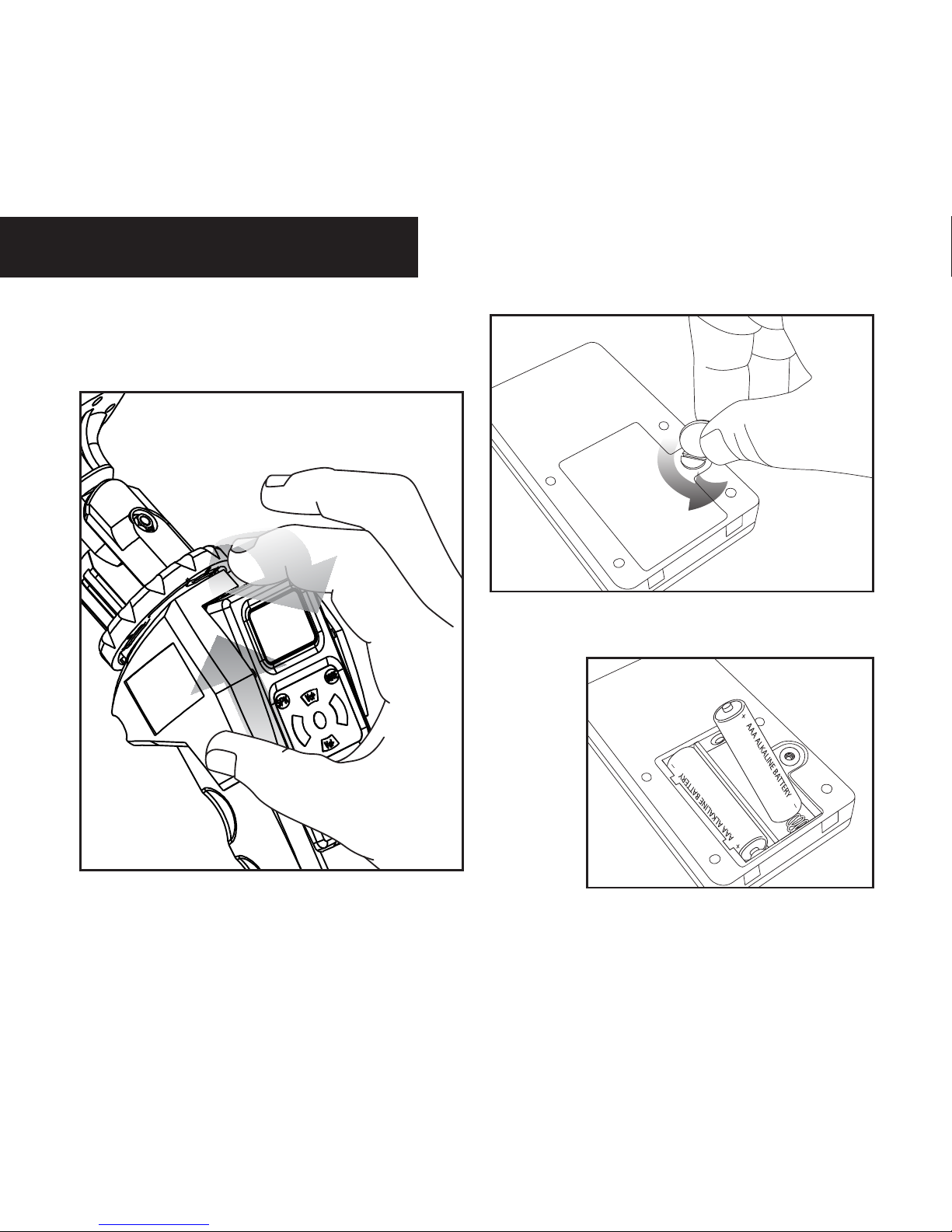
1
Locate and remove the ECHO remote control by
pulling the remote towards you and then sliding
it up. (Illustration A)
2
Remove the battery compartment cover by
using a coin or a at tip screw driver to unscrew
the retaining screw. (Illustration B)
3
Install two AAA batteries (Not Included). ‘-’
means that the ‘-’ end of battery will be up
when installed. ‘+’ means ‘+’ end of battery is up
when installed. (Illustration C)
(Illustration A)
(Illustration B)
(Illustration C)
INSTALLING BATTERIES
PAGE 3
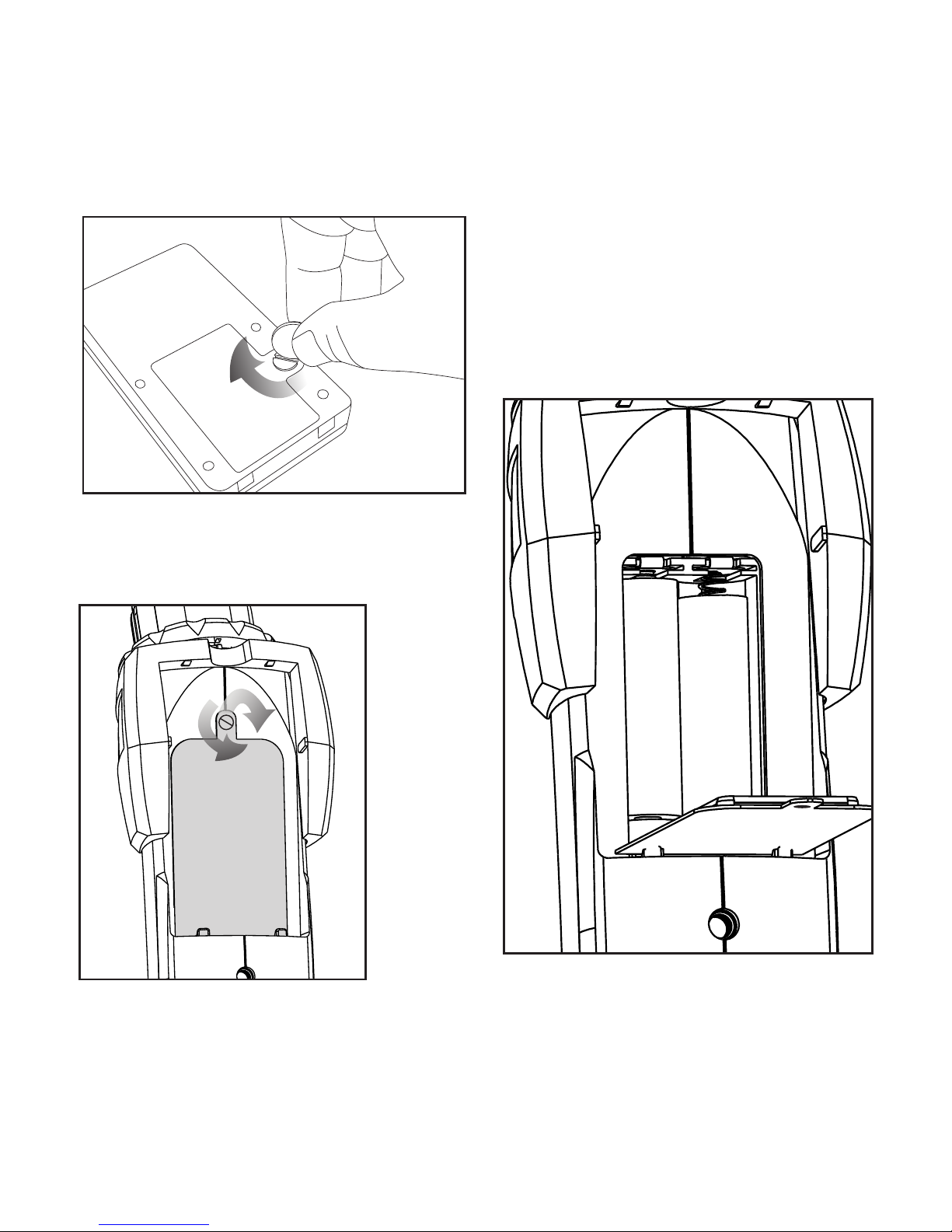
5
Next, locate the battery compartment
ap on the Main unit. Remove the battery
compartment ap by using a coin or a at tip
screw driver to unscrew the retaining screw. Once
the screw is removed, pull the ap towards you.
NOTE: the ap is not a separate piece from the
unit and will not come off. (Illustration E)
(Illustration D)
(Illustration E)
(Illustration F)
PAGE 4
4
Reinstall and securely fasten the battery
compartment retaining screw. (Illustration D)
+
_
_
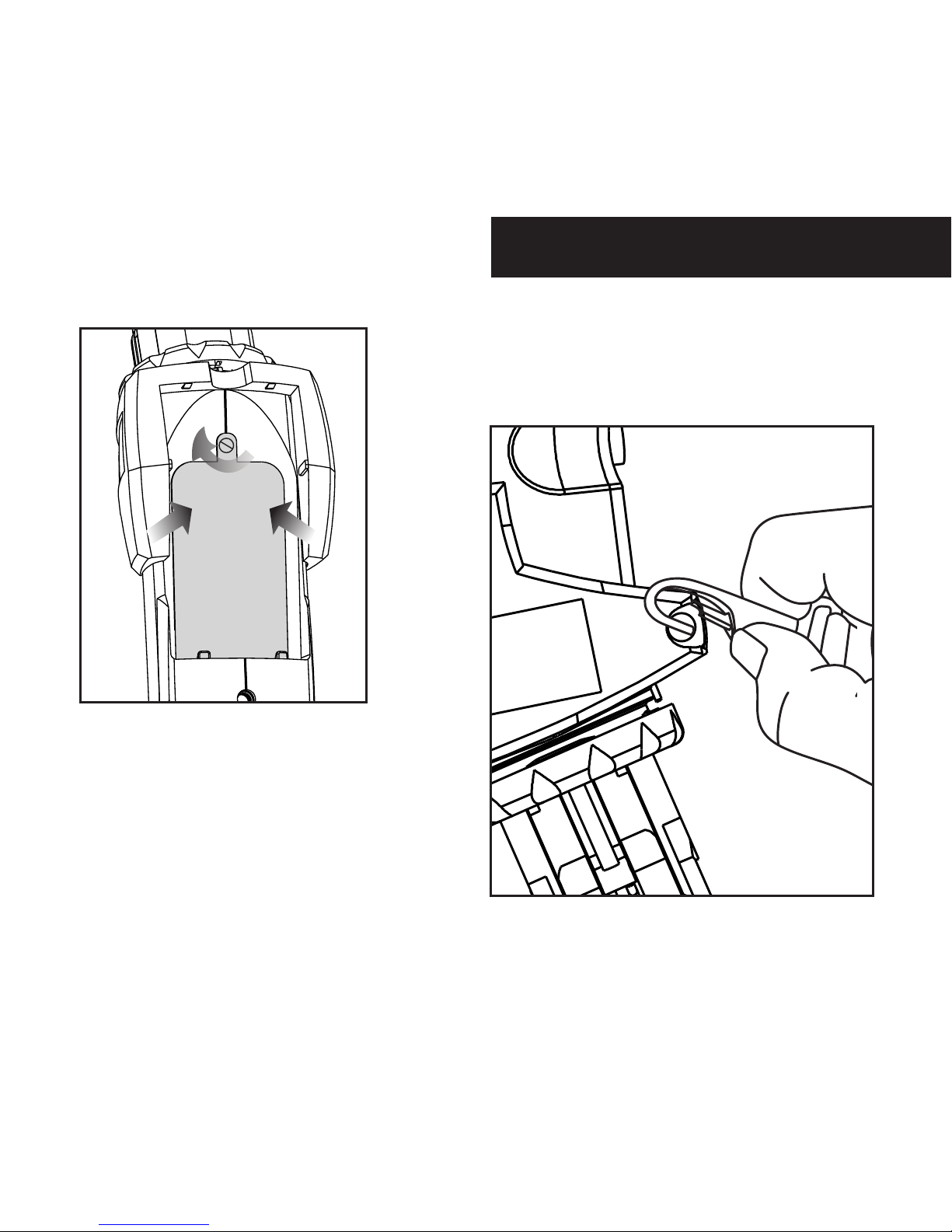
ATTACHING THE CARRYING STRAP
1
Attach carrying strap by locating the loops
on each end of the main unit and connecting
one end of the carrying strap to one of the loops.
You can do the same when using bungee cords
(Illustration H)
PAGE 5
6
Install six AA batteries (Not Included).
‘-’ means that the ‘-’ end of battery will
be up when installed. ‘+’ means ‘+’ end of
battery is up when installed. (Illustration F)
7
Securely fasten the battery ap by
pushing the ap down and reinstall
at head screw. (Illustration G)
(Illustration G)
(Illustration H)
