
User Manual
DomoFlex Outdoor Panel
for more information visit www.flexston.com
Modles: 01IP/02/IP/03IP

Know Your Device . .................................................1
Basic Functions........................................................2
Technical Specifications ..........................................2
Package Content......................................................3
Operations ...............................................................3
Mounting .................................................................4
Care and Maintenance ...........................................5
for more information visit www.flexston.com
Table of Contents
Setting Up Your Device ..........................................5
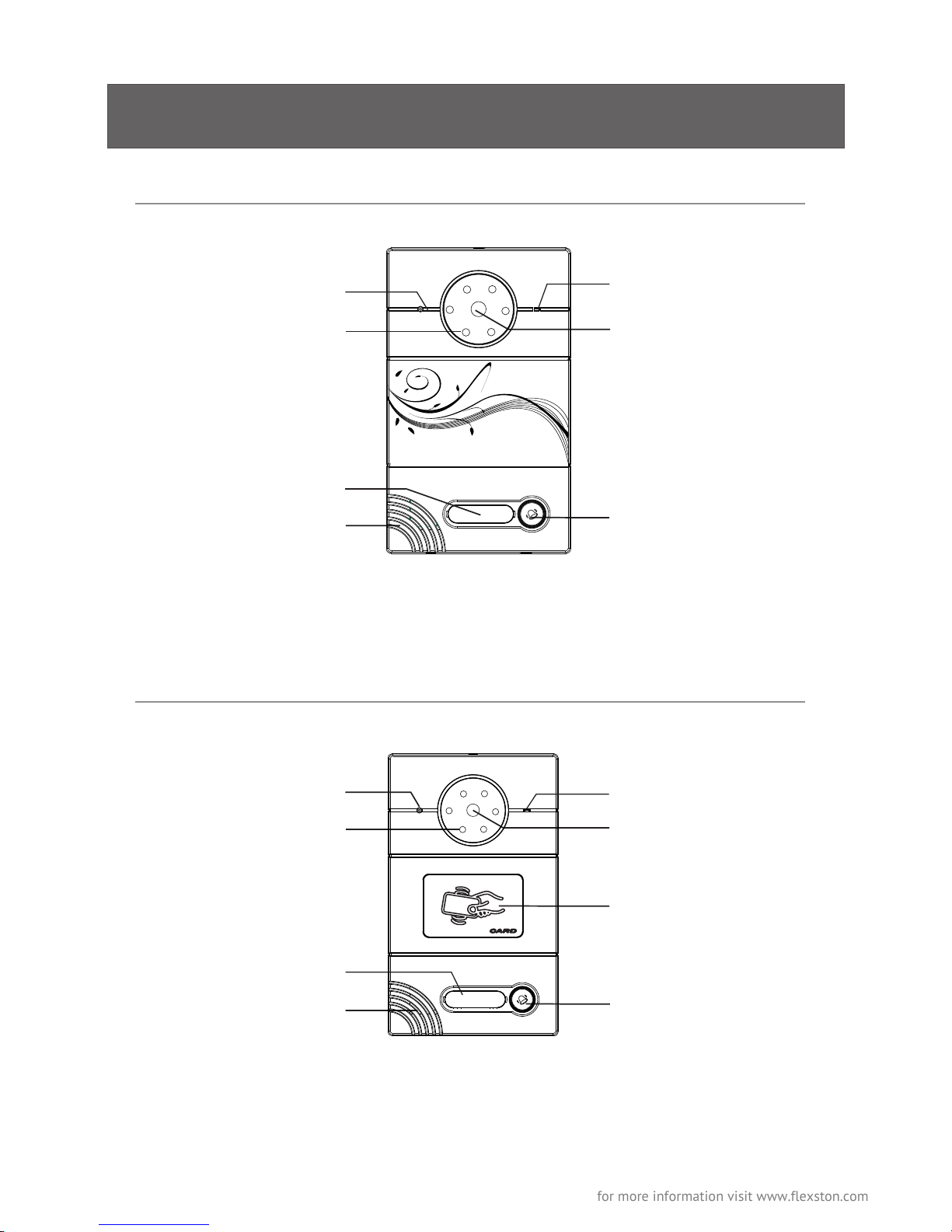
Know Your Device
Model:01IP
Camera
Call Button
Speaker
Infrared LED
Name Tag
-1-
Microphone
Light Sensor
Light Sensor
Microphone
Camera
Name Tag
Speaker
Call Button
Card Reader Area
Infrared LED
Model:02IP
for more information visit www.flexston.com

Camera
Call Button
Speaker
Infrared LED
Microphone
Light Sensor
Keypad
1. Voltage: DC 12V
2. Rated power: 6W
3. Standby power consumption: 2.5W
4. Operating temperature: -10℃~+55℃
5. Relative humidity: 20%~93%
6. IP Grade: IP65
Technical Specifications
1. Make video call to indoor monitor or management center.
2. Unlock with card (only for 02IP).
3. Unlock with password (only for 03IP).
4. Support SIP protocal to communicate with IP phone.
Basic Functions
Model:03IP
-2-
for more information visit www.flexston.com

Check the package content:
Package Content
NameplateWaterproof jacket1 Waterproof jacket2 Screw wrench
Cover
Waterproof jacket3 Waterproof stricker
Installation screws
Operations
-3-
Press “#+password+#”button to unlock the door(for 03IP).
Calling
In standby mode, press the call button. The corresponding indoor monitor will ring.
When 01IP is set as the wall panel, press the call button, the management center will
ring.
When 03IP is set as the unit panel, press “room No.+#” button to call the indoor
monitor, press the call button to call the management center.
Unlock(only for 02IP and 03IP)
Put your registered IC/ID card near the card reader area, then it will sound a "Di"
tone and the door is unlocked (for 02IP).
for more information visit www.flexston.com

Waterproof
CAT5 Cable
Plug
Build-in box
Screw
Screw holes
lHole
Drain hole: 20mm
60mm
181mm
104mm
Name tag
Name tage
Cover
Break through the cord hole
on the bottom of the buildin box firstly for water
draining.
Please don’t cover the drain
hold with the glass cement.
Mounting
-4-
for more information visit www.flexston.com

Care and Maintenance
1.Do not put the unit near the magnetic area such as television, video recorder etc.
2.Do not drop, knock or shake the unit.
3.Do not put the unit in hot areas. If the temperature is too high, it will shorten the using
life of the unit.
4.Do not use the wet dishcloth or volatile cleansers to clean it.
5.Do not repair the unit without any professional, or else it will harm to yourself or
damage the unit.
-5-
for more information visit www.flexston.com
Setting Up Your Device
Setting up your device MUST be done by qualified personel only!!! Pls contact your service
provider.
