flexmedia V737, V737W, V747, V747W User Manual

User Manual
V737
V737W
V747
V747W
Designed by Flexmedia in Taiwan

Table of Contents
Important Instructions ........................................................................... 3
Package Checklist ................................................................................... 5
Drive Recorder Layout ........................................................................... 6
Using Memory Cards .............................................................................. 7
Using V737/V737W/V747/V747W ......................................................... 7
LED Indicators ........................................................................................ 8
Menu ..................................................................................................... 8
Installation of Holder ........................................................................... 13
USB Connection ................................................................................... 15
Recording Screenshot .......................................................................... 16
Playback Screenshot ............................................................................ 17
General Information ............................................................................ 18
Frequently Asked Questions ................................................................ 19
Contact Us ........................................................................................... 20
*Functions and specifications stated in the manual are subject to change, please refer to the
official website www.flexmedia.com.tw for the most updated information.
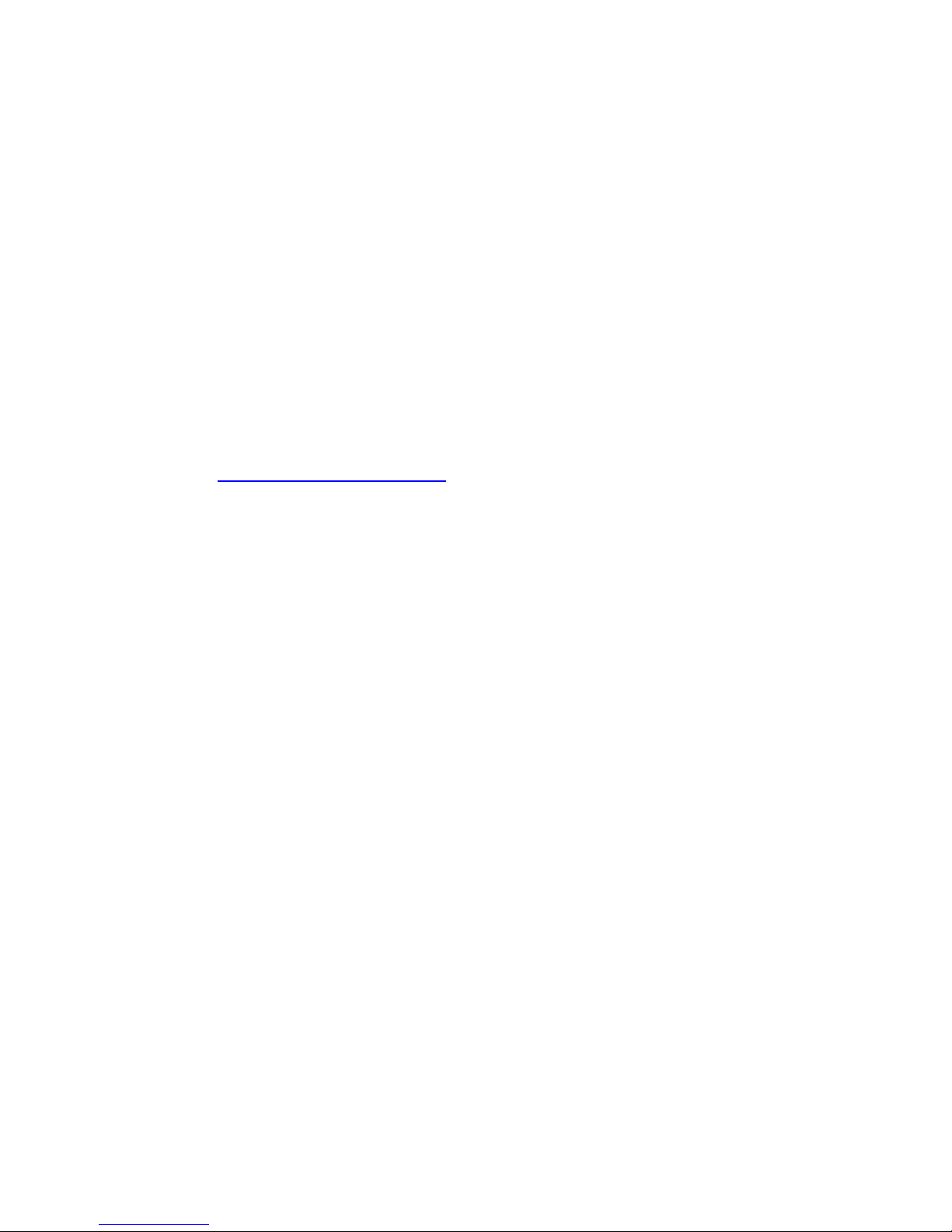
3
Important Instructions
Thank you for purchase of V737/V737W/V747/V747W drive recorder. It
has been engineered and manufactured with the highest priority on
safety. However, improper use can result in potential danger. Please
observe the following important instructions.
Before using V737/V737W/747/V747W, please check the following:
Make sure the car charger is properly connected.
Make sure the memory card has been formatted.
Check www.flexmedia.com.tw to download the most updated
firmware for improved features or new functions.
WARNING
Under no circumstances should you try to repair the system yourself, as
this will invalidate the warranty. Do not open the drive recorder as there
is a risk of electrical shock. If a fault occurs, first check the points listed
below before taking the system for repair. If you are unable to remedy a
problem, consult your dealer or service center.
The drive recorder is only used as a tool to provide video evidence, it is
not responsible for driver safety and does not guarantee driver safety. It
is recommended that a driver still has the proper car and driver
insurance.
The video recorded should not be used for illegal purposes, Flexmedia is
not responsible for any illegal use of the video recorded. Flexmedia does
not guarantee that the recorded video can be used in court for legal
purposes. The videos should be used for reference only.
Installation of the drive recorder should be performed by authorized
personnel, Flexmedia is not responsible for any damage on other car parts
caused during installation. The mounting bracket could fall after months

4
of constant extreme heat or direct sunlight, which might cause the
damage to the drive recorder or other car parts. Flexmedia only provides
warranty services for the drive recorder. It is recommended that the
mounting bracket to be checked constantly to avoid falling during driving.
Battery Usage
The built-in battery stops charging at 65℃ (149℉). The battery requires
some time and possibility multiple times of driving (to provide power to
the drive recorder) for the battery to have full charge, but the recorder
without a full charge battery does not affect its normal operation. Flat
battery requires 3hrs for full charge. Due to the higher device
temperature for V747/V747W, it will stop charging after about 45
minutes of charging.
FCC Certifications
This equipment has been tested and found to comply with the limits for a
Class B digital device, pursuant to Part 15 of the FCC Rules. These limits
are designed to provide reasonable protection against harmful
interference in a residential installation.
This equipment generates uses and can radiate radio frequency energy
and, if not installed and used in accordance with the instructions, may
cause harmful interference to radio communications.
However, there is no guarantee that interference will not occur in a
particular installation. If this equipment does cause harmful interference
to radio or television reception, which can be determined by turning the
equipment off and on, the user is encouraged to try to correct the
interference by one or more of the following measures:
Reorient or relocate the receiving antenna.
Increase the separation between the equipment and receiver.
Connect the equipment into an outlet on a circuit different from that
to which the receiver is connected.
Consult the dealer or an experienced technician for help.

5
IMPORTANT WARRANTY INFORMATION
To reduce the risk of fire or shock hazard, do not expose this
equipment to rain, any liquid or moisture.
Flexmedia shall have no obligation to repair, replace or refund until
the customer returns the defective product to Flexmedia.
The repairs and replacement service will not apply to units that were
misused, repaired without authorization ort by other reasons beyond
the range of intended use.
Any replacement product may be either new or like-new, provided
that it has functionality at least equal to that of the product being
replaced.
Flexmedia is not responsible for any data stored on returned products,
please backup any data prior to shipping the unit.
All OUT OF WARRANTY repairs maybe subject to a normal repair fee.
Please contact your dealer or Flexmedia for charges.
Package Checklist
Main Device
Suction Holder
User Manual
Car Charger
Cable Clip Sticker
Replacement Holder
USB Cable(V737/V737W only)

6
Drive Recorder Layout
*Using V747W as example, V7xx series has same keys and IOs.
1. Reset
7. microSD Socket
13. Power Indicator
2. On/Off
8. Up/Reverse
14. Error Indicator
3. Playback
9. Enter/Record
15. USB
4. Speaker
10. Menu
16. DC-in
5. Microphone
11. Down/Fast Forward
17. Holder
6. 2.4” LCD Display
12. Recording Indicator
18. Camera
