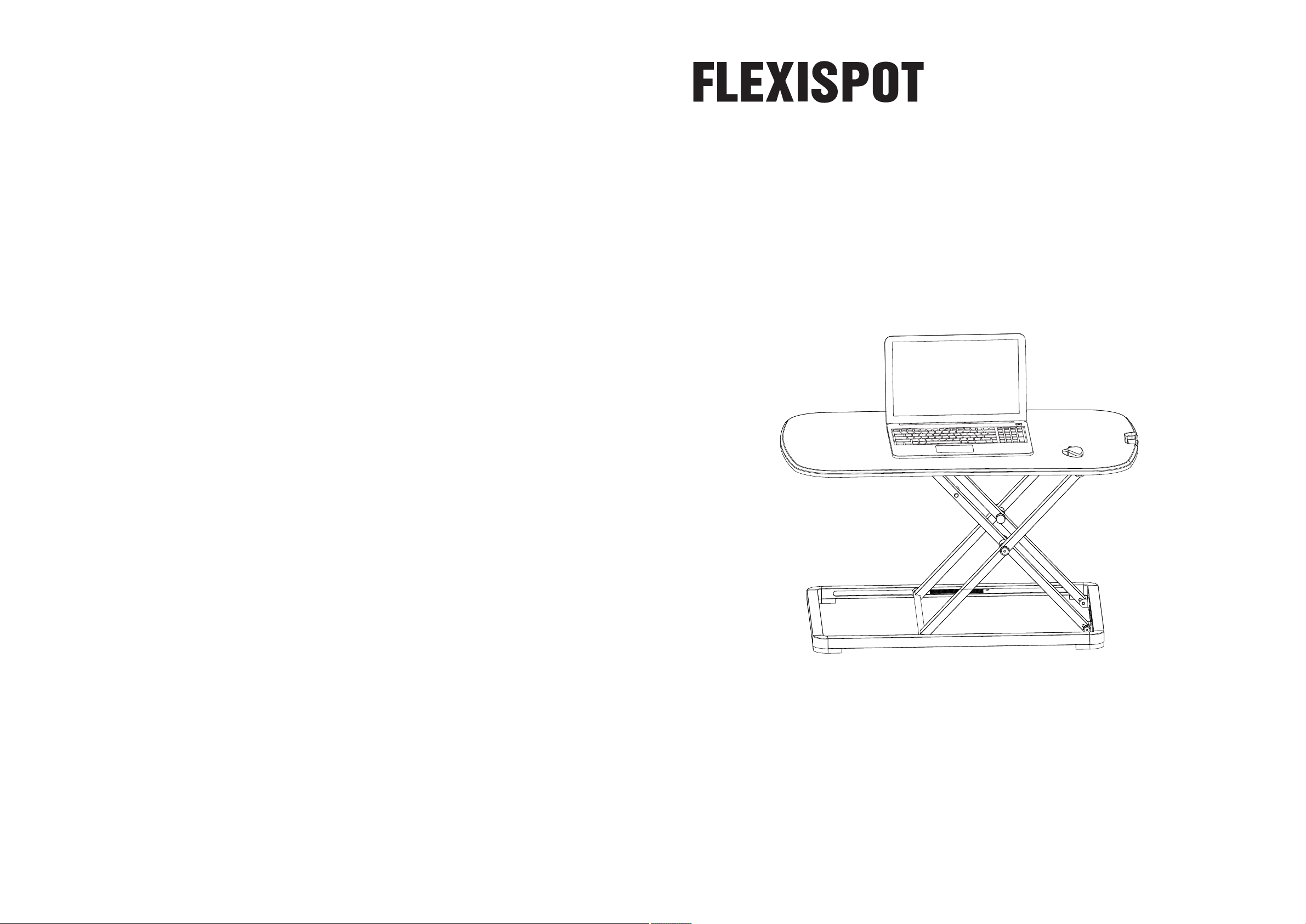
Item No. ML2B/ML2W
Installation Guide
Website: www.flexispot.com
Tel: 1-855-421-2808
Computer Riser
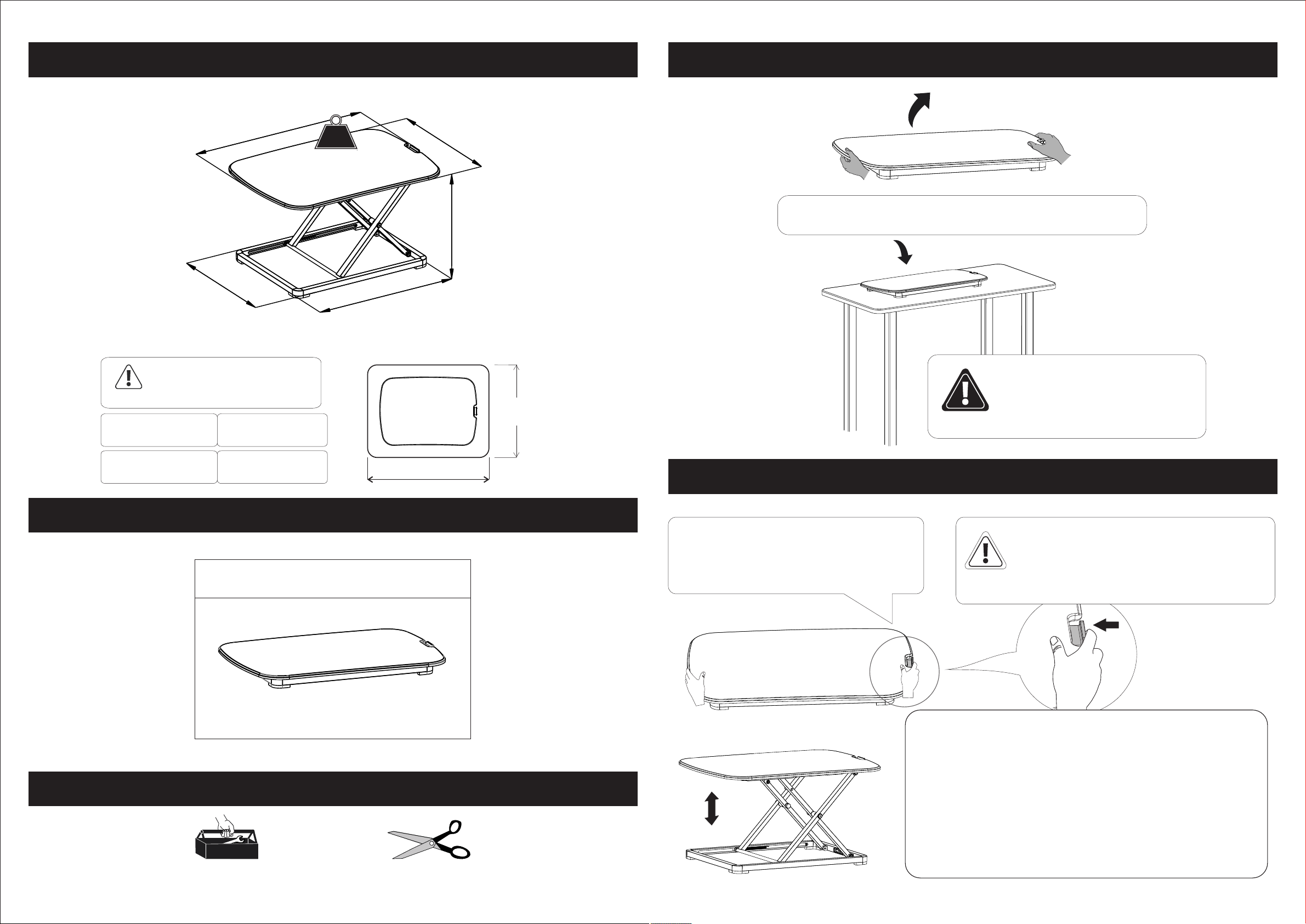
Specifications
Step 1
16.3" (415mm)
Do not exceed the max.
Caution!
Weight Capacity
loading capacity as shown.
0
8
" (6
8
6.
2
0 ~ 26.4 lbs
0 ~ 12 Kg
mm)
Wei ght
Cap acity
0 ~ 26.4 lbs
0 ~ 12 Kg
18.
9" (480mm)
1.8"~ 15.9"
(45 ~ 405mm)
m)
4m
54
" (
4
.
21
The size of desktop work surface:
> 17.7" (450 mm)
Unpack the box and place the sit-stand desk on your desk.
Please make sure that the size
of your desk will properly hold
the product to prevent property
Caution!
damage or personal injury.
Adjustable Range
Parts Included
Tools Needed
1.8"~15.9"
45 ~ 405 mm
A
> 23.6" (600 mm)
Desktop x 1
Step 2
The adjustment button is located on
the right of the desktop and used to
raise or lower the desk to the appropriate
height.
Do not place your hands near the folding
struts while adjusting the desk height. The
angle and location of the strut hinges will
WAR NI NG
To raise the desk, use your thumb to flip the switch and then
release. Place your hands on both sides of the desk and lift.
The device will give a voice confirmation when the desk
enters the next height level and will automatically lock in
place.
To lower the desk, use your thumb to flip the switch and then
release. The weight of the desk will automatically lower it to
the next level. The device will give a voice confirmation
when the desk enters the next height level and will auto
matically lock in place.
change during adjustment and may cause
injury. Use the switch in order to adjust the
desk to the appropriate height.
01 02
