Flex innovations Mamba 60E+ Super PNP Instruction Manual
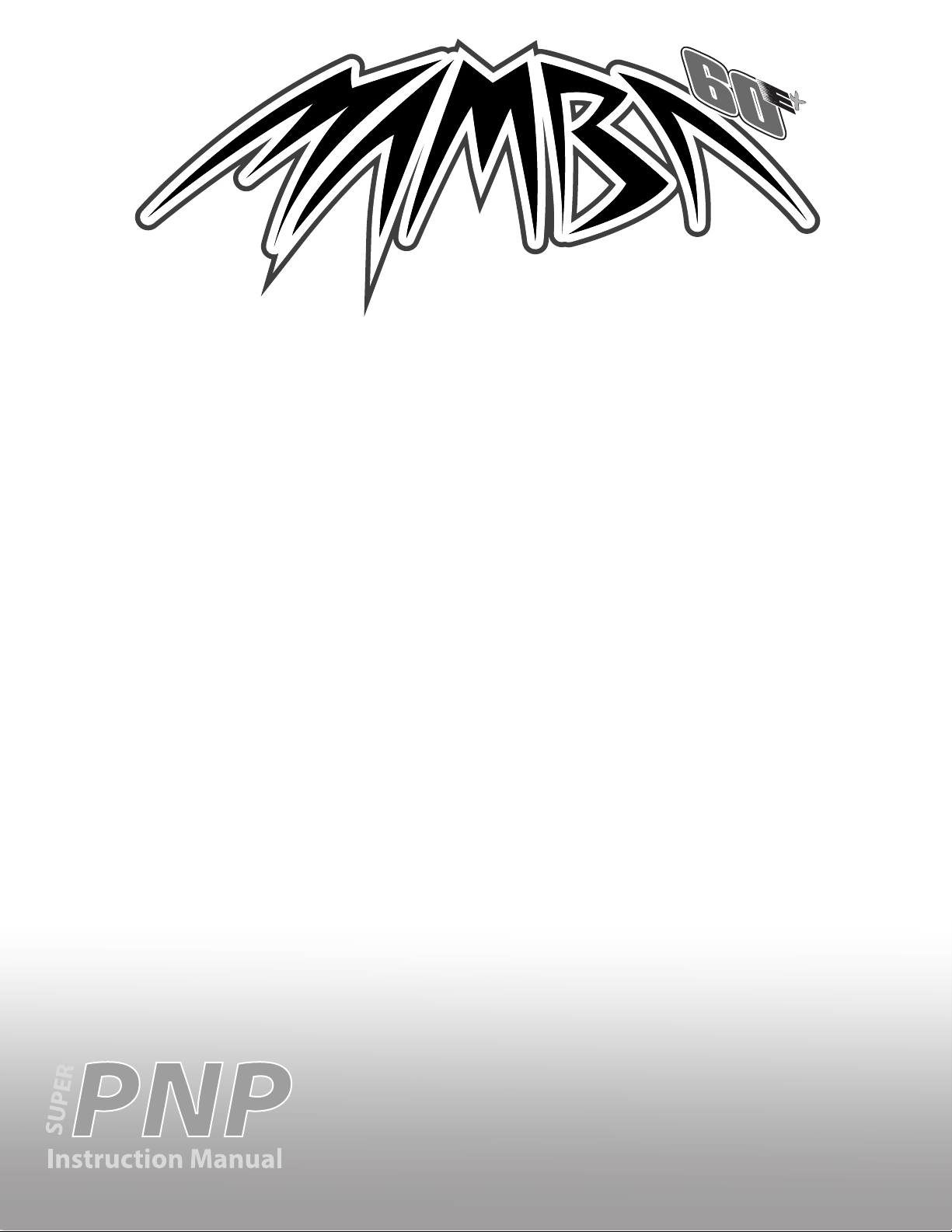
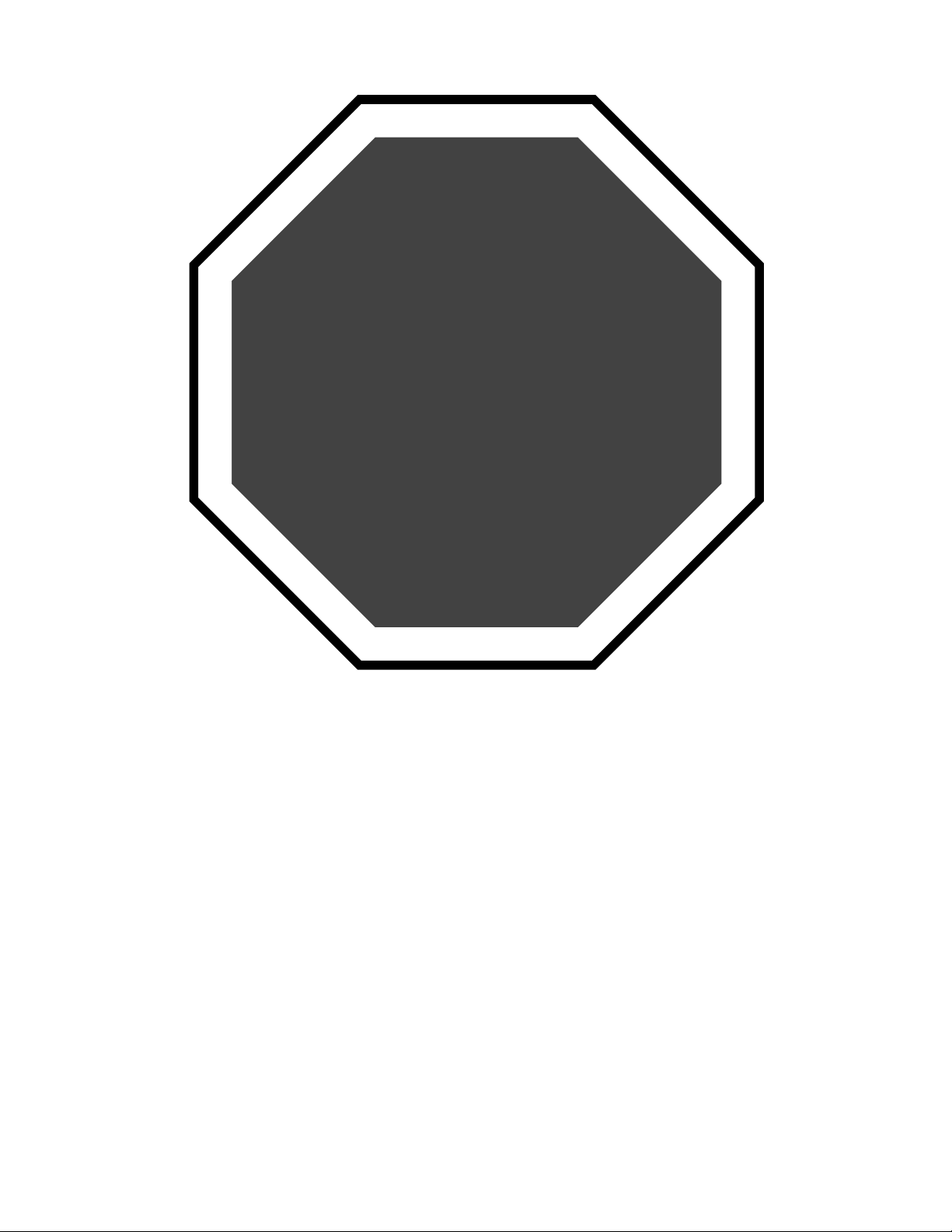
STOP
BEFORE CONTINUING WITH THIS INSTRUCTION MANUAL OR ASSEMBLY
OF YOUR AIRCRAFT, PLEASE VISIT OUR WIKI PAGE SUPPORT SITE FOR THE
LASTEST PRODUCT UPDATES, FEATURE CHANGES, MANUAL ADDENDUMS,
AND FIRMWARE CHANGES FOR BOTH YOUR AIRCRAFT AND THE INSTALLED
AURA 8 ADVANCED FLIGHT CONTROL SYSTEM.
wiki.flexinnovations.com/wiki/MAMBA60
wiki.flexinnovations.com/wiki/Aura
1
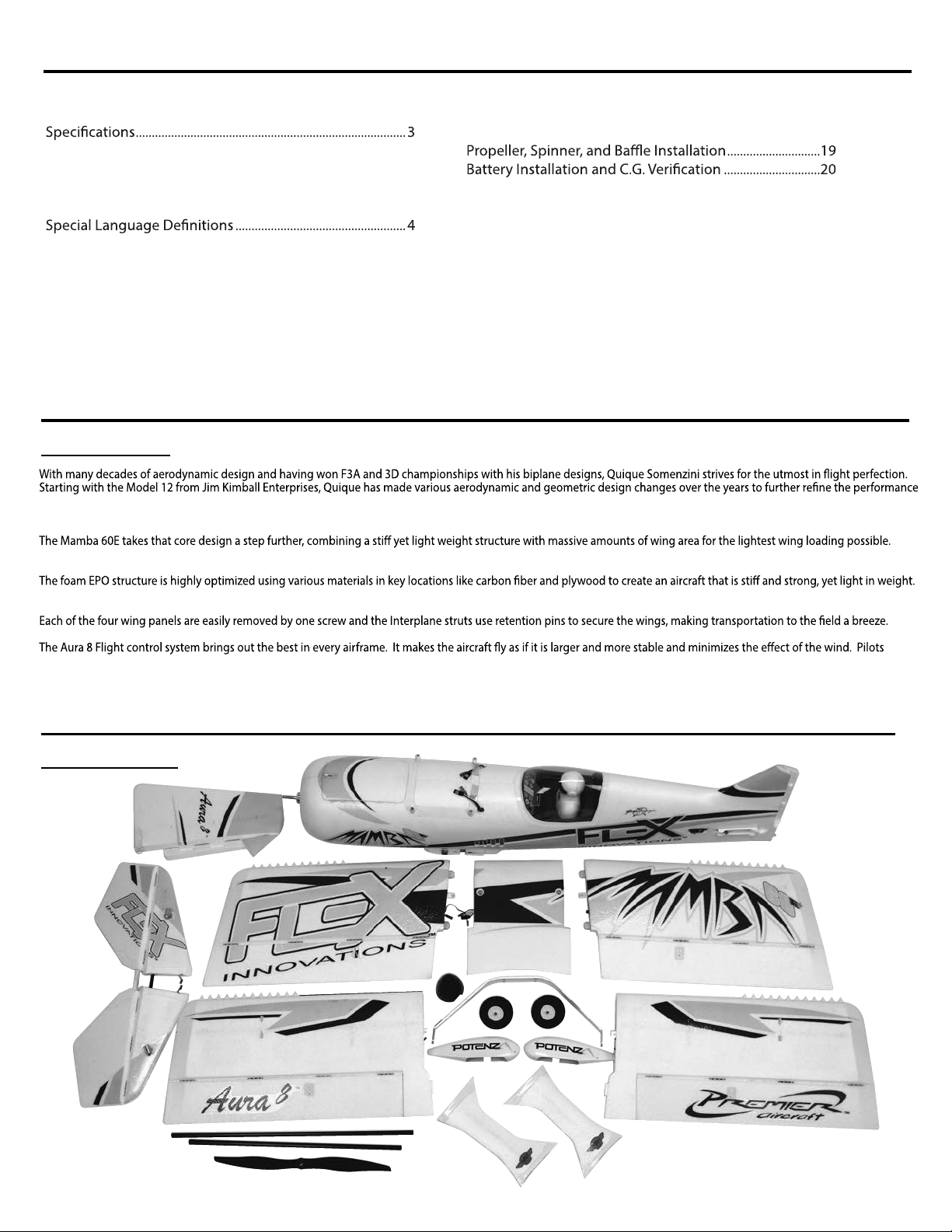
TABLE OF CONTENTS
Introduction ......................................................................................2
Box Contents .................................................................................... 2
Replacement Parts Listing............................................................3
Optional Completion Items......................................................... 3
Completion Items ..........................................................................3
Battery Charging Guidelines.......................................................3
Important Information Regarding Warranty......................... 4
Safety Warnings and Precautions.............................................. 4
Low Voltage....................................................................................... 4
Tailwheel and Rudder installation.............................................5
Main Landing Gear Installation ..............................................6,7
Aura 8 ACFS.......................................................................................8
Transmitter Setup............................................................................9
Connecting Batttery/Arming ESC............................................10
Receiver Installation/Servo Connections.......................11,12,
Rudder and Elevator Linkage Installation ......................13,14
Horizontal Stabilizer Installation..............................................15
Main Wing Installation.....................................................16,17,18
Control Direction Test ..................................................................21
Flight Contol Sensing Direction Test......................................22
Pre-Flight Checks...........................................................................23
Flying your Mamba 60.................................................................24
Advanced Mamba 60 Setup.....................................................25
Aircraft Troubleshooting Guide................................................26
Airframe Repairs ............................................................................27
Replacing Servos ...........................................................................27
Servicing the Power System......................................................27
Limited Warranty...........................................................................28
AMA Safty Code.............................................................................29
INTRODUCTION
of the Model 12, and perfect it as a 3D and aerobatic model biplane. These years of design experience and astute attention to every aerodynamic detail allow an aerobatic
biplane experience not available anywhere else.
Quique also minimized control coupling to match this modern airframe design with explosive power to unleash the incredible 3D performance.
The Mamba 60E’s motor and aluminum landing gear is mounted to it’s plywood sub-structure, keeping everything rigid and lightweight.
also rave about it’s direct and true feeling and it’s ability to NOT feel “in the way”.
All of this combines to make the Mamba 60E+ an unbeatable performer in a massive yet convenient size!
The Mamba 60E is fully licensed by Jim Kimball Enterprises.
BOX CONTENTS
2

SPECIFICATIONS
COMPLETION ITEMS
DAY VERSION
8.05lb (3650g)
RTF with 6S 5200mAh
battery installed
7.71lb (3500g)
RTF with 6S 4200mAh
battery installed
57 in. (1447mm)
53.2 in. (1353mm)
1181 sq. in
(76 dm2)
NIGHT VERSION
8.30lb (3770g)
RTF with 6S 5200mAh
battery installed
7.98lb (3620g)
RTF with 6S 4200mAh
battery installed
REPLACMENT PARTS
FPM3970A
FPM3970B
FPM3980A
FPM3980B
FPM397001
FPM397002L
FPM397002R
FPM397003
FPM397004
FPM397005
FPM397006
FPM397007
FPM397008
FPM397009
FPM397010
FPM397011
FPM397012
FPM397013
FPM397014
FPM398001
FPM398002L
FPM398002R
FPM398003
FPM398004
FPZM10653D
FPZDS34HV
FPZM10603D1
FPZM10603D3
FPZM10603D2
HWBQ8012EBHV
FPMP1606E
FPM337017
FPM337006
FPM337016
FPM337014
FPZA1016
FPZAURA08ZZM60
FPZA1017
Mamba 60E+ Super PNP Red Scheme
Mamba 60E+ Super PNP Yellow Scheme
Mamba 60E+ Super PNP Night Red Scheme
Mamba 60E+ Super PNP Night Yellow Scheme
Mamba 60E+: Fuselage
Mamba 60E+: Top/Bottom Wing Left panels
Mamba 60E+: Top/Bottom Wing Right panels
Mamba 60E+: Tail set
Mamba 60E+: Hatch set
Mamba 60E+: Aluminum Landing Gear Set
Mamba 60E+:Wing/Stab Tube Joiner Cabanne Tube Set
Mamba 60E+: Hardware Package
Mamba 60E+: Red/Black Decal Set
Mamba 60E+: Yellow/Blue Decal set
Mamba 60E+: Right/Left Inter-Plane Strut Set
Mamba 60E+: Top Wing Center Section
Mamba 60E+: Tail Gear Set
Mamba 60E+: Interplane Strut Pin Set (4)
Mamba 60E+: Key Chain Camera Mount
Mamba 60E+: Fuselage Night w/LEDs
Mamba 60E+: Top/Bottom Wing Left panels w/LEDs
Mamba 60E+: Top/Bottom Wing Right panels w/LEDs
Mamba 60E+: Top Wing Center Section w/LEDs
Mamba 60E+: LEDs Strip L/R Stab w/ Spot Light Set
Potenza 65 3D 550 Kv BL
otenza DS34HV Servo
P
Motor
Potenza 60 Bolt On Prop Adapter 60 3D
Potenza 60 Bolt Motor Shaft 60 3D
Potenza 60 Bolt Aluminum X-Mount 60 3D
SKYWALKER 80A w/EXTERNAL 7.4V-8A BEC
SR Propeller 16 x 6E
QQ Cap 232 EX: Spinner
QQ Cap 232 EX: Wheel Pant Set w/Wheels, Axles & Tail Gear
QQ Cap 232 EX: (2) Main and Tail Wheel Collar Set
QQ Cap 232 EX: Ball Link Set (5)
Potenza Advance R/C LED Controller (6s)
Aura8 for Mamba 60E+
1.5-inch Plastic Servo Arm (2)
OPTIONAL ACCESSORIES
FPZA1010 Potenza Digital Battery Analyzer
FPZB13003S25 Potenza 3S 1300mAh 20C Li-Po (for LEDs
FPZB13003S40 Potenza 3S 1300mAh 40C Li-Po (for LEDs)
FPZB42006S40 Potenza 6S 4200mAh 40C Li-Po
FPZB52006S40 Potenza 6S 5200mAh 40C Li-Po
FPZB42006S75 Potenza 6S 4200mAh 75C Li-Po
FPZB52006S75 Potenza 6S 5200mAh 75C Li-Po
FTVHWBQ2006 Hobbywing ESC Programming Card
SPMAR8010T Spektrum AR8010T Receiver
FUTR2001SB R2001SB S.BUS S-FHSS Receiver
FUTR7003SB R7003SB S.BUS FASSTest
FUTR7008SB R7008SB S.BUS FASSTest
FUTT6K Futaba T6K Transmitter w/R3006SB Rx
IDSTD2 iDST D2 Smart AC Dual Battery Charger 100W x 2 6s
IDST8 ISDT T8 Charger
FPZA1027 ISDT Charge Lead Adapter
Potenza 65 3D 550 Kv BL
INSTALLED!
INSTALLED!
INSTALLED!
INSTALLED!
INCLUDED!
NEEDED TO
COMPLETE
NEEDED TO
COMPLETE
NEEDED TO
COMPLETE
RECEIVER
Outrunner Motor (FPZM10653D)
HobbyWing SkyWalker 80A ESC
w/External 7.4V-8A BEC
(HWBQ8012EBHV)
Potenza DS34HV Servo
(FPZDS34HV)
Aura 8 Advanced Flight Control System
(FPZAURA08ZZM60)
SR 16 x 6 Electric Propeller
(FPMP1606E)
3500-5200mAh 6S 22.2v 40C LiPo
(FPZB42006S40 )
6-Channel Computer Transmitter*
DSM2/DSMX (2) remote receivers
SRXL/S.Bus Futaba/Graupner SumD/
JR XBus/Jeti UDI
5+ Channel RX (any brand)
BATTERY CHARGING GUIDELINES
WARNING
FOLLOW ALL INSTRUCTIONS PROVIDED BY YOUR
BATTERY AND CHARGER MANUFACTURER. FAILURE TO
The assembly of the Mamba 60E+ can be accomplished in less than
one hour. Prior to assembling the airplane, it is advisable to charge your
battery so that you are ready to begin setup upon completion of the
assembly of your model.
We recommend the use of an advanced LiPo balancing charger for your
batteries to get the maximum performance and lifespan from them.
Our airplanes are designed around our Potenza LiPo batteries and we
recommend the Potenza 6S 4200-5200mAh 30C+ LiPo a in the
Mamba 60 based on our extensive testing and development. This
battery features an EC5 connector, no soldering is required for use
in your Mamba.
Innovations retailer.
COMPLY CAN RESULT IN FIRE.
3

SPECIAL LANGUAGE DEFINITIONS
The following terms are used throughout the product literature to indicate various levels of potential harm when operating this product:
NOTICE: Procedures, which if not properly followed, create a possibility of physical property
damage AND a little or no possibility of injury.
CAUTION: Procedures, which if not properly followed, create the probability of physical
property damage AND a possibility of serious injury.
WARNING: Procedures, which if not properly followed, create the probability of property damage,
collateral damage, and serious injury OR create a high probability of serious injury.
WARNING
AGES 14+
This product is not intended for use by
children under 14 years without direct
adult supervision.
Read the ENTIRE instruction manual to become familiar with the features of the product before
operating. Failure to assemble or operate the product correctly can result in damage to the
product, personal property, and cause serious or fatal injury.
All instructions, warranties and other collateral documents are subject to change at the sole
discretion of Flex Innovations LLC, Inc. For up-to-date product literature, please visit our website
ATTENTION
IMPORTANT INFORMATION REGARDING WARRANTY
Please read our Warranty and Liability Limitations section before building this product. If you as the Purchaser or user are not prepared to
accept the liability associated with the use of this Product, you are advised to return this Product immediately in new and unused condition
to the place of purchase.
SAFETY WARNINGS AND PRECAUTIONS
Protect yourself and others by following these basic safety guidelines.
1. This manual contains instructions for safety, operation and maintenance. It is essential to read and follow all the instructions and warnings
in the manual, prior to assembly, setup or use, in order to operate correctly and avoid damage or serious injury.
2. This model is not a toy, rather it is a sophisticated hobby product and must be operated with caution and common sense. This product
requires some basic mechanical ability. Failure to operate this product in a safe and responsible manner could result in injury or damage
to the product or other property.
3. This model must be assembled according to these instructions. Do not alter or modify the model outside of these instructions provided by
information about clubs in your area whose membership includes experienced pilots.
6. Keep the propeller area clear from such items such as loose clothing, jewelry, long hair, or tools as they can become entangled. Keep your
hands and body parts away from the propeller as injury can occur.
components may occur, or corrosion of components may lead to intermittent failures.
LOW VOLTAGE CUTOFF
LiPo batteries have a nominal (rated) voltage of 3.7v per cell, and fully charged, reach 4.2v per cell. Batteries are designed to be discharged
below the nominal voltage. However, if they are discharged below 3.0v per cell, damage will occur and the pack will lose capacity. For best
long term battery life, set a timer and land after a time that leaves approximately 15% of the battery’s capacity remaining.
being discharged too far and causing permanent damage to the cells. Circuitry within the ESC will automatically detect when the input
voltage from the battery pack reaches below 3.15v per cell (average) and will remove power to the motor, but still deliver power to the
of the pack has dropped below 3.15v per cell average, and the airplane should be landed immediately.
4
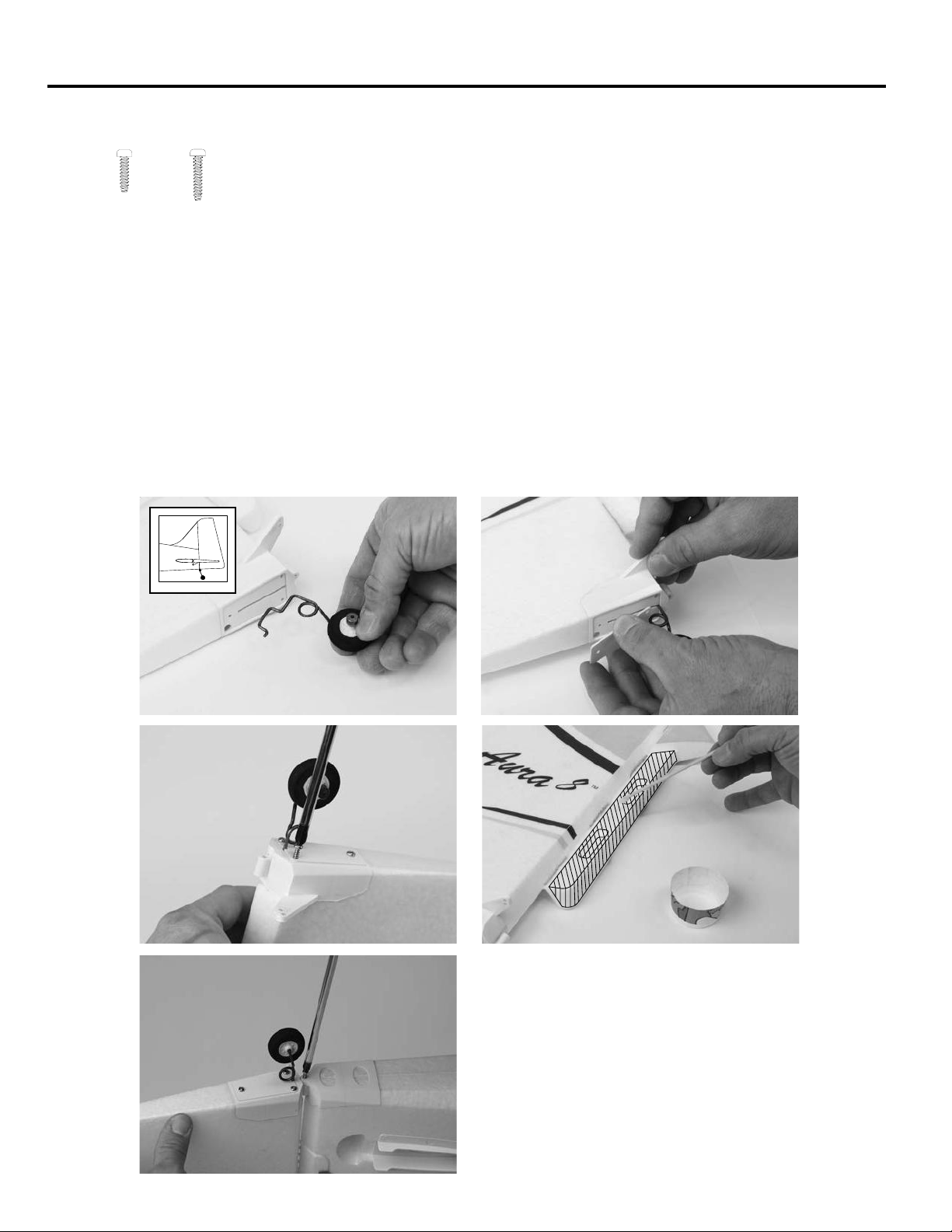
RUDDER AND TAIL WHEEL INSTALLATION
Required Tools and Fasteners
Medium CA (or 5-15 min epoxy)
#1 Phillips Screwdriver
(3) M3x8 Phillips head self-tapping screw
(QTY 3)
1.
Locate the Tail wheel, Tail wheel retaining plate, and the three M3x8 self-tapping Phillips head screws. Insert the tail wheel wire
into the base of the rudder orienting the tail wheel so the wire is angled towards the rear of the airframe as it moves away from
the fuselage. Insert the tail wheel retaining plate into the recessed area at the base of the rudder. Use a #1 Phillips screwdriver
for the (3) M3x8 self-tapping screws to secure the retaining plate to the rudder.
The rudder comes pre-hinged to a small section of the vertical fin. Test fit the rudder and fin section onto the fuselage then
2.
remove it from the fuselage once proper fit is confirmed.
3.
Lay the fuselage on its side, and using medium CA (foam-safe is not required) or epoxy, apply an adequate amount to the
fuselage. Press the rudder and vertical fin section onto the fuselage, being sure to wipe away any excess glue.
Allow time for the CA or Epoxy to dry, and once dry, check for proper rudder movement. Be sure the rudder moves freely with
4.
little to no binding
5.
Secure the lower plastic hinge in place by threading the M3x10 Phillips head self-tapping screw through the bottom of the plastic
hinge in the fuselage. * Do not fully tighten, as it will cause the rudder to bind. A small amount of play is needed here.
(QTY 1)
(1) M3x10 Phillips head self-tapping screw
tail wheel orientation
5
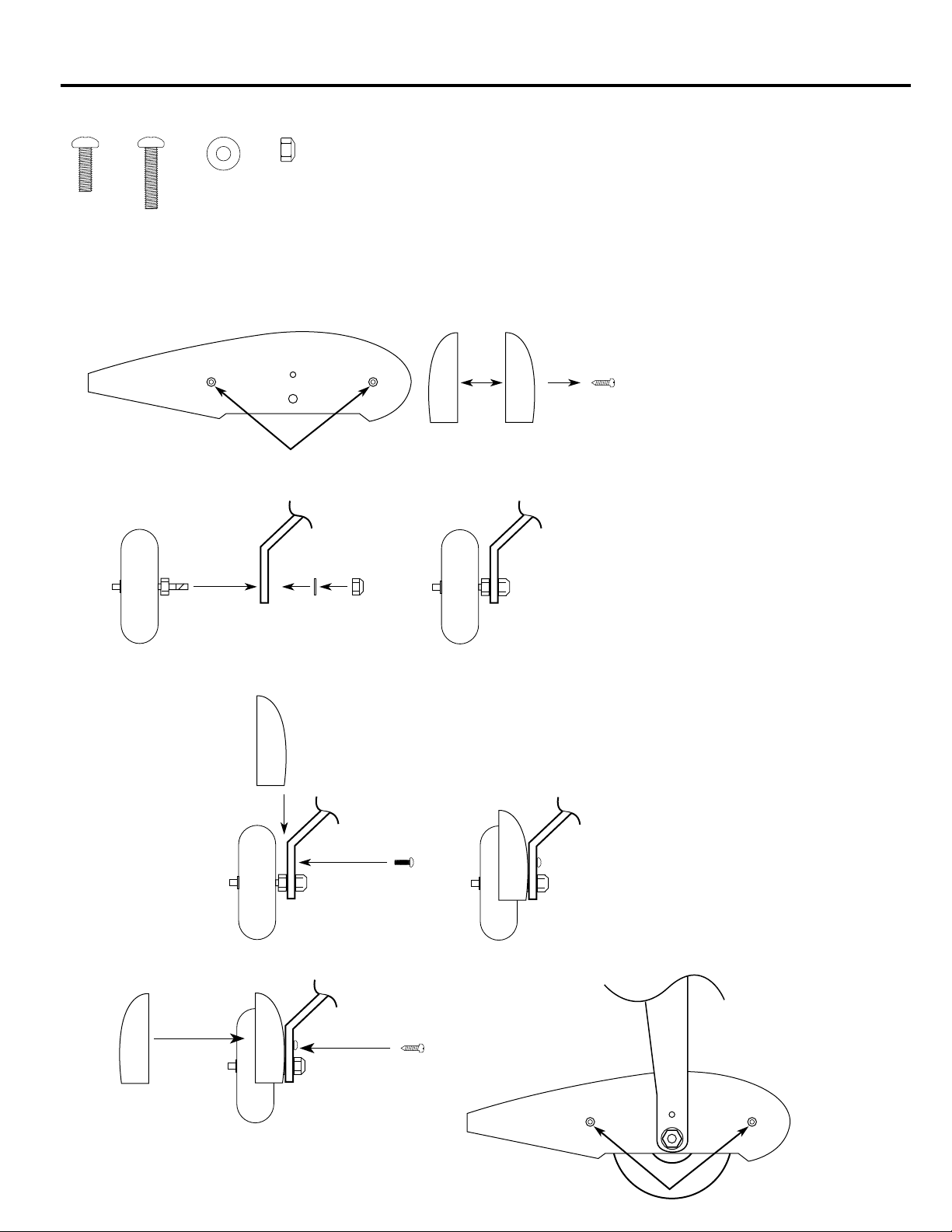
MAIN LANDING GEAR INSTALLATION
Required Tools, Parts, and Fasteners
(QTY 2)
(QTY 2)
1.
2.
3.
(QTY 2)
(QTY 4)
Locate the landing gear, axle assemblies, wheel pants, and M4 lock nuts and washers.
Use a Phillips screwdriver to remove the M3x12 self-tapping screws from the wheel pants, and separate the wheel pant
halves from one another.
Remove the M4 lock nut and washer from the axle assembly (if required). Slide the axle through the landing gear, and place an
M4 washer over the exposed threads of the axle. Secure the axle in place using an M4 lock nut and two 7mm wrenches.
Tighten fully.
#1 Phillips Screwdriver
7mm open end wrench (2)
x2
(2) M4 Lock Nuts
(2) M4 washers
(2) M3 X 10 Machine Screw
(4) M3 X 14 Machine Screw
Blue Thread Lock
4.
Install the inside-half of the wheel pant to the landing gear using an M3x10 Phillips head machine screw and blue thread lock.
If you wish to leave the wheel pants off the aircraft, you can skip this step as well as step 5.
5.
Re-install the outside half of the wheel pant to the inner half using the M3x12 self-tapping screws removed in step 2.
x2
6

MAIN LANDING GEAR INSTALLATION (CONTINUED)
6.
With the fuselage inverted on your work space, place the landing gear on the landing gear mount. Be sure to orient the landing so that it
sweeps forward towards the front of the airframe
NOSE TAIL
7.
Apply a small amount of Blue thread lock to all 4 M3x14 Phillips head screws. Insert them through the landing gear into the gear plate
and tighten them to the fuselage using a Phillips screwdriver.
7
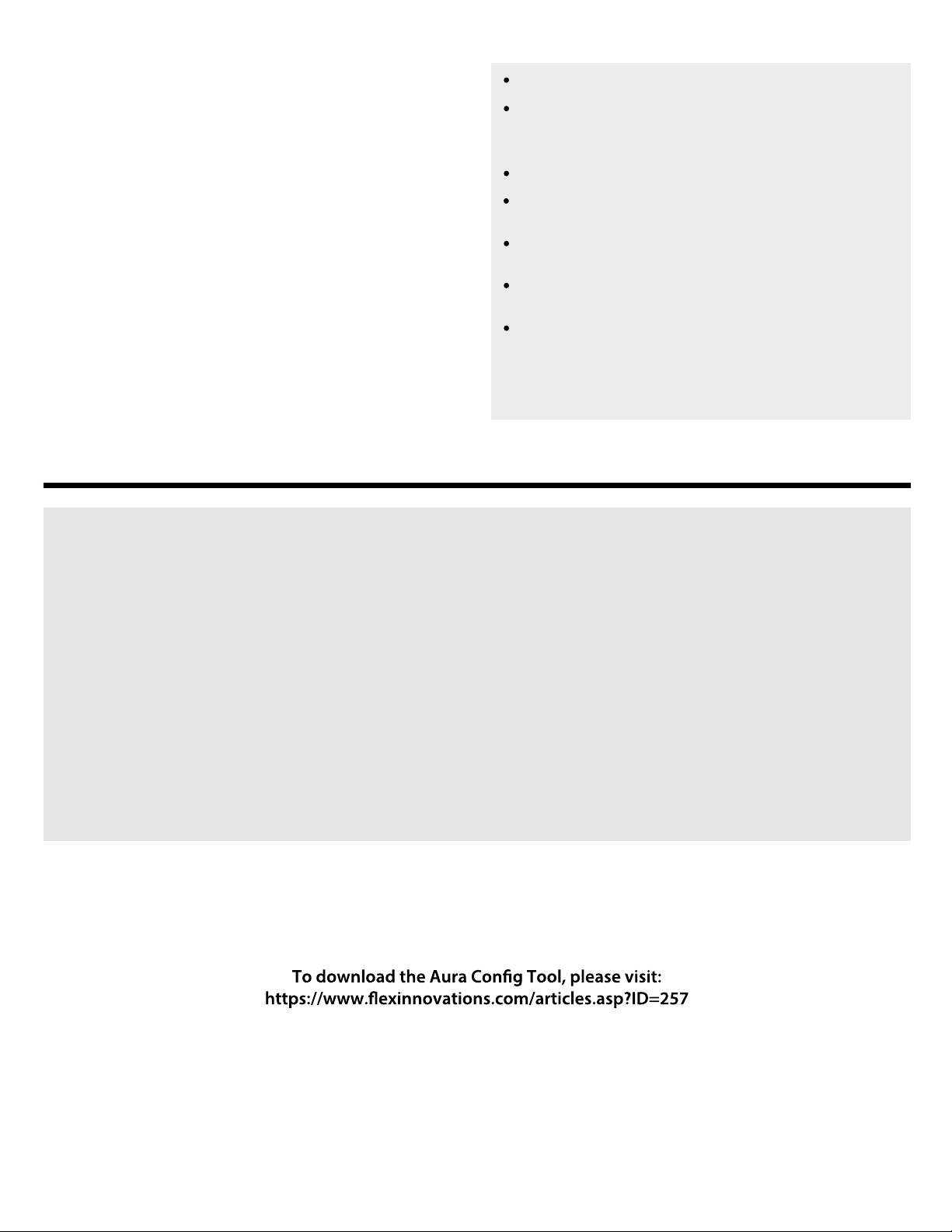
AURA 8 AFCS
The Aura 8 Advanced Flight Control System (AFCS) installed in
your Mamba 60 is a giant leap forward in aircraft flight control system
technology. Compatible with virtually every receiver on the market
today, the Aura features special configuration for DSM systems via
remote receiver connection(s), and serial data connection for
Futaba or Hitec S.Bus, Spektrum SRXL, Graupner HOTT (Sum D
of 8), JR XBus (Mode B), and Jeti UDI12 (standard) systems, as
well as being compatible with traditional receivers.
Works conveniently with all major radio systems
Accepts signals from DSM Remote Receiver(s), Spektrum
SRXL, Futaba S.Bus, Graupner Hott (Sum D of 8), JR
XBus (Mode B), Jeti UDI12 (standard), Hitec S.Bus, PPM
Stream
Expertly tuned and ready to use
The Aura 8 advanced flight control system installed in your aircraft
has been pre-tuned for ease of use, eliminating many hours of
tedious setup. For the latest Aura features, programs, transmitter
downloads, and instructions, please visit wiki.flexinnovations.com/
wiki/Aura
The Aura is programmable through any Windows based PC or
tablet. All dual rate, expo, travel and assignable mode programs are
adjusted inside the Aura through the PC application. An assignable
master gain that is OFF by default can be enabled by the Aura
application. If desired, assign CH 8/AUX 3 on a proportional dial or
slider.
By default, CH5/Gear is used to select the 3 flight modes by 3
position transmitter switch. CH6/Aux 1 is used to manipulate the
LEDs by 2 position transmitter switch.
USB port allows loading model configurations, user
programming, and firmware updates (cable included)
Flexible and extensive programming through Windowsbased PC or tablet
3+ flight modes allow smooth or aggressive settings to be
selected in flight
3-axis gyro utilized in Mamba 60 programming
Visit wiki.flexinnovations.com/wiki/Aura for the
latest Aura-related product information and
tips for your particular radio brand.
Description of Pre-Loaded Aura Flight Modes (FM)
Mode 1 (Gyro Off):
Gyro gain is set to 0 (off). All rates are set to low for general flight (same as Sport Mode). Exponential is tuned for comfortable flight.
Mode 2 (Sport):
Gyro gains are moderate and tuned for comfortable feel/best performance for general flight. All rates are set to low for general flight.
Exponential is tuned for comfortable flight.
Mode 3 (3D):
Gyro gains are moderate and tuned for general flight. All rates are set to highest. Ex
comfortable flight.
Each of the modes has been tuned by our team to offer a solid start. Because tastes in control feel are unique, if changes in rates and
expo are needed, adjustments should be made through the Aura.
Changes in gain value can only be made through the Aura.
ponential is tuned for
REFERENCE ONLY: Aura Settings
8
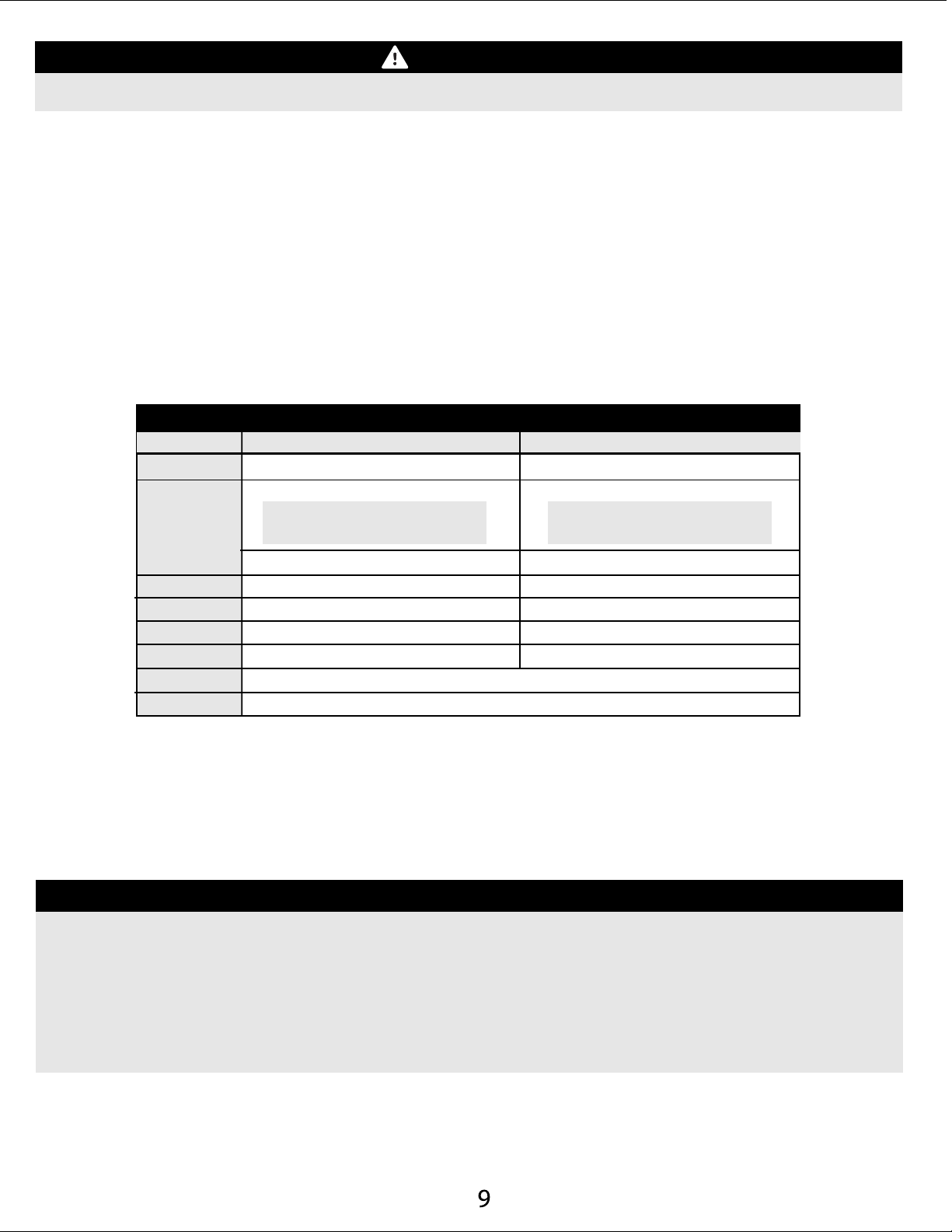
WARNING
DO NOT ATTEMPT RADIO SETUP WITH PROPELLER INSTALLED. INADVERTENT POWER UP COULD CAUSE
DEATH OR SERIOUS INJURY.
TRANSMITTER SETUP
The Aura 8 AFCS is designed to work seamlessly with all major transmitter and receiver brands. When programming your transmitter, start
with a freshly reset new model memory in your transmitter. Make ONLY the changes shown in the Transmitter Configuration Guide
unless otherwise noted.
The Aura 8 in your aircraft defaults to 3 flight modes that are switched via CH5/Gear in your transmitter. You may need to reassign CH5/
Gear to a 3-position switch.
Consult your transmitter manual if you have questions on how to change the switch or channel assignments.
The Aura comes pre-programmed with dual rates and expos specifically designed for your aircraft. For large (greater than 5%) changes in
expo or dual rates, it is highly recommended to reset all expos and rates to default in the transmitter, and tune through the Aura Config Tool.
The Aura Config Tool is free to download, and can be used on any Windows-based PC or tablet. Download at:
www.flexinnovations.com/AuraConfigTool
TRANSMITTER CONFIGURATION GUIDE
1
88%
88%
Wing/Tail Type
End Points
(Travel Adjust
or ATV)
Reversing
Sub Trim
Trim Levers
CH. 5 (Gear)
CH. 6 (LEDs)
4
Timer
Spektrum, Futaba & Graupner
1 Aileron, 1 Flap, 1 Elevator, 1 Rudder
to
2
125%
112%
100%
Set to 5:00 for initial flights
Ail/Ele/Rud
* For newer pilots with lower skill levels, we
recommend setting the aileron end points
Thro/Gear
None Required
Verify at zero, NOT ALLOWED
Verify at zero
Assigned to a 3-position switch
Assigned to a 2-position switch
JR DMSS
1 Aileron, 1 Flap, 1 Elevator, 1 Rudder
Ail/Ele/Rud
* For newer pilots with lower skill levels, we
recommend setting the aileron end points
Thro/Gear
None Required
Verify at zero, NOT ALLOWED
Verify at zero
Assigned to a 3-position switch
to
75%
JR transmitter users that use Spektrum DSM2/DSMX receivers should follow the Spektrum information in the chart
1.
above.
If you are using a Futaba transmitter, please note that some Futaba transmitters have the throttle set to reversed by
2.
default. Leave reversing set to defaults to start, and reverse as needed.
This is only required to switch the LEDs on/off via the transmitter. If the LED controller is unplugged from the receiver
3.
or Aura 8, the lights default in the ON position when powered.
This aircraft can fly anywhere between 5 and 9 minutes (w/6S 5200mAh Li-Po), depending on flying style.
4.
NOTICE
FOR CUSTOMERS USING TRANSMITTERS OTHER THAN WHAT IS LISTED IN THE CHART ABOVE, PLEASE VISIT
OUR WIKI PAGE FOR INSTRUCTIONS SPECIFIC TO YOUR TRANSMITTER AND RECEIVER BRAND
JETI
HITEC
FRSKY
wiki.flexinnovations.com/wiki/Aura/JetiUse
wiki.flexinnovations.com/wiki/Aura/HitecSbusUse
wiki.flexinnovations.com/wiki/Aura/FrSkyUse
