Page 1
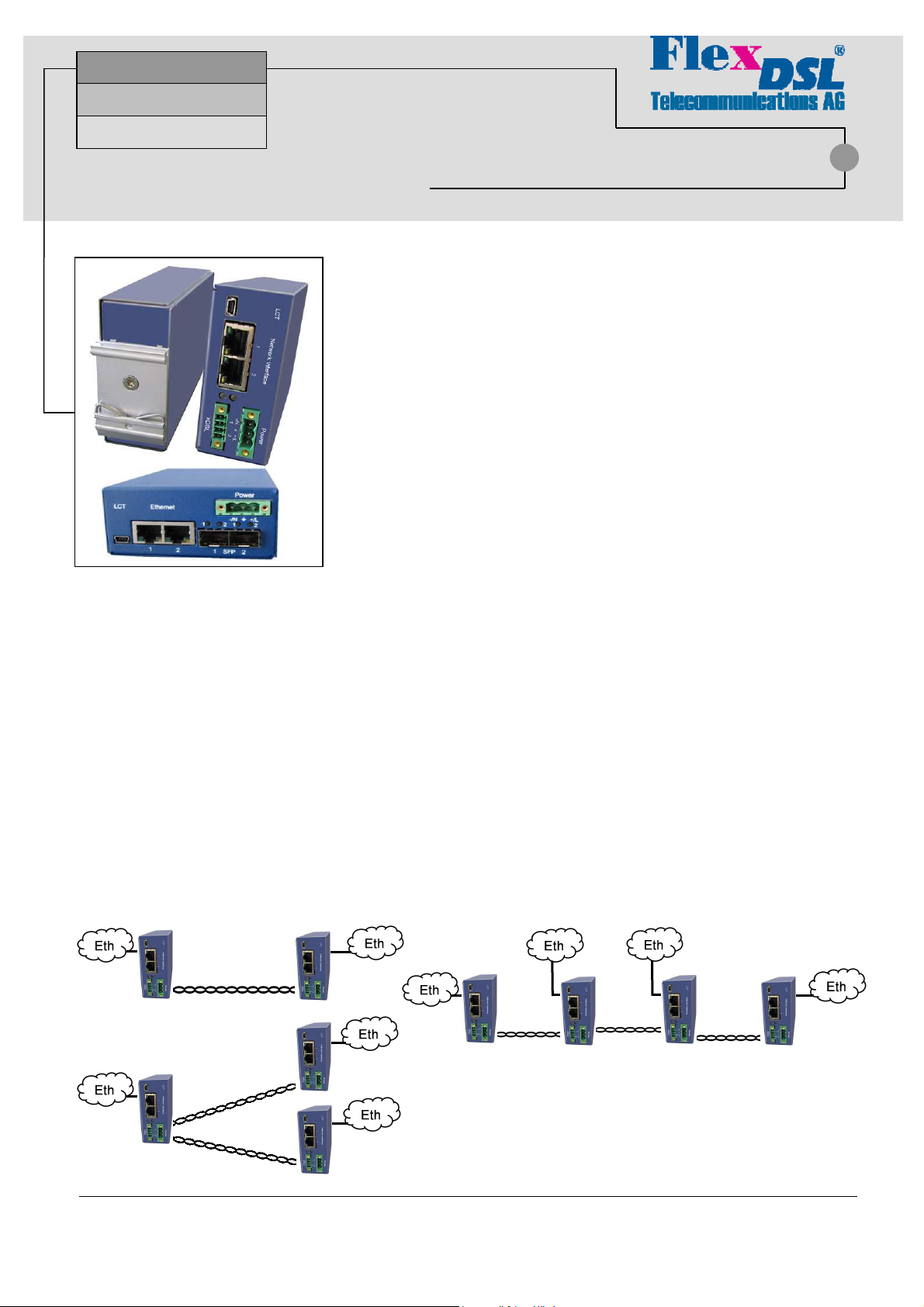
Ddd
SHDSL.bis
Up to 3
0Mbps
Ethe
rnet
FlexDSL
MiniFlex
Features
• Up to 15Mbps Data Transmission per Copper Pair
• SHDSL and SHDSL.bis, TC-PAM16/32
• Additional TC-PAM4/8/64/128 Available
• Up to 100Mbps Data Transmission per Fiber Line (SFP)
• 1 or 2 Copper Pairs Support
• 1 or 2 Fiber Line Support (SFP)
• 2 Port Ethernet Switch (10/100BaseT)
• QoS, VLAN and RSTP Support
• Point-to-Point and Point-to-Multipoint Operation
• Ring Applications
• Console Port, Telnet, Web, SNMP Management
• 24/48VDC or 110/230VAC Powered, Low Power Consumption
• Included Primary Protection
• Robust DIN-Rail Metal Enclosure
• Smallest Size
• Industrial Temperature Range Available
The FlexDSL Orion3 and MiniFlex SHDSL.bis product family offers a broad range of products, which are based on the latest
SHDSL.bis standards (ITU-T G.991.2 & ETS TS 101524), while also being fully interoperable with all our existing SHDSL
equipment (Orion1, Orion2). The FlexDSL MiniFlex supports beside of the standardized TC-PAM16/32 also the new extended
TC-PAM4/8/64/128 line coding. The support of these extended line codes ensures compatibility with existing SHDSL
equipment, that is already installed, in order to protect customer investments, while at the same time providing an upgrade
path to the newest DSL technologies.
The MiniFlex product family supports beside of SHDSL.bis copper transmisson a dinrail Fiber Converter unit. It has equal
dimensions and supports datarates up to 100Mbps over fiber.
SHDSL.bis allows symmetrical data and voice transmission at speeds up to 15Mbps over a single pair of copper. In addition,
the FlexDSL MiniFlex SHDSL.bis modem range also supports DSL channel bonding for up to 2 copper pairs in order to
achieve speeds to 30.4Mbps!!. An integrated 2 port Ethernet layer 2 managed switch with VLAN, QoS and RSTP support
(10/100BaseT) ensures connectivity to IP services. The FlexDSL MiniFlex SHDSL.bis modems is a perfect solution for a wide
range of applications in which IP services need to be transmitted over copper wires. The MiniFlex product is a small-sized
Orion3 unit with all the functionality included.
Like all FlexDSL Orion products the FlexDSL MiniFlex SHDSL.bis modems are based on industrial components and
manufactured according to highest quality standards providing additional value due to the extended temperature ranges and
higher reliability. The combination of comprehensive functions providing maximum flexibility together with the higher quality of
the FlexDSL MiniFlex SHDSL.bis product family make it the perfect choice for all your DSL needs.
Possible Applications
FlexDSL Telecommunications AG
Steinackerstrassse 31
8902 Urdorf
Switzerland
a)
b)
c)
a) Ethernet Transmission Point-to-Point
b) Ethernet Transmission Point-to-Multipoint
c) Ethernet Add/Drop over a Long Copper Line
Page 1/6
Tel: +41 44 741 52 90
Fax: +41 44 741 52 93
Email: info@flexdsl.ch
Web: www.flexdsl.ch
Page 2
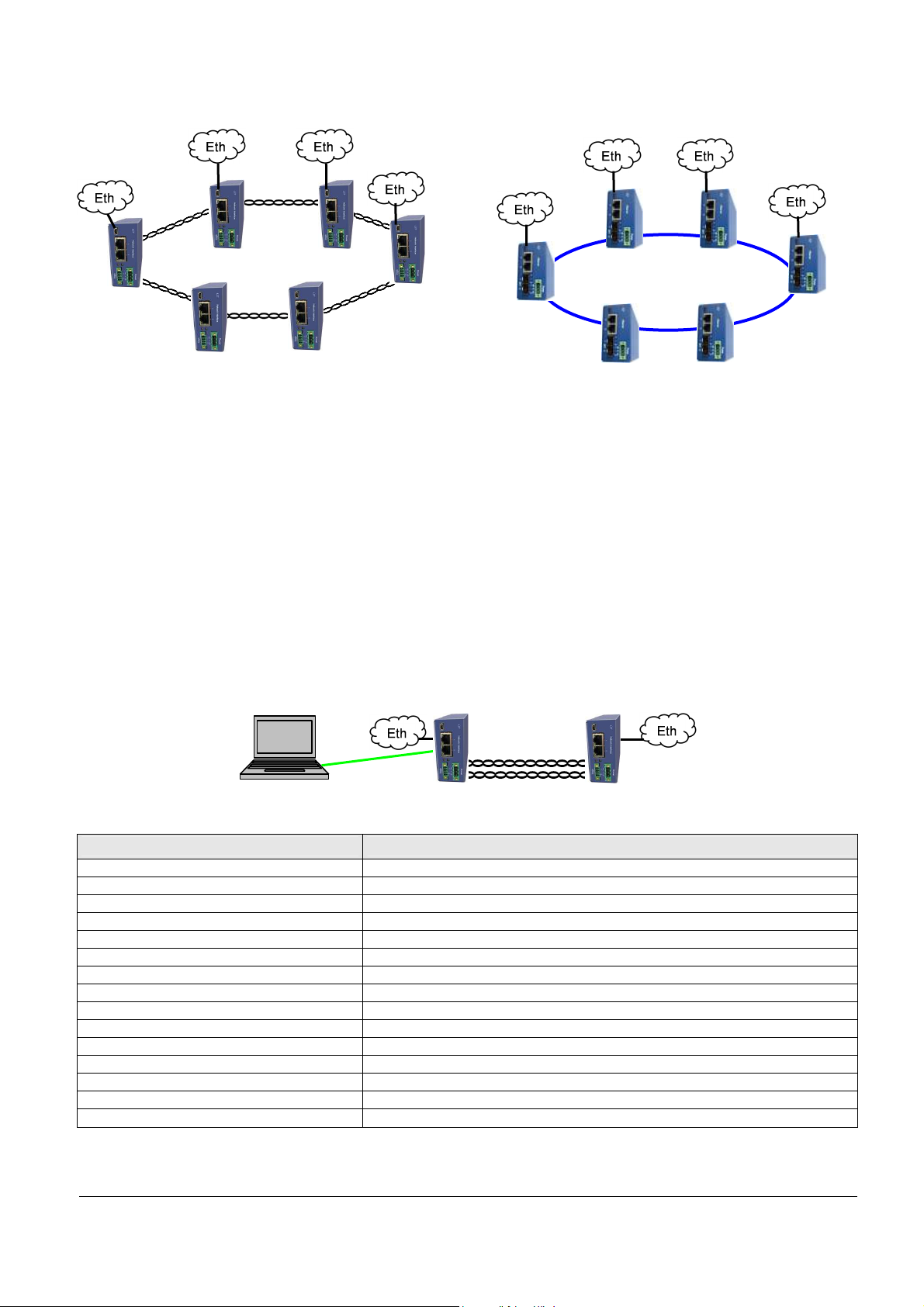
Device 1
Device 2
Computer
15Mbps Copper Ring
100Mbps Fiber Ring
Quick Installation Guide
Enter a MiniFlex Device
You can use the Monitor (Local Craft Terminal, USB) interface with Hyper Terminal (or any equal program) or you can
address the device with Telnet through the Ethernet interface.
Monitor (LCT, USB) Interface:
• Configure the COM port: Bits per second:9600, Data bits: 8, Parity: None, Stop bits: 1, Flow control: None
• Press <ENTER>.
Telnet through Ethernet Interface:
• Type in command line <Telnet 192.168.0.235> and press <ENTER>. This is the default Ethernet Address for MiniFlex
devices.
After a successful entering the main menu of the device will be displayed.
Configure a MiniFlex Device
A first installation example with the most important commands and points to care about is shown below. We just like to have
an Ethernet transmission between the two devices over 2 SHDSL copper pairs with a speed of 11.4Mbit/s. The pairs should
aggregate (bundle) the data traffic and in case of any SHDSL pair failure, the remaining pairs should continue to work.
Enter in device 1 with the Monitor (LCT, USB) or Telnet interface.
Type following commands Description
3 <↵>
<DEFAULT EVERYTHING> <↵>
<MASTER ON 1> <↵>
<MASTER ON 2> <↵>
<PAYLOAD WAN 1> <↵>
<PAYLOAD WAN 2> <↵>
<NET> <↵>
<SETIP 10.0.2.200> <↵>
<NETMASK 255.0.0.0> <↵>
<GATEWAY 10.0.0.101> <↵>
<M> <↵>
<M> <↵>
2 <↵>
<APPLY ALL> <↵>
<CONFIRM> <↵>
Go to Configuration Management (CM)
Set everything to default configuration
Configure SHDSL 1 as MASTER
Configure SHDSL 2 as MASTER
Configure Ethernet over SHDSL 1
Configure Ethernet over SHDSL 2
Go to NET menu
Set the IP-address of the device
Set the subnet mask
Set the default gateway
Go to Configuration Management (CM)
Go to Main Menu
Go to Fault and maintenance management (FMM)
Apply all configurations (written in the running config.)
Confirm all configurations (written in the startup config.)
FlexDSL Telecommunications AG
Steinackerstrassse 31
8902 Urdorf
Switzerland
Page 2/6
Tel: +41 44 741 52 90
Fax: +41 44 741 52 93
Email: info@flexdsl.ch
Web: www.flexdsl.ch
Page 3
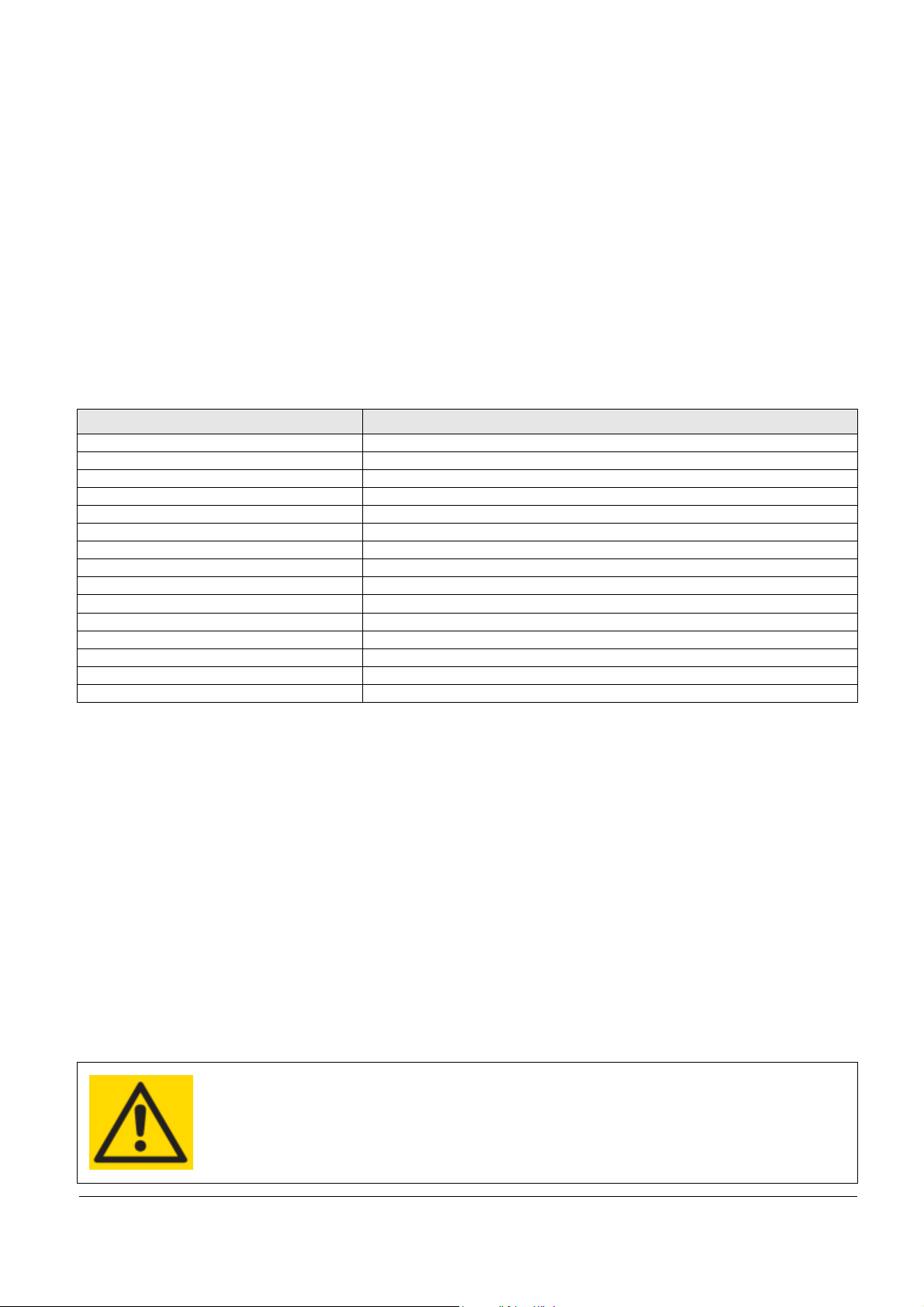
In Menu Configuration Management (CM) you can type <CONFIG> to see the following picture:
CO_CM>CONFIG
-------------------------------------------------------------------------------Running Line Configuration
-------------------------------------------------------------------------------xDSL DSL1 DSL2
Mode : Master(HTU-C) Master(HTU-C)
Extended rates: OFF OFF
Line coding : PAM32 PAM32
Baserate : 89 89
Annex : B B
Payload : WAN WAN
Clock source : Int Int
GS compatible : OFF
NM threshold : OFF
LA threshold : OFF
-------------------------------------------------------------------------------CO_CM>
Enter in device 2 with the Monitor (LCT, USB) or Telnet interface.
Type following commands Description
3 <↵>
<DEFAULT EVERYTHING> <↵>
<MASTER OFF 1> <↵>
<MASTER OFF 2> <↵>
<PAYLOAD WAN 1> <↵>
<PAYLOAD WAN 2> <↵>
<NET> <↵>
<SETIP 10.0.2.201> <↵>
<NETMASK 255.0.0.0> <↵>
<GATEWAY 10.0.0.101> <↵>
<M> <↵>
<M> <↵>
2 <↵>
<APPLY ALL> <↵>
<CONFIRM> <↵>
Go to Configuration Management (CM)
Set everything to default configuration
Configure SHDSL 1 as SLAVE
Configure SHDSL 2 as SLAVE
Configure Ethernet over SHDSL 1
Configure Ethernet over SHDSL 2
Go to NET menu
Set the IP-address of the device
Set the subnet mask
Set the default gateway
Go to Configuration Management (CM)
Go to Main Menu
Go to Fault and maintenance management (FMM)
Apply all configurations (written in the running config.)
Confirm all configurations (written in the startup config.)
In Menu Configuration Management (CM) you can type <CONFIG> to see the following picture:
CP_CM>CONFIG
-------------------------------------------------------------------------------Running Line Configuration
-------------------------------------------------------------------------------xDSL DSL1 DSL2
Mode : Slave(HTU-R) Slave(HTU-R)
Extended rates: OFF OFF
Line coding : PAM32 PAM32
Baserate : 89 89
Annex : B B
Payload : WAN WAN
Clock source : Int Int
GS compatible : OFF
NM threshold : OFF
LA threshold : OFF
-------------------------------------------------------------------------------CP_CM>
The idea is the following: the default settings help any device to be in an initial state, then the MASTER/SLAVE mode is
enabled on the modem, then the transmit data is configured, then the network settings are configured (IP address, default
subnet mask and default gateway) and finally, these settings are applied and then are written in the EEPROM.
ATTENTION
DON’T FORGET TO WRITE THE CONFIGURATION IN THE STARTUP CONFIGURATION WITH
THE FOLLOWING COMMANDS:
2 <↵>
<APPLY ALL> <↵>
<CONFIRM> <↵>
Go to Fault and maintenance management (FMM)
Apply all configurations (written in the running config.)
Confirm all configurations (written in the startup config.)
FlexDSL Telecommunications AG
Steinackerstrassse 31
8902 Urdorf
Switzerland
Page 3/6
Tel: +41 44 741 52 90
Fax: +41 44 741 52 93
Email: info@flexdsl.ch
Web: www.flexdsl.ch
Page 4
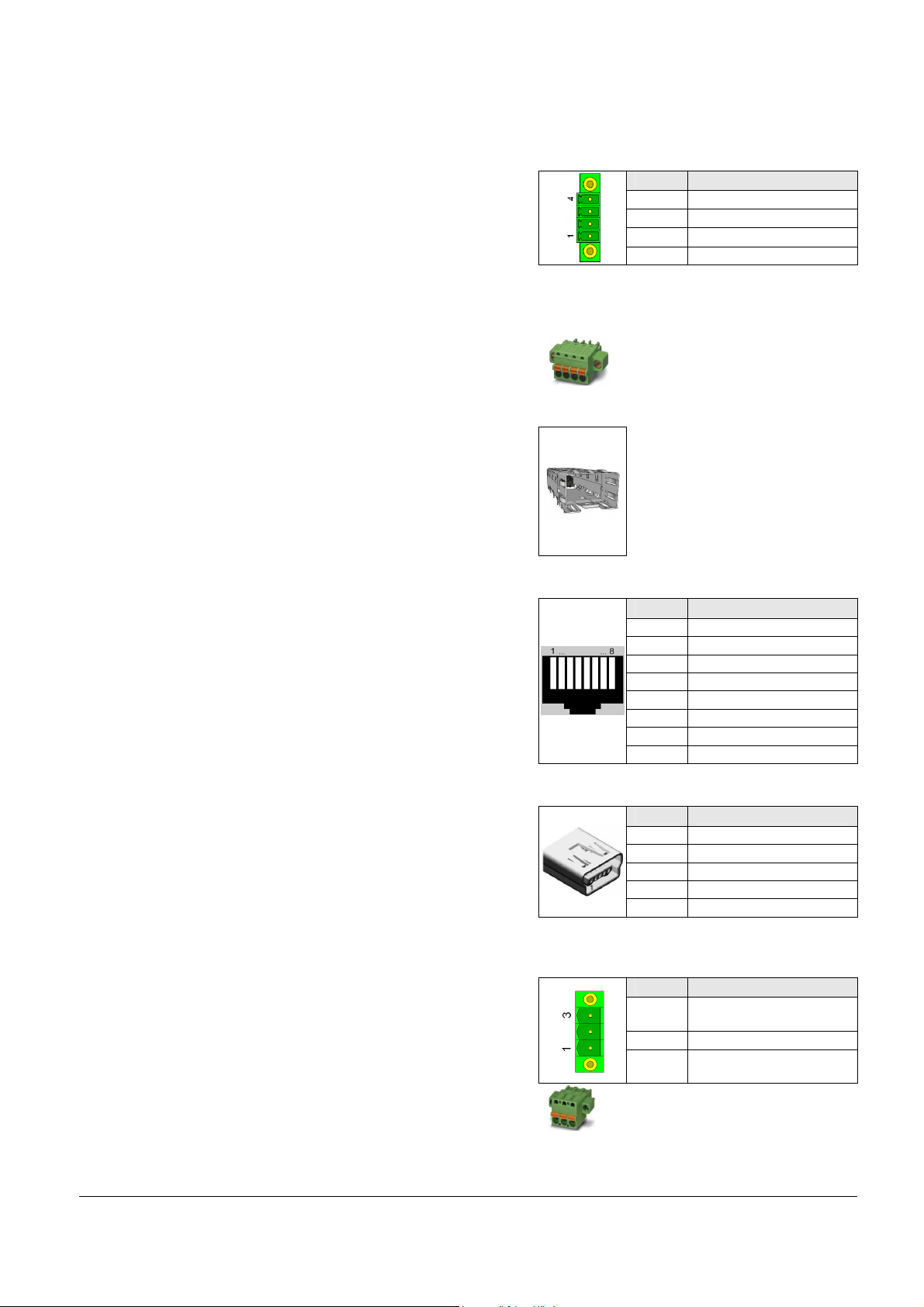
Connector Description
SHDSL Technical Specification
Specification ITU-T G.991.2 G.shdsl and G.shdsl.bis
Line Code TC-PAM16/32, Extended: TC-PAM4/8/64/128 1 SHDSL interface A
Impedance
Transmit Power
Number of Pairs 2
Bit Rate 192 to 5704kbit/s, Extended: 128 to 15232kbit/s
Overvoltage Protection ITU-T Rec. K.20/K.21
Connector Type Phoenix Mini Combicom
Matching Type for the cable FK-MCP 1,5/ 4-STF-3,5
135Ω
13.5 (Annex A) or 14.5 (Annex B) dBm @ 135Ω
MC 1,5/4-GF-3,5 (female), 4 pins.
For AWG 16-26, Area 0.14–1.5 mm
0.4-1.4 mm
2
or Diameter
SHDSL Connector Specification
Pin No Description
SHDSL interface A
2
SHDSL interface B
3
4 SHDSL interface B
Fiber Optic Technical Specification (100Base-FX)
Standard IEEE-802.3, VLAN/QoS IEEE-802.1q/p
Number of Interfaces 1
Data Rate 100BaseT, Full/Half Duplex, Ethernet
Connector Type Type –SFP Tyco 1658391-1
Recommended 155Mbps SFP Transceiver (Fast Ethernet, OC-3, STM-1):
LS38-A3S-TC-N
XGSF-03-1503-80
SFP Connector
Ethernet Technical Specification
Standard IEEE-802.3, VLAN/QoS IEEE-802.1q/p
Number of Interfaces 2 or 1 1 Tx+ (transmit data)
Data Rate 10/100BaseT, Full/Half Duplex 2 Tx- (transmit data)
Protocols Data, Telnet, SNMP, WEB 3 Rx+ (receive data)
Signal Level Ethernet 4 NC (not used)
MDI/MDI-X auto crossover Supported 5 NC (not used)
Auto Negotiation Supported 6 Rx- (receive data)
Connector Type RJ45 Female, 8 pin 7 NC (not used)
Ethernet Connector Specification
Pin No Description
8 NC (not used)
Monitor/Local Craft Terminal Technical Specification
Specification USB V2.0 full and low speed
Data Rate 12Mbit/s 1 +5V
Protocol Master/Slave, Uses the USB communication 2 Data device class (CDC) drivers to take advantage of 3 Data +
the installed PC RS-232 software to talk over the
USB
Connector Type USB Type Mini-B female connector
Monitor/LCT Connector Specification
Pin No Description
4 NC (not used)
5 SGND
Power Supply Technical Specification
Specification ETSI ETS 300 132-2
Voltage (-24V models) 18-72VDC local power
Voltage (-230V models) 85-264VAC, 120-370VDC local power 2 Protection ground
Connector Type Phoenix Combicom
MSTB 2,5/ 3-GF-5,08(male), 3 pins.
Matching Type for the cable FKCT 2,5/ 3-STF-5.08
For AWG 12-24, Area 0.2–2.5 mm
0.5-1.75 mm
Power Consumption Typically 4 Watts
2
or Diameter
Power Supply Connector Specification
Pin No Description
Negative power terminal or
1
N (Neutral power terminal)
Positive power terminal or
3
L (Life power terminal)
FlexDSL Telecommunications AG
Steinackerstrassse 31
8902 Urdorf
Switzerland
Page 4/6
Tel: +41 44 741 52 90
Fax: +41 44 741 52 93
Email: info@flexdsl.ch
Web: www.flexdsl.ch
Page 5
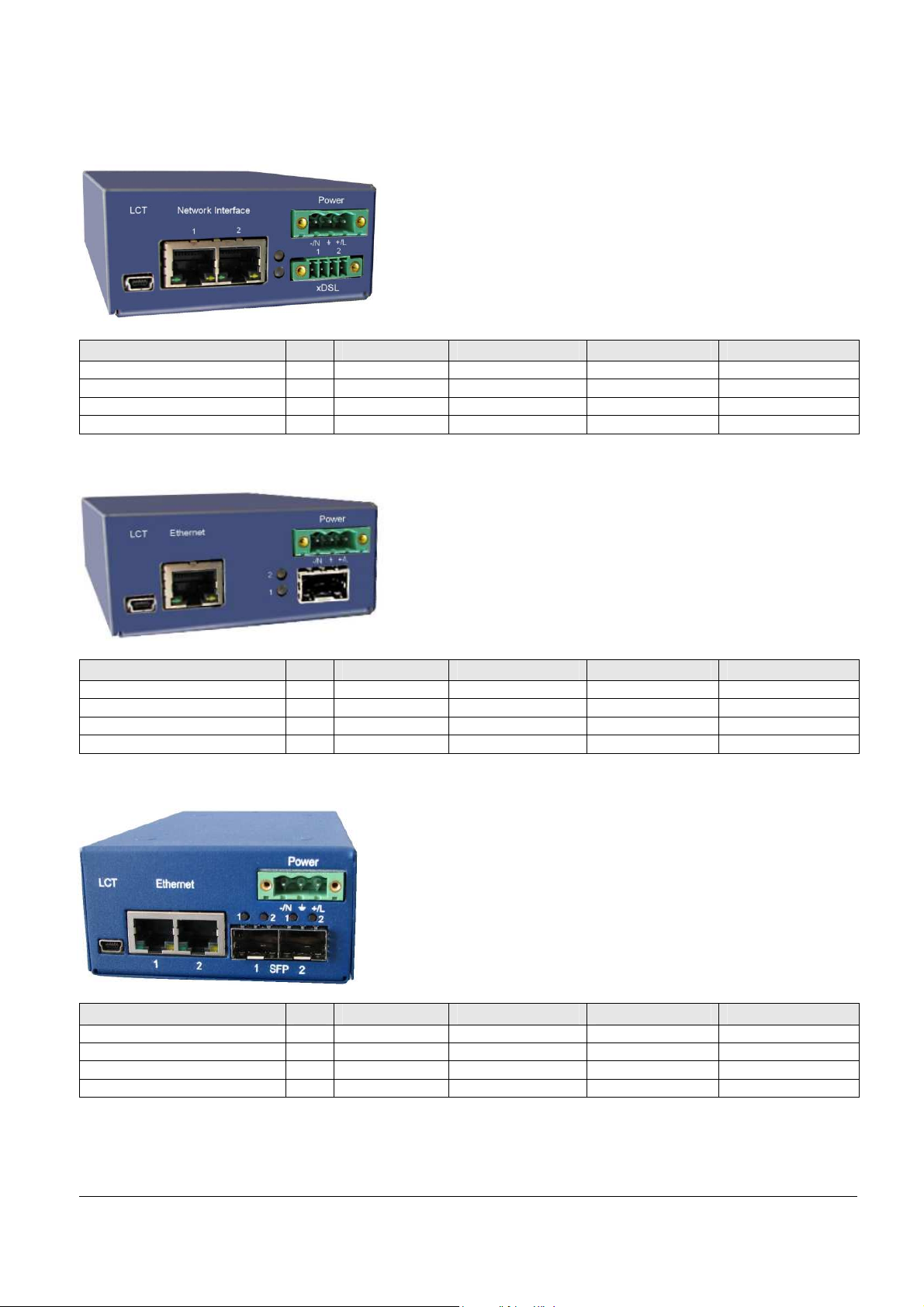
Panel Description MiniFlex SHDSL
Connector LED RED GREEN AMBER OFF
xDSL 1 (DSL No 1) 1 DSL not working DSL normal operation
xDSL 2 (DSL No 2) 2 DSL not working DSL normal operation
Ethernet 1 and 2 Left Blinking = Data Connection not active
Ethernet 1 and 2 Right 100 Mbit/s data rate 10 Mbit/s data rate
Panel Description MiniFlex Single FOM
Connector LED RED GREEN AMBER OFF
SFP 2 No SFP module SFP active 100 Mbit/s data rate No Power
Ethernet 1 1 System Error Ethernet active Blinking = Data Connection not active
Ethernet 1 Left Blinking = Data Connection not active
Ethernet 1 Right 100 Mbit/s data rate 10 Mbit/s data rate
Panel Description MiniFlex Dual FOM
Connector LED RED GREEN AMBER OFF
SFP 1 and 2 1 Blinking = Data Connection not active
SFP 1 and 2 2 100 Mbit/s data rate 10 Mbit/s data rate
Ethernet 1 and 2 Left Blinking = Data Connection not active
Ethernet 1 and 2 Right 100 Mbit/s data rate 10 Mbit/s data rate
FlexDSL Telecommunications AG
Steinackerstrassse 31
8902 Urdorf
Switzerland
Page 5/6
Tel: +41 44 741 52 90
Fax: +41 44 741 52 93
Email: info@flexdsl.ch
Web: www.flexdsl.ch
Page 6
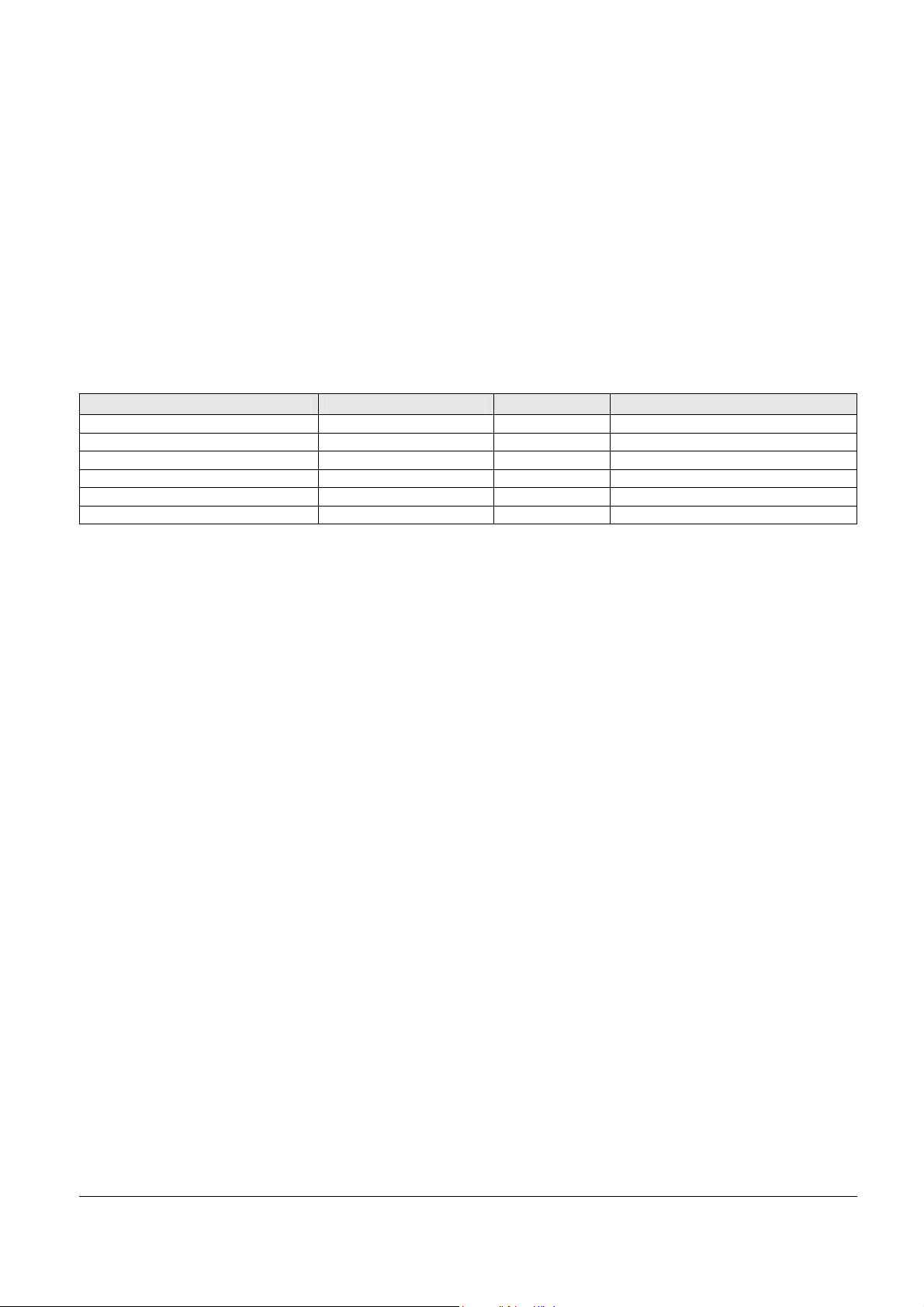
Environment , EMC and Safety
Storage: ETS 300 019-1-1 Class 1.2
Transportation: ETS 300 019-1-2 Class 2.3
Operation: ETS 300 019-1-3 Class 3.2
(-25°C … +55°C)
(-40°C … +70°C)
(-25°C … +70°C)
ETS 300 019-1-3 Class 3.4 When inside an outdoor rack
Higher Operation Temperature range available on request (-25°C … +80°C)
Dimension SHDSL & Single FOM: 143(W)x87(D)x37(H) mm, 153(W)x87(D)x37(H) mm with Clip
Dimension Dual FOM: 143(W)x87(D)x43(H) mm, 153(W)x87(D)x43(H) mm with Clip
Weight < 0.5kg in Metal DIN-Rail Enclosure
Standards: EN 300386 V1.4.1:2008 EN 55024/A2:2003 EN 61000-4-5:2006
EN 50121-4:2006 EN 61000-4-2/A2:2001 EN 61000-4-6:2007
EN 60950-1:2006 EN 61000-4-3:2006 EN 61000-4-6/A1:2001
EN 55022:2006, Class B EN 61000-4-4:2004
Available Models
Ordering Code Interfaces Power Supply Attention!
MF-PAM-RAIL2N-2Eth-24V, V1 2xDSL 2xETH 18-72VDC
MF-PAM-RAIL2N-2Eth-230V, V1 2xDSL 2xETH 110/230VAC
MF-FOM-RAILN-Eth-24V, V1 1xFOM (SFP Cage) 1xETH 18-72VDC
MF-FOM-RAILN-Eth-230V, V1 1xFOM (SFP Cage) 1xETH 110/230VAC
MF-FOM-RAIL2N-2Eth-24V, V1 2xFOM (SFP Cage) 2xETH 18-72VDC
MF-FOM-RAIL2N-2Eth-230V, V1 2xFOM (SFP Cage) 2xETH 110/230VAC
FlexDSL Telecommunications AG
Steinackerstrassse 31
8902 Urdorf
Switzerland
Page 6/6
Tel: +41 44 741 52 90
Fax: +41 44 741 52 93
Email: info@flexdsl.ch
Web: www.flexdsl.ch
