Flepcher FLP-ZS9812 MKII Operation Manual

FLP-ZS-9812 MKII
12 Channel Zone Selector
The ZS9812 MKII Zone Selector allows the selection of up to 12 individual zones, with a convenient ALL CALLS function to
provide activation for all the zones on the unit. When paging microphone is activated, the paging console will dictate the
selection of active zones in accordance to the settings. Similarly, once paging console is deactivated, the bypassed zones
shall revert back to the previous setting, providing both order and convenience to the users.
The ZS9812 MKII fits aptly into application that goes beyond the intended 12 zones. Configuration of the active zones can
be done either manually through front panel switches, or remotely via negative triggering method. When remote paging
microphone is in use, the zone selector switches on the unit will be temporarily deactivated, muting the BGM along the
way.
Portable Sound System Mixer Amp/ Pre Amp/ Power Amp
Product Features
• An ALL CALL button for simultaneous activation of all zones
• A priority triggering port feature for connection to handheld emergency paging microphone
• Priority relay to override DC signal
Specifications
Power Consumption
Zone Load Rating
Operating Voltage
Connections
Cable Size
Dimension (W x D x H)
Weight
Finish
Relay Trigger Output
To speaker
zone 1-6
6:8W or 0.28A at ALL CALL
400W at 100V amplifier line output
24V DC via adaptor
Detachable connectors
Up to 2.5mm sq
484mm x 132mm x 44mm
2.1 kg
Black
To speaker
zone 7-12
Paging Microphone
& Zone selector
Connect to
PMC-012
Relay Trigger Input
Connect to
amplifier 100v
Connect to
PMC-012
Connect to
amplifier 100v
Rack mount equipment
17

OPERATION MANUAL
TMTM
PUBLIC ADDRESS SYSTEM
FLP-ZS9812MKII
ZONE SELECTOR
FLP-ZS9812MKII
TMTM
ZONE SELECTOR
OVERRIDE
1 2
3
5 6
4
SPEAKER ZONE SELECT
8 9
7
10
11 12
ALL CALL
Please follow the instructions in this manual to obtain the optimum results from this unit.
We also recommend that you keep this manual handy for future reference.

TABLE OF CONTENTS
1. SAFETY PRECAUTIONS .......................................................................................3
2. FEATURES ...............................................................................................................5
3. NOMENCLATURE AND FUNCTIONS
3.1 Front Panel .............................................................................................................6
3.2 Rear Panel..............................................................................................................7
4. MACHINE OPERATION ..........................................................................................8
5. APPLICATIONS .......................................................................................................9
6.SPECIFICATIONS .................................................................................................10
7.DIMENSIONAL DIAGRAM ....................................................................................11
FLP-ZS9812MKII
2
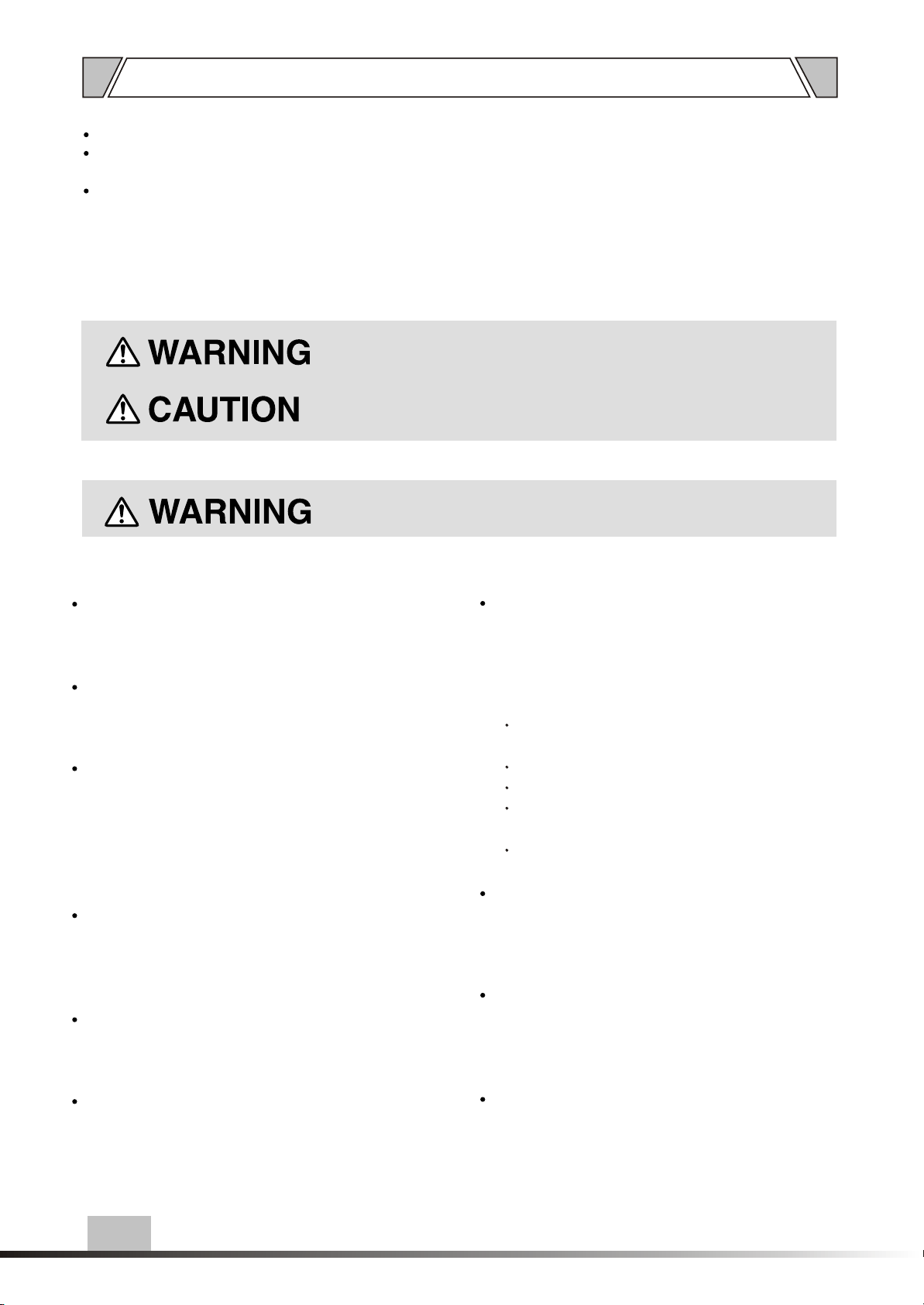
1. SAFETY PRECAUTIONS
Be sure to read the instructions in this section carefully before use.
Make sure to observe the instructions in this manual as the conventions of safety symbols and messages
regarded as very important precautions are included.
We also recommend you keep this instruction manual handy for future reference.
Safety Symbol and Message Conventions
Safety symbols and messages described below are used in this manual to prevent bodily injury and property
damage which could result from mishandling. Before operating your product, read this manual first and
understand the safety symbols and messages so you are thoroughly aware of the potential safety
Indicates a potentially hazardous situation which, if mishandled, could
result in death or serious personal injury.
Indicates a potentially hazardous situation which, if mishandled, could
result in moderate or minor personal injury, and/or property damage.
When Installing the Unit When Installing the Unit
Do not expose the unit to rain or an environment
where it may be splashed by water or other liquids,
as doing so may result in fire or electric shock.
Use the unit only with the voltage specified on
the unit.Using a voltage higher than that which
is specified may result in fire or electric shock.
Do not cut,kink otherwise damage nor modify the
power supply cord. In addition, avoid using the
power cord in close proximity to heaters, and never
place heavy objects - including the unit itself - on
the power cord, as doing so may result in fire or
electric shock.
Be sure to replace the unit's terminal cover after
connection completion. Because high voltage
is applied to the speaker terminals, never touch
these terminals to avoid electric shock.
Be sure to ground to the safety ground (earth)
terminal to avoid electric shock. Never ground
to a gas pipe as a catastrophic disaster may result.
Should the following irregularity be found during
use, immediately switch off the power, disconnect
the power supply plug from the AC outlet and contact
y our nearest dealer. Make no further attempt to op-
erate the unit in this condition as this may cause
fire or electric shock.
If you detect smoke or a strange smell coming
from the unit.
If water or any metallic object gets into the unit
If the unit falls, or the unit case breaks
If the power supply cord is damaged (exposure
of the core, disconnection, etc.)
If it is malfunctioning (no tone sounds.)
To prevent a fire or electric shock, never open nor
remove the unit case as there are high voltage
components inside the unit. Refer all servicing
to your nearest dealer.
Do not place cups, bowls, or other containers of
liquid or metallic objects on top of the unit. If they
accidentally spill into the unit, this may cause a
fire or electric shock.
Avoid installing or mounting the unit in unstable
locations, such as on a rickety table or a slanted
surface. Doing so may result in the unit falling
down,causing personal injury and / or property
damage.
3
FLP-ZS9812MKII
Do not insert nor drop metallic objects or flammable
materials in the ventilation slots of the unit's cover,
as this may result in fire or electric shock.
