Flash butrym FL-101 User Manual

LED BEAM MOVING HEAD FL-101 36x3W
User Manual
www.flash-butrym.pl Page 1

1. Preface
1.1 Packing list
Product name quantity
moving head light 1 pcs
Power -line 1 base
User manual 1 pcs
1.2 U n packi n g ins t ructio ns
On receiving a fixture, carefully unpack the carton, check the contents to ensure
that all parts are presented, and have been received in a good condition. Notify
the shipper immediately and retain packing material for inspection if any parts
appear damaged from shipping or the carton itself shows,sign of mishandling.
Save the carton and all packing materials. In the event that a fixture must be
returned to the factory , it is important that the fixture should be returned in
original factory box and packing.
1.3 AC Pow er
To determine the power requirements for a particular fixture, see the label affixed
to the back plate of the fixture or referred to the fixtures specification chart. A
fixture listed current rating is its average current draw under normal conditions.
All fixtures must be directly powered off a switched circuit and cannot be run off a
rheostat(variable resist) or dimmer circuit, even if the rheostat or dimmer source
voltage matches the fixtures requirement. Check the fixture or device carefully to
make sure that if a voltage selection switch exits that it is set to the correct line
voltage you will use.
Warning! Verify that the voltage select switch on your unit matches the line
voltage applied. Damage to your fixture may result if the line voltage applied
does not match the voltage indicated on the voltage selector switch. All
fixtures must be connected to circuits with a suitable Earth ground.
www.flash-butrym.pl Page 2
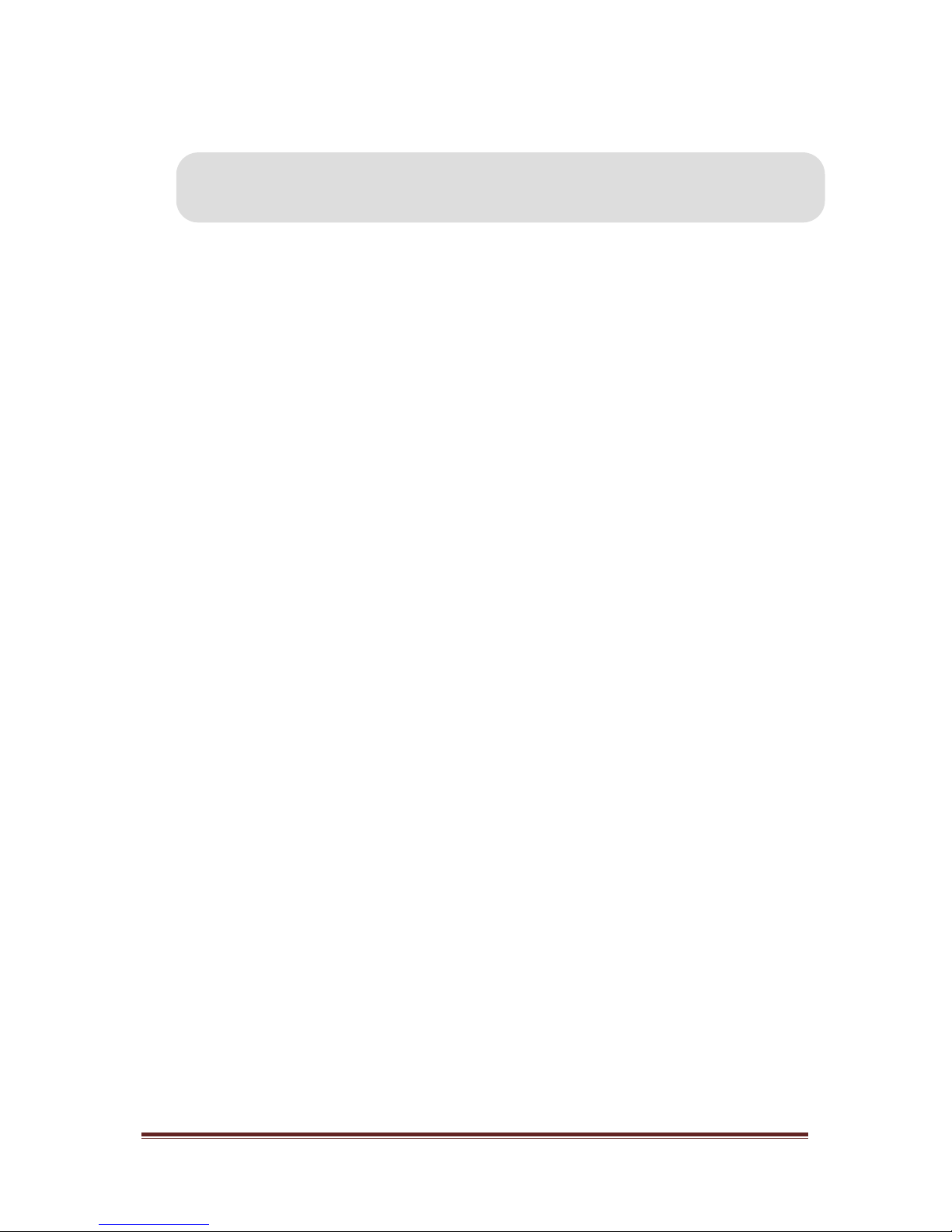
1.4 Safety instructions
Please read these instructions CV, it includes important information about the
installation, usage and maintenance of this product.
Please keep this user guide for future consultation. If you sell the unit to another
user, be sure that they also receive this instruction booklet.
Always make sure that you are connecting to the proper voltage, and that the line
voltage you are connecting to is not higher than that stated on the decal or rear
panel of the fixture.
This product is intended for indoor use only!
To prevent risk of fire or shock, do not expose fixture to rain or moisture. Make
sure that there are no flammable materials close to the unit while operating.
The unit must be installed in a location with adequate ventilation, at least
20in(50cm) from adjacent surfaces. Be sure that no ventilation slots are blocked.
Always disconnect from power source before servicing or replacing fuse and be
sure to replace with same fuse size and type.
Secure fixture to fastening device using a safety chain. Never carry the fixture
solely by its head. Use its carrying handles.
Maximum ambient temperature (Ta) is 104℉(40℃). Do not operate fixture at
temperatures higher than this.
In the event of a serious operating problem, stop using the unit immediately.
Never try to repair the unit by yourself. Repairs carried out by unskilled people
can lead to damage or malfunction. Please contact the nearest authorized
technical assistance center. Always use the same type spare parts.
Don’t connect the device to a dimmer device.
Make sure the power cord never crimped or damaged.
Never disconnect the power cord by pulling or gagging on the cord.
Avoid direct eye exposure to the light source while it is on.
www.flash-butrym.pl Page 3

2. Technical Specification
• Extremely small, fast and powerful LED Moving Beam,
• DMX Channels: 9/12/16CH
• Pan/ Tilt: 650*/ 240* speed adjustable
• Smooth electronic dimming: 0-100%
• Electronic strobe with pulse and random effects
• High efficiency, low power consumption
• Super compact, low weight
Weight: 5,7kg
Voltage: 100V-240V, 50/60Hz
Fuse: T6.3A
Power Consumption: 150W
Light source: 3W LED x36 (R8, G10, B10, W8)
Dimension: 375x322x445mm
3. Display
To show the various menus and the selected functions
LED
DMX ON DMX Input Present
MASTER ON Master Mode
SLAVE ON Slave Mode
SOUND Flashing Sound Activation
Button
MENU To select the programming functions
DOWN To go backwardin the selected functions
UP To go forward in the selected functions
ENTER To confirm the selected functions
Mains Input
Connect to supply power.
Mains Output
Connect to supply power to the next unit.
DMX Input/ Output
For DMX512 link, use 3/5-pin XLR cable to link the unit together.
4. Main Function
To select any of the given functions, Press the MENU buton up to when the required
one is showing on the display. Select the function by ENTER buton and the display
www.flash-butrym.pl Page 4
