Flarion RadioRouter Installation Manual

RadioRouter
Installation Guide
®
Base Station
Issue Date: 08-04-2003
Version 0.5
Flarion Technologies, Inc.
Bedminster One
135 Route 202/206 South
Bedminster, NJ 07921
Tel (908) 947 7000
Fax (908) 947 2050
Web: info@flarion.com
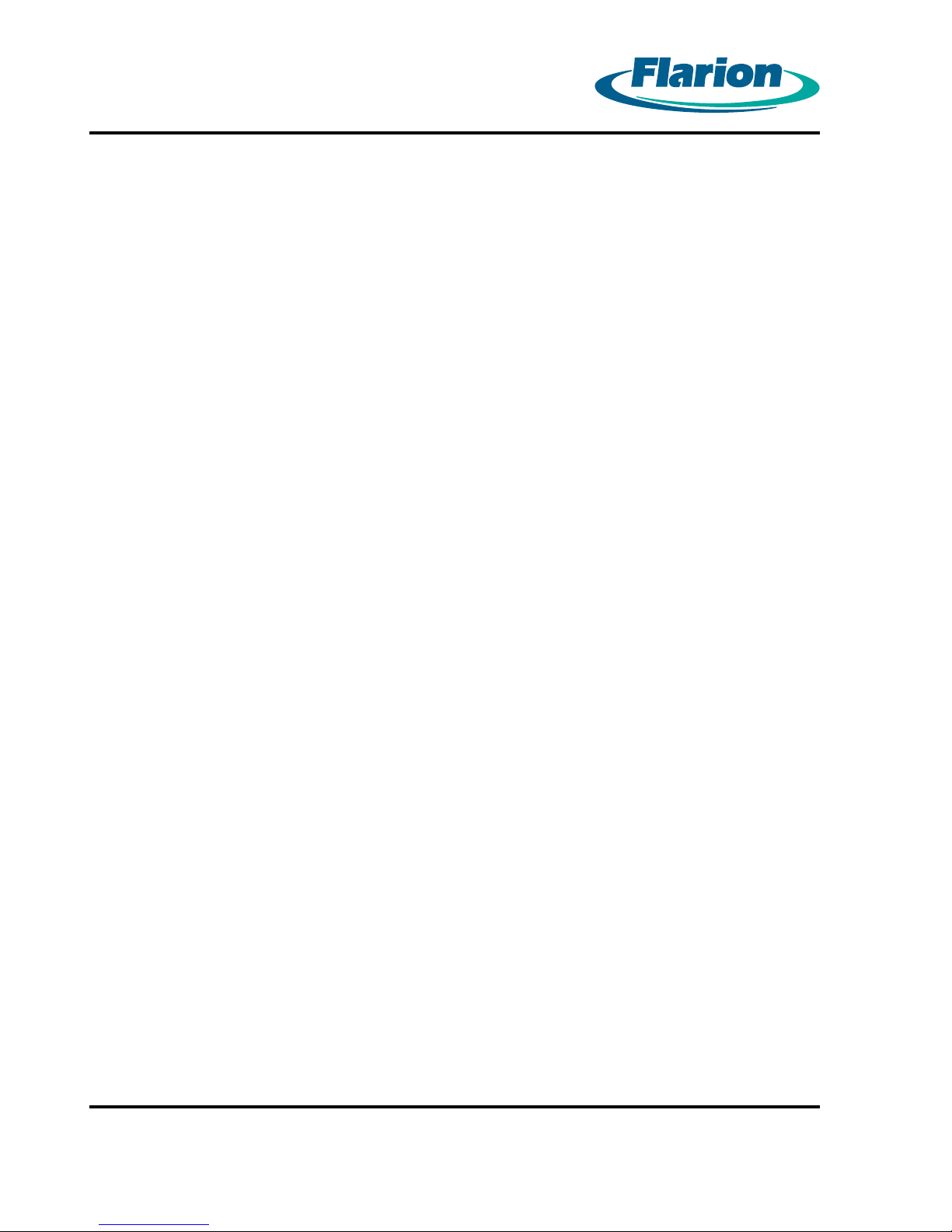
Intentionally blank page
RadioRouter®BaseStation Installation Guide — Draft
Version 0.5 - © 2003

COPYRIGHT STATEMENT
Copyright© 2003 Flarion Technologies, Inc. All rights reserved. Flarion™, flash-OFDM™, RadioRouter®,
Vector-LDPC™ and FlashView™ are trademarks of Flarion Technologies, Inc. All other trademarks
contained herein are the property of their respective owners. Data subject to change without notice.
Printed in USA. FTDS-200 013003
NOTICE:
Regulatory Compliance Information
The Flarion RadioRouter complies with the following regulatory compliance requirements:
• Safety
-
UL 60950 — Underwriters Laboratories, Inc.
-
CAN/CSA -C22.2 No. 60950 — Canadian Standards Association
-
EN 60950 — European Norm
-
IEC 60950 — International Electrotechnical Commission
• EMC — Electromagnetic Compatibility
-
FCC Part 15 (CFR 47) Class A — Federal Communications Commission, Code of Federal
Regulations
-
ICES-003 Class A — Interference-Causing Equipment Standard
-
EN55022 Class A
-
CISPR22 Class A
• Telecom
-
FCC Part 24
• Industry/Environmental
-
GR-63-CORE NEBS Level 3 — Network Equipment Building System
-
GR-1089-CORE NEBS Level 3
-
ETSI EN 300 019-2-3 V2.1.2 — European Telecommunications Standards Institute
i
FCCClassAStatement
This equipment has been tested and found to comply with the limits for a Class A digital device,
pursuant to Part 15 of the FCC rules. These limits are designed to provide reasonable protection
against harmful interference when the equipment is operated in a commercial environment.
This equipment generates, uses, and can radiate radio freque
and used in accordance with the instruction manual, may cause harmful interference to radio
communications. Operation of this equipment in a residential area is likely to cause harmful
interference in which case the user will be required to correct the interference at his own
expense. (CFR reference 15.105)
RadioRouter®BaseStation Installation Guide — Draft
Version 0.5 - © 2003
ncy energy and, if not installed
i

ii
Modifying the equipment with out Flarion’s authorization may result in the equipment no longer
complying with FCC requirements for Class A digital device. In that event, your right to use
the equipment may be limited by FCC regulations, and you may be required to correct any
interference to radio or television communications at your own expense. (CFR reference 15.21)
Canadian Class A Statement
This Class ‘A’ digital apparatus complies with Canadian ICES-003.
Cet appareil numerique de la classe ‘A’ est conforme á la norme NMB-003 de Canada.
ii
RadioRouter®BaseStation Installation Guide — Draft
Version 0.5 - © 2003

HOWTOUSETHISMANUAL
This manual is intended for use by qualified engineering personnel only. The RadioRouter
Base Station Installation Guide covers all of the necessary information required to install the
RadioRouter Base Station. It contains the following sections:
•Overview
• Verifying the Site Preparation
• Installing the Cabinet
• Connecting the Power System
• Connecting the Core Network Cables
• Connecting the Antennas Cables
• Installing the Alarm Connections
• Powering Up the RadioRouter
• Powering Down the RadioRouter
• Verifying the Installation
A list of abbreviations used in this manual can be found at the beginning of the document in the
LIST OF ABBREVIATIONS section.
iii
There is c ertain critical information contained within this manual that MUST be adhered to.
Failure to observe this information can result in death or serious injury. Such information is
marked as follows:
WARNING:
WARNINGS ARE ALWAYS IN UPPER CASE. WARNINGS RELATE TO
POTENTIALLOSSOFLIFEORSERIOUSINJURY.YOUMUSTOBEY
ALL WARNINGS.
CAUTION:
Normal Cautions are in bold type. Ca utions relate to potential damage to
equipment. You must obey all cautions.
ESD CAUTION:
This is an ESD caution. This is signified by the electrostatic symbol
which appears to the left of the caution information.
RadioRouter®BaseStation Installation Guide — Draft
Version 0.5 - © 2003
iii

iv
Note:
Notes are displayed in italic. Notes contain certain information that may be valuable to the reader.
iv
RadioRouter®BaseStation Installation Guide — Draft
Version 0.5 - © 2003

TABLE OF C ONTE NTS
1. Overview.....................................................................................Page 1
2. Verifying the Site Preparation ............................................................Page 3
2.1. Site Preparation Checklist — Indoor BaseStation ...............................Page 3
2.2. Preparing the Floor ...................................................................Page 4
3. Installing the Cabinet ......................................................................Page 6
4. Connecting the Power System ......................................................... Page 11
4.1. Routing the Cables ................................................................. Page 11
4.2. Connecting to Power and Ground................................................ Page 16
5. Connecting the Core Network Cables................................................. Page 21
6. Connecting the Antennas Cables...................................................... Page 26
7. Installing the Alarm Connections ...................................................... Page 30
8. Powering Up the Cabinet................................................................ Page 32
9. Powering Down the Cabinet ........................................................... Page 36
10. Verifying the Installation ............................................................... Page 37
10.1. Verifying the Physical Installation. .............................................. Page 37
10.2. Verifying the Base Station Operation .......................................... Page 37
v
LIST OF PROCEDURES
Procedure 3-1 Removing the Cabinet from the Pallet ...................................Page 6
Procedure 3-2 Lifting the Cabinet ...........................................................Page 9
Procedure 3-3 Mounting the Cabi net to the Floor ...................................... Page 10
Procedure 4-1 Routing Cables Through the Cable Entry Port........................ Page 12
Procedure 4-2 Connecting the Power Cables........................................... Page 18
Procedure 4-3 Connecting the Ground Cables . . ....................................... Page 19
Procedure 5-1 Connecting to the Network via T1 ...................................... Page 21
Procedure 5-2 Connecting to the Network via Ethernet ............................... Page 24
Procedure 6-1 Connecting the Antenna Cables . ....................................... Page 29
Procedure 8-1 Powering Up the Cabinet................................................. Page 33
Procedure 9-1 Powering Down the Cabinet ............................................. Page 36
Procedure 10-1 Communicating with the Core Network .............................. Page 37
LIST OF TABLES
Table 8.1 Power On Expected LEDs...................................................... Page 35
RadioRouter®BaseStation Installation Guide — Draft
Version 0.5 - © 2003
v

vi
LIST OF FIGURES
Figure 1.1 Flat Equipment Dolly.............................................................Page 2
Figure 2.1 Clearance Holes in RadioRouter Base — Schematic View................Page 4
Figure 2.2 Clearance Holes in RadioRouter Base........................................Page 5
Figure 3.1 Side Brace and Screws..........................................................Page 7
Figure 3.2 Cabinet-to-Pallet Mounting Screws............................................Page 8
Figure 3.3 Top of Cabinet with Panels Removed .........................................Page 9
Figure 4.1 Cable Access Plate on Top of Cabinet ...................................... Page 11
Figure 4.2 Cable Entry Port ................................................................ Page 12
Figure 4.3 Channel Cover with Mounting Screw........................................ Page 13
Figure 4.4 Cable Routed in Cha nnel .. ................................................... Page 14
Figure 4.5 Cable Routed Through Structure ............................................ Page 15
Figure 4.6 Access to Power Connections — Front View . ............................. Page 16
Figure 4.7 Power Connections Viewed from inside the Cabinet ..................... Page 17
Figure 4.8 Schematic View of Power Connections ..................................... Page 17
Figure 4.9 Cabinet w ith Gro und Bus Bar — Rear View ............................... Page 19
Figure 4.10 Ground Bus Bar ............................................................... Page 20
Figure 5.1 Cabinet with T1 Connectors — Rear View . . . . ............................. Page 21
Figure 5.2 DSX Cables in T1 Connectors . . . ............................................ Page 22
Figure 5.3 DSX Cables Removed from T1 Connectors.. . ....................... ...... Page 23
Figure 5.4 Cabinet w ith Ethernet Connection — Front View.......................... Page 24
Figure 5.5 Route o f Ethernet Cable — Front View ..................................... Page 25
Figure 6.1 Top of Cabinet with Cable A ccess Plate Removed........................ Page 26
Figure 6.2 Antenna Connectors — Rear View .......................................... Page 28
Figure 6.3 Antenna Connectors S chematic — Rear View ............................ Page 28
Figure 6.4 Top of Cabinet with Two Antenna Cables Installed........................ Page 29
Figure 7.1 Cabinet with Alarm Connection — Rear View ............................. Page 31
Figure 7.2 Alarm Connector ............................................................... Page 31
Figure 8.1 Distribution Panel with Circuit Breakers — Front View ................... Page 33
Figure 8.2 Circuit B reakers — Front View ............................................... Page 34
Appendix A RadioRouter BaseStation Site Preparation Punchlist.................Page A -1
Appendix B RadioRouter BaseStation Installation Punchlist .......................Page B -1
vi
APPENDICES
RadioRouter®BaseStation Installation Guide — Draft
Version 0.5 - © 2003

Page 7
LIST OF ABBREVIATIONS
DSX................................................................... Digital Signal Cross-Connect
LNA.............................................................................. Low Noise Amplifier
MCU ................................................................... .......... Master Control Unit
PA ............................................ ......................................... Power Amplifier
PCU.........................................................................Power Conditioning Unit
RRC........................................................................... Radio Router Chassis
RadioRouter®BaseStation Installation Guide — Draft
Version 0.5 - © 2003
Page 7

Page 8
Intentionally blank page
Page 8
RadioRouter®BaseStation Installation Guide — Draft
Version 0.5 - © 2003
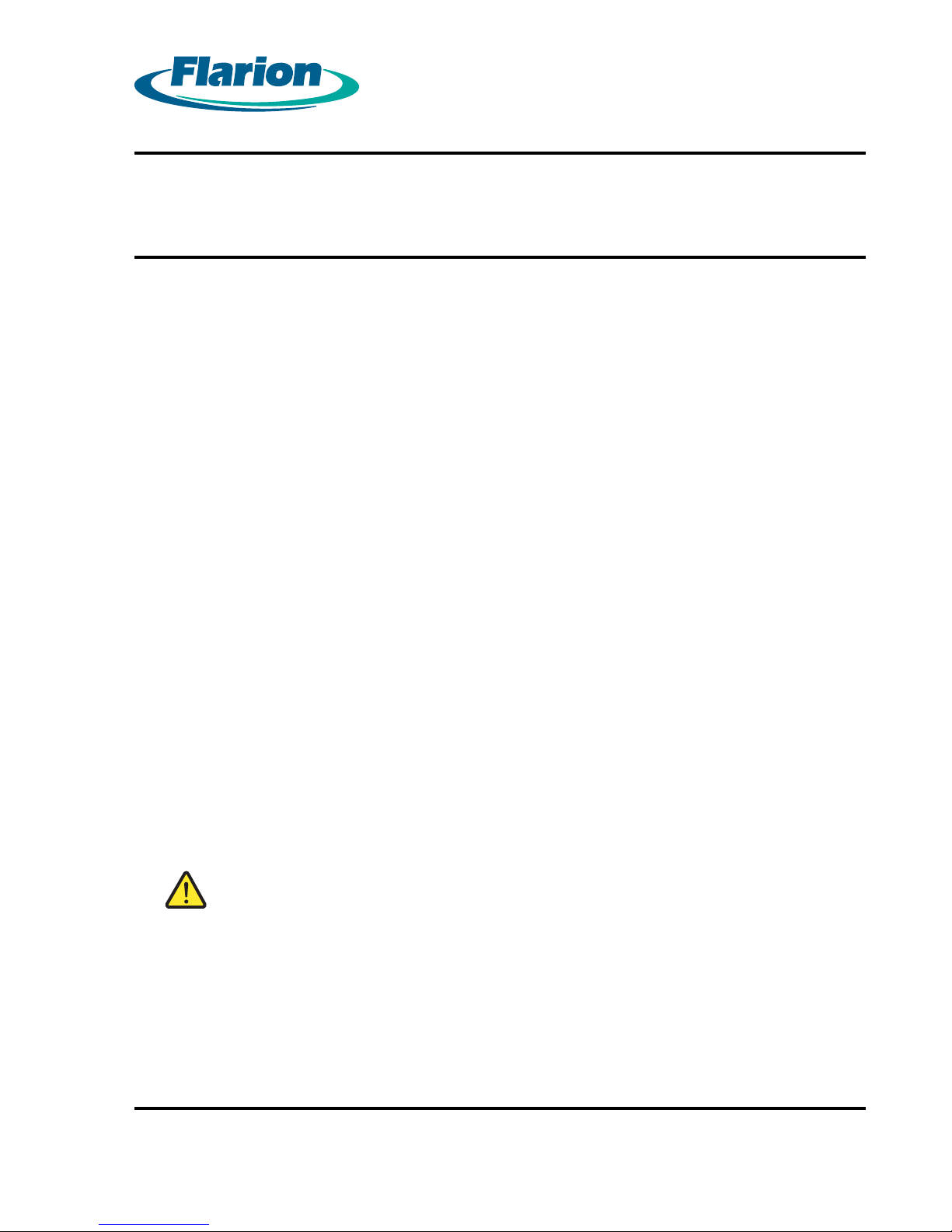
Page 1
Chapter 1. Over view
The RadioRouter BaseStation Installation Guide covers all of the necessary information required
to physically install the RadioRouter BaseStation hardware. This guide assumes that a suitable
site has already been prepared. A checklist is provided to assess the site prior to installation.
Once the physical installation is complete, the RadioRouter BaseStation can be configured
and commissioned. Instructions for the configuration process can be found in the RadioRouter
BaseStation Commissioning Guide.
The RadioRouter BaseStation has the following physical characteristics:
• Standard EIA 19 inch rack mount
• 38 U of electronics mounting height
• 71”H X 24”W X 26.5”D with door and back panel installed
• 71”H X 24”W X 24.5”D without door and back panel installed
• 631 lb with door and back panel installed
• 559 lb without door and back panel installed
• Inherent forced air cooling
• Front access only required for maintenance
• Welded steel construction
• Antenna cable connectors on top 7/16” DIN female
• Power cable and T1 entry from top
• Color: Antique Ivory
WARNING:
THE RADIOROUTER BASESTATION INDOOR CABINET WEIGHS
APPROXIMATELY 650 LB AND IS TOP HEAVY. CARE MUST BE TAKEN
TO HANDLE THE CABINET PROPERLY WITHOUT DANGER TO THE
INSTALLATION PERSONNEL OR OTHER NEARBY EQUIPMENT.
IT IS THE RESPONSIBILITY OF THE INSTALLER TO ENSURE THAT
ALL LOCAL, STATE, AND FEDERAL SAFETY REQUIREMENTS ARE
FOLLOWED.
RadioRouter®BaseStation Installation Guide — Draft
Version 0.5 - © 2003
Page 1
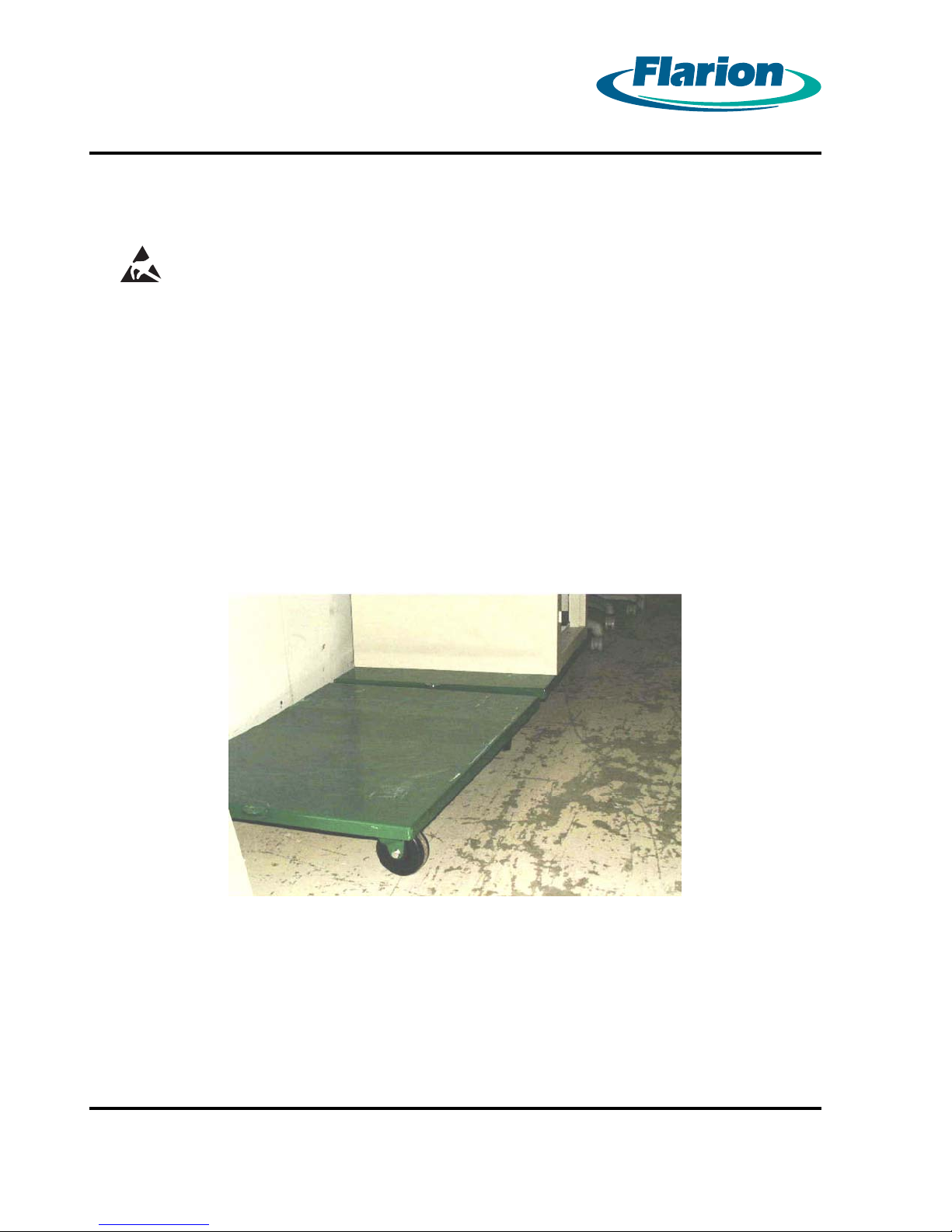
Page 2
ESD CAUTION:
It is the responsibility of the installer to ensu re that all necessary
precautions are taken to avoid electrostatic discharge damage to the
equipment.
Note:
All installation work must be coordinated with the carrier to insure compliance with carrier requirements regarding scheduling work during maintenance windows.
In addition to standard installation tools, it is recommended that special equipment be used to
move the RadioRouter cabinet. The following list gives examples of equipment which can be
used:
• Pallet jack with 27” width across the jacks. Pallet jack 4YX97 from Dayton or equivalent.
• A 36” L x 24” W x 5.5” H flat equipment dolly. McMaster Carr part number 2730T6 or equivalent.
See Figure 1.1 Flat Equipment Dolly
• Hoist or crane with heavy duty structural straps — 1000 lb load capability
Figure 1.1 Flat Equipment Dolly
Page 2
RadioRouter®BaseStation Installation Guide — Draft
Version 0.5 - © 2003
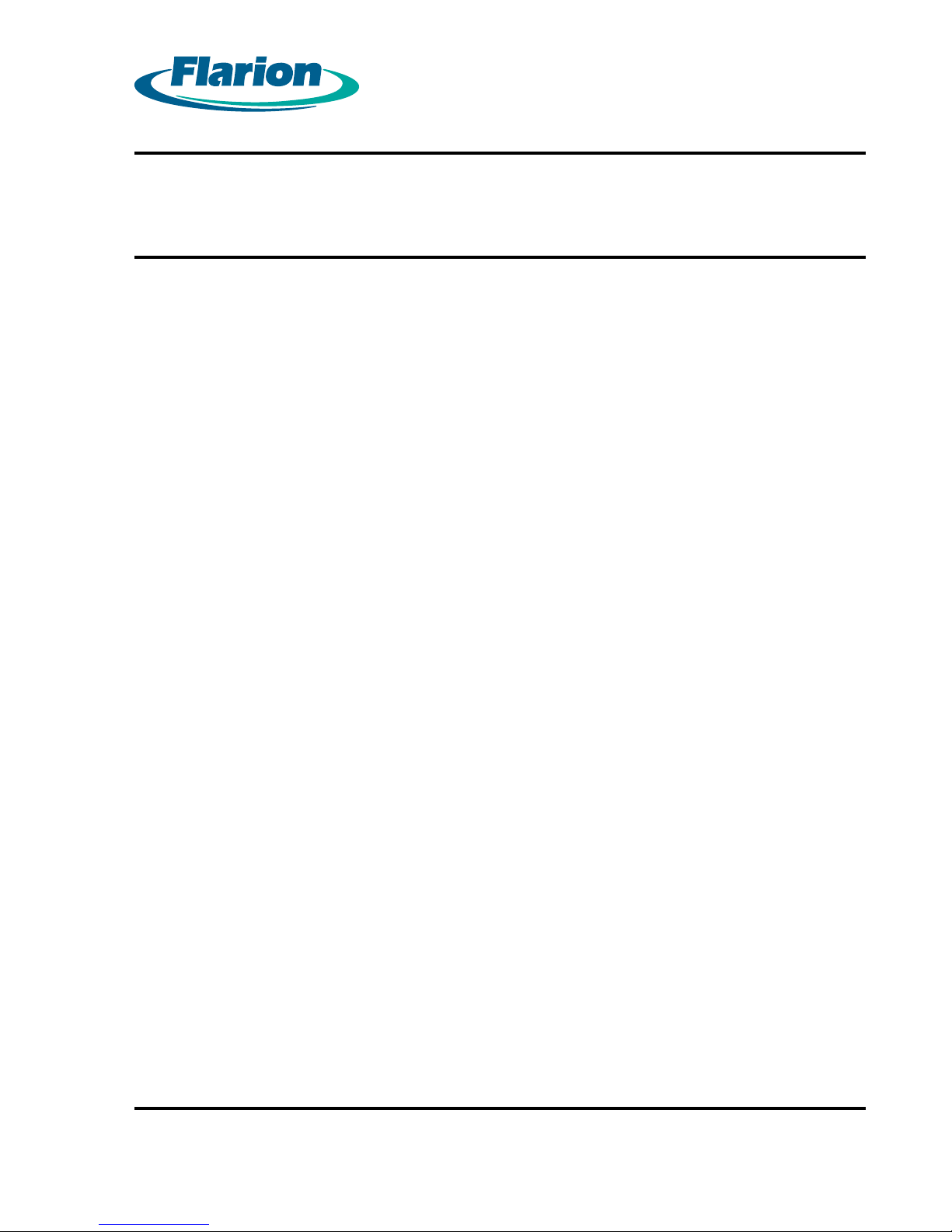
Page 3
Chapter 2. Verifying the Site P reparation
Before you begin the physical installation of the RadioRouter BaseStation, confirm that the site
preparation is complete. The checklist that follows identifies all items that must be in place
before the installation can begin. If any items are incomplete or missing, fill out the Punchlist in
Appendix A - RadioRouter BaseStation Site Preparation Punchlist.
2.1. Site Preparation Checklist — Indoor BaseStation
• Floor Plan
-
Sketch of site indicating location of all equipment to be installed including base station cabinet and cables.
• Environment
-
Enclosed space with functional HVAC
-
Floor plan allows adequate space for cabinet — at least 24” front and 6” rear
• Electrical system
-
Load center, transfer switch, electrical outlets, and feeds for rectifiers available
-
Internal ground halo and master ground bar available
• Antenna plant
-
Surge arrestor mounting available
-
Six Tx/Rx antenna line surge protectors installed on surge arrestor mounting
• T1 connection
-
T1 surge arrestor installed
-
Surge arrestor grounded and ready to be connected to T1 network termination
• Alarm connection
-
One AC power failure alarm termination point — AMP 554954–2 connector
-
One high temperature alarm termination point — AMP 554954–2 connector
• Cable Support
-
Trays or other support mechanisms for cables available
• Cables
-
DC power cabling: #6 AWG THHN or THWN
-
Ground cabling to master ground bar: #6 AWG THHN or THWN
-
RF cabling to surge arrestors: Andrews 1/2” SuperFlex jumpers or equivalent
-
T1 cabling: 2–pair shielded
-
Alarm sensor cables
RadioRouter®BaseStation Installation Guide — Draft
Version 0.5 - © 2003
Page 3
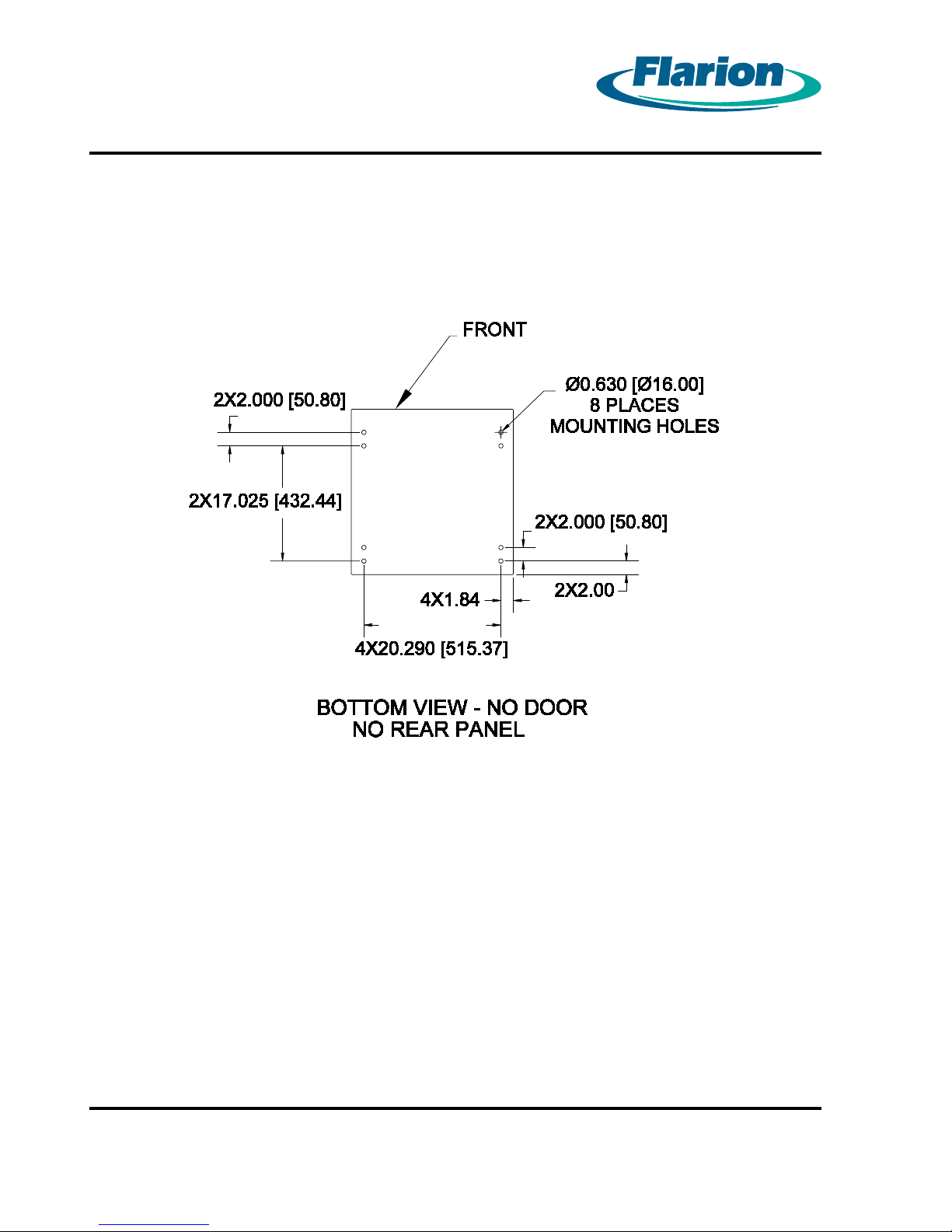
Page 4
2.2. Preparing the Floor
Before the cabinet can be placed into position, mounting holes must be drilled into the floor.
There are a total of 8 clearance holes in the base of the cabinet — 2 in each corner. Figure 2.1
Clearance Holes in RadioRouter Base — Schematic View shows the positioning of the holes.
Figure 2.1 Clearance Holes in RadioRoute r Base — Schematic View
Page 4
RadioRouter®BaseStation Installation Guide — Draft
Version 0.5 - © 2003

Page 5
Figure 2.2 Clearance Holes in RadioRouter Base shows the holes as v iewed from inside the
front corner of the cabinet.
Figure 2.2 Clearance Holes in RadioRouter Base
Only one hole per cor ner is required to mount the cabinet. All holes must have threads to
accommodate 1/2” diameter bolts with flat washers, 1” minimum length.
RadioRouter®BaseStation Installation Guide — Draft
Version 0.5 - © 2003
Page 5
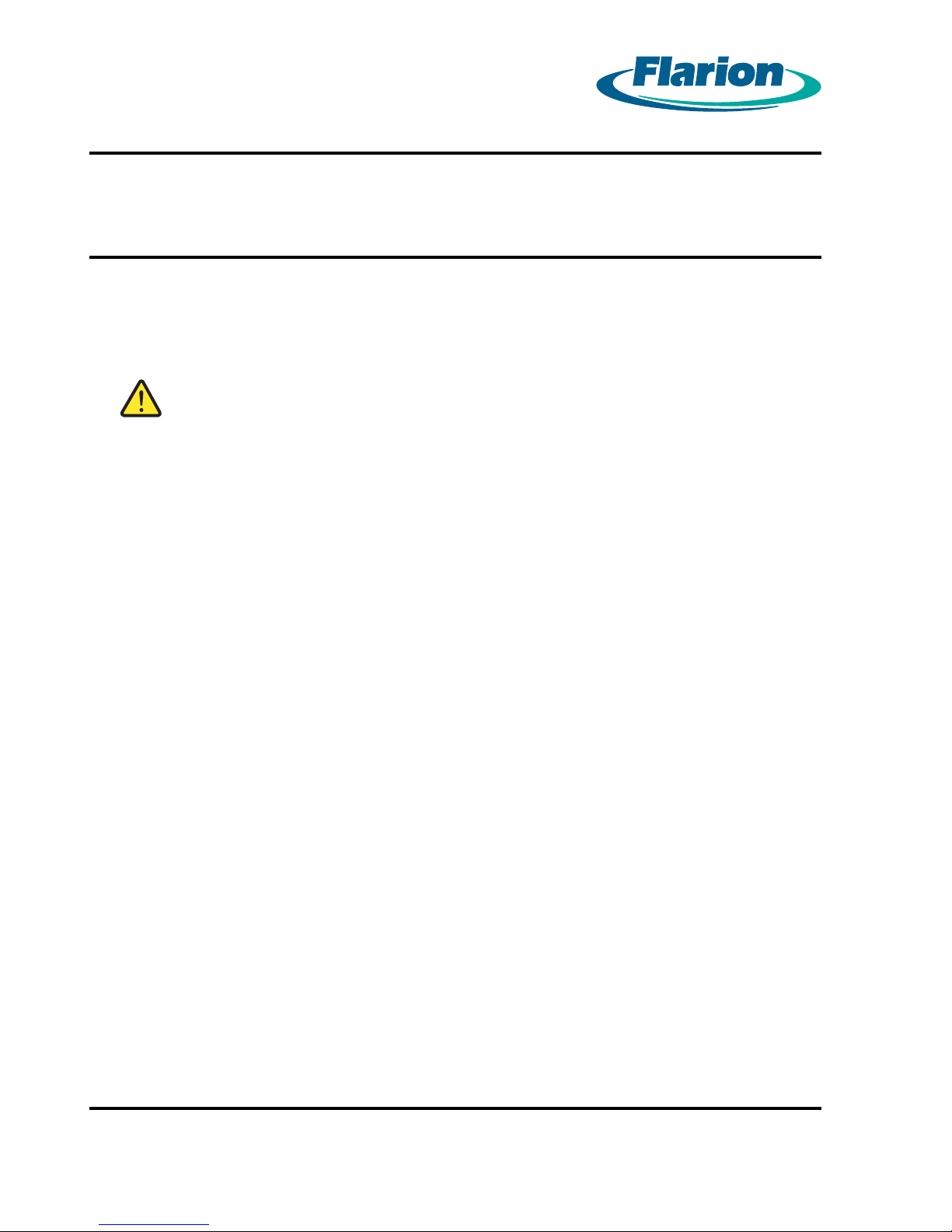
Page 6
Chapter 3. Installing the Cabinet
The RadioRouter BaseStation cabinet is shipped completely assembled, shrouded in cardboard,
and mounted on a shipping pallet. The pallet is 35” L x 30” W x 6.75” H.
WARNING:
THE RADIOROUTER BASESTATIONINDOORCABINETWEIGHS
APPROXIMATELY 650 LB. AND IS TOP HEAVY. CARE MUST BE TAKEN
TO HANDLE THE CABINET PROPERLY WITHOUT DANGER TO THE
INSTALLAT ION PERSONNEL OR OTHER NEARBY EQUIPMENT.
Equipment that can be used to move the base station is described in Chapter 1. Overview.
Procedure 3-1 Removing the Cabinet from the Pallet
When this procedure is completed, the cabinet will be free to move directly into place.
Alternatively, the cabinet can be placed onto a flat dolly to facilitate moving the cabinet through
narrow equipment aisles. See Figure 1.1 Flat Equipment Dolly.
Remove the cardboard shroud and discard.
1.
Inspect the cabinet for damage. If there is any damage, fill out the Punchlist in Appendix
2.
B - RadioRouter BaseStation Installation Punchlist. If the damage is minor and does
not prevent continuation of the installation procedures, continue with the installation. If
the damage prevents continuation of the installation, contact the Project Manager for
instructions.
Page 6
RadioRouter®BaseStation Installation Guide — Draft
Version 0.5 - © 2003
