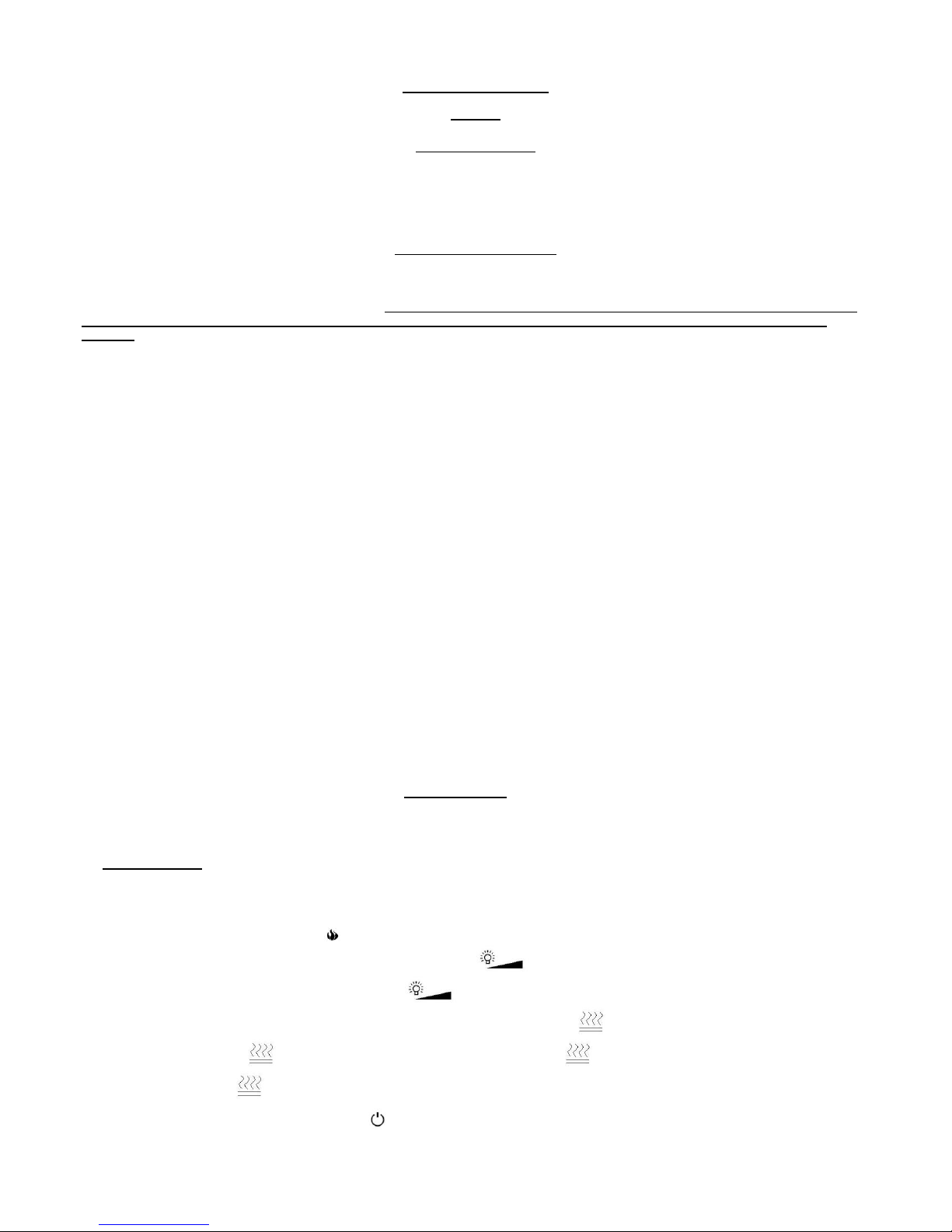
Page 1 of 2
INSTRUCTIONS FOR USE
Lazio
GENERAL INSTRUCTIONS
Remove the fireplace suite from the packing, checking that neither the heater nor the power cable has been damaged during transport. Do not operate the heater if
damaged. The accessories are found in a box that is packed at the side of the fireplace. Your fireplace suite is guaranteed for one year from the date of purchase. In
the unlikely event of a breakdown you have access to our customer services team , simply call 01543 251122 during office hours, 9am – 5pm or e-mail on
info@flameritefires.com
INSTALLATION OF THE FIREPLACE
The fire must be positioned so that the plug socket is accessible once the fire has been installed.
IMPORTANT: Access must be allowed for, so that the fire can be serviced. This involves the fireplace being moved forward in order to access the rear and top.
The mains cable must therefore be long enough to allow this. If the removal of the plug is absolutely necessary for installation, cut off in an area within 100mm
only of the plug itself. Do not cut the cable fireside of the connector block or seal fireplace to the wall using silicon o r adhesives; doing so will affect your
warranty. Please also note the warnings at the back of these instructions. Where the inset fire is being used in front of an existing chimney, it is important that
the chimney is blocked off to prevent airflow problems with the fire. Where a chimney is not blocked off suf ficiently it may cause the heater to cut out and the
flame effect to stop or work poorly.
Electrical connections
Your appliance comes fitted with a plug that incorporates a 13A fuse. The replacement fuses must be 13A and ASTA approved. If the fuse cover is lost the plug must
not be used until a replacement cover, of the same colour, is obtained an electrical retailer.
The appliance is fitted with a moulded plug if it is necessary cut off the plug, for any reason, it must be discarded immediately with the fuse removed. Under no
circumstances should any attempt be made to reuse the plug, do not insert into any 13A socket as this could cause a hazard.
WARNING THIS APPLIANCE MUST BE EARTHED
IMPORTANT
The wires in the mains lead are coloured in accordance with the following code.
Green and yellow:
EARTH
Blue:
NEUTRAL
Red:
LIVE
As the colours of the wires in the mains lead of this appliance may not correspond with the colour markings in your plug proceed as follows: -
The wire which is coloured green and yellow must be connected to the terminal in the plug which is marked with the letter E, or coloured green or
coloured green and yellow, or marked with the earth symbol
The wire, which is coloured blue, must be connected to the terminal in the plug, which is marked with the letter N, or coloured black.
The wire, which is coloured brown, must be connected to the terminal in the plug, which is marked with the letter L, or coloured red.
If the mains cable is damaged it must be replaced by the manufacturer or an authorised technical service centre.
Fuel effect (pebbles)
Once the fire has been installed in the correct position unpack the fuel effect from the accessory box. Add the desired amou nt of pebbles by simply placing
them on the white tray around the curved screen.
OPERATING THE FIRE
Controls
This fire may only be operated by the remote control. There is standby on/off reset switch topside of the fire opening under the heater compartment. This
is marked with I/O and will need to be switched to I (standby) to operate the remote.
The standby on/off reset switch is there for your safety and piece of mind. In the O position (off) you will be unable to operate the fire from the remote
handset. We recommend always turning the fire off from here after use and storing the remote in safe place out of the reach of children. If for any
reason the remote becomes lost or damaged while the fire is on, switching to off (position O), waiting 30 seconds and switchi ng back on (position I) will
reset the fire back to its standby state. For details on replacing your remote see supplier or call Flamerite customer services direct.
1) To turn the fire on, simply press and release the button on the remote keypad.
2) To set the light to your desired brightness, press then release the button marked . You will notice the flame effect brightness will continuously
phase from high to low. At the desired point press then release the button to stop the phasing.
3) For heating the fire must be switched on. To give 1KW of heat, press then release the button marked O/I. To increase the temperature to 2KW
press then release button marked I/II. You may change from 1 to 2kw or 2 to 1kw by pressing I/II at anytime. To turn the heater off, press
then release the button marked O/I. The heater will always start with 1kw and not 2kw.
4) To turn the fire off press then release the button marked .
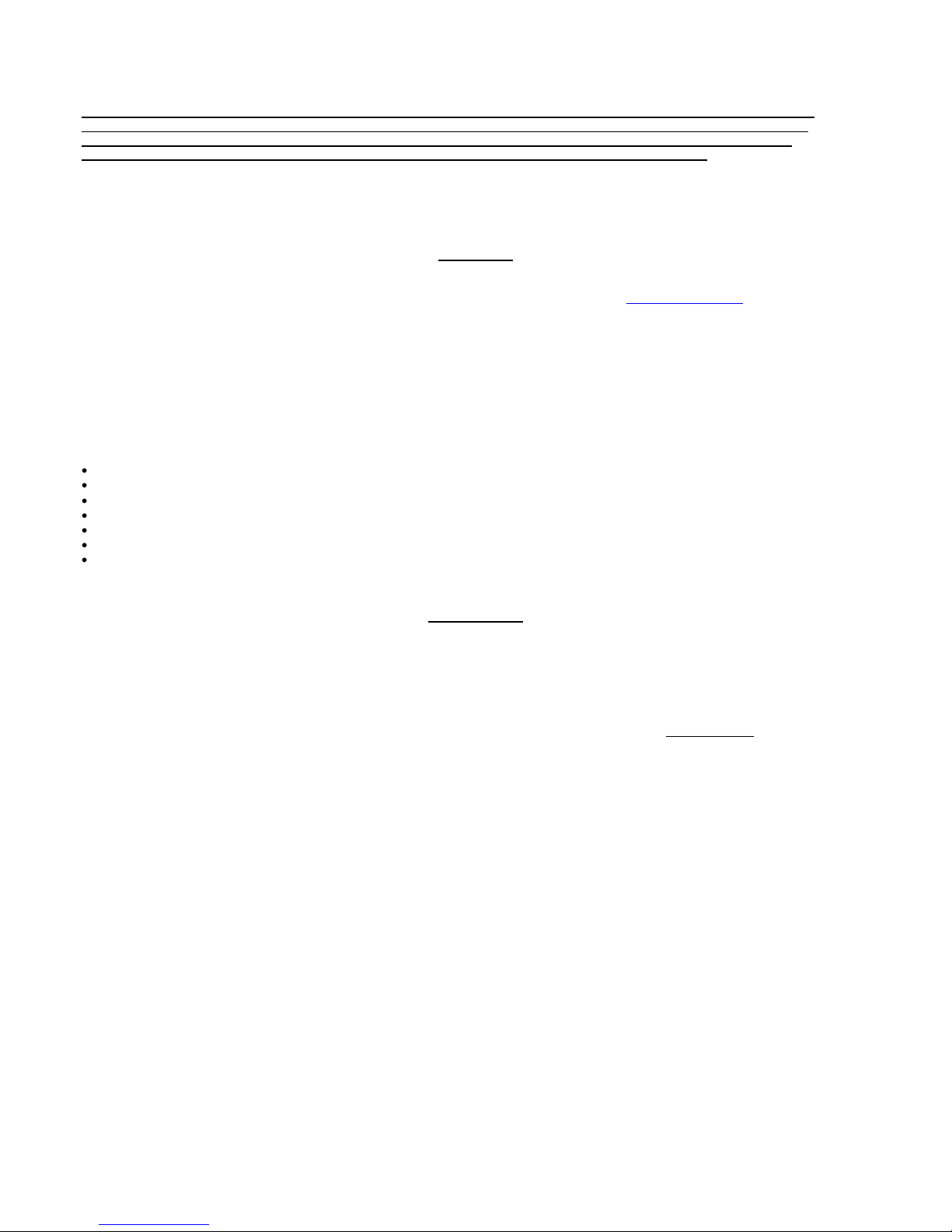
Page 2 of 2
Operating the fire continued.....
Areas around the front of the fire will become hot when the heater is activated. We strongly recommend small children be kep t away from having any
direct contact with the appliance by means of fitting a fireguard. This appliance is not intended for use by persons (or children) with reduced physical
sensory or mental capabilities or lack of experience or knowledge unless they ha ve been given supervision or instruction concerning the use of the
appliance by the person responsible for there safety. Children should be supervised to ensure they do not play with this ap plian
Automatic safety cut out
The heater is fitted with an automatic cut out to prevent any damage due to overheating. The heater will automatically cut out if the airflow is obstructed. Never
cover the air inlets or outlets. To reset the fire, switch the fire off, remove any obstruction or the cause of overheating, and allow the fire to cool for a suitable period
of time and then switch the fire back on.
MAINTENANCE
Before any maintenance/cleaning is undertaken always disconnect the fire from the mains power supply.
Replacing the Lamp (Dimmable 240V 5W 3000k E14 LED lamp): Replacements are available from Flamerite Fires info@flameritefires.com
Please note that the replacement Lamp is only covered by a 2 year warranty from date of purchase. Access can be gained from under the front shelf.
Changing battery in the remote
On the reverse side of the remote near the bottom is the access plate to the battery compartment. Remove by placing your nail under the catch, push and lift. We
only recommend an alkaline battery MN21 12 Volt. Ensure battery is disposed of safely. Do not dispose of in fire, do not swallow and keep away from children.
Cleaning
The fire can be cleaned with a soft cloth and non-abrasive cleaner.
WARNINGS
Do not use the fire in the vicinity of a bath shower or swimming pool.
Never use the fire to dry laundry.
Never install the fire directly underneath a fixed main socket.
Never cover the appliance during the operation of the fire.
The use of an extension lead is not recommended.
Particular caution should be applied to ensure that children do not play with the marbles/coal.
As with any electrical appliance whilst the instructions aim t cover as many eventualities as possible, caution and common sense should be applied when
operating your appliance, particularly in the vicinity of small children.
PROBLEM SOLVING
No power to the fire Check the wall socket, plug and fuse.
No illumination Make sure fire is turned on. Check heater is working, if not see above. If
Yes change the bulbs.
Also try turning the dimmer up. Via the handset (See controls).
Illumination but no heat the safety cut has operated see note on operating the Fire.
Loud humming noise when illuminated Due to moving parts, the electric fire will make a noise. This may vary slightly.
For a comparison it may be necessary to visit your local dealer. Important: your
home is quieter than a busy store.
Noise from the heater when in uses same as above. As well as a slight humming noise the sound of rushing air will be
apparent. Both are normal.
Remote will not work. Check fire is in standby mode (see controls).
Check battery.
Make sure grey frequency dial on the back of the remote is set to: O
The handset contains an internal switch, which can be knocked out of place if the
handset is dropped or misused. To reset the switch simply remove the screw
from the back of the handset and remove covers. This will expose the switch,
which is located on the front of the handset. The switch should be set, one click
away from the right-hand side as you look at the handset. Set and replace covers
and screw.
