Page 1

ARPEGGIATOR 2013 + X-2013
MANUAL
Version 1.09
FLAME
Page 2

MANUAL FLAME ARPEGGIATOR Version 1.09
1. Short description ..................................................................... 3
2. Hardware / Connections ........................................................... 4
2.1-2 Connection to the modular system (Doepfer Bus), X-2013 xpander-module 4
2.3 Module frontpanel overview, Sequencer structure 5
3. Function .................................................................................... 6
3.1 Structure schematics 6
3.2 Menu ARP / BASS (Arpeggiator tracks) 7
4. Menu ARP / BASS ...................................................................... 7
4.1 ARP / BASS functions with parameters 7
4.2 Mode 8
4.3 Converse, Noterepeat 10
4.4 - 4.6 Range, Glide, Sequence, mirrored sequence 11
4.6 Edit sequence 12
4.7 - 4.9 Clock, Gate, Velocity 13
4.10 - 4.13 Sequ-Mode, Sequ-Reset, Out-Gate, Out-CV 14
5. Menu CHORD / SCALE ..............................................................15
5.1 Description (MENUS, KEYNOTE), HOLD function 15
5.2 Table of preset chords 16
5.3 Table of preset scales 17
6. Menu List ..................................................................................18
6.1 Structure Arp / Bass list, Transpose 18
6.2 Edit Arp / Bass list 19
6.3 PLAYLIST MENU 20
7. Menu Setup ............................................................................. 21
7.1 Tune-Mode, USER-Inputs 21
7.2 USER-Inputs: Parameter overview 22
8. Menu X-OUT ............................................................................. 23
8.1 Sequence, Clock, Gate 23
9. Menu MIDI ................................................................................ 24
9.1 Tempo, Sync, MIDI-clock-Divider, MIDI-channel-settings 24
9.2 Table of MIDI-controllers, Keyboard splitzone, MIDI chord 26
10. Appendix ................................................................................ 27
2
Page 3

1. Short description
ARPEGGIATOR-2013 Module
The module is a two-channel arpeggiator with seperatly analoge outputs for notes and two optional movable outputs for the sequence clock and the velocity. Both arpeggio tracks (referred to
as “ARP” and “BASS”) plays notes also via MIDI-out (different MIDI-channels 1 and 2). The first
four notes of the ARP track notebuffer forms the chord. The chord analoge outputs are the CVoutputs 1-4 (notes 1-4). The MIDI-channel of the transmitted chord is channel 3.
Use the module-keyboard for setting the chord/scale notes. The one octave of the module-keyboard can move over four octaves (KEYZONE). It’s possible to load preset chords/scales and
user defined chords/scales (organized respectively 16 user patches U01..U16).
The arpeggiator mode included 9 arpeggio play modes with additional different running directions, like up, down, updown, downup and different variations of noterepeats.
You can control functions (as well as Arpeggio-Mode, Noterepeat, Octave-Range, SequencePattern, Transpose ore others) via CV-inputs. Two CV-inputs (USER-1 and USER-2) can be set
with individual functions.
The internal sequencer can be synchronized from external MIDI-clock or external Trigger clock.
The module included two MIDI-clock divider for incomming or transmitted MIDI-clock (halftime
playing sequencer and/or external sequencers).
Each of all 10 sequencer tracks (ARP, BASS, X-OUT 1-8) included a clockdivider (based of
internal or external MIDI-clock ticks) and/or a different sequence pattern.
The CV-input LIST can be easy control the both arpeggio tracks ARP and BASS. The 12 list
places can be use for auto-playing different chords/scales of ARP and BASS tracks with seperatly keynotes (chord/scale sequencer).
All individual settings can be saved permanently (to the internal EEPROM).
X-2013 Xpander-module
The X-2013 module features additional 8 clock/gate outputs and the jacks for MIDI-In, MIDI-Out
and MIDI Thru. The 8 clock/gate outputs can be used like 8 independently clockdivider or
sequencer tracks with internal or external MIDI-clock. Each output features different sequencepattern, clock or gate of the track and send a fix MIDI note on MIDI channel 10.
Advice:
You can use the Arpeggiator-module without the X-2013 module, but without MIDI-options and
the additional clock outputs.
Firmware versions can be loaded with the provided usb programming adapter (only with PC with
Atmel FLIP).
3
Page 4

4
2.1 Connection to the modular system (Doepfer bus)
first top connector
ADVICE!
NOT use the second
jack - this is only for
using the programming
adapter!)
to Doepfer bus
-12v
Ground
Ground
Ground
+12v
The module is delivered with a connected ribbon cable for the Doepfer bus. The red lead marks
-12 volt. Connecting the module please note the right polarity!
If the module is poled accidentally wrong safety diodes avoid the immediate destruction of the
module but further damages cannot be excepted. So please pay attention: Check the connection various times before switching on!
Advice ! Please check the correct connection several times before switching-on the module!
Please note: All the miniature precision rulers at the board are adjusted exactly to the correct
justification of the reference voltage for the AD and DA converter. It must not be readjusted! The
module would not more run precisely. A probably to big voltage could also damage the circuits.
2.2 Connecting X-2013 Xpander-module
We deliver both modules with connected cable. The X-2013 module is connected at the top first
connector on right side. The subjacent second connector is the port for the provided programming adapter (firmware updates)
Advice !
Do NOT connected the programming adapter with the top port - this destroy the programming adapter!
2. Hardware / Connections
Page 5

5
2.3 Module frontpanel overview
Sequencer structure:
MIDI Input
MIDI Thru
MIDI Output
8x
Clockdivider
Outputs
(0/5volt)
2x16 character
display
+ Data entry
knob with
push button
Keyboard
4x Trigger Inputs
(0/5volt)
8x CV-Inputs (0..5V)
3x Clock/Gate
Outputs (0/5volt)
6x CV- Outputs
(0..5V + 0..10V)
SEQUENCER
Track Arpeggio ARP
Track Arpeggio BASS
Track X-OUT-1
Track X-OUT 2
Track X-OUT 3
Track X-OUT-4
Track X-OUT 5
Track X-OUT-6
Track X-OUT 7
Track X-OUT 8
10x Clock/Gate Output
10x Midi-Notes Output
2x CV-Notes Out Arp/Bass
2x MIDI-Notes Arp/Bass
4x CV-Notes Out Chord
4x MIDI-Notes Chord
1x 16th clock output
1x Midi-Clock Output
(halftime options)
intern Clock-
extern Midi-Clock-
(halftime options)
extern Analog Clock(Chord Trigger Input)
Page 6

MODUL-KEYBOARD
CHORD
Out
KEYNOTE
CHORD+SCALE
(Preset+User Patches)
ARP
Arpeggiator
BASS
Arpeggiator
OUT
Reset/Gate
ARP
OUT
Reset/Gate
BASS
CV-OUT
ARP
CV-OUT
BASS
OUT
CV-3
OUT
CV-1
OUT
CV-2
OUT
CV-4
KN: keynote
< example liste
Notes 1..4
Velocity
Velocity
Sequence
Resets
Resets
Sequence
3.1 STRUCTURE SCHEMATA
3. FUNCTION
6
LIST
ARP
DATA
CV-LIST Input
Chord Trigger
BASS
DATA
1
2
3
4
5
6
7
8
9
10
11
12
ARP KN KN BASS
Ch:P01
C C
Sc:P01
Ch:P09
C D
Sc:P02
Ch:P02
#C C
Sc:P03
Sc:U01
C C
Sc:P01
Ch:U01
D #D
Ch:P01
Ch:P21
E E
Ch:U02
Ch:U16
#F #F
Sc:P01
Ch:P01
C #C
Sc:P01
Ch:P05
A A
Sc:P02
Ch:P14
C C
Sc:P01
Sc:P01
B B
Sc:P05
Ch:U01
C D
Sc:U01
Page 7

7
4.1 Menu ARP / BASS: Functions with parameters
Call MENU ARP:
Push down Key SHIFT and Key ARP (“CIS”)
Call MENU BASS:
Push down Key SHIFT and Key BASS (“DIS”)
Change also the MAINMENU while push down
and turn the data-entry-knob!
Call SubMenus and set values:
Toggle between Submenu selection and value selection: Push data-entry-knob
Blink Submenu ON: you select the submenu of your choise by turning the data-entryknob
Blinking OFF: you select the parameter of your choise by turning the data-entryknob
Both menus ARP and BASS are identical exept the setting of the CV-output VELOCITY:
Velocity ARP output CV-out 3
Velocity BASS output CV-out 4
You can set directly notes on/off (please note HOLD option).
Please use for loading preset/user chords/scales the menus CHORD and SCALE (see below).
MODE
- Classic: up, down, updown, downup
- Copy: up+down, down+up
- PingPong: up, down, updown, downup
- Fit Root: up, down, updown, downup
- Fit Octave: up, down, updown, downup
- Skip: up, down
- Inversion: up, down
- Ordered: up, down
- Random
NOTEREPEAT
- off
- each: 1..3
- Alternate first: 1..3
- Alternate 2nd: 1..3
RANGE
- 1..5 octaves
GLIDE
- off, Portamento Time: 1..126
MAINMENU SUBMENU
parameter value
4. MENU ARP / BASS
Page 8
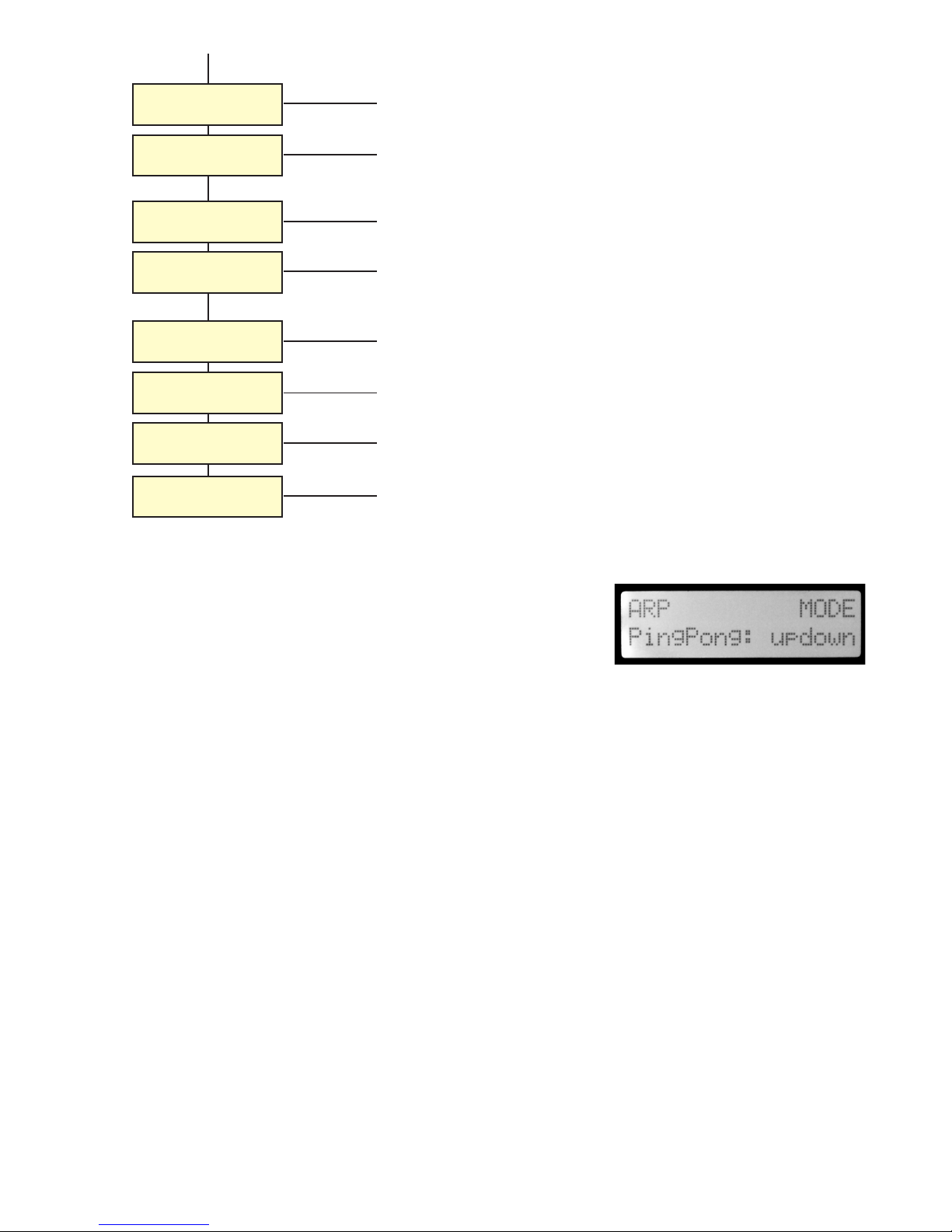
8
SEQU
CLOCK
- Normal (duple)
- Triplets
- Dots
GATE
- adapted: 1..8
- adapted random: 1-5, 1-8, 3-8
VELOCITY
- Accent each: 2,3,4,5,6,7,8,9th
- Random: 1..127, 64..127, 76..127, 95..127, 112..127, formula
- fix: 127..1
SEQU-MODE
- step by step, combined
LOOP-RESET
- off, at arpeggio end, at sequence end
OUT-GATE
- Sequence (Gate)
- Reset per Bar
OUT-CV
- Out-3: Velocity (Menu ARP) Out-4: Velocity (Menu BASS)
- Out-3: Chord note (Menu ARP) Out-4: Chord note (Menu BASS)
4.2 Menu ARP / BASS: MODE
MODE = Play algorithm of the arpeggios
1. MODE: CLASSIC
UP:
classic mode plays notes from down to up and loop ...
DOWN:
classic mode plays notes from up to down and loop ...
UPDOWN:
arpeggion begins down and play alternated updown in loop ...
DOWNUP:
arpeggio begins up and play alternated downup in loop...
2. MODE: COPY
UP+DOWN:
plays mode Classic UP and DOWN in series.
(as distinguished from CLASSIC UPDOWN: the Most High and the deepest notes plays done twice).
DOWN+UP:
plays mode Classic DOWN and UP in series.
(as distinguished from CLASSIC UPDOWN: the Most High and the deepest notes plays done twice).
- mirrored sequence (bass/arp)
- Sequence pattern: 63 Presets (P) + 63 User (U)
Page 9

3.MODE: PINGPONG
Plays notes alternatly from down and up:
Example chord C-major 6, pressed notes: C E G A
UP: C A E G
DOWN: A C G E
UPDOWN: C A E G A C G E
DOWNUP: A C G E C A E G
4. MODE: FIT ROOT
Insert root note (deepest note):
Example chord C-major 6, pressed notes: C E G A
UP: C E C G C A
DOWN: A C G C E C
UPDOWN: C E C G C A C G C E
DOWN: A C G C E C E C G C
5. MODE: FIT OCTAVE
Insert root note (deepest note), transposed one octave higher:
Example chord C-major 6, pressed notes: C E G A
UP: C C1 E C1 G C1 A C1
DOWN: A C1 G C1 E C1 C C1
UPDOWN: C C1 E C1 G C1 A C1 A C1 G C1 E C1 C C1
DOWN: A C1 G C1 E C1 C C1 C C1 E C1 G C1 A C1
6. MODE: SKIP
Skipping notes:
Example chord C-major 6, pressed notes: C E G A
UP: C E G A E G A C G A C E A C E G
DOWN: A G E C G E C A E C A G C A G E
7. MODE: INVERSION
Plays threefold chord inversions: root, 1st and 2nd inversion:
Example chord C-major 6, pressed notes: C E G A
UP: C E G A E G A C1 G A C1 E1
DOWN: E1 C1 A G C1 A G E A G E C
8. MODE: ORDERED
Plays notes in order of input (sort OFF).
UP: normaly.
DOWN: UP backwards
9. MODE: RANDOM
Plays notes in randomized order.
9
Page 10

10
4.3 Menu ARP / BASS: NOTEREPEAT
NOTEREPEAT of playing notes.
OFF
Don’t repeat notes:
Beispiel: C D E Noterepeat OFF: C D E
EACH (1..3)
Each notes repeat 1, 2 or 3x. (If Repeat= 3 then the note plays four times!)
Example: C D E Noterepeat Each: 1 CC DD EE CC DD EE ...
Noterepeat Each: 2 CCC DDD EEE CCC DDD EEE ...
ALTERNATE 1st (1..3)
Each second notes (beginning from first note) repeat 1, 2 or 3x.
Example: C D E Noterepeat Alternate 1st: 2 CCC D EEE C DDD E ...
Noterepeat Alternate 1st: 3 CCCC D EEEE C DDDD E ...
ALTERNATE 2nd (1..3)
Each second notes (beginning from second note) repeat 1, 2 or 3x.
Example: C D E Noterepeat Alternate 2nd: 1 C DD E CC D EE ...
Noterepeat Alternate 2nd: 2 C DDD E CCC D EEE ...
CONVERSE (not available,if SYNC=”All Trigger In” and ”ArpTrig XoutMIDI”)
Trigger-Input “CONVERSE” set the MODE of Arpeggio ARP converse to the MODE of BASS.
Booth Arpeggios plays then in converse mode.
Example:
CONVERSE OFF: BASS Mode: classic up >> ARP Mode: Fit root updown
CONVERSE ON: BASS Mode: classic up >> ARP Mode: classic down (converse)
Page 11

4.4 Menu ARP / BASS: RANGE
RANGE determines the range of the single notes in
octaves. When it is set to 1 octave, the note list will be
played back in the same octave as originally entered. Greater values mean that the note list is
repeated in higher or lower octaves. If you play notes that span more than one octave, they are
still kept in the note list and played back before the note list is transposed.
RANGE values: 1..5 octaves
4.5 Menu ARP / BASS: GLIDE
GLIDE determines the portamento time of the notes (from CV-outputs), die über den CVAusgang gespielt werden eingestellt. ( Advice: Not the Portamento of MIDI-notes! ).
GLIDE values: - OFF (portamento is deactiv)
- Portam.Time: 001 ...126
(small values: fast, larger values: slowly)
The speed of the portamento is automatically conform in different tempi.
(internal tempo only)
4.6 Menu ARP / BASS: SEQ (SEQUENCE PATTERN)
Here sets or edit the sequence pattern that is used for
generating the arpeggio. You can use 63 preset ROM
sequence pattern and 63 user sequence pattern.
Laststep is the lenght of the pattern (number of steps):
Example:
16P08: 16 steps Preset Sequence Nr. 08
05U01: 5 steps User Sequence Nr. 01
The first three patterns have this functions:
Pattern 16P00: mirrored sequence
Example:
BASS Sequence plays this pattern:
ARP with “mirrored sequBass” plays
the mirrored BASS pattern:
Sequence 16P01 don’t play steps (all steps of pattern Off):
The arpeggiator track is OFF.
Sequence 16P02 play each step:
The arpeggiator plays back a continuous sequence of notes with the current Clock setting.
11
Laststep
P=preset
U=user
Nr
Page 12

You can set also the sequence pattern with CV-inputs USER (see below Menu SETUP)
PATTERN DIRECTION
Preset Pattern User Pattern
mirrored 16P00
16 Steps Lenght: 16P01..16P32 16U01..16U32
12 Steps Lenght: 12P01..12P31 12U01..12U31
5 Steps Lenght: 05P01..05P08 05U01..05U08
7 Steps Lenght: 07P01..07P08 07U01..07U08
9 Steps Lenght: 09P01..09P08 09U01..09U08
10 Steps Lenght: 10P01..10P08 10U01..10U08
11 Steps Lenght: 11P01..11P08 11U01..11U08
13 Steps Lenght: 13P01..13P08 13U01..13U08
14 Steps Lenght: 14P01..14P08 14U01..14U08
15 Steps Lenght: 15P01..15P08 15U01..15U08
How you can create sequence pattern and save the pattern on user memory cell:
1. At first go to the menu “ARP SEQ” or “BASS SEQ”.
2. Select the pattern with relevant Laststep (step lenght of pattern).
3. Set or clear the steps of the sequence with the lower note keys C-B and CIS.
Step 1 or 9 > Key C
Step 2 or 10> Key CIS
Step 3 or 11> Key D
Step 4 or 12> Key E
Step 5 or 13> Key F
Step 6 or 14> Key G
Step 7 or 15> Key A
Step 8 or 16> Key B
4. Toggle between step groups 1-8 and 9-16 with the keys #G and #A (Keyzone) . The LCD
displays the complete sequence. The illuminated keys displays the set/cleared steps of the
selected group.
5. Store the sequence: Go to the SAVE menu (push keys SHIFT+SAVE). Select a memory cell
(turn the data-entry-knob) and push key “KEYNOTE”.
Advice: You can only store in the same Laststep group.
12
EDIT SEQUENCE PATTERN
Page 13
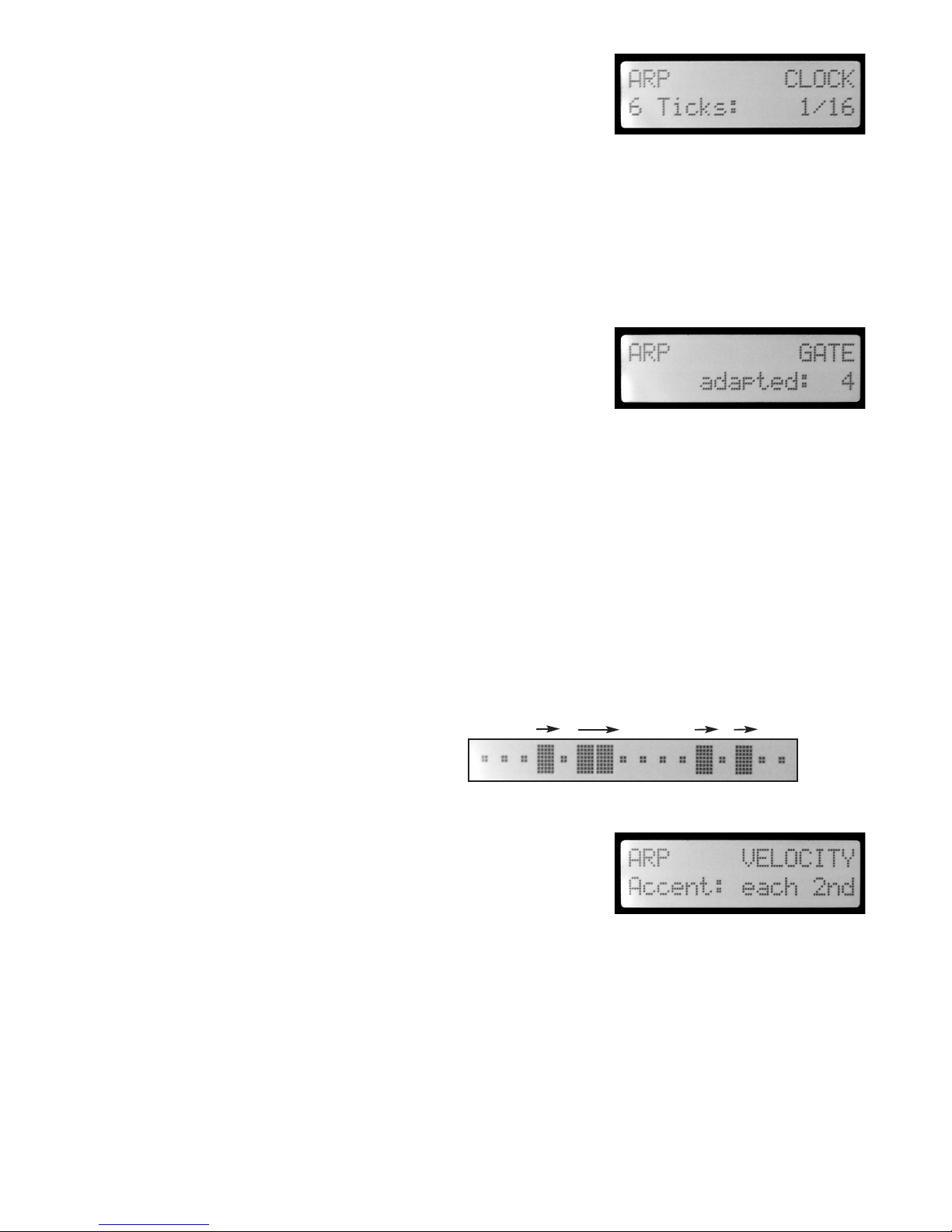
4.7 Menu ARP / BASS: CLOCK
(not available,if SYNC=“ARP+BASS Trigger”)
Sets the note value for the steps of the rhythm pattern (SEQU pattern) in a
range from one tick to one bar (whole note). Additional triplets and dotted notes are available
for every note value.
Examples: 6 Ticks: 1/16 16th notes
9 Ticks: 1/16 dot 16th dotted notes
4 Ticks: 1/16 tri 16th triplets
4.9 Menu ARP / BASS: VELOCITY
Determined the Velocity of transmitted MIDI-notes of the arpeggio.
Also you can issue the velocity as voltage 0..5volt on CV-output 3 (velocity of ARP track) and
CV-output 4 (velocity of BASS track). For that purpose you have to set the value of submenu
“OUT-CV” to “Velocity”” (see below).
Following values are possible:
FIX: 1..127 fix value between 1..127
ACCENT: each 2nd..9th accent
RANDOM: x..127 range of randomized velocity
RANDOM: formula random formula
4.8 Menu ARP / BASS: GATE
(not available,if SYNC=“ARP+BASS Trigger”)
GATE is the time between Note-On and Note-Off. The GATE time values are adapted in relation
to the Clock of the sequence (“adapted”).
The Reset/gate outputs from ARP and BASS plays the clock/gate sequences.
For that purpose you have to set the value of submenu “OUT-GATE” to “Sequencer(Gate)”
(see below).
Following values are allways definitely:
adapted: 1 GATE time is allways the time of 1 tick.
adapted: 8 GATE time is allways the time of value CLOCK of the sequence.
With “adapted:8” you can play notes
without note off (bonded):
13
Page 14
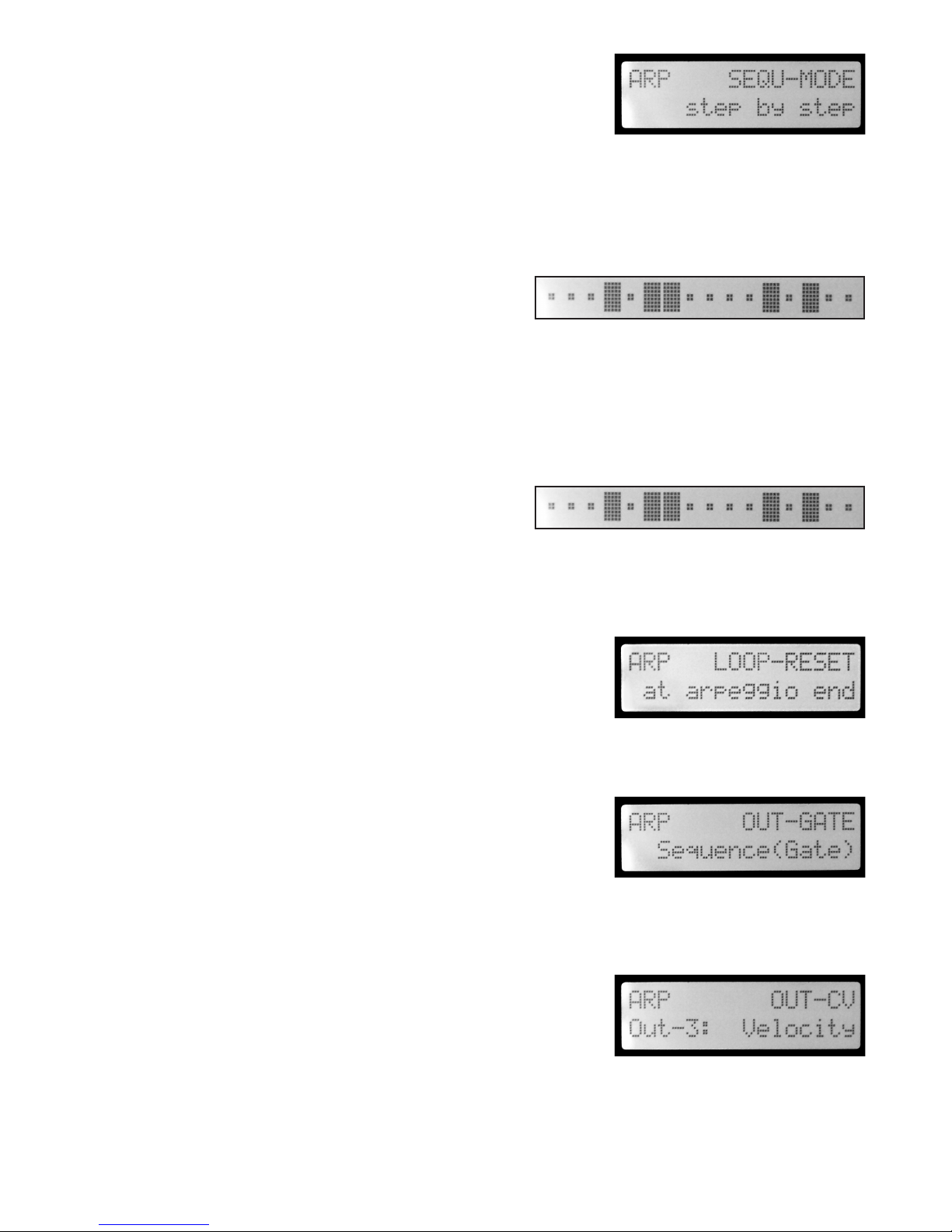
4.10 Menu ARP / BASS: SEQU-MODE
SEQUENCE-MODE determines the match of the arpeggio steps with steps of the sequence.
step by step:
Each step of sequence play the next note of the arpeggio (normaly mode).
Example:
Arpeggio notes: C D E F G A H ... Sequence
play:
combined :
The “combined mode” merge the sequence with the arpeggio notes.
Example:
Arpeggio notes: C D E F G A H ... Sequence
play:
than:
14
FC GD E
GF HA H
C D E F G A H C D E F G A H C D
4.11 Menu ARP / BASS: LOOP-RESET
OFF: no reset
AT ARPEGGIO END: Loop Reset at arpeggio end
AT SEQUENCE END: Loop Reset at sequence pattern end
4.12 Menu ARP / BASS: OUT-GATE
SEQUENCE(GATE): Sequence output over Reset/Gate output jack
RESET PER BAR: Reset impulse per bar over Reset/Gate output jack
(available only SEQUENCE(GATE), if SYNC=Arp+Bass Trigger)
4.13 Menu ARP / BASS: OUT-CV
VELOCITY: Velocity voltage output over CV-3 output jack (BASS CV-4 output)
CHORD NOTE: Chord note 3 output over CV-3 output jack
(BASS: chord note 4 over CV-4 output jack)
Page 15

5. MENU CHORD / SCALE
15
5.1 Description
Call MENU CHORD:
Push down Key SHIFT and Key CHORD (“C”)
Change also the MAINMENU while push down
and turn the data-entry-knob!
Call MENU SCALE:
Push down Key SHIFT and Key SCALE (“D”)
Change also the MAINMENU while push down
and turn the data-entry-knob!
Set the KEYNOTE:
Push and Hold down key “KEYNOTE “ and push the key for set the Keynote. The LED of the
key displays the Keynote.
You found the keynotes of ARP and BASS in
the second row of the Keynote menu:
Target:
“Target” means, that the notes are loaded likewise to ARP and BASS buffer.
For setting different notes in ARP / BASS buffer please use the LIST function (see below).
Load preset/user chords/scales:
Turn the data-entry-knob.
Notes begins to load (automatically transposed) to the octave 1 of the modul keyboard.
You can see the notes on the LEDs of the keys.
While loading notes, “HOLD” will be set to “ON” automatically. You can clear all notes if you set
the “HOLD” function “OFF” (Push and hold down key SHIFT and HOLD).
MENU “CHORD”
Target
Chord-NR
P=Preset, U=User
Chord name
MENU “SCALE”
Target
Scale-NR
P=Preset, U=User
Scale name
Page 16

16
5.2 Preset chords
NR NAME notes chord
P01 UNISONO 4 0,0,0,0
P02 OCTAVES 1 2 0,12,0,12
P03 OCTAVES 2 3 0,12,24,0
P04 OCTAVES 3 4 0,12,24,36
P05 FIFTH 1 2 0,7,0,7
P06 FIFTH 2 4 0,7,14,21
P07 FOURTH 1 2 0,5,0,5
P08 FOURTH 2 4 0,5,10,15
P09 THIRD maj1 2 0,4,0,4
P10 AUGMENTED 3 0,4,8,12
P11 THIRD min1 2 0,3,0,3
P12 DIMINISHED 3 0,3,6,12
P13 MINOR add9 4 0,3,7,14
P14 MINOR 7/11 4 0,3,10,17
P15 MINOR 7 b5 4 0,3,6,10
P16 MINOR 7/9 4 0,3,10,14
P17 MINOR maj7 4 0,3,7,11
P18 MINOR b5 3 0,3,6,12
P19 MINOR 7 4 0,3,7,10
P20 MINOR 6 4 0,3,7,9
P21 MINOR 3 0,3,7,12
P22 MAJOR 3 0,4,7,12
P23 MAJOR 6 4 0,4,7,9
P24 MAJOR 7 4 0,4,7,10
P25 MAJOR maj7 4 0,4,7,11
P26 MAJOR sus4 3 0,5,7,12
P27 MAJOR sus2 3 0,2,7,12
P28 MAJOR 6/9 4 0,4,9,14
P29 MAJOR #5 3 0,4,8,12
P30 MAJOR b5 3 0,4,6,12
P31 MAJOR 7/4 4 0,5,7,10
P32 MAJOR 7 #5 4 0,4,8,10
P33 MAJOR 7 b5 4 0,4,6,10
P34 MAJOR 7/9 4 0,4,11,14
P35 MAJOR 7 b9 4 0,4,11,13
P36 MAJOR 7 #9 4 0,4,11,15
P37 MAJOR add9 4 0,4,7,14
P38 MAJ 7/9/11 4 0,11,14,17
P39 MAJOR 7/13 4 0,11,16,21
P40 MAJ 7/9/13 4 0,11,14,21
P41 MAJOR 7b11 4 0,4,11,18
P42 UNISONO 4 0,0,0,0
U01-U16 User chords 1..12
Page 17

5.3 Preset scales
17
NR NAME notes scale chord (see notes below)
P01 Agerian 8 0,2,3,5,6,7,8,11 0,3,5,7
P02 Arabian 6 0,1,4,5,7,8 0,4,7,8
P03 Balinesian 5 0,1,3,7,8 0,3,7,8
P04 Blues major 6 0,3,4,7,9,10 0,3,7,10
P05 Blues minor 6 0,3,5,6,7,10 0,3,5,10
P06 Byzantine 7 0,1,4,5,7,8,11 0,4,7,11
P07 Chromatic 12 0,1,2,3,4,5,6,7,8,9,10,11 0,3,7,10
P08 Diatonic 5 0,2,4,7,9 0,2,4,7
P09 Double Harmonic 7 0,1,4,5,7,8,11 0,4,7,11
P10 Enigmatic 7 0,4,8,11,1,6,10 0,4,8,11
P11 Egyptian 5 0,2,5,7,10 0,5,7,10
P12 Hindustan 7 0,2,4,5,7,8,10 0,4,7,10
P13 Hungarian major 7 0,3,4,6,7,9,10 0,4,7,10
P14 Hungarian minor 7 0,2,3,6,7,8,11 0,3,7,11
P15 Japan: hira-yoshi 5 0,2,3,7,8 0,3,7,8
P16 Japan: iwato-yoshi 5 0,1,5,6,10 0,5,6,10
P17 Japan: kumoi-yoshi 5 0,1,5,7,8 0,5,7,8
P18 Japan: insen 5 0,1,5,7,10 0,5,7,10
P19 Japan: yosen 5 0,1,5,7,10 0,5,7,10
P20 Japan: ritsusen 5 0,2,5,7,10 0,5,7,10
P21 Japan: ryosen 5 0,2,4,7,9 0,4,7,9
P22 major Locrian 7 0,2,4,5,6,8,10 0,4,6,10
P23 super Locrian 7 0,1,3,4,6,8,10 0,3,6,10
P24 Lydian minor 7 0,2,4,6,7,8,10 0,4,7,10
P25 Major 7 0,2,4,5,7,9,11 0,4,7,9
P26 Major 6 4 0,4,7,9 0,4,7,9
P27 Major 7 4 0,4,7,11 0,4,7,11
P28 Major 7 b5 4 0,4,6,10 0,4,6,10
P29 Minor (Aeolian) 7 0,2,3,5,7,8,10 0,3,7,10
P30 Minor 6 4 0,3,7,9 0,3,7,9
P31 Minor 7 4 0,3,7,10 0,3,7,10
P32 Minor harmonic 7 0,2,3,5,7,8,11 0,3,7,11
P33 Mode: Ionian 7 0,2,4,5,7,9,11 0,4,7,11
P34 Mode: Dorian 7 0,2,3,5,6,9,10 0,2,6,10
P35 Mode: Phrygian 7 0,1,3,5,7,8,10 0,3,7,10
P36 Mode: Lydian 7 0,2,4,6,7,9,11 0,4,7,11
P37 Mode: Mixolydian 7 0,2,4,5,7,9,10 0,4,7,10
P38 Mode: Aeolian 7 0,2,3,5,7,8,10 0,3,7,10
P39 Mode: Locrian 7 0,1,3,5,6,8,10 0,3,6,10
P40 Neapolitan major 7 0,1,3,5,7,9,11 0,3,7,9
P41 Neapolitan minor 7 0,1,3,5,7,8,11 0,3,7,11
P42 Nine Tone 9 0,2,3,4,6,7,8,9,11 0,3,7,9
P43 Octatonic 8 0,1,3,4,6,7,9,10 0,4,7,10
P44 Oriental 7 0,1,4,5,6,9,10 0,4,6,10
P45 Overtone 7 0,2,4,6,7,9,10 0,4,7,10
P46 Pelog 5 0,1,3,7,8 0,3,7,8
P47 Pentatonic 5 0,2,5,7,9 0,5,7,9
P48 major Pentatonic 5 0,2,4,7,9 0,4,7,9
P49 minor Pentatonic 5 0,3,5,7,10 0,3,5,7
P50 Prometheus 5 0,2,4,6,10 0,4,6,10
P51 Spanish 7 0,1,4,5,7,8,10 0,4,8,10
P52 Symmetrical 8 0,1,3,4,6,7,9,10 0,3,6,9
P53 Wholetone 6 0,2,4,6,8,10 0,4,8,10
P54 leading Wholetone 7 0,2,4,6,8,10,11 0,4,8,11
U01-U16 User scales 1..12
Note: If a scale is used for the ARP track, the chord specified above is created from this!
Page 18

LIST
ARP KN KN BASS
Ch:P01
C C
Sc:P01
Ch:P09
C D
Sc:P02
Ch:P02
#C C
Sc:P03
Sc:U01
C C
Sc:P01
Ch:U01
D #D
Ch:P01
Ch:P21
E E
Ch:U02
Ch:U16
#F #F
Sc:P01
Ch:P01
C #C
Sc:P01
Ch:P05
A A
Sc:P02
Ch:P14
C C
Sc:P01
Sc:P01
B B
Sc:P05
Ch:U01
C D
Sc:U01
18
6. MENU LIST
6.1 Structure Arp/Bass List
The CV-input LIST (0..5volt) can be easy control the both arpeggio tracks ARP and BASS. The
12 list places can be use for auto-playing different chords/scales of ARP and BASS track with
seperatly keynotes (chord/scale sequencer).
0volt: - List deactivated >0...+5volt: - List places 1..Lenght selectable
You can select a list place manually in menu LIST or in menu PLAYLIST (push note keys for select
the place - see below). In this case you can load different chords/scales and different keynotes at
the same time for the ARP and BASS tracks.
TRANSPOSE
The List can be transposed additional with the voltage from CV-input TRANSPOSE (12 semitones).
Call MENU LIST:
Push down Key SHIFT and Key “A”
Change also the MAINMENU while
push down and turn the data-entry-knob!
list places
< list example
1
2
3
4
5
6
7
8
9
10
11
12
KN: KEYNOTES ARP + BASS
ARP: Memory chord or scale-Nr
BASS: Memory chord or scale-Nr
CONVERSE: for each list place (from v1.08)
6.1 Edit Arp/Bass List
MENU “LIST”
place
Nr
Submenu
Keynote
c=Chord, s=Scale
P=Preset, U=User
chord / scale name
Page 19

19
Call SUBMENUs: “A” ARP, “B” BASS, “LENGHT” list lenght and set values:
Toggle between Submenu selection and value selection: Push data-entry-knob
Blink Submenu ON: you select the submenu of your choise by turning the data-entryknob
Blinking OFF: you select the parameter of your choise by turning the data-entryknob
.
Possible values:
A (ARP): chords cP01..cU16 or scales sP01..sU16
B (BASS): chords cP01..cU16 or scales sP01..sU16
Lenght: 1..12
Place:
This is one of 12 list places. Select list place with note keys C-B.
On each place you can set seperatly the chord/scale/keynote for ARP and the chord/scale/keynote for BASS.
Set the KEYNOTE:
Push and Hold down key “KEYNOTE “ and push the key for set the Keynote. The LED of the
key displays the Keynote.
You found the keynotes of ARP and BASS in
the second row of the Keynote menu:
Load Chord or Scale (Submenu A or B, Blinking OFF!):
Turn the data-entryknob.
Notes begins to load (automatically transposed) to the octave 1 of the modul keyboard.
You can see the notes on the LEDs of the keys.
While loading the “HOLD” will be set to “ON” automatically. You can clear all notes while set the
“HOLD” function “OFF” : Push and hold down key SHIFT and HOLD. (Please note: This clear
not the listplace - only the note buffer!)
since Version 1.08:
Sub menu CONVERSE:
Switch the CONVERSE function on or off for the list location. (see page 10).
Sub menu LOAD LIST:
Load one of 20 user lists or 8 preset lists into the RAM.
Advice:
- When the module is switched on, the last saved list is loaded!
- The function “LIST LENGHT” is no longer valid as of version 1.08!
SAVE LIST:
Store the list: Go to the SAVE menu (push keys SHIFT+SAVE). Select a memory cell (turn the
data-entry-knob) and push key “KEYNOTE”.
Page 20

20
6.3 PLAYLIST MENU
Call PLAYLIST MENU:
Push down key SHIFT and key “PLAYMODE”
Change also the MAINMENU while push down and turn the data-entry-knob!
L01..12 (list place)
This is one of twelve list places. Push down the keys C-B for calling one of the twelve list places. This loads the data (chord/scale/keynotes) of the list place. Also you can call the list places
with the CV input “LIST” (activated by the CHORD trigger input).
T00..12 (Transpose)
This is the value of the CV input “TRANSPOSE”. 12 semitones are possible.
Keynote
The second value in the top LCD row is the keynote of the ARP arpeggio of the selected list
place. You found the keynote of the BASS arpeggio in the second LCD row.
Chord/Scale
The next value in the top LCD row is the selected chord or the selected scale of the ARP arpeggio of the selected list place.
You found the selected chord or scale of the BASS arpeggio in the second LCD row.
c = Chord s = Scale P = preset U = user
Status of the USER 1 and 2 CV inputs
The last value in the top LCD row displays the parameter and the value of the CV input “USER-1”
(alternately blinking of both parameter and value).
The last value in the second LCD row displays the parameter and the value of the CV input
“USER-2” (alternately blinking of both parameter and value).
list place
value of CV input
TRANSPOSE
keynote ARP
c=chord, s=scale ARP
c=chord, s=scale BASS
parameter or
value of CV
input USER-1
parameter or
value of CV
input USER-2
keynote BASS
parameter
value
Page 21

Call MENU SETUP:
Push down Key SHIFT and Key SETUP (“F”)
Change also the MAINMENU while push down
and turn the data-entry-knob!
Call SubMenus and set values:
Toggle between Submenu selection and value selection: Push data-entry-knob
Blink Submenu ON: you select the submenu of your choise by turning the data-entryknob
Blinking OFF: you select the parameter of your choise by turning the data-entryknob
7.1 TUNE-MODE
Set all CV-outputs of the module in UNISONO mode
for better tuning connected oscillators.
You can set the voltage on all CV output jacks in 1 volt steps from 0 to +5volt
(note C in octave steps).
Advice: While the sequencer is run, the output setting is inactiv.
7.2 Setup USER-1/2 Inputs
Determines the function (parameter control) of the CV-inputs USER-1 and USER-2.
You can use the booth inputs for control different parameters of the arpeggiator channels ARP,
BASS and XOUT.
USER-1 controls ARP, X-1, X-2, X-3 and X-4 parameters.
USER-2 controls BASS, X-5, X-6, X-7 and X-8 parameters.
>> You found the table of parameter overview on page 21 !
21
7. MENU SETUP
Page 22

Arp: Portamento 'Apor'
Arp: Noterepeat 'Antr'
Arp: Sequences all 'Aseq'
Arp: Clock all 'AClk'
Arp: Clock duple 'Aduo'
Arp: Clock triplets 'Atri'
Arp: Clock dots 'Adot'
Arp: Gate 'Agat'
Arp: Velocity 1..127 'V127'
Arp: Velocity Acc+Random 'Vrnd'
X-1: Sequences all '1seq'
X-1: Clock all '1Clk'
X-1: Clock duple '1duo'
X-1: Clock triplets '1tri'
X-1: Clock dots '1dot'
X-1: Gate '1gat'
X-2: Sequences all '2seq'
X-2: Clock all '2Clk'
X-2: Clock duple '2duo'
X-2: Clock triplets '2tri'
X-2: Clock dots '2dot'
X-2: Gate '2gat'
X-3: Sequences all '3seq'
X-3: Clock all '3Clk'
X-3: Clock duple '3duo'
X-3: Clock triplets '3tri'
X-3: Clock dots '3dot'
X-3: Gate '3gat'
X-4: Sequences all '4seq'
X-4: Clock all '4Clk'
X-4: Clock duple '4duo'
X-4: Clock triplets '4tri'
X-4: Clock dots '4dot'
X-4: Gate '4gat'
Bass: Portamento 'Bpor'
Bass: Noterepeat 'Bntr'
Bass: Sequences all 'Bseq'
Bass: Clock all 'BClk'
Bass: Clock duple 'Bduo'
Bass: Clock triplets 'Btri'
Bass: Clock dots 'Bdot'
Bass: Gate 'Bgat'
Bass: Velocity 1..127 'V127'
Bass: Velocity Acc+Random 'Vrnd'
X-5: Sequences all '5seq'
X-5: Clock all '5Clk'
X-5: Clock duple '5duo'
X-5: Clock triplets '5tri'
X-5: Clock dots '5dot'
X-5: Gate '5gat'
X-6: Sequences all '6seq'
X-6: Clock all '6Clk'
X-6: Clock duple '6duo'
X-6: Clock triplets '6tri'
X-6: Clock dots '6dot'
X-6: Gate '6gat'
X-7: Sequences all '7seq'
X-7: Clock all '7Clk'
X-7: Clock duple '7duo'
X-7: Clock triplets '7tri'
X-7: Clock dots '7dot'
X-7: Gate '7gat'
X-8: Sequences all '8seq'
X-8: Clock all '8Clk'
X-8: Clock duple '8duo'
X-8: Clock triplets '8tri'
X-8: Clock dots '8dot'
X-8: Gate '8gat'
Table of possible parameters:
CV input USER-1 CV input USER-2
parameter short cut parameter short cut
22
You can see the parameters and values in the Playlist menu:
alternately blinking of both parameter and value (see the short cuts in the table).
>> See below PLAYLIST MENU
Page 23
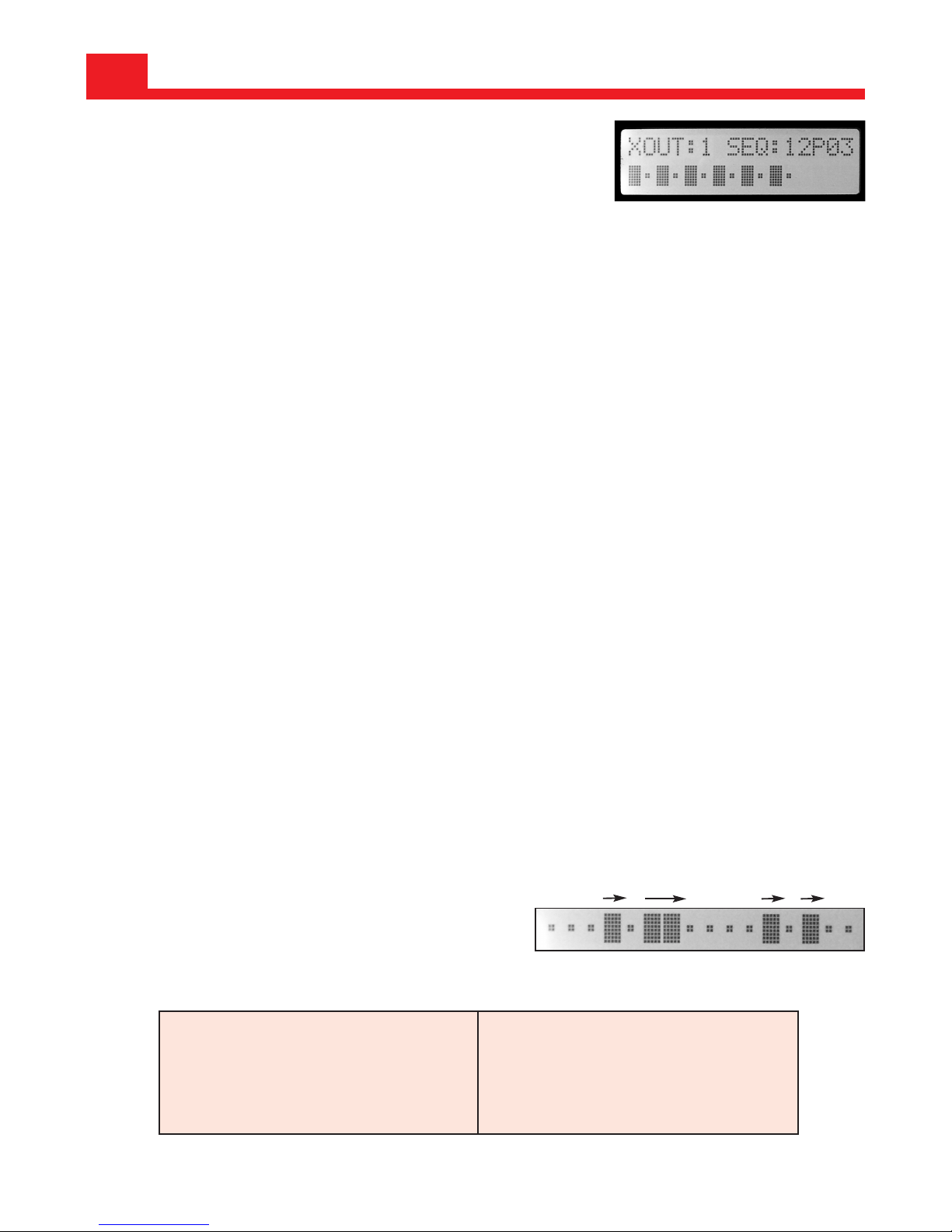
Call MENU X-OUT:
Push down Key SHIFT and Key “G”)
Change also the MAINMENU while push down and
turn the data-entry-knob!
Select track 1-8:
Push down Key KEYNOTE and Key “C,D,E,F,G,A,H,AIS”)
Call SubMenus and set values:
Toggle between Submenu selection and value selection: Push data-entry-knob
Blink Submenu ON: you select the submenu of your choise by turning the data-entryknob
Blinking OFF: you select the parameter of your choise by turning the data-entryknob.
Following values are possible for each x-out:
SEQ-16P00..15U08 - 63 preset + 63 user sequence pattern
>> see page 11+12!
CLOCK - Clockdivider value (intern oder extern Clock / Midiclock)
GATE - Gatetime of the steps
(CLOCK and GATE not available, if SYNC=Arp+Bass Trigger)
Pattern 16P00: mirrored sequence (of the oppsite track)
Pattern 16P01: switch OFF the X-out channel (all steps off).
Pattern 16P03: plays each steps.
Start/Stop sequencer with key PLAYMODE (but for external MIDI clock).
ADVICE! In the menu XOUT, from version 1.08, sequences can also be edited!.
(>> see page 12)
GATE (Not available, if SYNC=Arp+Bass Trigger)
GATE is the time between Note-On and Note-Off.
The GATE time values are adapted in relation to the Clock of the sequence (“adapted”).
Following values are allways definitely:
adapted: 1 GATE time is allways the time of 1 tick.
adapted: 8 GATE time is allways the time of value CLOCK of the sequence.
With “adapted:8” you can play notes
without note off (bonded):
XOUT MIDI NOTEN
Each XOUT channel sends one fix MIDI note:
output MIDI note output MIDI Note
X-1 36 X-5 38
X-2 42 X-6 46
X-3 41 X-7 43
X-4 49 X-8 51
23
8. MENU X-OUT
Page 24

24
9. MENU MIDI
Call MENU MIDI:
Push down Key SHIFT and Key MIDI (“E”)
Change also the MAINMENU while push down and turn the data-entry-knob!
Call SubMenus and set values:
Toggle between Submenu selection and value selection: Push data-entry-knob
Blink Submenu ON: you select the submenu of your choise by turning the data-entryknob
Blinking OFF: you select the parameter of your choise by turning the data-entryknob
1.TEMPO
Sets the basic tempo of the arpeggiator of
Tempo 20..255 bpm. If SYNC=”extern MidiClock”
then the value is “extern”.
2.SYNC
Choose one of the following synchronizations:
extern MidiClock
All tracks (ARP, BASS, X-OUT) are triggered with
external MIDI clock.
Start/Stop by external midi start / stop commands.
intern MidiClock
The module is a MIDI master with internal MIDI clock. All tracks (ARP, BASS, X-OUT) are triggered with internal MIDI clock.
Start/Stop by PLAYMODE key.
Chord Trigg 96th
All tracks (ARP, BASS, X-OUT) are triggered together with external clock (96 ticks per bar) via
the CHORD TRIGGER input.
ALL Trigger In
Stepsequencer mode: The tracks (ARP, BASS, X-OUT) are triggered independently with external clock via TRIGGER inputs.
- ARP via ARP-Trigger Input
- BASS via BASS-Trigger Input
- X-OUT via CHORD-Trigger Input
- RESET via key PLAYMODE or an impuls via CONVERSE input
(CONVERSE can only be switched via MIDI here)
ArpTrig XoutMIDI
The tracks ARP and BASS are triggered independently with external clock via TRIGGER inputs.
(see ALL Trigger In).
Only the X-OUTs are triggered by external Midi-Clock.
Page 25

25
3. RECV CLOCK
Set the MIDI clock divider on/off
HALF: MIDI-Input-Clock Divider on NORMAL: off
4. SEND CLOCK
Set following values:
OFF: - transmitted clock off
NORMAL: - transmitted clock (normal)
HALF: - transmitted clock with half speed
(MIDI clock out divider is on)
5. RECV CHAN
global MIDI receive channel for Notes and Controller
Range: 1..16
6. TRANSMITTED CHANNEL:
ARP CHAN
Transmitted channel ARP Arpeggio notes
Range: 1..16
BASS CHAN
Transmitted channel BASS Arpeggio notes
Range: 1..16
CHORD CHAN
Transmitted channel Akkord notes
Range: 1..16
X-OUT CHAN
Transmitted channel X-OUT notes
Range: 1..16, off
Page 26
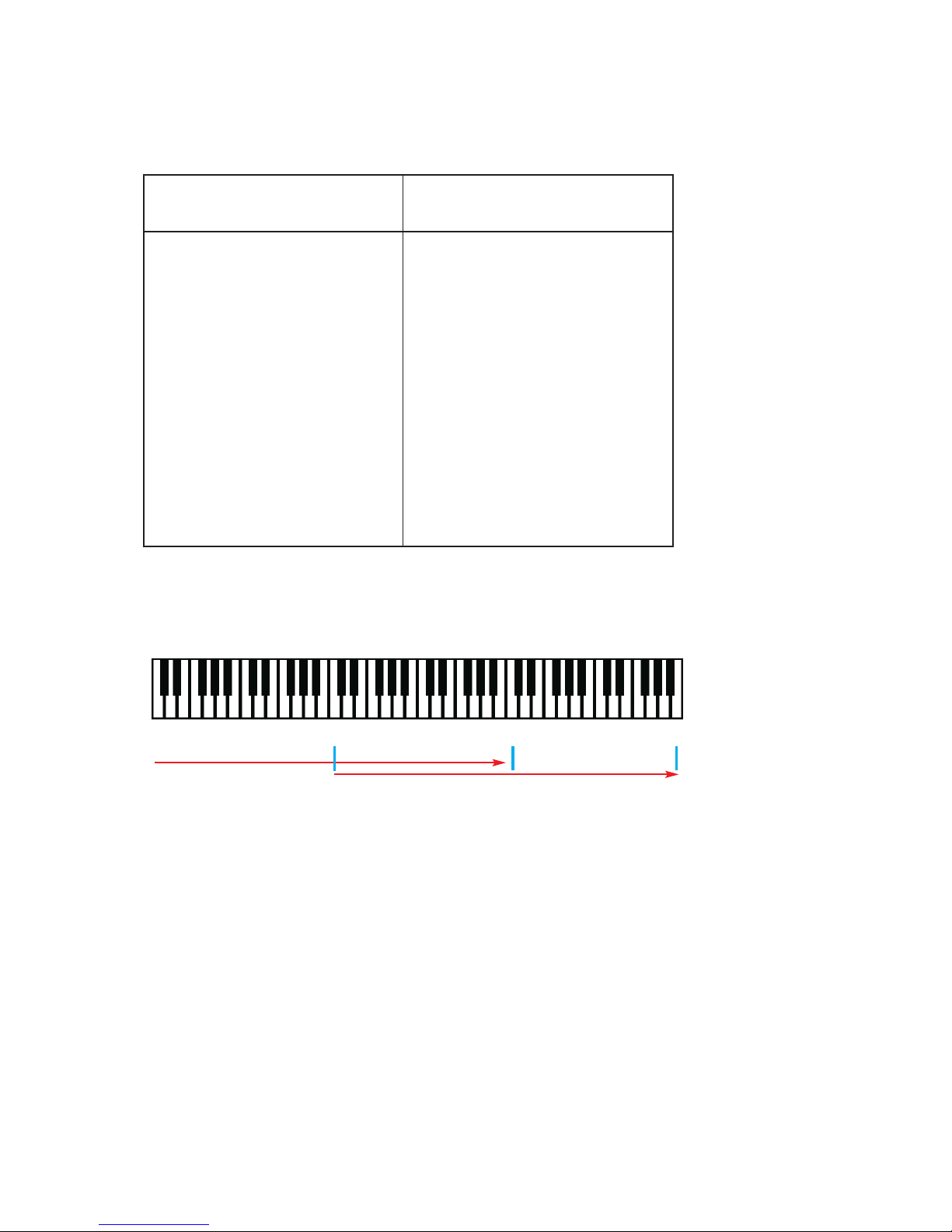
26
(Control changes):
MIDI-Controller number Parameter
1 Detune Chord CV outputs
20 Arp: GLIDE
21 Arp: GATE
22 Arp: NOTEREPEAT
23 Arp: MODE
24 Arp: RANGE
25 Bass: GLIDE
26 Bass: GATE
27 Bass: NOTEREPEAT
28 Bass: MODE
29 Bass: RANGE
30 CONVERSE (value >63=ON)
31 LIST PLACE
Table of MIDI- controllers
Splitzone external MIDI-Keyboard
Splitzone for separatly / simultaneous playing of ARP- and BASS-Arpeggio
Arpeggio-BASS
Received notes (4 Octaves) in range of 12..59 creates BASS-Arpeggio-notes.
Arpeggio-ARP
Received notes (4 Octaves) in range of 36..83 creates ARP-Arpeggio-notes.
CHORD
Received ARP-arpeggio-notes creates also the 4-notes chord.
Advice:
When playing arpeggios using an external MIDI keyboard, HOLD turns off automatically (held
internal chord is erased).
Arpeggio BASS Arpeggio ARP+BASS Arpeggio ARP
12 36 60 83
Page 27

10. Appendix
Technical details
Current consumption: ca. +180mA / -20mA
Size: Arpeggiator-2013: Euro format 3U / 15HP 76 x 128,5 x 50mm
X-2013: Euro format 3U / 6HP 30 x 128,5 x 35mm
Warrenty
Beginning from the date of purchase a 2-year warranty is guaranteed for this device in case of
any manufacturing errors or other functional deficiencies during runtime.The warranty does not
apply in case of:
- damage caused by misuse
- mechanical damage arising from careless treatment (dropping, vigorous shaking, mishandling, etc)
- damage caused by liquids penetrating the device
- heat damage caused by overexposure to sunlight or heating
- electric damage caused by improper connecting
(wrong power supply/ jacks/ MIDI connections/ voltage problems).
If you have any complaints please contact your dealer or send an e-mail to:
service@flame.fortschritt-musik.de
Terms of production
conformity: CE, RoHS, UL
Disposal
The device is produced with RoHS-conformity (subject to the regulations of the European Union)
and is free of hazardous substances (like mercury, plumb, cadmium and hexavalent chrome).
But electronical scrap is hazardous waste. Please don't add this to consumer waste. For an
environment friendly disposal of waste please contact your distributor or specialist dealer.
Support
Updated and additional informations, updates, downloads and more see:
http://flame.fortschritt-musik.de
Acknowledgment
For help and assistance big thanks to: Schneiders Büro Berlin, Shawn Cleary (Analogue haven,
Los Angeles), Robert Junge, Anne-Kathrin Metzler, Lena Bünger
and a very big thanks to Ebotronix (for Support, Betatest etc.).
27
