Five Interactive Zendo SMTW010 Users manual
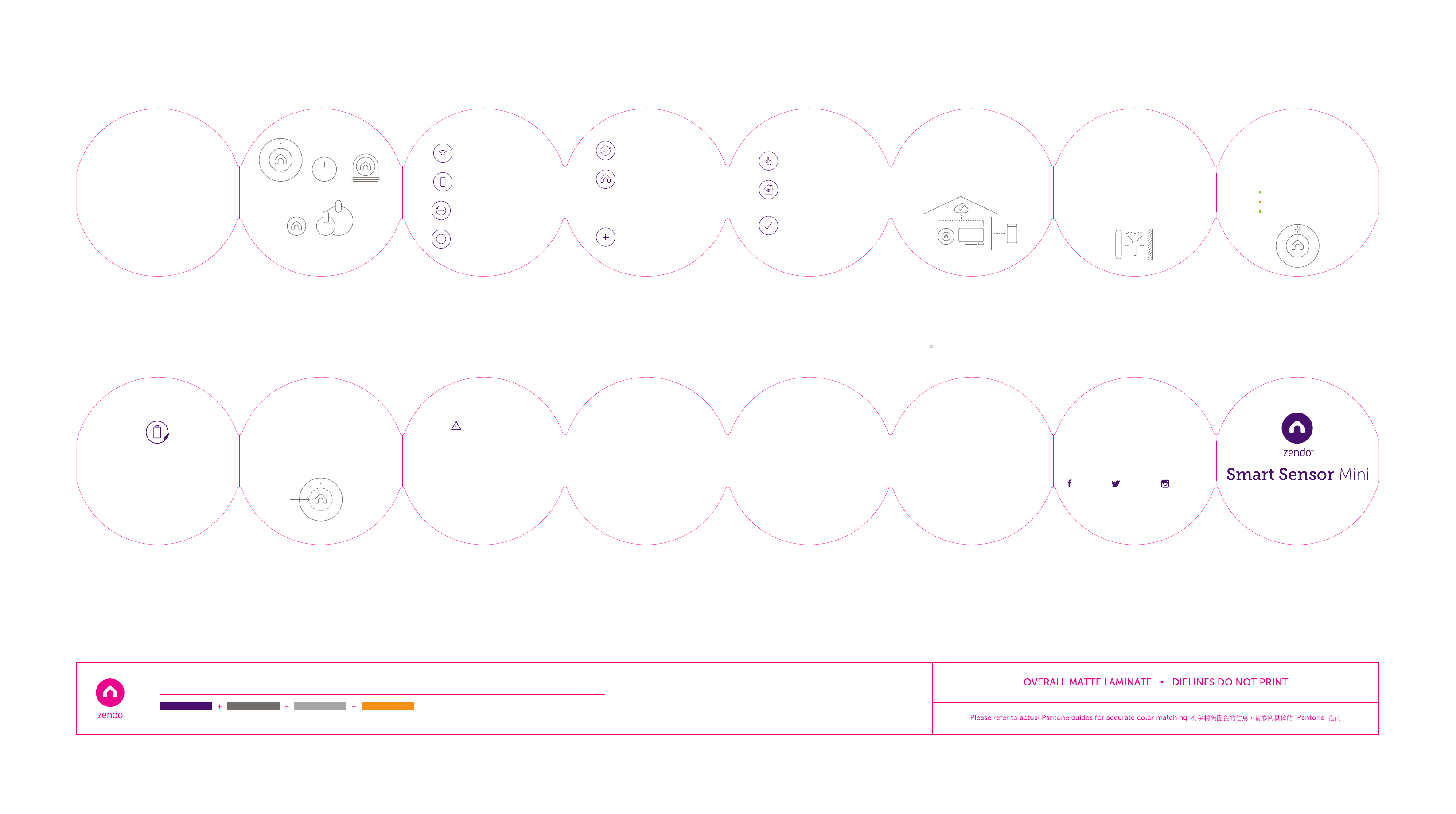
BACK
1 2 3 4 5 6 7
后面
Getting Started
Welcome and congrats on your
Zendo Smart Sensor Mini purchase!
Using this Quick Start Guide, you’ll walk
through the installation and initial setup
of your Smart Sensor Mini.
For the latest information, product
updates, and everything Zendo visit
GoZendo.com/Support.
Still have questions? Reach our
Customer Experience team at
Support@GoZendo.com or toll free
at 1-844-77-ZENDO (93636).
Included
Smart Sensor Mini Button Battery
Magnet
(CR2450)
Removable
Adhesive Disks
Battery Door
Opener
8
Setup
1.
Ensure your Bluetooth is
enabled on your iOS device.
2.
Download the Zendo
Connect app and sign up
for an account.
3.
4.
Unscrew the battery door
using the included battery
door opener.
Insert the button battery
with the positive side (+)
5.
6.
Replace battery door and
use the battery door opener
to tighten it.
Open the Zendo
Connect app
If this is your first HomeKit accessory, tap
the house icon to create your first location.
If you have an existing HomeKit accessory,
navigate to the dashboard.
7.
Tap the + to start your
Smart Sensor Mini setup.
8.
Once available, select your
Smart Sensor Mini
9.
Tap “Add” then scan the
8-digit HomeKit setup code
To view your sensor remotely, set it up
within Bluetooth proximity
TV, and ensure your iOS device and your Apple
TV are logged into the same iCloud account.
*
Bluetooth range will vary by location, but is
typically around 10 meters or 30 feet.
found on the included Setup
Code Card.
10.
Done! Your Smart Sensor
Mini will now appear in the
Zendo Connect app.
Remote
Connectivity
*
of your Apple
The included magnets are used
to detect the opened and closed
status of sliding doors, windows and
drawers. Access full instructions under
settings in the Zendo Connect app.
To mount your Smart Sensor Mini and magnet (if
applicable), peel o the adhesive tab and stick
onto the back of the sensor or magnet, then peel
o the second tab and stick onto any clean, flat
surface. To refresh the adhesive, rinse with warm
Mounting
the device is powered on. The LED light
water and air dry.
facing up.
Indicator Lights
The LED light is generally o to
conserve battery power even though
will only be active during setup and
open/close training.
Open/Close Training Mode
Begin training mode
Open position learned
Closed position learned
FRONT
前面
1 2 3 4 5 6 7
Consciously
Packaged
Zendo packaging is
made using recyclable and
biodegradable materials.
Troubleshooting
If your sensor is not responding
or showing as oine in the app,
click the center button (the Zendo logo).
If the LED light activates, reset the sensor
by holding down the center button until the
LED light has stopped flashing and turned o. If
the LED light does not activate, the battery may
need to be replaced.
Warning
Read this Quick Start Guide and
Product Usage Guidelines found at
GoZendo.com/Support carefully
before using this product. Failure to
follow precautions in these documents
can result in serious injury, death, and/or
property damage. Keep this guide for
future reference.
IMPORTANT
SAFETY INFORMATION
Choking hazard. Keep away from children.
Contains strong magnets, button batteries, and
other small parts which can cause serious injury or
death. Seek immediate medical attention if any parts are
Neodymium magnets are included with this product. Neodymium
magnets are not toys. They are more powerful than other kinds of
magnets. Swallowed magnets can stick together in the intestines causing
Button batteries are included with this product. Button batteries are not toys.
They can fall out of Smart Sensor Mini when removing the product cover.
Swallowed button batteries can cause severe internal bleeding and possible
death. Do not install this product near or inside any heat sources such as
radiators, heat registers, stoves or other equipment (including amplifiers)
that produces heat. Designed for use with CR2450 batteries only.
This device complies with part 15 of the FCC Rules. Operation is
subject to the following two conditions: 1) This device may not
cause harmful interference and 2) this device must accept
any interference received, including interference that
may cause undesired operation. This equipment has
swallowed or inhaled
NEODYMIUM MAGNETS
serious injury or death.
BUTTON BATTERIES
FCC NOTICE
been tested and found to comply with the
limits for a Class B digital device,
pursuant to part 15 of the
FCC
Rules.
These limits are designed to
provide reasonable protection against
harmful interference in a residential
installation. This equipment generates, uses and can
radiate radio frequency energy and, if not installed and
used in accordance with the instructions, may cause harmful
interference to radio communications. However, there is no
guarantee that interference will not occur in a particular installation.
If this equipment does cause harmful interference to radio or
television reception, which can be determined by turning the
equipment o and on, the user is encouraged to try to correct the
interference by one or more of the following measures: Reorient or
relocate the receiving antenna, increase the separation between the
equipment and receiver, connect the equipment into an outlet on a circuit
dierent from that to which the receiver is connected, consult the dealer or
an experienced radio/TV technician for help. To assure continued
compliance, any changes or modifications not expressly approved by the
party responsible for compliance could void the user's authority to operate
Under Industry Canada regulations, this radio transmitter may only
operate using an antenna of a type and maximum (or lesser) gain
approved for the transmitter by Industry Canada. To reduce
potential radio interference to other users, the antenna type
and its gain should be so chosen that the equivalent
isotropically radiated power (e.i.r.p.) is not more
this equipment.
IC NOTICE
than that necessary for successful
communication. This device
complies with Industry
Canada license-exempt RSS
standard(s). Operation is subject to
the following two conditions: (1) this device
may not cause interference, and (2) this device
must accept any interference, including interference that
may cause undesired operation of the device. This device
complies with RSS 247 of Industry Canada. This Class B device
meets all the requirements of the Canadian interference-causing
“Made for iPod,” “Made for iPhone,” and “Made for iPad” mean that an
electronic accessory has been designed to connect specifically to iPod,
iPhone, or iPad, respectively, and has been certified by the developer to
meet Apple performance standards. Apple is not responsible for the
operation of this device or its compliance with safety and regulatory
standards. Please note that the use of this accessory with iPod, iPhone, or
iPad may aect wireless performance. The Bluetooth
are registered trademarks owned by Bluetooth SIG, Inc. and any use of such
marks by Zendo is under license. Wi-Fi
CERTIFIED logo, and the Wi-Fi Alliance logo are trademarks of Wi-Fi
Alliance. All other product and service names mentioned herein are the
For expanded warranty information, visit GoZendo.com/Support.
Designed in South Florida. Made in China. © 2015 Zendo. All
rights reserved. Zendo is a trademark of Five Interactive,
LLC. Fort Lauderdale, Florida. Use of the product is
equipment regulations.
®
word mark and logos
®
, the Wi-Fi logo, the Wi-Fi
marks of their respective owners.
subject to your registration with Zendo and your
agreement to the Terms of Service found
at GoZendo.com/Support.
8
Let’s Get Social
Want to give us a shout? Or stay
informed on the latest Zendo happenings?
Connect with us on social media.
@GoZendo/GoZendo @GoZendo
Quick Start Guide
Smart Sensor Mini (BSMT-WN-0100) / Quick Start Guide / English / Scale: 1 = 1
PMS 2607 PMS WARM GRAY 11
PMS COOL GRAY 5 PMS 130
11-11-2015
