Page 1

Purple Microdot
Head Mount Drum Trigger
User Guide
User Guide
®
Page 2
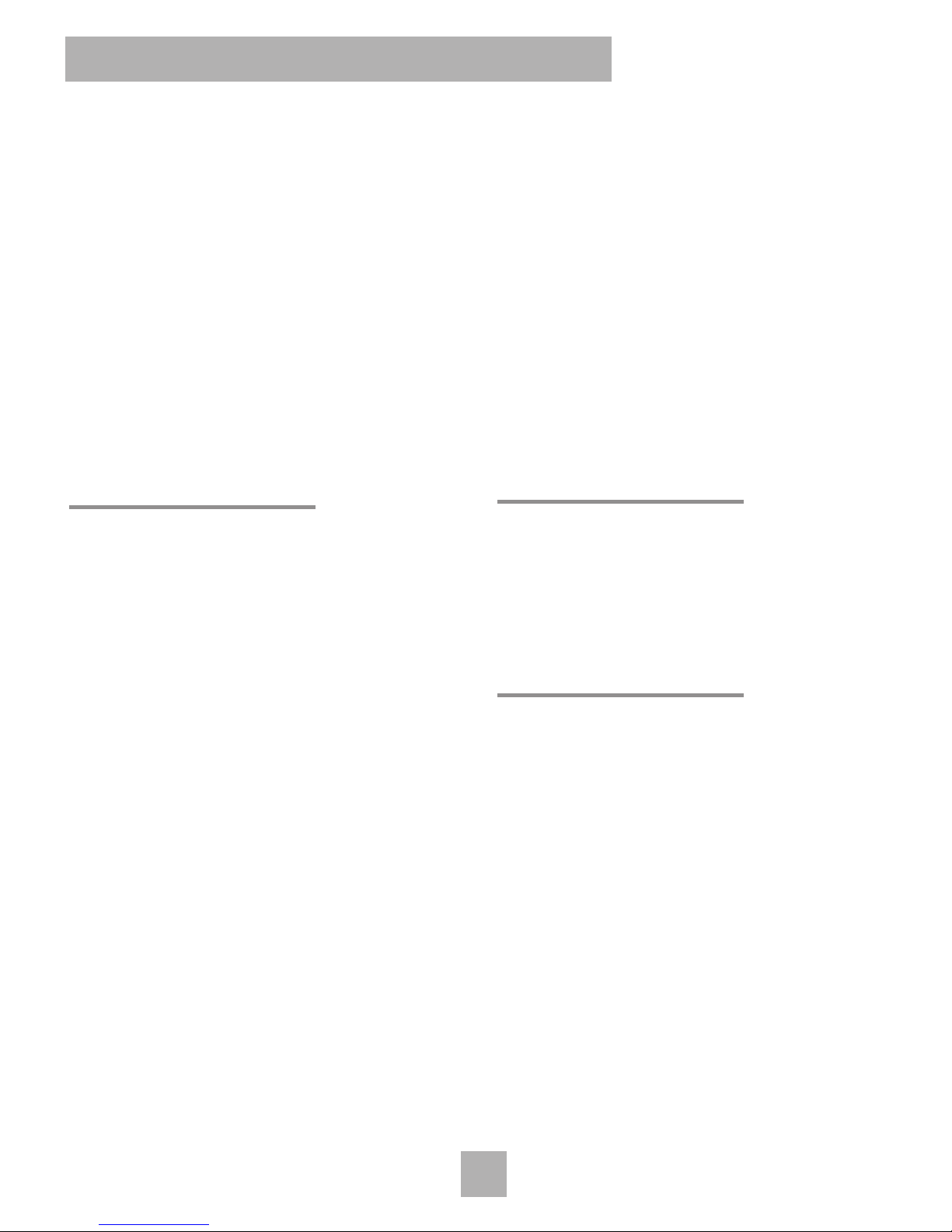
Thank you for your purchase of a FISHMAN
product. Please read these instructions carefully. If you have any questions or problems, contact our
CCuussttoommeerr SSeerrvviiccee LLiinnee aatt 997788--998888--
99666655..
The FISHMAN Purple Microdot is designed to
deliver consistent and accurate triggering of
drum signals from acoustic drums to electronic
interfaces. The purpose of a trigger mounted
directly to the drum head is to dispatch a signal, without delay, directly from its source.
CC
AAUUTTIIOONN
The PURPLE MICRODOT is a sophisticated
state-of-the-art sensing device from which you
can expect years of service. Note, however, that
it is neither a microphone nor an amplifying
source. The signal provided by the trigger is a
high-voltage, fast rising, highly damped spike
with a level proportional to the force of the hit it
is sensing. Its function is to provide a triggering
signal to electronic sound sources, drum
machines, MIDI converters, etc. Because headmounted triggers are subjected to misuse and
abuse that can cause permanent damage, FISHMAN TRANSDUCERS, INC. must limit its liability.
Live drum triggering is an excellent tool for
sound reinforcement; the electronic drum
sounds of today are great additions to acoustic
drums. Be aware that some voices in sound
modules react differently, so your playing style
may affect the overall performance of your trigger system. The use of triggers is also an interesting way to digitally record your drum performance into a MIDI sequencer, a computer with
the proper software, or directly onto a drum
machine. The head mount triggers work very
well in conjunction with shell mount triggers
(like the FISHMAN ADT-100-S). Having both
triggers allows you to have multi-sounds on a
single drum, like assigning a rim sound to be
triggered only when you hit the rim, etc.
PP
AARRTTSSLLIISSTT
•
Fishman Purple Microdot
•
6 Squares of Double-sided Adhesive
•
Jack Holder
II -- MM
OOUUNNTTIINNGG TTHHEETTRRIIGGGGEERR
EExxtteerrnnaall HHeeaadd MMoouunnttiinngg
AA
Tune the drum head before mounting the
trigger.
BB
Using a square of the supplied doublesided adhesive, place the trigger on the
head The trigger should be placed within
one inch or twenty to twenty- five mm of the
edge of the drum head. Experiment for the
best results; each drum size will vary in
location.
•
Don’t put it where it will get hit.
•
Don’t put it where it will pick up vibrations
from drums other than the one it is on.
2
2
Purple Microdot
Purple Microdot
Head Mount Drum Trigger
Head Mount Drum Trigger
Page 3

3
3
•
Don’t put it where a stand or clamp may
touch either the trigger or the wire.
•
Don’t put it in such a position that your
stick can get underneath the cord and sepa-
rate the cable from the trigger. Wrap excess
cable wire around the nearest lug.
•
Do put it where it will pick up the most
vibrations directly from the head; locate the
most sensitive spot.
Be aware of the location of your cable or snake
when wiring up the whole drum kit. This may be
a factor in the trigger placement. Try to keep
wires out of harm's way.
Placing the PURPLE MICRODOT directly on the
rim may be an option; results may vary.
CChhaannggiinngg HHeeaaddss
When you change heads you must carefully
remove the trigger. Do not pull the cable, try to
get underneath it - a guitar pick works well. In
some cases you should clean the brass portion
of the trigger with alcohol before you re-apply it
to the new head.
Make note as to the trigger location on the old
head so that the location remains the same on
the replacement head; this cuts down on the
readjustment time. Save the extra double-sided
adhesive, because when you change heads you
also change adhesive.
IIII -- LL
OOCCAATTIINNGG TTHHEEJJAACCKKHHOOLLDDEERR
Clean the surface of the drum before mounting
the jack holder. You may wish to find an alterna-
tive jack holder if you have a custom paint job
or the surface of the drum is sensitive to adhesive.
FFoorr IInntteerrnnaall DDrruumm MMoouunnttiinngg
You will find that the Purple Microdot will fit
through most round vent holes. You may wish
to experiment for best results.
If you wish to custom mount the jack in the
drum, use a female 1/4” panel jack (commonly
used as a guitar jack) which will fit through the
shell and sit flush against the drum; the same
applies to an XLR type jack for internal mounting.
IIIIII -- SS
UUGGGGEESSTTEEDDSSEETT
--UU
PP
AANNDDSSHHAAKKEEDDOOWWNN OOFFEELLEECCTTRROONNIICC
DD
RRUUMM
MM
OODDUULLEESS
AA
Work with one drum at a time (start with
snare drum to get a feel for the process).
BB
Test combinations like kick drum and snare
drum or rack toms #1 & #2, etc. Make sure
only the drum being hit triggers, and adjust
the interface to prevent interaction and false
triggering.
CC
Determine if there are any phantom notes
sounding when you hit or play on targets
like hi-hat, cymbal hits, cowbell, etc.
DD
Always test under all possible conditions.
For example, loud bass guitar might set off
floor toms.
User Guide
User Guide
Page 4

The FISHMAN Purple Microdot Head Mount Drum Trigger is warranted to function
for a period of One (1) Year from the date of purchase. If the unit fails to function
properly within the warranty period, free repair and the option of replacement or
refund in the event that FISHMAN is unable to make repair are FISHMAN’s only
obligations. This warranty does not cover any consequential damages or damage to
the unit due to misuse, accident, or neglect. FISHMAN retains the right to make
such determination on the basis of factory inspection. Products returned to
FISHMAN for repair or replacement must be shipped in accordance with the Return
Policy, as follows. This warranty remains valid only if repairs are performed by
FISHMAN. This warranty gives you specific legal rights and you may also have
other rights which may vary from state to state.
Return Policy
To return products to FISHMAN TRANSDUCERS, you must follow these steps...
1. Call FISHMAN TRANSDUCERS at 978-988-9199 for a Return Authorization
Number (“RAN”).
2. Enclose a copy of the original Bill of Sale as evidence of the date of purchase,
with the product in its original packaging and a protective carton or mailer.
3. FISHMAN TRANSDUCERS’ technicians will determine whether the item is
covered by warranty or if it instead has been damaged by improper customer
installation or other causes not related to defects in material or workmanship.
4. Warranty repairs or replacements will be sent automatically free of charge.
5. If FISHMAN TRANSDUCERS determines the item is not covered by warranty, we
will notify you of the repair or replacement cost and wait for your authorization to
proceed.
F
ISHMAN
T
RANSDUCERS
340-D Fordham Road Wilmington MA 01887 USA
Phone 978-988-9199 • Fax 978-988-0770
www.fishman.com
009-025-002 10-00
Limited Warranty
Limited Warranty
®
