Fisher-Price Y8194 Instruction Sheet

Scan the QR code below
to download the app
Scan the QR code below
to download the app
iPad
®
®
device not included.
iPad
®
device not included.
®
iPad
device not included.
iPad
device not included.
Scan the QR code below
Scan the QR code below
to download the app
to download the app
Download Imaginext™ Apptivity™
Fortress app. Scan QR code below
1
or go to App Store
SM
.
Turn OFF Multitasking
Gestures (located in
2
device Settings).
Launch app.
3
Y8194
OFF

Consumer Information
• Please keep this instruction sheet for future reference, as it contains important information.
®
• The app is compatible with 1st, 2nd and 3rd generation iPad
iPad® mini. Device not included.
• The Augmented Reality (AR) features (using the device’s camera) of this app only work with iPad® devices
that have a camera.
2
, the new iPad® with Retina display and
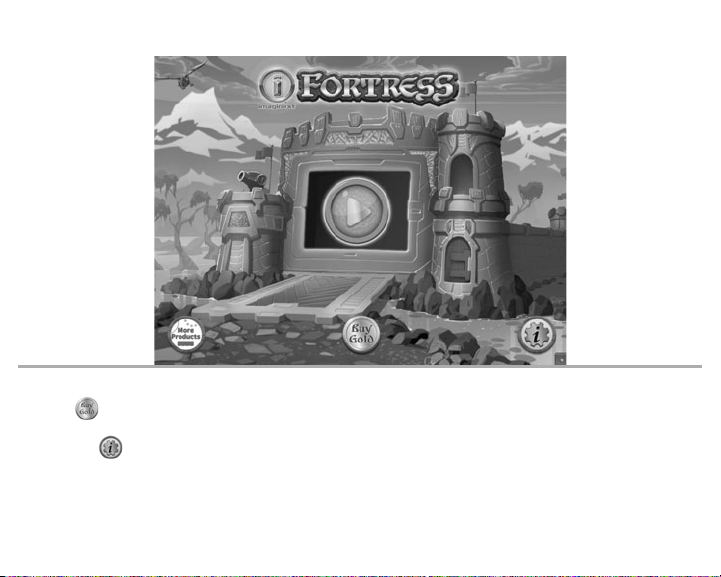
Imaginext™ Apptivity™ Fortress
• On the app home screen, touch the arrow in the middle of the screen to begin.
• Touch
digital characters.
• Touch the to go to the app Settings menu. From the app Settings menu, you can: turn background
music ON or OFF; adjust app volume and adjust cannon aiming. You will also find help. Touch the
Frequently Asked Questions (FAQs) button.
to see how much gold has been collected and to purchase more gold to unlock new
3
