Page 1
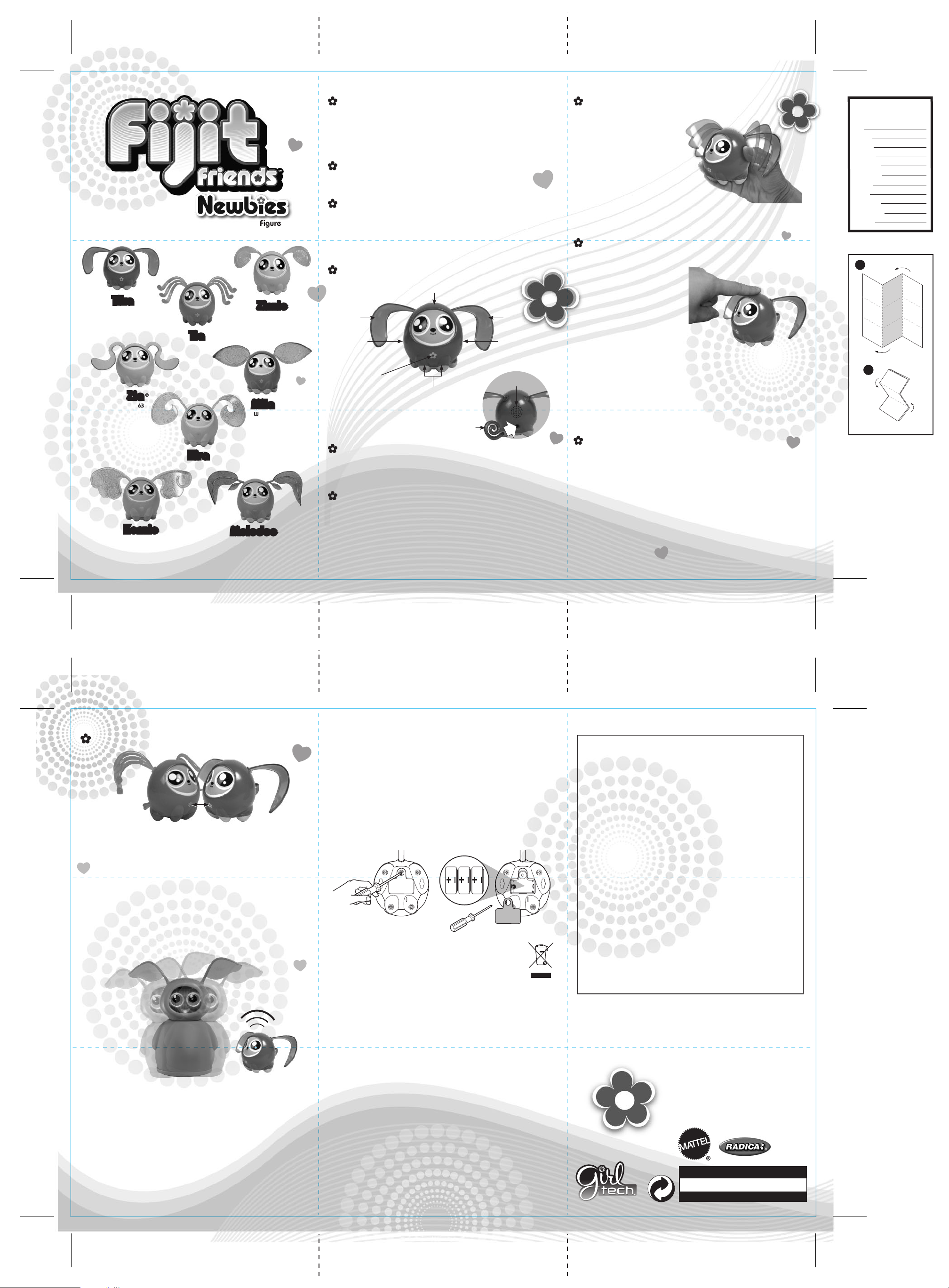
Front
Ages 6 & Up
Tika
Tika
W5860
Zia
Zia
W5863
Kenzie
Kenzie
W5865
Date: June 13, 2011
Contents:
Please remove the product from the container; if there are
any issues, please call 1-888-892-6123. Outside the U.S.,
please consult the listing of your local Mattel offices at the
end of these instructions.
INSTRUCTION MANUAL
Keep these instructions for future reference
as they contain important information.
TM
NEWBIES™ ARE HANDFULS OF CUTENESS
A Fijit Friends™ Newbie™ is your BFF in her adorable
Figure
pocket-sized form! She is a sweet handful who loves to sing
and purr as you nurture her. The more you pet and tickle
her, the better she sings… so if you reward her, she’ll
reward you!
GETTING TO KNOW YOUR NEWBIE™
®
®
Tia
Tia
W5861
®
®
Kira
Kira
W5867
Zinzie
Zinzie
Mila
Mila
W5864
®
W5862
Sing Button
(Squeeze
Sides)
Duet Button
®
THE TAIL’S TALE
Your Newbie™ will arrive with her tail detached. To attach
her tail, simply snap it in place in the hole under her
speaker. For this act of kindness, she will love you forever!
POWERING ON & OFF
• If your Newbie™ is off or sleeping, simply press any
button and she will power on and be ready to play!
®
Melodee
Melodee
W5866
®
• Your Newbie™ will fall asleep and turn herself off after a
few seconds of inactivity. She needs to rest her vocal
chords for the next time she gets to sing!
1 Fijit Friends™ Newbie™ Figure, 1 Tail
Nurture Button (Forehead)
Ear Ear
Sing Button
(Squeeze
Sides)
Speaker
Nurture Buttons (Paws)
Tail
SINGING… & SWINGING EARS!
Your Newbie™ was born
to sing! And she also
enjoys a gentle squeeze!
• Squeeze her sides
together and she will
begin humming and
singing.
• As you squeeze, her
ears will also swing
forward.
• When you stop
squeezing, she will gradually stop singing and her ears
will return to their resting position.
NURTURING YOUR NEWBIE™
Like any young creature, your Newbie™ responds to
nurturing.
• There are 3 Nurture
Buttons on your
Newbie™: 1 on the
forehead and 1 on
each paw.
• After your Newbie™
has finished singing,
reward her by tickling
and petting her with
gentle pressure on these areas and discover what
surprises she has for you! She may purr, giggle or coo!
• Experiment with pressing these buttons at the same time
or in different combinations.
• The more you nurture her, the better her singing
becomes! She may start out humming like a beginner, but
with your love and direction, she will be a skilled
performer in no time!
STARTING OVER
Newbies™ are adorable, but sometimes a little
forgetful...in a cute and fun way, of course!
• After your Newbie™ has mastered singing, you may wish
to reset her so that she has to start over and re-learn her
songs.
• Squeeze and hold her sides together and while she is
singing, press one of the Nurture Buttons on either paw.
• Your Newbie™ will go back to humming like a beginner.
Think of it as an encore in which you get to nurture her all
over again!
INSTRUCTION SHEET
SPECIFICATIONS
Toy :
Toy No.:
Part No.:
Trim Size:
Folded Size:
Type of Fold:
# colors:
Colors:
Paper Stock:
Paper Weight:
EDM No.:
11"W x 7.5" H
3.76" W x 2.5" H
Fold 2 times (W & H)
White Offset
1
COVER
2
COVER
Fijit
W5860
0920
One
Black
70 lb.
001
Collect them all!
DUETS WITH OTHER NEWBIES™
Fijit Friends™ Newbies™ can sing together! Whether you
have more than one, or your human BFF has a Newbie™
too, get them together for a duet!
• Each Newbie™ has a Duet Button right where their
belly button would be.
• Touch the Duet Buttons of 2 Newbies™ together and
they start singing the same song!
• When Newbies™ sing together, they always give a
skilled performance… even if they are only at the
humming level when singing solo.
INTERACTING WITH ORIGINAL FIJIT FRIENDS™
Newbies™ love to have playdates with original
Fijit Friends™!
• When your Newbie™ and your Fijit Friend™ are in
Chirp Mode, they have a secret language and delight in
entertaining you with what they can do!
• To place your Newbie™ in Chirp Mode, press and hold
the Forehead Nurture Button; you will hear a sound to
let you know she has entered Chirp Mode and then she
will immediately emit a “Sonic Chirp.”
• A Sonic Chirp is a sound that the Fijit Friend™ will
recognize… and the Fijit Friend™ will respond in
surprising ways! What will she do next?
Back
• While the Newbie™ is in Chirp Mode, you can squeeze the
Sing Buttons on her sides, or press the Duet Button, and she
will play a Sonic Chirp before she starts to sing.
• To exit Chirp Mode, press one of the Paw Nurture Buttons
on the Newbie™.
• Remember, the Fijit Friend™ must be in Chirp Mode in
order to respond to Sonic Chirps from your Newbie™. See
the instruction sheet included with the original Fijit Friends™
Interactive Figure, or go to FijitFriends.com to find out more
about Chirp Mode.
BATTERY INFORMATION
Requires 3 AG13 (LR44) button-cell batteries
• Requires 3 AG13 (LR44) button-cell batteries. Batteries
included are for demonstration purposes. Dispose of
batteries safely.
• Protect the environment by not disposing of this product
with household waste (2002/96/EC). Check your local
authority for recycling advice and facilities.
• If the figure malfunctions, check the battery installation. Unscrew the
battery cover with a Phillips head screwdriver (not included).
BATTERIES SHOULD BE CHANGED WHEN SOUND DISTORTS OR
PRODUCT MALFUNCTIONS.
BATTERY SAFETY INFORMATION
In exceptional circumstances batteries may leak fluids that can cause a
chemical burn injury or ruin your product. To avoid battery leakage:
• Non-rechargeable batteries are not to be recharged.
• Rechargeable batteries are to be removed from the product before
being charged .
• Rechargeable batteries are only to be charged under adult supervision.
• Do not mix alkaline, standard (carbon-zinc), or rechargeable (nickelcadmium) batteries.
• Do not mix old and new batteries.
• Only batteries of the same or equivalent type as recommended are to
be used.
• Batteries are to be inserted with the correct polarity.
• Exhausted batteries are to be removed from the product.
• The supply terminals are not to be short-circuited.
• Dispose of batteries safely.
• Do not dispose of this product in a fire. The batteries inside may explode
or leak.
This device complies with Part 15 of the FCC rules
Operation is subject to the following two conditions:
(1) This device may not cause harmful interference, and (2) this
device must accept any interference received, including interference that may cause undesired operation.
• This equipment has been tested and found to comply with the
limits for a Class B digital device, pursuant to part 15 of the FCC
rules. These limits are designed to provide reasonable protection
against harmful interference in a residential installation. This
equipment generates, uses and can radiate radio frequency
energy and, if not installed and used in accordance with the
instructions, may cause harmful interference to radio communications. However, there is no guarantee that interference will not
occur in a particular installation. If this equipment does cause
harmful interference to radio or television reception, which can be
determined by turning the equipment off and on, the user is
encouraged to try to correct the interference by one or more of
the following measures:
• Reorient or relocate the receiving antenna.
• Increase the separation between the equipment and receiver.
• Connect the equipment into an outlet on a circuit different from
that to which the receiver is connected.
• Consult the dealer or an experienced radio/TV technician for help.
NOTE: Changes or modifications not expressly approved by the
manufacturer responsible for compliance could void the user’s
authority to operate the equipment.
Visit us at FijitFriends.com
We reserve the right to terminate Fijit Friends™ online service after February 1, 2012.
©2011 Mattel, Inc. All Rights Reserved. RADICA USA Ltd. Helpline
1-888-892-6123 or service.mattel.com. Mattel, Inc. 636 Girard
Avenue, East Aurora, NY 14052, U.S.A. Consumer Relations
1-800-524-8697. Mattel Canada Inc., Mississauga, Ontario L5R 3W2.
Mattel Europa, B.V., Gondel 1, 1186 MJ Amstelveen, Nederland.
Mattel U.K. Ltd., Vanwall Business Park, Maidenhead SL6 4UB.
Helpline 01628 500303. Mattel Australia Pty., Ltd., Richmond,
Victoria. 3121.Consumer Advisory Service - 1300 135 312 Mattel East
Asia Ltd., Room 1106, South Tower, World Finance Centre, Harbour
City, Tsimshatsui, HK, China. Diimport & Diedarkan Oleh: Mattel SEA
Ptd Ltd.(993532-P) Lot 13.5, 13th Floor, Menara Lien Hoe, Persiaran
Tropicana Golf Country Resort, 47410 PJ. Tel:03-78803817,
Fax:03-78803867
CONSUMER INFORMATION
Need Assistance? Visit service.mattel.com or call 1-888-892-6123
So cool. So you.™
(US and Canada only).
SERVICE.MATTEL.COM
W5860-0920
