Page 1
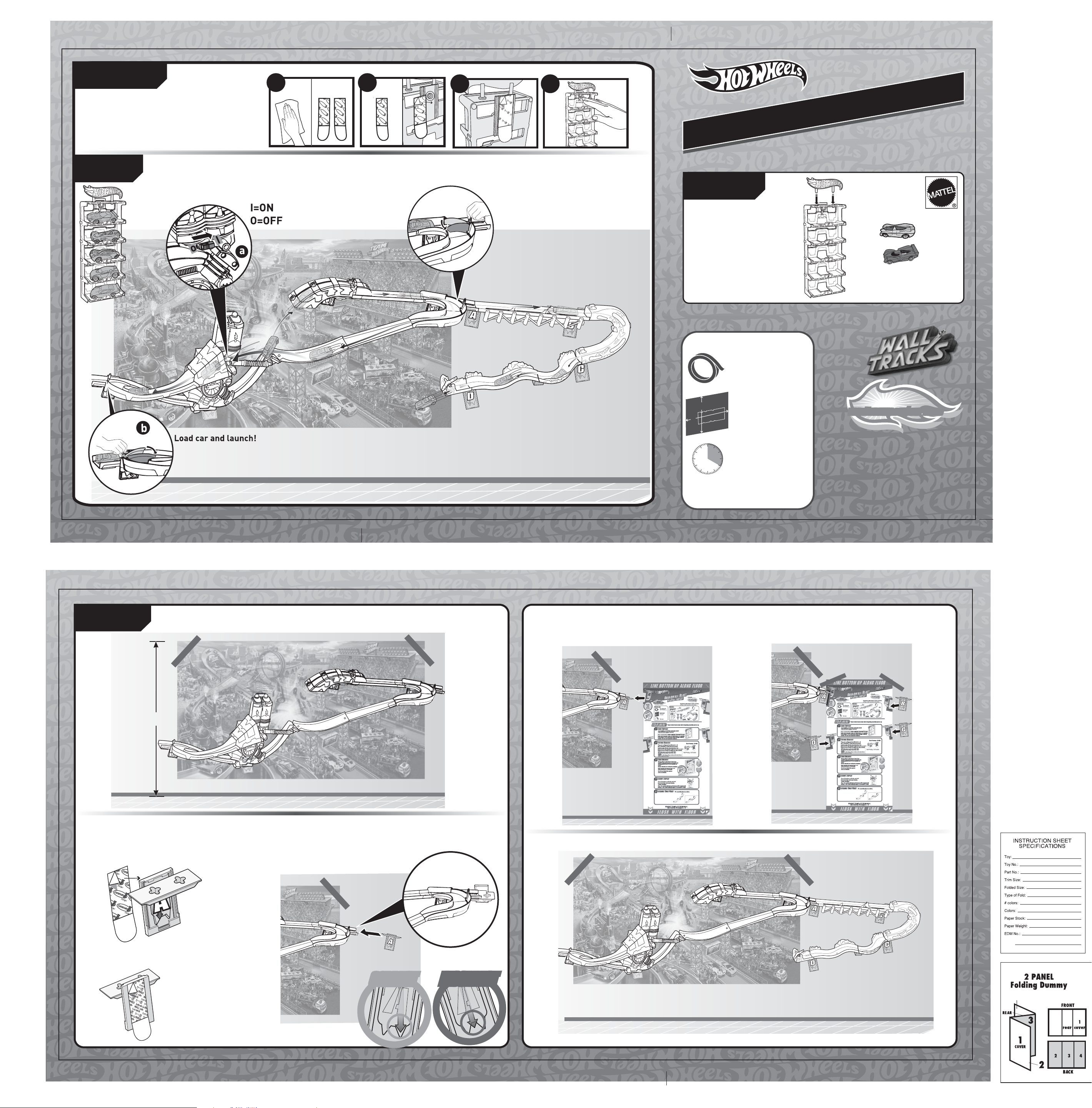
X8122-0920 HW EL I/S SIZE:W16.5” x H 8.5” COLOR: 1C+1C
1.
4.
2.
3.
5.
5+
X8122-0920
Co
m
mand
C
omma
n
d
C
om
C
om
Com
m
and
C
o
mm
a
nd
Com
m
a
n
d
Co
mm
and
n
d
a
nd
Com
m
a d
Co
m
mand
Comma
n
d
C
om
C
om
Com
m
and
C
o
mm
a
nd
Com
m
a
n
d
Co
mm
and
d
a
nd
Com
m
a d
W
PARED
lado de la PAR
W
Coté MUR
Coté MUR
Coté MUR
lado de la PARED
lado
WALL side WALL side
Co
té MUR
Coté MURé MUR
lado de la
ALL side
W
Comm
Command
S
trips
Command
Strip
s
Command
Command
S
Command
S
trip
s
Command
Strips
Command
Strips
Command
Strips
s
d
s
Co
m
mand
Comma
n
d
C
om
C
om
Com
m
and
C
o
mm
a
nd
Com
m
a
n
d
Co
mm
and
d
a
nd
Com
m
a d
DISPLAY RACK
CONNECT
©2012 Mattel. All Rights Reserved. Mattel, Inc., 636 Girard
Avenue, East Aurora, NY 14052, U.S.A. Consumer Relations
1-800-524-8697. Mattel U.K. Ltd., Vanwall Business Park,
Maidenhead SL6 4UB. Helpline 01628 500303. Mattel Australia
Pty., Ltd., Richmond, Victoria. 3121.Consumer Advisory Service 1300 135 312. Mattel East Asia Ltd., Room 1106, South Tower,
World Finance Centre, Harbour City, Tsimshatsui, HK, China.
Diimport & Diedarkan Oleh: Mattel SEA Ptd Ltd.(993532-P) Lot
13.5, 13th Floor, Menara Lien Hoe, Persiaran Tropicana Golf
Country Resort, 47410 PJ. Tel:03-78803817, Fax:03-78803867.
service.mattel.com
Front
NOTE TO PARENTS: Make sure
wall surface is clean and dry. 3M
recommends isopropyl rubbing
alcohol. Do not use household
cleaners.
Remove red-printed liner from Command™ Strip and apply to back
of display rack hanging plate. Make sure the strip tab is accessible
under the plate for future removal.
Remove black-printed liner from Command™ Strip.
Press display rack to surface and hold firmly for 30 seconds.
TO PLAY
Switch ON
1
2
3
4
Mid-Air Blast™
INSTRUCTIONS
Keep these instructions for future reference as they contain important information.
CONTENTS
Send your cars in
different directions!
Includes:
1. MID-AIR MADNESS
2. BOARDWALK BLAST
™
™
Set
Set
NOTE: For contents of MID-AIR MADNESS™
and BOARDWALK BLAST
™
sets, refer to the
respective Instructions Sheet.
NOTE: For Battery Safety Information, please refer to Mid-Air Madness™ instructions.
YOU WILL NEED:
Low-adhesive tape
such as painter’s
tape or masking tape
Approximately 5
feet by 3.5 feet of
open wall space
20+ minutes
5’
3.5’
2’
FOR INSTRUCTIONAL VIDEOS
FOR INSTRUCTIONAL VIDEOS
AND MORE GO TO
AND MORE GO TO
www.Hotwheels.com/wall-tracks
www.Hotwheels.com/wall-tracks
Back
Min. 3.3 feet
Peel off red-printed liner from Command™ Strip
and apply to back of Bracket A.
Red Printing = On Bracket
Follow the Mid-Air Madness™ instructions to attach the poster and track set onto the wall.
NOTE: Top of poster should be 3.3 feet or more above the floor.
Peel off black-printed liner from Bracket A and connect
it to Mid-Air Madness™ track set as shown.
a. Line up Notch A on Boardwalk Blast™ Template to the
attached Bracket A and tape to wall.
Remove template and hang Boardwalk Blast™ track set onto the wall (see back of template).
b. Attach remaining brackets B to D.
HW ALL-IN-ONE TRACK PACK
X8122
0920
16.5"W x8.5" H
5.5" W x8.5" H
Single
One
Black
White Offset
70 lb.
APR. 14, 2011
Black Printing = On Wall
IMPORTANT: The arrow on Bracket A must be correctly
orientated before attaching the bracket onto the wall.
CORRECTCORRECT
INCORRECTINCORRECT
Date:
5
6
6
5
The configuration shown does not use all included pieces. Set aside extra parts for hanging sets individually.
