Page 1
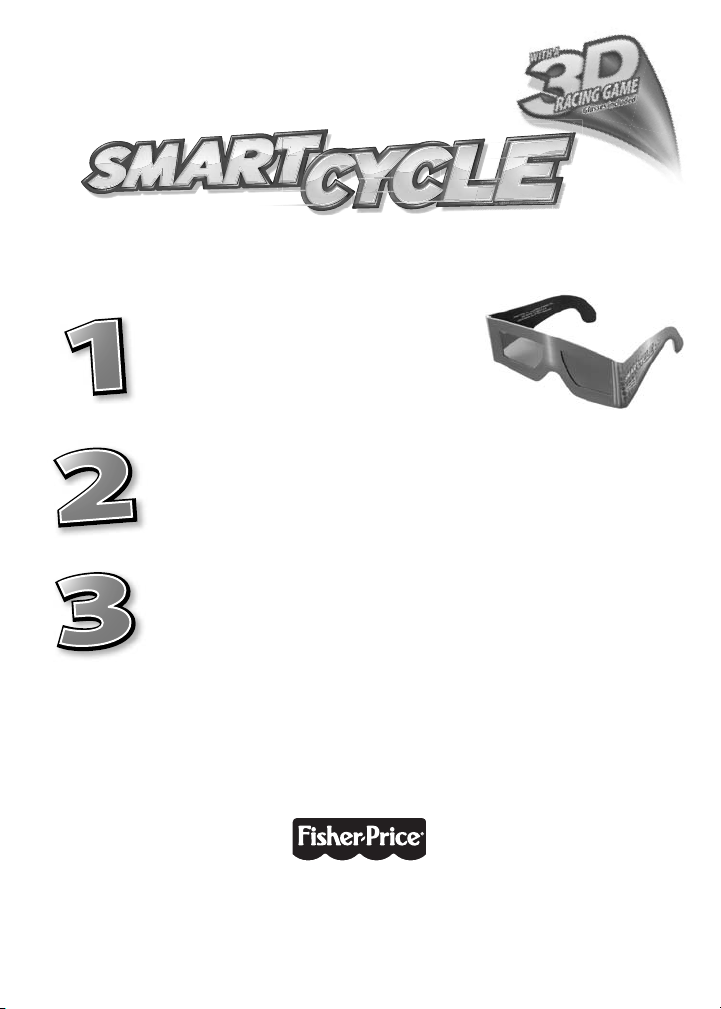
Tips for Better 3D Viewing
Set-Up
Place the cycle about six feet (1,8 m) your •
TV to start. Adjust the distance further back
(usually for larger screen TVs) as needed!
3D Glasses
Help your child put the 3D glasses on properly - red lens for the •
left eye and blue lens for the right eye. Be sure to use only the
red-blue 3D glasses included with this product.
Adjust to Improve Picture Quality
Select the picture settings/mode on your TV. Lower the sharpness •
or choose a mode like “games”.
Make sure the image ratio setting on your TV is set to 4:3. •
Turn off the 3D effect if you are using this product with a 3D TV. •
Try using a smaller TV.•
www.fisher-price.com
Fisher-Price, Inc., a subsidiary of Mattel, Inc., East Aurora, NY 14052 U.S.A.
PRINTED IN CHINA W5460pr-0921
©2011 Mattel, Inc. All Rights Reserved.
® and ™ designate U.S. trademarks of Mattel, Inc.
