Page 1
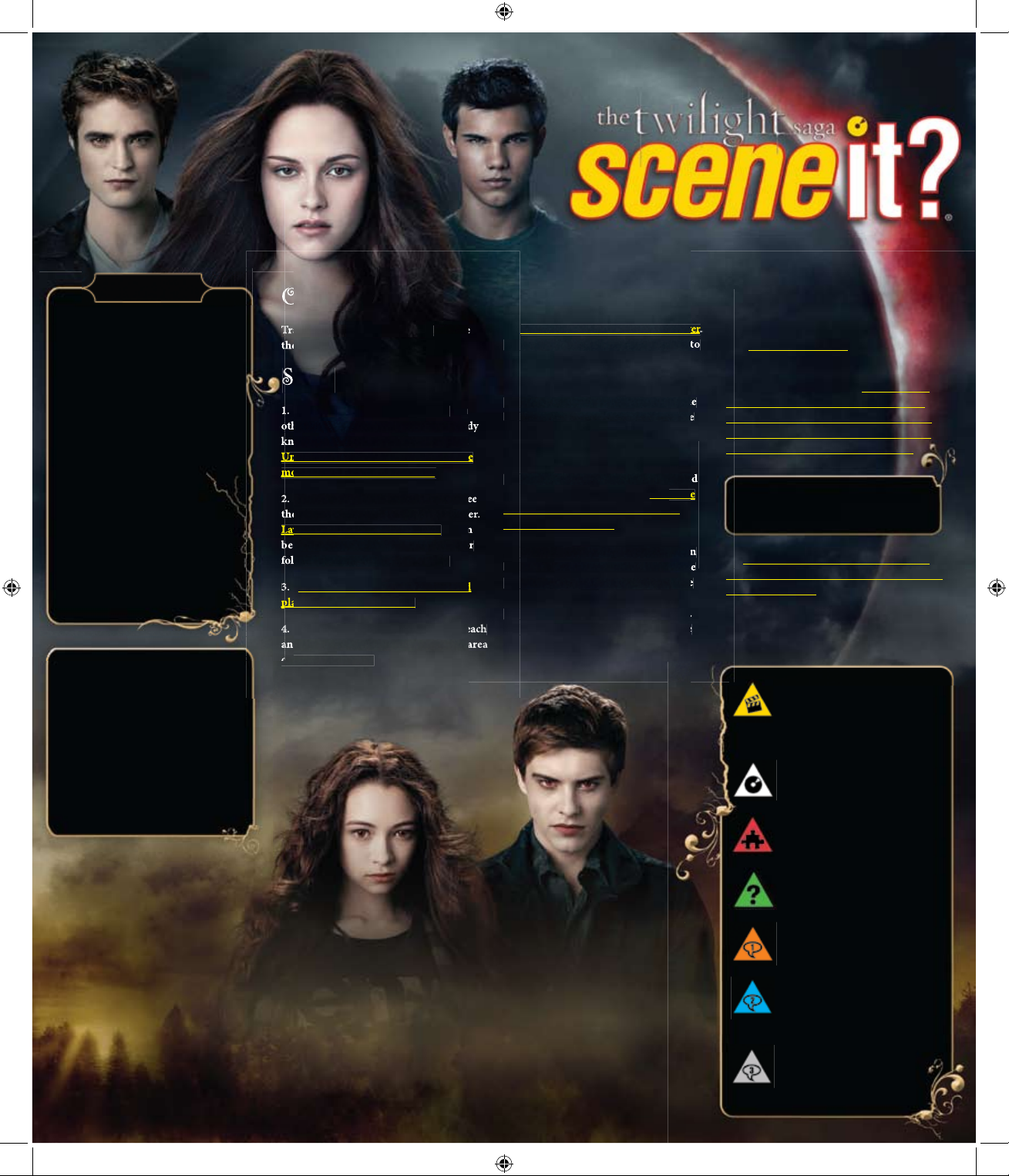
Objective
Travel around the game board and be
the first to enter the winner’s circle.
Setup
1. If you’re familiar with Scene It?® or
other board games, you probably already
know most of what you need to play.
Underlined, yellow text points out the
most crucial points of gameplay.
2. Position all players so that they can see
the screen connected to the DVD player.
Lay out the Flextime® Game Board. It can
be fully extended for longer games or
folded into a circle for shorter play.
3. Each player chooses a Mover and
places it on the Start space.
4. Place the Trivia Cards within easy reach
and the Fate Cards on the designated area
on the game board.
5. Insert the DVD into your DVD player.
After a quick intro, you’ ll b e taken to
the Main Menu screen.
6. Using the DVD Remote: Use the
ARROWS on your remote to navigate
between the menu items and use the
ENTER or PLAY button to activate
a menu select ion. Use t he SK IP,
NEXT or FAST FORWARD buttons
to quick ly a dvance through clips and
go directly to the question. Keep the
remote close; players will need it
throughout the game.
7. Select Timer Settings from the Main
Menu. The on-screen timer is used while
answering Trivia Card questions. The
on-screen timer is preset at 30 seconds
but may also be set at 10 or 20 seconds.
Select the time limit you want to use
for this game.
.
Playing the Game
Each player rolls the Numbered 1.
Die; highest roll goes first (re-roll
any ties.) Play proceeds clockwise.
On their turn, the player
2. rolls both dice
and moves the number of spaces shown
on the Numbered Die. They then try to
successfully complete the challenge in the
category shown on the Category Die.
NOTE: Movers can share the same
space on the board.
3. If you correctly answer any question
during your turn, roll both dice again and
take another turn!
4.
Use the key below (also on the included
reference card) for easy recognition of Scene
It? challenges.
My Play – Select My Play from
the Game Menu and answer the
1st question that follows. Then
everyone tries to answer the
2nd questions.
All Play – Select All Play from the
Game Menu and be the first to
answer the question correctly.
My Puzzle – Select My Puzzle
from the Game Menu, and use the
remote to solve the puzzle shown.
Player ’s C hoice – Select a
Trivia Card or DVD category
of your choice.
Twilight – Select a Trivia Card
and answer a question
about Twilight.
The Twilight Saga: New Moon –
Select a Trivia Card and
answer a question about
The Twilight Saga: New Moon.
The Twilight Saga: Eclipse –
Select a Trivia Card and
answer a question about
The Twilight Saga: Eclipse.
Your DVD is automatically set to deliver
questions at random. However, some
DVD players do not support the random
shuffle feature provided by Optreve®
technology (in this case, you will see a
warning message). If this occurs, choose
Preset Gameplay and select one of the
preset games to guarantee no repeats
wil l occur during a game.
TECHNICAL TIP:
1 DVD
1 GAMEBOARD
1 NUMBERED DIE
1 CATEGORY DIE
4 MOVERS
10 FATE CARDS
144 TRIVIA CARDS
2 REFERENCE CARDS
INSTRUCTIONS
Requires a TV, DVD player,
and remote control (not included).
Please remove all components from
the package and compare them to
the component list. If any items are
missing, please call 1-800-524-8697.
Outside the U.S., please consult the
listing of your local Mattel offices at
the end of these instructions.
Contents
13+
2+ Players or Teams
Page 2
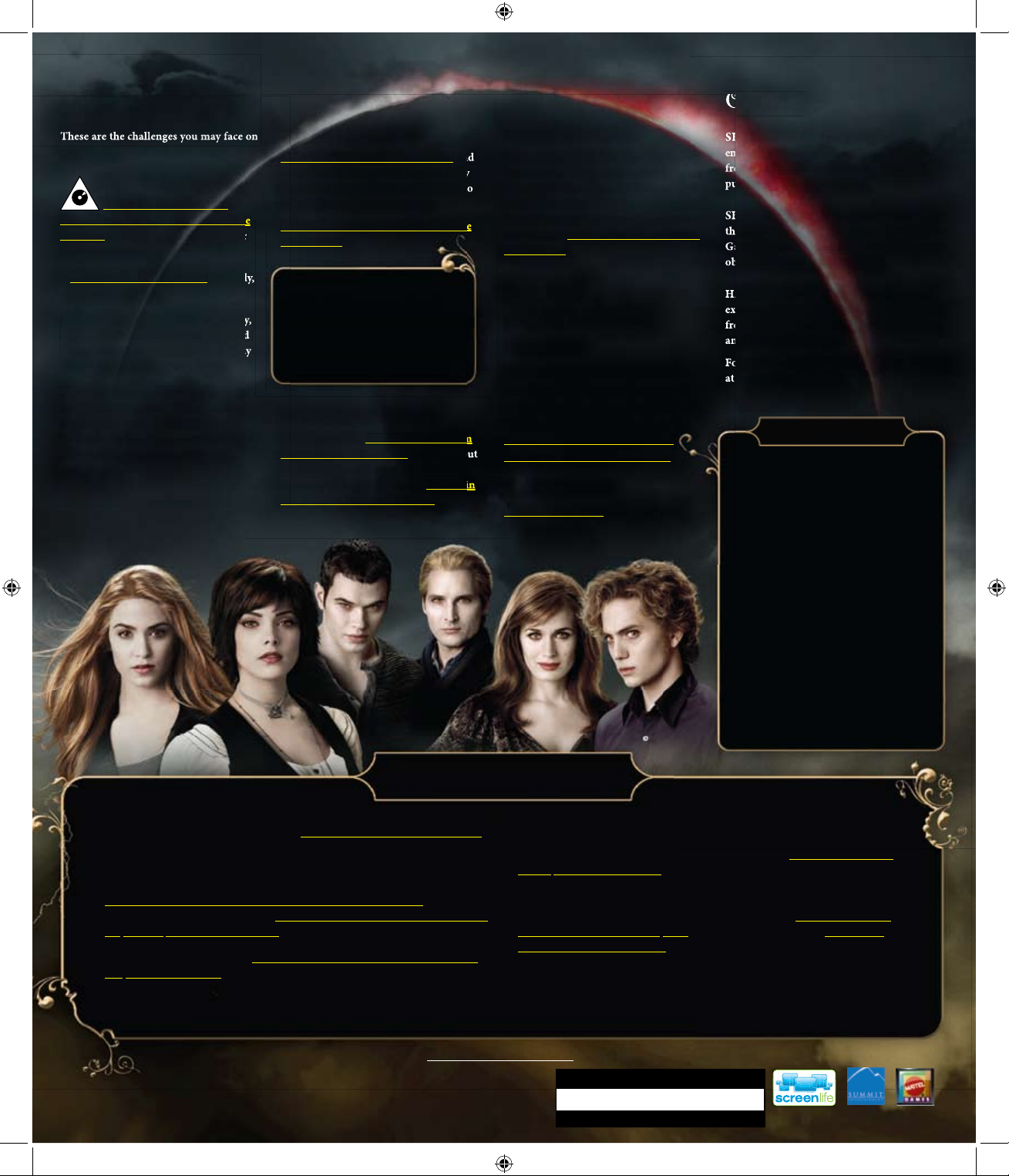
© 2010 Mattel, Inc. All Rights Reserved. MATTEL and associated trademarks and trade dress are owned by Mattel, Inc. ® and ™ designate U.S. trademarks of Mattel, Inc., except as noted. MADE IN CHINA. Manufactured for Mattel. Consumer Relations - Mattel, Inc. 636 Girard Avenue, East Aurora, NY 14052, U.S.A. 1-800-524-8697.Retain
this address for future reference: Mattel U.K. Ltd., Vanwall Business Park, Maidenhead SL6 4UB. Helpline - 01628 500303. Mattel Europa, B.V., Gondel 1, 1186 MJ Amstelveen, Nederland. Mattel Australia Pty Ltd., Richmond, Victoria. 3121. Consumer Advisory Service - 1300 135 312. Mattel East Asia Ltd., Room 1106, South Tower, World
Finance Centre, Harbour City, Tsimshatsui, HK, China. Diimport & Diedarkan Oleh: Mattel SEA Ptd Ltd. (993532-P) Lot 13.5, Menara Lien Hoe, Persiaran Tropicana Golf Country
Resort, 47410 PJ. Tel: 03-78803817, Fax: 03-78803867.
© 2010 Screenlife, LLC. All rights reserved. Pat. Nos. 6,987,925, 7,223,170 7,285,044 and D470,537(U.S.), I 250429 and 202059 (Taiwan), 245590 (Mexico) and 536453 and
536481(New Zealand). Tiebreakers®, Scene It?®, Final Cut®, Screenlife®, Flextime®, and Optreve® are trademarks of Screenlife. LLC.
TM & © 2010 Summit Entertainment, LLC.
Options
SHUFFLE PLAY Keep your guests
entertained all night by selecting Shuffle Play
from the Main Menu and enjoy one great
puzzler or clip after another.
SHORTER PLAY If you would like to play
the Mini-Games by themselves, select MiniGames from the Main Menu and test your
observation and memory skills!
HANDICAPS To keep games close and
exciting, you can give the last place player a
free roll of the Numbered Die when they win
an All Play Challenge.
For more game play options, visit our website
at screenlifegames.com
These are the challenges you may face on
your turn.
ALL PLAY CHALLENGES
Select All Play from the
Game Menu. Anyone can answer these
questions, so everyone should keep their
eyes on the screen!
• If you are the first to answer correctly,
take another turn.
• If another player answers correctly,
they choose either to move forward
two spaces or draw a Fate Card. Play
then passes to the next player.
If two players simultaneously answer
an All Play question correctly, select
Tiebreakers® from the Game Menu
to break the tie. If no one wins the
Tiebre aker, play proceeds to the
next player.
When you reach the end of the game path, you must stop on the space labeled Stop.
Now you will attempt to win the game with an All Play to Win challenge.
ALL PLAY TO WIN
Choose All Play to Win from the Game Menu. All players compete against you
in this special variation of All Play. If you win the challenge, advance directly to
the winner’s circle and win the game!
If you do not win the challenge, move to the outer most Twilightning Round ring
and await your next turn. If another player answers the All Play to Win correctly,
they have the option of drawing a Fate card or moving forward two spaces.
TWILIGHTNING ROUND
If you start your turn on a Twilightning Round ring, choose Twilightning
Round from the Game Menu and follow the on-screen instructions. The
numbers on the Twilightning Round rings correspond to the number of
challenges required to win the game. You’ll start on the outer most ring
(marked 3) and attempt to complete three challenges. If you complete all
three challenges, you win the game! If you miss any questions, move in one
ring and await your next turn for another chance to win.
If a player loses a challenge while on the last Twilightning Round ring, they
will remain on that ring until they answer correctly or the game ends.
MY PLAY CHALLENGES
Select My Play from the Game Menu and
a My Play challenge will appear. Only
the rolling player / team may attempt to
answer the on-screen challenge.
If the roller answers correctly, they take
another turn.
My Play clips have a number of
questions that follow, so getting repeats
is rare. If you do see a repeat puzzle in
any category, use the Return button
on your remote to get a new one.
MY PUZZLE CHALLENGES
Grab the remote, select My Puzzle from
the on-screen Game Menu and check out
the My Puzzle challenge. Use the DVD
remote to solve the challenge. If you win
the challenge, take another turn.
TRIVIA CHALLENGES
When you roll a Trivia Card challenge,
have another player draw a card from the
front of the box. After the question has
been read, select Start Timer from the
Game Menu; try to answer before the timer
reaches zero. If you answer correctly, take
another turn.
fate and
player’s choice
FATE CARDS
These are an option for anyone who
answers an All Play question correctly
on another player’s turn. Read the Fate
Card to yourself as soon as you get it;
some cards are used right away
and others are saved for later use.
PLAYER’S CHOICE
Choose any category that appears on
the Category Die.
DVD Challenges
Winning the Game
Check out the Bonus Activities option
from the Main Menu to find other ways to
experience Scene It? The Twilight Saga.
SKETCH IT!
One player draws a character, scene, or
item while everyone else tries to identify
what is being sketched.
ACT IT!
Act out a character or scene and see
if others can guess. You can either give
traditional hand signals or act out a
scene from the film.
SAY IT!
See who can guess the secret phrase based
on word clues. Here’s the catch: word
clues cannot be the names of the actors,
characters or films.
Bonus Activities
GAME TIP:
CONSUMER INFORMATION
SERVICE.MATTEL.COM
Need Assistance? Visit service.mattel.com or call 1-800-524-8697
(US and Canada only).
T8867-0920
