Page 1
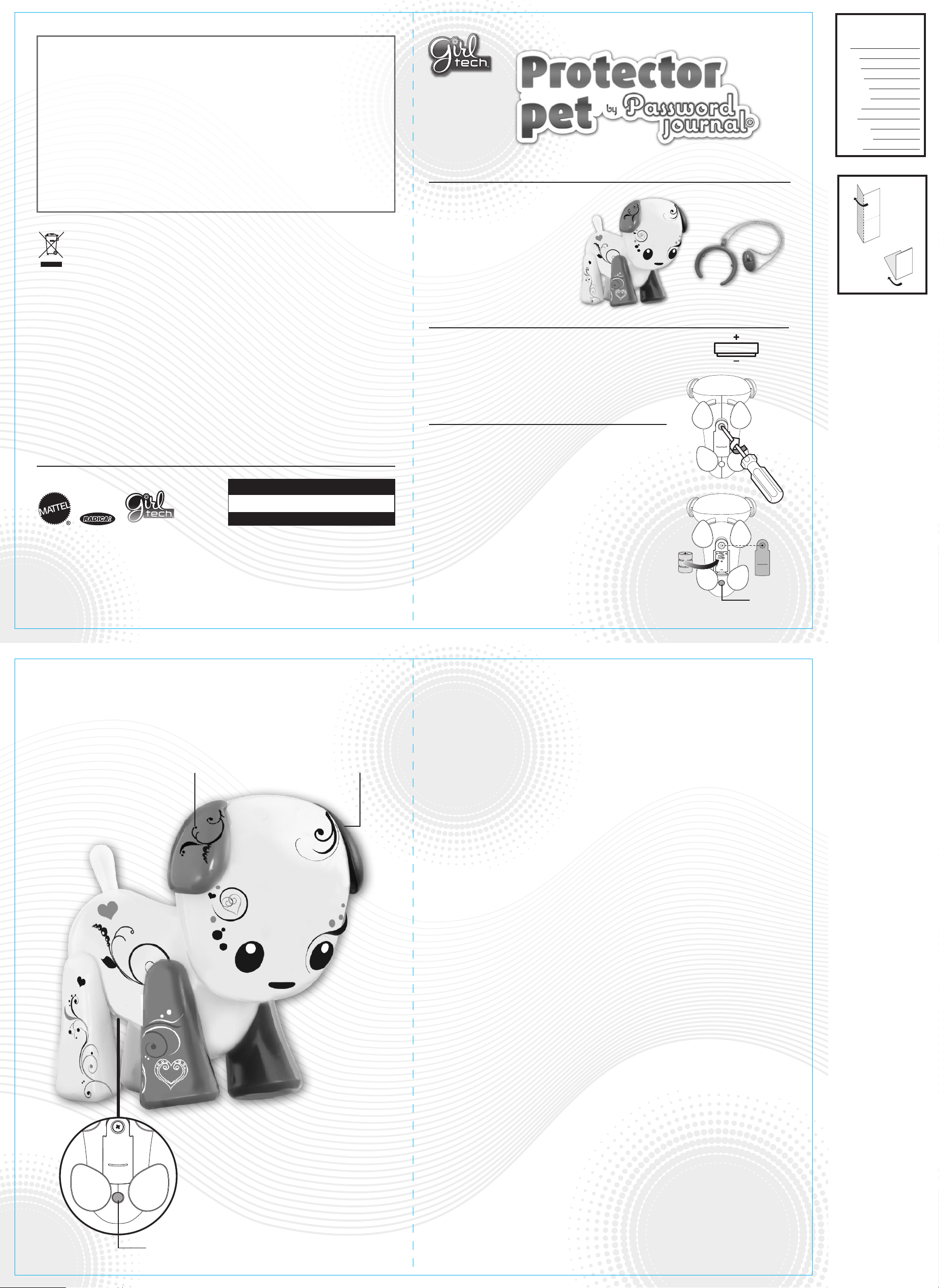
This device complies with Part 15 of the FCC rules
Operation is subject to the following two conditions:
(1) This device may not cause harmful interference, and
(2) this device must accept any interference received, including interference that may cause undesired operation.
• This equipment has been tested and found to comply with the limits for a Class B digital device, pursuant to Part 15 of the FCC
rules. These limits are designed to provide reasonable protection against harmful interference in a residential installation. This
equipment generates uses and can radiate radio frequency energy and, if not installed and used in accordance with the
instructions, may cause harmful interference to radio communications. However, there is no guarantee that interference will not
occur in a particular installation. If this equipment does cause harmful interference to radio or television reception, which can be
determined by turning the equipment off and on, the user is encouraged to try to correct the interference by one or more of the
following measures:
• Reorient or relocate the receiving antenna.Increase the separation between the equipment and receiver.
• Connect the equipment into an outlet on a circuit different from that to which the receiver is connected.
• Consult the dealer or an experienced radio/TV technician for help.
NOTE: Changes or modifications not expressively approved by the manufacturer responsible for compliance could void the user’s
authority to operate the equipment.
So cool. So you.™
CONTENTS
1 Protector Pet™
1 Leash Hanger
TM
INSTRUCTION MANUAL
Keep these instructions for future reference as they contain important information.
Ages
6+
INSTRUCTION SHEET
SPECIFICATIONS
Toy:
Toy No.:
Part No.:
Trim Size:
Folded Size:
Type of Fold:
# colors:
Colors:
Paper Stock:
Paper Weight:
EDM No.:
Protector Pet
T8475
0920G1
11” W x 8.5” H
5.5” W x 4.25” H
Fold into half (W & H)
One
BLACK
White Offset
70 lb.
001
1.
COVER
Protect the environment by not disposing of this product with household waste (2002/96/EC). Check your
local authority for recycling advice and facilities. If game malfunctions, check the battery installation.
BATTERIES SHOULD BE CHANGED WHEN SOUND DISTORTS OR LOCKING MECHANISM MALFUNCTIONS.
T8475-0920G1
So cool. So you.™
©2013 Mattel. All Rights Reserved.
RADICA USA Ltd. Helpline 1-800-524-8697 or service.mattel.com.
Mattel, Inc. 636 Girard Avenue, East Aurora, NY 14052, U.S.A. Consumer Relations 1-800-524-8697.
Mattel Europa B.V., Gondel 1, 1186 MJ Amstelveen, Nederland.
Mattel U.K. Ltd., Vanwall Business Park, Maidenhead SL6 4UB. Helpline 01628 500303.
Mattel Australia Pty., Ltd., Richmond, Victoria. 3121.Consumer Advisory Service - 1300 135 312
Mattel East Asia Ltd., Room 1106, South Tower, World Finance Centre, Harbour City, Tsimshatsui, HK, China.
Diimport & Diedarkan Oleh: Mattel SEA Ptd Ltd.(993532-P) Lot 13.5, 13th Floor, Menara Lien Hoe,
Persiaran Tropicana Golf Country Resort, 47410 PJ. Tel:03-78803817, Fax:03-78803867
CONSUMER INFORMATION
Need Assistance? Visit service.mattel.com or call 1-800-524-8697
(US and Canada only).
SERVICE.MATTEL.COM
Please remove all components from the container
and compare them to the contents list. If any items
are missing, please call 1-800-524-8697. Outside
the U.S., please consult the listing of your local
Mattel offices at the end of these instructions.
BATTERY INFORMATION
• Includes 3 button cell (AG 13) batteries. Batteries included are for demonstration purposes only.
Dispose of batteries safely.
• If unit malfunctions, check the battery installation.
• Unscrew the battery cover with a Phillips head screwdriver (not included).
• BATTERIES SHOULD BE CHANGED WHEN SOUND DISTORTS OR LIGHTS DIM.
ADULT SUPERVISION RECOMMENDED WHEN CHANGING BATTERIES.
BATTERY SAFETY INFORMATION
In exceptional circumstances batteries may leak fluids that can cause a chemical burn
injury or ruin your product. To avoid battery leakage:
• Non-rechargeable batteries are not to be recharged.
• Rechargeable batteries are to be removed from the product before being charged (if
designed to be removable).
• Rechargeable batteries are only to be charged under adult supervision
(if designed to be removable).
• Do not mix alkaline, standard (carbon-zinc), or rechargeable
(nickel-cadmium) batteries.
• Do not mix old and new batteries.
• Only batteries of the same or equivalent type as recommended are to be used.
• Batteries are to be inserted with the correct polarity.
• Exhausted batteries are to be removed from the product.
• The supply terminals are not to be short-circuited.
• Dispose of batteries safely.
• Do not dispose of this product in a fire. The batteries inside may explode or leak.
2.
COVER
x 3
(Included)
Reset button
PRIOR TO FIRST USE
When first taken out of the package, the product will be in the Try Me Mode. Press the RESET
BUTTON to exit that mode and begin using your motion alarm.
Right Ear (Pink) Left Ear (Black)
SETTING YOUR SECURITY CODE
• Press and hold down the Right Ear (PINK) for 3 seconds; your puppy will bark to let you know
that it is ready.
• Enter your personal security code by pressing the left and right ear in any combination you
wish, for up to 3 presses.
Example: Press the LEFT ear, then RIGHT ear, then LEFT ear again; your personal code will be
Left – Right - Left.
• Once the code is entered, press both ears at the same time; the puppy will bark to let you know
your code has been set.
• If ears are not pressed within 10 seconds from when you activated the code-setting mode, the
puppy will go to sleep.
• To reset your security code, press the reset button on the puppy’s belly and then follow the
above directions for your new code.
DEFAULT CODE: If you do not set a personal security code, the default code will be 3 presses of
the Right Ear (Right – Right – Right).
ARMING THE MOTION ALARM
• Place your puppy on an object you wish to protect, or use its leash to hang it from an object or
door handle.
• Press and hold the puppy’s Left Ear (Black) for 3 seconds.
• The puppy will bark to let you know it is now in guard mode, but it will wait 5 seconds before it
begins sensing motion (this allows extra time for the alarm to settle into its position).
Reset button
TRIGGERING THE MOTION ALARM
• Sudden movement will trigger the puppy’s alarm (example: opening the door on which it
hangs, or lifting it off a diary or other object).
NOTE: The motion alarm may not detect very small movements or gradual changes in position.
• When the alarm has been triggered, the puppy will begin growling, followed by a series of
barking.
• In case you are not present when the alarm is triggered, once the puppy is done barking it will
flash slowly to let you know it had been set off in your absence.
TURNING OFF THE ALARM
• To turn off the alarm, enter your security code by pressing the puppy’s ears in the correct order;
if you haven’t set your code, use the default code Right – Right – Right.
• When you have entered the correct security code, the puppy will pant to show it recognizes you
and is happy.
• If you need to turn off the alarm and can’t remember the code, press the rest button.
