Fisher-Price T4256 User Manual

T4256
T4256
www.fi sher-price.com
www.fi sher-price.com
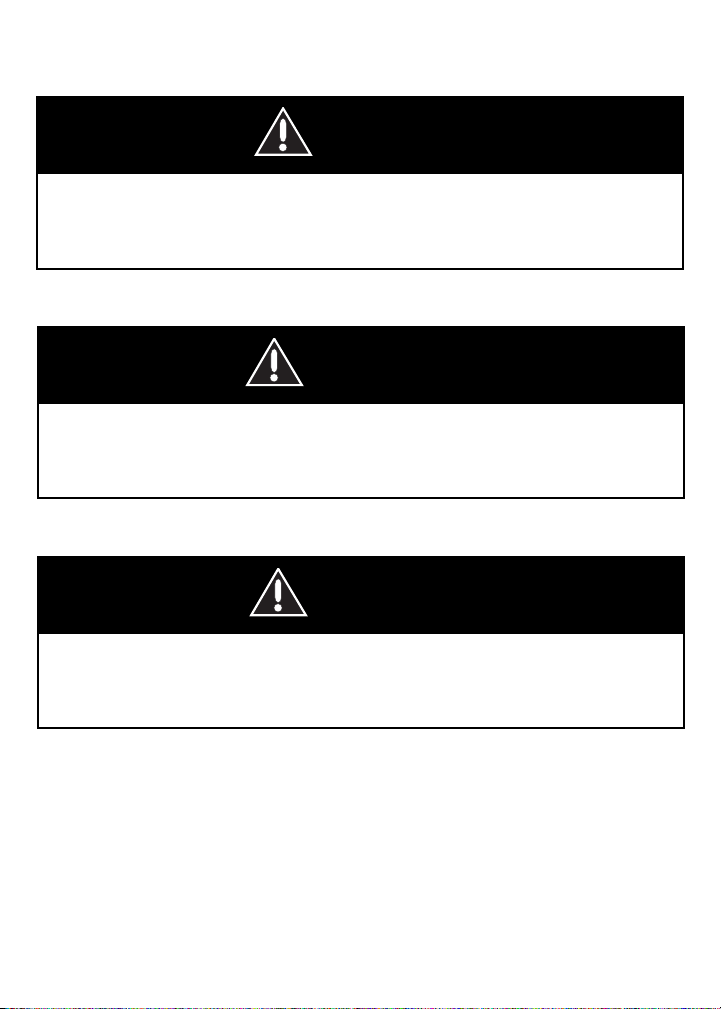
Important!
DANGER
To prevent electric shock, do not immerse
in water; wipe clean with damp cloth.
WARNING
To prevent strangulation with power cord, never
place transmitter (camera) within reach of child.
CAUTION
This product cannot replace responsible
adult supervision.
2
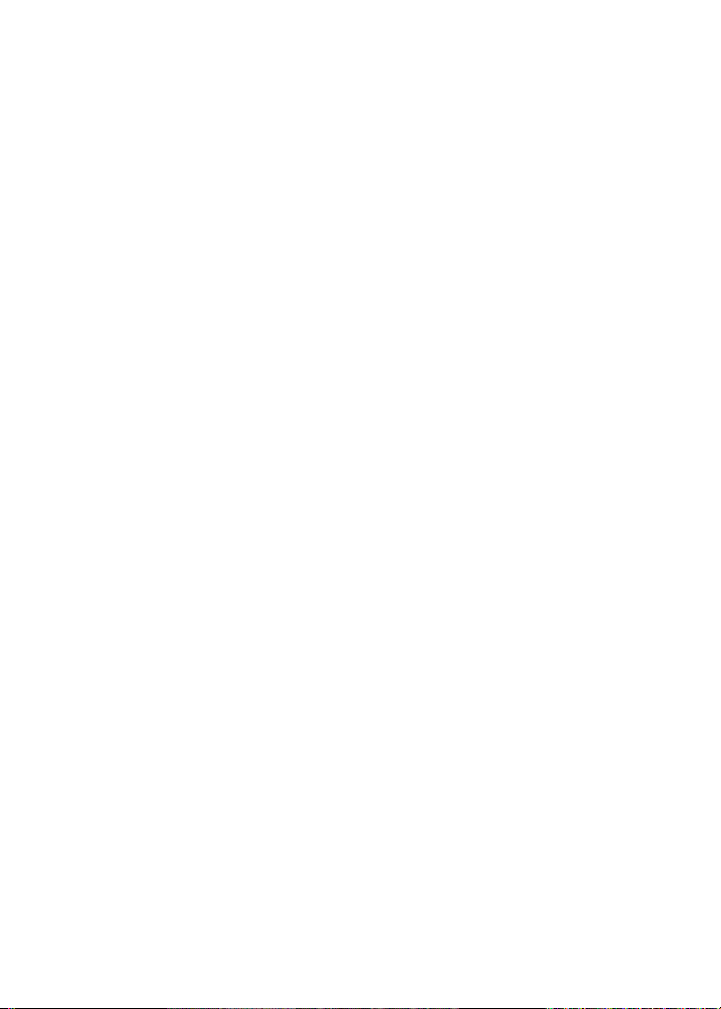
Important!
• Fully charge the camera and parent unit (each with a battery pack installed) for four hours before
fi rst-time use.
• For proper setup and use, please read these instructions.
• Please keep this instruction sheet for future reference, as it contains important information.
• Camera operates on AC current (use enclosed docking station) or 6V NiMH rechargeable battery
pack (included). Parent unit operates on AC current (use enclosed AC adaptor/charger) or 3.6V NiMH
rechargeable battery pack (included).
• Adult assembly is required to install the wall mount. Tools needed for assembly: electric drill, ¼" drill bit,
hammer and Phillips screwdriver (tools not included).
• This product is not intended to be used as a medical monitor and its use should not replace
adult supervision.
• Test sound/video reception of parent unit before fi rst-time use and whenever you change location of
the camera.
• Adults Note: Periodically examine this product for damage to the cord, housing or other parts that may
result in the risk of fi re, electric shock or injury. If the product is damaged, do not use it.
• Never use extension cords with the AC adaptor/charger or docking station power cord.
• Never use camera or parent unit near water (i.e. bathtub, sink, wet basement, etc.).
• Always use the camera and parent unit where there is adequate ventilation. To prevent overheating,
keep away from heat sources such as radiators, heat registers, direct sunlight, fi re, stoves, amplifi ers,
fi re, excessive heat or other appliances that produce heat.
• Fisher-Price
• Always remember that you are using public airwaves when using your monitor. Conversations, even
from rooms near the camera, may broadcast to other nursery monitors, radios, cordless telephones or
scanners outside your home. To protect the privacy of your home, always turn off the camera when not
in use.
• Do not connect to more than the recommended number of power supplies.
• The AC adaptor/charger and docking station are not toys.
• Disconnect the AC adaptor/charger from the parent unit and the docking station power cord from the
wall outlet before cleaning.
• If this product begins to operate erratically, you may need to reset the electronics. Press the camera
power button OFF and press again to turn back ON; press the parent unit power button OFF and press
again to turn power back ON.
• Carrier Frequency: 2.4 Ghz
• Product features and decoration may vary from photographs.
®
does not recommend the use of two monitors in one house.
3
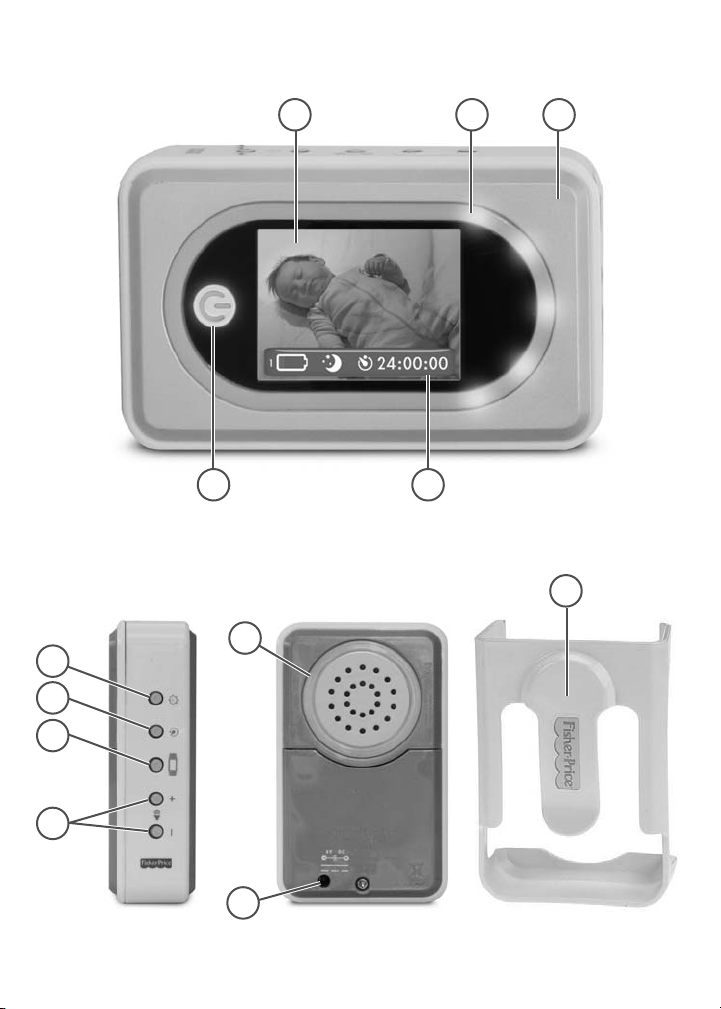
Features
3
1 2
Parent Unit
4
9
4 5
11
8
7
6
10
Side View Back View
4
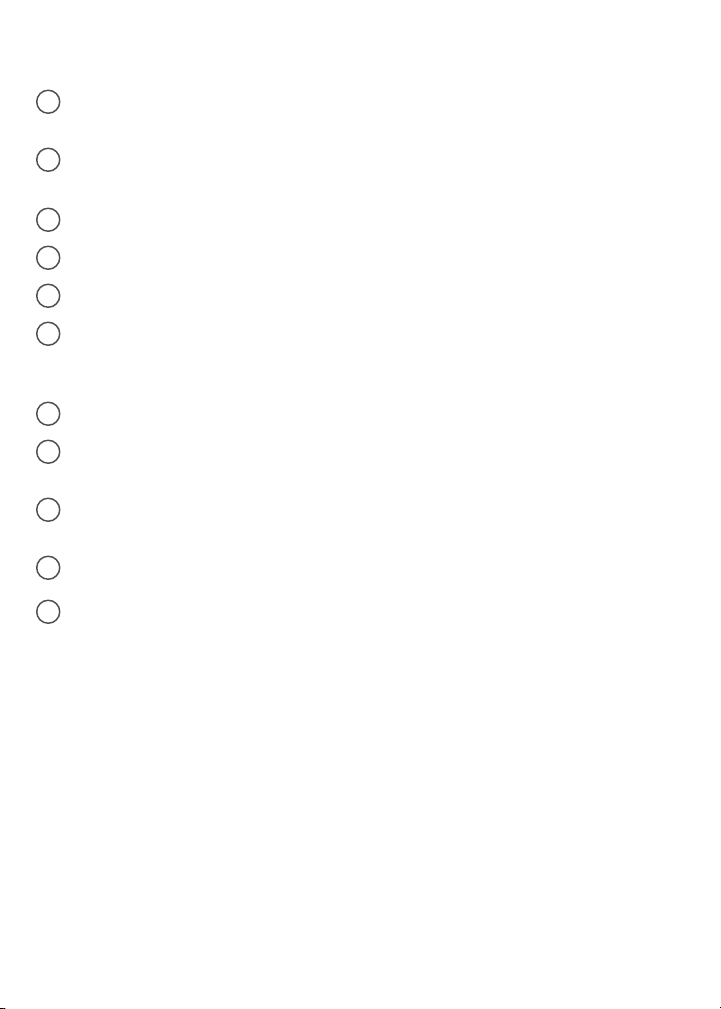
Features
Power Button and L.E.D. – Press to turn parent unit power ON or OFF. The power button lights when
1
parent unit power is ON.
On-Screen Menu Bar – Displays the parent unit battery indicator and nap timer. Flip to vertical view
2
to see the battery indicators for both the parent unit and camera, nap timer, clock and range.
2.4" Video Screen
3
Sound Lights – Let's you "see" baby's sounds.
4
Internal Antenna – For best reception, do not block the internal antenna.
5
Volume/Menu Navigation Buttons – Press the up or down button to adjust the volume on the
6
parent unit. Press the up or down button when the settings menu is on the screen to scroll through
menu choices.
Display Button – Press to turn the video screen ON or OFF.
7
Nap Timer Button – Press the button to start the nap timer; press again to stop the nap timer; press
8
the button a third time to reset the nap timer
Settings Button - Press to open the settings menu and adjust the brightness, contrast, clock and
9
sound activation settings.
DC Input Jack – Insert the AC adaptor/charger pin to use AC power/charge the parent unit battery.
10
Clip – Place the parent unit in the clip. Fasten the clip to your clothes to stay in touch with baby
11
around your house and yard.
5

14
Features
16
15
13
16
Camera
6
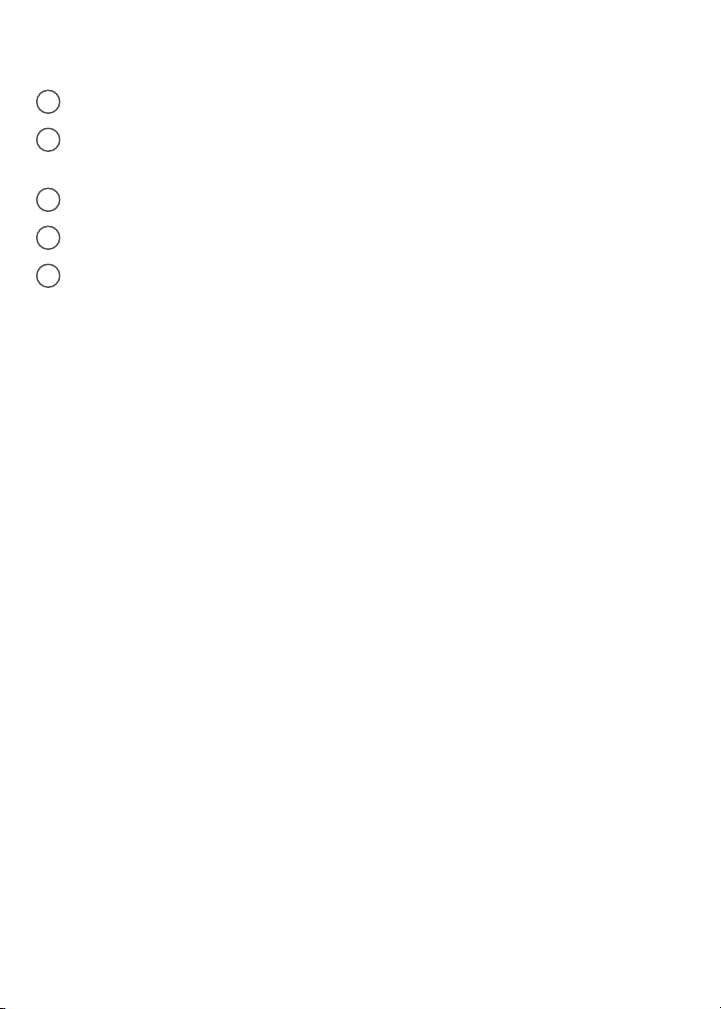
Features
Camera Lens
12
Power Button and L.E.D. – Press to turn camera power ON or OFF. The power button lights when
13
camera power is ON.
Microphone
14
Night Vision L.E.D.s
15
Docking Station – Use to charge the camera battery.
16
7
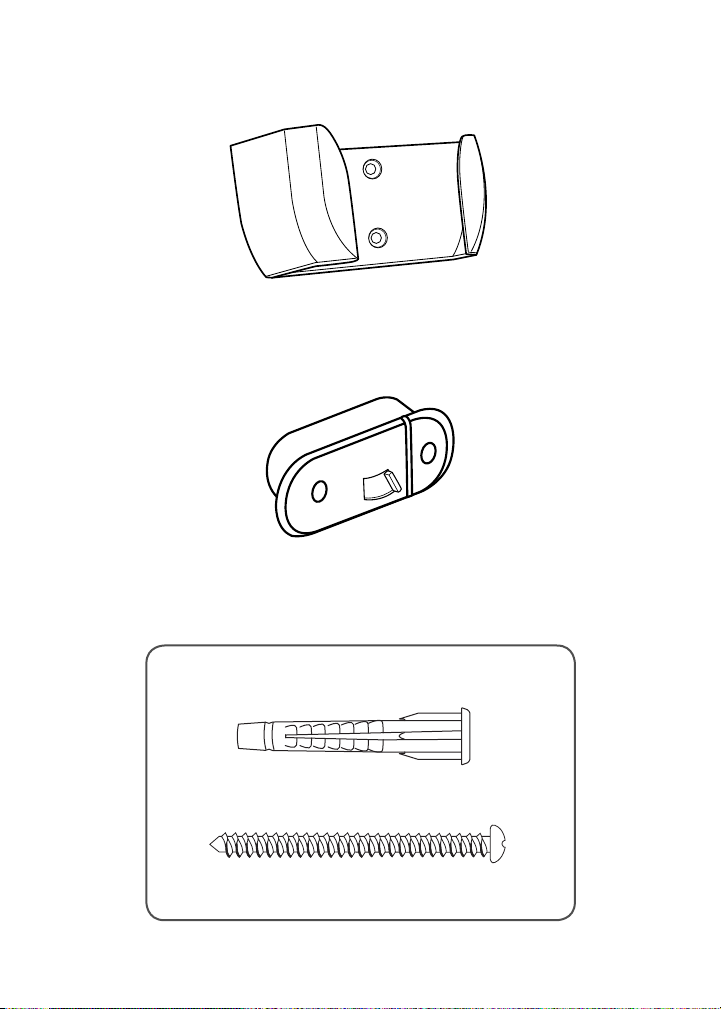
Wall Mount Parts
Wall Mount Bracket
Cord Wrap
Fasteners Shown Actual Size
Wall Anchor – 4
#8 x 2" Screw – 4
8

Charging the Battery
(Inside the Camera)
IMPORTANT! Fully charge the camera (with battery pack inside) for four hours before fi rst-time use.
• Fit the camera into the docking station.
• Plug the docking station power cord into a standard wall outlet.
Notes: If power fl ow to the wall outlet is controlled by a switch, make sure the switch is “ON”. Use the
docking station power cord only in a wall outlet. Do not plug the docking station power cord into a ceiling
outlet. To connect to a supply that is not in the United States, use an adaptor (not included and sold
separately) with the proper confi guration for the power outlet.
9
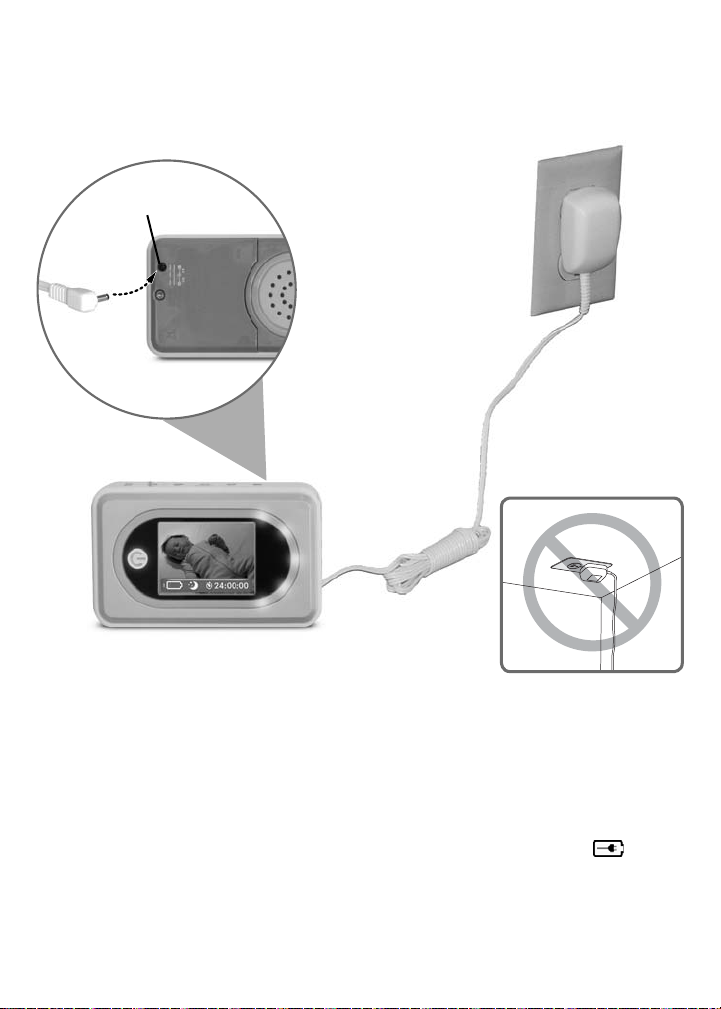
Charging the Battery
(Inside the Parent unit)
IMPORTANT! Fully charge the parent unit (with battery pack inside) for four hours before fi rst-time use.
DC Input Jack
• Use only the included AC adaptor/charger! Do not use any other adaptor/charger.
• Fit the AC adaptor/charger pin into the DC input jack on the parent unit.
• Plug the AC adaptor/charger into a standard wall outlet.
Notes: If power fl ow to the wall outlet is controlled by a switch, make sure the switch is “ON”. Use the AC
adaptor/charger only in a wall outlet. Do not plug the AC adaptor/charger into a ceiling outlet. To connect
to a supply that is not in the United States, use an adaptor (not included and sold separately) with the
proper confi guration for the power outlet.
• If you are monitoring baby while charging the battery pack, you will see the charging icon
video screen.
10
on the

Testing Sound/Video Reception
Test camera transmission and parent unit reception before installing the wall mount bracket
• Place the camera in the room where you intend to use it.
• Point the camera toward the area you will be monitoring. Adjust the camera angle by rotating the
camera up or down.
• If using AC power, fi t the camera into the docking station and plug the power cord into a
wall outlet.
• Press the power button on the camera to turn the power ON. The button lights.
• Turn on a radio.
and cord wrap (if used) and each time you change location of use.
Camera
Power Button
Radio
11
