Page 1
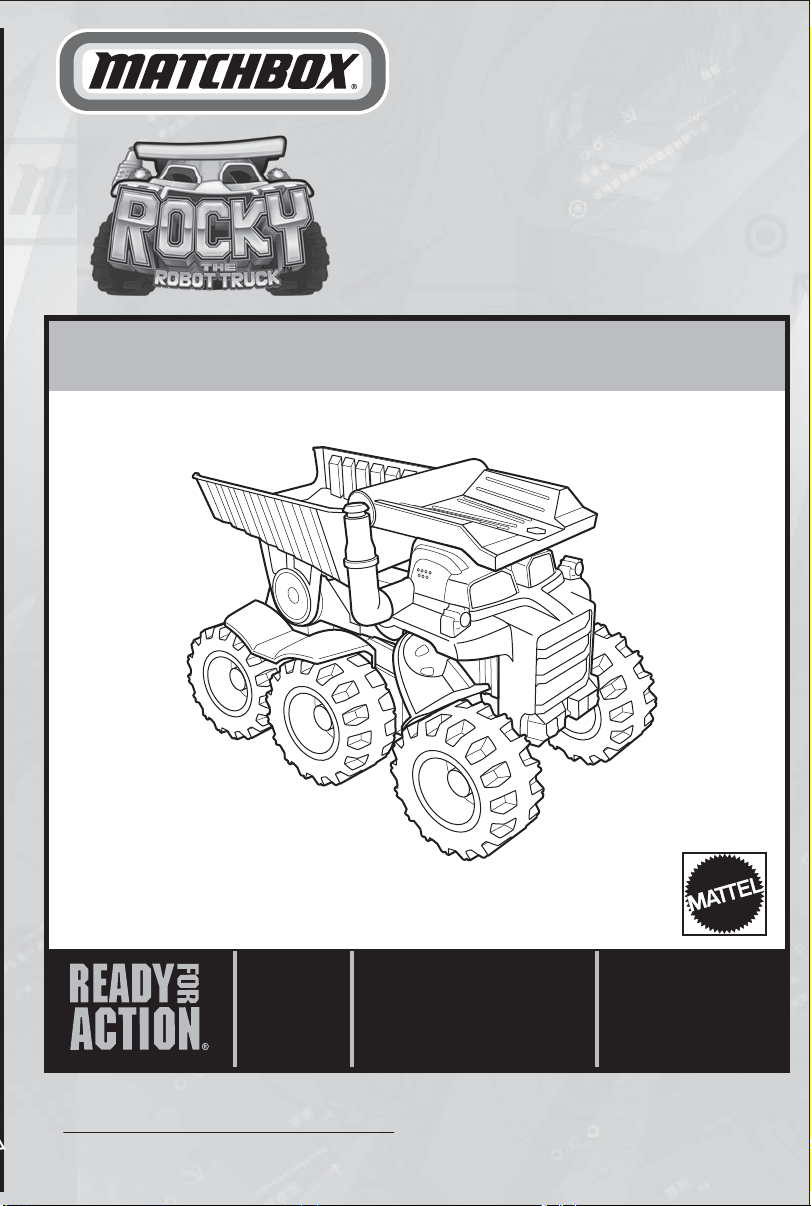
ROCKY THE ROBOT TRUCK™
INSTRUCTIONS
Please keep these instructions for future
reference as they contain important information.
CONTENTS
Vehicle
Rocky the Robot Truck™ is your
interactive buddy. He can do lots of
different things:
1. Dance
2. Dump
3. Speak
4. React
+
3
© 2009 Mattel, Inc. All Rights Reserved. Mattel, Inc. 636 Girard Avenue, East Aurora, NY 14052 U.S.A. Consumer Relations
1 (800) 524-8697 service.mattel.com • Mattel Canada Inc., Mississauga, Ontario L5R 3W2. You may call us free at 1-800-524-8697.
• Mattel U.K. Ltd., Vanwall Business Park, Maidenhead SL6 4UB. Helpline 01628500303 • Mattel Australia Pty Ltd., Richmond, Victoria.
3121. Consumer Advisory Service - 1300 135 312. • Mattel East Asia Ltd., Room 1106, South Tower, World Finance Centre, Harbour City,
Tsimshatsui, HK, China. • Diimport & Diedarkan Oleh: Mattel SEA Ptd Ltd.(993532-P) Lot 13.5, Menara Lien Hoe, Persiaran Tropicana Golf
Country Resort, 47410 PJ. Tel:03-78803817, Fax:03-78803867.
Requires 4 "C" alkaline batteries.
Batteries included are for demonstration purposes.
MATCHBOX.COM
®
P4458-0920
Page 2
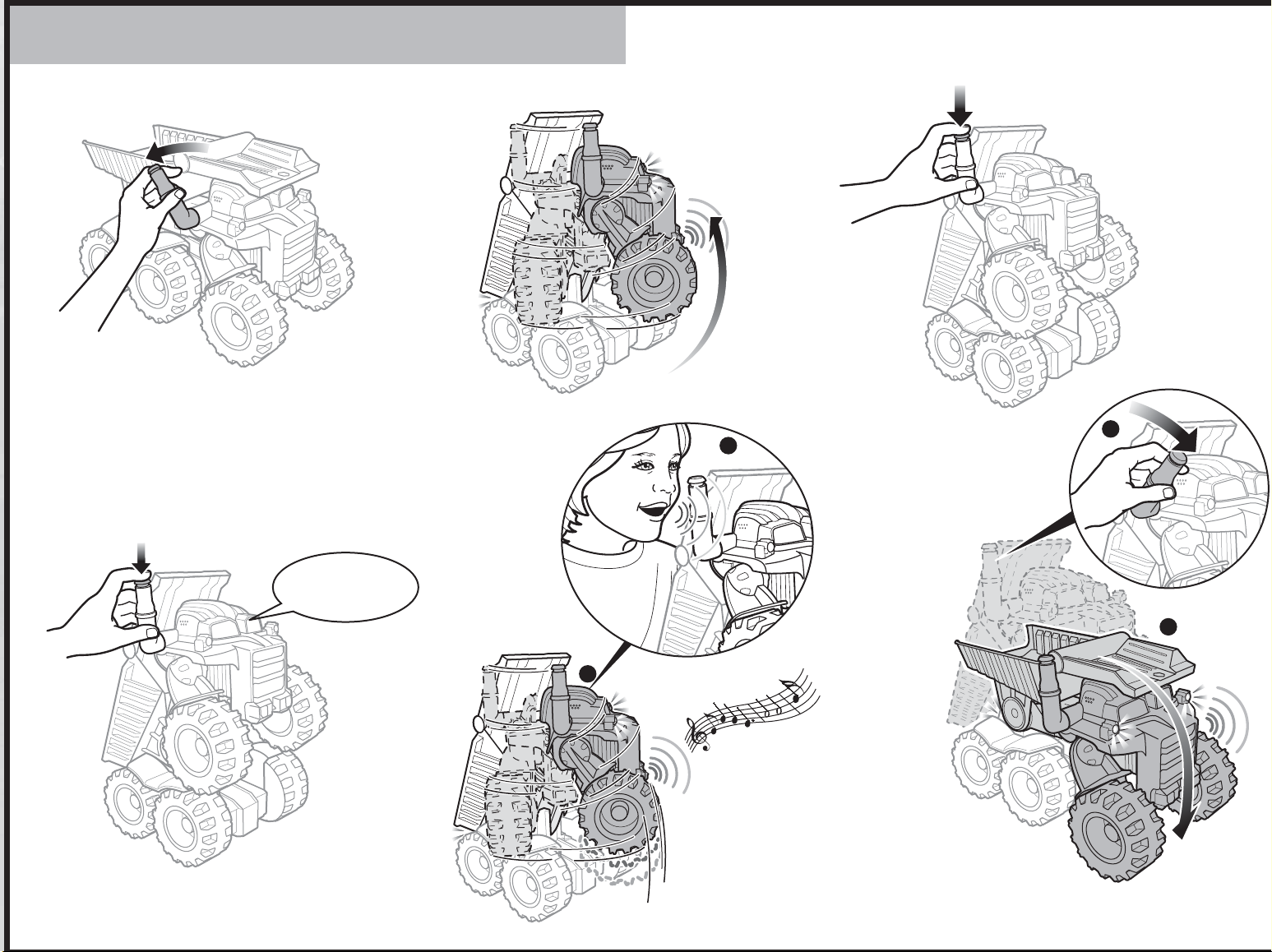
DANCING MODE
1. 2.
3.
Push the smoke stack several
times till you get to dancing mode.
Pull the smoke stack back to
get him to stand upright.
4.
Make some noise
if you wanna dance!
a
a
5. 6.
b
b
If you make noise when prompted
by him, he will dance!
In Dancing Mode, he will prompt you to
make noise if you want him to dance.
To get him to return to normal truck position,
push the smoke stack forward
Page 3

Wake him Up!
1.
.
2.
SLEEP/AWAKE MODE
Sometimes if you don't do anything
with him, he takes a nap and may
even snore!!!!!
Place something in the dump
bed to wake him up!
Press smoke stack button or push/pull
the exhaust stack backwards or
forwards to wake him up.
3.
Push him forward, or pull him back
to wake him up.
Page 4

1.
3.
SPEAKING MODE
Press his smoke stack continuously to
hear his different phrases.
Hi, I'm Rocky!
When he is upright, you can
push the smoke stack
continuously to hear more
phrases.
4.
Great job champ!
Page 5

PUSH/PULL MODE
Push him forward. or pull him backward
to activate lights and sounds.
1.
1.
BACK VIEW
X-------Try-Me
O-------Off
I--------On
a
b
DUMPING MODE
2.
2.
Whooaa that's heavy!
3.
Pull the smoke stack back
to get him to dump.
3.
Place something
in his dump bed.
In dumping mode, he may prompt
you to make noise if you want him
to dump. If you make noise when
prompted he will dump!
Manual Dump:
Let's get rid of the load!
A B
OR
4.
Pull the dump bed back to manually dump his load.
Page 6

BATTERY INSTALLATION / REPLACEMENT
BOTTOM VIEW
• Remove battery cover with a Phillips head screwdriver (not included).
• Remove batteries included for demonstration purposes and dispose of them safely.
• Install 4 new "C" alkaline batteries in the orientation (+/-) shown.
• Replace battery cover and tighten screw.
• Replace the batteries if the product does not function properly.
BATTERY SAFETY INFORMATION
In exceptional circumstances batteries may leak
fluids that can cause a chemical burn injury or ruin
your product. To avoid battery leakage:
• Non-rechargeable batteries are not to be
recharged.
• Rechargeable batteries are to be removed from
the product before being charged
(if designed to be removable).
• Rechargeable batteries are only to be charged
under adult supervision
(if designed to be removable).
• Do not mix alkaline, standard (carbon-zinc), or
rechargeable (nickel-cadmium) batteries.
Protect the environment by not disposing of this product with household waste
[2002/96/EC]. Check your local authority for recycling advice and facilities.
• Do not mix old and new batteries.
• Only batteries of the same or equivalent type as
recommended are to be used.
• Batteries are to be inserted with the correct
polarity.
• Exhausted batteries are to be removed from the
product.
• The supply terminals are not to be
short-circuited.
• Dispose of battery(ies) safely.
• Do not dispose of this product in a fire.
The batteries inside may explode or leak.
