Page 1
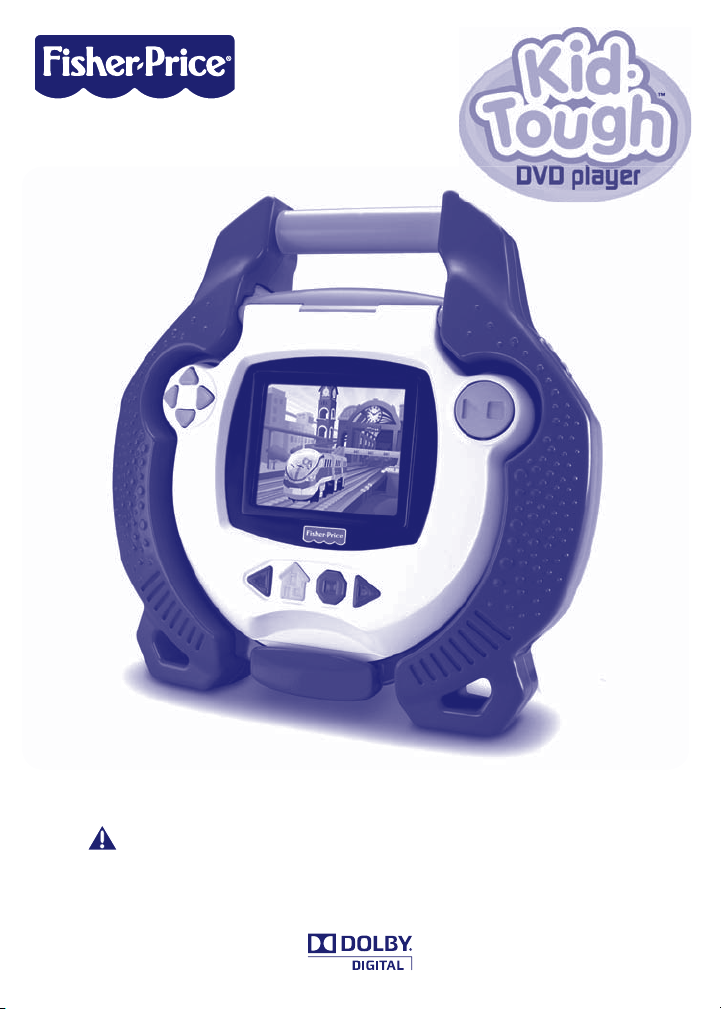
IMPORTANT SAFETY INSTRUCTIONS -
SAVE THESE INSTRUCTIONS.
CAUTION - ELECTRICALLY OPERATED PRODUCT
Not recommended for children under 3 years of age. As with all
electrical products, precautions should be observed during handling
and use to reduce the risk of electric shock.
Page 2
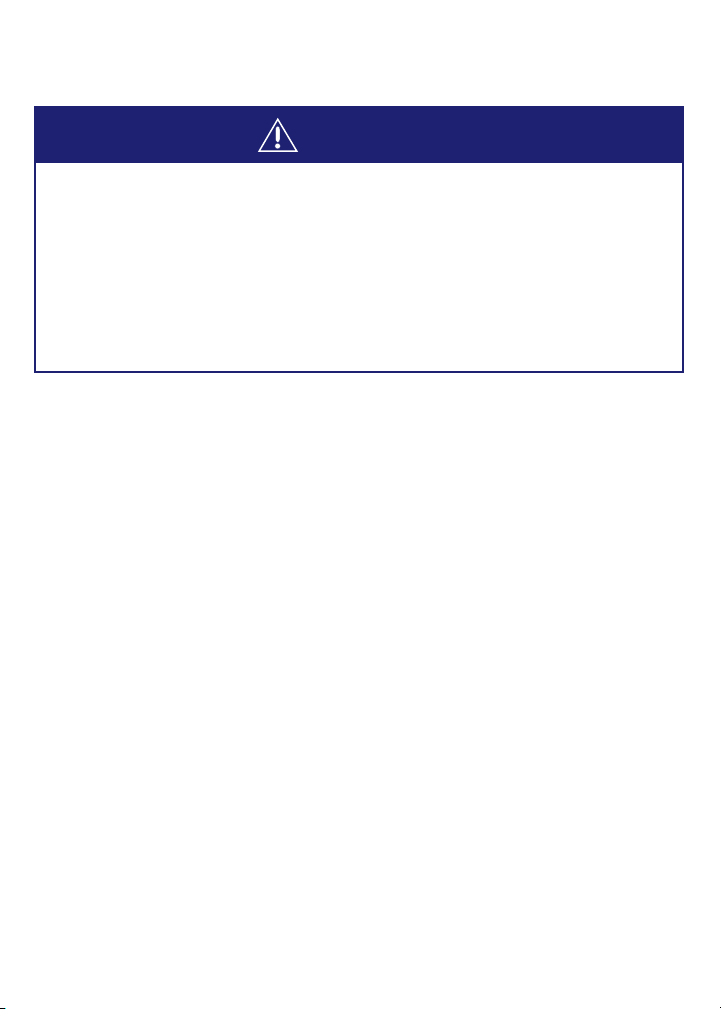
Consumer Information
DANGER
To prevent electric shock, do not immerse
in water; wipe clean with a damp cloth. Do
not expose the product to rain or moisture.
To reduce the risk of fire or electric shock,
carefully follow these instructions.
• Please read the booklet before fi rst-time use. Keep these instructions for future
reference, as they contain important information.
• Requires one 4.8V rechargeable NiMH battery pack (included inside the DVD
player) for operation and a power adapter (included) for charging/DC power use.
• Before fi rst-time use, charge the 4.8V NiMH rechargeable battery pack inside the
DVD player for 8 hours. After the initial charge, recharge the battery pack (inside
the DVD player) for 6 hours. Each battery charge lasts approximately 2 hours.
• Charge the 4.8V NiMH rechargeable battery pack (inside the DVD player) only
with the supplied power adapter. Do not use any other power adapter.
• When using this product with the power adapter plugged into a wall outlet, be
sure it is used where there is adequate ventilation. To prevent overheating, keep
away from heat sources such as radiators, heat registers, direct sunlight, stoves,
amplifi ers, fi re, excessve heat or other appliances that produce heat.
• The power adapter is not a toy. Do not use extension cords with the
power adapter.
• Power adapter specifi cations: Input 120 VAC, 60 Hz, 0.3 A; Output 9V,
1200mA, 10.8VA.
• Do not connect to more than the recommended number of power supplies.
• Adults Note: Adult supervision is required. Regularly examine this product for
damage to the cord, plug, housing or other parts that may result in the risk of
fi re, electric shock or injury. If the product is damaged, do not use it.
2
Page 3
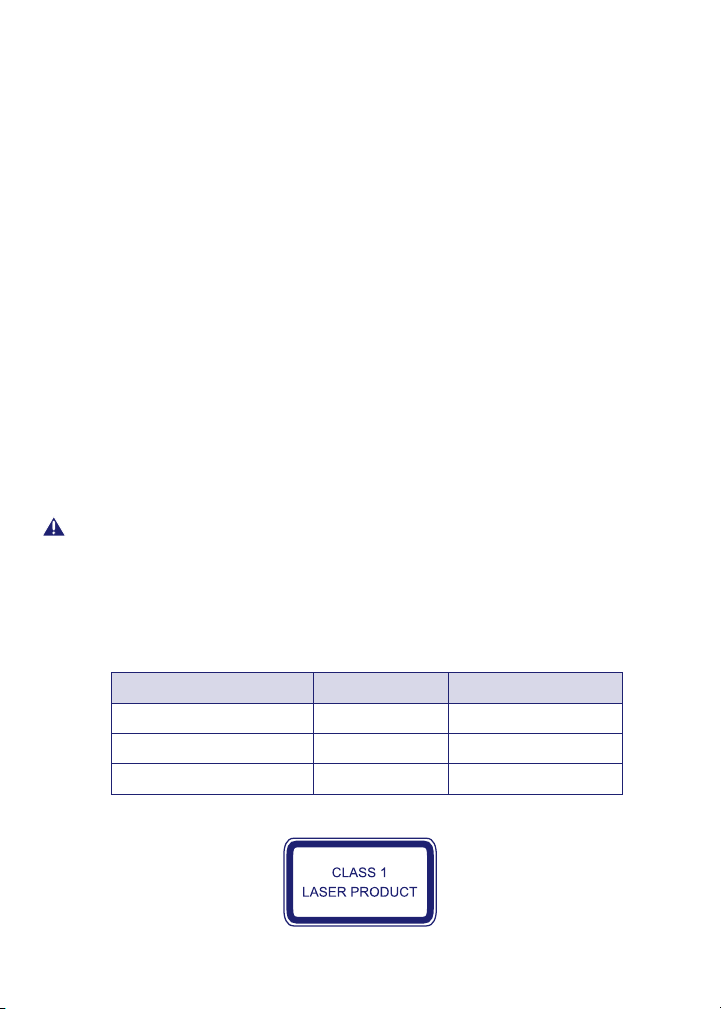
Consumer Information
• Even with proper care, the rechargeable battery pack inside the DVD player will
not last forever. The life of the rechargeable battery pack depends on how well
you follow these instructions and the total number of hours it is used. If you
should need to replace the rechargeable battery pack, contact
Fisher-Price
1-800-432-5437 to purchase one. You will be sent a 4.8V NiMH rechargeable
battery pack, a required battery compartment tool and replacement instructions.
NEVER use this product without this battery pack connected. This product will
be PERMANENTLY DAMAGED if the power adapter is used without the battery
pack connected.
• Do not recharge this product if it shows leakage.
• Avoid leaving the DVD player where it will be subjected to high temperatures,
such as direct sunlight, on the dashboard or near hot air from the heater.
• The DVD player can be used while the battery pack (inside the DVD player) is
being charged.
• This DVD player is a Class 1 Laser Product.
• Complies with 21 CFR 1040.
CAUTION – This product has been designed with two interlock switches
to prevent access to laser exposure while the product is being used as directed
in the Owner’s Manual. Use of controls or adjustments or performance
of procedures other than those specifi ed herein may result in hazardous
radiation exposure.
®
Consumer Relations at www.service.fi sher-price.com or call
Optical Specifi cations
Item DVD Temperature
Wavelength 650+/- 10nm @25ºC
Emission Power (TYP) 0.31mW @25ºC
Emission Power (MAX) 0.70mW @25ºC
3
Page 4

Charging the Battery
(Inside the DVD Player)
Power Adapter
IMPORTANT! Fully charge the DVD player (with battery pack inside) for 8 hours
before fi rst-time use.
• Fit the power adapter pin into the DC input jack on the DVD player.
• Plug the power adapter into a standard wall outlet.
Notes: If power fl ow to the wall outlet is controlled by a switch, make sure the
switch is “ON”. Use the power adapter only in a wall outlet. Do not plug the power
adapter into a ceiling outlet. To connect to a supply that is not in the United States,
use an adapter (not included and sold separately) with the proper confi guration
for the power outlet.
4
Page 5

Charging the Battery
(Inside the DVD Player)
• The L.E.D. light will fl ash when there is approximately 10 minutes of battery
power left. For best performance, it is recommended that you completely
drain the battery pack inside the DVD player before recharging. After the fi rst
charge, recharge the battery pack (inside the DVD player) for 6 hours.
• Charging the battery pack (inside the DVD player) with the DVD player
power OFF:
- If you are charging the battery pack inside the DVD player while the DVD player
power is OFF, the L.E.D. will fl ash until the battery pack inside the DVD player is
fully charged. When it is fully charged, the DVD player L.E.D will turn off.
• Charging the battery pack (inside the DVD player) with the DVD player
power ON:
- You can also charge the battery pack inside the DVD player while the DVD
player power is ON, but it will take longer. The L.E.D. on the DVD player will
remain on while the battery pack is charging.
- When the battery pack inside the DVD player is charged, disconnect the power
adapter pin from the DC input jack on the DVD player. Unplug the power
adapter from the wall outlet.
5
Page 6
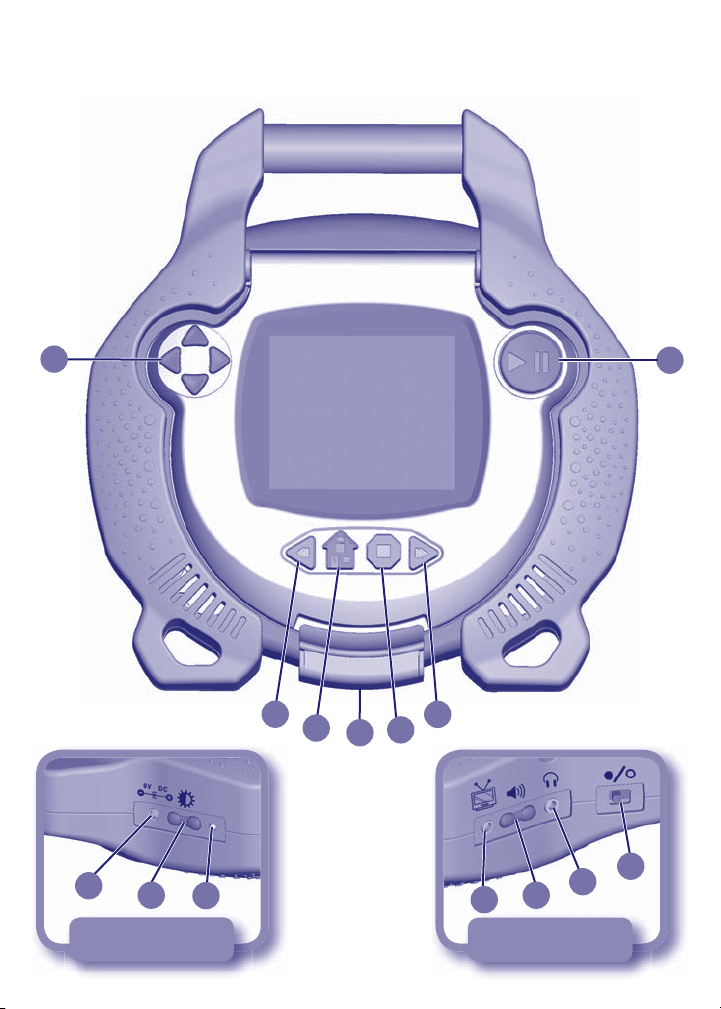
Getting Started
7
6
Left Side View
Left Side View
9
10
11
12
5
8
6
13
14
4
Right Side View
Right Side View
1
2
3
Page 7
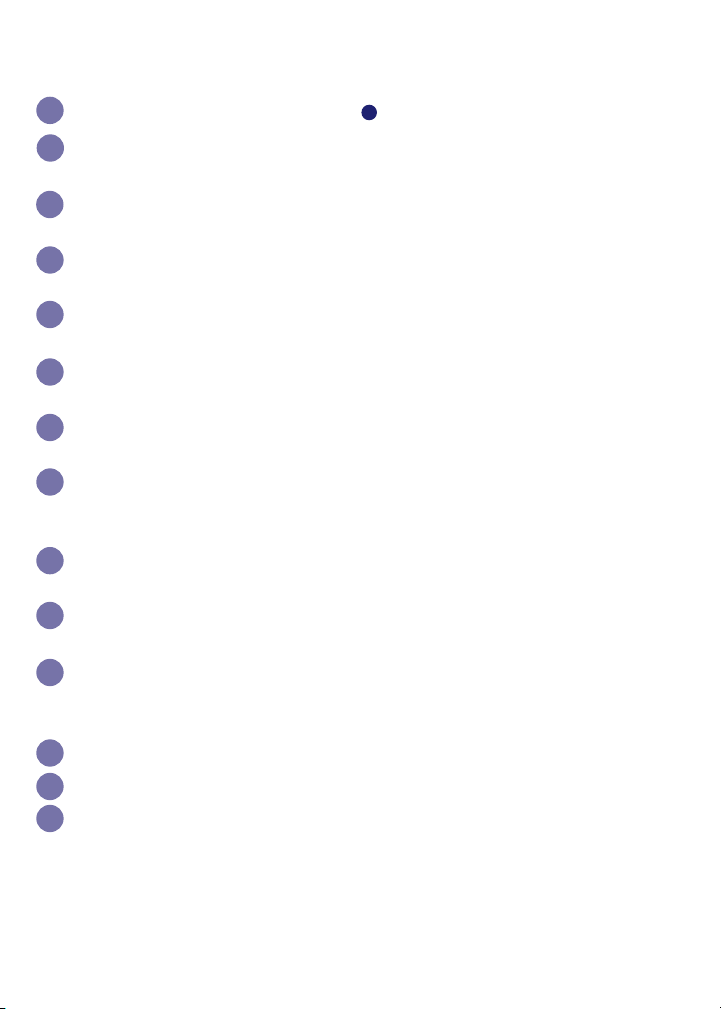
Getting Started
1
Power Switch – Slide the switch ON
Headphone Jack – Plug headphones (sold separately) into this jack for
2
individual listening.
Volume Button – Press one side to adjust the volume up or the other side
3
to adjust volume down.
TV Output Jack – Plug an AV cable (sold separately) into this jack to play
4
DVDs on a TV.
5
Contrast Button – Press either side of the button to adjust the level
of contrast.
DC Input Jack – Plug the power adapter into this jack to charge the battery
6
pack or use DC power.
Selection Buttons – Press to navigate through menus or games.
7
Note: These buttons do not work when a DVD or CD is playing.
8
L.E.D. – A steady light indicates DVD player power is on or charging with
power on. A fl ashing light indicates when battery power is low or the
product is charging with the DVD player power OFF.
Play/Pause Button – Press to play or pause a DVD or CD, or to make
9
selections in menus or games.
10
Previous Button – Press once to go back a chapter on a DVD. Press and
hold to rewind.
11
Home Button – Press this button at any time when a DVD is playing to
go to the main menu.
Note: This button does not work when a CD is playing.
Latch – Pull to open the door to insert a DVD or CD into the player.
12
13
Stop Button – Press this button to stop the DVD or CD that is playing.
14
Next Button – Press once to skip ahead to the next chapter on a DVD.
Press and hold to fast forward.
or OFF O.
7
Page 8

On Screen Displays
When you press buttons on the DVD player, icons appear
on the screen. Here’s what they mean:
Appears when a DVD or CD is loading in the player.
Appears when the button pressed cannot execute the action.
Appears when you press the play/pause button.
Appears when you press the play/pause button a second time. While a
DVD is playing, press the play/pause button again to resume.
Appears when you press the previous button once and indicates you are
going back to a previous chapter on a DVD.
Appears when you press and hold the previous button. It indicates you
are rewinding a DVD.
Appears when you press the next button once and indicates you are
skipping ahead to the next chapter on a DVD.
Appears when you press and hold the next button. It indicates you are
fast forwarding a DVD.
Appears when you press the stop button.
Appears if you press the home button while a movie is playing.
Appears if the DVD player door is not completely shut and latched.
This icon fl ashes on the screen if there is no DVD or CD in the player,
or if it cannot read the DVD or CD inserted.
Hint: If there is a DVD or CD in the player, make sure it is
properly inserted.
These icons appear to indicate if a DVD or CD is playing.
Appears across the top of the screen when you press
VOL 7
Appears across the top of the screen when you press
CNT 6
either side of the volume button.
either side of the contrast button.
8
Page 9

Parental Controls
Home Button
• To access the Parental Controls menu, slide the DVD player power switch ON .
Quickly press and hold both the home and stop buttons at the same time while
the Fisher-Price® logo is still falling on the screen.
Note: If a DVD or CD is installed in the player and starts playing, you will not be
able to access the Parental Controls menu. Slide the power switch OFF, back ON
and then quickly press the home and stop buttons at the same time.
Stop Button
9
Page 10

SYSTEM SETUP
TV SYSTEM
SCREEN SAVER
TV TYPE
VIEW MODE
DEFAULT
EXIT
Parental Controls
Selection
Play/Pause
Buttons
• Press the selection buttons to navigate through the menu options.
• Press the play/pause button to make a selection.
Button
10
Page 11

Parental Controls
SYSTEM SETUP
TV SYSTEM
SCREEN SAVER
TV TYPE
VIEW MODE
DEFAULT
EXIT
System Setup
TV System – Select NTSC, PAL or Auto.
Screen Saver – Turn the screen saver on or off.
TV Type – Select 4:3 Pan & Scan, 4:3 Letter Box
or 16:9 Wide Screen.
View Mode – Select obverse or reverse.
Default – Select to restore the DVD player to the
factory settings.
Exit – Select to return to the top of the system
setup menu.
11
Page 12

EXIT SETUP
EXIT SETUP
VIDEO SETUP
BRIGHTNESS
CONTRAST
HUE
SATURATION
EXIT
LANGUAGE SETUP
OSD LANGUAGE
AUDIO LANG
SUBTITLE LANG
MENU LANG
EXIT
Parental Controls
Language Setup
OSD Language – Select the language for the
on-screen display.
Audio Language – Select the language to play
the DVD.
Subtitle Language – Select the language for
the DVD’s subtitles.
Menu Language – Select the menu language
you want to display.
Exit – Select to return to the top of the system
setup menu.
Video Setup
Brightness – Select to adjust the level of
brightness on the screen.
Contrast – Select to adjust the amount of
contrast on the screen.
Hue – Select to adjust the hue on the screen.
Saturation – Select to adjust the amount of
saturation on the screen.
Exit – Select to return to the top of the system
setup menu.
Exit Setup
Select to exit the parental controls menu.
12
Page 13

Inserting a DVD or CD
• Slide the power switch on the side of the DVD player ON .
• Pull the latch to open the door.
• Fit a DVD or CD into the player and press down around its center hole.
Make sure you hear a “click”.
• Press to close the door. Make sure you hear a “click”.
Hint: If the door is not properly shut, you will see the door open symbol
on the screen.
13
Page 14

Easy for Kids to Use!
Back View
Back View
• Pull out the legs in the back of the DVD player to stand up the DVD player on
its own.
Battery Power
• If the DVD player is paused or stopped for 5 minutes, the screen saver will
appear. After another 5 minutes, the DVD player enters sleep mode. You will
need to slide the power switch OFF and then back ON.
DC Power (with Power Adapter)
• If the DVD player is paused or stopped for 10 minutes, the screen saver will
appear. After another 10 minutes, the DVD player enters sleep mode. You will
need to slide the power switch OFF and then back ON.
14
Page 15

Watching Movies
• Press the home
• Use the selection buttons
• Press the play/pause button to play the DVD (or make another selection).
• Press the previous
the previous button to rewind.
• Press the next button
button to fast forward.
• Press the stop
Hint: If you press the stop button once and then press the play button, the DVD
plays from the same place you stopped it. If you press the stop button twice, the
DVD will play from the beginning.
• If your DVD includes a game or activity:
- From the DVD menu, use the selection buttons
activity option.
- Press the play/pause button to select the game or activity.
- Use the selection buttons in the game or activity, to move around the screen.
Then, use the play/pause button to make selections.
button to go to the DVD main menu.
to choose a menu option.
button to go back to a previous chapter. Press and hold
to skip ahead by chapter. Press and hold the next
button to stop the DVD.
15
to locate the game or
Page 16

TRACK1
TRACK1 01/05 00:00:34
TRACK1
TRACK2
TRACK3
TRACK4
TRACK5
TRACK6
Listening to Music
Note: The CD will begin playing as soon as you close the door on the DVD player.
• Press the previous
previous button to rewind the song.
• Press the next
button to fast forward the song.
• Press the stop
button to go back to a previous song. Press and hold the
button to skip to the next song. Press and hold the next
button to stop playing.
Note: The home button is not active when a CD is playing.
16
Page 17

Connect to TV
(AV cable sold separately.)
IMPORTANT! Your TV must have audio and video input jacks.
• Plug an AV cable (sold separately) into the TV output jack
• Plug the audio-video pins on the AV cable into the matching colored input jacks
on your TV (yellow for “Video In” and white for “Left Audio In” and red for
“Right Audio In”).
• Turn your TV power ON. Slide the power switch on the DVD player ON .
• To fi nd the picture on your TV screen, set your TV’s mode selector to INPUT
or VIDEO IN.
17
on the DVD player.
Page 18

On-the-Go Travel
Car Adapter
(Sold Separately)
• Insert the pin on a car adapter (sold separately) into the DC input jack
on the DVD player. Then plug the other end of the car adapter to the DC power
socket in your vehicle.
• Insert a headphone pin (sold separately) into the headphone jack
DVD player. Make sure the headphones used is equipped with a 3.5 mm pin.
Note: Do not display the DVD player where it is viewable by the driver. Some
states restrict the use of monitors or televisions in vehicles. Where use is
permitted, the DVD player should not be used where it is viewable by the driver.
18
Headphones
(Sold Separately)
on the
Page 19

Battery Pack Replacement
(Inside the DVD Player)
To purchase a 4.8V NiMH rechargeable battery pack, please contact
Fisher-Price® Consumer Relations at www.service.fi sher-price.com or call
1-800-432-5437. You will be sent a 4.8V NiMH rechargeable battery pack, a
required battery compartment tool and replacement instructions.
Protect the environment by not disposing of this product with
household waste (2002/96/EC). Check your local authority for
recycling advice and facilities (Europe only).
19
Page 20

Battery Safety Information
In exceptional circumstances, batteries may leak fl uids that can cause a chemical
burn injury or ruin your product. To avoid battery leakage:
• If replacing the battery pack, insert it as indicated inside the battery compartment.
• Always remove an exhausted battery pack from the product. Dispose of the
battery pack safely. Do not dispose of product in a fi re. The battery pack inside
may explode or leak. Contact Fisher-Price
www.service.fi sher-price.com or call 1-800-432-5437 to purchase a battery
pack with required battery compartment tool and replacement instructions.
• Never short-circuit the battery pack terminals.
• Use only batteries of the same type, as recommended.
®
Consumer Relations at
20
Page 21

Troubleshooting
Problem Solution
No image on screen DVD player power is not on. Slide power switch ON.
4.8V NiMH rechargeable battery pack power is weak.
Charge the battery pack for 6 hours or use the DVD
player with the power adapter plugged into a standard
wall outlet.
DVD player is in sleep mode. Slide the power switch
on the DVD player OFF and then back ON again.
DVD or CD does not play There is no DVD or CD in the player. Insert a DVD or CD.
DVD player door is open. Make sure the door is closed
and latched.
DVD or CD is not properly inserted into player. Check to
make sure the DVD or CD is inserted with the playback
side facing down.
DVD or CD is dirty. Clean the disc.
Enhanced DVD’s or CD’s may not work with this DVD
player. Use only purchased DVD’s or CD’s.
No sound Headphone (not included) pin is inserted into the
headphone jack. Use the headphones (not included)
or remove the headphone pin from the headphone jack.
AV cable (not included) plug is inserted into TV
connect jack. Watch DVD on TV or remove the AV
cable (not included) plug from the TV connect jack.
21
Page 22

Troubleshooting
Problem Solution
DVD player operates erratically 4.8V NiMH rechargeable battery pack power is weak.
Battery compartment door feels warm It is normal for the battery to get warm during charging and
L.E.D. on DVD player is fl ashing The L.E.D. begins fl ashing approximately 10 minutes
DVD player power switch is in the ON
position
and power adapter is plugged into
player and wall outlet
but there is no power
Recharge the battery pack for 6 hours or use the DVD
player with the power adapter plugged into a standard
wall outlet.
Static electricity can cause the DVD player to operate
erratically. Electronics need to be reset. Slide the power
switch on the DVD player OFF and then back ON again.
is not reason for concern.
before power turns off and the battery needs to be charged.
Reharge the battery pack for 6 hours.
Battery pack is charging while DVD player power is OFF.
DVD player is in sleep mode. Slide the power switch on the
DVD player OFF and then back ON again.
Care
• Keep water, sand and dirt off of the DVD player.
• The DVD player has no consumer serviceable parts. Do not take this toy apart.
• Before cleaning, unplug the power adapter from the DVD player. Wipe this
product clean with a damp cloth. Do not use alcohol, benzene, thinner, other
chemical cleaners or aerosol cleaners on or in this product. Do not immerse.
22
Page 23

FCC Statement
United States Only
This equipment has been tested and found to comply with the limits for a Class B
digital device, pursuant to Part 15 of the FCC Rules. These limits are designed to
provide reasonable protection against harmful interference in a residential installation. This equipment generates, uses and can radiate radio frequency energy and,
if not installed and used in accordance with the instructions, may cause harmful
interference to radio communications. However, there is no guarantee that interference will not occur in a particular installation. If this equipment does cause harmful
interference to radio or television reception, which can be determined by turning the
equipment off and on, the user is encouraged to try to correct the interference by
one or more of the following measures:
• Reorient or relocate the receiving antenna.
• Increase the separation between the equipment and receiver.
• Consult the dealer or an experienced radio/TV technician for help.
Note: Changes or modifi cations not expressly approved by the manufacturer
responsible for compliance could void the user’s authority to operate the equipment.
This device complies with Part 15 of the FCC Rules. Operation is subject to the following two conditions: (1) This device may not cause harmful interference and (2)
this device must accept any interference received, including interference that may
cause undesired operation.
ICES-003
This Class B digital apparatus complies with Canadian ICES-003.
Operation is subject to the following two conditions: (1) this device may not
cause harmful interference and (2) this device must accept any interference
received, including interference that may cause undesired operation.
NMB-003
Cet appareil numérique de la classe B est conforme à la norme NMB-003
du Canada.
L’utilisation de ce dispositif est autorisée seulement aux conditions suivantes:
(1) il ne doit pas produire de brouillage et (2) l’utilisateur du dispositif doit être
prêt à accepter tout brouillage radioélectrique reçu, même si ce brouillage est
susceptible de compromettre le fonctionnement du dispositif.
23
Page 24

www.fi sher-price.com
This product incorporates copyright protection technology that is protected by U.S. patents and other intellectual property rights.
Use of this copyright protection technology must be authorized by Macrovision, and is intended for home and other limited viewing
This product contains one or more programs protected under international and U.S. copyright laws as unpublished works. They are
confi dential and proprietary to Dolby Laboratories. Their reproduction or disclosure, in whole or in part, or the production of derivative
PRINTED IN CHINA M8933b-0920
uses only unless otherwise authorized by Macrovision. Reverse engineering or disassembly is prohibited.
works therefrom without the express permission of Dolby Laboratories is prohibited. Copyright 1993-2002 by Dolby Laboratories.
Manufactured under license from Dolby Laboratories.
“Dolby” and the double-D symbol are trademarks of Dolby Laboratories.
©2008 Mattel, Inc. All Rights Reserved. ® and ™ designate U.S. trademarks of Mattel, Inc. unless otherwise indicated.
Fisher-Price, Inc., a subsidiary of Mattel, Inc., East Aurora, NY 14052 U.S.A.
All rights reserved.
