Page 1

M7941
www.fisher-price.com
Page 2
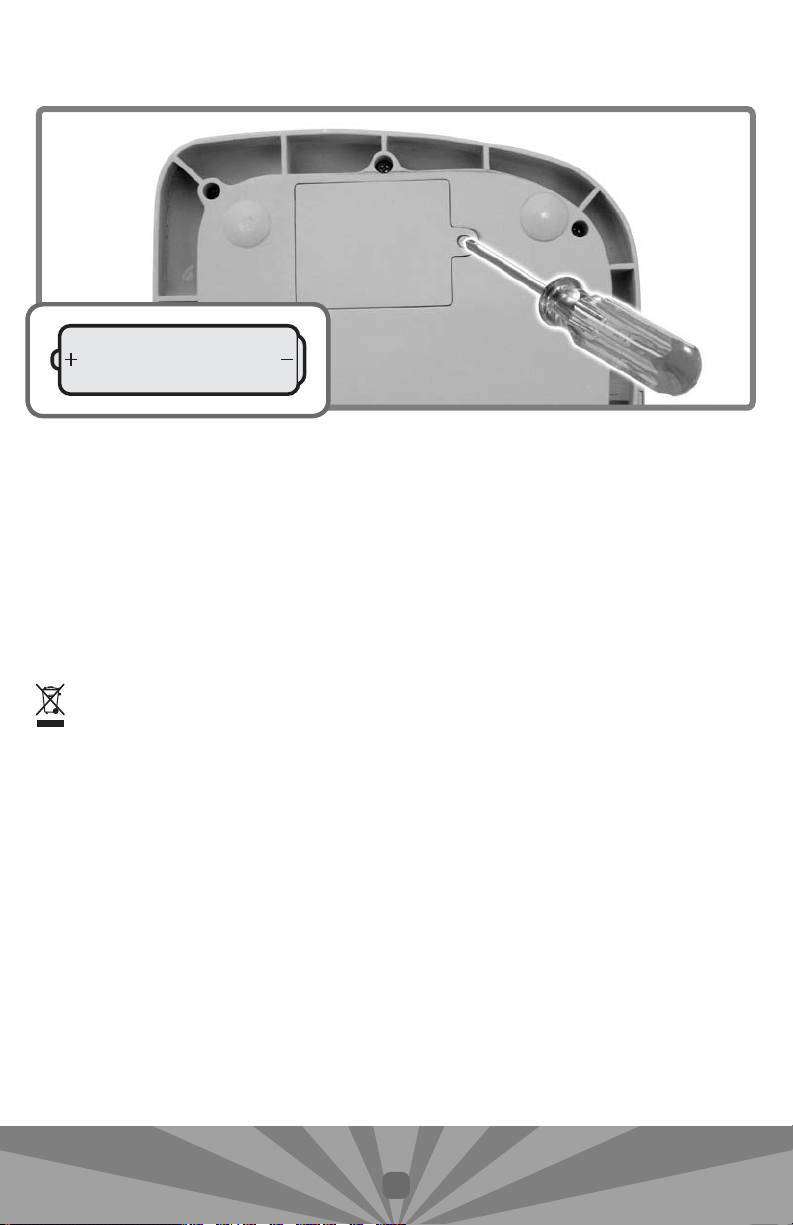
Battery Replacement
1.5V x 3
"AA" (LR6)
For best performance, we recommend replacing the batteries that came with this toy with
three, new alkaline “AA” (LR6) batteries.
• Locate the battery compartment on the bottom of the toy.
• Loosen the screws in the battery compartment door with a Phillips screwdriver. Remove the
battery compartment door. Remove the exhausted batteries and throw them away.
• Insert three “AA” (LR6) alkaline batteries.
Hint: We recommend using alkaline batteries for longer battery life.
• Replace the battery compartment door and tighten the screw with a Phillips screwdriver.
• If the toy begins to operate erratically, you may need to reset the electronics. Slide the
power/volume switch on the toy off and then back on.
• When sounds from this toy become faint or stop, it’s time for an adult to change the batteries.
• Protect the environment by not disposing of this product with household waste
(2002/96/EC). Check your local authority for recycling advice and facilities (Europe only).
Battery Safety Information
In exceptional circumstances, batteries may leak fluids that can cause a chemical burn injury
or ruin your product. To avoid battery leakage:
• Do not mix old and new batteries or batteries of different types: alkaline, standard (carbonzinc) or rechargeable (nickel-cadmium).
• Insert batteries as indicated inside the battery compartment.
• Remove batteries during long periods of non-use. Always remove exhausted batteries from
the product. Dispose of batteries safely. Do not dispose of this product in a fire. The batteries
inside may explode or leak.
• Never short-circuit the battery terminals.
• Use only batteries of the same or equivalent type, as recommended.
• Do not charge non-rechargeable batteries.
• Remove rechargeable batteries from the product before charging.
• If removable, rechargeable batteries are used, they are only to be charged under
adult supervision.
2
Page 3

Care
• Wipe the toy with a clean cloth dampened with a mild soap and water solution.
• Do not immerse the toy.
FCC Statement (United States Only)
This equipment has been tested and found to comply with the limits for a Class B digital
device, pursuant to Part 15 of the FCC Rules. These limits are designed to provide reasonable
protection against harmful interference in a residential installation. This equipment generates,
uses and can radiate radio frequency energy and, if not installed and used in accordance with
the instructions, may cause harmful interference to radio communications. However, there is
no guarantee that interference will not occur in a particular installation. If this equipment does
cause harmful interference to radio or television reception, which can be determined by
turning the equipment off and on, the user is encouraged to try to correct the interference
by one or more of the following measures:
• Reorient or relocate the receiving antenna.
• Increase the separation between the equipment and receiver.
• Consult the dealer or an experienced radio/TV technician for help.
Note: Changes or modifications not expressly approved by the manufacturer responsible for
compliance could void the user’s authority to operate the equipment.
This device complies with Part 15 of the FCC Rules. Operation is subject to the following two
conditions: (1) This device may not cause harmful interference and (2) this device must accept
any interference received, including interference that may cause undesired operation.
ICES-003
This Class B digital apparatus complies with Canadian ICES-003.
Operation is subject to the following two conditions: (1) this device may not cause harmful
interference and (2) this device must accept any interference received, including interference
that may cause undesired operation.
NMB-003
Cet appareil numérique de la classe Best conforme à la norme NMB-003 du Canada.
L’utilisation de ce dispositif est autorisée seulement aux conditions suivantes: (1) il ne doit
pas produire de brouillage et (2) l’utilisateur du dispositif doit être prêt à accepter tout
brouillage radioélectrique reçu, même si ce brouillage est susceptible de compromettre le
fonctionnement du dispositif.
3
Page 4

Consumer Information
Please keep this instruction sheet for future reference,
as it contains important information for operation.
Requires three “AA” batteries (included).
Adult assembly is required for battery replacement.
Tool required for battery replacement: Phillips screwdriver (not included).
Fisher-Price, Inc., a subsidiary of Mattel, Inc. East Aurora, New York 14052, U.S.A. M7941b-0920
©2008 Mattel, Inc. All Rights Reserved. ® and ™ designate U.S. trademarks of Mattel, Inc. PRINTED IN CHINA
4
Page 5

g
GAME BUTTON
Press to play the Speed
Shopping Game.
HAND SCANNER
Press the button for scanner
sounds, or to load up your cart
in the Speed Shopping Game.
MODE SWITCH
Slide the switch for
Shop 'n Learn or
Quiz 'n Learn mode.
2-in-1 Learnin
SELECTION BUTTONS
Use these buttons to scroll through
the alphabet or to make selections
in Quiz 'n Learn Mode.
5
Page 6

Cash Register
SCREEN
POWER/VOLUME SWITCH
Slide the switch to either on
with low volume
high volume
TAB
Flip the tab up for letters,
foods, color and matching.
Flip the tab down numbers,
counting and addition.
KEYPAD
Press any button below
the picture or the number.
; on with
; or off .
CASH DRAWER BUTTON
Press to open the cash
drawer and hear fun sounds.
6
Page 7

Speed Shopping Game
Press the Game button at any time for the Speed Shopping Game.
• Listen for the item you need to put into your cart. When you see the item on the screen,
press the button on the hand scanner to drop the item in your cart.
• Press any button on the keypad to exit the game mode.
Shop 'n Learn Mode
Flip the tab to either the Number Side or the Store Side.
Number Side
• Press a button on the keypad to hear the number and see it on the screen.
• Press the plus
your grocery bill!
Store Side
button to add any two numbers, and then the total
button to see
• Press a button on the keypad to hear the name of a food item, its color and food group.
• Use the arrow buttons
checkmark button
below the screen to scroll through the alphabet. Press the
to select a letter. Listen to the letter!
7
Page 8
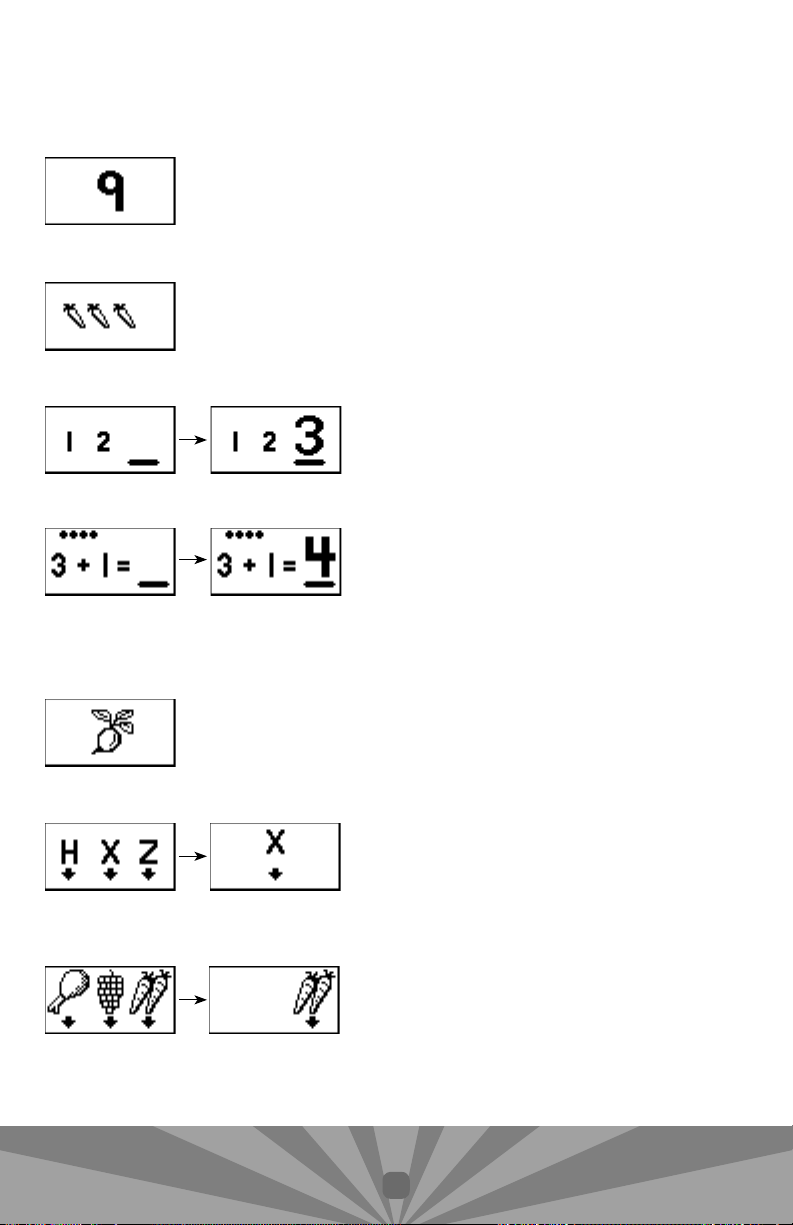
Quiz 'n Learn Mode
Flip the tab to either the Number Side or the Store Side.
Quiz games start out easy and become more challenging as kids play!
Number Side
Find the Number – Listen for the number you have to find. Press the button on the
keypad that matches. Look at the screen to see if you are correct.
Counting – Count the number of items shown on the screen. Press the button on
the keypad below your answer.
Counting Up – Look at the numbers on the screen and find the next number in the
sequence. Press the button on the keypad below your answer.
Addition – Solve the addition problem on the screen and press the button on the keypad
below your answer.
Hint: You can also count the number of dots on the screen to solve the problem!
Store Side
Colors – Listen for the color you have to find. Press the button on the keypad below the food
item that matches the color.
Letters – First listen for the letter you need to find and then look at the screen to find it. Press
the arrow or checkmark button directly below the matching letter. Look at the screen to see if
you are correct!
Food Groups – First listen for the food group you need to find. Then, look at the screen
to find a food item in that food group. Press the button directly below the food item that
matches. Look at the screen to see if you are correct!
8
