Page 1
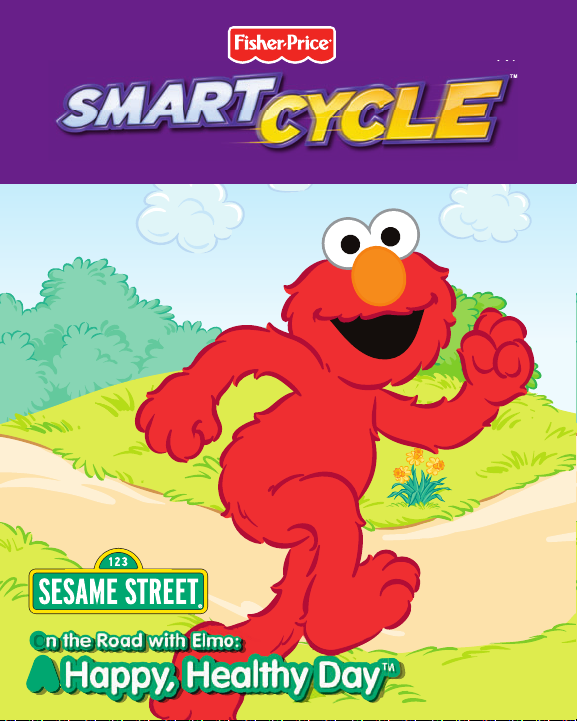
Road
pp
y
pp
A Happy,
thy Da
A
P
HYSICAL LEARNING ARCADE SYSTEM
L7364
N1478
TM
On the Road with Elmo:
On the Road with Elmo:
A Happy, Healthy Day
A Happy, Healthy Da
TM
Page 2
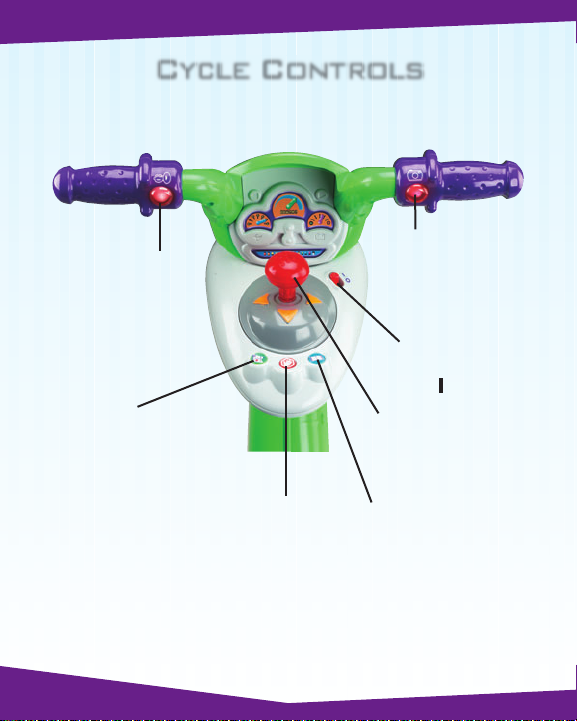
Cycle Controls
Use for steering on the road or in games.
Horn Button
Press to make
a selection or
hear the horn.
Map Button
Press to see a map of all
activities (see page 13).
Handlebar
Exit Button
Press to exit
the activities.
Snap Shot Button
Press to make a selection
or take "pictures" (see
page 4).
Power Switch
Slide the switch
to on or off O.
Joystick
Use to make selections on
the menus or in activities.
Travel Journal Button
Press to see the pictures you
took along your journey.
2
Page 3
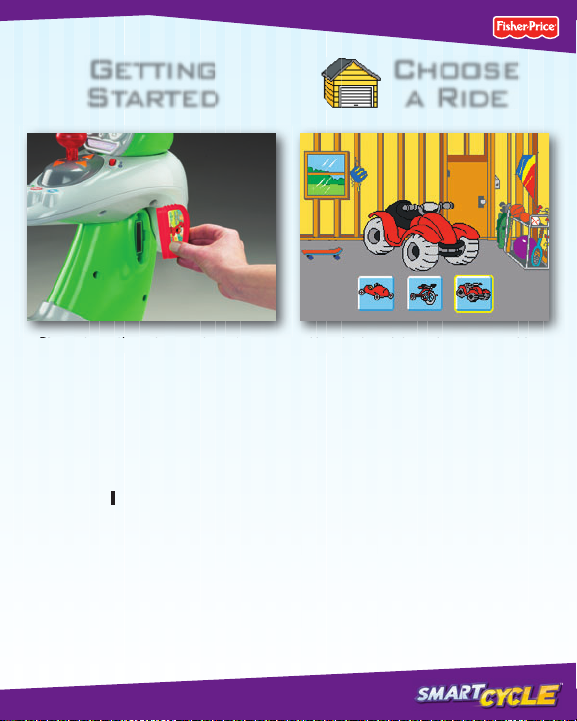
Getting
Started
Choose
a Ride
• Please keep these instructions for
future reference, as they contain
important information.
• Insert the game cartridge into the
socket in the side of the cycle. Push
to be sure it’s fully inserted.
• Turn your TV or VCR power on.
• Slide the power switch on the
cycle to on .
• To fi nd the picture on your TV screen,
set your TV’s or VCR’s mode selector
to INPUT or VIDEO IN.
3
• Use the joystick to choose your ride.
• Press either handlebar button to
make your selection.
• Repeat this process to choose a color
and horn sound for your vehicle.
TM
Page 4
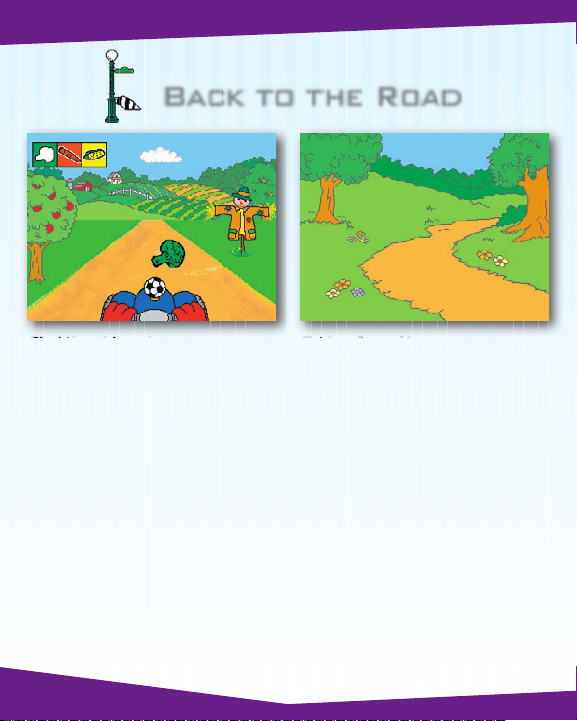
Back to the Road
Find the objects!
• Pedal the cycle to move down the road.
The faster you pedal the faster you go!
• Use the handlebar to steer.
• Collect all the objects shown in the
upper left of the screen. Simply drive
into them. Don’t bump into the
other objects.
4
Taking Snap Shots
• Press the right handlebar button to
take snap shots.
Page 5
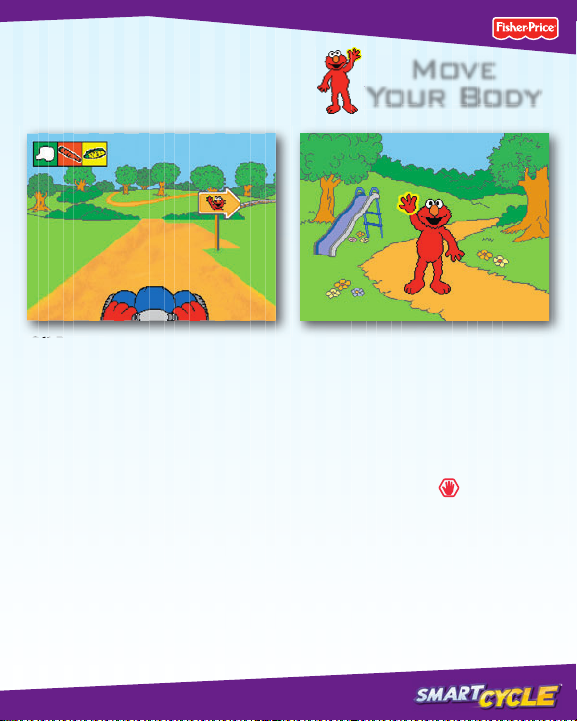
Move
Your Body
Off Ramps
• Keep traveling down the road and go all
the way around the road or head onto
an off-ramp for other fun games and
activities. Simply bear to the side of the
road as you see one approaching.
Hint: If you miss your ramp, you can
pedal in reverse to back up.
5
Learn about the parts of the body.
• Press a handlebar button to learn about
a body part.
• Elmo tells you a fun and interesting fact.
• Press a handlebar button again to learn
about another body part.
• When you’re fi nished with this activity,
press the exit button to return to
the road. Pedal to the next activity.
TM
Page 6

Super Safety
Collect these items
Help Super Grover collect items.
• Elmo is about to participate in a fun
activity and he needs a few items.
Super Grover will collect them.
• The items needed are shown at the top
of your screen.
6
• Use the joystick to help Super Grover
fl y through the sky and collect the items
for Elmo.
• Collect all the items and Elmo is ready!
• When you’re fi nished with this activity,
press the exit button
the road. Pedal to the next activity.
to return to
Page 7

Eat Your Colors
Catch foods
of this color
Catch the correct color fruit
or vegetable in your cart.
• Use your joystick to move Zoe and her
shopping cart.
• Use the cart to catch food that matches
the color boxes at the bottom of the
screen. Try to avoid other items.
• Catch them all and move to the next
level where food falls faster.
• When you’re fi nished with this activity,
press the exit button
the road. Pedal to the next activity.
to return to
TM
7
Page 8

Bubble Park
• Move to the next level where there are
more obstacles and more bubbles
to pop.
• When you’re fi nished with this activity,
press the exit button
the road. Pedal to the next activity.
to return to
Time
Score
Pop as many bubbles as you
can before time runs out!
• Use the joystick to move Elmo around
the park to pop bubbles. Try not to
bump into any obstacles.
• Each bubble popped scores a point. Try
to get as many points as you can before
time runs out. Look at your score!
8
Page 9

Farm Foods
Learn fun facts about
foods on the farm.
• Press a handlebar button to select
a food on the farm.
• Elmo tells you a fun and interesting fact
about that food.
• Press a handlebar button again to
select and learn about another food.
• When you’re fi nished with this activity,
press the exit button
the road. Pedal to the next activity.
to return to
TM
9
Page 10

The Big Race
Pedal as fast as you can
to the fi nish line!
• Use the joystick to choose 1 Player or
2 Player game. Press either handlebar
button to select the game.
10
1 Player
• Pedal down the road as fast as you can
to the fi nish line. Try to speed past the
other racers. Get to the fi nish line fi rst
and you win!
Page 11

Bonus
Activity
2 Player
• Each player takes a turn. Pedal down
the road as fast as you can to the fi nish
line. Look at your time.
• Now it’s time for Player 2 to beat
your time.
• The player with the fastest time wins.
• When you’re fi nished with this activity,
press the exit button to return to
the road. Pedal to the next activity.
11
• To visit here, you need to visit all of the
activities around the road fi rst.
• Watch Elmo and other Sesame Street
characters have a dance party!
• When you’re fi nished with this activity,
press the exit button to return to
the road. Pedal to the next activity.
TM
Page 12

Travel Journal
See previous
snap shot
• Press the travel journal button .
Then use the joystick and handlebar
buttons to review and select a
snap shot.
See next
snap shot
12
Stamp Tool
• Next, use the joystick and handlebar
buttons to select the stamp tool
to decorate your picture.
• Choose a stamp with the joystick
and handlebar buttons and place
it on the snap shot.
• Select the erase button to
clear the screen and decorate
another picture.
Erase
Page 13

The Map
Bubble Park
Farm
Foods
The Big
Race
Bonus
Activity
Choose a RideBack to the Road
• You can travel down the road and head onto an off-ramp to access
activities or simply press the map button
activities around the course.
to visit any of the
13
Eat Your
Colors
Super
Safety
Move
Your
Body
TM
Page 14

Care
• Wipe with a clean cloth dampened with a mild soap and water solution.
Do not immerse.
• This product has no consumer serviceable parts. Do not take this product apart.
• Protect the environment by not disposing of this product with household
waste (2002/96/EC). Check your local authority for recycling advice and
facilities (Europe only).
14
Page 15

Consumer Information
Visit us on line at
www.service.fi sher-price.com
Call our Consumer Relations Department, toll-free at 1-800-432-5437,
9 AM - 7 PM EST Monday through Friday and 11 AM - 5 PM EST Saturday.
Hearing-impaired consumers using TTY/TDD equipment, please call
1-800-382-7470. Write to us at: Fisher-Price
636 Girard Avenue, East Aurora, New York 14052.
For countries outside the United States:
GREAT BRITAIN: Mattel UK Ltd, Vanwall Business Park, Maidenhead SL6 4UB.
Helpline: 01628 500303. www.service.mattel.com/uk
CANADA: Questions? 1-800-432-5437. Mattel Canada Inc., 6155 Freemont Blvd.,
Mississauga, Ontario L5R 3W2; www.service.mattel.com.
AUSTRALIA: Mattel Australia Pty. Ltd., 658 Church Street, Locked Bag #870,
Richmond, Victoria 3121 Australia. Consumer Advisory Service 1300 135 312.
NEW ZEALAND: 16-18 William Pickering Drive, Albany 1331, Auckland.
ASIA: Mattel East Asia Ltd, Room 1106, South Tower, World Finance Centre, Harbour City,
Tsimshatsui, HK, China.
Fisher-Price, Inc., a subsidiary of Mattel, Inc., East Aurora, NY 14052 U.S.A.
©2007 Mattel, Inc. All Rights Reserved. ® and ™ designate U.S. trademarks of Mattel, Inc.
15
®
Consumer Relations,
TM
Page 16

Stretch your mind with
other software titles for
your Smart CycleTM!
Each sold separately and subject to availability.
©2007 Viacom International, Inc. All Rights Reserved. Dora the Explorer, Go Diego Go,
SpongeBob SquarePants and all related titles, logos and characters are trademarks of Viacom International,
Sesame Workshop
are owned and licensed by Sesame Workshop. ©2007 Sesame Workshop. All rights reserved.
PRINTED IN CHINA L7364a-0920
Inc. SpongeBob SquarePants created by Stephen Hillenburg.
®, Sesame Street, and associated characters, trademarks and design elements
www.fi sher-price.com
