Page 1

L6723
1
www.fi sher-price.com
Page 2
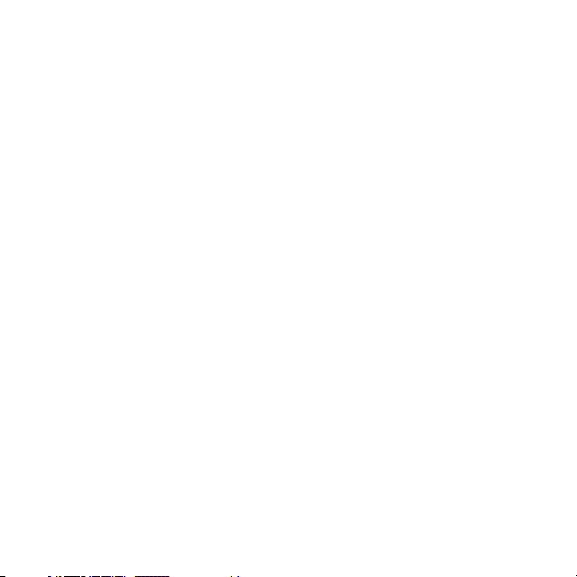
Introduction
• Please keep this instruction booklet for future reference, as it contains
important information.
• Requires three “AAA” batteries (included).
• Adult assembly is required for battery replacement.
• Tool required for battery replacement: Phillips screwdriver (not included).
2
Page 3

Learning Game Player
Power/Volume Switch
Slide the switch to either
on with low volume ; on with
high volume or off O.
Home Button
Press to return
to the home screen.
Action Button
Press to make selections.
D-Pad
Press the arrows to play
games or make selections.
Hint: If your child is not actively playing with this toy, it turns off
automatically (sleep mode). To “wake up” the toy, slide the power/
volume switch to off O, then on again or .
3
Page 4

Choose a Learning Game
Lowercase
Shape Hop Spelling Maze
Letter Catch
Spelling Race
Counting
Beach Ball
• Use the D-pad to scroll through game selections.
• Press the action button to select a game.
Greater & Less
Game Show
Memory
Match
4
Pirate Count
Page 5
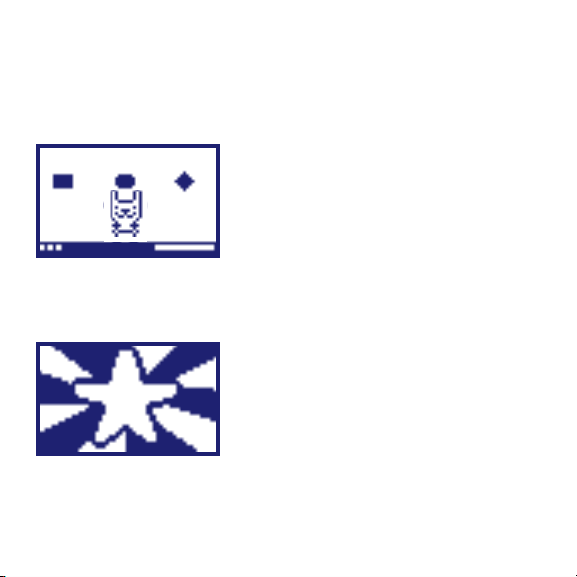
Shape Hop - Level 1
Object of the Game: Catch shapes and listen to them identified.
• Press the action button to jump and catch
a shape.
• Listen to the shape identifi ed!
• Catch fi ve shapes and jump to the next level!
5
Page 6
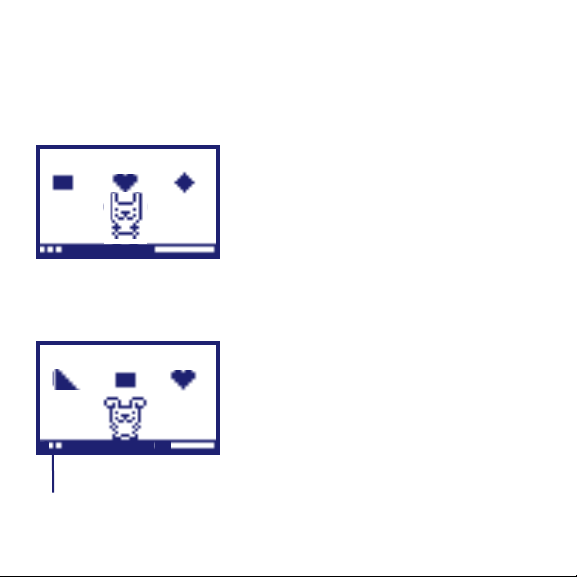
Shape HopTM - Level 2 & 3
Object of the Game: Catch the correct shapes and score points!
• Listen to the shape identifi ed.
• Press the action button to catch that shape.
• If you catch the wrong shape, you lose a life.
Hint: You get three lives with each game.
• Catch fi ve shapes and jump to the next level!
The shapes move faster across the screen
and you’ll need to catch more shapes.
Lives
6
Page 7

Spelling Maze - Level 1
Object of the Game: Find your way to the letter.
Blinking “Mouse”
• Look at the blinking “mouse”. Use the
D-pad to move the “mouse” through the
maze to the letter.
• Don’t bump into the cat or you’ll lose a life!
Hint: You get three lives with each game.
Lives
Cat Letter
• When you reach the letter, listen to it
identifi ed. Jump to the next level!
7
Page 8

Spelling Maze - Levels 2 & 3
Object of the Game: Find your way to the right letter or each letter of a word.
• Listen to the letter you need to fi nd.
• Use the D-pad to move the “mouse”
through the maze to the letter.
• When you fi nd the right letter, you’ll jump to
the next level. Now you’ll need to fi nd all the
letters of a word.
8
Page 9

Lowercase Letter Catch - Levels 1, 2 & 3
Object of the Game: Catch the right lowercase letter.
• Listen to the letter you need to catch.
• Use the D-pad to move the squirrel to the
left or right.
• Don’t catch a shape or you’ll lose a life.
Hint: You get three lives with each game.
Lives
Squirrel
• When you catch 10 letters, you’ll jump to the
next level!
• Watch for shapes and numbers in levels
2 & 3. Catch only lowercase letters.
9
Page 10

Lives
10
Spelling Race - Level 1
Object of the Game: Drive over the right letter.
• Listen to the letter you need to drive over.
• Use the D-pad to move the car to the left
or right.
• Don’t drive over the wrong letter or an
obstacle or you’ll lose a life.
Hint: You get three lives with each game.
• When you drive over 10 letters, you’ll jump
to the next level!
Page 11

Spelling Race - Levels 2 & 3
Object of the Game: Drive over the right sequence of letters or each letter of a word.
• Listen to the sequence of letters you need
to drive over.
• Use the D-pad to move the car to the left
or right.
• When you drive over the right letters, you’ll
jump to the next level. Now you’ll need to
fi nd all the letters of a word in level 3.
11
Page 12

Counting Beach Ball - Levels 1, 2 & 3
Object of the Game: Hit the ball and count to 20, 50 and 100!
Beach Ball
• Look at the bouncing beach ball. Use the
D-pad to move the paddle to the left or
right to hit the beach ball.
• Don’t let the ball hit the ground or you’ll
lose a life.
Hint: You get three lives with each game.
Lives
12
Paddle
• You score a point each time you hit the ball.
Listen to the number!
• When you reach 20, you’ll jump to the next
level. In level 2, count by 2s to 50 and in
level 3, count by 2s to 100!
Points
Page 13

Greater & Less Game Show - Levels 1, 2 & 3
Object of the Game: Choose the correct answer to greater or less questions.
• Listen to the question and look at the screen.
• Use the D-Pad to highlight your answer.
Then, press the action button to select it!
• If you answer correctly 10 times, you’ll jump
to the next level!
• If you answer incorrectly, you’ll lose a life.
Hint: You get three lives with each game.
Lives
13
Page 14

Memory Match
Object of the Game: Try to find all the matches.
• Use the D-pad to select a square.
• Press the action button to reveal a picture
under the square.
• Try to match the picture by selecting another
square with the same picture.
• If you fi nd a match, the square turns black.
• If there is no match, try again!
Hint: Try to remember each square
revealed so you can get another match.
• When all matches are made, the
game is over.
14
Page 15

Pirate Count - Levels 1, 2 & 3
Object of the Game: Sink as many pirate ships as possible in 60 seconds.
Pirate Ship
• Look at the pirate ship and the cannon.
Use the D-pad to move the cannon to the
left, up or right. Press the action button to
fi re the cannon.
• If you miss, you lose a life!
Hint: You get three lives with each game.
Lives Cannon
• You score a point each time you sink a
Points
pirate ship. Listen to the number! How many
pirate ships can you sink in 60 seconds?
• Jump to the next level! The ships move
faster in level 2!
• Can you get to 100 in level 3?
15
Page 16

Battery Replacement
For best performance, we recommend that you replace batteries that
came with this toy with three, new “AAA” (LR03) alkaline batteries.
• Locate the battery compartment door on back of the player.
• Loosen the screw in the battery compartment door with a Phillips
screwdriver. Remove the battery compartment door.
• Insert three “AAA” (LR03) alkaline batteries.
16
Page 17

Battery Replacement
• Replace the battery compartment door and tighten the screw with
a Phillips screwdriver. Do not over-tighten.
• Replace batteries when:
- Display on the screen becomes diffi cult to see.
- Toy functions erratically.
- Sounds become faint or there are no sounds at all.
Protect the environment by not disposing of this product with
household waste (2002/96/EC). Check your local authority for
recycling advice and facilities (Europe only).
17
Page 18

Battery Safety Information
1.5V x 3
“AAA” (LR03)
In exceptional circumstances batteries may leak fl uids that can cause a
chemical burn injury or ruin your toy. To avoid battery leakage:
• Do not mix old and new batteries or batteries of different types: alkaline,
standard (carbon-zinc) or rechargeable (nickel-cadmium).
• Insert batteries as indicated inside the battery compartment.
• Remove batteries during long periods of non-use. Always remove
exhausted batteries from the toy. Dispose of batteries safely. Do not
dispose of this product in a fi re. The batteries inside may explode or leak.
• Never short-circuit the battery terminals.
• Use only batteries of the same or equivalent type, as recommended.
• Do not charge non-rechargeable batteries.
• Remove rechargeable batteries from the toy before charging
• If removable, rechargeable batteries are used, they are only to be
charged under adult supervision.
18
Page 19

Care
• Keep water, sand and dirt off of the player.
• Keep the player away from direct sunlight and excessive heat.
• Wipe the player with a soft, clean cloth. Do not immerse the player.
• This player has no consumer serviceable parts. Please do not take the player apart.
FCC Statement (United States Only)
This equipment has been tested and found to comply with the limits for a Class B digital
device, pursuant to Part 15 of the FCC Rules. These limits are designed to provide reasonable protection against harmful interference in a residential installation. This equipment
generates, uses and can radiate radio frequency energy and, if not installed and used in
accordance with the instructions, may cause harmful interference to radio communications. However, there is no guarantee that interference will not occur in a particular
installation. If this equipment does cause harmful interference to radio or television
reception, which can be determined by turning the equipment off and on, the user is
encouraged to try to correct the interference by one or more of the following measures:
• Reorient or relocate the receiving antenna.
• Increase the separation between the equipment and receiver.
• Consult the dealer or an experienced radio/TV technician for help.
Note: Changes or modifi cations not expressly approved by the manufacturer responsible
for compliance could void the user’s authority to operate the equipment.
19
Page 20

Consumer Information
Fisher-Price, Inc., a subsidiary of Mattel, Inc., East Aurora, NY 14052 U.S.A.
©2007 Mattel, Inc. All Rights Reserved. ® and TM designate U.S. trademarks of Mattel, Inc.
PRINTED IN CHINA L6723pr-0920
20
