Page 1

®
Page 2
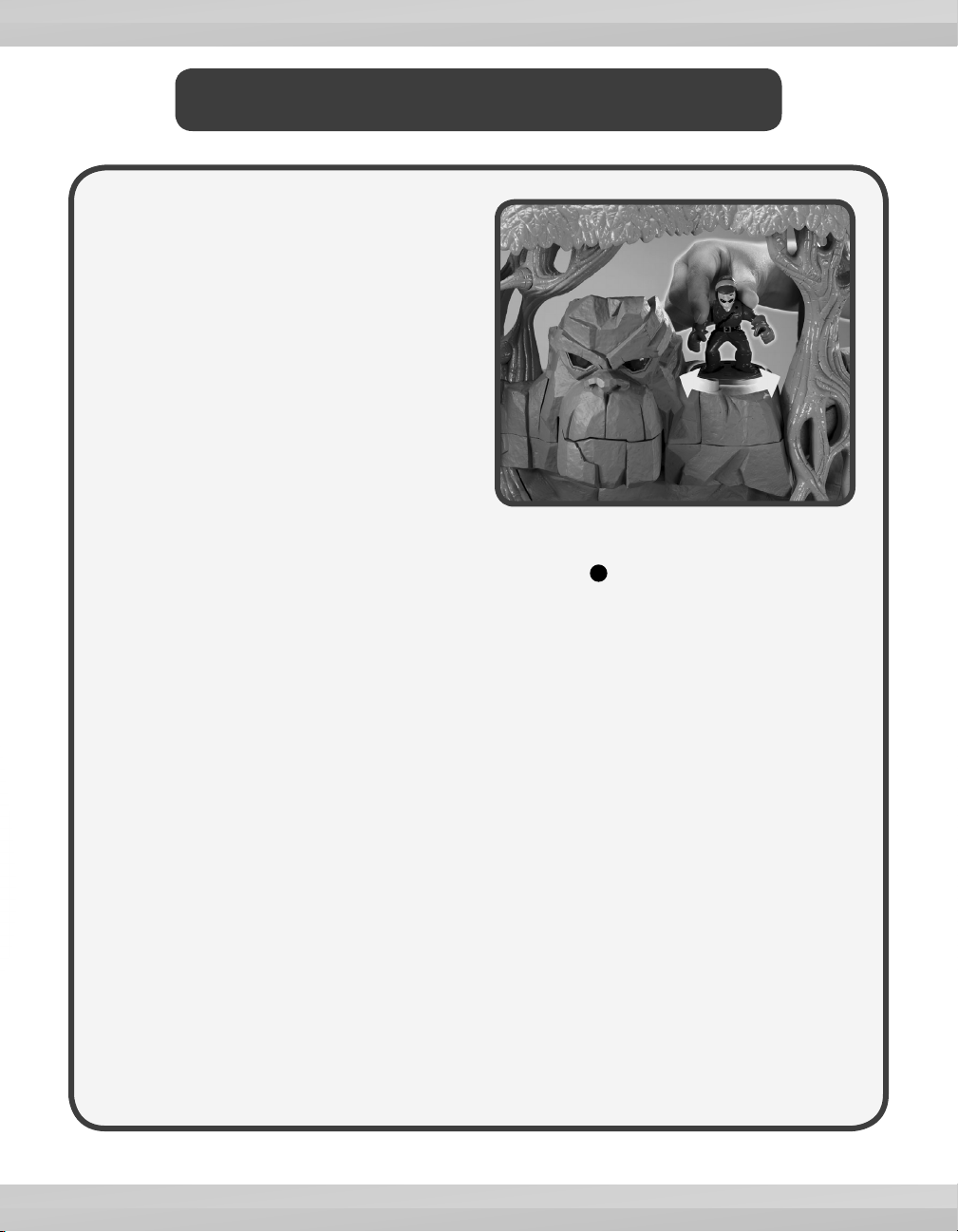
Lots of Action in the Jungle!
• Please keep this instruction sheet
for future reference, as it contains
important information.
• Requires three “AA” batteries (included).
• Adult assembly is required for
battery replacement.
• Tool required for battery replacement:
Phillips screwdriver (not included).
• Wipe with a clean cloth dampened
with a mild soap and water solution.
Do not immerse.
• Locate the power switch on the inside of
the toy near the "stone" head. Slide the
switch to on.
• Place a gure on any of the action points
around the toy. Turn the gure to start
the fun.
Fisher-Price, Inc., a subsidiary of Mattel, Inc., East Aurora, NY 14052 U.S.A. L5105a-0920
©2008 Mattel, Inc. All Right Reserved. ® and ™ designate U.S. trademarks of Mattel, Inc. PRINTED IN CHINA
Page 3

Lots of Action in the Jungle!
• Load discs into the opening on the back
of the “stone” head.
• Turn the gure to launch the discs.
Note: Do not aim at eyes or face. Only
use projectiles supplied with this toy.
Do not re at point blank range.
• Turn the gure to open or close
the secret passage with lights and
sound effects.
• Place the snake on the “vine” and watch
it slither down.
Page 4

Lots of Action in the Jungle!
• Turn the gure to make the rock ledge
“crumble.”
• Lift the ledge to reset.
• Fit the spider on the end of the cord.
• Turn the gure to raise the spider.
• Pull the cord down to reset.
All Finished
• Slide the power switch off O.
• Fold the sides of the jungle inward for
easy storage.
Page 5

Battery Replacement
For best performance, we recommend
replacing the batteries that came with
this toy with three, new alkaline “AA”
(LR6) batteries.
• Locate the battery compartment on the
inside of the toy near the "stone" head.
• Loosen the screw in the battery compartment door with a Phillips screwdriver.
Remove the battery compartment door.
• Insert three, new “AA” (LR6) alkaline
batteries.
Hint: We recommend using alkaline
batteries for longer battery life.
• Replace the battery compartment door
and tighten the screw.
• When lights or sounds become faint
or stop, it’s time for an adult to change
the batteries!
• If the toy begins to operate erratically,
you may need to reset the electronics.
Slide the on/off switch on the toy off
and then back on.
• Protect the environment by not
disposing of this product with
household waste (2002/96/EC).
Check your local authority for
recycling advice and facilities.
1.5V x 3
“AA” (LR6)
Battery Safety Information
In exceptional circumstances, batteries
may leak uids that can cause a chemical
burn injury or ruin your toy. To avoid
battery leakage:
• Do not mix old and new batteries or
batteries of different types: alkaline,
standard (carbon-zinc) or rechargeable
(nickel-cadmium).
• Insert batteries as indicated inside the
battery compartment.
• Remove batteries during long periods
of non-use. Always remove exhausted
batteries from the toy. Dispose of
batteries safely. Do not dispose of the
product in a re. The batteries inside
may explode or leak.
• Never short-circuit the battery terminals.
• Use only batteries of the same or
equivalent type, as recommended.
• Do not charge non-rechargeable
batteries.
• Remove rechargeable batteries from the
toy before charging.
• If removable, rechargeable batteries are
used, they are only to be charged under
adult supervision.
Page 6

FCC Statement Consumer Information
United States Only
This equipment has been tested and
found to comply with the limits for
a Class B digital device, pursuant to
Part 15 of the FCC Rules. These limits
are designed to provide reasonable
protection against harmful interference
in a residential installation. This equipment generates, uses and can radiate
radio frequency energy and, if not
installed and used in accordance with
the instructions, may cause harmful
interference to radio communications.
However, there is no guarantee that
interference will not occur in a particular installation. If this equipment does
cause harmful interference to radio
or television reception, which can be
determined by turning the equipment
off and on, the user is encouraged to
try to correct the interference by one
or more of the following measures:
• Reorient or relocate the receiving
antenna.
• Increase the separation between
the equipment and receiver.
• Consult the dealer or an experienced radio/TV technician for help.
Note: Changes or modi cations not
expressly approved by the manufacturer responsible for compliance could
void the user's authority to operate
the equipment.
This device complies with Part 15 of
the FCC Rules.
Operation is subject to the following
two conditions: (1) this device may not
cause harmful interference and (2) this
device must accept any interference
received, including interference that
may cause undesired operation.
