Page 1
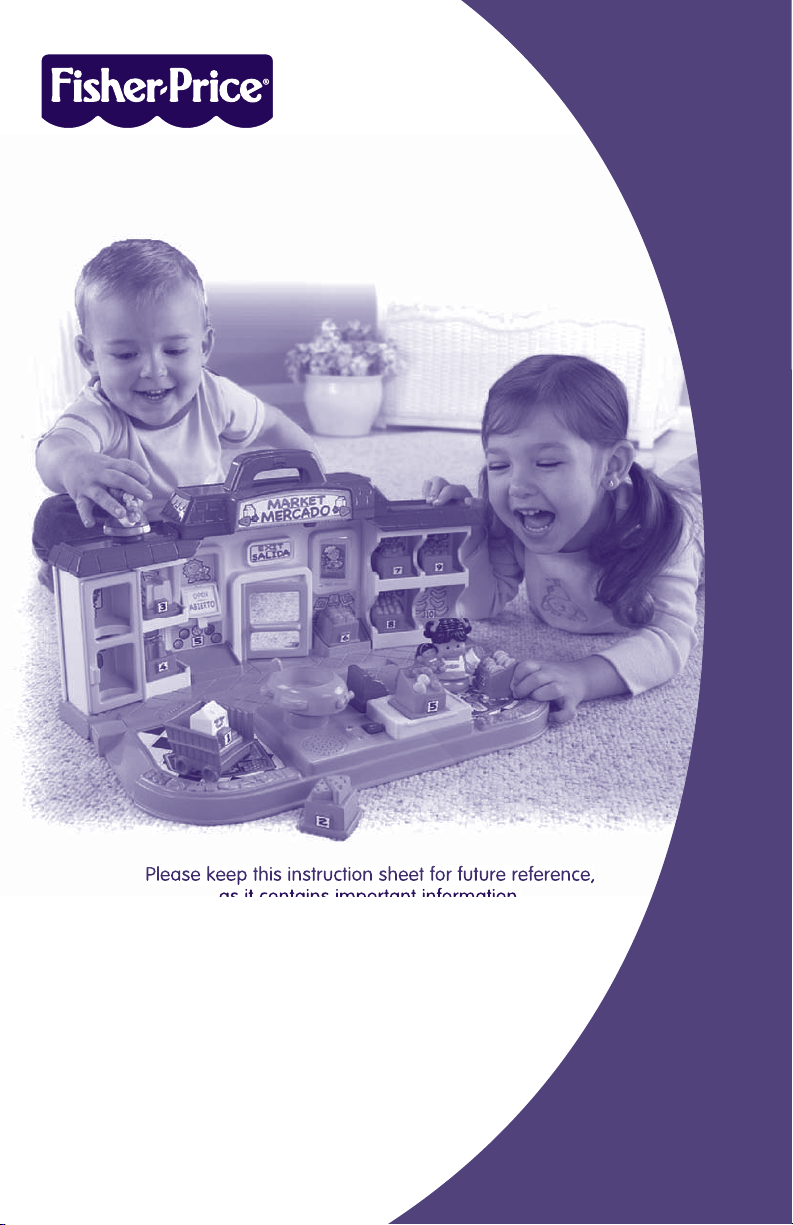
K6088
Please keep this instruction sheet for future reference,
as it contains important information.
Requires three “AA” batteries (included).
Adult assembly is required.
Tool required for battery replacement:
Phillips screwdriver
(not included).
www.fisher-price.com
Page 2

Battery Replacement
For best performance, we
recommend replacing the batteries
that came with this toy with three,
new alkaline “AA” (LR6) batteries.
• Locate the battery compartment on
the bottom of the toy.
• Loosen the screw in the battery
compartment door with a Phillips
screwdriver. Remove the battery
compartment door.
• Insert three “AA” (LR6) alkaline
batteries.
Hint: We recommend using alkaline
batteries for longer battery life.
• Replace the battery compartment
door and tighten the screw with
a Phillips screwdriver. Do not
over-tighten.
• When sounds become faint or
stop, it’s time for an adult to change
the batteries!
1.5V x 3
“AA” (LR6)
• Protect the environment by not
disposing of this product with
household waste (2002/96/
EC). Check your local authority
for recycling advice and
facilities (Europe only).
2
Page 3
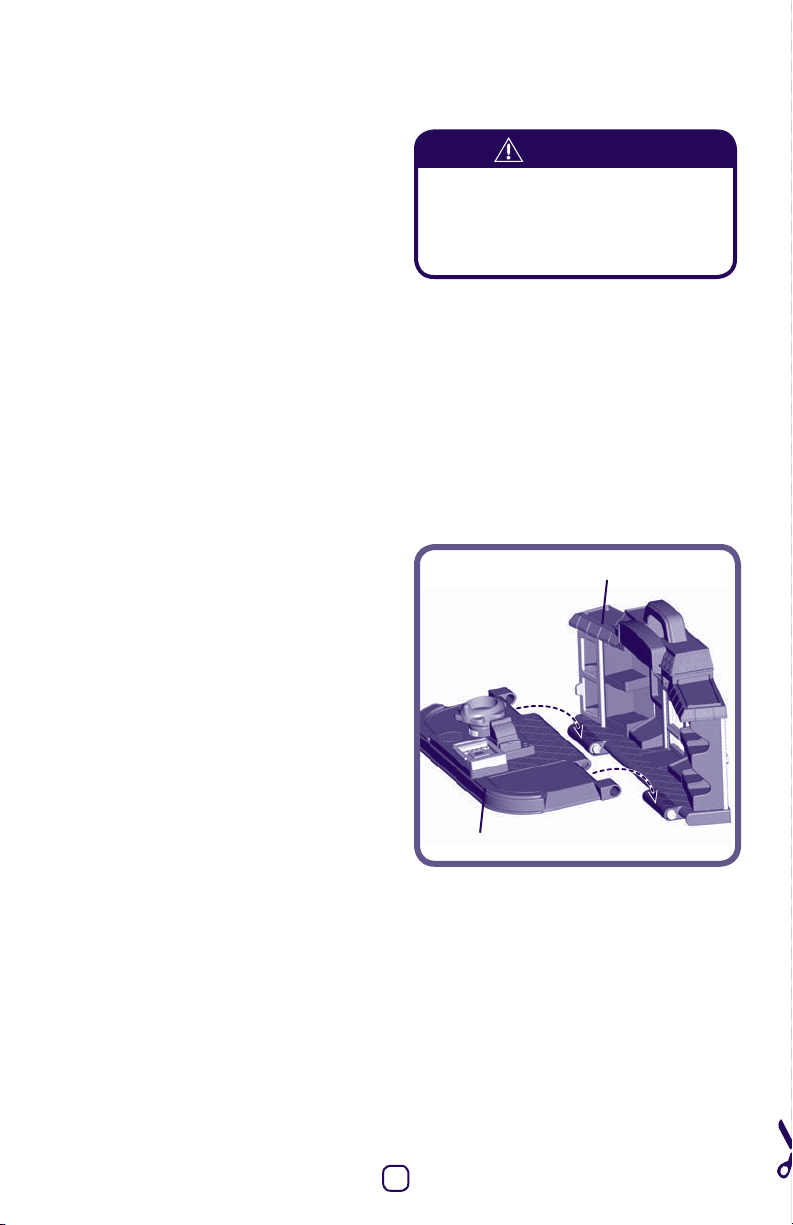
Battery Safety
Information
In exceptional circumstances, batteries
may leak fluids that can cause a
chemical burn injury or ruin your
product. To avoid battery leakage:
• Do not mix old and new batteries
or batteries of different types:
alkaline, standard (carbon-zinc) or
rechargeable (nickel-cadmium).
• Insert batteries as indicated inside the
battery compartment.
• Remove batteries during long periods
of non-use. Always remove exhausted
batteries from the product. Dispose of
batteries safely. Do not dispose of this
product in a fire. The batteries inside
may explode or leak.
• Never short-circuit the battery
terminals.
• Use only batteries of the same or
equivalent type, as recommended.
• Do not charge non-rechargeable
batteries.
• Remove rechargeable batteries from
the product before charging.
• If removable, rechargeable batteries
are used, they are only to be charged
under adult supervision.
Assembly
CAUTION
Please keep small parts
such as the plastic tabs out
of children's reach.Throw the
plastic tab away.
• A plastic tab is attached to the toy
for in-store demonstration purposes.
While the tab may have already been
removed, check the toy to be sure. If
the plastic tab is still attached, pull and
remove the tab from the toy. Throw the
plastic tab away.
• The volume is louder for in-store
demonstration. The volume will lower
when the plastic tab is removed
from the toy.
Market
Floor
• Fit the floor to the pegs on the hinges
on the market.
3
Page 4

English and Spanish
Words and Phrases
One
Two
Three
Four
Five
Six
Seven
Eight
Nine
Ten
Apples
Balls
Bananas
Cakes
Cereal
Cheese
Flowers
Juice
Milk
Peas
Uno
Dos
Tres
Cuatro
Cinco
Seis
Siete
Ocho
Nueve
Diez
Manzanas
Pelotas
Bananas
Pastelitos
Cereal
Queso
Flores
Jugo
Leche
Guisantes
Page 5

English and Spanish
Words and Phrases
Hello
Good-bye
Thank You
Green
Blue
Purple and
orange
Red
White
Yellow
Circles
Rectangles
Squares
Triangles
Hint: Some Spanish words change
slightly when used with other words
(as heard from this toy).
Red (apples)
White
(milk)
Yellow (bananas)
One (milk)
Hola
Adiós
Gracias
Verde
Azul
Morado y
anaranjado
Rojo
Blanco
Amarillo
Circulos
Rectángulos
Cuadrados
Triángulos
Roja
Blanca
Amarilla
Una
Page 6

Consumer Information
• Wipe the toy and figures with a clean cloth dampened with a mild soap and water
solution. Do not immerse this toy.
• This toy has no consumer serviceable parts. Do not take this toy apart.
FCC Statement (United States Only)
This equipment has been tested and found to comply with the limits for a Class B
digital device, pursuant to Part 15 of the FCC Rules. These limits are designed to provide
reasonable protection against harmful interference in a residential installation. This
equipment generates, uses and can radiate radio frequency energy and, if not installed
and used in accordance with the instructions, may cause harmful interference to radio
communications. However, there is no guarantee that interference will not occur in a
particular installation. If this equipment does cause harmful interference to radio or
television reception, which can be determined by turning the equipment off and on,
the user is encouraged to try to correct the interference by one or more of the
following measures:
• Reorient or relocate the receiving antenna.
• Increase the separation between the equipment and receiver.
• Consult the dealer or an experienced radio/TV technician for help.
Note: Changes or modifications not expressly approved by the manufacturer
responsible for compliance could void the user’s authority to operate the equipment.
This device complies with Part 15 of the FCC Rules. Operation is subject to the
following two conditions: (1) this device may not cause harmful interference and (2)
this device must accept any interference received, including interference that may
cause undesired operation.
Fisher-Price, Inc., a subsidiary of Mattel, Inc., East Aurora, NY 14052 U.S.A. PRINTED IN CHINA
©2007 Mattel, Inc. All Rights Reserved. ® and ™ designate U.S. trademarks of Mattel, Inc.
K6088a-0920
Page 7

Slide the mode switch to Explore,
Airplane
Register
Scanner
Count or Play.
Learning Fun in Two Different Languages
Airplane
Register
Play
• Press the register to hear sound effects or
short phrases.
• Press the center scanner button and listen to
various shopping items.
• Place a shopping item on the scanner and
press to hear it identified. Press again to learn
the shape or color of the item.
Count
• Press the register to hear phrases or counting.
• Press the center scanner button to
hear numbers.
• Place a shopping item on the scanner. Press
to hear the number of items on the scanner or
count the items.
Scanner
Slide the Power/Volume switch to on with low
volume
; on with high volume ; or
Off
.
7
5 5
Press the airplane for
sound effects or music.
Explore
• Press the register to hear a fun sound effect.
• Press the center scanner button for
scanner sounds.
• Place a shopping item on the scanner. Press to
hear fun sound effects.
8
