Page 1
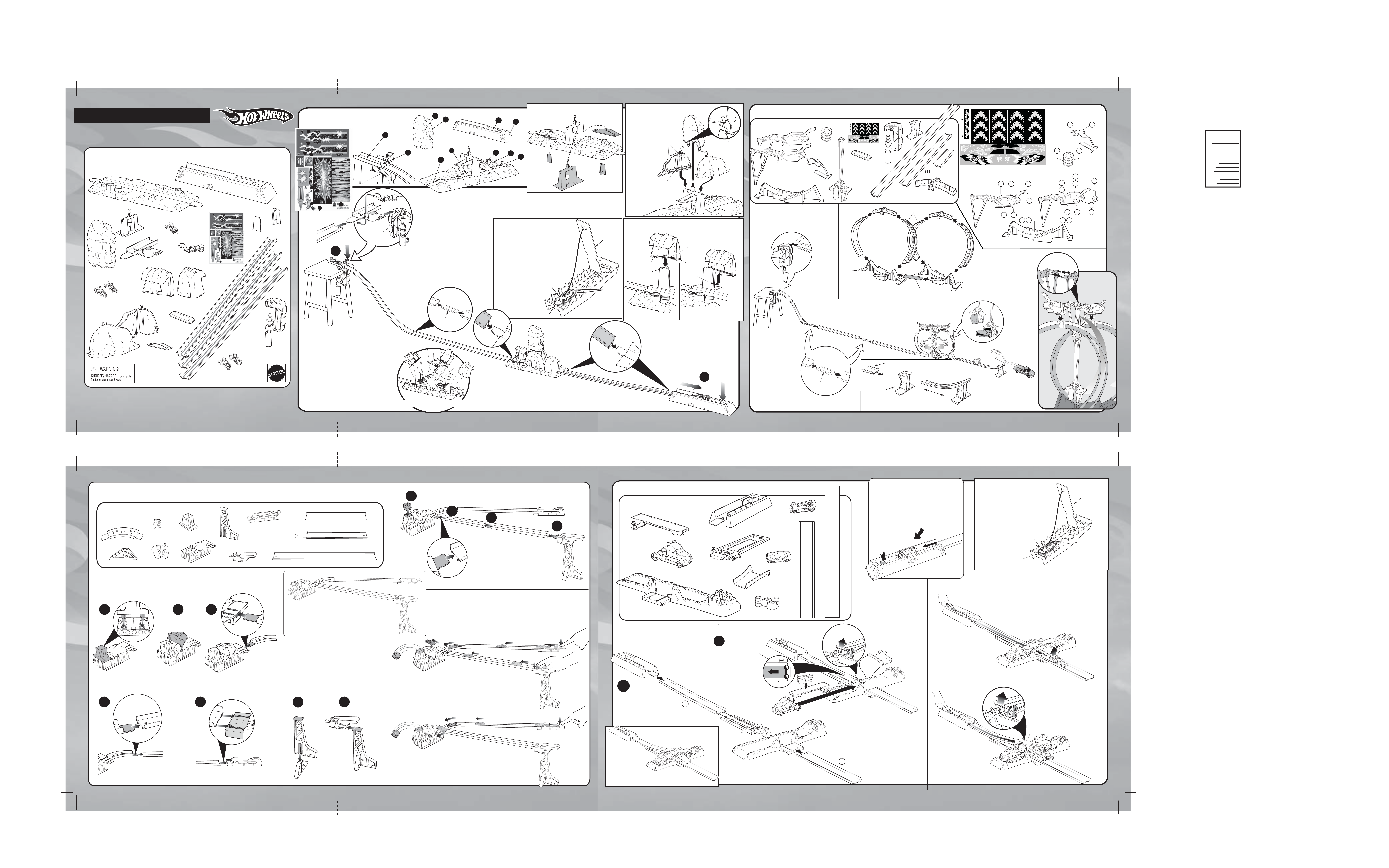
ATTACH
CRANES
Performance Track Pack
INSTRUCTIONS
Keep these instructions for future reference as they contain important information.
CRASH CANYON™ SET
CONTENTS:
CANYON BASE
3" LAUNCHER BAND
STARTER GATE
STARTER RAMP
CANYON FACE
4-SPEED LAUNCHER
APPLY LABELS:
1
2
3
4
7
5
6
8
10
9
11
STARTER GATE
BUTTON
1
Apply labels prior to assembly.
11
C-CLAMP
5
STARTER GATE
TO PLAY
1. Press down on the starter gate
button, insert a car. Gate will
automatically lower to allow car to roll
down.
2. At other end of track, pull launch
slide back on launcher until it catches.
There are 4 positions. The farther back
you set it, the faster the car goes. Load a
second car into the launcher. Push down
on the launcher button to launch. Time
your launch so the 2 cars collide inside
the canyon face.
7
ASSEMBLE BASE
6
10
1
8
3
9
4
2
HEAD/SHOULDER
ASSEMBLY
Assemble face to shoulders
(one time assembly).
Stretch 3" rubber
band over tabs as
shown on both
shoulders.
Load canyon
assembly
onto base.
Reset stem
should be
over notch as
shown.
SHOULDER
NOTE: Head/shoulder
assembly must be put
TABS
RUBBER BAND
FACE
RESET STEM
SHOULDER
WRECK 'N' ROLL™ STUNT SET
1234
CONTENTS
BARREL
2 CRANES
2 LOOP BASES
5
6
19
14
131413
16
15
20
18
17
CRANE ARM
11 12
78
9
10
CONNECTOR
(4) 20" TRACK PIECES
21
22
23
24
C-CLAMP
4" TRACK PIECE
(4) 12" TRACK PIECES
(for loops)
2 LOOP CONNECTORS
on before the hands.
12" TRACK PIECE
12" TRACK PIECE
Connect the 2 loops
with the 4" track.
REPLACE RUBBER
BAND IN LAUNCHERS:
Use one 3" rubber band.
BOTTOM
COVER
HAND ASSEMBLY
Stretch 2" rubber band over
tabs. Assemble as shown.
RUBBER BAND
LAY OUT THE TRACK
Handy tip: To protect sensitive
furniture surfaces, use a cloth or towel
between the C-Clamp and the surface
to be clamped.
12" TRACK PIECE
TO MAKE LOOPS, fit (2)
12" track sections
with loop connector onto
each loop base as shown.
1234
5
6
19
18
17
Apply labels prior to assembly.
20
78
OTHER
SIDE
OTHER
SIDE
15
11 12
12
14
131413
16
22
9
10
OTHER
11
SIDE
23
18
APPLY LABELS
21
OTHER
SIDE
5
14
13
OTHER
SIDE
3
23
24
20
22
21 4
7
OTHER
SIDE
OTHER
SIDE
17
16
15
24
OTHER
SIDE
6
OTHER
SIDE
10
8
INSTRUCTION SHEET
SPECIFICATIONS
Performance Track Pack
Toy :
Toy No. :
Part No.:
Trim Size:
Folded Size:
Type of Fold:
# colors:
Colors:
Paper Stock:
Paper Weight:
19
21
9
OTHER
SIDE
EDM No.:
K4347 0920
34"W x11" H
8.5" W x11" H
Single
One
Black
White Offset
70 lb.
Open bottom cover. Fold
rubber band in half. Place
center under hook. Slip ends
around launcher hooks. Close
bottom cover.
RUBBER BAND
LAUNCHER
HOOKS
TAB
Catch rubber band
on notch of tab.
TAB
NOTCH
C-CLAMP
PLACE TAPE
OR
BOOK HERE.
On smooth surfaces tape down base. On
carpeted surfaces use books to hold base.
4" TRACK PIECE
PLACE
TAPE OR
BOOK HERE.
(2) 2" CANYON HAND BANDS
2 CANYON SHOULDERS
2 CANYON HANDS
CONNECTOR
(3) 21" TRACK PIECES
C-CLAMP
K4347-0920
(2) 3" CANYON SHOULDER BANDS
5+
© 2007 Mattel, Inc. All Rights Reserved.
Mattel, Inc., 333 Continental Blvd., El Segundo, CA 90245 U.S.A. Consumer Relations 1 (800) 524-8697 service.mattel.com. • Mattel Canada Inc.,
Mississauga, Ontario L5R 3W2. You may call us free at 1-800-524-8697. • Mattel U.K. Ltd., Vanwall Business Park, Maidenhead SL6 4UB. Helpline
01628500303 • Mattel Australia Pty., Ltd., Richmond, Victoria. 3121.Consumer Advisory Service - 1300 135 312. • Mattel East Asia Ltd., Room 1106,
South Tower, World Finance Centre, Harbour City, Tsimshatsui, HK, China. • Diimport & Diedarkan Oleh: Mattel SEA Ptd Ltd.(993532-P) Lot 13.5, 13th
Floor, Menara Lien Hoe, Persiaran Tropicana Golf Country Resort, 47410 PJ. Tel:03-78803817, Fax:03-78803867.
Swing the crane arm.
Can your vehicle make it
through the loops?
LAY OUT THE TRACK
CONNECTOR
HOOK
To lock canyon hands, push
down and under notch on stem.
20" TRACK PIECE
To regulate speed of
20" TRACK PIECE
car, change the height
Handy tip: To protect sensitive furniture
surfaces, use a cloth or towel between the
C-Clamp and the surface to be clamped.
To regulate speed of car, change the
height of the track. Higher clamp positions
should produce higher speeds.
®
2
LAUNCHER
BUTTON
Time your launch so both cars
of the track. Higher
clamp positions should
produce higher speeds.
An additional Hot Wheels®
car or barrel, can be
placed in the crane claw.
Small coins may be placed
in barrel for added weight.
CONNECTOR
20" TRACK PIECE
ADJUSTABLE
JUMP RAMP
TRACK SECTION
IN
LOOPS
20" TRACK PIECE
Capture the flag or push
the barrel along the track.
OUT
collide inside the canyon face!
Crash inside the canyon and see it EXPLODE!
JUNKYARD DOG® ATTACK TRACK
CONTENTS
ASSEMBLY
1 2 3
®
SET
LAUNCHER
SHORT TRACK
LONG TRACK
11
10
TO PLAY
Launch 1 or 2 cars!
9
8
CRASHIN' TRANSPORT
CONTENTS
BASE
®
SET
LAUNCHER
GET READY TO PLAY
1. Push launch slide back until it catches. It has
four positions. The farther back you set it, the
REPLACE RUBBER
Bottom cover
BAND IN LAUNCHER:
more powerful the launch.
2. Load Hot Wheels® car as shown.
3. Push down on button to launch.
2
1
Open bottom cover. Fold
rubber band in half. Place
center under hook. Slip ends
around launcher hooks.
Close bottom cover.
Rubber band
Hook
3
Hook
LAUNCHER
TO PLAY
Option 1 (Flat Track)
A
B
Launch car under truck.
4
FINAL ASSEMBLY
6
75
2 CARS
1 CAR
ASSEMBLY
1
2
OTHER SIDE
Pull track and
Turn lever to lift track and
convert to a jump ramp.
launcher out
slightly to unlock
from base.
B
Option 2 (Jump Track)
Adjust track height and launcher setting
for optimum effect.
Connect long track.
A
FINAL ASSEMBLY
