Fisher-Price k0026 User Manual
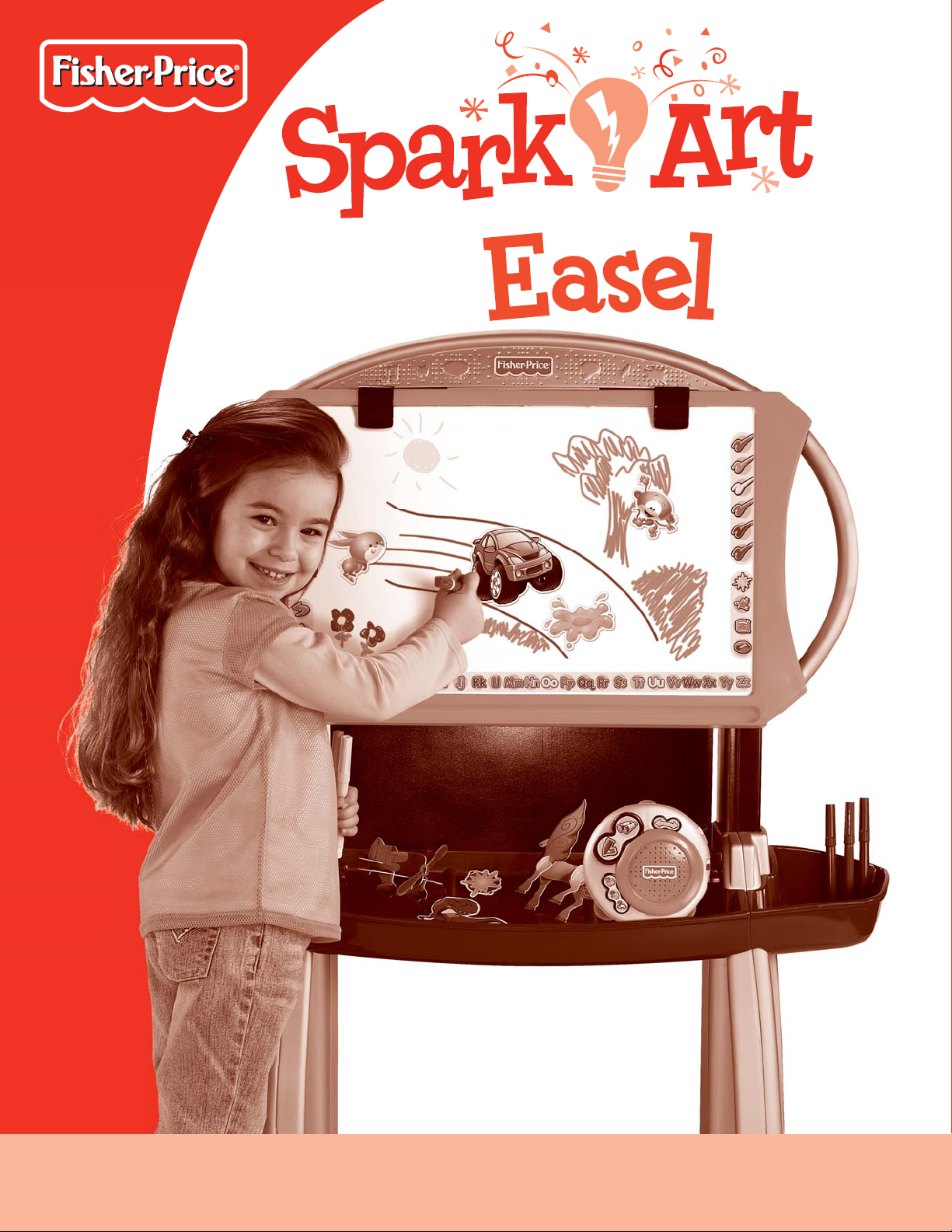
K0026
Creativity System
™
1
www.fisher-price.com
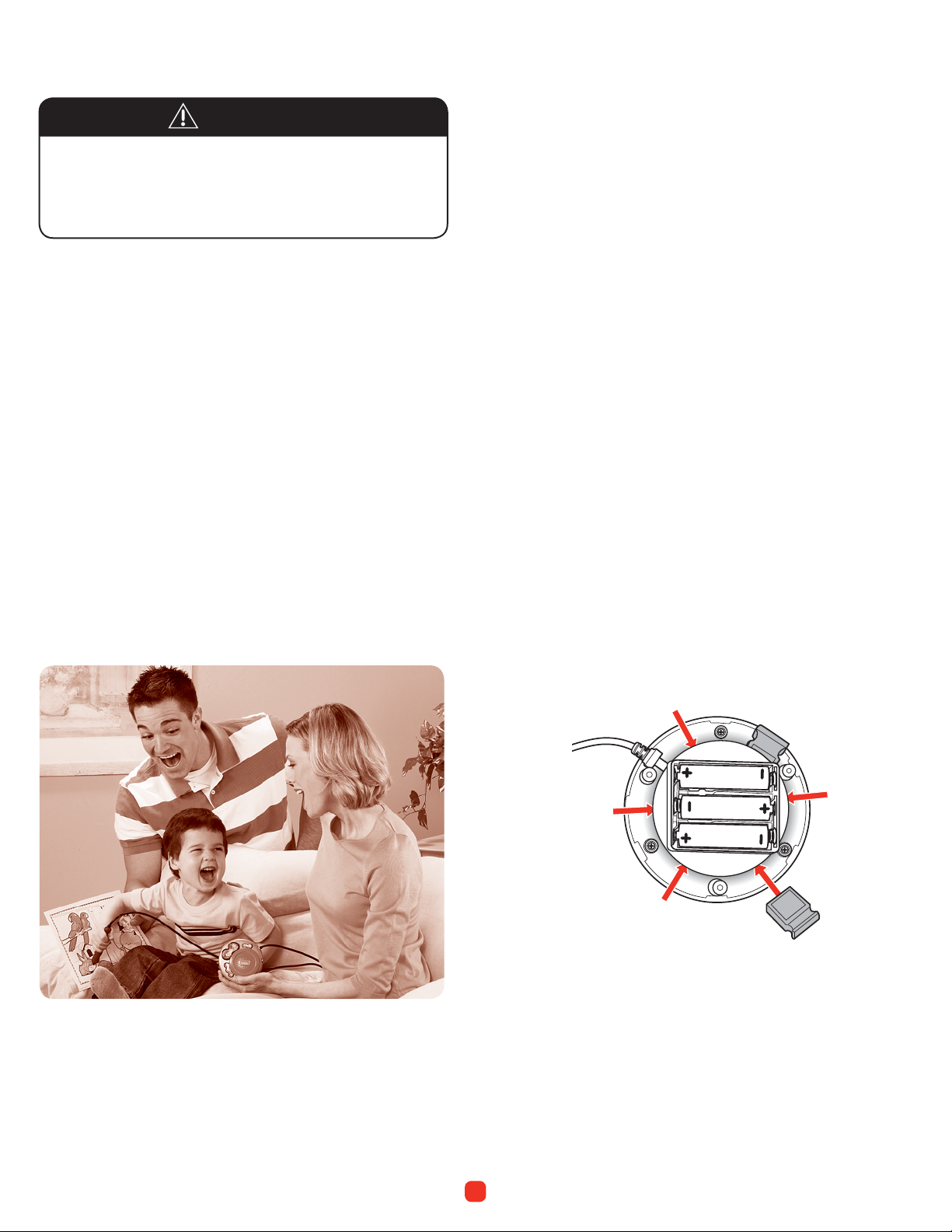
Consumer Information
WARNING
Warning - Choking Hazard
Not recommended for children under
3 years because it contains small
parts that can be swallowed.
• Please keep this instruction sheet for future reference, as it
contains important information.
• Requires three ”AA” (LR6) alkaline batteries (not included)
for operation.
• Adult assembly is required. Tool needed for assembly:
Phillips screwdriver (not included).
• This product contains magnets. Do not use around items
that are sensitive to or affected by magnetic fields.
• Wipe this toy with a clean cloth dampened with a mild soap
and water solution. Do not immerse this toy.
• This toy has no consumer serviceable parts. Do not take
this toy apart.
www.service.fisher-price.com
Call our Consumer Relations Department, toll-free at
1-800-432-5437, 9 AM - 7 PM EST Monday through Friday
and 11 AM - 5 PM EST Saturday. Hearing-impaired consumers
using TTY/TDD equipment, please call 1-800-382-7470.
®
Write to us at: Fisher-Price
636 Girard Avenue, East Aurora, New York 14052
Consumer Relations,
Tips
• The Inspiration Pod with Pen works with the accessories
wherever you go. Clip the Inspiration Pod to your belt or
carry it along.
• We recommend that your child uses markers or other
drawing tools in the dominant hand and the Inspiration
Pen in the other hand.
• For best results, keep tip of the pen clean.
Installing Chips (sold separately)
into your Inspiration Pod
• Spark Art Creativity System™ Easel accessories (sold
separately) include an Inspiration Chip. To install the
Inspiration Chip, loosen the screws in the Inspiration Pod
battery compartment door. Remove the door.
• Press the Inspiration Chip into one of the slots inside the
Pod, as shown.
Hint: You can insert up to six Inspiration Chips inside the
Inspiration Pod.
• Replace the door and tighten the screws.
2
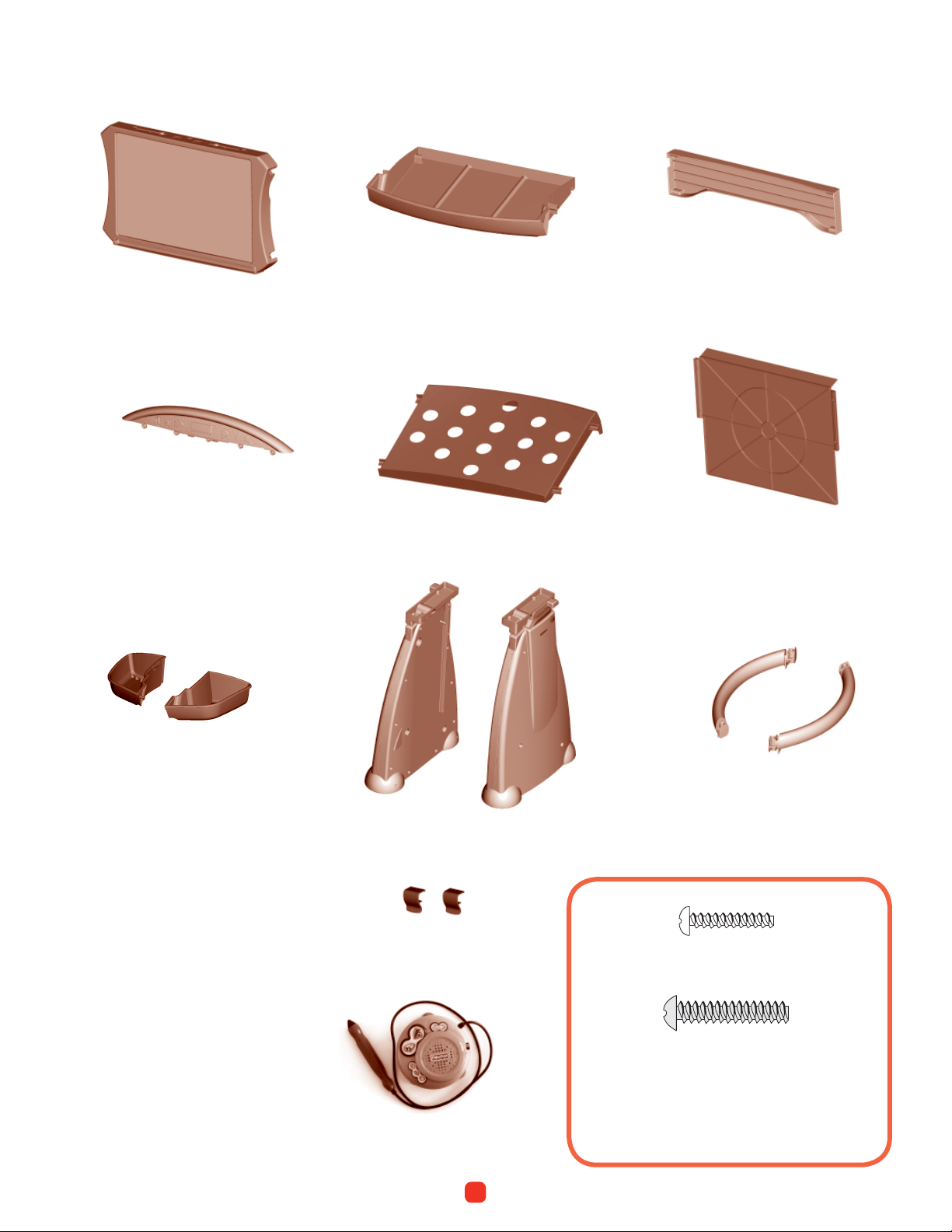
Parts
Easel Board
Cap
Artist’s Tray
Storage Tray
Brace
Back Panel
2 Accessory Bins
Parts Not Shown
6 Dry-Erase Markers
2 Scene Starter Backgrounds
5 Color-By-Sound Activity Pages*
12 Magic-Sound Magnets
2 Magic-Sound 3D Models
* Additional color-by-sound activity
pages sold separately and subject
to availability.
2 Legs
2 Clips
Inspiration Pod
with Pen
2 Handles
#6 x 3/4" (1.9 cm) Chrome Screw – 21
(Assembly steps 1, 4, 8, 10, 12 and 16)
#8 x 1" (2.5 cm) Gold Tone Screw – 10
(Assembly steps 5, 7 and 14)
Both Shown Actual Size
Note: Tighten and loosen all screws with a
Phillips screwdriver. Do not over-tighten.
3

Handles
Assembly
Clips
Easel Board
1
• Place the easel board face down.
• Fit the handles to the grooves in each side of the
easel board.
• Insert two #6 x 3/4” chrome screws into each handle
and tighten.
Legs
2
• Turn the easel board upright.
• “Snap” both clips to the front side of the easel board.
Artist’s Tray
Storage Tray
5
• Position the storage tray between the legs, as shown.
• Fit the pegs on the storage tray into the holes in the legs.
• Insert two #8 x 1” gold tone screws through each leg and
into the storage tray. Tighten the screws.
6
• Fit the pegs on the artist’s tray into the holes in the legs.
4
