Fisher-Price J8211, J8210, J8209 User Manual
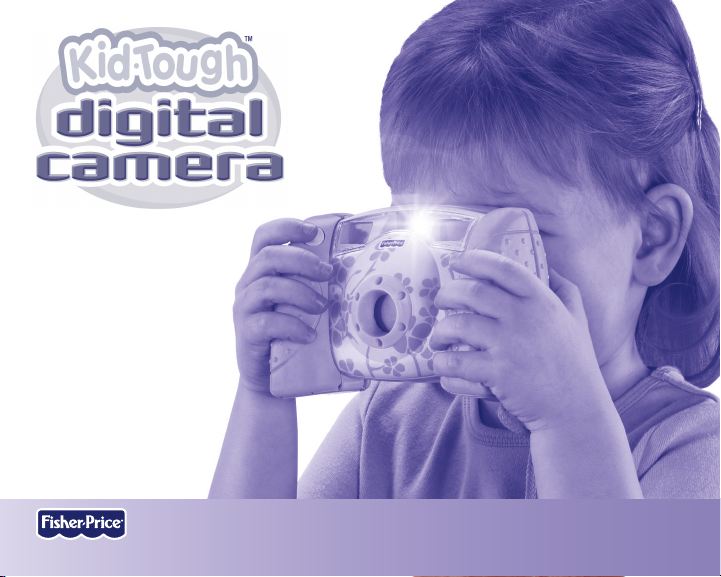
J8209, J8210, J8211
www.fisher-price.com
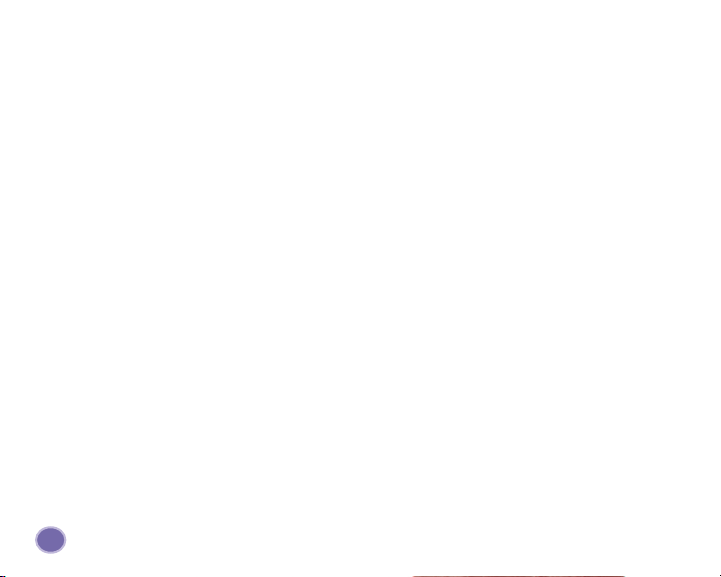
2
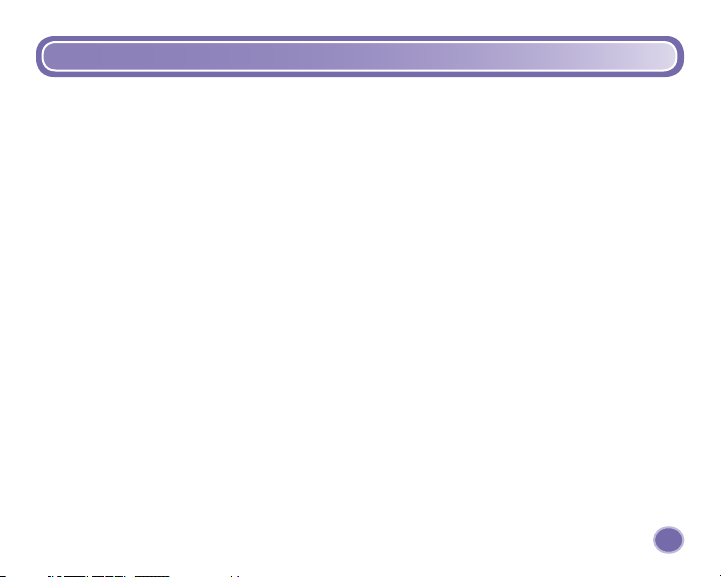
Table of Contents
Getting Started
Introduction ...................................................................................................................................................................
Package Contents .........................................................................................................................................................5
Your Camera .................................................................................................................................................................
Specifications ................................................................................................................................................................
Setting Up Your Camera
“AA“ (LR6) Battery Installation ......................................................................................................................................10
CR-2032 Battery Installation ........................................................................................................................................12
Battery Safety Information and Recycling Information ..........................................................................................14,15
Using Your Camera
Turning the Camera On and Off ..................................................................................................................................
Taking a Picture ............................................................................................................................................................
Using the Flash ............................................................................................................................................................
Reviewing or Deleting Pictures .............................................................................................................................
Transferring Pictures to Your Computer
System Requirements ..................................................................................................................................................
Installing PhotoShow™ Deluxe Software ..................................................................................................................
Connecting Your Camera to Your Computer .............................................................................................................
Importing Your Photos ................................................................................................................................................
Using PhotoShow™ Deluxe .......................................................................................................................................
Exiting PhotoShow
Disconnecting Your Camera .......................................................................................................................................
Using an Optional SD Card ........................................................................................................................................33
Troubleshooting
Problems and Solutions .............................................................................................................................................
Care .............................................................................................................................................................................
FCC Statement ............................................................................................................................................................. 38
Consumer Information ...............................................................................................................................................
™ Deluxe .......................................................................................................................................31
19, 20
4
6
9
16
17
18
21
22
23
25
29
32
35
37
39
3
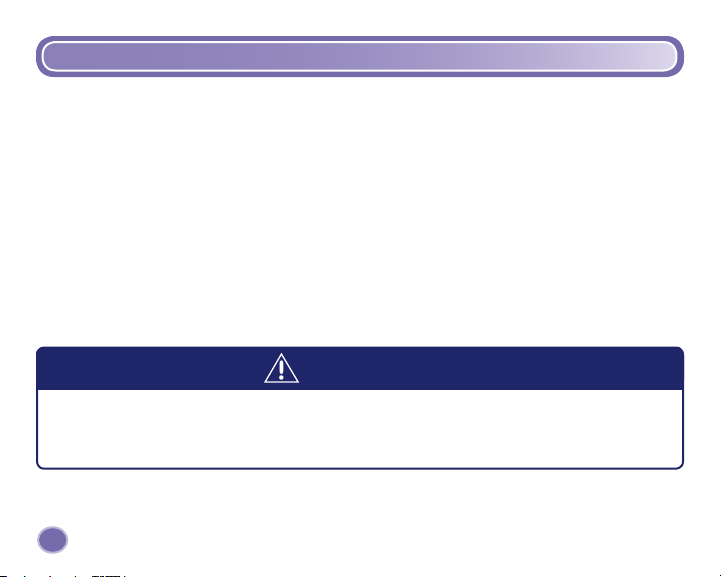
Introduction
• Please keep this instruction booklet for future reference, as it contains important information.
• Requires four “AA” (LR6) alkaline batteries (not included) and one CR-2032 button cell
battery (included).
• Adult assembly is required for battery and software installation.
• Tool required for battery installation: Phillips screwdriver (not included). Loosen and tighten
screws with a Phillips screwdriver. Do not over-tighten the screws.
• Your Kid Tough™ Digital Camera includes PhotoShow™ Deluxe Software to view, manage
or edit your digital pictures. If you already have image viewing/editing/managing software
installed on your computer, you do not need to use PhotoShow™ Deluxe Software.
• For additional image storage, this camera accepts a Secure Digital (SD) card (not included).
Introduction
CAUTION
This package contains small parts in its unassembled state.
Adult assembly is required.
4
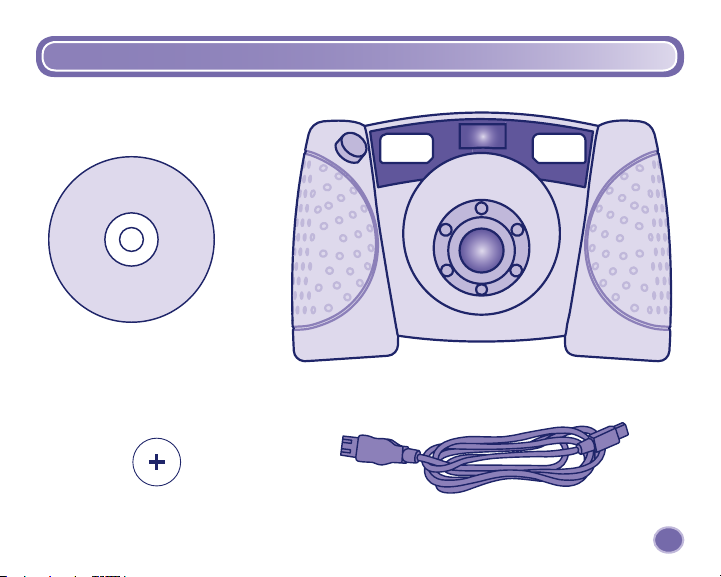
Package Contents
CD-ROM with PhotoShowTM
Deluxe Software
(This is not a toy.)
CR-2032 Button Cell Battery
(For adult assembly only.)
Camera
USB Cable
(This is not a toy.)
5
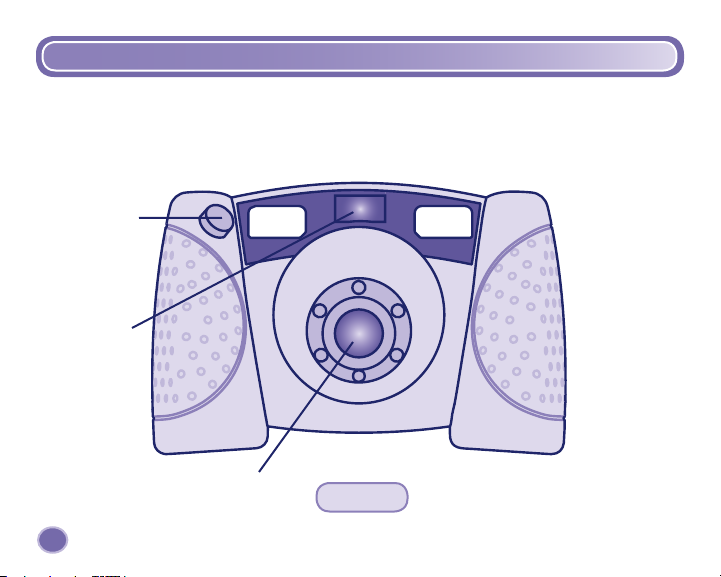
Your Camera
The Kid Tough™ Digital Camera is picture-perfect for your little one! It’s a real digital camera with
a durable, drop resistant design. It’s a perfect way for kids to get creative by taking, viewing and
even printing their own digital pictures!
Shutter Button
Introduction
Flash
Lens
6
Front View
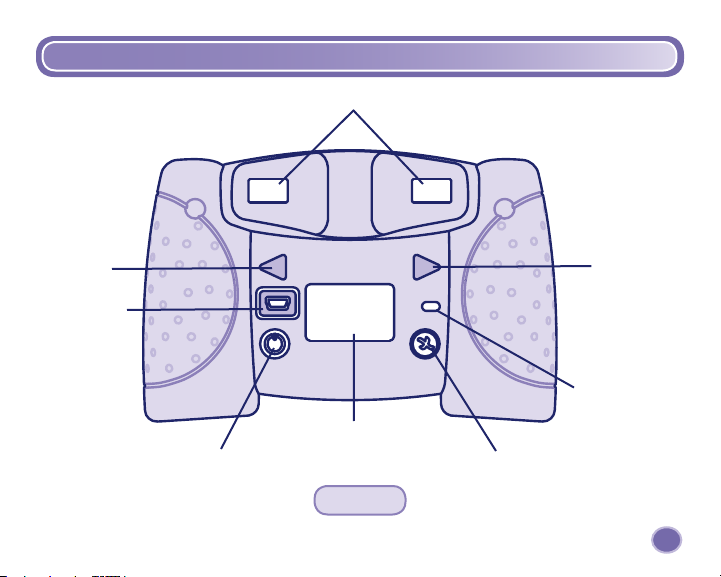
Your Camera
Viewfinder
Image Back
Button
USB Port
Power Button
Image Forward
Button
Speaker
LCD Screen
Delete Button
Back View
7
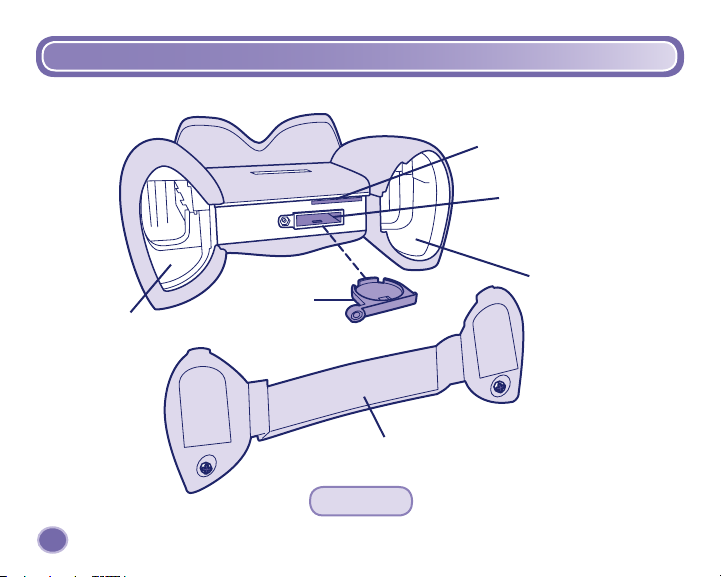
Your Camera
“AA“ (LR6)
Battery Compartment
8
SD Card Slot
(SD Card not included
and sold separately)
CR-2032
Battery Compartment
“AA“ (LR6)
Battery Compartment
Battery Tray
Battery Compartment Door
Bottom View
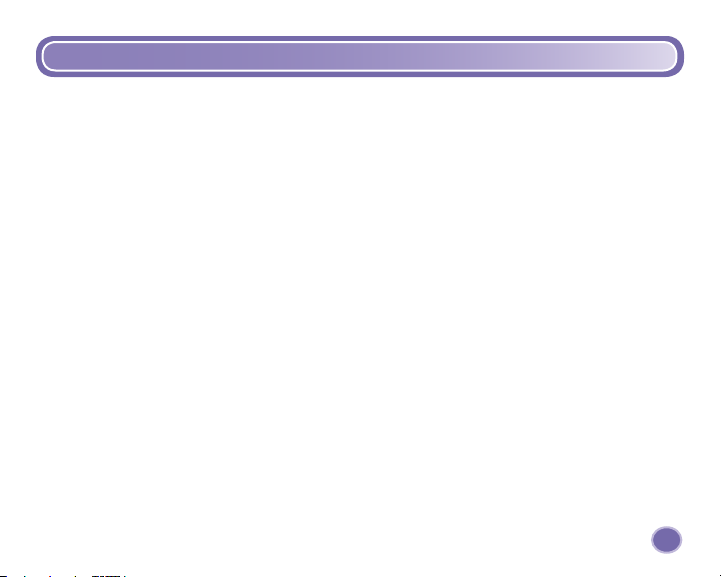
Specifications
Picture Resolution ....................640 x 480
Internal Memory ......................8 MB SDRAM (approximately 50 pictures)
..................................................For additional memory (image storage) this camera
..................................................accepts a SD card (sold separately and not included).
Lens ..........................................4.8 mm, f = 2.6
Focus Range ............................4 ft. (1.22 m) - infinity
LCD Screen ...............................1.3” color LCD preview display
Connectivity ..............................USB (version 1.1 or higher)
Batteries ...................................4 “AA” (LR6) alkaline batteries
..................................................1 CR-2032 button cell battery
Flash Range .............................4 ft. - 7.5 ft. (1.22 m - 2.23 m)
Camera Dimensions ...............W - 5.5” (14.1 cm) x D - 3.0” (7.6 cm) x H - 3.875” (8.8 cm)
Camera Weight .......................10.44 oz. (296 g) (without batteries or SD card)
9
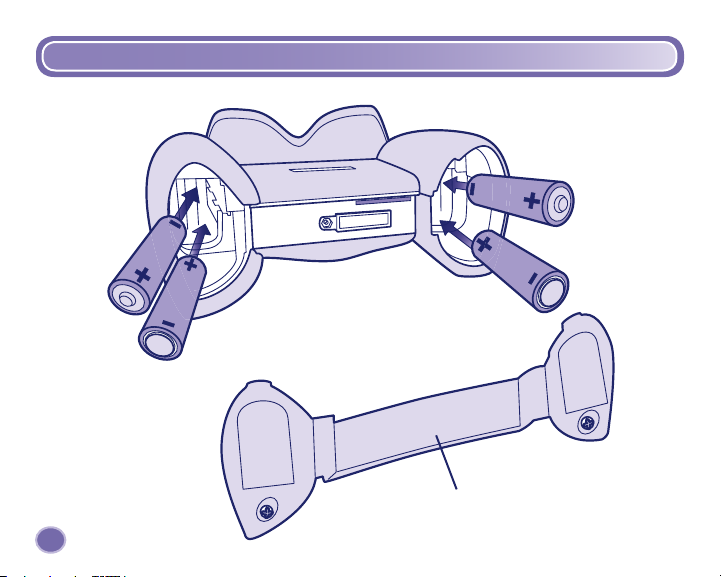
“AA“ (LR6) Battery Installation
10
Battery Compartment Door
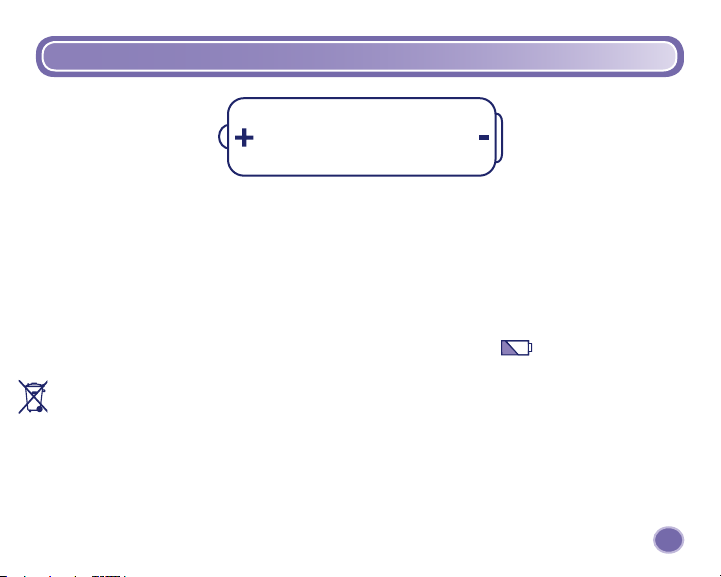
“AA“ (LR6) Battery Installation
1.5 V x 4
“AA” (LR6)
Shown Actual Size
• Locate the battery compartment door on the bottom of the camera.
• Loosen the screws in the battery compartment door. Remove the battery compartment door.
• Insert four “AA” (LR6) alkaline batteries, as indicated inside the battery compartment.
Hint: We recommend using alkaline batteries for longer battery life.
• Replace the battery compartment door and tighten the screws.
• When the low battery power indicator appears on the LCD screen , it’s time for an adult
to change the batteries.
• Protect the environment by not disposing of this product with household waste (2002/96/EC).
Check your local authority for recycling advice and facilities (Europe only).
11
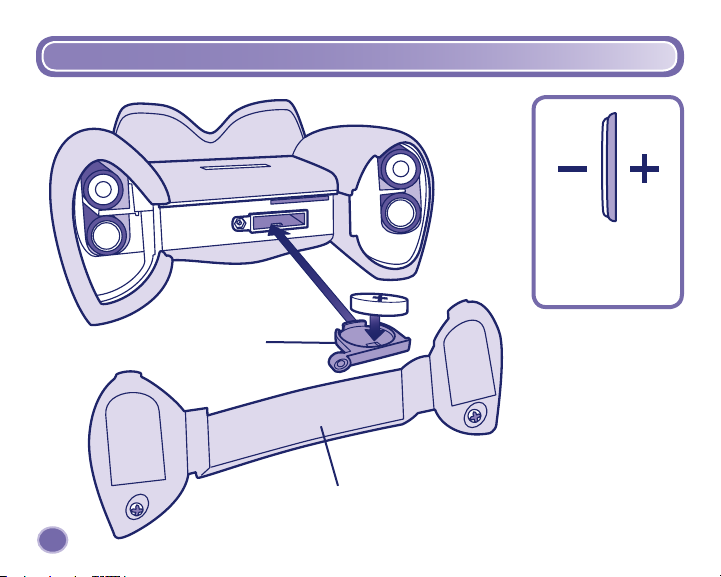
CR-2032 Battery Installation
Battery Tray
12
3 V
CR-2032
Shown Actual Size
Battery Compartment Door
