Page 1
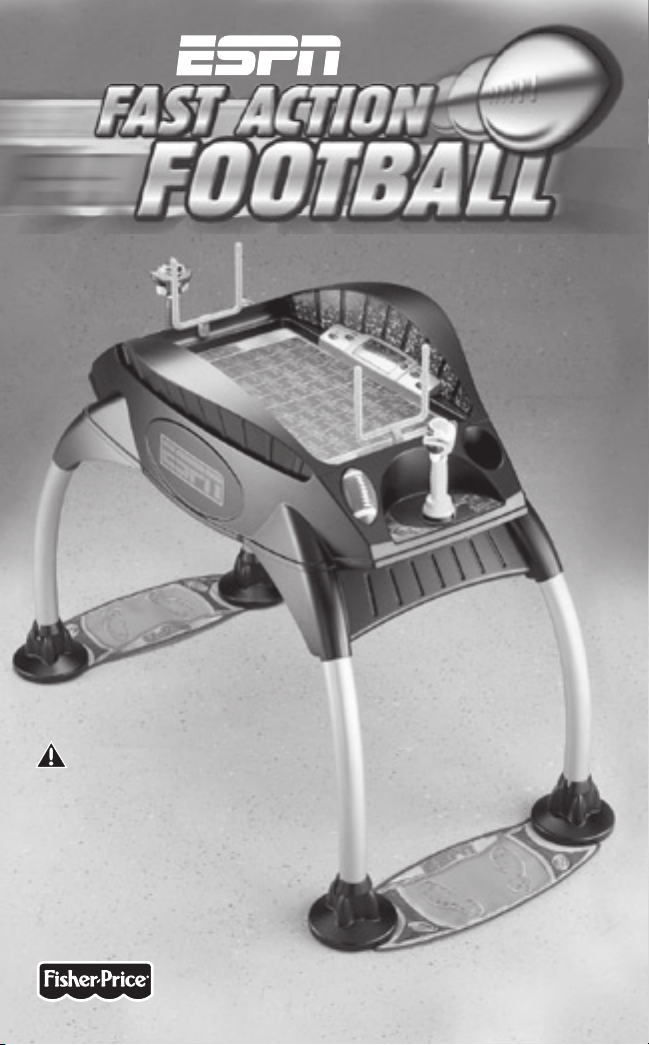
J7512
CAUTION - ELECTRIC TOY
Not recommended for children under
6 years of age. As with all electric
products, precautions should be
observed during handling and use
to prevent electric shock.
ASSEMBLY
PRINTED IN CHINA J7512pr-0920
1
Page 2

CONSUMER INFORMATION
General
• Please keep this instruction sheet for future reference, as it contains
important information.
• Adult assembly is required. Tool needed for assembly:
Phillips screwdriver.
• If you experience a problem, or are missing a part, please call us at
1-800-432-5437 rather than return this product to the store. Or, visit
us on-line at www.fisher-price.com.
• Call Fisher-Price® Consumer Relations between 9 AM – 7 PM (EST)
Monday through Friday or 11 AM – 5 PM (EST) Saturday. Hearing-impaired
consumers using TTY/TDD equipment, please call 1-800-382-7470.
Write to us at: Fisher-Price, Inc., Consumer Relations, 636 Girard Avenue,
East Aurora, New York 14052.
6V AC Adaptor
• Requires a 6V AC adaptor (UL listed Class 2 Toy Transformer; 120VAC, 6VDC,
2.5 amp) for operation (included).
• Always use this toy where there is adequate ventilation. To prevent
overheating, keep this toy away from heat sources such as radiators,
heat registers, direct sunlight, stoves, amplifiers or other appliances
that produce heat.
• Use the 6V AC adaptor only in a wall outlet. Do not plug the adaptor into
a ceiling outlet.
• Never use extension cords with the 6V AC adaptor.
• Never use this toy near water (ie.: bathtub, sink, laundry tub or wet
basement, etc.).
• Adults Note: Regularly examine the 6V AC adaptor for damage to the cord,
plug, enclosure or other parts that may result in the risk of fire, electric
shock or injury. If the 6V AC adaptor is damaged, do not use this toy.
• Do not connect to more than the recommended number of power supplies.
• This toy must only be used with the recommended 6V AC adaptor.
• The 6V AC adaptor is not a toy.
• Disconnect the 6V AC adaptor from the toy before cleaning.
• This toy is intended for use for children 6 years to adult.
2
Page 3
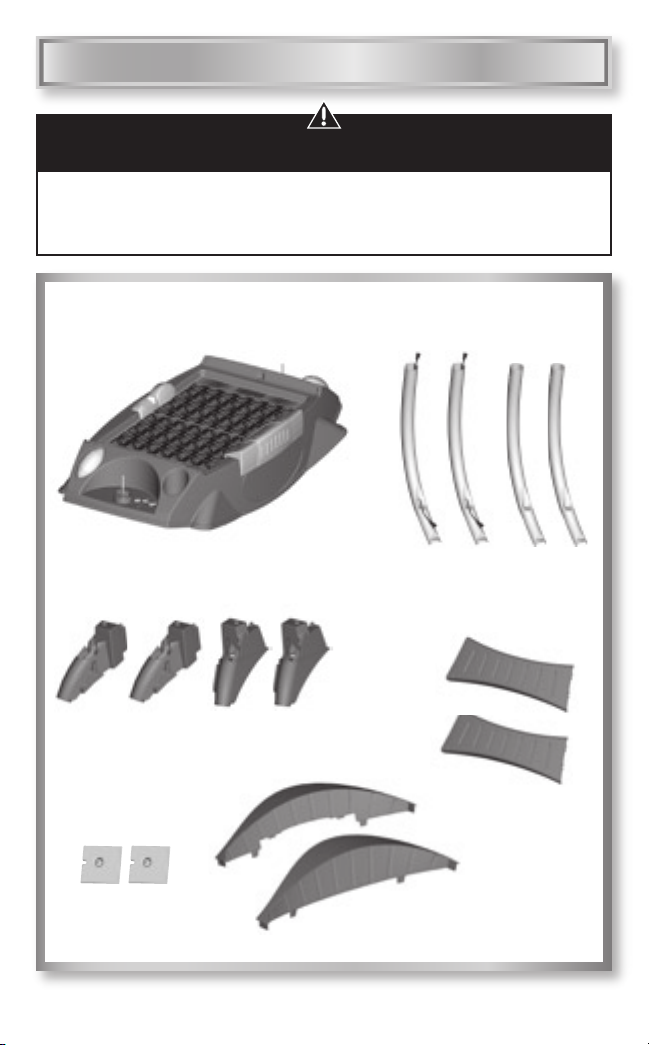
unassembled state. Adult assembly is required.
Please identify all parts before assembly and save all packaging material
PARTS
CAUTION
This product contains small parts in its
until assembly is complete to ensure that no parts are discarded.
Table Top
4 Retainers
(2 Lefts, 2 Rights)
2 Connector
Covers
2 Grandstands
3
2 Legs with
Connectors
2 Braces
2 Legs
Page 4
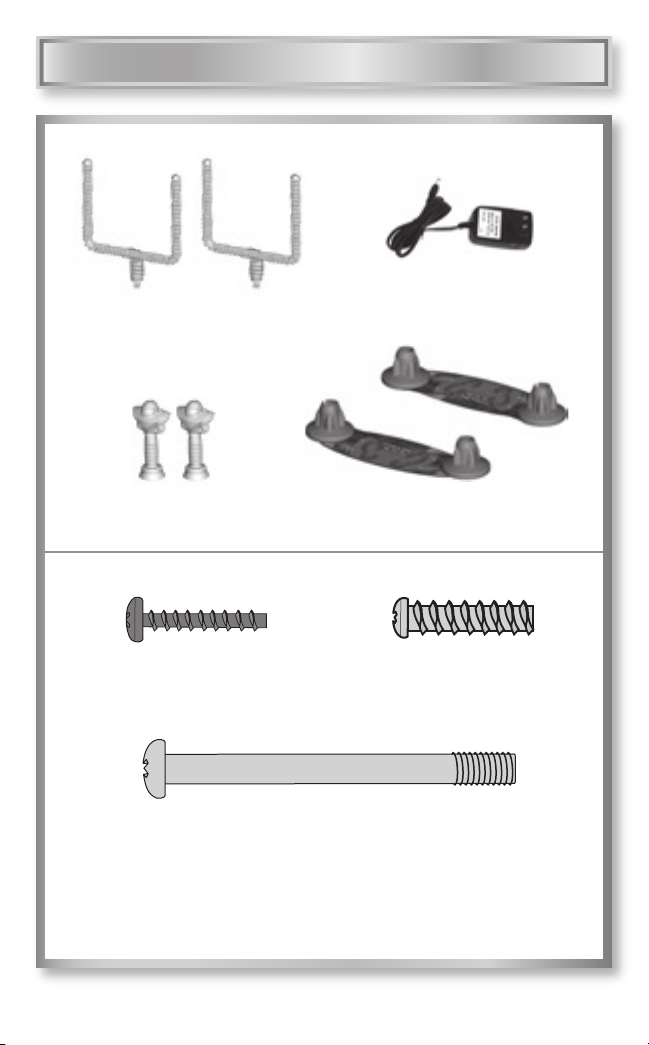
PARTS
6V AC Adaptor
2 Goal Posts
2 Joysticks
M4 x 22 mm Black Screw - 22
M6 x 62 mm Screw - 4
All Fasteners
Tighten and loosen all screws with a Phillips screwdriver.
Shown Actual Size
Do not over-tighten.
4
2 Footpads
M5 x 22 mm Screw - 8
Page 5
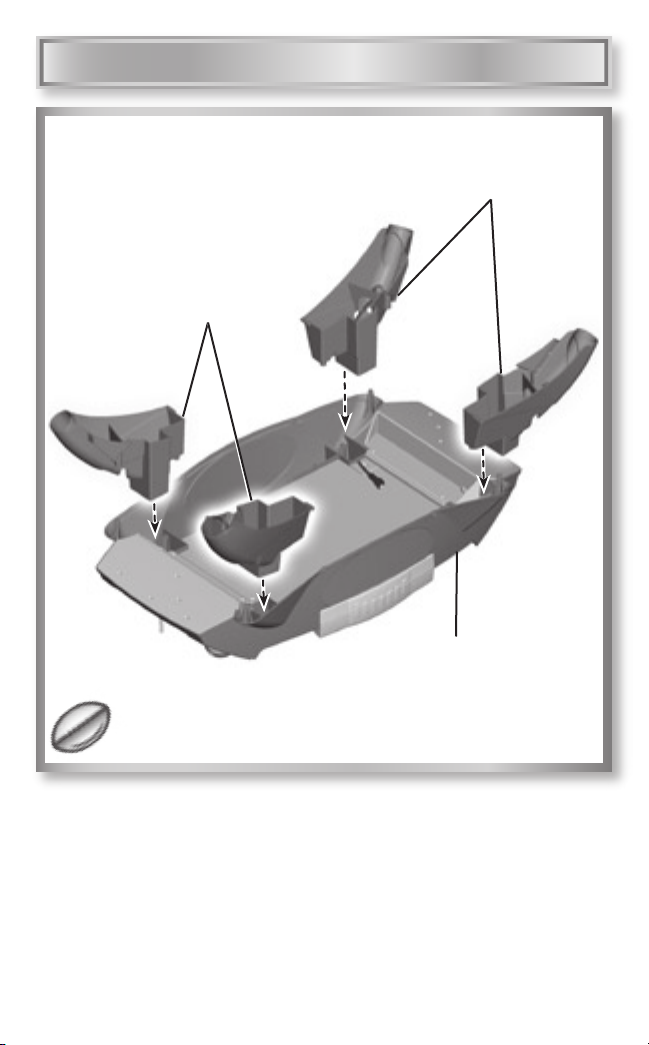
ASSEMBLY
Retainers
Retainers
Table Top
l
• Position the table top upside down on a flat surface.
Hint: You may want to place a blanket on the surface to protect the
table top.
• Fit the retainers into the sockets in the table top.
Hint: The retainers are designed to fit into the table top one way.
If a retainer does not seem to fit into a socket, try another socket!
5
Page 6
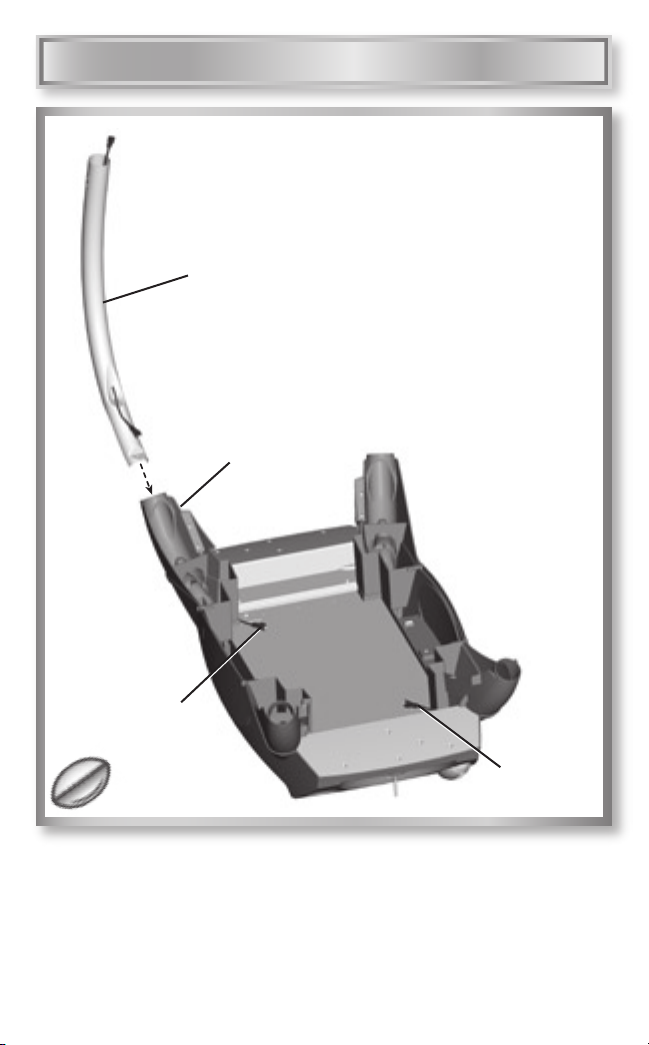
ASSEMBLY
Leg with Connectors
Retainer
Connector
Connector
2
• Slide a leg with a connectors, flat side first, into a retainer that is next
to a connector.
Hint: The connectors on the table top are diagonal from each other.
6
Page 7

ASSEMBLY
Arch
Slot
3
• Feed the wire on the leg under the arch in the retainer.
• Fit the connector on the end of the wire out through the slot in
the retainer.
Connector
7
Page 8
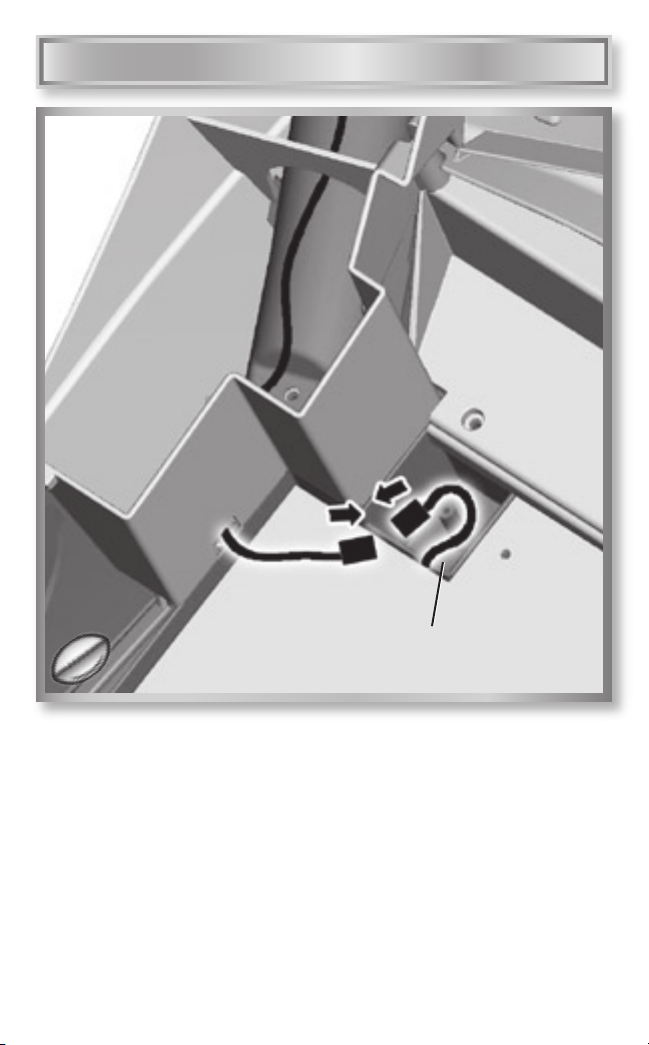
4
ASSEMBLY
Pocket
• Plug the connector from the leg into the connector on the table top.
• Tuck the connectors into the pocket in the table top.
8
Page 9
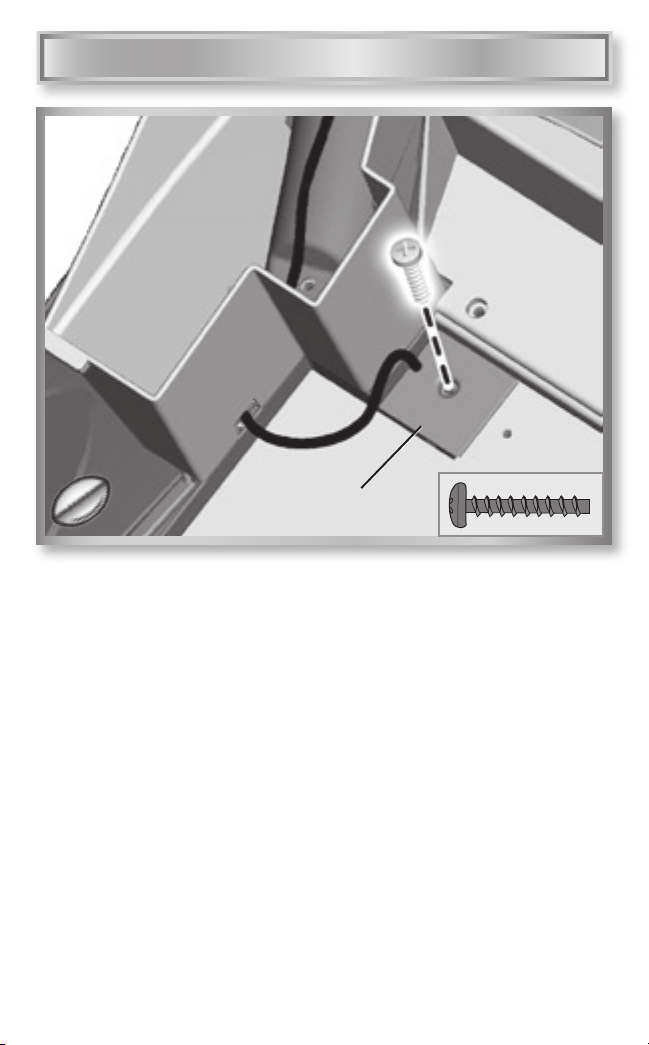
ASSEMBLY
5
• Fit the connector cover over the pocket.
• Fit the connector wire into the groove in the connector cover.
• Insert an M4 x 22 mm black screw into the connector cover and tighten.
• Repeat Assembly Steps 1- 5 to attach the other leg with connectors
to the other retainer (next to a connector)
connection and assemble the remaining connector cover.
Connector Cover
; make the connector
9
Page 10
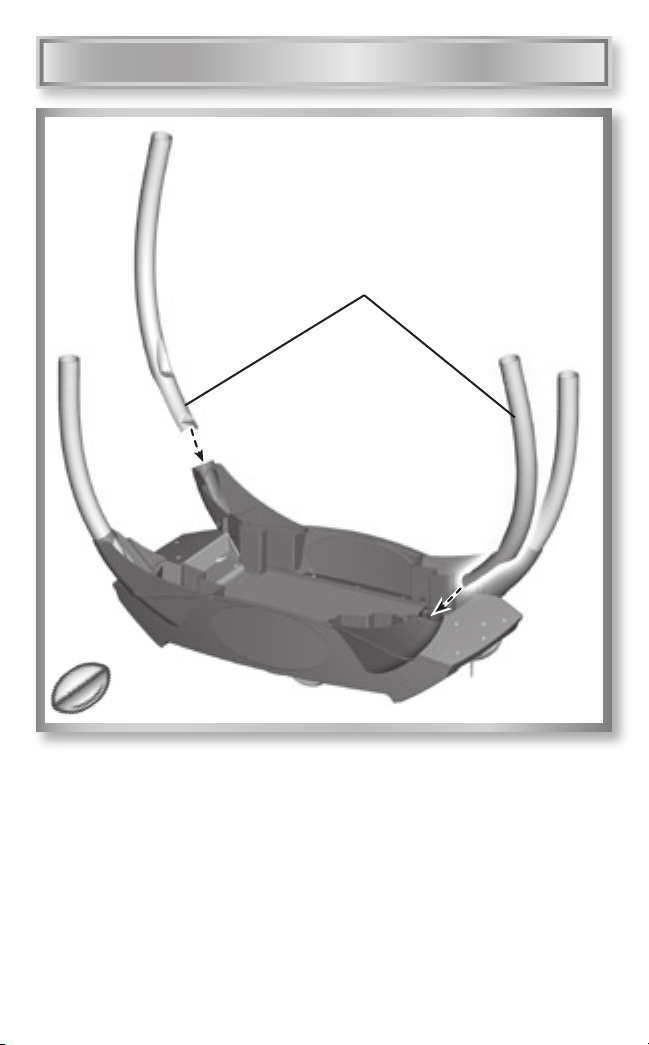
ASSEMBLY
Legs
6
• Fit the two remaining legs, flat end first into the openings in
the retainers.
10
Page 11
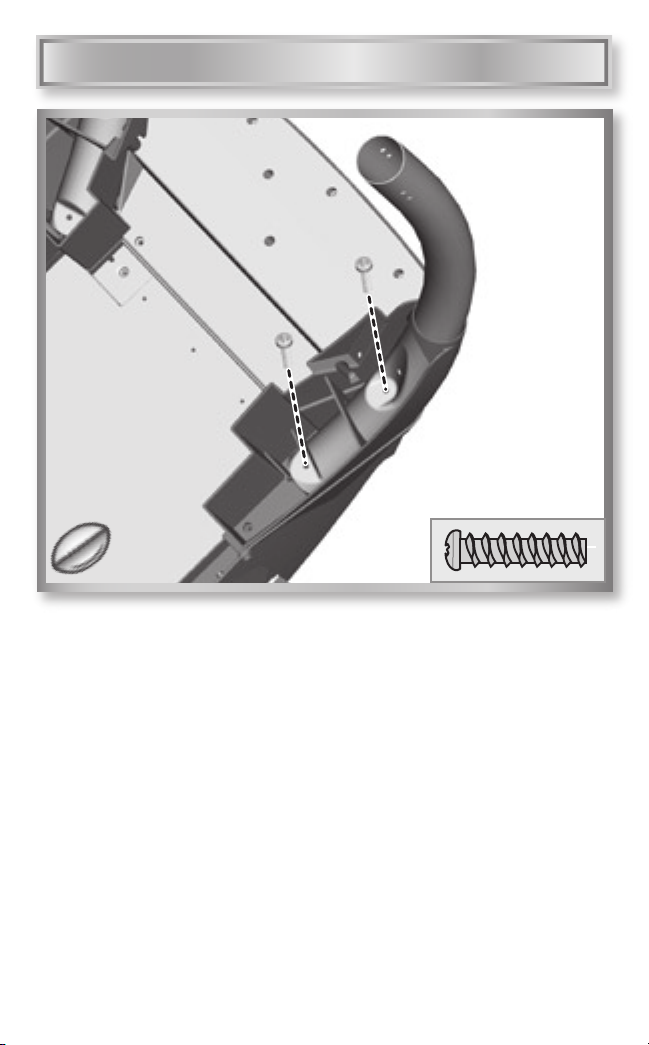
ASSEMBLY
7
• Insert two M5 x 22 mm screws through the leg and into the table top,
as shown. Tighten the screws.
11
Page 12
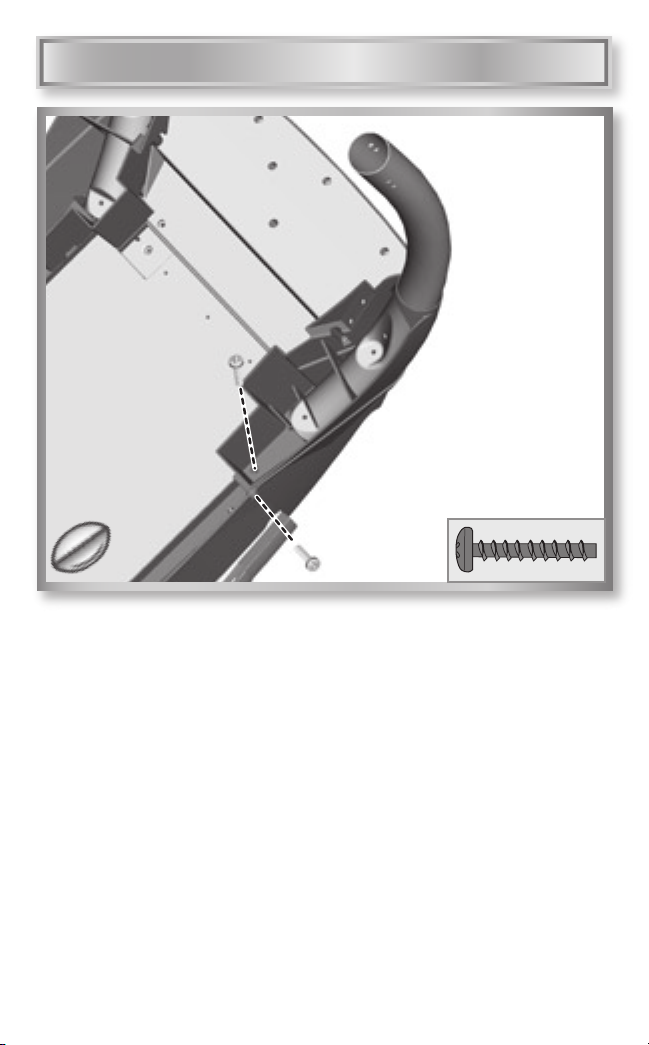
ASSEMBLY
8
• Insert an M4 x 22 mm black screw through each retainer and into the
table top, as shown. Tighten the screw.
• Insert an M4 x 22 mm black screw through each side of the table top
and into the retainer, as shown. Tighten the screw.
12
Page 13
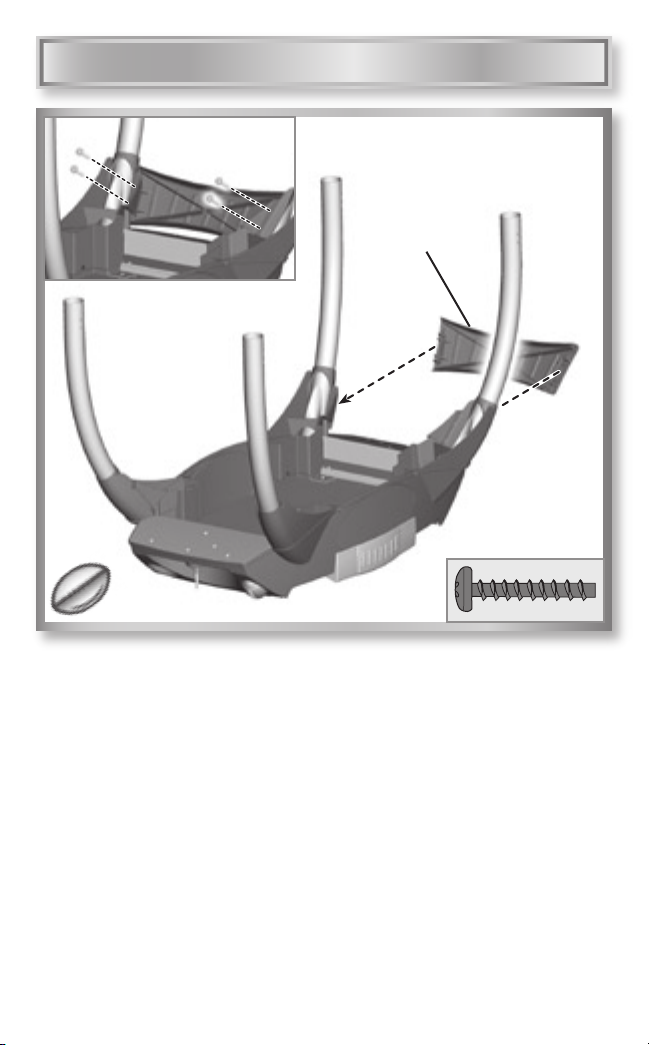
9
ASSEMBLY
Brace
• Fit a brace to the leg assemblies on one end of the table top.
• Insert four M4 x 22 mm black screws through the retainers
and into the brace. Tighten the screws.
• Repeat this assembly step to assemble the other brace.
13
Page 14

Footpad
ASSEMBLY
Footpad
l0
• Locate the connector extending from one side of each footpad.
• Plug the footpad connector into the connector extending from two of
the legs. Tuck the excess wire down into each leg.
• Now, fit the footpads onto the legs.
14
Page 15

ASSEMBLY
l l
• Insert an M6 x 62 mm screw through the hole in the side of each footpad and through the leg. Tighten the sc
• Turn the assembly upright.
rews.
15
Page 16

ASSEMBLY
Scoreboard
l2
Cut-Out
Grandstands
• “Snap” both grandstands to the table top.
Hint: The grandstand with the cut-out attaches to the scoreboard side
of the table top.
16
Page 17

Goal Post
ASSEMBLY
Goal Post
l3
• “Snap” both goal posts into the holes on each end of the field in the
table top.
17
Page 18

ASSEMBLY
Joystick
Joystick
Base
l4
Hint: The joystick base and joystick are designed to be assembled one
way. Attach the red joystick to the red joystick base and yellow joystick
to the yellow joystick base.
• After attaching the joysticks to the joystick bases, insert two
M4 x 22 mm black screws into each joystick base. Tighten the screws.
18
Page 19
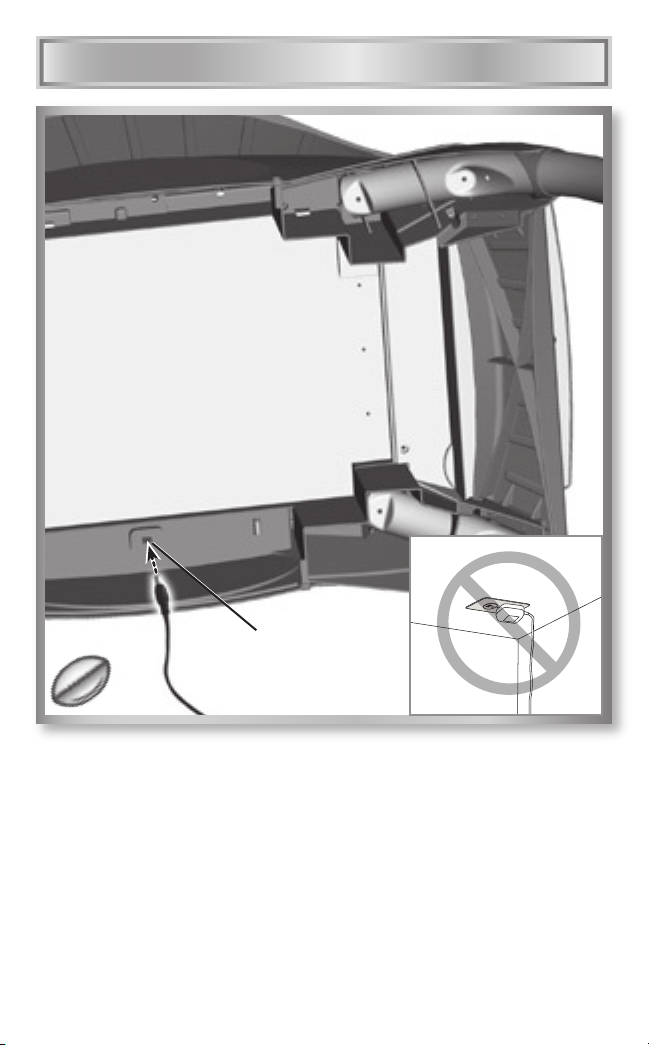
ASSEMBLY
AC Adaptor
Socket
l5
• Locate the AC adaptor socket on the underside of the table.
• Fit the 6V AC adaptor pin into the socket.
• Plug the 6V AC adaptor into a standard wall outlet.
Note: Use the AC adaptor only in a wall outlet. Do not plug the
AC adaptor into a ceiling outlet.
19
Page 20

CARE
• This toy is not intended for use outdoors.
• Wipe this toy with a clean cloth dampened with a mild soap and
water solution. Wipe clean to remove soap residue.
• Do not immerse this toy.
• Keep this toy away from direct sunlight and excess heat.
FCC STATEMENT
(UNITED STATES ONLY)
This equipment has been tested and found to comply with the limits for a
Class B digital device, pursuant to Part 15 of the FCC Rules. These limits
are designed to provide reasonable protection against harmful
interference in a residential installation. This equipment generates, uses
and can radiate radio frequency energy and, if not installed and used in
accordance with the instructions, may cause harmful interference to radio
communications. However, there is no guarantee that interference will not
occur in a particular installation.
If this equipment does cause harmful interference to radio or television
reception, which can be determined by turning the equipment off and on,
the user is encouraged to try to correct the interference by one or more of
the following measures:
• Reorient or relocate the receiving antenna.
• Increase the separation between the equipment and receiver.
• Consult the dealer or an experienced radio/TV technician for help.
Note: Changes or modifications not expressly approved by the manufac
turer responsible for compliance could void the user's authority to operate
the equipment.
-
20
Page 21

WARRANTY
ONE (1) YEAR LIMITED WARRANTY
Fisher-Price, Inc., 636 Girard Avenue, East Aurora, New York 14052
warrants to the original owner that ESPN Fast Action Football is free
from all defects in material and workmanship when used under normal
conditions for a period of one (1) year from the date of purchase.
Should the product fail to perform properly, we will repair or replace it
at our option, free of charge. Purchaser is responsible for shipping the
product to Consumer Relations at the address indicated above and for all
associated freight and insurance cost. Fisher-Price, Inc. will bear the cost
of shipping the repaired or replaced item to you.
This warranty is void if the owner repairs or modifies the product. This
warranty excludes any liability other than that expressly stated above
including but not limited to any incidental or consequential damages.
SOME STATES DO NOT ALLOW THE EXCLUSION OR LIMITATION OF
INCIDENTAL OR CONSEQUENTIAL DAMAGES, SO THE ABOVE LIMITATION
OR EXCLUSION MAY NOT APPLY TO YOU.
THIS WARRANTY GIVES YOU SPECIFIC LEGAL RIGHTS, AND YOU MAY ALSO
HAVE OTHER RIGHTS WHICH MAY VARY FROM STATE TO STATE.
21
Page 22

CONSUMER INFORMATION
Questions?
Visit us on line at www.service.fisher-price.com.
Call our Consumer Relations Department, toll-free at 1-800-432-5437,
9 AM - 7 PM EST Monday through Friday and 11 AM - 5 PM EST Saturday.
Hearing-impaired consumers using TTY/TDD equipment, please call
1-800-382-7470. Write to us at: Fisher-Price
®
Consumer Relations,
636 Girard Avenue, East Aurora, New York 14052.
Fisher-Price, Inc., a subsidiary of Mattel, Inc., East Aurora, NY 14052 U.S.A.
©2006 Mattel, Inc. All Rights Reserved. ® and TM designate U.S. trademarks of Mattel, Inc.
22
Page 23

J7512
©2006 ESPN, Inc. All Rights Reserved.
www.ESPN.com
PLAYBOOK
Page 24

FEATURES
For 1-2 players
For 1-2 players
We recommend that players begin in Training Camp BEFORE playing either
We recommend that players begin in Training Camp BEFORE playing either
the Rookie or Pro games. Each game in training camp reviews the skills
the Rookie or Pro games. Each game in training camp reviews the skills
and strategy needed to play games successfully.
and strategy needed to play games successfully.
Football
Football
Footpad
Footpad
Scoreboard
Scoreboard
Line Marker
Line Marker
Speaker
Speaker
Joystick
Joystick
Play Call Buttons
Play Call Buttons
2
Page 25

FEATURES
Volume
Power
Power
Switch
Switch
Power Switch – Slide to turn power ON or OFF.
Volume Switch – Slide for LOW volume or HIGH volume.
Scoreboard – Includes time clock, score, yards and downs marker and
time out tracker.
Game Status Button – Press during Rookie/Pro game play to see more
information on the scoreboard.
Level Selector Switch – Choose Training Camp, Rookie or Pro play.
Player Switch – Choose 1-PLAYER or 2-PLAYER.
Line Marker – Keeps track of the yard line the football is on.
Speaker – Listen to play-by-play voice-action and sounds.
Field – Player’s and the football light up for play.
Football – Press the football to break the huddle, hike the ball and begin
play. You will also use the football to make pre-game setup selections.
Play Call Buttons – Call a play in Pro mode – run, pass or kick. Use the
Play Call Buttons for 4th down kicking plays in Rookie mode too.
Footpad – Run on the footpad to control your player’s speed on
the field. Tap the footpad to kick the ball.
Joystick – Move the joystick right, left, forward or backward to control
player direction.
Volume
Switch
Switch
Game Status
Game Status
Button
Button
Level Selector
Level Selector
Switch
Switch
Player
Player
Switch
Switch
3
Page 26

TRAINING CAMP
2 Minute Drill
Goal Line Stand
Kick Return Drill
Fumble Drill
Running Back
Maze
40 Yard Dash
Quarterback
Challenge
Field Goal
Challenge
Open Field
Tackle
100 Yard Dash
• Move the joystick forward or
backward to choose a game.
• When you find one that you like,
press the football!
• If you are playing with two
players, the red team plays first
and then the yellow team plays.
4
Page 27

TRAINING CAMP
40 Yard & 100 Yard Dash
Object: See how fast your player can run!
• Press the football to begin!
• Move the joystick forward.
• Run on the footpad. Keep
running as fast as you can
until you cross the goal line!
• Look and listen to your time.
• Do you want to play again
and beat your time or play the
next game in Training Camp?
Move the joystick to make
your selection and press the
football to begin.
5
Page 28

TRAINING CAMP
Running Back Maze
Object: Move the running back through a maze
of defensive players and score a touchdown!
Running Back
• Press the football to begin.
• Position the joystick in the
direction you want your running
back to move.
• Run on the footpad as fast
as you can to move the
running back.
• Try to avoid the defense.
• Use the joystick to move
the running back around
the defense.
• Keep running!
6
Page 29

TRAINING CAMP
Running Back Maze
Goal Line
• Keep running until the running
back crosses the goal line.
• Touchdown! Look and listen to
your time.
• Do you want to try again or
play the next game in Training
Camp? Move the joystick to
make your selection and press
the football to begin.
7
Page 30

TRAINING CAMP
Open Field Tackle
Running Back
Object: Score 10 points by getting past the linebacker or tackling the running back.
Linebacker
Running Back
• Press the football to begin.
• Move the joystick in the
direction you want your
running back to move!
• Run on the footpad as fast
as you can to move the
running back.
• Try to avoid the open field tackle.
• Move the joystick to move
the running back around
the linebacker.
• Keep running on the footpad
until the running back crosses
the goal line. You score a point.
8
Page 31

TRAINING CAMP
Open Field Tackle
Linebacker
Running Back
Linebacker
• Press the football to begin.
• Move the joystick in the
direction you want your
linebacker to move.
• Run on the footpad as fast
as you can to move the
linebacker and catch up to
the running back.
• Great tackle! You score one point!
• Keep playing until you or your
opponent scores 10 points.
• Do you want to play again or play
the next game in Training Ca
Move the joystick to make your
selection and press the football
to begin.
9
mp?
Page 32

TRAINING CAMP
Fumble Drill
Object: Jump on the football and score 10 points to win!
Opponent
Football
Your Player
• Press the football to begin.
• Watch the football "bounce"
on the field.
• Move the joystick in the
direction you want your
player to move.
• Run on the footpad as fast
as you can to get to the
football first.
• You picked up the fumble and
score one point!
Hint: If your opponent beats you
to the football, the opponent
scores one point.
• After each point, press the
football. Keep playing until
you or your opponent scores
10 points.
• Do you want to play again or
play the next game in Training
Camp? Move the joystick to
make your selection and press
the football to begin.
10
Page 33

TRAINING CAMP
Field Goal Challenge
Object: See how far you can kick a field goal and score 10 points.
Kicker
• Press the football to begin.
• Watch the football being hiked
to your kicker. The football will
move back and forth across
the field.
Better
Good Good
Best
• Watch the football and try to
time your kick. The closer you
come to aligning the football
with your kicker, the further
and straighter the kick will be.
11
Better
Page 34

TRAINING CAMP
Field Goal Challenge
• Tap the footpad with your foot
when the ball is aligned with
your kicker.
Hint: Make sure you don't run
out of time and get a delay of
game penalty. This will count
as a missed attempt. After three
missed attempts, the game
is over!
• It's good! You made a 20 yard
goal and scored a point.
field
• Each time you make a field goal,
your kicker backs up 5 yards for
a longer kick. Keep playing until
you make 10 field goals or miss
three times.
• Do you want to play again or
play the next game in Training
Camp? Move the joystick to
make your selection and press
the football to begin.
12
Page 35

TRAINING CAMP
Kick Return Drill
Object: Try to run the football back for a touchdown.
Kicker
Kicking Team Kicking Team
• Press the football to begin.
13
Page 36

TRAINING CAMP
Kick Return Drill
Kick Returner
• Run on the footpad as fast as
you can and move the joystick
in the direction you want the
kick returner to go.
• You've been tackled! Listen to
how far you ran the kick back.
• You have two more tries to
get a touchdown and increase
your distance.
• Do you want to play again or
play the next game in Training
Camp? Move the joystick to
make your selection and press
the football to begin.
14
Page 37

TRAINING CAMP
Quarterback Challenge
Object: Complete 10 passes to get the highest quarterback rating.
Receiver
• Look at the field and note the
position of the center, quarter
back and receiver.
ress the football to hike
• P
the ball.
Center
Quarterback
15
-
Page 38

Receiver
Quarterback
TRAINING CAMP
Quarterback Challenge
• Run on the footpad and move
the joystick to align the quarterback with the receiver.
• Press the football to pass.
• You completed your first pass!
Hint: Defensive players will be
added to this challenge after
the first few tries. Review
pages 16- 18.
16
Page 39

TRAINING CAMP
Quarterback Challenge
Football
Defense
Receiver
Center
Quarterback
• Press the football to hike
the ball.
• Run on the footpad and move
the joystick to align the quarterback with the receiver.
Receiver
Defense
Quarterback
• Press the football to pass.
• You made an incomplete pass.
Try again for a completed pass.
Hint: Make sure you align the
quarterback with the receiver
before you pass.
17
Page 40

Defense
TRAINING CAMP
Quarterback Challenge
Receiver
Center
Center
Quarterback
Receiver
• Press the football to hike
the ball.
• Run on the footpad and move
the joystick to align the quarterback with the receiver.
Hint: Watch out for the defense!
Quarterback
• You've been sacked! Try again!
• Keep playing until you have 10
attempts. Listen to your rating.
• Do you want to play again or
play the next game in Training
Camp? Move the joystick to
make your selection and press
the football to begin.
18
Page 41

TRAINING CAMP
Goal Line Stand
Object: Score a touchdown or stop a touchdown in four plays.
Defense
Offense
• Choose offense or defense.
Move the joystick forward
or backward.
• Press the football to select!
19
Page 42

TRAINING CAMP
Goal Line Stand
Offense
Line of
Scrimmage
Defense
•Try to score a touchdown from
the 2 yard line.
• Press the football to break
the huddle.
Hint: If you don't hurry, you'll
get a delay of game penalty and
move back 5 yards.
Offense
Quarterback
• Watch how your offense lines
up at the line of scrimmage.
Your recei
ver is on either side
of the field.
• Decide whether you will run or
pass the ball to the receiver.
20
Receiver
Page 43

TRAINING CAMP
Goal Line Stand
Offense – Run Play
Goal Line
• Press the football to hike
the ball.
• Run on the footpad as fast as
you can and move the joystick
in the direction you want to run.
• Keep running until you reach the
goal line.
• You did it! You scored
a touchdown.
• Do you want to play again or play
the next game in Training Camp?
Move the joystick to make your
selection and press the football
to begin.
21
Page 44

TRAINING CAMP
Goal Line Stand
Offense – Pass Play
• Press the football to hike
the ball.
• Run on the footpad and move
the joystick to align the quarterback with the receiver.
• Press the football to pass.
• After the receiver catches the
football, run on the footpad and
use the joystick to run into the
end zone.
• You did it! You scored a
touchdown.
• Do you want to play again or
play the next game in Training
Camp? Move the joystick to
make your selection and press
the football to begin.
22
Page 45

Receiver
Linebacker
TRAINING CAMP
Goal Line Stand
Defense
Running Back
• Look at your defense. Using
the joystick, you will move
your linebacker (blinks) to
tackle the ball carrier
• Press the football to break
the huddle.
• Run on the footpad as fast as
you can and move the joystick
to move your linebacker.
• Try to catch the running back
or receiver.
• "Ouch, that's gotta hurt!
You tackled the running back.
• Do you want to play again or
play the next game in Training
Camp? Move the joystick to
make your selection and press
the football to begin.
23
"
Page 46

TRAINING CAMP
2-Minute Drill
Object: Play offense, defense and special teams all in 2 minutes.
• Look at the scoreboard to see
2 minutes left on the time clock
and the score.
• You are on offense first. You have
2 minutes to score a touchdown.
• Press the football to break
the huddle.
24
Page 47

TRAINING CAMP
2-Minute Drill
Offense – Pass Play
Receiver
Quarterback
• Run on the footpad and move the
joystick to align the quarterback
with the receiver.
• Press the football to pass.
• When the receiver catches
the football, run on the footpad
and move the joystick to score
a touchdown.
25
Page 48

TRAINING CAMP
2-Minute Drill
Offense – Field Goal
Kicker
• Press the football to begin.
• Watch the football being hiked
to your kicker.
• Tap the footpad with your foot
when the ball is best aligned
with your kicker.
26
Page 49

TRAINING CAMP
2-Minute Drill
Offense – Punt Return
Punt Returner
• Run on the footpad as fast as
you can and move the joystick
in the direction you want your
punt returner to move.
27
Page 50

Linebacker
TRAINING CAMP
2-Minute Drill
Defense
• Look at your defense. Using
the joystick, you will move
your linebacker (blinking) to
tackle the ball carrier.
• Press the f
the huddle.
ootball to break
• Run on the footpad as fast as
you can and move the joystick
to move your linebacker.
• Try to catch the running back
or receiver.
• Do you want to play again or
play the next game in Training
Camp? Move the joystick to
make your selection and press
the football to begin.
28
Page 51

ROOKIE PLAY
• First, choose a team.
• Move the joystick to scroll
through team choices.
• When you find one that you like,
press the football.
• Next, it's time for the coin toss.
• Move the joystick. Choose heads
or tails.
• Press the football.
29
Page 52

ROOKIE PLAY
• If you win the coin toss, choose
whether you will kick or receive.
• Move the joystick to choose and
press the football.
• Begin game play! Listen carefully to the voice prompts and
use the skills learned in Training
Camp to play the game.
30
Page 53

ROOKIE PLAY
• You will play on a 100 yard field.
• Each quarter is 3 minutes and it is a 12 minute game.
• On offense, you have 3 downs to move the football at least 10 yards.
If you do not move the football at least 10 yards, you need to call a play
on 4th down. Use the play call buttons to select a punt, field goal or
fake kick. Make sure you break the huddle within 30 seconds or you'll
receive a delay of game penalty. Press the game status button to see the
game clock.
• To run the football, press the football to hike the ball. Next, run on the
footpad and move the joystick to move your player.
• To pass the football, press the football to hike the ball. Next, locate the
receiver (on either side of the field). Run on the footpad and move the
joystick to align the quarterback with the receiver. Make sure there are
no players between the quarterback and the receiver. Press the football
to pass. If the receiver catches the football, keep running on the footpad
and move the joystick to score a touchdown.
• Scoring:
Touchdown – 6 Points
Extra Point – 1 Point
Fake Extra Point – 2 Points
Field Goal – 3 Points
• On defense, you need to stop the offense from gaining 1st downs
and/or touchdowns. Make sure you align your linebacker (blinking)
with the ball carrier by moving the joystick and running on the footpad.
• If you'd like to call a time-out, simply pull back on the joystick while
your team is still in the huddle.
31
Page 54

ROOKIE PLAY
4th Down Play Calling
4th Down and Kick
Press Press Press
• Press the left arrow three times to punt.
• Press the center arrow three times to
try a field goal.
• Press the right arrow three times to
fake a kick and run a play.
• Press the football to break the huddle.
Hint: If you do not call a special teams
play, you will either run or pass.
32
Page 55

PRO PLAY
• First, choose a team.
• Move the joystick to scroll
through team choices.
• Next, it's time for the coin toss.
• Move the joystick to choose
heads or tails.
• Press the football.
33
Page 56

PRO PLAY
• If you win the coin toss, choose
whether you will kick or receive.
• Move the joystick to choose and
press the football.
• Begin game play! Listen carefully to the voice prompts and
use the skills learned in Training
Camp and Rookie modes to play
the game.
34
Page 57

PRO PLAY
• You will play on a 100 yard field.
• Each quarter is 4 minutes and it is a 16 minute game.
• On offense, you have 4 downs to move the football at least 10 yards.
Use the play call buttons. Decide whether you will run or pass and in
which direction. On fourth down, choose whether you will kick a field
goal, punt or fake. Make sure you break the huddle within 30 seconds or
you'll receive a delay of game penalty. Press the game status button to
see the play clock.
• Watch out for the interception. If the defense intercepts the pass, you're
on defense!
• Scoring:
Touchdown – 6 Points
Extra Point – 1 Point
Fake Extra Point – 2 Points
Field Goal – 3 Points
• On defense, you need to stop the offense from gaining a 1st down
and/or a touchdown. Can you guess if the offense will run or pass and
in which direction? Use the play call buttons to call a play.
• You can also cause a fumble. Press the football at the same time you
are tackling the offensive player!
• If you'd like to call a time out, simply pull back on the joystick while
your team is still in the huddle.
35
Page 58

PRO PLAY
Offensive Play Calling
Running Plays Passing Plays
Run Left
Press
Run Center
Press
Run Right
Press
Press
• Press the left arrow once to
run left.
• Press the center arrow once to
run up the middle.
• Press the right arrow once to
run right
.
• Press the football to break
the huddle.
Pass Left
Press x 2
Pass Center
Press x 2
Pass Right
Press x 2
• Press the left arrow twice to
pass left.
• Press the center arrow twice to
pass up the middle.
• Press the right arrow twice to
pass right
.
• Press the football to break
the huddle.
Hint: Call your play as fast as you can and press the football to block the
defense from calling a play!
36
Page 59

PRO PLAY
Offensive Play Calling
4th Down and Kick
4th Down and Kick
Press x 3 Press x 3 Press x 3
• Press the left arrow three times to punt.
• Press the center arrow three times to try
a field goal.
• Press the right arrow three times to fake
a kick and run a play.
• Press the football to break the huddle.
37
Page 60

PRO PLAY
Defensive Play Calling
Run Defense Plays
Run Prevent Left
Press
Run Prevent Center
Press
Run Prevent Right
Press
• Press the left arrow once to
prevent the run to the left.
• Press the center arrow once to
prevent the run up the middle.
• Press the right arrow once to
prevent the run to the right.
Pass Defense Plays
Pass Prevent Left
Press x 2
Pass Prevent Center
Press x 2
Pass Prevent Right
Press x 2
• Press the left arrow twice to
prevent the pass to the left.
• Press the center arrow twice to
prevent the pass up the middle.
• Press the right arrow twice to
prevent the pass to the right.
HInt: Call your play as fast as you can because once your opponent
presses the football, you won't be able to call a play.
38
Page 61

PLAY TIPS
• The player you control (red joystick or yellow joystick) is the same color
(red or yellow) on the field.
• Always move your feet on the footpad while moving the joystick. The
faster you run the faster your player moves.
• Remember that the receiver always lines up to the far left or far right of
the line of scrimmage.
• If you are on offense and you get beyond the defense don't stop! You will
see a line of footballs scrolling toward you every 10 yards. Keep track
of where you are on the field by looking at the yard marker and listen to
the voice prompts. Keep running to score a touchdown.
• If you are on defense and the running back or receiver gets by you, don't
give up! Keep running on the footpad and pull your joystick back to catch
up and make the tackle!
• If you do not call a play in Pro mode, the play will automatically go up the
middle on offense and defense.
• The lights will turn off after about 5 minutes of non-use. Simply move the
joystick to turn them back on and continue to play.
• This product will completely turn off after an hour of non-use. Slide the
power switch OFF and then back ON again for a new game.
39
Page 62

TROUBLESHOOTING
PROBLEM SOLUTIONS
No power
(no lights or sounds)
Product has sound
but no lights
Sounds and/or
lights are erratic
Slide the power button to the ON position. If the
product has automatically turned off, you will
need to slide the power button OFF and then
back ON.
AC adaptor is not plugged into the socket on the
underside of the table top. Insert the AC adaptor
plug into the socket.
Power to the wall outlet is turned off. Turn on
the light switch that powers the wall outlet.
This product turns off after about one hour of
non-use. To turn back on, slide the power button
OFF and then back ON.
AC adaptor may be damaged. Please contact
Fisher-Price
at www.service.fisher-price.com or call
1-800-432-5437.
Lights will turn off after about five minutes of
non-use. Move the joystick to turn lights on and
continue game play.
Product electronics are locked up. Slide the
power switch OFF and then back ON again.
®
Consumer Relations on-line
40
Page 63

TROUBLESHOOTING
PROBLEM SOLUTIONS
Red team player
does not move
Yellow team player
does not move
Player does not move Press the football to begin play.
The red joystick is assembled to the yellow
joystick base. Loosen the screws and remove
both joysticks. Replace them on the opposite
joystick base. Make sure the color of the joystick
matches the color of the joystick base.
The yellow joystick is assembled to the red
joystick base. Loosen the screws and remove
both joysticks. Replace them on the opposite
joystick base. Make sure the color of the joystick
matches the color of the joystick base.
Move the joystick in the direction you want your
player to go and run on the footpad.
Footpad connectors are not connected to the
leg connectors. Refer back to the assembly
instructions for proper assembly of the footpads
to the legs.
Footpad may be damaged. Please contact
Fisher-Price
at www.service.fisher-price.com or call
1-800-432-5437.
®
Consumer Relations on-line
41
Page 64

CONSUMER INFORMATION
Questions?
Visit us on line at www.service.fisher-price.com.
Call our Consumer Relations Department, toll-free at 1-800-432-5437,
9 AM - 7 PM EST Monday through Friday and 11 AM - 5 PM EST Saturday.
Hearing-impaired consumers using TTY/TDD equipment, please call
1-800-382-7470. Write to us at: Fisher-Price
®
Consumer Relations,
636 Girard Avenue, East Aurora, New York 14052.
Fisher-Price, Inc., a subsidiary of Mattel, Inc., East Aurora, NY 14052 U.S.A.
©2006 Mattel, Inc. All Rights Reserved. ® and TM designate U.S. trademarks of Mattel, Inc.
42
