Page 1

TM
MODEL 3732
3732 MANUAL # P/N 82334300 Rev.C
TM
NOTE: After removing the
game from the package, you
need to Exit the Demo mode
to play.
Step 1 –– Press “ON” to wake
the game from sleep
mode.
Step 2 –– Cast and Reel.
TM, ® & ©
1996 RADICA CHINA LTD.
STARTING OUT
To start fishing, turn on the unit by pressing the
START•ON•CASTbutton. You are now ready to cast
your line and start fishing! If you want to change the
lake, boat location on a lake, or
lure
, you can only
do so while the line is completely reeled in.
Use the LAKE and BOAT buttons to pick a location to
try. The weather and water conditions change
randomly each time you change lakes, and sometimes
when you change boat locations. With the correct lure,
fish can be caught in any weather/water condition.
SELECTING A LURE
Use the LURE•DRAG button to make your lure
selection. Make your lure selection based on the depth
of the fish and the weather and water conditions shown
on the games’s LCD. The LURE CHART to the right
will help you decide which lure to try.
CASTING
To cast, hold down the
START•ON•CASTbutton and make a
casting motion with the game.
Release the START•ON•CASTbutton
at the end of your casting motion. The
LINE OUT meter will show you your
casting distance (100 foot maximum).
Now start reeling in the line with the mechanical
reel.
GOOD LUCK!
CAST
GETTING A BITE
You will have the best
chance of getting a bite by
controlling your lure depth
(with your reeling speed)
and
WATER
WIND
MURKY
max
0
min
keeping the lure at the level of one of
the fish shown on the sonar screen.
When you get a fish bite, you will hear
a splash, feel the game shake and
see a fish flash on the screen! Now
A BITE!
set the hook to keep him on the line!
SETTING THE HOOK
Set the hook by quickly jerking the
game backward.
continues to shake and the fish
continues to flash on the screen,
you have him on the line!
in!
If the unit does not continue to
REEL
If the game
Reel him
shake, the fish got away. Keep reeling
in your line and try to catch another
one.
The larger the fish, the more
difficult it is to get the hook set.
If you have a large fish on the line, it
may be necessary to adjust your drag
while you are reeling.
:
L
I
N
N
O
E
I
S
T
E
N
O
E
U
N
I
T
L
RETRIEVE SET HOOK
HOOK
SET
NO. LBS.
FISH
LURE
LURE
SONAR
DEPTH
5
1
0
0
10
15
Page 2
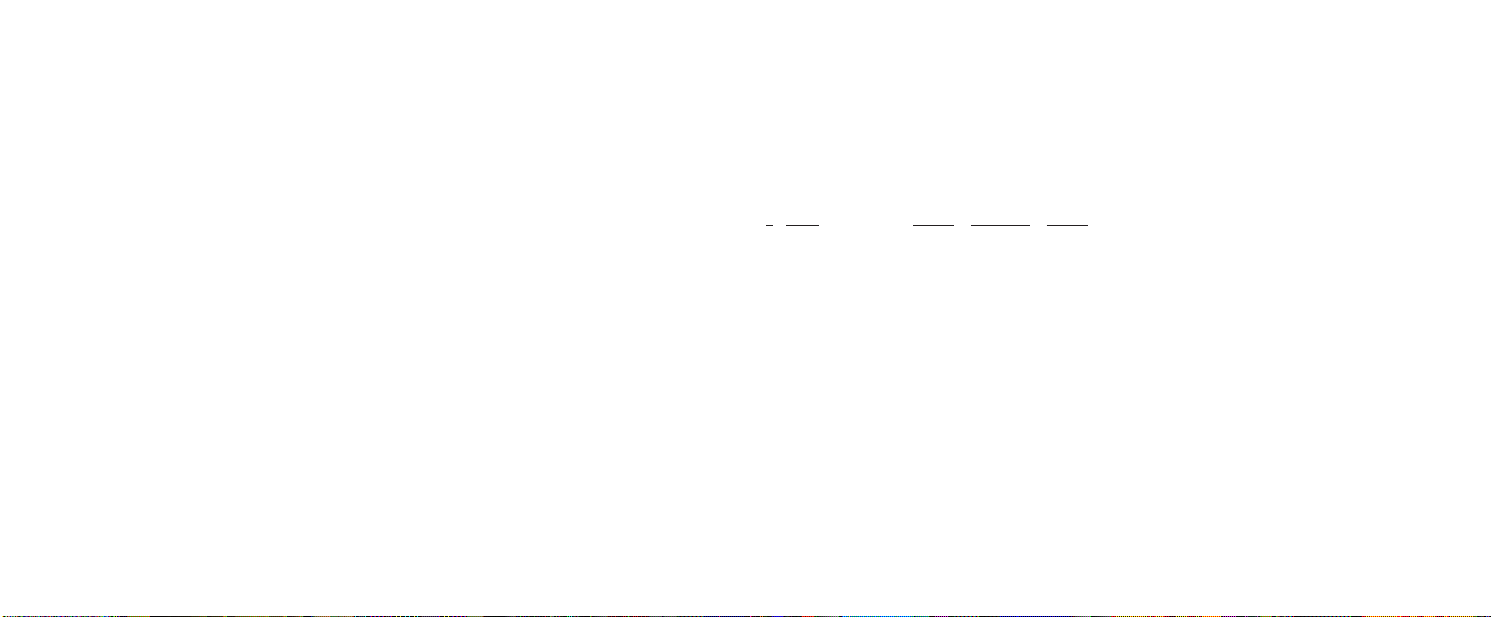
ADJUSTING THE DRAG
If you are reeling-in a large fish, keep an eye on the
LINE TENSION and LINE OUT displays. You may
need to adjust the drag to keep the fish from breaking
the line or swimming off with it.
Do not stop reeling
while you adjust the drag.
If the tension level increases outward into the red
zones, you will need to adjust the drag down quickly
∆
( with the LURE•DRAG button) to avoid breaking
the line. If the tension level is very low and your line
out is increasing, you will need to adjust the drag up
( ) to keep the fish from swimming away with the
∆
line. There are 12 drag levels. “MIN” or “MAX” will be
displayed at each extreme.
LANDING THE FISH
You will hear a splash when you get your fish in the
boat, the game will display the number and weight of
the fish. Pressing the STRINGER button lets you see
your collection by number and weight.
TOURNAMENT PLAY
With the line completely in, press the GAME button
to start a tournament. In toumament mode,
“TOURNAMENT” is displayed on the screen along
with a 15 minute timer. The object is to have 3 fish
that weigh the most by the end of the time limit. The
game will only allow you to keep 3 fish and the
computer throws out the smallest fish as more are
caught. You can win the tournament by beating the
high score! (Hint: The wind direction can reveal hot
spots!)
THE LUNKER
Somewhere in the 3 lakes looms a world-record 25pound Lunker. To catch this big fish, you need some
luck and a little practice – but it’s quite a thrill to land
one!
LURES
There are no set rules for what lure will catch more
fish, but you may want to make note of a few hints:
• Plastic worms and jigs are better for sunny
weather. Spinnerbaits and buzzbaits are better for
cloudy weather. Crankbaits are good for any weather.
• With sunny weather and clear water, useful colors
include smoke, brown, red, and silver. With cloudy
skies and murky water, you might try copper, gold,
blue shad or crawfish. Other colors can work fine with
any visibility, depending on the kind of lure and its
depth. Experiment with different lures with various
weather and water conditions and see what works for
you.
• The lure depth can be very important. While
reeling in, you will be more successful at getting a bite
if you maintain your lure at the same level as a fish
shown on the sonar screen.
• Most lures will sink when you’re not reeling and will
rise to various levels according to the reeling speed.
The Crankbaits and Buzzbaits are specialty lures and
perform a bit differently. The Crankbait floats at rest
but will dive to specific depths while being reeled in.
The depth ranges of the crankbaits are: Shallow (1 to
5 feet), Medium (5 to 10 feet), and Deep (10 to 15
feet). The Buzzbait, a top-water lure is good for fish
that are at or near the surface. It will sink at rest, but
while being reeled in, it will rise and stay on the
surface of the water. The following table is a general
guide for when to use each lure:
# LURE DEPTH WEATHER WATER
1 Motoroil 1-15 Sunny Murky
2 Red 1-15 Sunny Clear
3 Blue 1-15 Sunny Clear
4 Black 1-15 Sunny Murky
5 Jig and Pork 5-15 Sunny Murky
6 Spider Jig Brown 5-15 Sunny Clear
7 Tube Jig Smoke 5-15 Sunny Clear
8 Skirted Jig Chartruese 5-15 Sunny Murky
9 Tandem Nickle/Chart. 0-10 Cloudy Clear
10 Tandem Nickle/Black 0-10 Cloudy Clear
11 Single Copper/White 0-10 Cloudy Murky
12 Single Gold/Black 0-10 Cloudy Murky
13 Shallow Blue Shad 0-5 Cloudy Murky
14 Medium Crawfish 5-10 Cloudy Murky
15 Medium Silver 5-10 Sunny Clear
16 Deep Chartruese 10-15 Sunny Clear
17 Overhead White 0 Cloudy Clear
18 In-Line Chartreuse 0 Cloudy Clear
BUTTON FUNCTIONS
START•ON•CAST Turns the unit on and starts a
game. Hold this button down and use a casting
motion to cast the line. Release this button at the end
of the casting motion. For automatic retrieval, press to
retrieve the line quickly when the line is out (only when
there is
not
a fish on the line).
LURE•DRAG When the line is reeled in, use this
button to choose a lure. When the line is in the water,
use it to adjust the drag (if necessary).
LAKE Toggles through the 3 lakes.
BOAT Moves the boat around the lake to different
locations.
STRINGER Lets you view previously caught fish
from the current game.
GAME Toggles between leisure fishing and
tournament play. (When the line is reeled in). In
tournament mode, “TOURNAMENT” is displayed on
the screen along with a 15 minute timer.
BEST CATCH Shows your biggest fish ever caught
(in regular mode) or your top weight of 3 fish (in
tournament mode).
SOUND Turns the sound ON or OFF.
RESET Restarts the computer and erases all stored
scores.
Page 3

Oct 13, 1997
TM
BATTERY INSTALLATION
This game is powered by two (2) AA
(LR06) batteries. For extra long battery
life, use alkaline batteries. DO NOT
USE RECHARGEABLE BATTERIES.
DO NOT MIX OLD AND NEW
BATTERIES. DO NOT MIX ALKALINE,
STANDARD (CARBON-ZINC), OR
RECHARGEABLE (NICKEL CADMIUM)
BATTERIES.
1. To open the battery cover, remove
the screw, slide the cover up and fold
it out.
2. Insert two fresh alkaline batteries with
the negative (-) ends against the
springs.
3. Replace the battery compartment
cover.
1
2
3
MAINTENANCE
• Handle the game carefully.
• Store the game away from dusty or
dirty areas.
• Keep the game away from moisture or
temperature extremes.
• Do not disassemble the game. If a
problem occurs, press the “RESET”
key or remove and replace the
batteries to reset the computer – or try
new batteries. If problems persist,
consult your warranty card for
replacement instructions.
• Only batteries of the same or equivalent
type as recommended are to be used.
• Do not attempt to recharge nonrechargeable batteries.
• Remove any exhausted batteries from
the game.
• The supply-terminals are not to be
short-circuited.
• Adult supervision is recommended
when changing batteries.
• Keep this package because it contains
important information.
