Page 1

MAINTENANCE
• Handle this product carefully.
• Store this product away from dusty or dirty
areas.
• Keep this product away from moisture or
extreme temperature.
• Do not disassemble this product. If problems
persist, consult the Warranty information
located at the end of this Instruction Manual.
Please retain this manual for future
reference.
12 MONTH PRODUCT WARRANTY
(This product warranty is valid in the United
Kingdom only)
All products in the RADICA® range are fully
guaranteed for a period of 12 months from the
original purchase date under normal use,
against defective workmanship and materials
(batteries excluded). This warranty does not
cover damage resulting from accident,
unreasonable use, negligence, improper service
or other causes not arising out of defects in
material or workmanship.
In the unlikely event that you do experience a
problem within the first 12 months, please
telephone the Technical Support team: Tel. 0871
222 8278. Calls are charged at 10p per minute
and will show up on your standard telephone
bill. Helpline hours are 2pm-11pm, Monday to
Friday.
IMPORTANT:
Always test the product with
fresh alkaline batteries. Even new batteries may
be defective or weak and low battery power is a
frequent cause of unsatisfactory operation.
YOUR STATUTORY RIGHTS ARE NOT
EFFECTED.
Distributed in the U.K. by:
RADICA U.K. Ltd.
The Old Stables, Munns Farm,
Cole Green, Hertfordshire,
SG14 2NL, England
RADICA:®
GAMESTER®
LAN-PARTY AND
"THE UNFAIR ADVANTAGE" ARE EITHER REGISTERTED
TRADEMARKS OR TRADEMARKS OF RADICA GAMES LTD.
© 2002 RADICA GAMES LTD.
PRODUCT SHAPE™
ALL RIGHTS RESERVED
Playstation 2 is a registered trademark of
Sony Computer Entaninment Inc. (SCEI).
Xbox is a registered trademark of Microsoft Corporation
in the U.S. and /or other countries.
oduct is not designed, manufactured, sponsored or
This pr
endorsed by Microsoft corporation and SCEI.
oduct and company names mentioned
All other pr
e the trademarks of their r
ar
espective owners.
INSTRUCTION MANUAL
MODEL RC73220
Ages 8 and up
Rev.A
Page 2
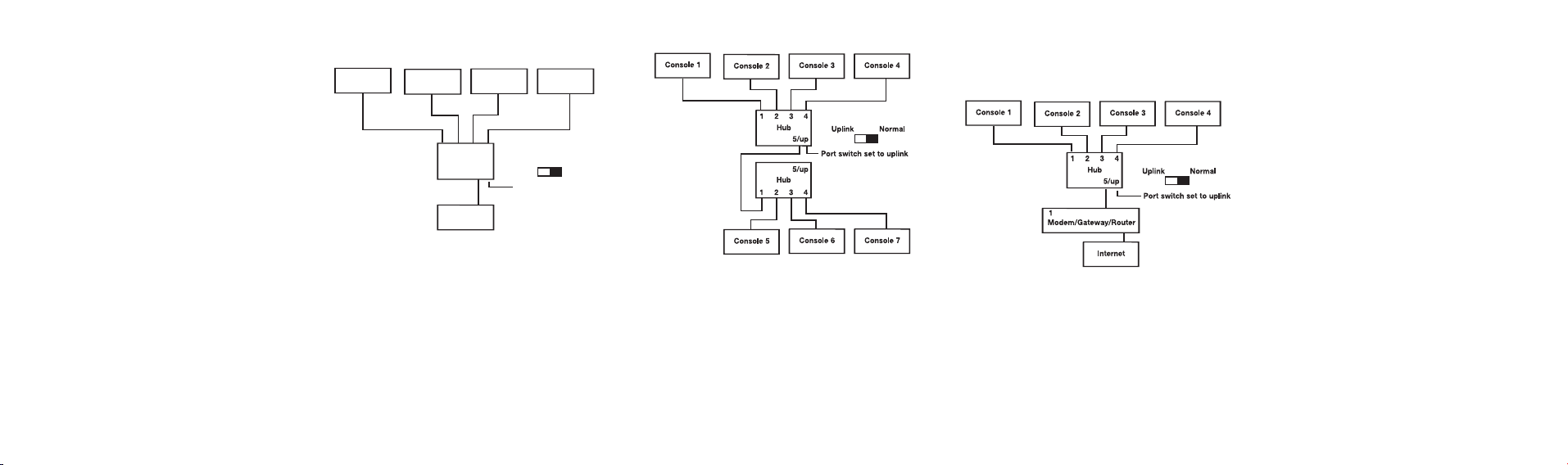
INTRODUCTION
Console 1
Console 2
Console 3 Console 4
Hub
1 2 3 4
5/up
Console 5
Port switch set to normal
Uplink Normal
Multiconsole gaming
Congratulations on choosing the Gamester LAN
Party, the easiest way to have multiconsole,
multiplayer madness for your console systems.
CONTENTS
1 x Ethernet Hub
4 x 12ft Ethernet Cables
1 x Instruction Manual
1 x AC Adaptor
IMPORTANT
• Before using this product, read your console
Instruction Manual for safety, health and other
information.
PRODUCT FEATURES
• Connect up to 5 consoles together for up to
20 player multiplayer action (depends on
software support).
Note: To connect a fifth console, you will need
an additional ethernet cable which is not
included in the LAN Party pack.
• Connect multiple LAN Party Hubs for even
more players.
• Connect all your machines to the same
broadband internet connection.
USING YOUR LAN PARTY
Multiconsole gaming
• Power down all video game consoles and
connect one end of the ethernet cable to the
ethernet port on the back of of the consoles.
Note: The PS2 requires a Network Adaptor.
• Connect the other end of cables to the 1-5
ports on the hub. Plug in hub power jack.
Make sure the port switch is set on normal.
• Power up the console systems. Configure your
game for a multiconsole multiplayer game
(depends on software support).
For connecting Multiple Hubs:
Power down all systems. Connect one end of
the ethernet cable to the ethernet port on the
back of each system.
On hub 1 connect cables to ports 1-4.
On hub 1 set the port switch to uplink.
On hub 1 connect one ethernet cable to uplink
port 5/up. Plug the other end of this cable into
port 1 on hub 2.
Repeat as necessary.
Plug in hub power jacks.
For Connection to Internet:
• Power down all systems. Connect one end of
the ethernet cable to the ethernet port on the
back of each system. Connect cables to ports
1-4 on the front of the hub.
• Connect broadband internet connection to
uplink port 5/up. Plug in hub power jack. Make
sure the selector switch is set on uplink.
• Use console Internet software to configure
video game console for Internet play.
• When connected to the Internet, only one
device may be powered on at any time. (ex. if
PS2, Xbox, and PC are connected, when Xbox
is on, PS2 and PC must be turned off.
Note: Some broadband connections are not
compatible with Lan Party system. Please
check with your Internet provider should
problems occur. Should you wish to use
multiple machines on the Internet
simultaniously, a router may be required.
TROUBLE SHOOTING
Your LAN Party is not working:
• Make sure cables are firmly connected to all
video game consoles and the Lan Party Hub.
• Make sure the Hub is plugged in and powered
on.
• Make sure the game software you are using is
compatible with the LAN Party.
• Consult your game software’s manual for
proper multiplayer configuration.
• Reset all the video game consoles.
