Page 1
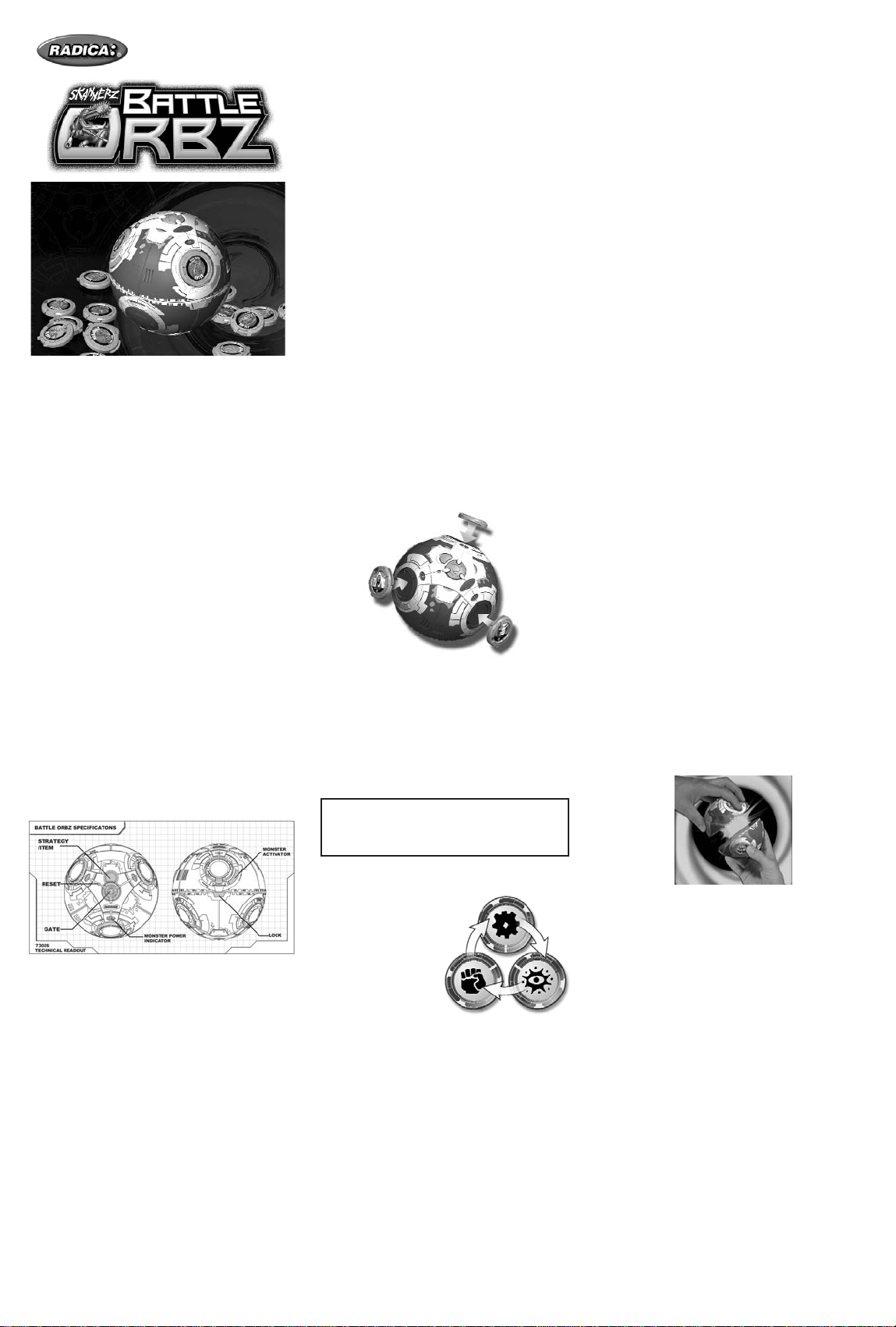
BATTLING MONSTERS FROM OUTER
SPACE HAS NEVER BEEN SO CRAZY!
Hi, this is Flux! I'm the one who first
discovered that our world was being
invaded by alien monsters from another
planet. While battling each other, they
destroyed their own world, so it's up to us
to make sure they don't do the same to
Earth!
The creatures were hiding in our Bar Codes,
but now I've downloaded the strongest and
quickest monsters into Battle Discs. The
Battle Discs are ready to fight in the new
arena, Skannerz Battle Orbz. It's time to
train'em, battle'em, and trade'em, but
whatever you do don't let them escape.
I'm going to guide you through the functions
of the Scannerz Battle Orbz I designed.
Don't worry; it'll be easy. Stick with me, and
we'll make sure these creatures don't have
the chance to battle anyone except each
other!
BUTTONS AND FEATURES
Gate Button - Press and hold this button to
begin a battle. This button also enters a selection
when choosing a strategy or an item from your
arsenal.
Strategy Button - Use this to cycle through
different strategies or through items in your
arsenal.
Battle Disc Slot - Insert a monster's Battle
Disc into each of these slots. Just keep in
mind a battle strategy. One slot is for the
Leader, another for the Aggressor, and
another for the Defender. Once the disc are
inserted the Battle Orbz will announce your
monsters stats and rank.
Battle Disc - Each disc contains a specific
alien creature. Each disc stores your
monsters stats and rank. You can collect
and trade them with your friends.
Model 73026
For 1 player / Ages 8 and up
INSTRUCTION MANUAL
P/N 82376100 Rev.A
E
Monster Activator - When a Battle Disc is in
place, press this button to hear the monsters
stats. Each rank has their own activator; Leader,
Aggressor, and Defender.
Lock Buttons - Press these buttons and
twist to separate the two halves of the
Battle Orbz.
Storage Compartment - The bottom half of
your orbz is used to store your Battle Discs.
Reset button - When a blunt point is
inserted, this restarts.
Secret FIux Hint: If the unit has an error
and pressing the Reset button doesn’t
work, just press and hold the Reset
button along with the Gate button for 5
seconds.
Sleep Mode - After 60 seconds of inactivity,
your orbz will automatically go into "sleep
mode". To turn it on again, simply press the
Gate button.
LOADING BATTLE DISKS
First, press the Gate button to turn on the orbz.
Next, insert a Battle Disc into each empty slot.
Just be careful choosing which monster goes
into each slot. The slots are categorized as:
Leader, Aggressor, and Defender. Remember this
for later.
Secret Flux Hint: You won't be able to use
two or more of the same kind of monster
in the Orbz at the same time. The Orbz
will announce"Incompatible."
Once you place a Battle Disc into a slot, the
Orbz will tell you about that particular
monster's stats. The stats are as follows:
Class: Tech, Magic,
or Power. Tech is
more powerful than
Magic, Magic is
more powerful than
Power, and Power
more than Tech.
Tech has an attack
advantage, Power
has a defensive
advantage, and Magic has a speed
advantage.
Level: 1, 2, 3, and 4. A monster's level will
increase as it earns more Hit Points.
Hit Points: Each creature as a certain
number of points that increase as it wins
more battles. Hit Points signify how much
damage a monster can give or take.
BATTLE STRATEGY
Once you have selected three monsters to battle,
you must then select a battle strategy. Press the
Strategy button. The orbz will then ask you to
choose a strategy. Press the button again to
toggle through: Leader, Defender, Aggressor, and
Mayhem. These options let you choose which
monster you wish to start with in battle. As you
toggle through your choices, the selected
monster's disc will light up. If you choose
mayhem a monster will be chosen at random to
lead the fight.
Once you decide on a strategy, press the
Gate button to make your selection
Secret Flux Hint: If you wish to change
strategies, hold down the Strategy
button for one second to reset your
strategy.
YOUR ARSENAL
After you win a few battles, your leader will be
awarded items they can use during battle. The
items can be anything from a speed potion that
makes them faster (thus harder to hit), to a shield
that gives your team a few Mega-blocks! Items
cannot be used if they are not the same class as
the leader. After you’ve chosen your strategy,
press the Strategy button to toggle through any
available items. If you have some, the orbz will
tell you what they are. Press the Gate button to
make your selection. If you wish to change an
item after you have made a selection, press and
hold the Strategy button for one second to erase
both the item and the current strategy.
LET THE BATTLE BEGIN!
Once you've chosen your monster, strategy, and
available item, it's time to battle! Detach the
bottom half (storage compartment) of your orbz
from the top half by pressing the Lock buttons.
Next, attach the top half of your orbz to the top
half of a friend's Battle Orbz. Set the completed
Orbz down on the floor.
Both you and your friend must press and hold
both gate buttons at the same time.The orbz will
then count down.After the countdown, both of
you must release the buttons to begin the battle.
Secret Flux Hint: The monsters belonging
to the player who releases the gate
button first will get the advantage of the
first attack. However, if a player releases
the gate button too early, his or her team
will miss the first two turns in battle - a
serious disadvantage.
Now just stand back, watch, and listen as
your monsters battle it out inside the orbz!
AFTER THE BATTLE
When the battle is over, a winner will be declared
and the winning half of the orbz will flash its
lights.Now check the stats of your monsters! The
winner's weakest monster (the one with the least
amount of Hit Points) will now have the same
amount of Hit Points as the loser's strongest
monster.
Name
Fragonator
Accelotron
Magnistorm
Neutronizer
Vitalizer Spirit
Shield*
MagniCannon
Speed Warp
E-Barrie
Class
Tech
Tech
Tech
Magic
Magic
Magic
Power
Power
Power
Type
Weapon - Attack
Potion - Speed
Shield - Defense
Weapon - Attack
Potion -HPBoost
Shield - Defense
Weapon - Attack
Potion - Speed
Shield - Defense
®
TM
Level 1 2 3 4
HP 0-59 60-89 90 -149 150+
Page 2
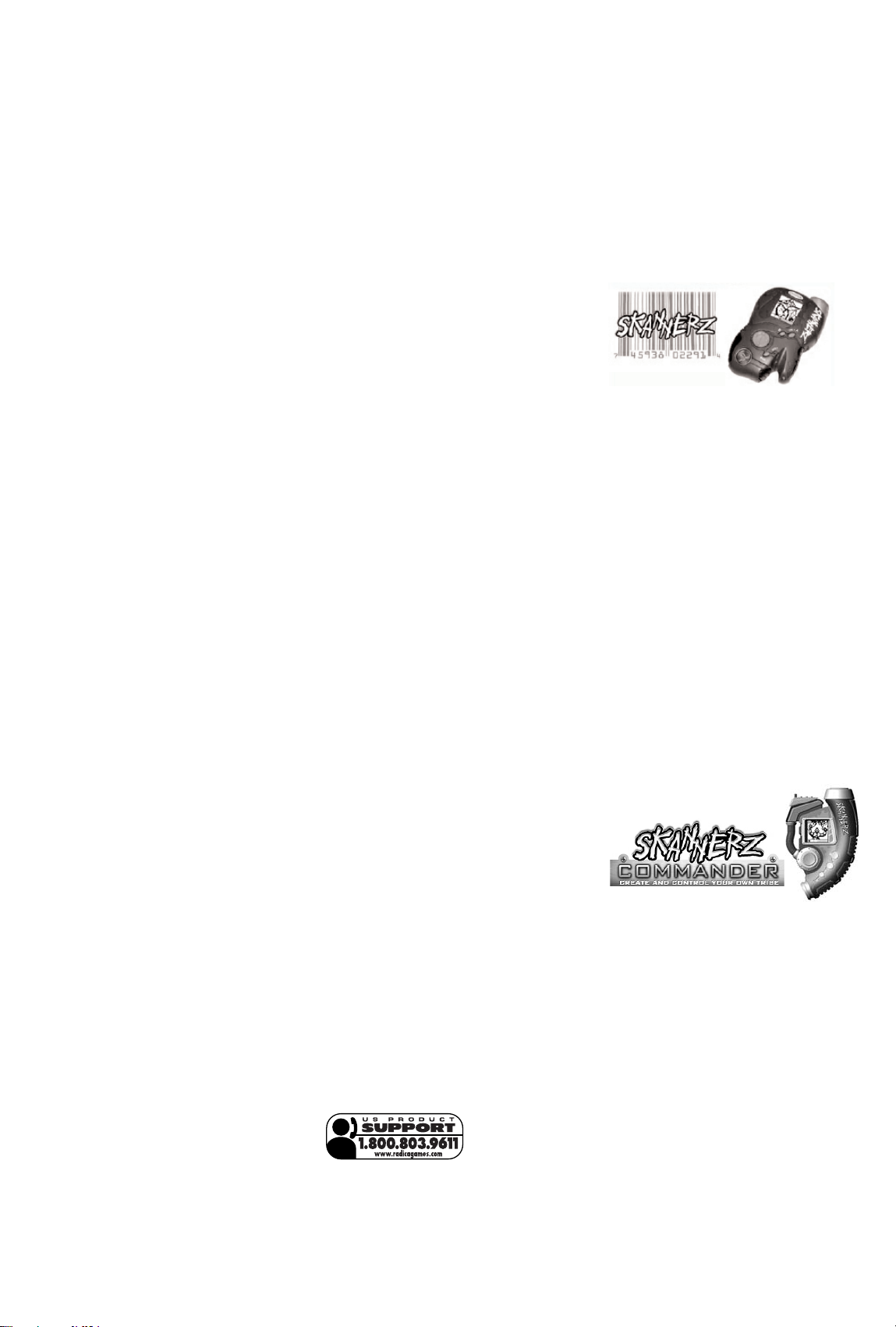
Check out www.skannerz.com for more
Skannerz information and updates!
IMPORTANT: You must use your monster
discs in your own orbz, your monster stats
will not register in other orbz once you’ve
increased the monster stats.
Check out the Monster’s Battle Discs! Flux
has taken the strongest and quickest
Monsters from Skannerz and Skannerz
Commander and downloaded them into
discs. Now you and your friends can collect
them of all! Find each of the individual
Monster’s stats from Skannerz and
Skannerz Commander’s collectible cards!
See below for all of the Monsters.
TRAINING
The only way to build up your monsters is to
battle. So, if you don't have anyone to battle, you
will need to train your monsters.
Insert three Battle Discs into the Orbz Slots
and choose a strategy and item just as if
you were matched against a regular
opponent. Except this time, in order to start
the battle, press and hold your own Gate
button. The orbz will now create simulated
monsters for your monster to battle!
Training is a great way to build up your
monsters' Hit Points. However, your
monsters will not be rewarded with special
items. That only happens when you win real
battles.
Keep training, your monsters will be dealing
Mega-attacks and Mega-blocks in no time!
BATTERY INSTALLATION
This game is powered by four (4) AAA (LR03)
batteries.
• Using a screwdriver, loosen the screw
until the battery compartment door can
be removed.
• Insert four (4) AAA (LR03) batteries. (we
recommend alkaline) as indicated inside
the battery compartment.
• Replace the battery compartment door
and tighten the screw with a screwdriver.
Do not over-tighten.
ADULT SUPERVISION IS RECOMMENDED
WHEN CHANGING BATTERIES.
CAUTION
• As with all small batteries, the batteries
used with this game should be kept away
from small children who might still
putthings in their mouths. If a battery is
swallowed, consult a physician
immediately.
• Be sure you insert the battery correctly
and always follow the game and battery
manufacturer’s instructions.
• Do not dispose of batteries in fire.
• Batteries might leak if improperly
installed, or exploded if recharged,
disassembled or heated.
MAINTENANCE
• Handle this game carefully.
• Store this game away from dusty or dirty
areas.
• Keep this game away from moisture or
temperature extremes.
• Do not disassemble this game. If a as not
problem occurs, press the Reset button
or remove and replace the batteries to
reset the computer, or try new batteries. If
problems persist, consult your warranty
information located at the end of this
instruction manual.
• Only batteries of the same or equivalent
type as recommended are to be used.
• Do not mix old and new batteries.
• Do not mix alkaline, standard (carbonzinc) or rechargeable (nickel-cadmium)
batteries.
• Do not use rechargeable batteries.
• Do not attempt to recharge nonrechargeable batteries.
• Remove any exhausted batteries from the
game.
• The supply terminals are not to be short
circuited.
• Insert batteries with the correct polarity.
Please retain this for future reference.
This device complies with Part 15 of the FCC
Rules. Operation is subject to the following two
conditions: (1) this device may not cause harmful
interference and (2) this device must accept any
interference received, including interference that
may cause undesired operation.
WARNING: Changes or modifications to this unit
not expressly approved by the party responsible
for compliance could void the user’s authority to
operate the equipment.
NOTE: This equipment has been tested and found
to comply with the limits for a Class B digital
device, pursuant to Part 15 of the FCC Rules.
These limits are designed to provide reasonable
protection against harmful interference in a
residential installation. This equipment generates,
uses and can radiate radio frequency energy and if
not installed and used in accordance with the
instructions, may cause harmful interference to
radio communications. However, there is no
guarantee that interference will not occur in a
particular installation. If this equipment does
cause harmful interference to radio or television
reception, which can be determined by turning the
equipment off and on, the user is encouraged to
try to correct the interference by one or more of
the following measures:
• Reorient or relocate the receiving antenna.
• Increase the separation between the equipment
and receiver.
• Connect the equipment into an outlet on a
circuit different from that to which the
receiver is connected.
• Consult the dealer or an experienced radio TV
technician for help.
90- DAY LIMITED WARRANTY
(This product warranty is valid in the United States
and Canada only)
Radica Games Limited warrants this product for a
period of 90 days from the original purchase date
under normal use against defective workmanship
and materials (batteries excluded). This warranty
does not cover damage resulting from accident,
unreasonable use, negligence, improper service or
other causes not arising out of defects in material
or workmanship. Radica Games Limited will not be
liable for any costs incurred due to loss of use of
this product or other incidental or consequential
costs, expenses or damages incurred by the
purchaser. Some states do not allow the exclusion
or limitation of incidental or consequential
damages, so the above limitations may not apply
to you. This warranty gives you specific legal rights
and you may also have other legal rights, which
vary from state to state.During this 90-day
warranty period, the game will either be repaired or
replaced (at our option)without charge to the
purchaser when returned prepaid with proof of
date of purchase to: RadicaUSA, Ltd., 13628-A
Beta Road, Dallas, Texas 75244, USA. Please
remove the batteries and wrap the unit carefully
before shipping. Please include a brief description
of the problem along with your return address and
mail it postage prepaid.
IMPORTANT: Before returning the unit for repair,
test it with fresh alkaline batteries. Even new
batteries may be defective or weak and low
battery power is a frequent cause of unsatisfactory
operation.
Falco
Skulltron
Dragadrone
Hobgoblin
Bullbot
Toxiana
Fina
Hydra
Pitch Black
Te ch Wasp
Shadow Fin
Blastar
Lady Bot
Valdimere
Lex
Bob
Mantis
Grendel
Grizzler
Drool
Tic Tank
Oaken
Waspito
Tuskasaurus
Roto Squid
magic
tech
tech
power
power
magic
power
magic
magic
tech
magic
tech
tech
power
power
power
tech
tech
power
power
tech
magic
magic
power
tech
Toothsome
Gurerrillatron
Gigabite
Kerf
N377V
Pish
Siegelus
Electro Rock
Keoni
Brocaccio
Sameroid
Sir Launchalot
Serious
Girama
Taigar
Wheedle Wam
Freeze
Babby
Sylum
Compactor
Cantauron
C.A.T
Horror Hound
Sharm
Dracana
tech
tech
tech
power
tech
magic
magic
tech
magic
tech
tech
tech
tech
power
power
magic
magic
magic
tech
tech
tech
tech
power
power
power
RADICA:®
SKANNERZ AND BATTLE OREZ ARE REGISTERED
TRADEMARK OR TRADEMARK OF
RADICA GAMES LTD.
©2002 RADICA GAMES LTD
PRODUCT SHAPE™
PATENTS PENDING
ALL RIGHTS RESERVED.
®
®
