Page 1
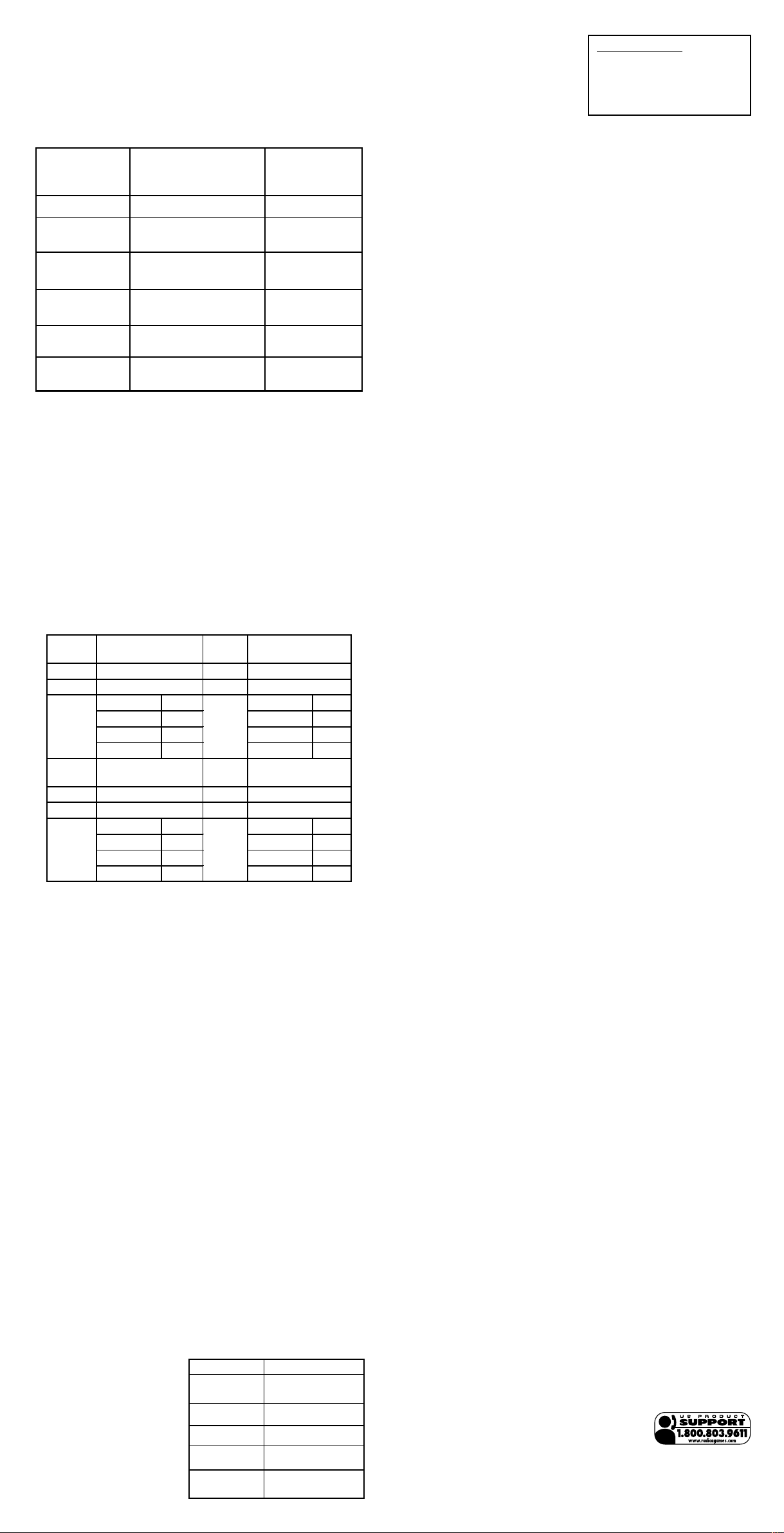
Using the Directional Buttons, choose FULL GAME from the main menu.
d
d
Then make a selection by pressing the O Button or simply swing the
Baseball Bat over the Home Plate Console.
Then, using the same buttons, choose how many players will be playing,
what kind of game to play, and each player's batting preference.
Now each player must choose what team he or she wishes to be. Each
team has its own set of strengths and weaknesses.
Name Strengths/weaknesses Home Field
San Francisco Average Radica Dome
Los Angeles Manager uses clever
Terrapin Stadium
tactics
New York Strong bullpen, awesome
Minglewood Park
forkball
Boston Strong hitting, below
Minglewood Park
average fielding
Atlanta Hits to all fields, but also
Radica Dome
sporadic
Minnesota Pitcher s duel specialists Terrapin Stadium
After you choose a stadium, it is
your job to score as many points as
possible by getting hits off the
pitcher you select. You get ten
times at bat, and the rules of
baseball still apply (balls, strikes,
etc.). Your ball can also be caught
AT BAT SCORE
Base Hit 10 points
Double 30 points
Triple 50 points
Homerun 100 points
in the field. The scoring system is:
At the end of each Practice match, your coach will comment on your
success. Then you will be shown your final score
and statistics.
NOW GET OUT THERE AND PLAY BALL!
BATTERY INSTALLATION
This product is powered by six (6) AAbatteries (we recommend
alkaline).
• Using a screwdriver, loosen the screw until the battery compartment
door on the back of product can be removed.
• Insert six (6) AAbatteries (we recommend alkaline) as indicated
inside the battery compartment.
• Replace the battery compartment door and tighten the screw with a
screwdriver. Do not over-tighten.
ADULT SUPERVISION IS RECOMMENDED WHEN CHANGING
BATTERIES
.
HELPFUL HINT: Remember, teams often play best on their own fields, so
keep that in mind when choosing teams and stadiums.
Next choose what inning you would like to start from. And just as in
Homerun Derby, choose what stadium you'd like to play in.
Now step up to the plate!
When it's one player's turn at bat, the other player must pitch the ball. The
batter must swing the Baseball Bat at the right moment to score a hit.
When it's the computer's or other player's turn at bat, you pitch and your
team fields automatically.
GETTING READY TO PITCH
First select a pitcher by pressing NEXT Button on the Pitch Controller.
This puts you in the Bull Pen where you have four pitchers to choose from.
Each one of them has different strengths and weaknesses and some can
throw certain kinds of pitches better than others. When in the Bull Pen
Menu, pressing the Up or Down Directional Buttons will scroll between the
available pitchers. Press the BACK Button to make your selection.
Pitcher
One
Type Type
Throws Throws
Pitches
Pitcher
Three
Type Type
Throws Throws
Pitches
The Heat
Starter
Left
Fastball ***** Fastball ***
Curveball **** Curveball **
Change-Up ** Change-Up ****
Knuckleball *** Knuckleball *****
Stringer
Starter
Right
Fastball **** Fastball **
Curveball *** Curveball *****
Change-Up ***** Change-Up ***
Knuckleball ** Knuckleball ****
Pitcher
Two
Pitches
Pitcher
Four
Pitches
Knuckles
Relief
Left
Hook
Relief
Right
HELPFUL HINT: Relief Pitchers might be more powerful than Starter
Pitchers, but they won't last as long.
To select the type of pitch, wait for the Select Pitch graphic to begin
flashing on the screen, then select your pitch from the four available
pitches. Pressing the UP Arrow will select the Fastball. Pressing the
Down Arrow will select the Change-up. Pressing the Change-up. Pressing
the Right Arrow will select the Curveball. Pressing the Left Arrow will
select the Knuckleball.
If you would like to pitch high and inside to a right-handed batter, you
would press the arrow that points up and to the left. To pitch low and away
from a right-handed batter, you would press the arrow that points down and
to the right.
PITCHING THE BALL
When the Motion Ball graphic begins flashing on the screen, you will need
to flick the ball forward to get the on-screen pitcher to throw the baseball.
You may do this by either flicking your wrist as shown in the illustration to
the right or you may make a more natural pitching motion.
Once the pitcher has thrown the ball, while the ball is on its way to the
batter, you may control the direction that the ball moves by pressing the
desired Directional Button. The length of time you hold down the button
will determine how far the ball moves in the selected direction. Due to the
natural movement of a real Knuckleball, pressing any Directional Button
will have very little effect on this pitch.
When the game is over, you will be shown your final score, as well as your
team's batting average.
SECRET HINT: If you play with only one player and you beat all of the
teams (including the same team playing against itself), you will unlock one
bonus team at a time!
CAUTION
• As with all small batteries, the batteries used with this
productshould be kept away from small children who might
still put things in their mouths. If a battery is swallowed,
consult a physician immediately.
• Be sure you insert the battery correctly and always follow
the product and battery manufacturer’s instructions.
• Do not dispose of batteries in fire.
• Batteries might leak if improperly installed, or explode if
recharged, disassembled or heated.
MAINTENANCE
• Handle this product carefully.
• Store this product away from dusty or dirty areas.
• Keep this product away from moisture or extreme temperature.
• Do not disassemble this product. If a problem occurs, press the RESET button, or
remove and replace the batteries to reset the computer or try new batteries. If
problems persist, consult the Warranty information located at the end of this
Instruction Manual.
• Use only the recommended battery type.
• Do not mix old and new batteries.
• Do not mix alkaline, standard (carbon-zinc) or rechargeable (nickel-cadmium)
batteries.
• Do not use rechargeable batteries.
• Do not attempt to recharge non-rechargeable batteries.
• Remove any exhausted batteries from the device.
• Do not short-circuit the supply terminals.
• Insert batteries with the correct polarity.
Please retain this for future reference.
WARNING: EPILEPSY AND SEIZURES
READ BEFORE OPERATING YOUR PLAY TV
A few people may experience epileptic seizures when viewing
flashing lights or patterns in our daily environment. These
persons may experience seizures while watching TV pictures
or playing video games. Players who have not had any
seizures may nonetheless have an undetected epileptic
condition.
Consult your physician before playing video games if you
have an epileptic condition or experience any of the following
symptoms while playing video games: altered vision, eye or
muscle twitching, other involuntary movements, loss of
awareness of your surroundings, mental confusion and/or
convulsions.
90-DAY LIMITED WARRANTY
(This product warranty is valid in the United States and Canada only)
Radica China Limited warrants this product for a period of 90 days from the original purchase
date under normal use against defective workmanship and materials (batteries excluded). This
warranty does not cover damage resulting from accident, unreasonable use, negligence,
improper service or other causes not arising out of defects in material or workmanship. Radica
China Limited will not be liable for any costs incurred due to loss of use of this product or other
incidental or consequential costs, expenses or damages incurred by the purchaser. Some
states do not allow the exclusion or limitation of incidental or consequential damages, so the
above limitations may not apply to you. This warranty gives you specific legal rights and you
may also have other legal rights, which vary from state to state.
During this 90-day warranty period, the game will either be repaired or replaced (at our option)
without charge to the purchaser when returned prepaid with proof of date of purchase to:
Radica USA, Ltd., 13628-A Beta Road, Dallas, Texas 75244, USA. Please remove the
batteries and wrap the unit carefully before shipping. Please include a brief description of the
problem along with your return address and mail it postage prepaid.
Products returned
option) for a service charge of US $10.00. Payment must be made by check or money order.
This extended service will only be available for one year from the date of purchase.
IMPORTANT: Before returning the unit for repair, test it with fresh alkaline batteries. Even new
batteries may be defective or weak and low battery power is a frequent cause of unsatisfactory
operation.
after
the 90-day period has expired will be repaired or replaced (at our
Need More Practice?
PRACTICE
For only one player, this special batting practice lets you score points by
hitting balls from different pitchers
and in different stadiums.
First, use the Directional Buttons
to choose a stance. Press the O
Button or swing the Baseball Bat
to enter the selection.
Next, choose a pitcher. There are
five different pitchers to choose
from. Each has his own special
style and abilities.
Pitcher Speed/Style
Average 70 mph, Right
Overhand
Fast Ball 95 mph, Left Overhan
Curve Ball 75 mph, Right Sidearm
Superstar 80 mph, Left Overhan
Robot 110 mph, Right
Overhand
RADICA:
PLAY TV BASEBALL 2
RADICA CHINA LTD.
© 2000 RADICA CHINA LTD.AND SSD COMPANY LTD.
PRODUCT SHAPE™
ALL RIGHTS RESERVED
XAVIX IS A MULTI PROCESSOR OF SSD COMPANY LTD.
MANUFACTURED UNDER LICENSE BY SSD COMPANY LTD.
®
IS A TRADEMARK OF
