Page 1
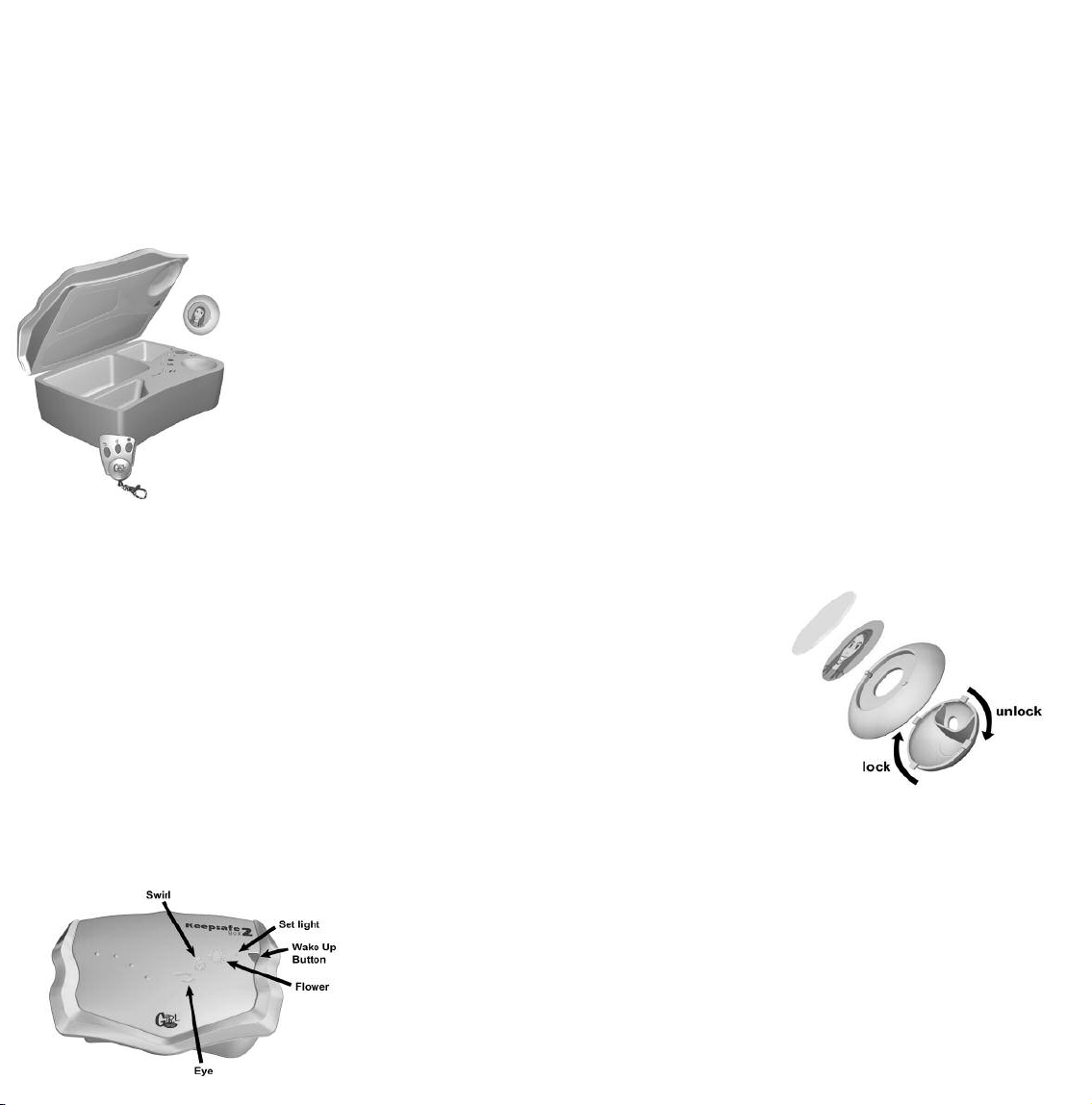
ABOUT KEEPSAFE BOX 2
Keepsafe Box 2 is a high-tech storage
container that opens by remote control. You
can put jewellery, money, notes and other
personal items inside to protect them from
intruders!
The three-button remote control can be
attached to a keychain, backpack or purse.
When you press the correct combination, the
Keepsafe Box 2 will
open!
Inside, a small
locket can hold
a photo of your
best friend or
favourite pop
star, which, by
using the two
holes at the back
can be attached to your
wrist or bag.
SETTING UP KEEPSAFE BOX 2
Unscrew the battery compartment on the box
and insert three (3) AA batteries into the unit.
Replace the cover.
SETTING YOUR CODE
1) To open Keepsafe Box 2, press the
WAKE UP button on the lid of the box
once. The yellow light will flash to let you
know the unit is awake.
2) The Keepsafe Box 2 comes with a preset
code which opens the box (default code).
On the remote control press the
button, then the SWIRL and then the
FLOWER. The lights will flash and the lid
will pop up.
EYE
NOTE: If the unit will not open, remove and
then re-insert the batteries (see “Replacing
the Batteries”
to the default code: Eye, Swirl, Flower. Next,
repeat Step 1.
3) Inside the box is a
SET button down for three seconds. The
yellow light next to the THUMB PRINT ID
button will turn on.
4) Create your own three-button code and
enter it on the remote control. You can
use any combination, and any of the three
buttons can be used more than once. For
example, your new code could be Flower,
Swirl, Flower, or maybe Eye, Swirl, Swirl.
As you enter your new code, the green lights
which correspond to the buttons you are
pressing will turn on. After you have entered
all three buttons, there will be a three-second
pause, and then you will see the green lights
flash in the order of the code you entered.
This means that your code was entered
successfully.
You can change your code anytime by
pressing the
for three seconds.
). This will reset the computer
SET button. Hold the
SET button and holding it down
FORGOTTEN YOUR CODE?
If you forget your code, remove and re-insert
the batteries to make the unit return to the
default code: Eye, Swirl, Flower. Open the
unit again with this code and enter a new
three-button code.
OPENING KEEPSAFE BOX 2
WITH YOUR NEW CODE
Close the lid on the Keepsafe Box 2. If the
yellow light is not flashing, press the WAKE
UP button to ready the unit. Now enter your
three-button code. Each time you press a
button, you will have 10 seconds to press the
next button. If you wait more than 10 seconds,
the computer inside Keepsafe Box 2 will
detect an error and you must start again.
PLAY MODE
On the side of the Keepsafe Box 2, there’
which can be set for either “Long Play” or “Short Play”.
s a switch
Short Play mode saves batteries, but the
Keepsafe Box 2 will go into sleep mode after
one minute of non-play. In Long Play mode,
the unit goes into sleep mode after 30
minutes of non-play. You can tell the unit is
awake when the yellow light is flashing.
SECRET COMPARTMENTS
There are three secret compartments inside
Keepsafe Box 2, two can be found inside the
box lid, both are big enough to hold your best
secret stuff! Press on the tabs to open each
compartment.
The other compartment can be found in the
top-left corner, inside the box. Slide the
drawer to the left, and below you will find
more secret storage!
PHOTO LOCKET
When you open the lid you will see the
special photo locket. To open it and change
the photo, twist the back and pull apart. The
window can now be pushed out and a photo
of your choice placed behind it. By threading
a cord through the two holes at the back the
locket can be attached to your wrist or bag.
BATTERY LIFE INDICATOR
Next to the THUMB PRINT ID button is a
small, red LED light. This light will turn on
when the battery is getting low. If you see this
light turn on, replace the batteries as soon as
possible.
TO MANUALLY OPEN THE LID:
• Remove the outermost battery.
• Insert a small screwdriver into the
rectangular opening at the breakaway tab
Page 2

at the back of the battery compartment.
• Carefully lift the breakaway tab away from
the unit – being careful not to drop the tab
inside the unit.
• Remove the breakaway tab with your
fingers and discard it.
• Insert a small object into the circular
opening on the mechanical lever.
• Slide the mechanical lever sideways to
unlock the lid.
• While the lid is open, insert new batteries
(if needed) and replace the battery door.
• Follow the instructions under “
Setting
Your Code” to reset your combination
code.
REPLACING THE BATTERIES
The Keepsafe Box 2 uses three (3) AA
batteries. The remote uses a 3-volt lithium
cell (CR2032) battery. Replace either set of
batteries as follows:
1. Remove the screw on the battery
compartment door on the back of the unit.
Remove the battery cover. Remove the old
batteries.
2. Insert the new batteries. We recommend
alkaline for the AA batteries. Replace the
cover.
ADULT SUPERVISION IS
RECOMMENDED WHEN CHANGING
BATTERIES.
• Batteries might leak if improperly
installed, or explode if recharged,
disassembled or heated.
MAINTENANCE:
• Handle this product carefully.
• Store this product away from dusty or dirty
areas.
• Keep this product away from moisture or
extreme temperature.
• Do not disassemble this product. If a
problem occurs, remove and replace the
batteries to reset the product, or try new
batteries. If problems persist, consult the
warranty information located at the end of
this Instruction Manual.
• Use only the recommended battery type.
• Do not mix old and new batteries.
• Do not mix alkaline, standard (carbon-zinc)
or rechargeable (nickel-cadmium) batteries.
• Do not use rechargeable batteries.
• Do not attempt to recharge nonrechargeable batteries.
• Remove any exhausted batteries from the
product.
• Do not short-circuit the supply terminals.
• Insert batteries with the correct polarity.
Please retain this for future reference.
Model G72033
For 1 player / Ages 8 and up
IINNSSTTRRUUCCTTIIOONNMMAANNUUAAL
P/N 82366400 Rev.A
E
L
CCAAUUTTIIOONN:
:
• As with all small batteries, the
batteries used with this product
should be kept away from small
children who might still put things
in their mouths. If a battery is
swallowed, consult a doctor
immediately.
• Be sure you insert the battery
correctly and always follow the
product and battery manufacturer’s
instructions.
• Do not dispose of batteries in a fire.
PRODUCT WARRANTY
(This product warranty is valid in the United
Kingdom only)
All products in the RADICA®range are fully guaranteed
for a period of 3 months from the original purchase date
under normal use, against defective workmanship and
materials (batteries excluded). This warranty does not
cover damage resulting from accident, unreasonable
use, negligence, improper service or other causes not
arising out of defects in material or workmanship.
In the unlikely event that you do experience a problem
within the first 3 months, please telephone the UK
Technical Support team: Tel.
Call Rate).
IMPORTANT: Always test the product with fresh
alkaline batteries. Even new batteries may be defective
or weak and low battery power is a frequent cause of
unsatisfactory operation.
Your statutory rights are not effected.
0870 800 6156 (National
RADICA:®
GIRL TECH ®
KEEPSAFE BOX
OF RADICA GAMES LTD.
© 1998 RADICA GAMES LTD.
PRODUCT SHAPE
ALL RIGHTS RESERVED
IS A TRADEMARK
TM
