Page 1
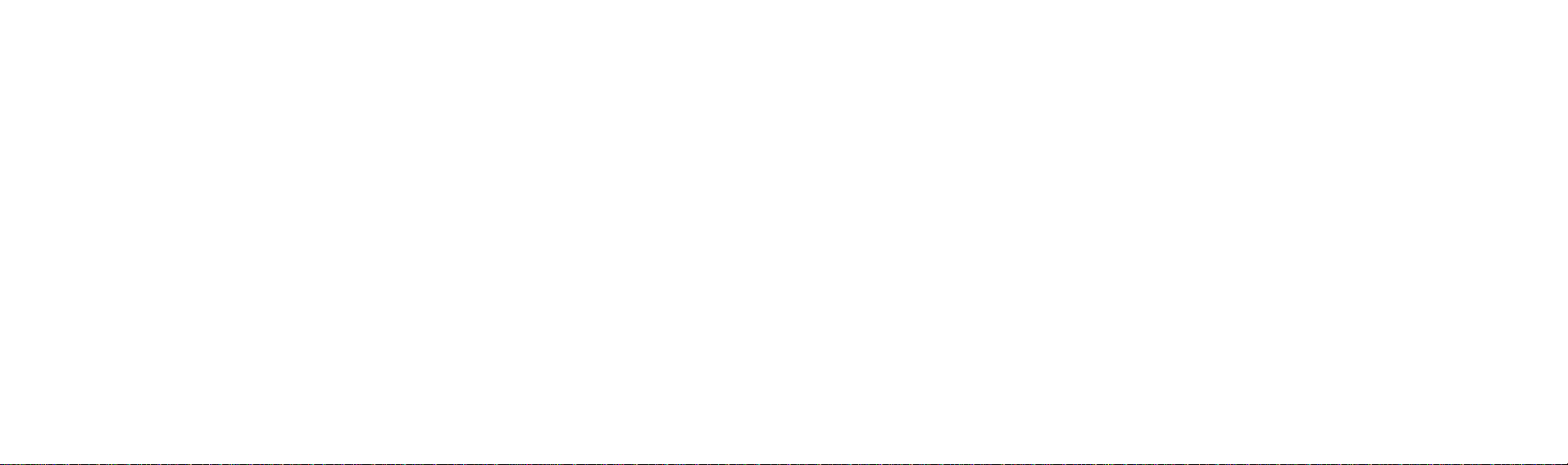
Introduction
Congratulations on choosing the
Gamester Sportsboard, the ultimate
snow, skate and surf controller for the
PlayStation and PS2 game console.
Contents
1 x Sportsboard
1 x Base unit
1 x Instruction Manual
IMPORTANT SAFETY
NOTES:
• WARNING! Make sure that you stand
far enough away from the TV and any
other objects or people to avoid striking
anything or anyone when you are using
your Sportsboard.
• WARNING! When using your
Sportsboard, DO NOT jump on the
board. There is a danger of breaking
the board and causing serious injury to
the player.
• WARNING! Do not attempt to "grab"
your Sportsboard while riding it.
• WARNING! Rubber soled shoes are
best to wear when playing to avoid
slipping off your Sportsboard.
• WARNING! The weight limit for the
Sportsboard is 180 pounds.
IMPORTANT!
• Before using this product, read the
Playstation or PS2 Instruction Manual
for safety, health and other information.
• This product will only work with the
PlayStation and PS2 game consoles.
• Connect the gamepad to Base unit
before powering on your video game
console.
Product Features
• Works with both Playstation and PS2.
• 8 point turning control.
• Realistic tilt action.
• Works in both analog and digital
modes.
• Three different levels of board
sensitivity to choose from to enhance
your control (when analog mode is
selected).
• Works in conjunction with your favorite
gamepad.
Using your Sportsboard
• Power down your video game console
and connect the Sportsboard to your
console’s controller port.
• Connect your favor ite gamepad to the
controller port on the Spor tsboard base
unit. Note: The Sportsboard is NOT
designed to work in conjunction with
any non-gamepad controllers (such as
a wheel).
• Turn on your PlayStation or PS2.
• Choose either analog or digital mode by
setting the switch on the base unit.
• Analog mode: The left analog stick on
your gamepad is disabled and your
Sportsboard replaces this function. In
this mode you can select one of three
different sensitivities by sliding the
switch on the base unit.
• Digital mode: The D-pad on your
gamepad is disabled and your
Sportsboard replaces this function. In
this mode a sensitivity setting is
automatically selected (the sensitivity
switch on the base unit is disabled).
TROUBLE SHOOTING
Your Spor tsboard is not working:
• Make sure the base unit is firmly
connected to the PlayStation or PS2’s
controller port.
• Make sure your gamepad is firmly
connected to the Sportsboard base unit.
• Reset your video game console.
Your gamepad is not working:
• Make sure the gamepad is firmly
connected to the Sportsboard Base
Unit.
• Make sure the Sportsboard base unit is
firmly connected to your video game
console.
• Reset your video game console.
Sportsboard is controlling game too
fast/slow:
• Try switching between analog and
digital modes (some games work better
in analog mode, others work better in
digital mode).
• Try switching between the three
sensitivities by sliding the switch on the
base unit (analog mode only).
Page 2

MAINTENANCE
• Handle this product carefully.
• Store this product away from dusty or
dirty areas.
• Keep this product away from moisture
or extreme temperature .
• Do not disassemble this product. If a
problem occurs, consult your warranty
card for replacement instructions.
Please retain this for future
reference.
This device complies with Part 15 of the
FCC Rules. Operation is subject to the
following two conditions: (1) this device
may not cause harmful interference and
(2) this device must accept any
interference received, including
interference that may cause undesired
operation.
WARNING: Changes or modifications to
this game not expressly approved by the
party responsible for compliance could
void the user’s authority to operate the
equipment.
NOTE: This equipment has been tested
and found to comply with the limits for a
Class B digital device, pursuant to Part
15 of the FCC Rules. These limits are
designed to provide reasonable
protection against harmful interference in
a residential installation. This equipment
generates, uses and can radiate radio
frequency energy and if not installed and
used in accordance with the instructions,
may cause harmful interference to radio
communications. However, there is no
guarantee that interference will not occur
in a particular installation. If this
equipment does cause harmful
interference to radio or television
reception, which can be determined by
turning the equipment off and on, the
user is encouraged to try to correct the
interference by one or more of the
following measures:
• Reorient or relocate the receiving
antenna.
• Increase the separation between the
equipment and receiver.
• Connect the equipment into an outlet on
a circuit different from that to which the
receiver is connected.
• Consult the dealer or an experienced
radio TV technician for help.
INSTRUCTION MANUAL
MODEL RC71095
For 1 player / Ages 8 and up
P/N 82364300 Rev.A
E
RADICA:
®
GAMESTER
™
SPORTSBOARD AND “THE UNFAIR ADVANTAGE” ARE
TRADEMARKS OF RADICA CHINA LTD.
© 2001 RADICA CHINA LTD.
PRODUCT SHAPE™
ALL RIGHTS RESERVED
PLAYSTATION IS A REGISTERED TRADEMARK OF
SONY COMPUTER ENTERTAINMENT INC(SCEI).
PRO SKATER IS A TRADEMARK OF ACTIVISION, INC.
THIS PRODUCT IS NOT DESIGNED, MANUFACTURED,
SPONSORED OR ENDORSED BY ACTIVISION, INC OR
SCEI.
ALL OTHER PRODUCT AND COMPANY NAMES
MENTIONED MAY BE THE TRADEMARKS OF THEIR
RESPECTIVE OWNERS.
Page 3

Page 4

