Page 1
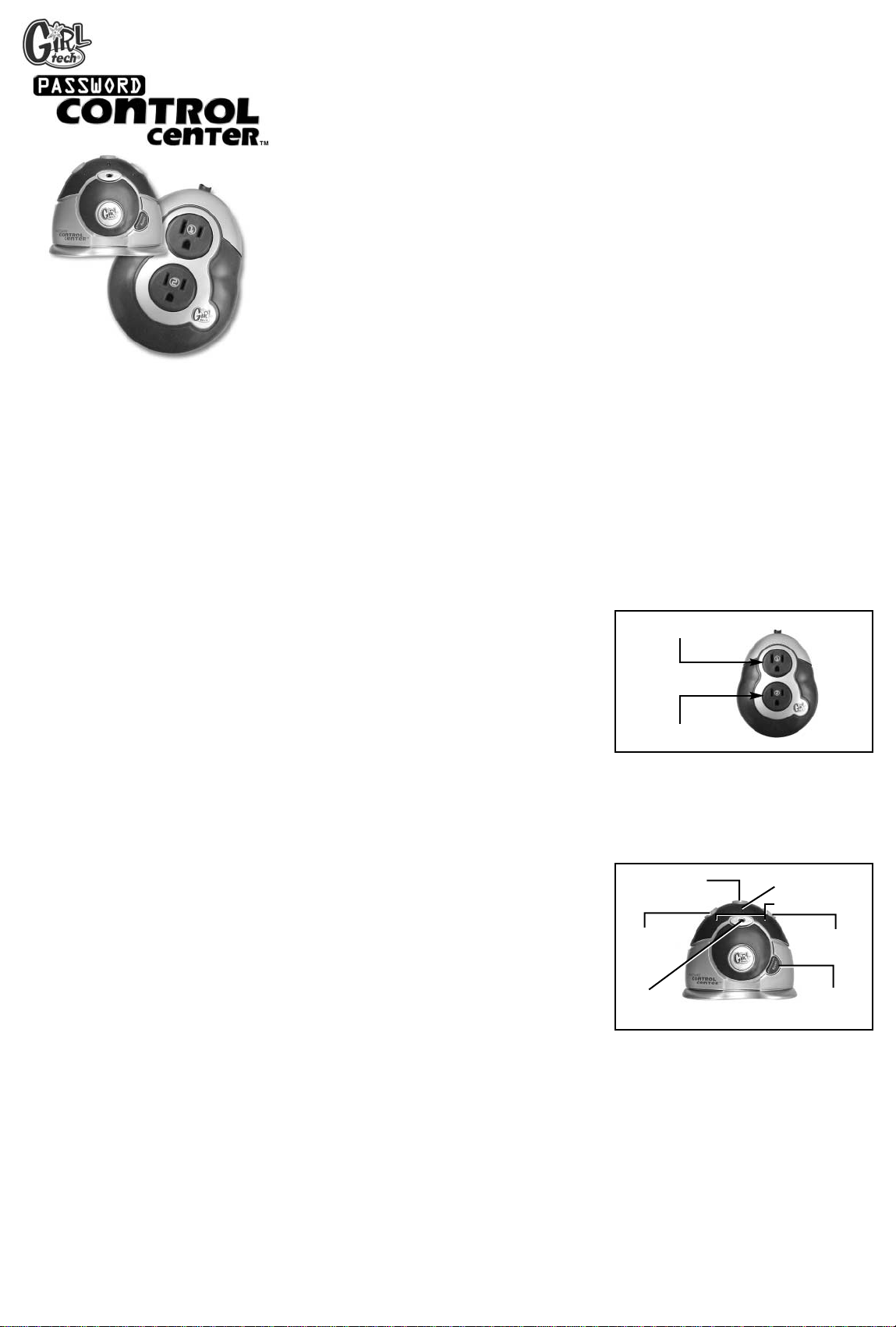
DAMAGE REQUIRING
SERVICE
Unplug this product from the wall outlet
and refer servicing to qualified service
personnel under the following conditions:
•When the cord or plug is damaged.
•If liquid has been spilled, or objects have
fallen into the product.
•If the product has been exposed to rain or
water.
•If the product does not operate normally
by following the operating instructions.
Adjust only those controls that are covered
by the operation instruction as an
improper adjustment of other controls may
result in damage and will often require
extensive work by a qualified technician
to restore the product to its normal
operation.
SAFETY CHECK
Upon completion of any service or repairs to
this product, ask the service technician to
perform safety checks to determine that the
product is in proper operating condition.
HEAT
The product should be situated away from
heat.
SAVE THESE INSTRUCTIONS
BUTTON FUNCTIONS
WALL UNIT
Plug 1 - Controls the voice command for the
top electric appliance.
Plug 2 - Controls the voice command for the
bottom electric appliance.
DESK UNIT
Plug 1 Button - Press this button to
manually turn on or off the electric appliance
you have plugged into 1. Press and hold this
button to record the name for Plug 1.
Plug 2 Button - Press this button to
manually turn on or off the electric appliance
you have plugged into 2. Press and hold this
button to record the name for Plug 2.
Start/Name - Press this button to start the
recording process in first use or after
resetting the unit. Press and hold this button
to record the name of the unit.
Reset - Press this button to erase password
and names. All electric appliances will be
automatically turned off.
Model G71064
For 1 player / Ages 8 and up
INSTRUCTION MANUAL
P/N 82358800 Rev.A
E
Now you can have room control with the
sound of your voice! Password Control
Center allows you to turn on and off a stereo,
lamp or even a TV with your voice. Just plug
two electric appliances into the Password
Control Center and name them. Next time
you enter your room, control it with the
sound of your voice!
IMPORTANT SAFETY
INSTRUCTIONS
INSTALLATION SHOULD BE
DONE WITH PARENTAL
SUPERVISION.
READ ALL INSTRUCTIONS
All the safety and operating instructions
should be read before the product is
operated.
RETAIN INSTRUCTIONS
The safety and operating instructions
should be retained for future reference.
HEED WARNINGS
All warnings on the product and in the
operating instructions should be adhered to.
FOLLOW INSTRUCTIONS
All operating and use instructions should be
followed.
USE
For indoor use only --120 Volts AC 60Hz.
This unit is designed for normal appliances
and lamp use. Items like vacuum cleaners
and air conditioners are not appropriate.
This unit is rated for:
Resistive Load ............ 7.5A
Motor Load ................. 1/10 HP
Incandescent Lamp ... 300 W
ATTACHMENTS
Do not use attachments not recommended
by the product manufacturer.
WATER AND MOISTURE
Do not use this product near water - for
example, near a bathtub, wash bowl,
kitchen sink, or laundry tub; in a wet
basement; or near a swimming pool; and the
like.
POWER SOURCES
This product should be operated only from
the type of power source indicated on the
marking label. If you are not sure of the type
of power supply to your home, consult your
product dealer or local power company.
LOCATIONS
Do not install the product in a location
which is exposed to direct sun ray, or near
stoves or radiators. Excessive heat can
adversely affect the product and internal
components. Installation of the product in a
damp or dusty environment may also result
in a malfunction or an accident. (Avoid
installation near cookers etc., where the
product may be exposed to oily smoke,
steam or heat.)
Do not install the product on a tottered stand
nor in an unstable or inclined place.
GROUNDING OR
POLARIZATION
This product is equipped with a three wire
grounding type plug, a plug having a third
(grounding) pin. It will only fit into a
grounding type power outlet. This is a safety
feature. If you are unable to insert the plug
into the outlet, contact your electrician to
replace your obsolete outlet. Do not defeat
the safety purpose of the grounding type
plug.
CORD PROTECTION
Handle the cord by the wall unit. Do not pull
out the plug by tugging the cord and never
touch the cord when your hands are wet as
this could cause a short circuit or an electric
shock.
Cords should be routed so that they are not
likely to be walked on or pinched by items
placed upon or against them, paying
particular attention to cords at plugs,
convenience receptacles, and the point where
they exit from the product. Never make a
knot in the cord or tie it with other cords. A
damaged cord may cause fire, electric shock.
Check the cord periodically.
LIGHTNING
For added protection for this product during
a lightning storm, unplug it from the wall
outlet. This will prevent damage to the
product due to lightning and power-line
surges.
OVERLOADING
Do not overload wall outlets, extension
cords, or integral convenience receptacles as
this can result in a risk of fire or electric
shock.
OBJECT AND LIQUID ENTRY
Never push objects of any kind into this
product through openings as they may touch
dangerous voltage points or short out parts
that could result in a fire or electric shock.
Never spill liquid of any kind on the
product.
SERVICING
Do not attempt to service this product
yourself as opening or removing covers may
expose you to dangerous voltage or other
hazards. Refer all servicing to qualified
service personnel.
PLUG 1
PLUG 2
PLUG 1
RESET
MIC
GREEN LIGHT
START/NAME
PLUG 2
RED LIGHT
Page 2
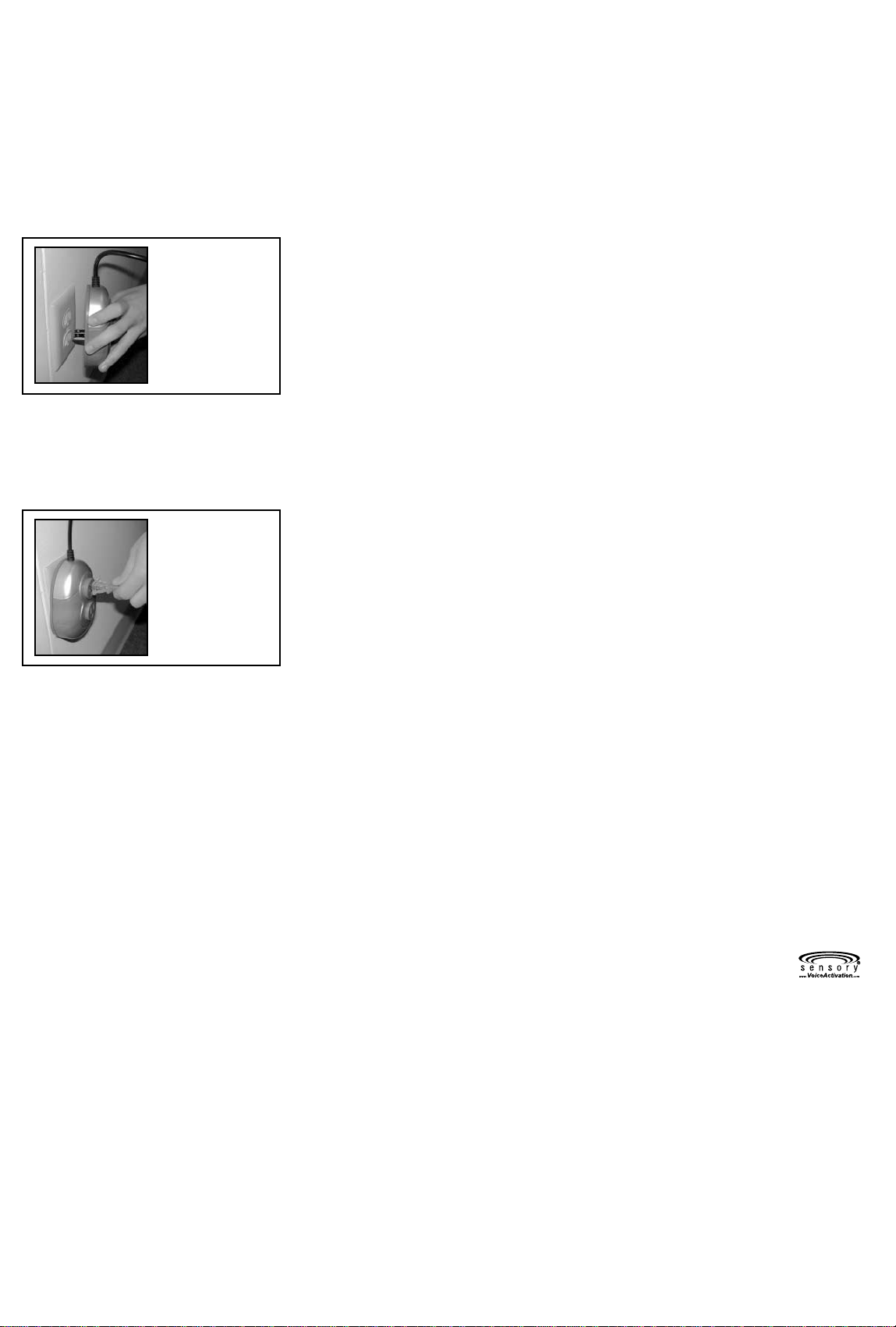
Green Light - When this light is on, speak
your voice command. If you do not wait until
this light is on, Password Control Center will
not be able to “hear” your command.
Red Lights - The light indicates whether the
plug is on or off.
GETTING STARTED
1. Plug the Wall Unit into any electrical outlet
located in your room. Position the Desk
Unit on a nightstand or table so that the
MIC will be directly in your line of sight.
2. Plug in an electric appliance into the Wall
Unit. Make sure you remember the order in
which you plugged in your appliances.
This is important for the naming sequence
(see Recording the Names and Plugs
below).
RECORDING THE NAMES FOR
THE UNIT AND PLUGS
After plugging in the Wall Unit and
appliances, press the Start/Name button to
record the name of your unit. You will be
prompted to “Name your Password Control
Center”. Wait for the green “Access” light to
illuminate, then say your chosen name in the
MIC.
Make sure when naming the unit you are the
distance you will be when you want to turn
the appliances on or off.
Your “password” for the Password Control
Center is whatever you name the unit. For
example, you could name it “Control” or
“Jellybean”.
NOTE: If you do not wait until the green light
is on, Password Control Center will not
“hear” your password and will prompt you to
speak again: “Error...please begin again”.
If you are unsuccessful in naming the
Password Control Center, press the
Start/Name button to begin again. If you are
unsuccessful in naming the plug, press the
corresponding plug button to begin again.
(The Center or plugs can be renamed by
pressing the Start/Name button or
corresponding plug buttons.)
Password Control Center will prompt you to
repeat the new name again: “Repeat the
Name”. If you have spoken the name
correctly, the new name will be accepted:
“Name Accepted”.
Password Control Center will prompt you to
record the name for Plug 1: “Name Plug 1”.
RADICA:®
GIRL TECH®
PASSWORD CONTROL CENTER IS A
TRADEMARK OF RADICA GAMES LTD.
© 2000 RADICA GAMES LTD.
PRODUCT SHAPE™
ALL RIGHTS RESERVED
U.S. CUSTOMER SUPPORT LINE: 1-800-803-9611
www.girltech.com
Wait for the green “Access” light to illuminate,
then say the chosen name in the MIC.
Password Control Center will prompt you to
repeat the new name again: “Repeat the
Name”. If you have spoken the name
correctly, the new name will be accepted:
“Name Accepted”.
Password Control Center will prompt you to
record the name for Plug 2: “Name Plug 2”.
Wait for the green “Access” light to illuminate,
then say the chosen name in the MIC.
Password Control Center will prompt you to
repeat the new name again: “Repeat the
Name”. If you have spoken the name
correctly, the new name will be accepted:
“Name Accepted”.
HELPFUL HINT:
1. Be sure to speak clearly and say your
password exactly the same each time! For
Password Control Center to work best,
record your password with consistent
background noise. For example, if you
record your names with no background
noise, Password Control Center will have
difficulty recognizing your voice commands
if there are people talking in the
background.
Example of names: If you have a stereo,
you could name it “tunes”, “boom box” or
“music”. If you have a lamp, you could
name it “light”.
2. Make sure you name Plug 1 and Plug 2
with the appliances you have plugged into
1 and 2.
3. Make sure your appliances are left in the
“On” position.
USING YOUR PASSWORD
CONTROL CENTER
Now you can turn things on or off in your
room with the sound of your voice. When you
want to use Password Control Center,
address Password Control Center by name.
Wait for the beep, then say the name of the
appliance you want to turn on or off. See
example below.
For example: You name the unit "Control".
"Control, (beep) Music" - turns your music
on and the red light turns on.
"Control, (beep) Music" - turns your music
off and the red light turns off.
Wait for the beep after you say the name of
your Password Control Center. Remember to
make sure the MIC is directly in your line of
sight.
If Password Control Center does not
recognize your command, the Green Access
light will continue to blink. Repeat the plug
name. If it still does not recognize your voice,
wait five seconds and repeat the sequence by
saying the Units’ name and the Plug’s name.
RESETTING PASSWORD
CONTROL CENTER
Press the Reset button to erase the Unit
name and Plug names. Press the Start/Name
button to rename your unit, Plug 1 and Plug
2.
MAINTENANCE
• Handle this product carefully.
• Store this product away from dusty or dirty
areas.
• Keep this product away from moisture or
extreme temperature.
• Do not disassemble this product. If a
problem occurs, press the “Reset” button,
or unplug the unit to reset the product. If
problems persist, consult your warranty
card for replacement instructions.
Please retain this for future reference.
This device complies with Part 15 of the FCC
Rules. Operation is subject to the following
two conditions: (1) this device may not cause
harmful interference and (2) this device must
accept any interference received, including
interference that may cause undesired
operation.
WARNING: Changes or modifications to this
unit not expressly approved by the party
responsible for compliance could void the
user’s authority to operate the equipment.
PLEASE NOTE: This equipment has been
tested and found to comply with the limits for
a Class B digital device, pursuant to Part 15
of the FCC Rules. These limits are designed
to provide reasonable protection against
harmful interference in a residential
installation. This equipment generates, uses
and can radiate radio frequency energy and if
not installed and used in accordance with the
instructions, may cause harmful interference
to radio communications. However, there is
no guarantee that interference will not occur
in a particular installation. If this equipment
does cause harmful interference to radio or
television reception, which can be
determined by turning the equipment off and
on, the user is encouraged to try to correct
the interference by one or more of the
following measures:
• Reorient or relocate the receiving antenna.
• Increase the separation between the
equipment and receiver.
• Connect the equipment into an outlet on a
circuit different from that to which the
receiver is connected.
• Consult the dealer or an experienced radio
TV technician for help.
PLUG WALL UNIT
INTO AN ELECTRIC
OUTLET
PLUG TWO
ELECTRIC
APPLIANCES INTO
THE WALL UNIT
